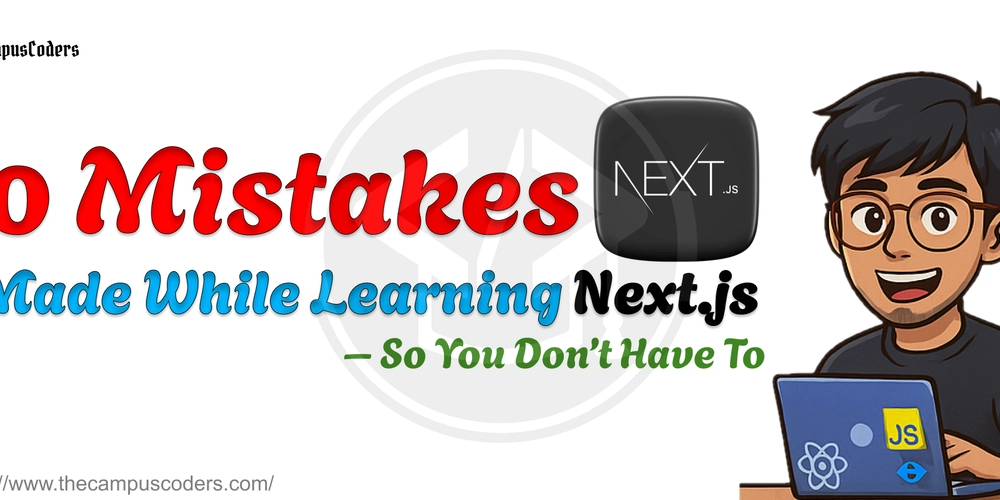How I Use AI Agents Without Compromising Code Quality & Security
I'm not anti-AI. But I don't trust AI-generated code blindly either. In the past year, I’ve integrated multiple AI coding assistants into my workflow—tools like Cursor, Claude, and GitHub Copilot. They’ve helped me work faster, think clearer, and explore more creative solutions. But one thing has never changed: I’m responsible for the code I ship. So this article isn’t about how cool AI is (though it is). It’s about how I use AI responsibly—without compromising on quality or security. Why You Shouldn’t Trust AI Code Blindly AI code often looks right—but that doesn’t mean it is right. Here’s why I treat AI suggestions like I’m mentoring a junior dev: Surface-level correctness: AI might give you working code, but with poor performance, edge case issues, or security holes. Contextual gaps: AI doesn't always understand the broader architecture or business logic of your app. Security ignorance: Most AI doesn’t sanitize inputs, escape dangerous characters, or follow security best practices unless prompted very explicitly. My AI Coding Workflow (With Safety Layers) I break down my workflow into these steps: 1. Prompting Like an Engineer "Build a secure login form using Express + TypeScript. Use input validation and avoid SQL injection vulnerabilities." 2. Review Every Line Never trust a copy-paste. I manually review and revise code from AI, focusing on: Error handling Type safety Dependency usage Potential edge cases 3. Run Static Analysis & Linting I treat every AI output like PR code: ESLint / Prettier for style TypeScript strict mode SonarQube or similar tools for security/code smell audits 4. Test Everything I often ask the AI to help me generate tests too: "Write unit tests for this function using Jest." Then I run them and look for edge cases it might’ve missed. 5. Stay in the Loop on Vulnerabilities npm audit, yarn audit, or pnpm audit Watch out for AI-suggested libraries with low downloads or suspicious reputations Use tools like Snyk or Dependabot for ongoing dependency scanning Secure Coding Principles I Stick To (Even with AI) No hardcoded secrets – Use .env or secret managers Never eval() anything blindly – Especially AI-suggested dynamic code Validate user inputs – Always, even in internal tools Use parameterized queries – Avoid string concatenation in DB queries Isolate unsafe code – Sanbox where possible (e.g., with iframes or workers) What AI Still Gets Wrong (and You Need to Catch) Suggesting outdated or vulnerable libraries Repeating logic that bloats your codebase Skipping null-checks and runtime validation Missing authorization checks in protected routes Final Thoughts AI can be an incredible ally—but only if you’re still the engineer in charge. If you care about your users, your app’s stability, and your own sanity, treat AI like a junior assistant—not an autopilot. The future of development isn’t AI replacing you. It’s you learning how to lead AI in writing better, safer, and smarter code. Let’s Discuss: How do you make sure your AI-assisted code is safe and production-ready? What tools or habits do you swear by?

I'm not anti-AI. But I don't trust AI-generated code blindly either.
In the past year, I’ve integrated multiple AI coding assistants into my workflow—tools like Cursor, Claude, and GitHub Copilot. They’ve helped me work faster, think clearer, and explore more creative solutions. But one thing has never changed: I’m responsible for the code I ship.
So this article isn’t about how cool AI is (though it is). It’s about how I use AI responsibly—without compromising on quality or security.
Why You Shouldn’t Trust AI Code Blindly
AI code often looks right—but that doesn’t mean it is right. Here’s why I treat AI suggestions like I’m mentoring a junior dev:
- Surface-level correctness: AI might give you working code, but with poor performance, edge case issues, or security holes.
- Contextual gaps: AI doesn't always understand the broader architecture or business logic of your app.
- Security ignorance: Most AI doesn’t sanitize inputs, escape dangerous characters, or follow security best practices unless prompted very explicitly.
My AI Coding Workflow (With Safety Layers)
I break down my workflow into these steps:
1. Prompting Like an Engineer
"Build a secure login form using Express + TypeScript. Use input validation and avoid SQL injection vulnerabilities."
2. Review Every Line
Never trust a copy-paste. I manually review and revise code from AI, focusing on:
- Error handling
- Type safety
- Dependency usage
- Potential edge cases
3. Run Static Analysis & Linting
I treat every AI output like PR code:
- ESLint / Prettier for style
- TypeScript strict mode
- SonarQube or similar tools for security/code smell audits
4. Test Everything
I often ask the AI to help me generate tests too:
"Write unit tests for this function using Jest."
Then I run them and look for edge cases it might’ve missed.
5. Stay in the Loop on Vulnerabilities
-
npm audit,yarn audit, orpnpm audit - Watch out for AI-suggested libraries with low downloads or suspicious reputations
- Use tools like Snyk or Dependabot for ongoing dependency scanning
Secure Coding Principles I Stick To (Even with AI)
-
No hardcoded secrets – Use
.envor secret managers - Never eval() anything blindly – Especially AI-suggested dynamic code
- Validate user inputs – Always, even in internal tools
- Use parameterized queries – Avoid string concatenation in DB queries
- Isolate unsafe code – Sanbox where possible (e.g., with iframes or workers)
What AI Still Gets Wrong (and You Need to Catch)
- Suggesting outdated or vulnerable libraries
- Repeating logic that bloats your codebase
- Skipping null-checks and runtime validation
- Missing authorization checks in protected routes
Final Thoughts
AI can be an incredible ally—but only if you’re still the engineer in charge. If you care about your users, your app’s stability, and your own sanity, treat AI like a junior assistant—not an autopilot.
The future of development isn’t AI replacing you. It’s you learning how to lead AI in writing better, safer, and smarter code.
Let’s Discuss: How do you make sure your AI-assisted code is safe and production-ready? What tools or habits do you swear by?




























![[Webinar] AI Is Already Inside Your SaaS Stack — Learn How to Prevent the Next Silent Breach](https://blogger.googleusercontent.com/img/b/R29vZ2xl/AVvXsEiOWn65wd33dg2uO99NrtKbpYLfcepwOLidQDMls0HXKlA91k6HURluRA4WXgJRAZldEe1VReMQZyyYt1PgnoAn5JPpILsWlXIzmrBSs_TBoyPwO7hZrWouBg2-O3mdeoeSGY-l9_bsZB7vbpKjTSvG93zNytjxgTaMPqo9iq9Z5pGa05CJOs9uXpwHFT4/s1600/ai-cyber.jpg?#)











































































































































![[The AI Show Episode 144]: ChatGPT’s New Memory, Shopify CEO’s Leaked “AI First” Memo, Google Cloud Next Releases, o3 and o4-mini Coming Soon & Llama 4’s Rocky Launch](https://www.marketingaiinstitute.com/hubfs/ep%20144%20cover.png)
















































































































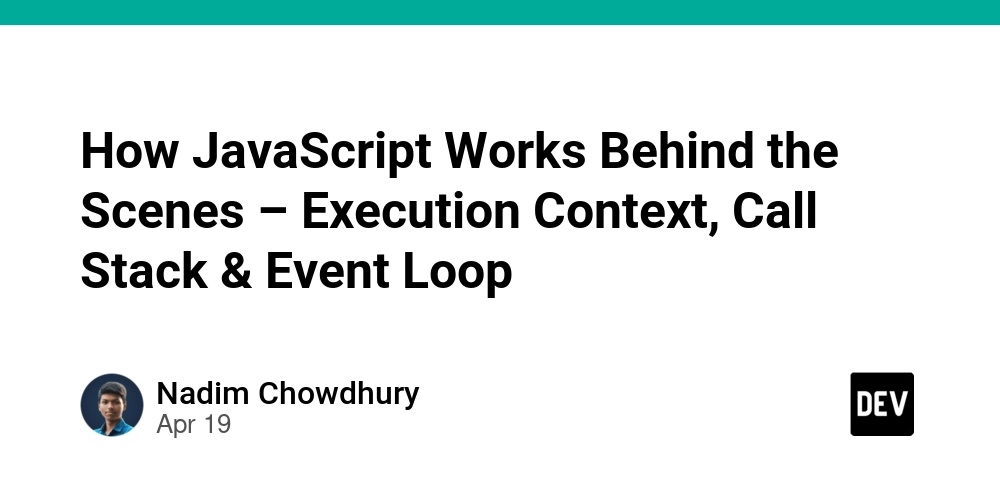

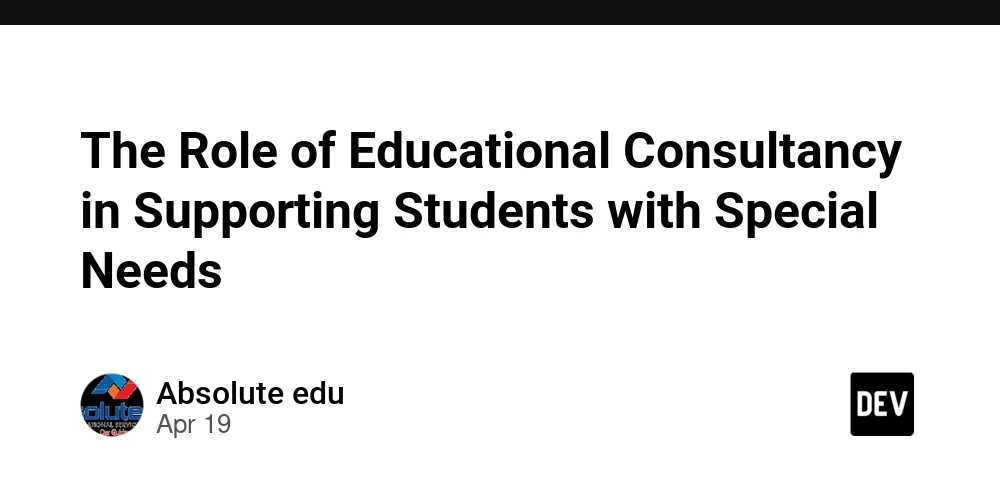
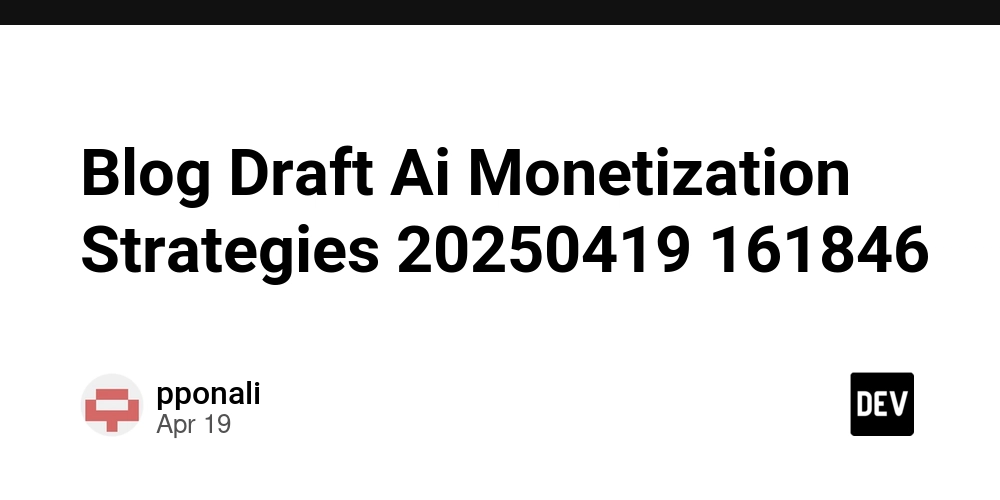









![[FREE EBOOKS] Machine Learning Hero, AI-Assisted Programming for Web and Machine Learning & Four More Best Selling Titles](https://www.javacodegeeks.com/wp-content/uploads/2012/12/jcg-logo.jpg)








































































![Rogue Company Elite tier list of best characters [April 2025]](https://media.pocketgamer.com/artwork/na-33136-1657102075/rogue-company-ios-android-tier-cover.jpg?#)








































































_Andreas_Prott_Alamy.jpg?width=1280&auto=webp&quality=80&disable=upscale#)





























































































![What’s new in Android’s April 2025 Google System Updates [U: 4/18]](https://i0.wp.com/9to5google.com/wp-content/uploads/sites/4/2025/01/google-play-services-3.jpg?resize=1200%2C628&quality=82&strip=all&ssl=1)










![Apple Watch Series 10 Back On Sale for $299! [Lowest Price Ever]](https://www.iclarified.com/images/news/96657/96657/96657-640.jpg)
![EU Postpones Apple App Store Fines Amid Tariff Negotiations [Report]](https://www.iclarified.com/images/news/97068/97068/97068-640.jpg)
![Apple Slips to Fifth in China's Smartphone Market with 9% Decline [Report]](https://www.iclarified.com/images/news/97065/97065/97065-640.jpg)