Top 5 Java GraphQL Client Libraries for Efficient API Consumption in 2023
As a best-selling author, I invite you to explore my books on Amazon. Don't forget to follow me on Medium and show your support. Thank you! Your support means the world! Java GraphQL client libraries provide essential tools for efficiently consuming GraphQL APIs in Java applications. These libraries enable developers to interact with GraphQL endpoints more effectively than traditional REST clients by supporting dynamic queries and precise data selection. GraphQL Client Fundamentals GraphQL fundamentally changes how clients interact with APIs. Unlike REST, where endpoints return fixed data structures, GraphQL allows clients to specify exactly what data they need. This reduces network traffic and processing overhead. Java applications can leverage this efficiency through specialized client libraries that handle the complexities of GraphQL requests, responses, and error handling. Apollo GraphQL Java Client Apollo GraphQL Java Client stands out for its type-safety and code generation capabilities. It converts GraphQL schemas into Java classes, providing compile-time validation and IDE autocompletion. The client supports both synchronous and asynchronous operations with a clean API: ApolloClient client = ApolloClient.builder() .serverUrl("https://api.example.com/graphql") .build(); // Building a type-safe query GetUserQuery query = GetUserQuery.builder() .id("user-123") .build(); // Asynchronous execution client.query(query).enqueue(new ApolloCall.Callback() { @Override public void onResponse(@NotNull Response response) { if (response.getData() != null) { User user = response.getData().user(); System.out.println("User name: " + user.name()); } } @Override public void onFailure(@NotNull ApolloException e) { System.err.println("Error executing query: " + e.getMessage()); } }); Apollo also provides robust caching mechanisms that can significantly improve application performance by reducing redundant network requests. Spring GraphQL Client For Spring-based applications, Spring GraphQL Client offers native integration with the Spring ecosystem. It works seamlessly with both Spring WebClient and RestTemplate. The client supports both imperative and reactive programming models: // Imperative style with WebClient GraphQlClient client = HttpGraphQlClient.builder() .webClient(WebClient.create("https://api.example.com/graphql")) .build(); // Execute a query Mono book = client.document(""" query($id: ID!) { book(id: $id) { title author year } } """) .variable("id", "book-1") .retrieve("book") .toEntity(Book.class); // With type references for complex types Mono books = client.document(""" query { booksByGenre(genre: "FICTION") { title author } } """) .retrieve("booksByGenre") .toEntityList(Book.class); Spring GraphQL Client handles errors intelligently, converting GraphQL errors to Spring exceptions that integrate with existing error handling mechanisms. Netflix DGS Client Netflix DGS (Domain Graph Service) Client excels in high-performance scenarios. It implements advanced features like request batching and result caching: DgsClient client = DgsRestClient.builder() .baseUrl("https://api.example.com/graphql") .build(); // Execute a query with variables GraphQLResponse response = client.executeQuery(""" query GetMovie($id: ID!) { movie(id: $id) { title director releaseYear } } """, Map.of("id", "movie-456")); Movie movie = response.extractValueAsObject("movie", Movie.class); // Batching multiple requests List responses = client.executeBatch( new BatchRequest() .add("query { popularMovies { title } }") .add("query { newReleases { title, releaseDate } }") ); The DGS client particularly shines in microservice architectures where performance optimization is critical. Its batching capability reduces network overhead by combining multiple queries into one request. GraphQL Java Kickstart Client GraphQL Java Kickstart Client provides a versatile solution with support for subscriptions and file uploads: GraphQLClient client = GraphQLClient.createDefault("https://api.example.com/graphql"); // Simple query execution GraphQLResponse response = client.executeQuery(""" query { products(first: 10) { edges { node { id name price } } } } """); List products = response.getList("products.edges[*].node", Product.class); // File upload File imageFile = new File("product.jpg"); GraphQLResponse uploadResponse = client.executeUpload(""" mutation($file: Upload!) { uploadProductImage(file: $file) { success imageUrl } } """, "file", imag
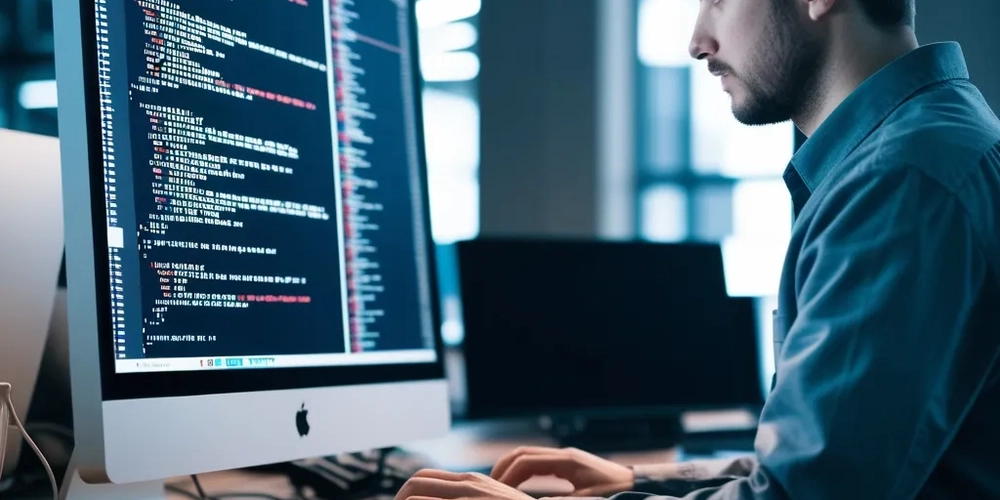
As a best-selling author, I invite you to explore my books on Amazon. Don't forget to follow me on Medium and show your support. Thank you! Your support means the world!
Java GraphQL client libraries provide essential tools for efficiently consuming GraphQL APIs in Java applications. These libraries enable developers to interact with GraphQL endpoints more effectively than traditional REST clients by supporting dynamic queries and precise data selection.
GraphQL Client Fundamentals
GraphQL fundamentally changes how clients interact with APIs. Unlike REST, where endpoints return fixed data structures, GraphQL allows clients to specify exactly what data they need. This reduces network traffic and processing overhead.
Java applications can leverage this efficiency through specialized client libraries that handle the complexities of GraphQL requests, responses, and error handling.
Apollo GraphQL Java Client
Apollo GraphQL Java Client stands out for its type-safety and code generation capabilities. It converts GraphQL schemas into Java classes, providing compile-time validation and IDE autocompletion.
The client supports both synchronous and asynchronous operations with a clean API:
ApolloClient client = ApolloClient.builder()
.serverUrl("https://api.example.com/graphql")
.build();
// Building a type-safe query
GetUserQuery query = GetUserQuery.builder()
.id("user-123")
.build();
// Asynchronous execution
client.query(query).enqueue(new ApolloCall.Callback<GetUserQuery.Data>() {
@Override
public void onResponse(@NotNull Response<GetUserQuery.Data> response) {
if (response.getData() != null) {
User user = response.getData().user();
System.out.println("User name: " + user.name());
}
}
@Override
public void onFailure(@NotNull ApolloException e) {
System.err.println("Error executing query: " + e.getMessage());
}
});
Apollo also provides robust caching mechanisms that can significantly improve application performance by reducing redundant network requests.
Spring GraphQL Client
For Spring-based applications, Spring GraphQL Client offers native integration with the Spring ecosystem. It works seamlessly with both Spring WebClient and RestTemplate.
The client supports both imperative and reactive programming models:
// Imperative style with WebClient
GraphQlClient client = HttpGraphQlClient.builder()
.webClient(WebClient.create("https://api.example.com/graphql"))
.build();
// Execute a query
Mono<Book> book = client.document("""
query($id: ID!) {
book(id: $id) {
title
author
year
}
}
""")
.variable("id", "book-1")
.retrieve("book")
.toEntity(Book.class);
// With type references for complex types
Mono<List<Book>> books = client.document("""
query {
booksByGenre(genre: "FICTION") {
title
author
}
}
""")
.retrieve("booksByGenre")
.toEntityList(Book.class);
Spring GraphQL Client handles errors intelligently, converting GraphQL errors to Spring exceptions that integrate with existing error handling mechanisms.
Netflix DGS Client
Netflix DGS (Domain Graph Service) Client excels in high-performance scenarios. It implements advanced features like request batching and result caching:
DgsClient client = DgsRestClient.builder()
.baseUrl("https://api.example.com/graphql")
.build();
// Execute a query with variables
GraphQLResponse response = client.executeQuery("""
query GetMovie($id: ID!) {
movie(id: $id) {
title
director
releaseYear
}
}
""", Map.of("id", "movie-456"));
Movie movie = response.extractValueAsObject("movie", Movie.class);
// Batching multiple requests
List<GraphQLResponse> responses = client.executeBatch(
new BatchRequest()
.add("query { popularMovies { title } }")
.add("query { newReleases { title, releaseDate } }")
);
The DGS client particularly shines in microservice architectures where performance optimization is critical. Its batching capability reduces network overhead by combining multiple queries into one request.
GraphQL Java Kickstart Client
GraphQL Java Kickstart Client provides a versatile solution with support for subscriptions and file uploads:
GraphQLClient client = GraphQLClient.createDefault("https://api.example.com/graphql");
// Simple query execution
GraphQLResponse response = client.executeQuery("""
query {
products(first: 10) {
edges {
node {
id
name
price
}
}
}
}
""");
List<Product> products = response.getList("products.edges[*].node", Product.class);
// File upload
File imageFile = new File("product.jpg");
GraphQLResponse uploadResponse = client.executeUpload("""
mutation($file: Upload!) {
uploadProductImage(file: $file) {
success
imageUrl
}
}
""", "file", imageFile);
// Subscription setup
WebSocketGraphQLClient wsClient = new WebSocketGraphQLClient("wss://api.example.com/graphql-ws");
wsClient.subscribe("""
subscription {
newOrderNotification {
orderId
customerName
total
}
}
""", response -> {
Order order = response.getObject("newOrderNotification", Order.class);
System.out.println("New order received: " + order.getOrderId());
});
This client is particularly useful for applications requiring real-time updates through subscriptions or those handling binary data uploads.
JQL (Java GraphQL Query Language)
JQL provides a lightweight, fluent API for building and executing GraphQL queries without requiring code generation:
JQL jql = new JQL("https://api.example.com/graphql");
// Building queries with a fluent API
JQLResponse response = jql.query()
.field("user", field -> field
.argument("id", "user-789")
.field("name")
.field("email")
.field("posts", posts -> posts
.field("title")
.field("content")
.field("comments", comments -> comments
.field("text")
.field("author", author -> author
.field("name")
))
))
.execute();
User user = response.get("user", User.class);
List<Post> posts = response.getList("user.posts", Post.class);
// Mutations
JQLResponse mutationResponse = jql.mutation()
.field("createPost", field -> field
.argument("title", "My New Post")
.argument("content", "This is the content of my post.")
.field("id")
.field("createdAt"))
.execute();
String postId = mutationResponse.get("createPost.id", String.class);
JQL is excellent for projects that need dynamic query construction without the overhead of code generation systems.
Performance Optimization Techniques
Effective use of GraphQL clients requires understanding performance optimization techniques:
// Fragment usage for query reuse
ApolloClient apollo = ApolloClient.builder()
.serverUrl("https://api.example.com/graphql")
.build();
apollo.query(
GetUserWithPostsQuery.builder()
.id("user-123")
.build()
).toBuilder()
.responseFetcher(ApolloResponseFetchers.CACHE_FIRST) // Use cache when possible
.build()
.enqueue(callback);
// Query batching with Netflix DGS
DgsClient dgsClient = DgsRestClient.builder()
.baseUrl("https://api.example.com/graphql")
.build();
ExecutionResult result = dgsClient.executeBatch(
new BatchRequest()
.add("query { user(id: \"user-1\") { name } }")
.add("query { user(id: \"user-2\") { name } }")
);
Proper cache configuration can dramatically improve client performance:
// Apollo caching setup
NormalizedCacheFactory cacheFactory = new LruNormalizedCacheFactory(EvictionPolicy.builder()
.maxSizeBytes(10 * 1024 * 1024) // 10MB cache
.build());
ApolloClient apolloClient = ApolloClient.builder()
.serverUrl("https://api.example.com/graphql")
.normalizedCache(cacheFactory)
.build();
Error Handling Patterns
Robust error handling is crucial for production applications:
// Apollo error handling
apollo.query(query).enqueue(new ApolloCall.Callback<Data>() {
@Override
public void onResponse(@NotNull Response<Data> response) {
if (response.hasErrors()) {
List<Error> errors = response.getErrors();
// Categorize and handle different error types
for (Error error : errors) {
if (error.getExtensions().containsKey("code")) {
String code = (String) error.getExtensions().get("code");
switch (code) {
case "UNAUTHORIZED":
// Handle authentication errors
break;
case "VALIDATION_ERROR":
// Handle validation errors
break;
default:
// Handle other error types
break;
}
}
}
} else {
// Process successful response
}
}
@Override
public void onFailure(@NotNull ApolloException e) {
if (e instanceof ApolloNetworkException) {
// Handle network issues
} else if (e instanceof ApolloParseException) {
// Handle parsing errors
} else {
// Handle other exceptions
}
}
});
Authentication and Authorization
Most GraphQL APIs require authentication, which can be implemented with these clients:
// JWT authentication with Apollo
ApolloClient client = ApolloClient.builder()
.serverUrl("https://api.example.com/graphql")
.okHttpClient(new OkHttpClient.Builder()
.addInterceptor(chain -> {
Request original = chain.request();
Request request = original.newBuilder()
.header("Authorization", "Bearer " + getJwtToken())
.build();
return chain.proceed(request);
})
.build())
.build();
// Spring GraphQL Client with authentication
HttpGraphQlClient client = HttpGraphQlClient.builder()
.webClient(WebClient.builder()
.baseUrl("https://api.example.com/graphql")
.defaultHeader(HttpHeaders.AUTHORIZATION, "Bearer " + getJwtToken())
.build())
.build();
Integration with Reactive Systems
For reactive applications, several clients offer native reactive support:
// Spring GraphQL Client with Project Reactor
HttpGraphQlClient client = HttpGraphQlClient.builder()
.webClient(WebClient.create("https://api.example.com/graphql"))
.build();
Flux<Product> products = client.document("""
query($category: String!) {
productsByCategory(category: $category) {
id
name
price
}
}
""")
.variable("category", "electronics")
.retrieve("productsByCategory")
.toEntityList(Product.class)
.flatMapMany(Flux::fromIterable);
products
.filter(product -> product.getPrice() < 100)
.take(5)
.subscribe(product -> System.out.println("Found: " + product.getName()));
Building a Custom GraphQL Client
Sometimes, custom requirements necessitate building a specialized client:
public class CustomGraphQLClient {
private final String endpoint;
private final OkHttpClient httpClient;
private final ObjectMapper objectMapper;
public CustomGraphQLClient(String endpoint) {
this.endpoint = endpoint;
this.httpClient = new OkHttpClient();
this.objectMapper = new ObjectMapper();
}
public <T> T execute(String query, Map<String, Object> variables, Class<T> responseType) throws IOException {
Map<String, Object> requestBody = new HashMap<>();
requestBody.put("query", query);
requestBody.put("variables", variables);
RequestBody body = RequestBody.create(
MediaType.parse("application/json"),
objectMapper.writeValueAsString(requestBody)
);
Request request = new Request.Builder()
.url(endpoint)
.post(body)
.build();
try (Response response = httpClient.newCall(request).execute()) {
if (!response.isSuccessful()) {
throw new IOException("Unexpected code " + response);
}
JsonNode rootNode = objectMapper.readTree(response.body().string());
if (rootNode.has("errors")) {
throw new GraphQLException(rootNode.get("errors").toString());
}
return objectMapper.convertValue(rootNode.get("data"), responseType);
}
}
public static class GraphQLException extends RuntimeException {
public GraphQLException(String message) {
super(message);
}
}
}
// Usage
CustomGraphQLClient client = new CustomGraphQLClient("https://api.example.com/graphql");
UserResponse user = client.execute(
"query($id: ID!) { user(id: $id) { name email } }",
Map.of("id", "user-123"),
UserResponse.class
);
Testing GraphQL Clients
Proper testing ensures client reliability:
// Testing with MockWebServer
MockWebServer mockWebServer = new MockWebServer();
mockWebServer.enqueue(new MockResponse()
.setBody("{\"data\":{\"user\":{\"name\":\"John Doe\",\"email\":\"john@example.com\"}}}")
.addHeader("Content-Type", "application/json"));
String baseUrl = mockWebServer.url("/graphql").toString();
ApolloClient client = ApolloClient.builder()
.serverUrl(baseUrl)
.build();
// Execute query against mock server
Response<GetUserQuery.Data> response = client.query(
GetUserQuery.builder().id("user-123").build()
).execute();
assertNotNull(response.getData());
assertEquals("John Doe", response.getData().user().name());
RecordedRequest recordedRequest = mockWebServer.takeRequest();
assertEquals("POST", recordedRequest.getMethod());
assertTrue(recordedRequest.getBody().readUtf8().contains("user-123"));
Making the Right Choice
I've worked with various GraphQL clients across different projects, and I've found that selecting the right client depends on several factors:
If you're working in a Spring ecosystem, Spring GraphQL Client provides the most seamless integration.
For applications demanding high performance and advanced features like batching, Netflix DGS Client delivers exceptional results.
When type safety and IDE support are priorities, Apollo Client's code generation approach proves invaluable.
For applications requiring real-time capabilities, GraphQL Java Kickstart with its subscription support is often the best choice.
In scenarios where lightweight, dynamic query construction is needed, JQL offers the most flexible solution.
The GraphQL ecosystem in Java continues to evolve, with each client library bringing unique strengths to the table. By understanding these options and considering your specific requirements, you can select the optimal solution for efficient GraphQL API consumption in your Java applications.
101 Books
101 Books is an AI-driven publishing company co-founded by author Aarav Joshi. By leveraging advanced AI technology, we keep our publishing costs incredibly low—some books are priced as low as $4—making quality knowledge accessible to everyone.
Check out our book Golang Clean Code available on Amazon.
Stay tuned for updates and exciting news. When shopping for books, search for Aarav Joshi to find more of our titles. Use the provided link to enjoy special discounts!
Our Creations
Be sure to check out our creations:
Investor Central | Investor Central Spanish | Investor Central German | Smart Living | Epochs & Echoes | Puzzling Mysteries | Hindutva | Elite Dev | JS Schools
We are on Medium
Tech Koala Insights | Epochs & Echoes World | Investor Central Medium | Puzzling Mysteries Medium | Science & Epochs Medium | Modern Hindutva









































































































































































![[The AI Show Episode 144]: ChatGPT’s New Memory, Shopify CEO’s Leaked “AI First” Memo, Google Cloud Next Releases, o3 and o4-mini Coming Soon & Llama 4’s Rocky Launch](https://www.marketingaiinstitute.com/hubfs/ep%20144%20cover.png)
















































































































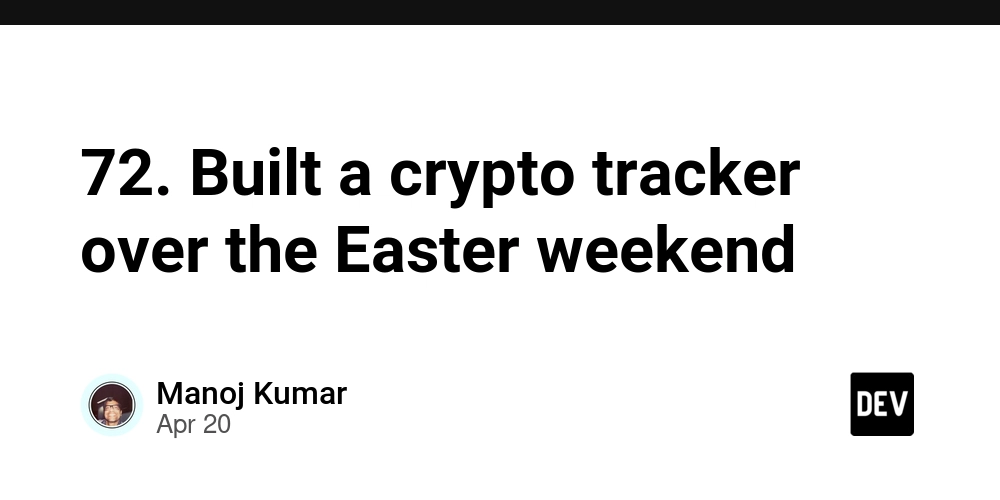
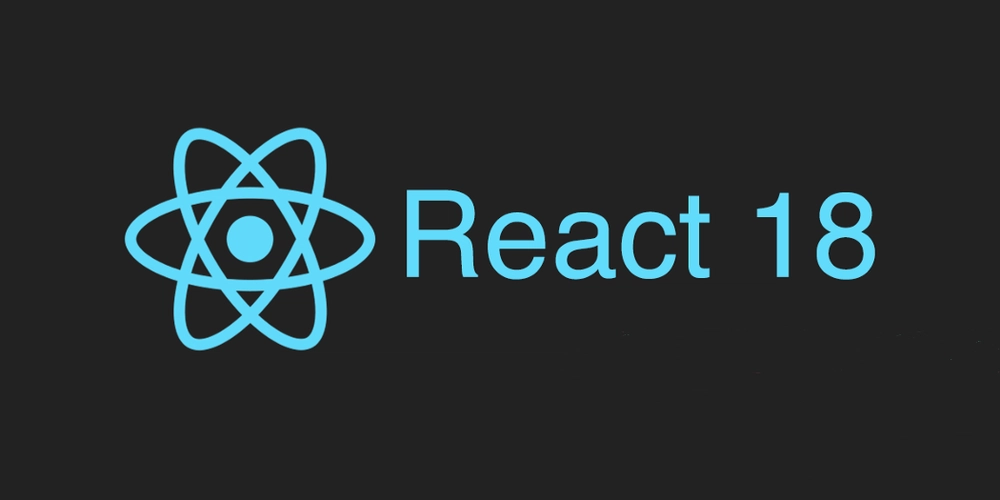










![[DEALS] The All-in-One Microsoft Office Pro 2019 for Windows: Lifetime License + Windows 11 Pro Bundle (89% off) & Other Deals Up To 98% Off](https://www.javacodegeeks.com/wp-content/uploads/2012/12/jcg-logo.jpg)



























![Is this too much for a modular monolith system? [closed]](https://i.sstatic.net/pYL1nsfg.png)






















































































































_Andreas_Prott_Alamy.jpg?width=1280&auto=webp&quality=80&disable=upscale#)
































































































![What features do you get with Gemini Advanced? [April 2025]](https://i0.wp.com/9to5google.com/wp-content/uploads/sites/4/2024/02/gemini-advanced-cover.jpg?resize=1200%2C628&quality=82&strip=all&ssl=1)













![Apple Shares Official Trailer for 'Long Way Home' Starring Ewan McGregor and Charley Boorman [Video]](https://www.iclarified.com/images/news/97069/97069/97069-640.jpg)
![Apple Watch Series 10 Back On Sale for $299! [Lowest Price Ever]](https://www.iclarified.com/images/news/96657/96657/96657-640.jpg)
![EU Postpones Apple App Store Fines Amid Tariff Negotiations [Report]](https://www.iclarified.com/images/news/97068/97068/97068-640.jpg)
![Apple Slips to Fifth in China's Smartphone Market with 9% Decline [Report]](https://www.iclarified.com/images/news/97065/97065/97065-640.jpg)




































































































































