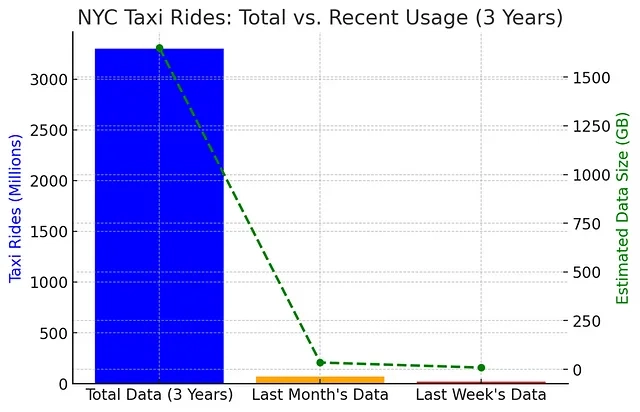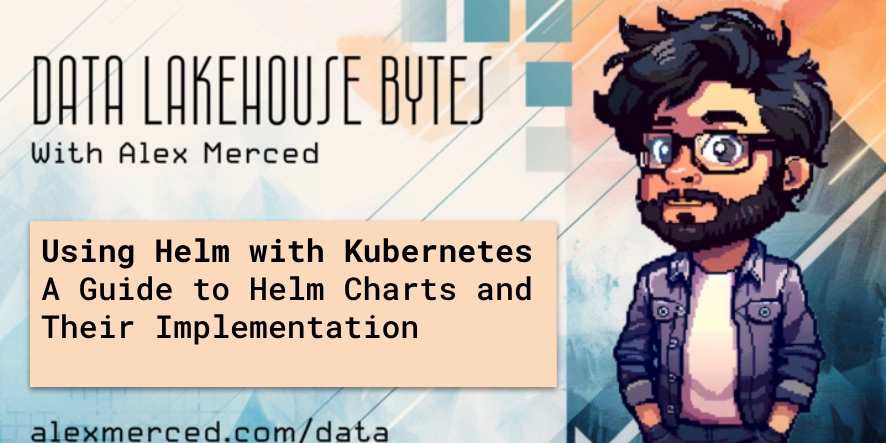The Ultimate Web Design Learning Guide in 2025
Written by Dhanian — @e_opore on X Explore the Web Design ebook here: codewithdhanian.gumroad.com/l/vxsqf All my books: codewithdhanian.gumroad.com Web design is no longer just about making things “look good.” In 2025, it’s about crafting digital experiences that are usable, fast, accessible, and meaningful. If you’re starting from scratch or pivoting from frontend development to a more visual and creative path, this guide is your compass. I’ve structured it based on my experience and what truly works for learners who want to become exceptional web designers in today’s industry. Phase 1: The Core of Web Design – Foundations Before jumping into tools, you need to understand what you’re designing and why. This begins with mastering visual design principles, color theory, typography, layout systems, and the psychology of user interaction. Learn the Principles of Design – contrast, balance, alignment, repetition, hierarchy, proximity. Master Typography – font pairings, readability, line height, spacing. Study Color Theory – color wheels, complementary & analogous colors, emotion in color. Understand Grid Systems – 12-column grids, responsive breakpoints, alignment. Get fluent in Visual Hierarchy – knowing what to emphasize and how. Practice by redesigning existing web pages with these principles in mind. Phase 2: Tools of the Trade In 2025, web design is tool-driven. Learn the tools that shape industry workflows. Figma – the #1 tool for modern web designers. Master frames, components, auto-layout, prototypes. Adobe XD (optional) – for high-fidelity prototyping if you want to branch out. Pen & Paper or Whiteboard – sketching wireframes before diving into digital tools. Practice: Create UI kits Build design systems Redesign an app or website layout Phase 3: UX Fundamentals & User Research Design that looks good but fails to solve problems is bad design. Understand User Experience (UX) – usability, accessibility, interaction design. Learn Wireframing & User Flows – start with low-fidelity mockups. Conduct Basic User Research – interviews, surveys, usability testing. Learn to create Personas and Journey Maps to guide your decisions. This is where design begins to feel strategic — not just aesthetic. Phase 4: Responsive & Accessible Design Mobile-first is not a trend; it’s a necessity. In 2025, your designs must be flexible, accessible, and inclusive. Design for Mobile, Tablet & Desktop from the start. Use Auto Layout in Figma for scalable design. Apply WCAG Guidelines – color contrast, keyboard navigation, screen reader support. Focus on Touch Targets, Viewport Units, and Device Breakpoints. Phase 5: Practice with Real-World Projects Theory is essential, but skill grows with repetition. Start projects like: A Personal Portfolio Homepage A SaaS Landing Page An eCommerce Product Page A Web Dashboard UI A Blog or News Platform Design Include full mockups, prototypes, and explanations for each decision. Phase 6: From Design to Developer Handoff As a web designer, you should know how to make life easier for developers. Learn how to prepare Design Files for Handoff Use Design Tokens for consistent spacing and colors Explore Figma Dev Mode Understand basic HTML/CSS so you can communicate effectively with frontend devs Phase 7: Build a Professional Design Portfolio You’re not done until the world sees your work. Build 3-5 unique, polished case studies Show before/after, your process, and problem-solving Host on a personal website or platforms like Behance Use GitHub or Vercel/Netlify to showcase coded prototypes Bonus Phase: Monetize & Specialize Once your portfolio is strong: Freelance: Offer UI/UX design services on Fiverr, Upwork, or directly Specialize: Get into Web Animation, Accessibility, Design Systems, or WebGL/3D Design Create content: Teach what you know, grow your personal brand My Ebook Recommendation If you're serious about learning web design in 2025, I highly recommend checking out my ebook: “Mastering Web Design for Beginners to Advanced” It covers real-world principles, projects, templates, and visuals to help you grow fast. Get it here → codewithdhanian.gumroad.com/l/vxsqf Resources & Communities Figma Community Files & Plugins Webflow Blog UX Collective (Medium) X (formerly Twitter) design spaces Discord groups like Design Buddies Final Words Web design in 2025 is about empathy, clarity, and creativity. Anyone can get started — what matters is showing up daily, building things, sharing your work, and never stopping the learning process. Created by Dhanian (@e_opore on X) Explore all my design and development books at: codewithdhanian.gumroad.com Let’s make the web beautiful and usable — one pixel at a time.
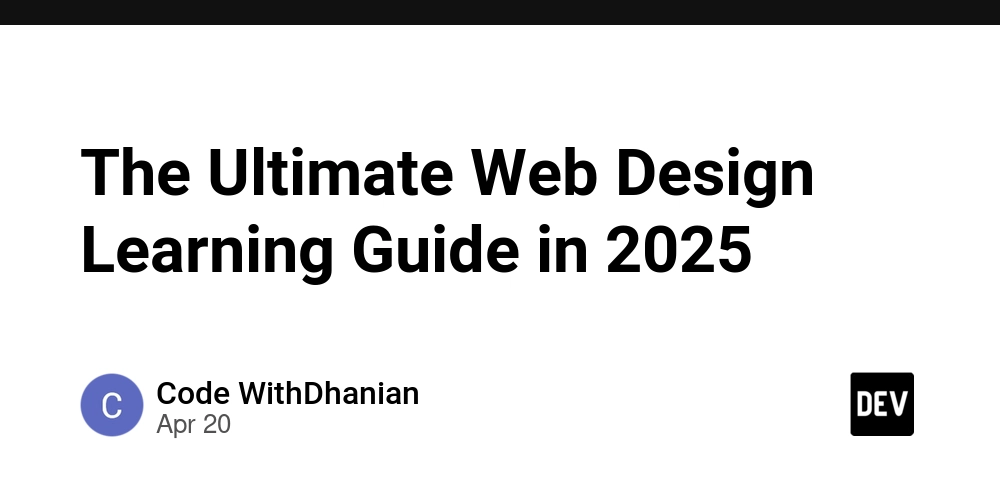
Written by Dhanian — @e_opore on X
Explore the Web Design ebook here: codewithdhanian.gumroad.com/l/vxsqf
All my books: codewithdhanian.gumroad.com
Web design is no longer just about making things “look good.” In 2025, it’s about crafting digital experiences that are usable, fast, accessible, and meaningful. If you’re starting from scratch or pivoting from frontend development to a more visual and creative path, this guide is your compass. I’ve structured it based on my experience and what truly works for learners who want to become exceptional web designers in today’s industry.
Phase 1: The Core of Web Design – Foundations
Before jumping into tools, you need to understand what you’re designing and why. This begins with mastering visual design principles, color theory, typography, layout systems, and the psychology of user interaction.
- Learn the Principles of Design – contrast, balance, alignment, repetition, hierarchy, proximity.
- Master Typography – font pairings, readability, line height, spacing.
- Study Color Theory – color wheels, complementary & analogous colors, emotion in color.
- Understand Grid Systems – 12-column grids, responsive breakpoints, alignment.
- Get fluent in Visual Hierarchy – knowing what to emphasize and how.
- Practice by redesigning existing web pages with these principles in mind.
Phase 2: Tools of the Trade
In 2025, web design is tool-driven. Learn the tools that shape industry workflows.
- Figma – the #1 tool for modern web designers. Master frames, components, auto-layout, prototypes.
- Adobe XD (optional) – for high-fidelity prototyping if you want to branch out.
- Pen & Paper or Whiteboard – sketching wireframes before diving into digital tools.
Practice:
- Create UI kits
- Build design systems
- Redesign an app or website layout
Phase 3: UX Fundamentals & User Research
Design that looks good but fails to solve problems is bad design.
- Understand User Experience (UX) – usability, accessibility, interaction design.
- Learn Wireframing & User Flows – start with low-fidelity mockups.
- Conduct Basic User Research – interviews, surveys, usability testing.
- Learn to create Personas and Journey Maps to guide your decisions.
This is where design begins to feel strategic — not just aesthetic.
Phase 4: Responsive & Accessible Design
Mobile-first is not a trend; it’s a necessity. In 2025, your designs must be flexible, accessible, and inclusive.
- Design for Mobile, Tablet & Desktop from the start.
- Use Auto Layout in Figma for scalable design.
- Apply WCAG Guidelines – color contrast, keyboard navigation, screen reader support.
- Focus on Touch Targets, Viewport Units, and Device Breakpoints.
Phase 5: Practice with Real-World Projects
Theory is essential, but skill grows with repetition.
Start projects like:
- A Personal Portfolio Homepage
- A SaaS Landing Page
- An eCommerce Product Page
- A Web Dashboard UI
- A Blog or News Platform Design
Include full mockups, prototypes, and explanations for each decision.
Phase 6: From Design to Developer Handoff
As a web designer, you should know how to make life easier for developers.
- Learn how to prepare Design Files for Handoff
- Use Design Tokens for consistent spacing and colors
- Explore Figma Dev Mode
- Understand basic HTML/CSS so you can communicate effectively with frontend devs
Phase 7: Build a Professional Design Portfolio
You’re not done until the world sees your work.
- Build 3-5 unique, polished case studies
- Show before/after, your process, and problem-solving
- Host on a personal website or platforms like Behance
- Use GitHub or Vercel/Netlify to showcase coded prototypes
Bonus Phase: Monetize & Specialize
Once your portfolio is strong:
- Freelance: Offer UI/UX design services on Fiverr, Upwork, or directly
- Specialize: Get into Web Animation, Accessibility, Design Systems, or WebGL/3D Design
- Create content: Teach what you know, grow your personal brand
My Ebook Recommendation
If you're serious about learning web design in 2025, I highly recommend checking out my ebook:
“Mastering Web Design for Beginners to Advanced”
It covers real-world principles, projects, templates, and visuals to help you grow fast.
Get it here → codewithdhanian.gumroad.com/l/vxsqf
Resources & Communities
- Figma Community Files & Plugins
- Webflow Blog
- UX Collective (Medium)
- X (formerly Twitter) design spaces
- Discord groups like Design Buddies
Final Words
Web design in 2025 is about empathy, clarity, and creativity. Anyone can get started — what matters is showing up daily, building things, sharing your work, and never stopping the learning process.
Created by Dhanian (@e_opore on X)
Explore all my design and development books at: codewithdhanian.gumroad.com
Let’s make the web beautiful and usable — one pixel at a time.









































































































































































![[The AI Show Episode 144]: ChatGPT’s New Memory, Shopify CEO’s Leaked “AI First” Memo, Google Cloud Next Releases, o3 and o4-mini Coming Soon & Llama 4’s Rocky Launch](https://www.marketingaiinstitute.com/hubfs/ep%20144%20cover.png)















































































































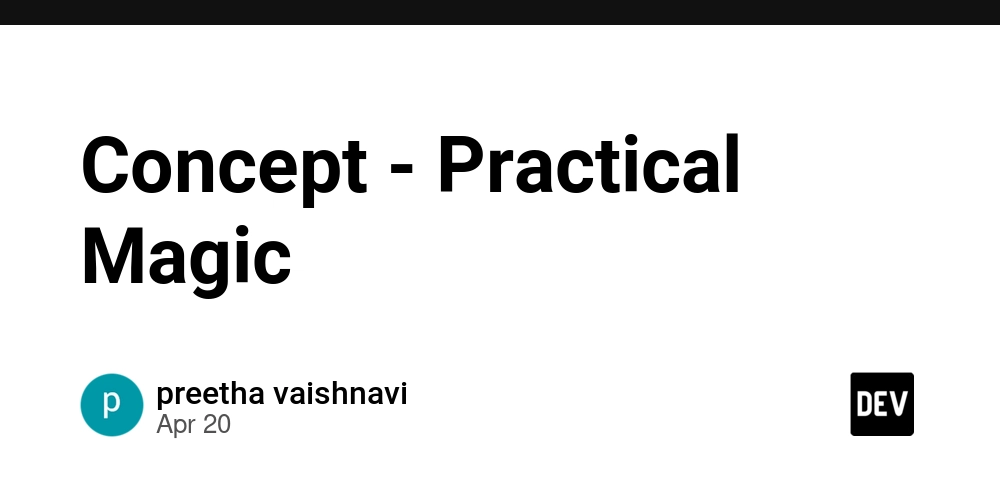
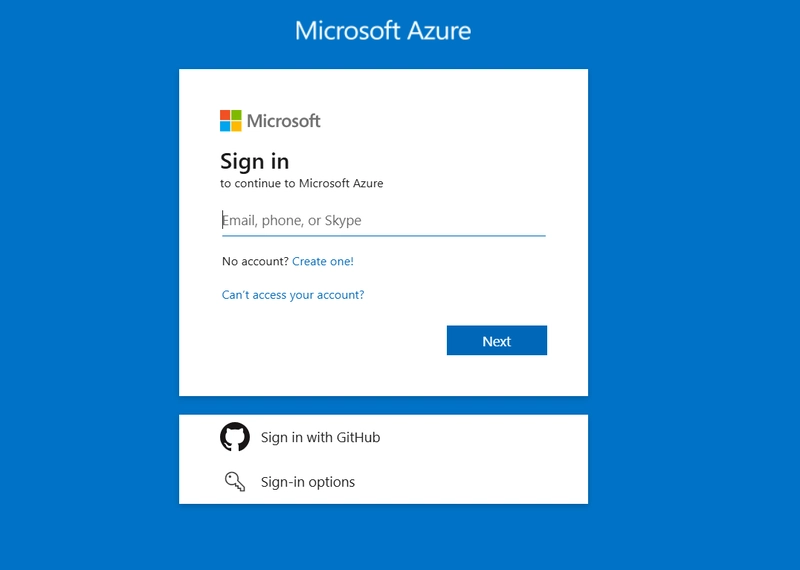
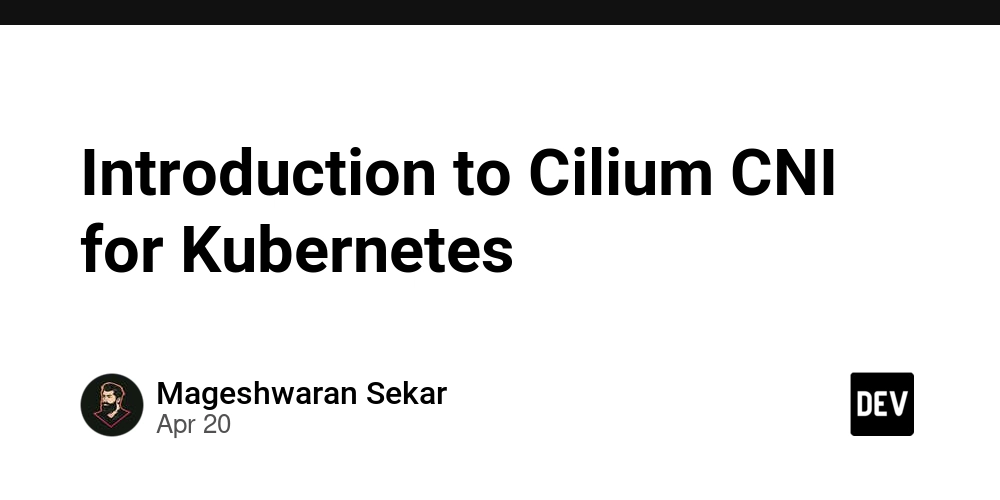









![[DEALS] The All-in-One Microsoft Office Pro 2019 for Windows: Lifetime License + Windows 11 Pro Bundle (89% off) & Other Deals Up To 98% Off](https://www.javacodegeeks.com/wp-content/uploads/2012/12/jcg-logo.jpg)






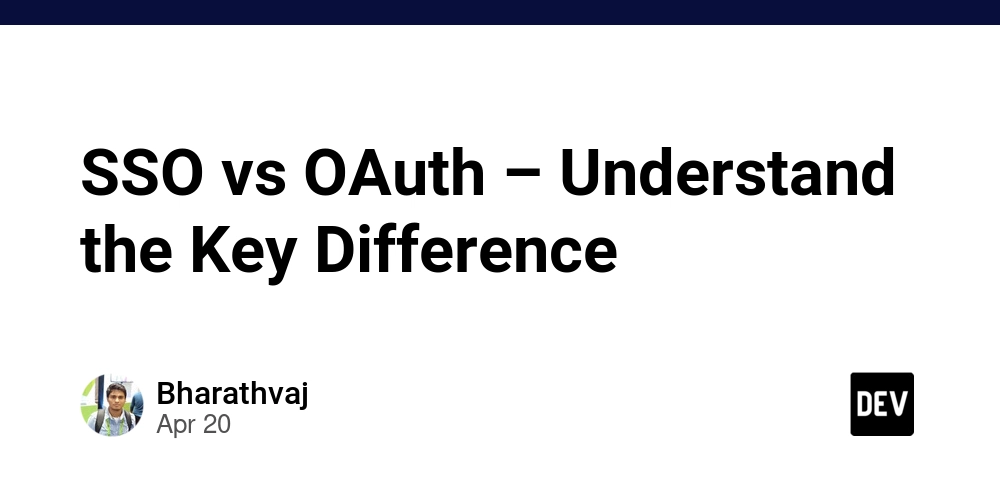





















![Is this too much for a modular monolith system? [closed]](https://i.sstatic.net/pYL1nsfg.png)






















































































































_Andreas_Prott_Alamy.jpg?width=1280&auto=webp&quality=80&disable=upscale#)





























































































![What features do you get with Gemini Advanced? [April 2025]](https://i0.wp.com/9to5google.com/wp-content/uploads/sites/4/2024/02/gemini-advanced-cover.jpg?resize=1200%2C628&quality=82&strip=all&ssl=1)













![Apple Shares Official Trailer for 'Long Way Home' Starring Ewan McGregor and Charley Boorman [Video]](https://www.iclarified.com/images/news/97069/97069/97069-640.jpg)
![Apple Watch Series 10 Back On Sale for $299! [Lowest Price Ever]](https://www.iclarified.com/images/news/96657/96657/96657-640.jpg)
![EU Postpones Apple App Store Fines Amid Tariff Negotiations [Report]](https://www.iclarified.com/images/news/97068/97068/97068-640.jpg)
![Apple Slips to Fifth in China's Smartphone Market with 9% Decline [Report]](https://www.iclarified.com/images/news/97065/97065/97065-640.jpg)