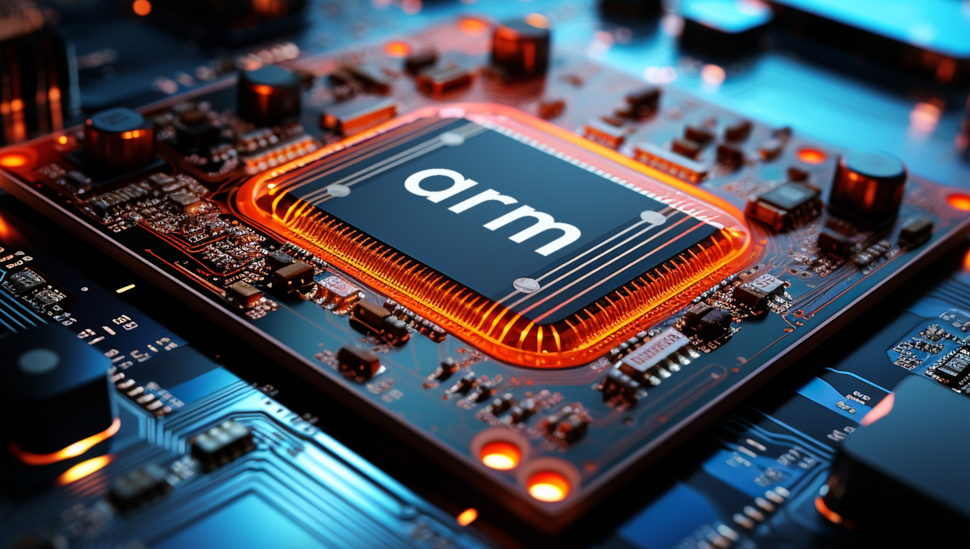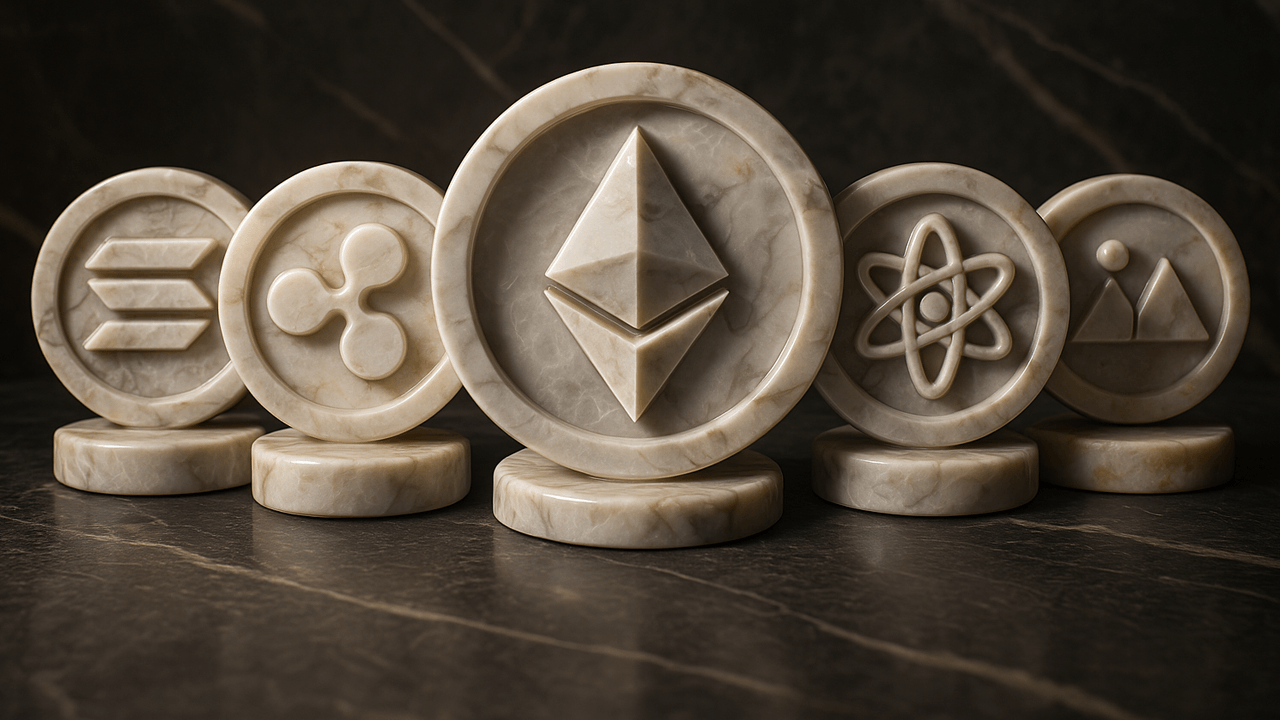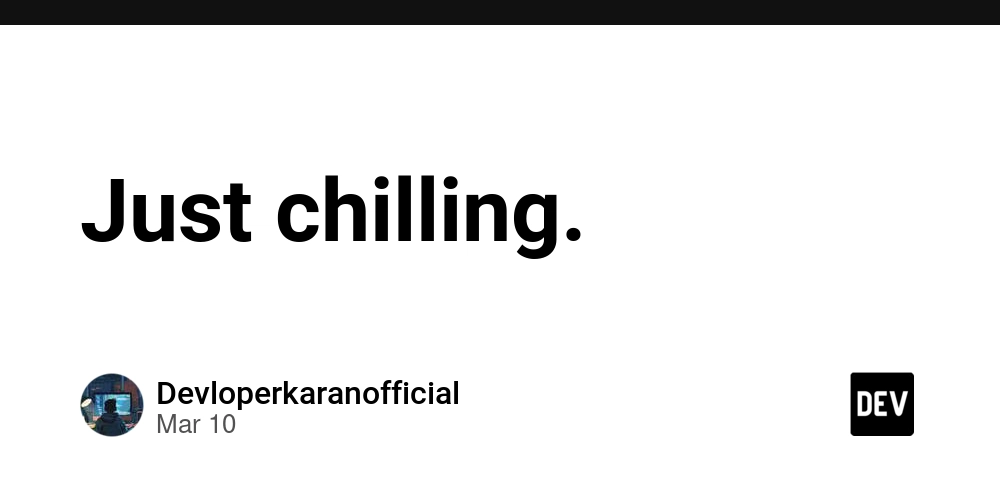The Rise of New Semantic Elements in HTML
HTML isn’t just about structuring web pages—it’s about giving meaning to content. Semantic elements help developers create more accessible, readable, and SEO-friendly web pages by clearly defining the purpose of different sections. As part of HTML’s slow but steady evolution, new semantic elements are being introduced to improve accessibility, search engine optimization, and developer experience. One such addition is the tag, which simplifies a common UI pattern while improving usability. Let’s dive into what’s new, why these changes matter, and how you can start using them today. Why Do Semantic Elements Matter? Before we get into the specifics of new elements, let’s talk about why HTML semantics are important. 1. Accessibility for Screen Readers Assistive technologies like screen readers rely on HTML semantics to understand and navigate a webpage. For example: ❌ Without semantics: ✅ With semantics: In the first example, a screen reader doesn’t inherently know that the contains a search form. In the second example, the element automatically conveys its purpose, making the site easier to use for visually impaired users. 2. Improved SEO (Search Engine Optimization) Search engines prioritize structured content, meaning they understand pages better when semantic elements are used. Google’s algorithms can infer meaning from a tag more effectively than from a generic . 3. Cleaner & More Maintainable Code Instead of relying on class or id attributes to indicate the purpose of an element, developers can use built-in HTML semantics. This makes code more readable and reduces the need for additional ARIA attributes. Introducing the Element One of the most exciting recent additions to HTML is the element. What is the Element? The element is a dedicated HTML tag for marking up search functionality. It automatically applies the role="search" ARIA attribute, making search areas more accessible by default. How to Use It Here’s how a typical search form might look: Go This is a simple but powerful improvement over using a or to wrap search forms. What Browsers Support ? Most modern browsers (Chrome, Edge, Firefox, and Safari) already support , but older browsers simply treat it as a generic container, meaning it won’t break existing layouts. ✅ Backward compatible (older browsers just ignore it). ✅ Improves accessibility (automatically applies role="search"). ✅ Makes HTML more readable for both developers and machines. Should You Start Using It? Absolutely! Since degrades gracefully in older browsers, there’s no reason not to use it in new projects. The Pseudo-Element: Better Styling for Disclosure Elements Another recent improvement in HTML is the and elements, which let developers create expandable/collapsible content without JavaScript.

HTML isn’t just about structuring web pages—it’s about giving meaning to content. Semantic elements help developers create more accessible, readable, and SEO-friendly web pages by clearly defining the purpose of different sections.
As part of HTML’s slow but steady evolution, new semantic elements are being introduced to improve accessibility, search engine optimization, and developer experience. One such addition is the
Let’s dive into what’s new, why these changes matter, and how you can start using them today.
Why Do Semantic Elements Matter?
Before we get into the specifics of new elements, let’s talk about why HTML semantics are important.
1. Accessibility for Screen Readers
Assistive technologies like screen readers rely on HTML semantics to understand and navigate a webpage. For example:
❌ Without semantics:
id="search-bar">
type="text" placeholder="Search...">
✅ With semantics:
type="text" placeholder="Search...">
In the first example, a screen reader doesn’t inherently know that the Search engines prioritize structured content, meaning they understand pages better when semantic elements are used. Google’s algorithms can infer meaning from a Instead of relying on One of the most exciting recent additions to HTML is the The Here’s how a typical search form might look: This is a simple but powerful improvement over using a Most modern browsers (Chrome, Edge, Firefox, and Safari) already support ✅ Backward compatible (older browsers just ignore it). Absolutely! Since Another recent improvement in HTML is the
2. Improved SEO (Search Engine Optimization)
3. Cleaner & More Maintainable Code
class or id attributes to indicate the purpose of an element, developers can use built-in HTML semantics. This makes code more readable and reduces the need for additional ARIA attributes.
Introducing the
What is the
role="search" ARIA attribute, making search areas more accessible by default.
How to Use It
to wrap search forms.
What Browsers Support
✅ Improves accessibility (automatically applies role="search").
✅ Makes HTML more readable for both developers and machines.
Should You Start Using It?
The











































































































































































![[The AI Show Episode 142]: ChatGPT’s New Image Generator, Studio Ghibli Craze and Backlash, Gemini 2.5, OpenAI Academy, 4o Updates, Vibe Marketing & xAI Acquires X](https://www.marketingaiinstitute.com/hubfs/ep%20142%20cover.png)














































































































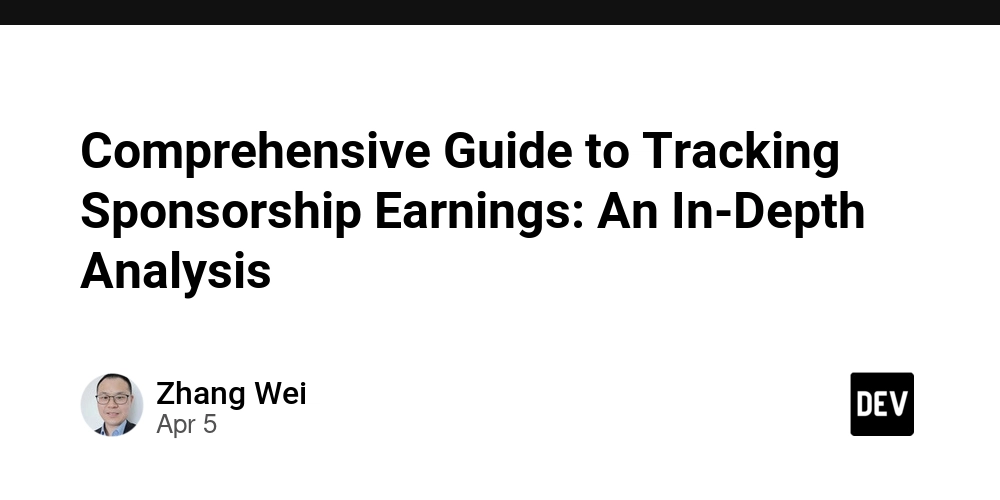
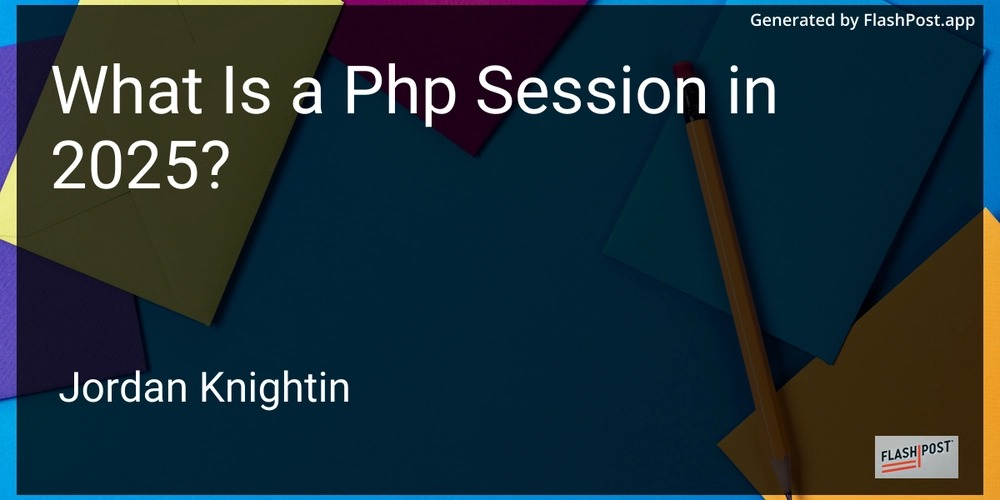










![[FREE EBOOKS] The Kubernetes Bible, The Ultimate Linux Shell Scripting Guide & Four More Best Selling Titles](https://www.javacodegeeks.com/wp-content/uploads/2012/12/jcg-logo.jpg)



![From drop-out to software architect with Jason Lengstorf [Podcast #167]](https://cdn.hashnode.com/res/hashnode/image/upload/v1743796461357/f3d19cd7-e6f5-4d7c-8bfc-eb974bc8da68.png?#)



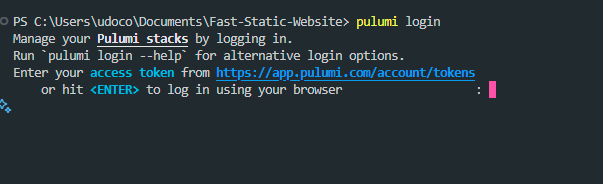



































































































.png?#)




.jpg?#)
































_Christophe_Coat_Alamy.jpg?#)






































































































![Rapidus in Talks With Apple as It Accelerates Toward 2nm Chip Production [Report]](https://www.iclarified.com/images/news/96937/96937/96937-640.jpg)