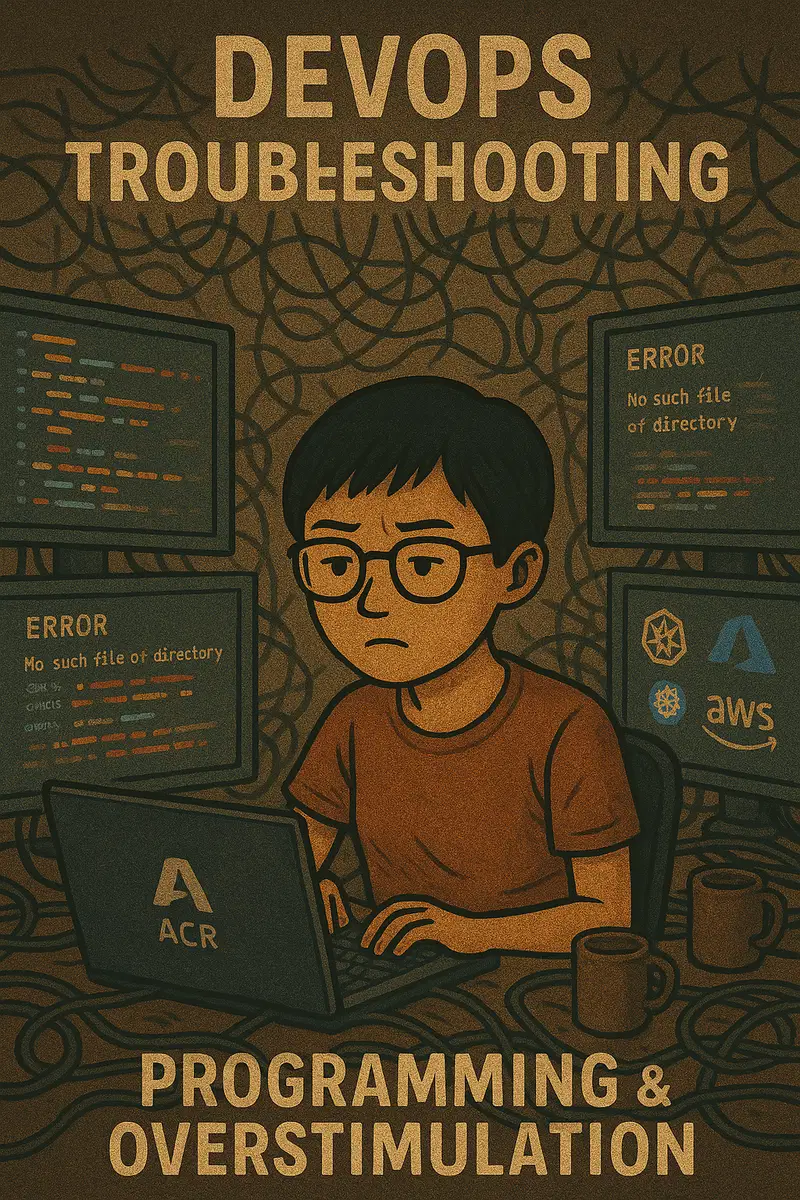Supercharging Productivity with Cursor AI: A React Developer's Guide to MCP Servers and JSON Prompts
Supercharging Productivity with Cursor AI: A React Developer's Guide to MCP Servers and JSON Prompts From Weekend Hacks to AI-Driven Coding As a senior React/React Native and Node.js developer, I’ve been hooked on AI tools for the past year. After building a website generation service in a single weekend using Grok 3 and Deepseek, I craved deeper integration with my coding workflow. That’s when I discovered Cursor AI, an AI-powered IDE that transformed how I tackle complex projects. By combining Model Context Protocol (MCP) servers with JSON-based prompt engineering, I’ve slashed refactoring and debugging time by 30–50%. In this guide, I’ll share my journey, the tools that made it possible, and a game-changing JSON prompt hack—perfect for React and Node.js developers looking to 10x their productivity. The Spark: Why I Needed More from AI My love for AI began with integrating neural networks into React and Node.js projects. The highlight? A weekend project that generated websites from scratch, something that would’ve taken weeks without AI. But standard AI chat interfaces felt limiting—they couldn’t live inside my codebase or remember my project’s nuances. I wanted an AI that worked like a co-founder, not a chatbot. Enter Cursor AI. My first “wow” moment came when I generated a document with over 100 tasks for refactoring a React Native app to a new architecture. With a custom prompt, Cursor automated 5–10 tasks per cycle, streamlining a massive overhaul. But there was a catch: Cursor often lost context mid-task, ignored instructions, or inserted placeholders. To unlock its full potential, I turned to MCP servers and prompt optimization—all without spending a dime. MCP Servers: Giving Cursor a Memory Boost MCP servers act like a long-term memory for Cursor, storing project context, code snapshots, and decisions. After exploring GitHub and tech blogs, I tested several free tools that transformed my workflow. Here’s what I found: 1. Markdown-Based Memory Systems What It Is: A system of Markdown documents that load project context at the start of each session, as described in this Medium guide. Simple and often not MCP-based. Pros: Easy to set up, transparent, great for small projects. I could see my React component patterns in plain text. Cons: Slow. Loading a full 50k-line React Native project for every interaction killed performance. Use Case: Good for beginners or tiny projects, but not for large codebases. 2. MCP Memory Service What It Is: A lightweight MCP server for semantic memory, storing context in JSON or ChromaDB with a tagging system. Check it out on GitHub. Pros: Fast, auto-optimizes storage, and tags keep React and Node.js projects separate. Queries like “show my auth middleware” return precise results. Cons: Sometimes delivers too much irrelevant data, with no short vs. long-term memory split. Setup: pip install -r requirements.txt uv run memory Add to Cursor’s mcp.json: {"mcpServers": {"memory": {"command": "uvx", "args": ["memory-mcp-server"]}}} Use Case: Stored Node.js error logs, cutting API endpoint debugging from an hour to 10 minutes. 3. cursor10x-mcp What It Is: My favorite tool. A powerful MCP server with short, long, and episodic memory, vector search, and a database hostable for free on Turso or locally. Available on GitHub. Pros: Lightning-fast, splits memory types (e.g., short-term for active files), and supports vector queries like “find my React hooks for auth.” Feels premium, but it’s free. Cons: Setup takes effort, especially with Turso integration. Use Case: Remembered my React component naming conventions during a refactor, saving ~30% of the time. 4. Repomix What It Is: A tool that packs your entire codebase into a single, LLM-optimized file. Find it on GitHub. Pros: Perfect for loading a 50k-line React Native project into Cursor’s context. The --compress flag fits tight token limits. Use Case: Analyzed my Node.js API’s dependency tree, catching a deprecated package in minutes. 5. SequentialThinking What It Is: A free MCP server for structured reasoning, mimicking advanced LLM thinking processes. Explore it on GitHub. Pros: Keeps Cursor focused on complex tasks, like React state management. Cons: Niche, best for reasoning-heavy problems. Use Case: Designed a lean Redux Toolkit slice with no bloat. 6. Custom Code Review What It Is: My own MCP server, using Repomix to pack code and tasks, then sending them to free Gemini (via OpenRouter’s 1M token context) for review. Check it out on GitHub. Pros: Catches edge cases in React components, like a senior colleague. Use Case: Spotted a missing JWT refresh token check in a Node.js auth module. 7. Pieces Extension What It Is: A non-MCP tool for storing prompts, .cursorrules, and docs, with auto-updates from Claude Sonnet 3.7 chats. Pros: My pe
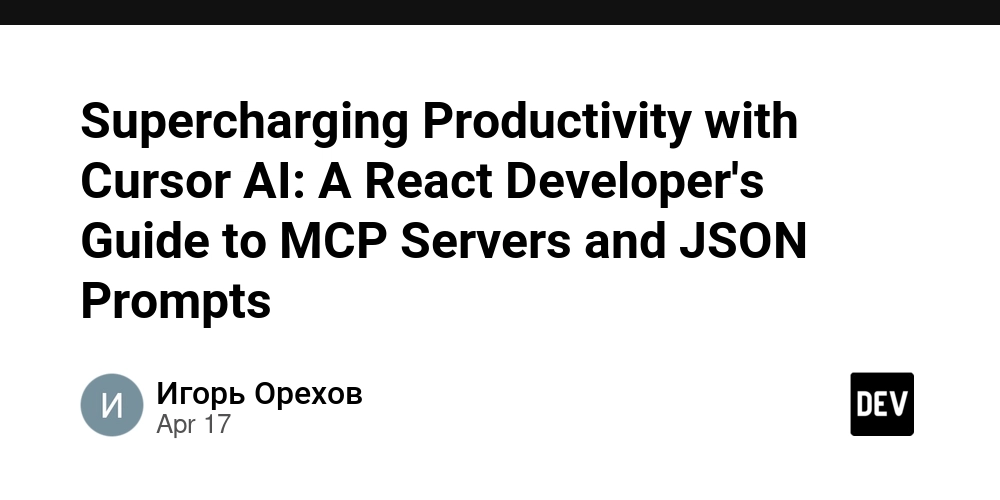
Supercharging Productivity with Cursor AI: A React Developer's Guide to MCP Servers and JSON Prompts
From Weekend Hacks to AI-Driven Coding
As a senior React/React Native and Node.js developer, I’ve been hooked on AI tools for the past year. After building a website generation service in a single weekend using Grok 3 and Deepseek, I craved deeper integration with my coding workflow. That’s when I discovered Cursor AI, an AI-powered IDE that transformed how I tackle complex projects. By combining Model Context Protocol (MCP) servers with JSON-based prompt engineering, I’ve slashed refactoring and debugging time by 30–50%. In this guide, I’ll share my journey, the tools that made it possible, and a game-changing JSON prompt hack—perfect for React and Node.js developers looking to 10x their productivity.
The Spark: Why I Needed More from AI
My love for AI began with integrating neural networks into React and Node.js projects. The highlight? A weekend project that generated websites from scratch, something that would’ve taken weeks without AI. But standard AI chat interfaces felt limiting—they couldn’t live inside my codebase or remember my project’s nuances. I wanted an AI that worked like a co-founder, not a chatbot.
Enter Cursor AI. My first “wow” moment came when I generated a document with over 100 tasks for refactoring a React Native app to a new architecture. With a custom prompt, Cursor automated 5–10 tasks per cycle, streamlining a massive overhaul. But there was a catch: Cursor often lost context mid-task, ignored instructions, or inserted placeholders. To unlock its full potential, I turned to MCP servers and prompt optimization—all without spending a dime.
MCP Servers: Giving Cursor a Memory Boost
MCP servers act like a long-term memory for Cursor, storing project context, code snapshots, and decisions. After exploring GitHub and tech blogs, I tested several free tools that transformed my workflow. Here’s what I found:
1. Markdown-Based Memory Systems
- What It Is: A system of Markdown documents that load project context at the start of each session, as described in this Medium guide. Simple and often not MCP-based.
- Pros: Easy to set up, transparent, great for small projects. I could see my React component patterns in plain text.
- Cons: Slow. Loading a full 50k-line React Native project for every interaction killed performance.
- Use Case: Good for beginners or tiny projects, but not for large codebases.
2. MCP Memory Service
- What It Is: A lightweight MCP server for semantic memory, storing context in JSON or ChromaDB with a tagging system. Check it out on GitHub.
- Pros: Fast, auto-optimizes storage, and tags keep React and Node.js projects separate. Queries like “show my auth middleware” return precise results.
- Cons: Sometimes delivers too much irrelevant data, with no short vs. long-term memory split.
- Setup:
pip install -r requirements.txt
uv run memory
Add to Cursor’s mcp.json:
{"mcpServers": {"memory": {"command": "uvx", "args": ["memory-mcp-server"]}}}
- Use Case: Stored Node.js error logs, cutting API endpoint debugging from an hour to 10 minutes.
3. cursor10x-mcp
- What It Is: My favorite tool. A powerful MCP server with short, long, and episodic memory, vector search, and a database hostable for free on Turso or locally. Available on GitHub.
- Pros: Lightning-fast, splits memory types (e.g., short-term for active files), and supports vector queries like “find my React hooks for auth.” Feels premium, but it’s free.
- Cons: Setup takes effort, especially with Turso integration.
- Use Case: Remembered my React component naming conventions during a refactor, saving ~30% of the time.
4. Repomix
- What It Is: A tool that packs your entire codebase into a single, LLM-optimized file. Find it on GitHub.
-
Pros: Perfect for loading a 50k-line React Native project into Cursor’s context. The
--compressflag fits tight token limits. - Use Case: Analyzed my Node.js API’s dependency tree, catching a deprecated package in minutes.
5. SequentialThinking
- What It Is: A free MCP server for structured reasoning, mimicking advanced LLM thinking processes. Explore it on GitHub.
- Pros: Keeps Cursor focused on complex tasks, like React state management.
- Cons: Niche, best for reasoning-heavy problems.
- Use Case: Designed a lean Redux Toolkit slice with no bloat.
6. Custom Code Review
- What It Is: My own MCP server, using Repomix to pack code and tasks, then sending them to free Gemini (via OpenRouter’s 1M token context) for review. Check it out on GitHub.
- Pros: Catches edge cases in React components, like a senior colleague.
- Use Case: Spotted a missing JWT refresh token check in a Node.js auth module.
7. Pieces Extension
-
What It Is: A non-MCP tool for storing prompts,
.cursorrules, and docs, with auto-updates from Claude Sonnet 3.7 chats. - Pros: My personal library for React hooks, Node.js middleware, and prompt templates, plus Claude’s long-term memory.
- Use Case: Stores TypeScript utility types, saving 10–15 minutes per feature.
Alternatives I Skipped:
- Plain databases (Chroma, SQL): Too basic, no semantic search.
- VS Code plugins: Lack Cursor’s agent mode depth.
- Custom Python scripts: Fun, but MCP servers were faster to deploy.
Key Takeaway: cursor10x-mcp and Repomix excel for speed and context. MCP Memory Service is great for quick wins, and Pieces organizes prompts. But tools alone don’t cut it—prompts are the real magic.
The Game-Changer: JSON-Powered Prompts
MCP servers give Cursor memory, but without clear instructions, it’s like handing a genius a hammer and expecting a house. My breakthrough came from this Medium article, revealing that JSON is the optimal format for LLM rules. Compared to Markdown or tagged rules (
I started with Markdown in .cursorrules, then tried tags, but JSON was a revelation. With Claude’s help, I crafted a JSON config that made Cursor follow instructions flawlessly. Here’s a snippet for React projects:
{
"version": "1.1.0",
"memoryToolsRules": {
"coreTools": {
"packCodebase": {
"tool": "mcp_repomix_pack_codebase",
"useCases": ["Starting new tasks with large codebase"],
"defaultParameters": {
"compress": true,
"directory": "${PROJECT_ROOT}",
"includePatterns": "src/**,package.json",
"ignorePatterns": "node_modules/**,coverage/**"
}
}
},
"taskWorkflow": {
"taskReceipt": {
"contextReview": {
"method": "MemoryRead",
"condition": "SpecificInformationNeeded"
}
}
}
}
}
Why JSON Wins:
- Compact: Uses fewer tokens, leaving room for code and context.
- Structured: Clear hierarchy keeps Cursor focused.
-
MCP-Friendly: Rules like
packCodebaseguide MCP server usage.
Pro Tip: I also set personalized rules in Cursor’s Custom Agent mode (Advanced Settings). For React tasks:
Always use TypeScript, follow kebab-case for filenames (e.g., auth-provider.tsx), prefer hooks over classes. Check cursor10x-mcp’s long-term memory (getComprehensiveContext) for component patterns. For debugging, pull logs with mcp_repomix_file_system_read_file.
This makes Cursor code in my style, but faster.
Impact: My prompts now handle 5–10 tasks per cycle without losing context. During a React Native refactor, Cursor generated 20+ TypeScript components matching my conventions, turning a week-long task into 2 days.
Real-World Results
Here’s how this setup shines in my projects:
- Refactoring: cursor10x-mcp recalled my Redux Toolkit patterns, and JSON rules ensured TypeScript-first code. A 50k-line React Native app refactor took 30% less time.
- Debugging: Repomix packed my Node.js API, and MCP Memory Service pulled logs. Fixed a CORS issue in 15 minutes vs. an hour.
- Code Review: My custom server caught a missing error handler in a React hook, preventing a production bug.
- Documentation: Pieces stores prompt templates, and JSON rules auto-generate README updates, cutting doc time by 50%.
How to Get Started
Ready to turbocharge your Cursor workflow? Here’s your roadmap:
- Install MCP Servers: Try cursor10x-mcp for speed or MCP Memory Service for simplicity. Host on Turso for free or locally.
-
Use Repomix: Pack your codebase with
repomix --compressfrom GitHub. It’s essential for large projects. -
Craft JSON Rules: Start with my example or ask an LLM to generate one. Store in
.cursorrulesand tweak Custom Agent settings. - Add Pieces: Organize prompts and docs, plus leverage Claude’s memory.
- Experiment: Test SequentialThinking for reasoning or my Code Review server for polish.
Explore open-source MCP tools on GitHub and the Cursor forum for more ideas. My advice? Don’t just use tools—teach Cursor how to use them with JSON prompts.
Conclusion
Cursor AI, powered by MCP servers and JSON prompts, has transformed how I code. As a React and Node.js developer, I’ve automated repetitive tasks, sped up debugging, and made my AI feel like an extension of myself. Whether you’re refactoring a React Native app or building a Node.js API, this setup can save you hours and spark joy in your workflow. Give it a try, and let me know how it goes!









































































































































































![[The AI Show Episode 144]: ChatGPT’s New Memory, Shopify CEO’s Leaked “AI First” Memo, Google Cloud Next Releases, o3 and o4-mini Coming Soon & Llama 4’s Rocky Launch](https://www.marketingaiinstitute.com/hubfs/ep%20144%20cover.png)
















































































































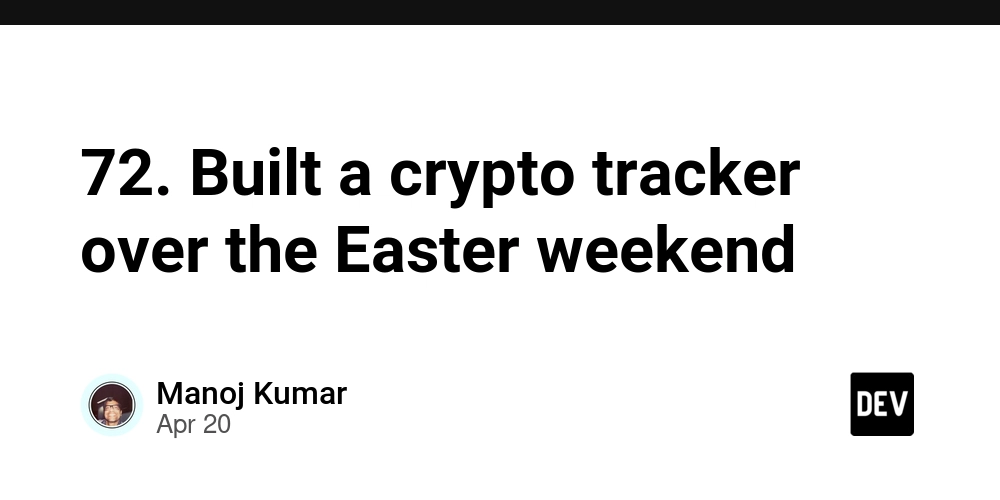
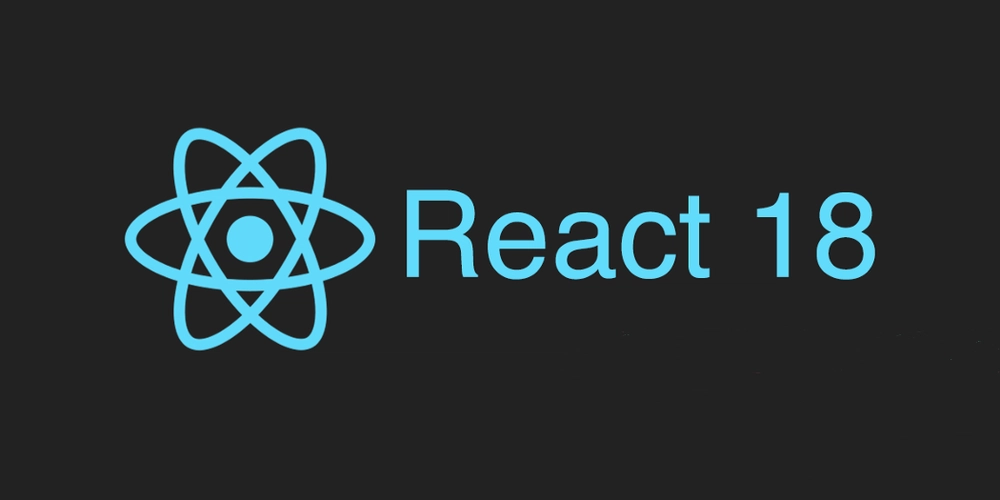










![[DEALS] The All-in-One Microsoft Office Pro 2019 for Windows: Lifetime License + Windows 11 Pro Bundle (89% off) & Other Deals Up To 98% Off](https://www.javacodegeeks.com/wp-content/uploads/2012/12/jcg-logo.jpg)



























![Is this too much for a modular monolith system? [closed]](https://i.sstatic.net/pYL1nsfg.png)






















































































































_Andreas_Prott_Alamy.jpg?width=1280&auto=webp&quality=80&disable=upscale#)
































































































![What features do you get with Gemini Advanced? [April 2025]](https://i0.wp.com/9to5google.com/wp-content/uploads/sites/4/2024/02/gemini-advanced-cover.jpg?resize=1200%2C628&quality=82&strip=all&ssl=1)













![Apple Shares Official Trailer for 'Long Way Home' Starring Ewan McGregor and Charley Boorman [Video]](https://www.iclarified.com/images/news/97069/97069/97069-640.jpg)
![Apple Watch Series 10 Back On Sale for $299! [Lowest Price Ever]](https://www.iclarified.com/images/news/96657/96657/96657-640.jpg)
![EU Postpones Apple App Store Fines Amid Tariff Negotiations [Report]](https://www.iclarified.com/images/news/97068/97068/97068-640.jpg)
![Apple Slips to Fifth in China's Smartphone Market with 9% Decline [Report]](https://www.iclarified.com/images/news/97065/97065/97065-640.jpg)