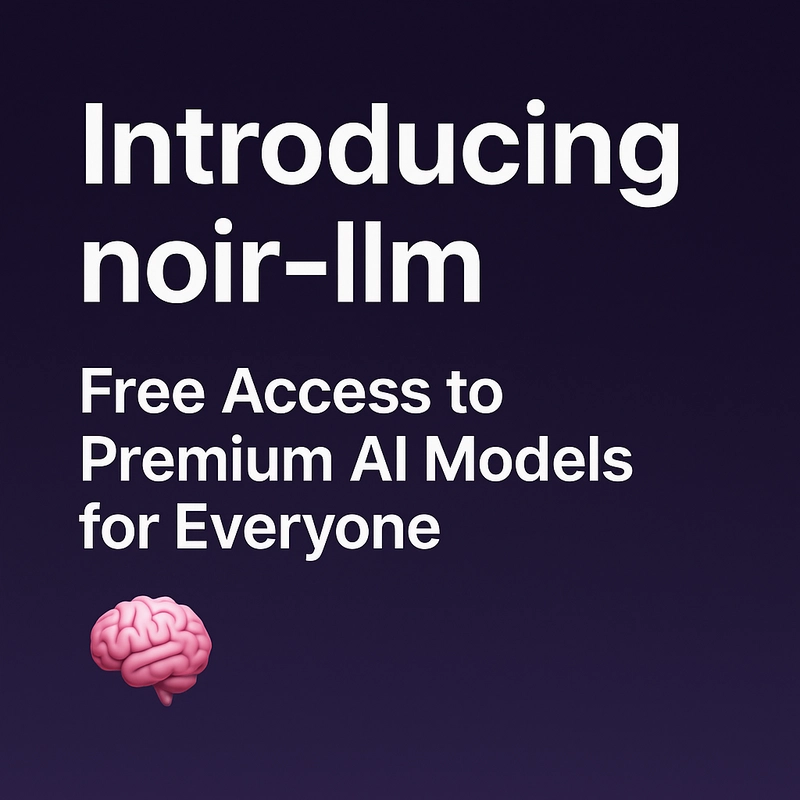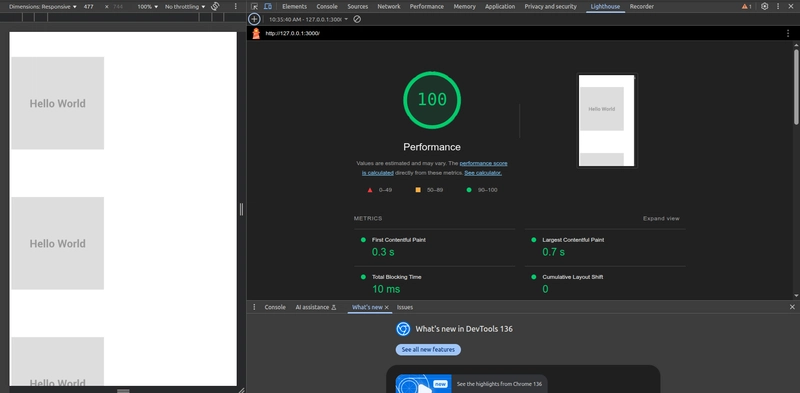Struggling to Learn DevOps? Here’s How to Master It in Just 30 Days
From confusion to confidence this 30-day action plan breaks down exactly what to learn, how to practice, and which tools to master to finally ‘get’ DevOps. Introduction: The DevOps Learning Curve Is Real (But Fixable) If you’re trying to learn DevOps and constantly feel like you’re drowning in acronyms, YAML files, and “Hello World” tutorials that go nowhere — you’re not alone. It’s not just you. DevOps is hard. Not because the tools are inherently impossible, but because most tutorials either: assume you already know how everything fits together, or dump 27 different tools on you without showing what a real workflow looks like. You might be jumping between Docker, Kubernetes, Jenkins, Terraform, and GitHub Actions without ever shipping something meaningful. And that’s frustrating. This guide is different. I’ve broken down DevOps into bite-sized, no-BS chunks spread over 30 days. You won’t become a guru overnight, but you will understand how to connect the dots, build real projects, and stop Googling “What even is CI/CD?” for the third time this week. Whether you’re a backend dev trying to go full-stack, a junior engineer who wants to stop fearing the terminal, or just someone who wants to finally deploy something that works, this 30-day plan is for you. Let’s ditch the hand-wavy diagrams and start building. Section 2: TL;DR Who This Guide Is For (And What You Should Focus On) Let’s be real: “DevOps” means different things to different people. Some folks just want to get their app onto a cloud server without breaking everything. Others are staring at Kubernetes and wondering if they’ve accidentally enrolled in wizard school. Before we go any further, let’s figure out who you are and what parts of DevOps you actually need to learn. This way, you don’t waste your time doing AWS IAM policies when all you wanted was a CI pipeline for your blog. TL;DR Table Find Your Use Case: If you’re here just to “learn DevOps” because it’s hot on job boards, do yourself a favor: pick a goal. DevOps is a means to an end, not the end itself. In the next section, we’ll tear apart the DevOps stack — not with buzzwords, but with real workflows, tool comparisons, and how they connect. You’ll see what you actually need (and what you can ignore for now). Section 3: The DevOps Stack Breakdown (No Buzzwords, Just Real Stuff) If you’ve ever stared at a DevOps roadmap and wondered whether you need to learn 15 different tools just to deploy a React app, you’re not alone. Spoiler: you don’t. The DevOps world is full of overkill. But when you strip out the hype, most workflows boil down to this one brutal cycle: Write code → Build → Test → Release → Deploy → Monitor → Repeat Now let’s break that into actual tools you’ll use, depending on what you’re trying to build and your sanity level. DevOps Phases & Tool Examples: Pro tip: You do not need all these tools. Pick what fits your stack and skill level. The Stack: Real-World Examples Based on Project Type You don’t need to memorize this. You need to build with it. That’s where the 30-day plan comes in. Section 4: Day 1–5 — Fix the Foundation Before you try to spin up Kubernetes clusters or write Terraform scripts, take a step back. Most people struggle with DevOps not because of the tools — but because they skipped the basics. This section is about patching those gaps. Days 1 to 5 are your “let’s stop being afraid of the terminal” phase. Day 1: Git (For Real This Time) Yeah, I know — you’ve probably used git add . and git push origin main before. But this time, go deeper: Learn what actually happens with staging vs committing Practice real branching workflows like feature/xyz and pull requests Merge conflicts? Break stuff on purpose and fix it. It’s the best teacher. Helpful link: Atlassian’s Git Branching Guide Day 2: Linux CLI — Your New Best Friend You will need the command line. It’s unavoidable in DevOps. But good news: most of it is muscle memory. Practice: Navigating with cd, ls, pwd File ops like mv, cp, rm, cat, touch Basic permissions with chmod and chown Using pipes and redirections: cat file.txt | grep "ERROR" is
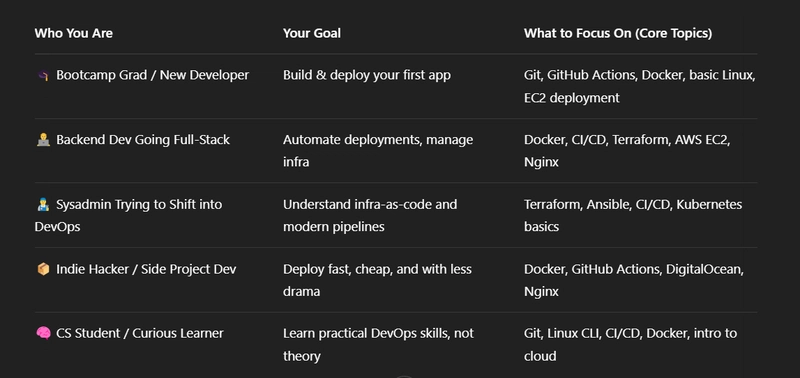
From confusion to confidence this 30-day action plan breaks down exactly what to learn, how to practice, and which tools to master to finally ‘get’ DevOps.
Introduction: The DevOps Learning Curve Is Real (But Fixable)
If you’re trying to learn DevOps and constantly feel like you’re drowning in acronyms, YAML files, and “Hello World” tutorials that go nowhere — you’re not alone.
It’s not just you. DevOps is hard. Not because the tools are inherently impossible, but because most tutorials either:
- assume you already know how everything fits together, or
- dump 27 different tools on you without showing what a real workflow looks like.
You might be jumping between Docker, Kubernetes, Jenkins, Terraform, and GitHub Actions without ever shipping something meaningful. And that’s frustrating.
This guide is different.
I’ve broken down DevOps into bite-sized, no-BS chunks spread over 30 days. You won’t become a guru overnight, but you will understand how to connect the dots, build real projects, and stop Googling “What even is CI/CD?” for the third time this week.
Whether you’re a backend dev trying to go full-stack, a junior engineer who wants to stop fearing the terminal, or just someone who wants to finally deploy something that works, this 30-day plan is for you.
Let’s ditch the hand-wavy diagrams and start building.
Section 2: TL;DR Who This Guide Is For (And What You Should Focus On)
Let’s be real: “DevOps” means different things to different people. Some folks just want to get their app onto a cloud server without breaking everything. Others are staring at Kubernetes and wondering if they’ve accidentally enrolled in wizard school.
Before we go any further, let’s figure out who you are and what parts of DevOps you actually need to learn. This way, you don’t waste your time doing AWS IAM policies when all you wanted was a CI pipeline for your blog.
TL;DR Table Find Your Use Case:
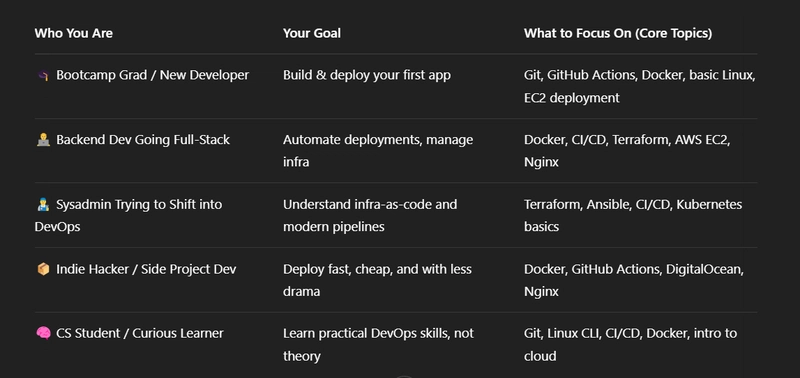
If you’re here just to “learn DevOps” because it’s hot on job boards, do yourself a favor: pick a goal. DevOps is a means to an end, not the end itself.
In the next section, we’ll tear apart the DevOps stack — not with buzzwords, but with real workflows, tool comparisons, and how they connect. You’ll see what you actually need (and what you can ignore for now).
Section 3: The DevOps Stack Breakdown (No Buzzwords, Just Real Stuff)
If you’ve ever stared at a DevOps roadmap and wondered whether you need to learn 15 different tools just to deploy a React app, you’re not alone.
Spoiler: you don’t.
The DevOps world is full of overkill. But when you strip out the hype, most workflows boil down to this one brutal cycle:
Write code → Build → Test → Release → Deploy → Monitor → Repeat
Now let’s break that into actual tools you’ll use, depending on what you’re trying to build and your sanity level.
DevOps Phases & Tool Examples:
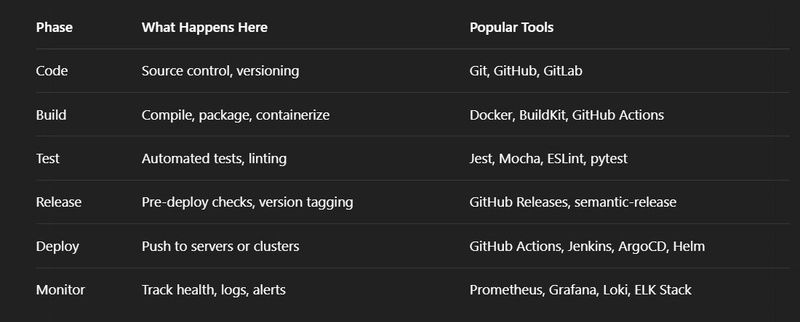
Pro tip: You do not need all these tools. Pick what fits your stack and skill level.
The Stack: Real-World Examples Based on Project Type

You don’t need to memorize this. You need to build with it. That’s where the 30-day plan comes in.
Section 4: Day 1–5 — Fix the Foundation
Before you try to spin up Kubernetes clusters or write Terraform scripts, take a step back. Most people struggle with DevOps not because of the tools — but because they skipped the basics.
This section is about patching those gaps. Days 1 to 5 are your “let’s stop being afraid of the terminal” phase.
Day 1: Git (For Real This Time)
Yeah, I know — you’ve probably used git add . and git push origin main before.
But this time, go deeper:
- Learn what actually happens with staging vs committing
- Practice real branching workflows like
feature/xyzand pull requests - Merge conflicts? Break stuff on purpose and fix it. It’s the best teacher.
Helpful link: Atlassian’s Git Branching Guide
Day 2: Linux CLI — Your New Best Friend
You will need the command line. It’s unavoidable in DevOps. But good news: most of it is muscle memory.
Practice:
- Navigating with
cd,ls,pwd - File ops like
mv,cp,rm,cat,touch - Basic permissions with
chmodandchown - Using pipes and redirections:
cat file.txt | grep "ERROR"is
































































































































































![[The AI Show Episode 143]: ChatGPT Revenue Surge, New AGI Timelines, Amazon’s AI Agent, Claude for Education, Model Context Protocol & LLMs Pass the Turing Test](https://www.marketingaiinstitute.com/hubfs/ep%20143%20cover.png)
















































































































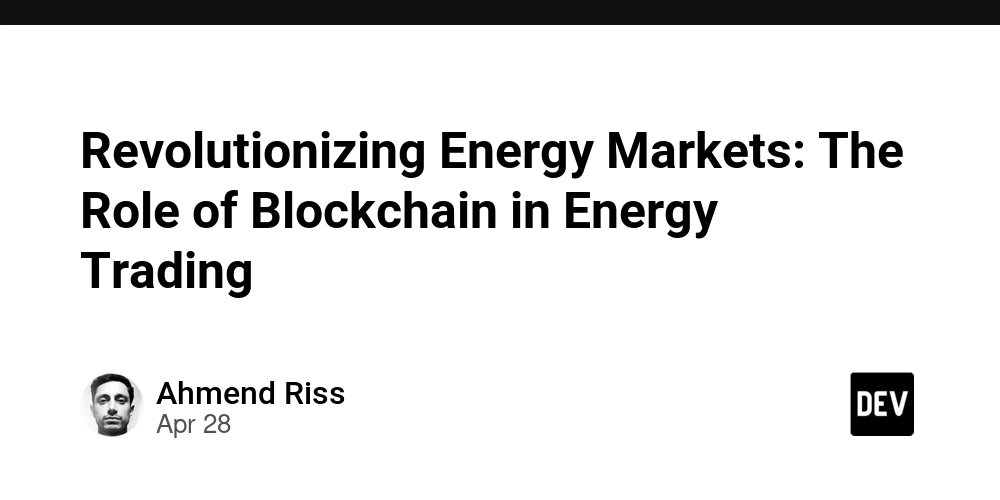

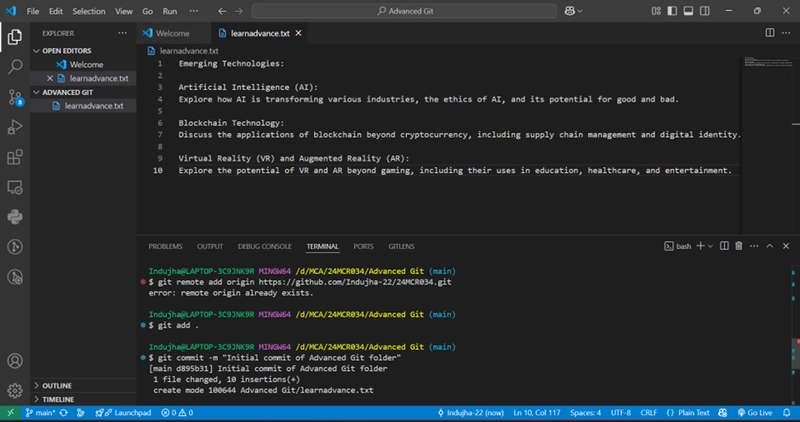
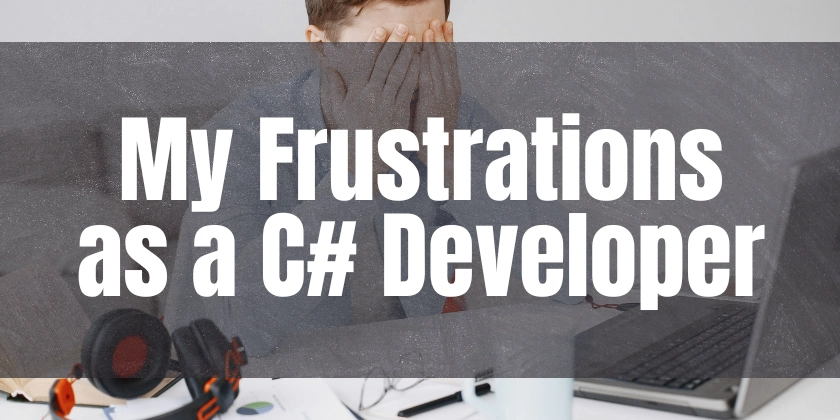











![[DEALS] Koofr Cloud Storage: Lifetime Subscription (1TB) (80% off) & Other Deals Up To 98% Off – Offers End Soon!](https://www.javacodegeeks.com/wp-content/uploads/2012/12/jcg-logo.jpg)
























![Is this too much for a modular monolith system? [closed]](https://i.sstatic.net/pYL1nsfg.png)




















































































































_roibu_Alamy.jpg?width=1280&auto=webp&quality=80&disable=upscale#)













































































































![M4 MacBook Air Drops to Just $849 - Act Fast! [Lowest Price Ever]](https://www.iclarified.com/images/news/97140/97140/97140-640.jpg)
![Apple Smart Glasses Not Close to Being Ready as Meta Targets 2025 [Gurman]](https://www.iclarified.com/images/news/97139/97139/97139-640.jpg)
![iPadOS 19 May Introduce Menu Bar, iOS 19 to Support External Displays [Rumor]](https://www.iclarified.com/images/news/97137/97137/97137-640.jpg)