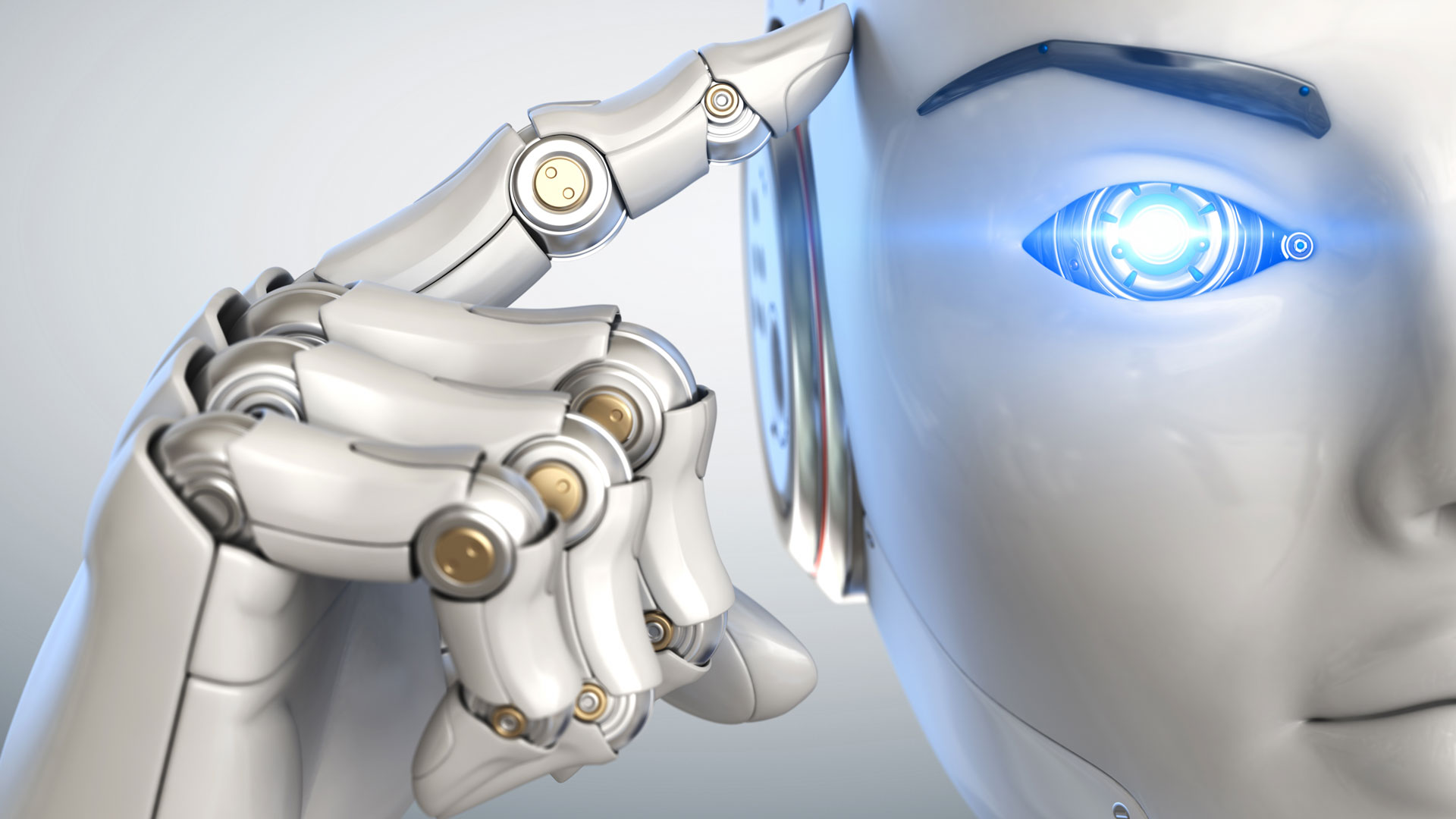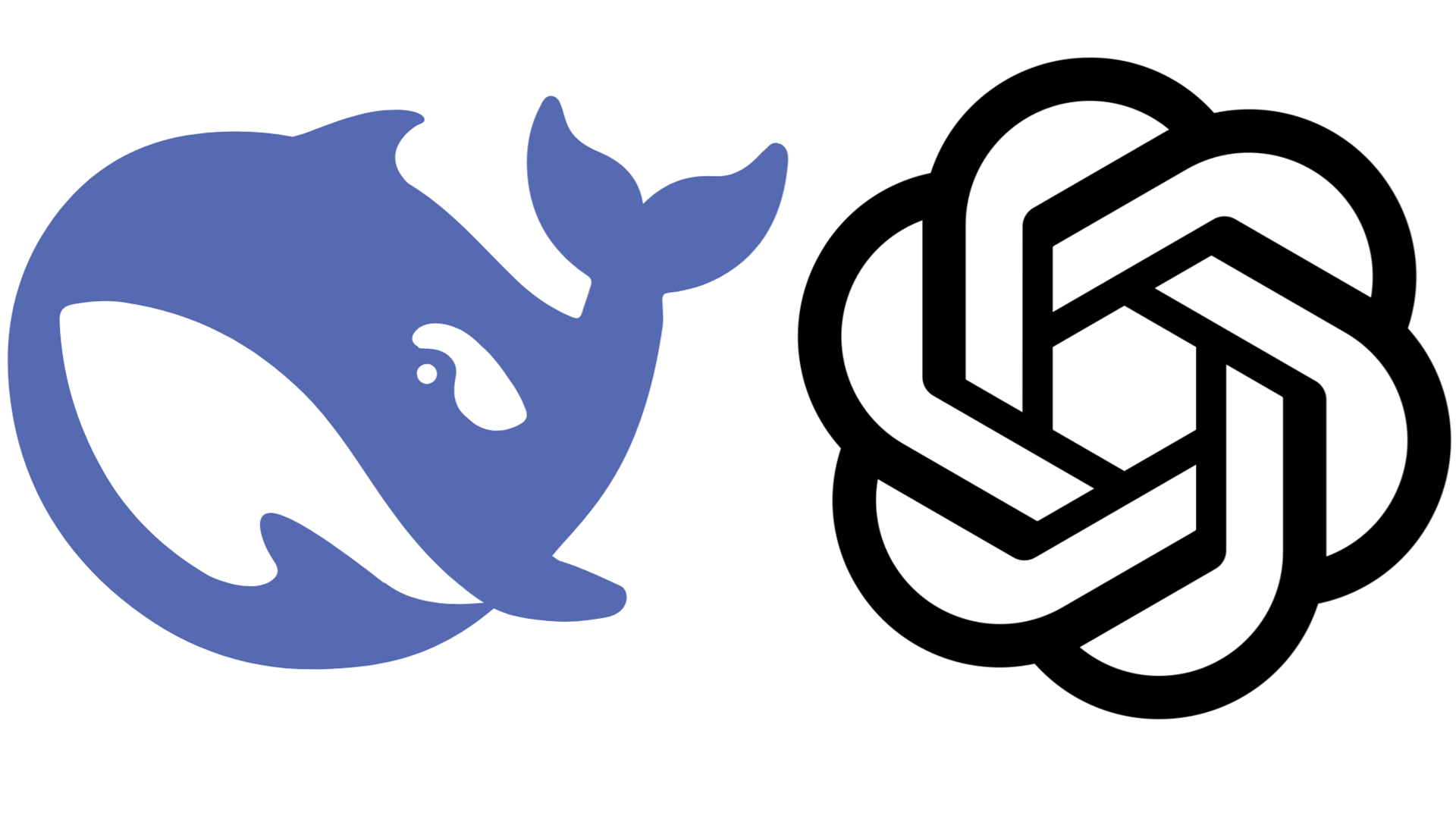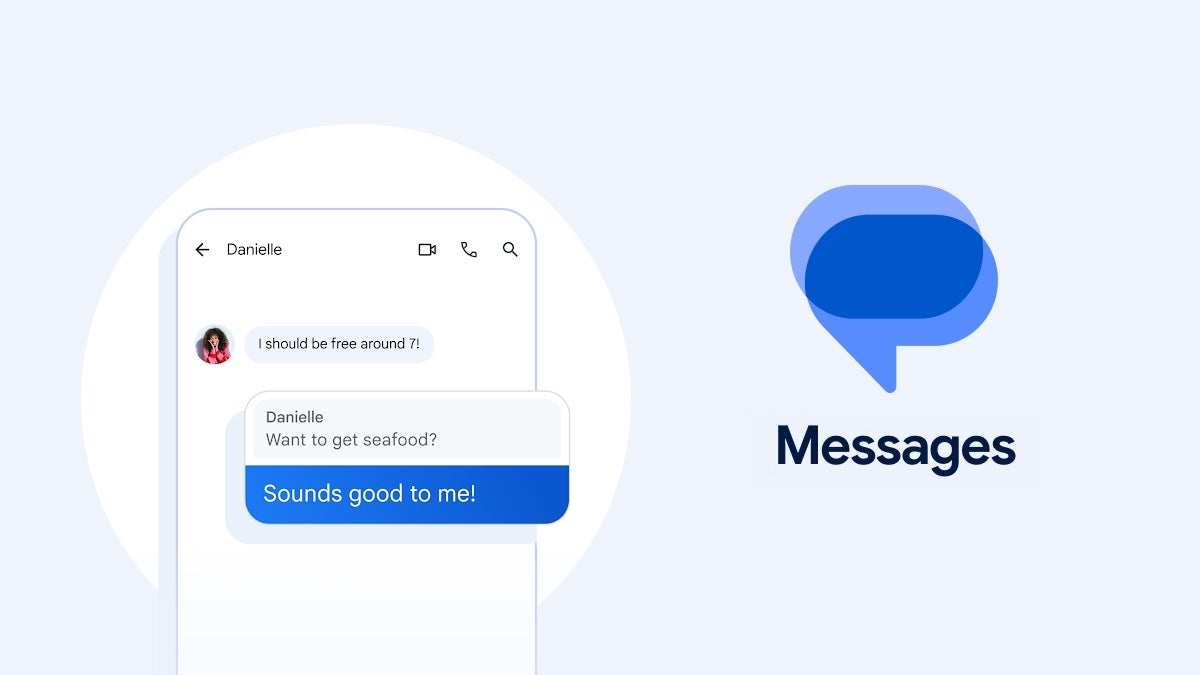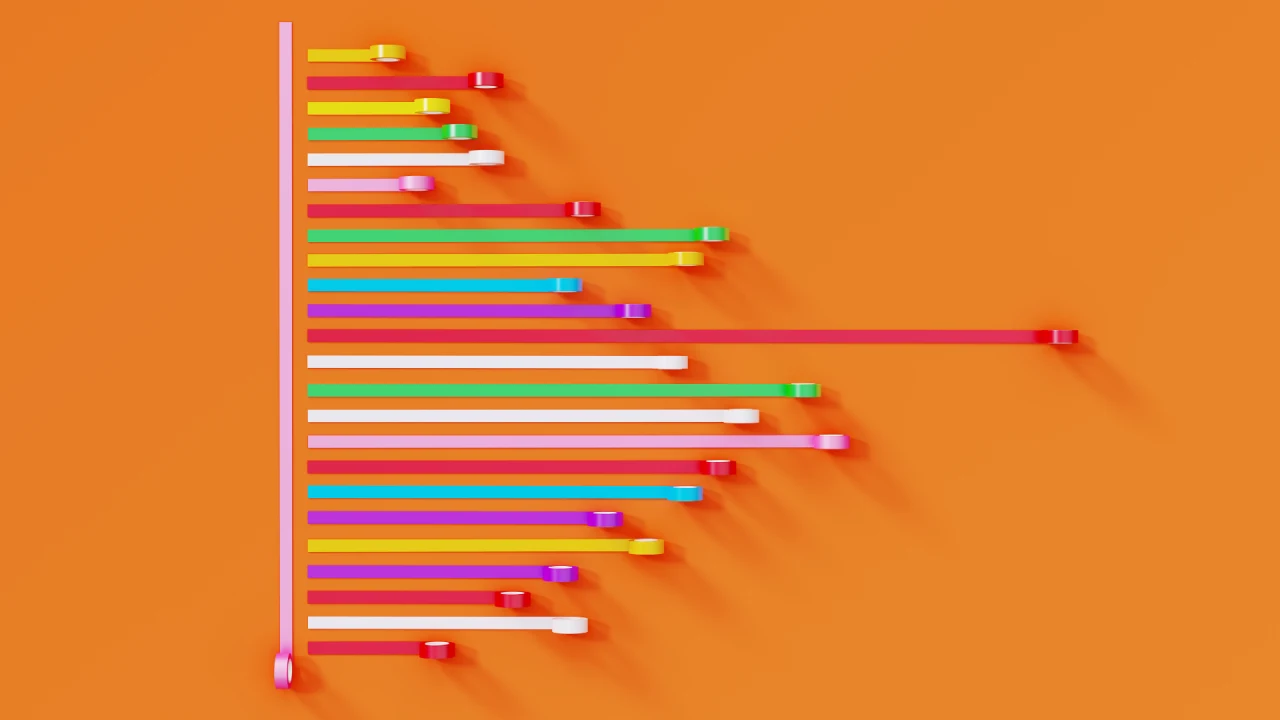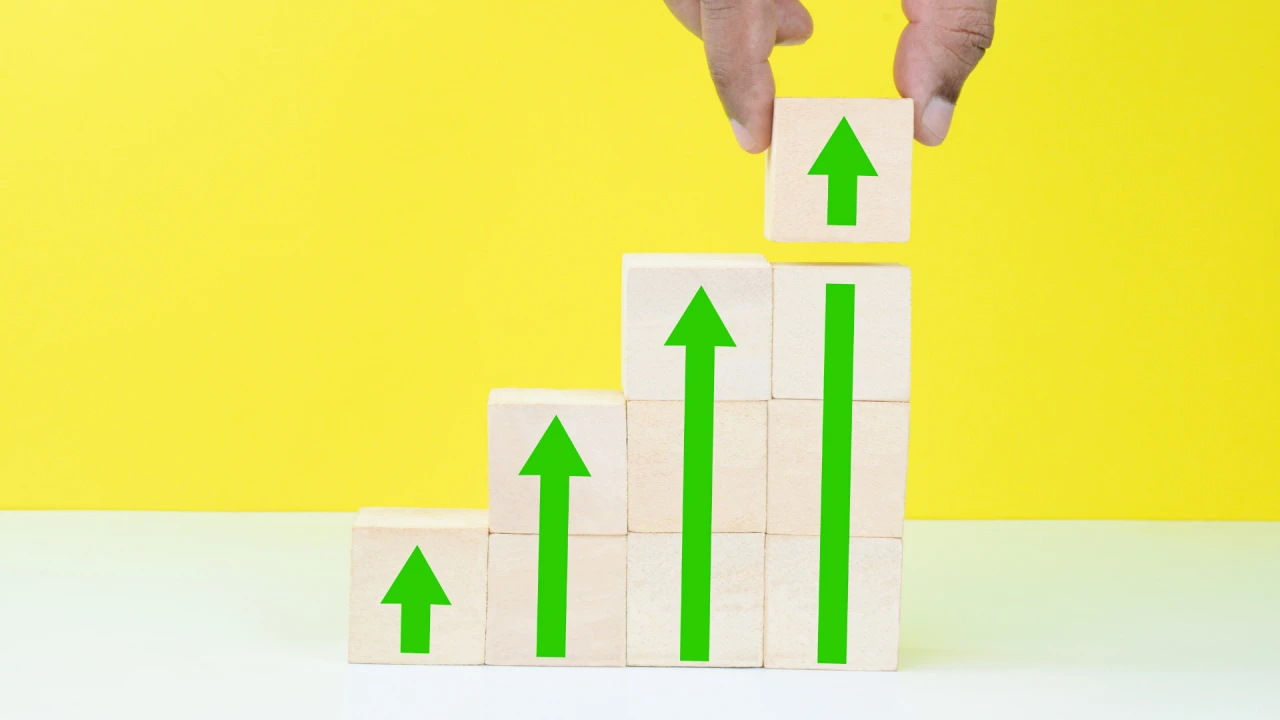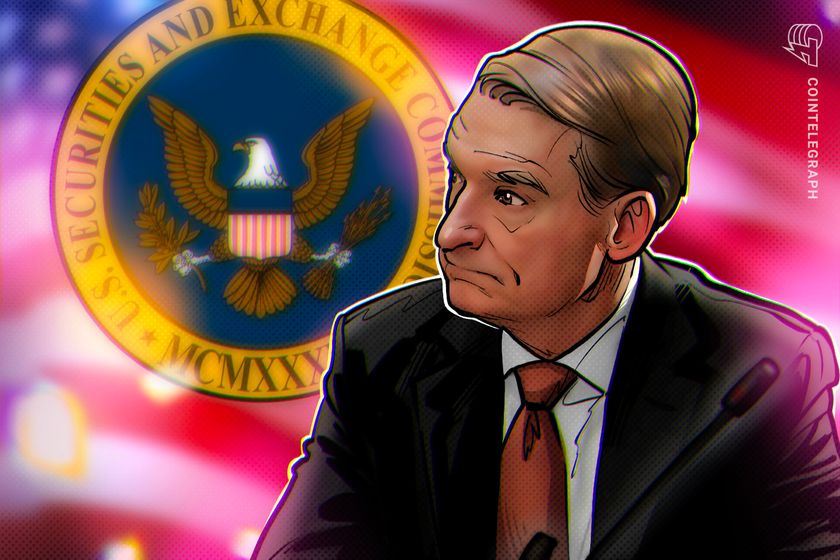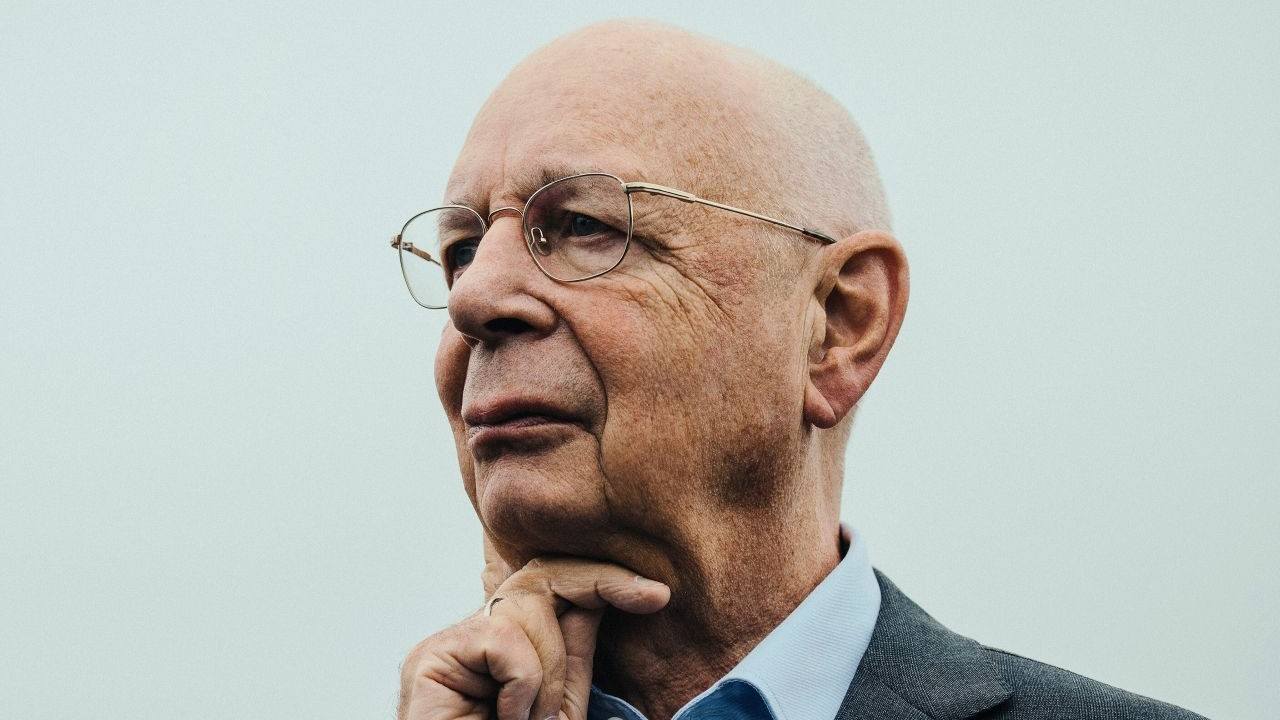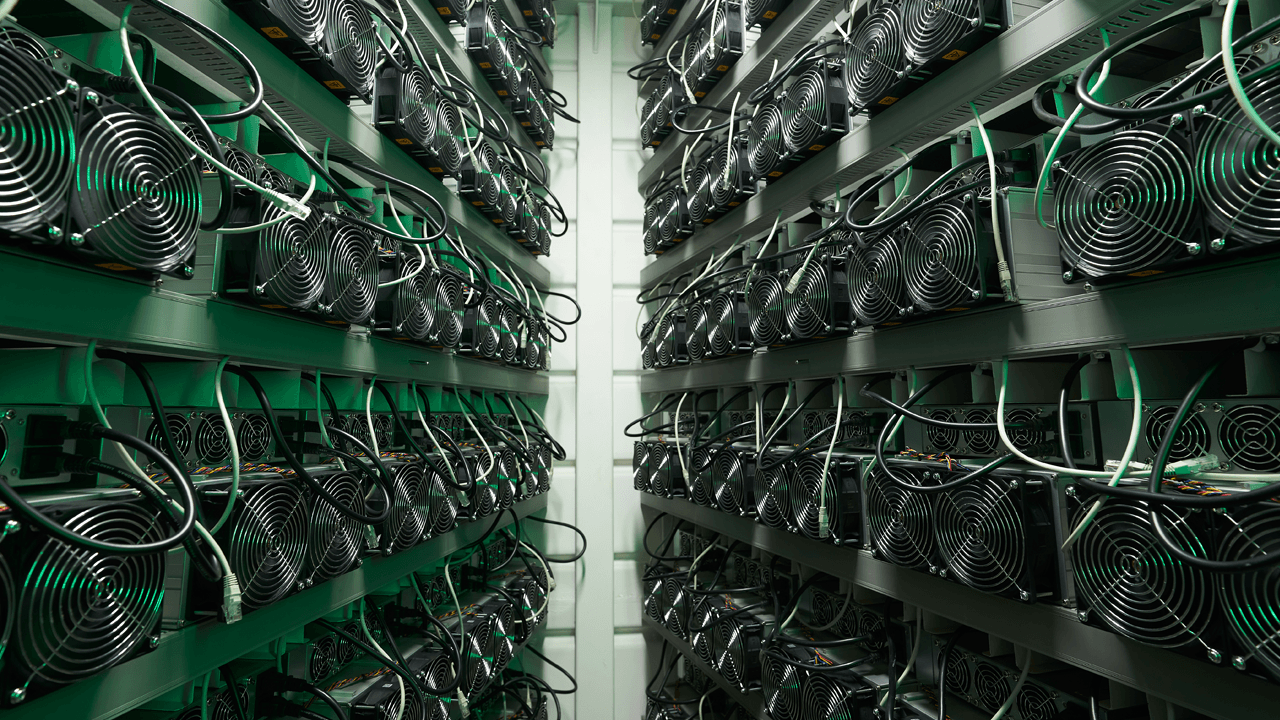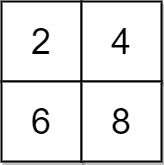Step-by-Step Guide to Scraping Google Search
Ever wondered what hidden gems lie in the data that Google Search provides? With the right tools and know-how, you can unlock valuable insights that can supercharge your digital strategy. Whether you’re optimizing for SEO, analyzing competitors, or discovering new keywords, Google Search results hold a wealth of information that can make a difference. In this guide, we’ll show you how to scrape Google Search results with Python and break down exactly what you need to know to do it effectively. By the end, you’ll have the knowledge to pull data from the world’s most popular search engine with ease. The Need to Scrape Google Search Google Search is a goldmine for data. The information available in its Search Engine Results Pages (SERPs) can reveal trends, user behavior, and competitive insights. Here's how scraping can help: SEO Insights: Discover keyword variations, related terms, and opportunities for content optimization. Competitor Research: Analyze competitors' rankings and strategies. Brand Monitoring: Track your brand's visibility and media mentions. Customer Behavior: Uncover trends and preferences based on actual search data. Every time you dive into Google Search data, you're essentially gaining insights into search behavior, market trends, and user intent. This is valuable intelligence. What You Can Find in Google’s SERPs Google’s SERPs are a dynamic blend of results that can include: Featured Snippets: These concise answers sit at the top of the search results. Grabbing a spot here can drive significant traffic. Video Carousels: Videos often surface in searches with high informational intent, offering a window into user engagement. People Also Ask: These questions, often appearing below organic results, reveal user intent and are a goldmine for content ideas. Local Pack: For location-based searches, this feature lists businesses that match local queries, giving valuable data for local SEO. Related Searches: At the bottom of the page, related searches provide alternate keywords, helping you refine your SEO strategy. By scraping these different elements, you can build a comprehensive picture of what users are searching for and how to optimize your own presence on Google. Different Ways to Scrape Google Search Results There are a few main ways to scrape Google, depending on your level of expertise and what you’re trying to achieve. Here’s a breakdown: 1. Google’s Custom Search JSON API Google offers a reliable (albeit limited) way to pull search results using its official API. This API is designed to return data in JSON format and avoids blocking issues or CAPTCHA challenges. 2. Building a Custom Scraper If you're up for a challenge, you can build a scraper from scratch. This gives you total control over the process but requires more technical know-how. 3. Using a Scraper API Scraper APIs handle much of the heavy lifting for you. These APIs are designed specifically to bypass Google’s defenses and return structured SERP data in JSON or HTML. Scrape Google Search Like a Pro Using Python If you decide to go the DIY route, here’s how to get started. We’ll use Selenium, undetected_chromedriver, and BeautifulSoup to scrape the search results. Step 1: Inspecting the Results HTML Start by inspecting the Google Search result page. Right-click and choose Inspect. From there, look for the HTML structure of the organic listings. These are typically wrapped in a div with the id="rso". Step 2: Setting Up Your Development Environment Before we jump into the code, let’s ensure your environment is ready. You’ll need: Python 3.6 or higher Selenium: Automates the browser interaction. undetected_chromedriver: Helps bypass CAPTCHA. BeautifulSoup: For parsing HTML content. Run this command to install the necessary packages: pip install selenium undetected-chromedriver beautifulsoup4 Step 3: Writing the Python Script Here’s a basic script to get you started with scraping Google Search results. import time from selenium.webdriver.common.keys import Keys import undetected_chromedriver as uc from bs4 import BeautifulSoup # Setup driver = uc.Chrome() driver.get("https://www.google.com") # Search for a query search_box = driver.find_element("name", "q") search_box.send_keys("web scraping python") search_box.send_keys(Keys.RETURN) # Wait for the results to load time.sleep(5) # Parse the page soup = BeautifulSoup(driver.page_source, 'lxml') listings = soup.select('#rso > div') # Extract information for listing in listings: container = listing.find('div', class_="N54PNb BToiNc") if container: url = container.find('a')['href'] title = container.find('h3').text description = container.find_all('span')[-1].text print(url, title, description, '\n') Step 4: Handle Data and Save to CSV Most of the time, you’ll want to store the results in a structured format like CSV. Here’s how you can modify the script to save the results to a file:
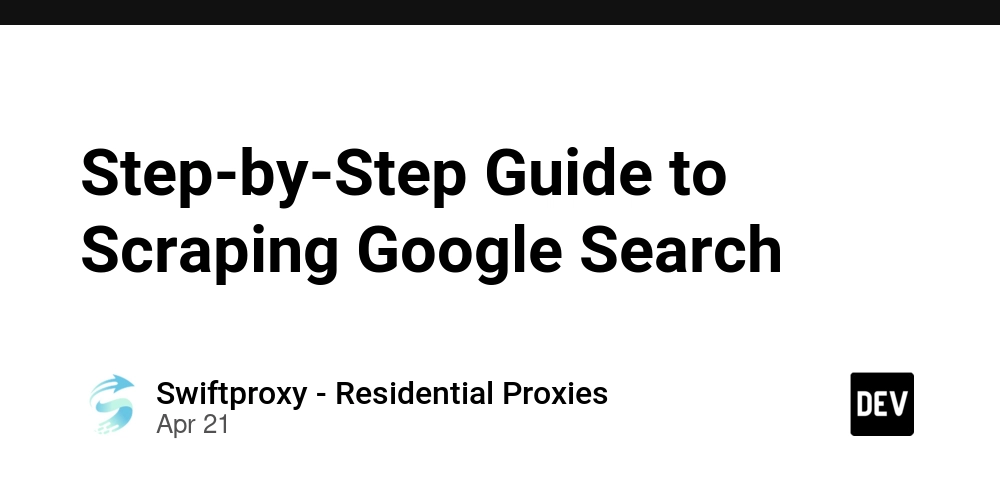
Ever wondered what hidden gems lie in the data that Google Search provides? With the right tools and know-how, you can unlock valuable insights that can supercharge your digital strategy. Whether you’re optimizing for SEO, analyzing competitors, or discovering new keywords, Google Search results hold a wealth of information that can make a difference.
In this guide, we’ll show you how to scrape Google Search results with Python and break down exactly what you need to know to do it effectively. By the end, you’ll have the knowledge to pull data from the world’s most popular search engine with ease.
The Need to Scrape Google Search
Google Search is a goldmine for data. The information available in its Search Engine Results Pages (SERPs) can reveal trends, user behavior, and competitive insights. Here's how scraping can help:
SEO Insights: Discover keyword variations, related terms, and opportunities for content optimization.
Competitor Research: Analyze competitors' rankings and strategies.
Brand Monitoring: Track your brand's visibility and media mentions.
Customer Behavior: Uncover trends and preferences based on actual search data.
Every time you dive into Google Search data, you're essentially gaining insights into search behavior, market trends, and user intent. This is valuable intelligence.
What You Can Find in Google’s SERPs
Google’s SERPs are a dynamic blend of results that can include:
Featured Snippets: These concise answers sit at the top of the search results. Grabbing a spot here can drive significant traffic.
Video Carousels: Videos often surface in searches with high informational intent, offering a window into user engagement.
People Also Ask: These questions, often appearing below organic results, reveal user intent and are a goldmine for content ideas.
Local Pack: For location-based searches, this feature lists businesses that match local queries, giving valuable data for local SEO.
Related Searches: At the bottom of the page, related searches provide alternate keywords, helping you refine your SEO strategy.
By scraping these different elements, you can build a comprehensive picture of what users are searching for and how to optimize your own presence on Google.
Different Ways to Scrape Google Search Results
There are a few main ways to scrape Google, depending on your level of expertise and what you’re trying to achieve. Here’s a breakdown:
1. Google’s Custom Search JSON API
Google offers a reliable (albeit limited) way to pull search results using its official API. This API is designed to return data in JSON format and avoids blocking issues or CAPTCHA challenges.
2. Building a Custom Scraper
If you're up for a challenge, you can build a scraper from scratch. This gives you total control over the process but requires more technical know-how.
3. Using a Scraper API
Scraper APIs handle much of the heavy lifting for you. These APIs are designed specifically to bypass Google’s defenses and return structured SERP data in JSON or HTML.
Scrape Google Search Like a Pro Using Python
If you decide to go the DIY route, here’s how to get started. We’ll use Selenium, undetected_chromedriver, and BeautifulSoup to scrape the search results.
Step 1: Inspecting the Results HTML
Start by inspecting the Google Search result page. Right-click and choose Inspect. From there, look for the HTML structure of the organic listings. These are typically wrapped in a div with the id="rso".
Step 2: Setting Up Your Development Environment
Before we jump into the code, let’s ensure your environment is ready. You’ll need:
Python 3.6 or higher
Selenium: Automates the browser interaction.
undetected_chromedriver: Helps bypass CAPTCHA.
BeautifulSoup: For parsing HTML content.
Run this command to install the necessary packages:
pip install selenium undetected-chromedriver beautifulsoup4
Step 3: Writing the Python Script
Here’s a basic script to get you started with scraping Google Search results.
import time
from selenium.webdriver.common.keys import Keys
import undetected_chromedriver as uc
from bs4 import BeautifulSoup
# Setup
driver = uc.Chrome()
driver.get("https://www.google.com")
# Search for a query
search_box = driver.find_element("name", "q")
search_box.send_keys("web scraping python")
search_box.send_keys(Keys.RETURN)
# Wait for the results to load
time.sleep(5)
# Parse the page
soup = BeautifulSoup(driver.page_source, 'lxml')
listings = soup.select('#rso > div')
# Extract information
for listing in listings:
container = listing.find('div', class_="N54PNb BToiNc")
if container:
url = container.find('a')['href']
title = container.find('h3').text
description = container.find_all('span')[-1].text
print(url, title, description, '\n')
Step 4: Handle Data and Save to CSV
Most of the time, you’ll want to store the results in a structured format like CSV. Here’s how you can modify the script to save the results to a file:
import csv
with open('google_search_results.csv', 'w', newline='', encoding='utf-8') as csvfile:
writer = csv.writer(csvfile)
writer.writerow(['URL', 'Title', 'Description']) # Header row
for listing in listings:
container = listing.find('div', class_="N54PNb BToiNc")
if container:
url = container.find('a')['href']
title = container.find('h3').text
description = container.find_all('span')[-1].text
writer.writerow([url, title, description])
driver.quit()
print("Data saved to google_search_results.csv")
Handling IP Blocking and CAPTCHA
Google is vigilant about blocking scrapers, so it's important to take steps to avoid getting blocked. Here are a few tips:
Rotate IPs: Use residential proxies that rotate your IP address with every request.
Set Request Delays: Always introduce a small delay between requests to avoid hitting the server too hard.
Use a CAPTCHA Solving Service: If you encounter CAPTCHAs, services like 2Captcha or CapSolver can help you bypass them.
Change User-Agent Strings: Rotating user-agent strings will help disguise your scraper as a regular user.
Conclusion
Scraping Google Search results may sound daunting at first, but with the right tools and strategies, it’s entirely doable. Whether you choose to use Python libraries like Selenium or opt for a more hands-off approach with a scraper API, the key is to start small and scale up.









































































































































































![[The AI Show Episode 144]: ChatGPT’s New Memory, Shopify CEO’s Leaked “AI First” Memo, Google Cloud Next Releases, o3 and o4-mini Coming Soon & Llama 4’s Rocky Launch](https://www.marketingaiinstitute.com/hubfs/ep%20144%20cover.png)

















































































































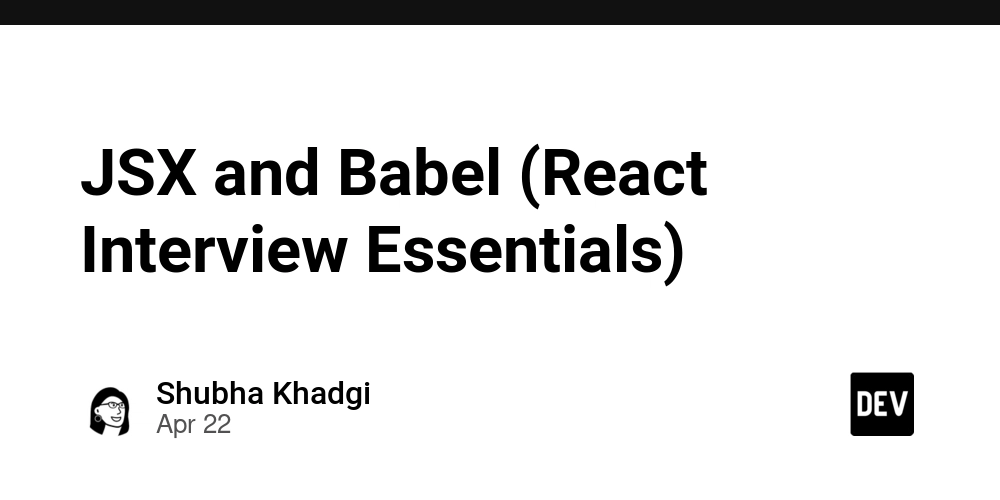
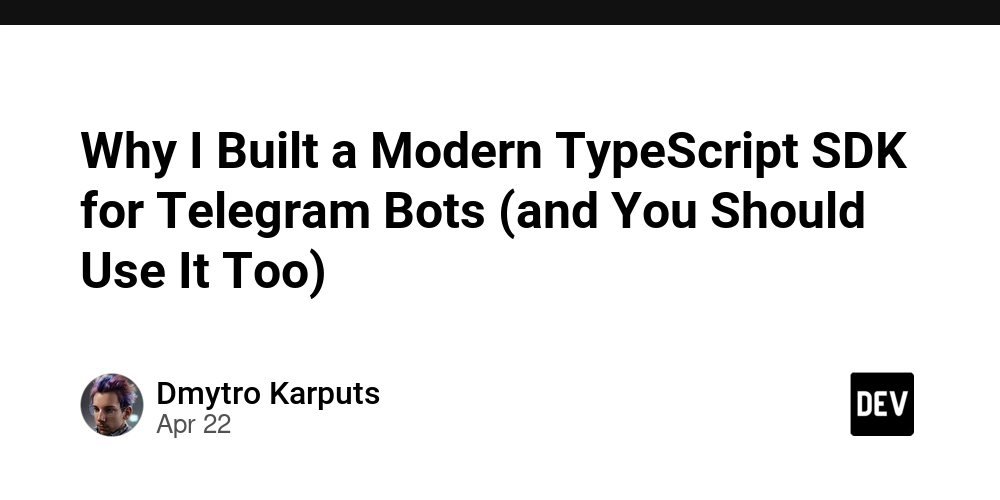

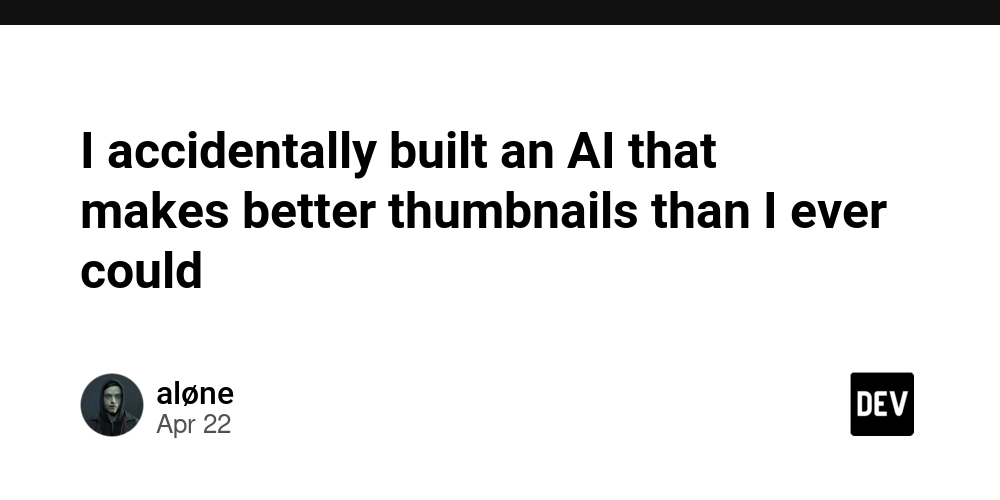














![From fast food worker to cybersecurity engineer with Tae'lur Alexis [Podcast #169]](https://cdn.hashnode.com/res/hashnode/image/upload/v1745242807605/8a6cf71c-144f-4c91-9532-62d7c92c0f65.png?#)























![BPMN-procesmodellering [closed]](https://i.sstatic.net/l7l8q49F.png)



















































































.jpg?#)
.jpg?#)
.jpg?#)

































































































































![CarPlay app with web browser for streaming video hits App Store [U]](https://i0.wp.com/9to5mac.com/wp-content/uploads/sites/6/2024/11/carplay-apple.jpeg?resize=1200%2C628&quality=82&strip=all&ssl=1)
![What’s new in Android’s April 2025 Google System Updates [U: 4/21]](https://i0.wp.com/9to5google.com/wp-content/uploads/sites/4/2025/01/google-play-services-3.jpg?resize=1200%2C628&quality=82&strip=all&ssl=1)









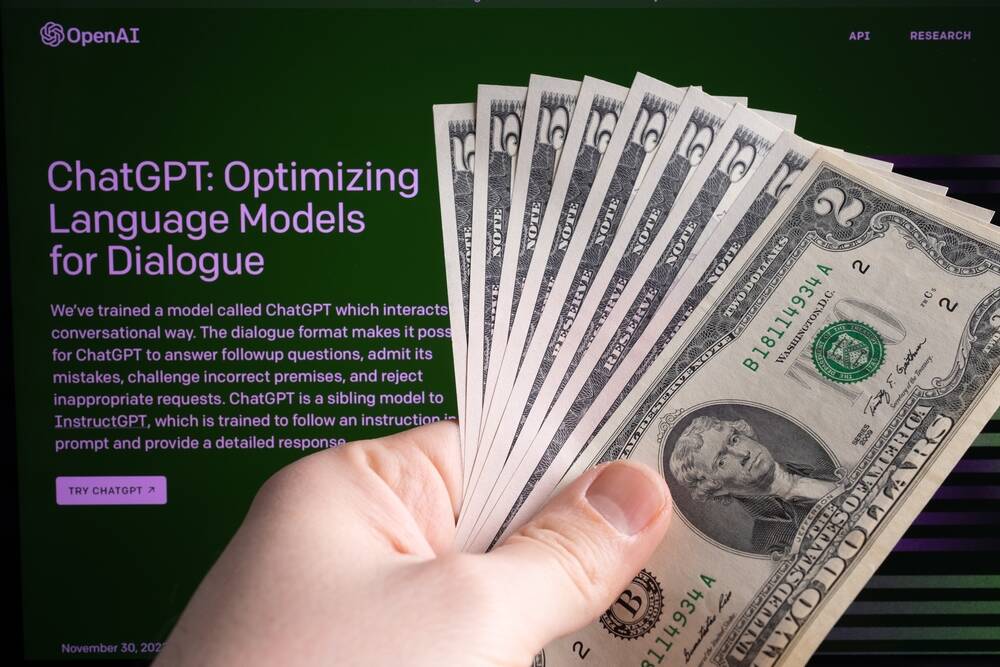
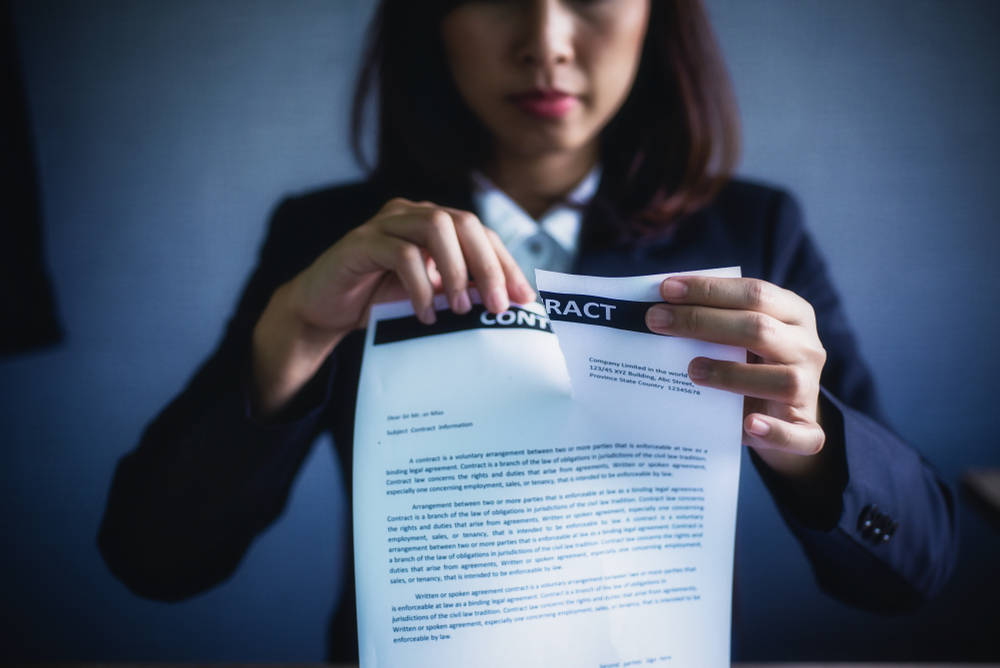
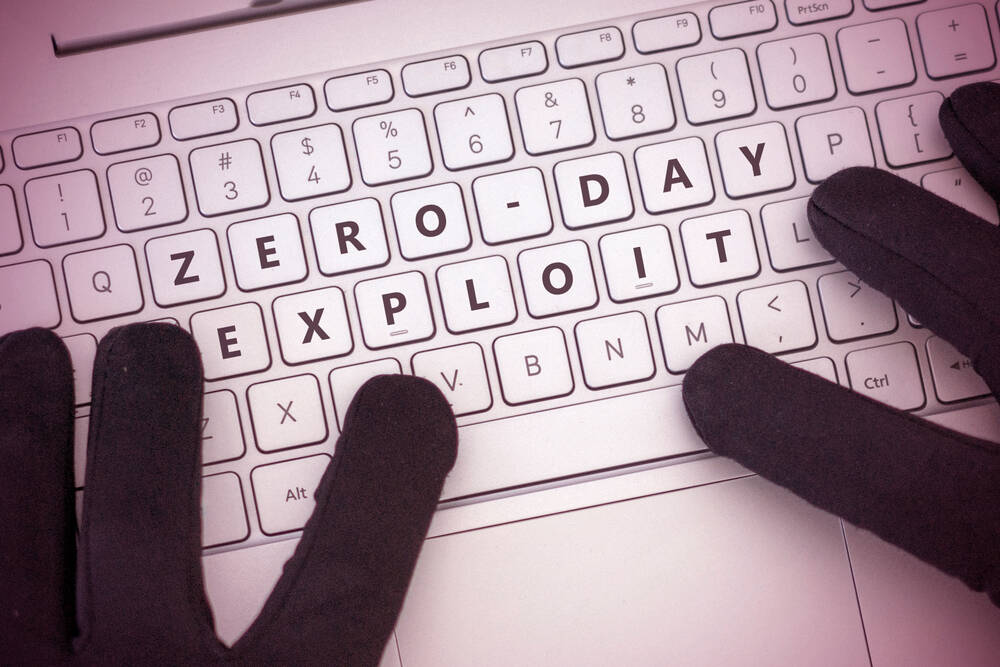

![Apple Releases iOS 18.5 Beta 3 and iPadOS 18.5 Beta 3 [Download]](https://www.iclarified.com/images/news/97076/97076/97076-640.jpg)
![Apple Seeds visionOS 2.5 Beta 3 to Developers [Download]](https://www.iclarified.com/images/news/97077/97077/97077-640.jpg)
![Apple Seeds tvOS 18.5 Beta 3 to Developers [Download]](https://www.iclarified.com/images/news/97078/97078/97078-640.jpg)
![Apple Seeds watchOS 11.5 Beta 3 to Developers [Download]](https://www.iclarified.com/images/news/97079/97079/97079-640.jpg)