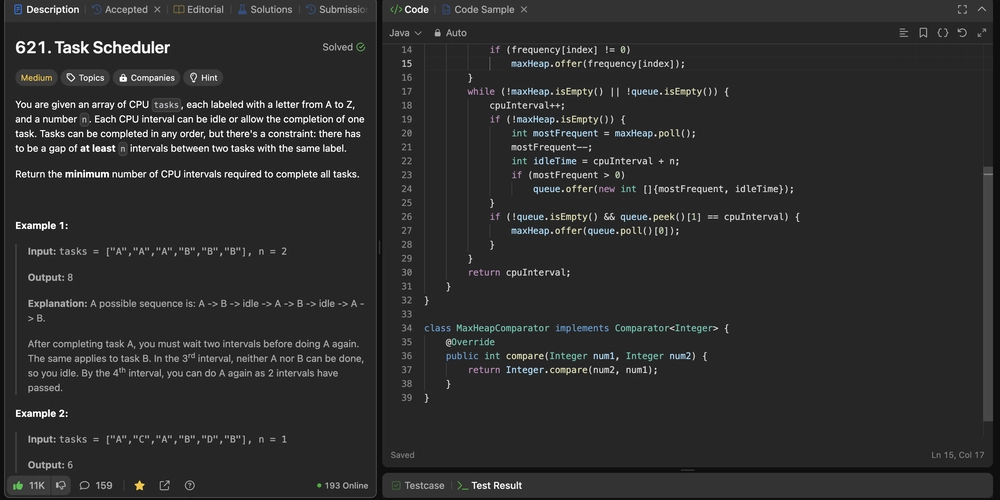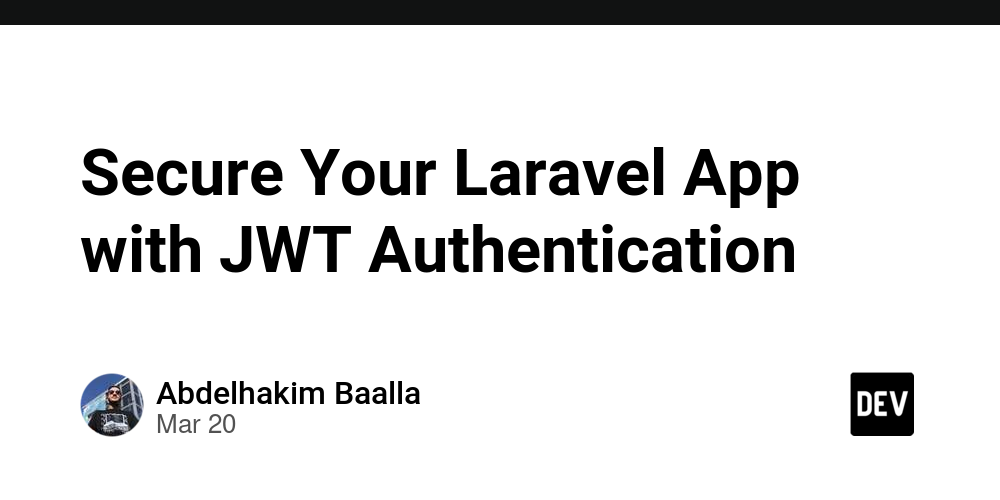Static vs Dynamic Caching in Next.js: What Every Developer Should Know
Introduction Many developers reach a crossroads when deciding how best to serve content—whether through static or dynamic means. In the first post of this series (placeholder for link), we explored the fundamentals of caching in Next.js, focusing on why it’s such a game-changer for performance and user satisfaction. Now, let’s delve deeper into caching strategies and how they differ based on application needs. In the previous post (placeholder for link), we focused on how caching can dramatically speed up Next.js applications while lightening your server’s load. This time, we’re zooming in on the two main caching approaches you’ll be juggling on a day-to-day basis: static and dynamic caching. Choosing the right strategy is more than just a technical decision—your choice influences everything from page load times to operational costs. For instance, a marketing site that rarely changes might benefit from being pre-rendered and served statically from a CDN, while a fast-moving application that shows real-time data may require fresh server-side generation. Over the next few sections, we’ll compare these two caching methods in depth, show you practical examples using Next.js features like getStaticProps and getServerSideProps, and walk through best practices to help you avoid common pitfalls. By the end of this post, you’ll know exactly when to use static caching, when dynamic rendering is a better fit, and how to blend the two for an optimal, performance-boosted Next.js application. Let’s dive in! Understanding Static and Dynamic Caching Caching can be broadly categorized into static and dynamic strategies, each with its own strengths and ideal use cases. In Next.js, these two categories form the backbone of how content is delivered to end-users. Static Caching Static caching in Next.js involves generating HTML files at build time, meaning all the processing happens before your application is deployed. Once built, these files can be rapidly served from a CDN with minimal overhead. Because the files are effectively pre-rendered, you get lightning-fast performance and virtually no server load during runtime. Static caching is an excellent choice for pages where content changes infrequently—for example, landing pages, blogs, and documentation sites. Dynamic Caching Dynamic caching, on the other hand, focuses on generating or updating content on the fly, typically at request time. Here, the server processes each incoming request and produces a fresh response—perfect for scenarios where data needs to be updated frequently, like dashboards, real-time analytics, or personalized user experiences. While dynamic rendering ensures your data is always current, it does require more server resources and can introduce additional latency compared to static approaches. Throughout this post, we’ll look at how Next.js implements both strategies, the specific features and methods you’ll need to use (like getStaticProps() and getServerSideProps()), and how to combine them effectively for different sections of your app. Let’s begin by examining exactly how Next.js handles static caching. How Next.js Implements Static Caching Static caching lies at the heart of Next.js’s performance advantages. By pre-rendering content at build time, your application’s pages can be delivered to visitors in record speed, often straight from a CDN. Below are some key methods and features that power static caching in Next.js. Using getStaticProps() for Static Generation getStaticProps() is the primary way to generate static pages at build time in Next.js. This method runs during the build process and fetches whatever data your page needs. Once fetched, Next.js compiles the data into static HTML that can be quickly served to users. Here’s a simple code example of how you’d implement getStaticProps() in a blog listing page: jsx CopyEdit // pages/blogs/index.js export async function getStaticProps() { const response = await fetch('https://api.example.com/blogs'); const blogs = await response.json(); return { props: { blogs }, // Re-generate the page every 60 seconds (optional) revalidate: 60, }; } function BlogsPage({ blogs }) { return ( Recent Blog Posts {blogs.map(blog => ( {blog.title} {blog.excerpt} ))} ); } export default BlogsPage; In this snippet: Data Fetching: We call an external API during build time to grab our blog data. Pre-rendered HTML: Next.js uses that data to generate a static HTML page. Optional Revalidation: With revalidate, we tell Next.js to re-build this page in the background after 60 seconds, ensuring the data can stay relatively fresh without manually redeploying. Because the page is pre-rendered, requests for this page don’t have to wait on server-side logic, making load times faster and reducing server overhead.

Introduction
Many developers reach a crossroads when deciding how best to serve content—whether through static or dynamic means. In the first post of this series (placeholder for link), we explored the fundamentals of caching in Next.js, focusing on why it’s such a game-changer for performance and user satisfaction.
Now, let’s delve deeper into caching strategies and how they differ based on application needs. In the previous post (placeholder for link), we focused on how caching can dramatically speed up Next.js applications while lightening your server’s load. This time, we’re zooming in on the two main caching approaches you’ll be juggling on a day-to-day basis: static and dynamic caching.
Choosing the right strategy is more than just a technical decision—your choice influences everything from page load times to operational costs. For instance, a marketing site that rarely changes might benefit from being pre-rendered and served statically from a CDN, while a fast-moving application that shows real-time data may require fresh server-side generation. Over the next few sections, we’ll compare these two caching methods in depth, show you practical examples using Next.js features like getStaticProps and getServerSideProps, and walk through best practices to help you avoid common pitfalls.
By the end of this post, you’ll know exactly when to use static caching, when dynamic rendering is a better fit, and how to blend the two for an optimal, performance-boosted Next.js application. Let’s dive in!
Understanding Static and Dynamic Caching
Caching can be broadly categorized into static and dynamic strategies, each with its own strengths and ideal use cases. In Next.js, these two categories form the backbone of how content is delivered to end-users.
Static Caching
Static caching in Next.js involves generating HTML files at build time, meaning all the processing happens before your application is deployed. Once built, these files can be rapidly served from a CDN with minimal overhead. Because the files are effectively pre-rendered, you get lightning-fast performance and virtually no server load during runtime. Static caching is an excellent choice for pages where content changes infrequently—for example, landing pages, blogs, and documentation sites.
Dynamic Caching
Dynamic caching, on the other hand, focuses on generating or updating content on the fly, typically at request time. Here, the server processes each incoming request and produces a fresh response—perfect for scenarios where data needs to be updated frequently, like dashboards, real-time analytics, or personalized user experiences. While dynamic rendering ensures your data is always current, it does require more server resources and can introduce additional latency compared to static approaches.
Throughout this post, we’ll look at how Next.js implements both strategies, the specific features and methods you’ll need to use (like getStaticProps() and getServerSideProps()), and how to combine them effectively for different sections of your app. Let’s begin by examining exactly how Next.js handles static caching.
How Next.js Implements Static Caching
Static caching lies at the heart of Next.js’s performance advantages. By pre-rendering content at build time, your application’s pages can be delivered to visitors in record speed, often straight from a CDN. Below are some key methods and features that power static caching in Next.js.
Using getStaticProps() for Static Generation
getStaticProps() is the primary way to generate static pages at build time in Next.js. This method runs during the build process and fetches whatever data your page needs. Once fetched, Next.js compiles the data into static HTML that can be quickly served to users.
Here’s a simple code example of how you’d implement getStaticProps() in a blog listing page:
jsx
CopyEdit
// pages/blogs/index.js
export async function getStaticProps() {
const response = await fetch('https://api.example.com/blogs');
const blogs = await response.json();
return {
props: { blogs },
// Re-generate the page every 60 seconds (optional)
revalidate: 60,
};
}
function BlogsPage({ blogs }) {
return (
<div>
<h1>Recent Blog Postsh1>
<ul>
{blogs.map(blog => (
<li key={blog.id}>
<h2>{blog.title}h2>
<p>{blog.excerpt}p>
li>
))}
ul>
div>
);
}
export default BlogsPage;
In this snippet:
- Data Fetching: We call an external API during build time to grab our blog data.
- Pre-rendered HTML: Next.js uses that data to generate a static HTML page.
-
Optional Revalidation: With
revalidate, we tell Next.js to re-build this page in the background after 60 seconds, ensuring the data can stay relatively fresh without manually redeploying.
Because the page is pre-rendered, requests for this page don’t have to wait on server-side logic, making load times faster and reducing server overhead.
Incremental Static Regeneration (ISR) for Hybrid Static Caching
A major Next.js innovation is Incremental Static Regeneration (ISR). Traditional static sites required a complete rebuild whenever content changed, but ISR lets you update specific pages at runtime. Whenever a user visits a page that’s “expired,” Next.js will silently re-build it in the background while still serving the old version. The next visitor then receives the updated version.
Continuing with the blog example above, our revalidate value of 60 means the page is eligible for re-generation once every minute. If you publish a new blog post, the page will re-build automatically in the background upon the next request, ensuring visitors see your latest content with minimal delay—without any need for a full site rebuild.
Key advantages of ISR:
- Selective Updates: Only pages that need re-generation get rebuilt, saving considerable build time and resources.
- Smoother Deployments: You don’t have to re-deploy for every minor content tweak.
- Improved SEO: Pages remain static (fast) but still update over time.
With these tools at your disposal, Next.js makes static caching both powerful and flexible. However, not all use cases fit neatly into a static model—especially when you need always-fresh, frequently updated data. That’s where dynamic caching comes in, which we’ll explore next.
How Next.js Implements Dynamic Caching
Static caching is great when data remains relatively constant, but certain scenarios call for always-fresh, frequently updated data. Dynamic caching—in Next.js—helps ensure users get the latest information at the cost of higher server overhead. Let’s look at how to implement it.
Using getServerSideProps() for Server-Side Rendering (SSR)
getServerSideProps() is a function you export from your page to fetch data on every request. Next.js runs this function on the server, allowing you to render up-to-date pages before sending the HTML to the client.
Here’s a quick example:
jsx
CopyEdit
// pages/dashboard.js
export async function getServerSideProps() {
// For instance, fetch real-time analytics data from your database
const response = await fetch('https://api.example.com/analytics');
const analyticsData = await response.json();
return {
props: {
analyticsData,
},
};
}
function Dashboard({ analyticsData }) {
return (
<div>
<h1>Real-Time Dashboardh1>
<p>Active Users: {analyticsData.activeUsers}p>
<p>Page Views: {analyticsData.pageViews}p>
div>
);
}
export default Dashboard;
Key points about SSR with getServerSideProps():
- Freshness: The data is always current because it’s fetched just before the response is sent.
- Server Overhead: Every request triggers a server-side function, which can add to your infrastructure costs and affect scalability.
- Use Cases: Ideal for pages where data changes constantly—like dashboards, social media feeds, or personalized user pages with dynamic content.
Using API Routes & Cache-Control Headers
When you need dynamic data but still want to optimize performance, Next.js API routes provide a flexible solution. For instance, you might fetch data on the server, apply some caching headers, and serve it to the client with controlled freshness.
jsx
CopyEdit
// pages/api/latest-posts.js
export default async function handler(req, res) {
// Fetch from an external API or database
const response = await fetch('https://api.example.com/posts?limit=5');
const posts = await response.json();
// Set HTTP caching headers
// e.g., Cache for 60 seconds, then revalidate
res.setHeader('Cache-Control', 'public, s-maxage=60, stale-while-revalidate=120');
res.status(200).json({ posts });
}
By setting the Cache-Control header, you enable intermediaries like CDNs or reverse proxies to cache the response. This can significantly reduce the load on your server while still delivering fresh data.
- s-maxage=60: Tells a CDN or reverse proxy to cache the response for up to 60 seconds.
- stale-while-revalidate=120: Allows serving stale content for 120 seconds while revalidating in the background.
This pattern gives you dynamic data without fully sacrificing caching benefits, letting you strike a balance between speed and real-time freshness.
Combining these two dynamic caching approaches—on-demand server-rendering with getServerSideProps() and API-level caching with custom headers—can help you fine-tune your Next.js app for both performance and data accuracy. In the next section, we’ll compare static and dynamic caching head-to-head and explore the trade-offs you should consider before choosing one.
Comparing Static vs. Dynamic Caching: Which One Should You Use?
At this point, you might be wondering which caching strategy is best for your particular use case. While both static and dynamic caching can dramatically boost performance, they serve different needs. Below is a quick, high-level comparison to help you decide when to employ each approach.










































































































































































![[The AI Show Episode 142]: ChatGPT’s New Image Generator, Studio Ghibli Craze and Backlash, Gemini 2.5, OpenAI Academy, 4o Updates, Vibe Marketing & xAI Acquires X](https://www.marketingaiinstitute.com/hubfs/ep%20142%20cover.png)



























































































































![[FREE EBOOKS] The Kubernetes Bible, The Ultimate Linux Shell Scripting Guide & Four More Best Selling Titles](https://www.javacodegeeks.com/wp-content/uploads/2012/12/jcg-logo.jpg)



![From drop-out to software architect with Jason Lengstorf [Podcast #167]](https://cdn.hashnode.com/res/hashnode/image/upload/v1743796461357/f3d19cd7-e6f5-4d7c-8bfc-eb974bc8da68.png?#)






































































































.png?#)




.jpg?#)
































_Christophe_Coat_Alamy.jpg?#)







































































































![Rapidus in Talks With Apple as It Accelerates Toward 2nm Chip Production [Report]](https://www.iclarified.com/images/news/96937/96937/96937-640.jpg)