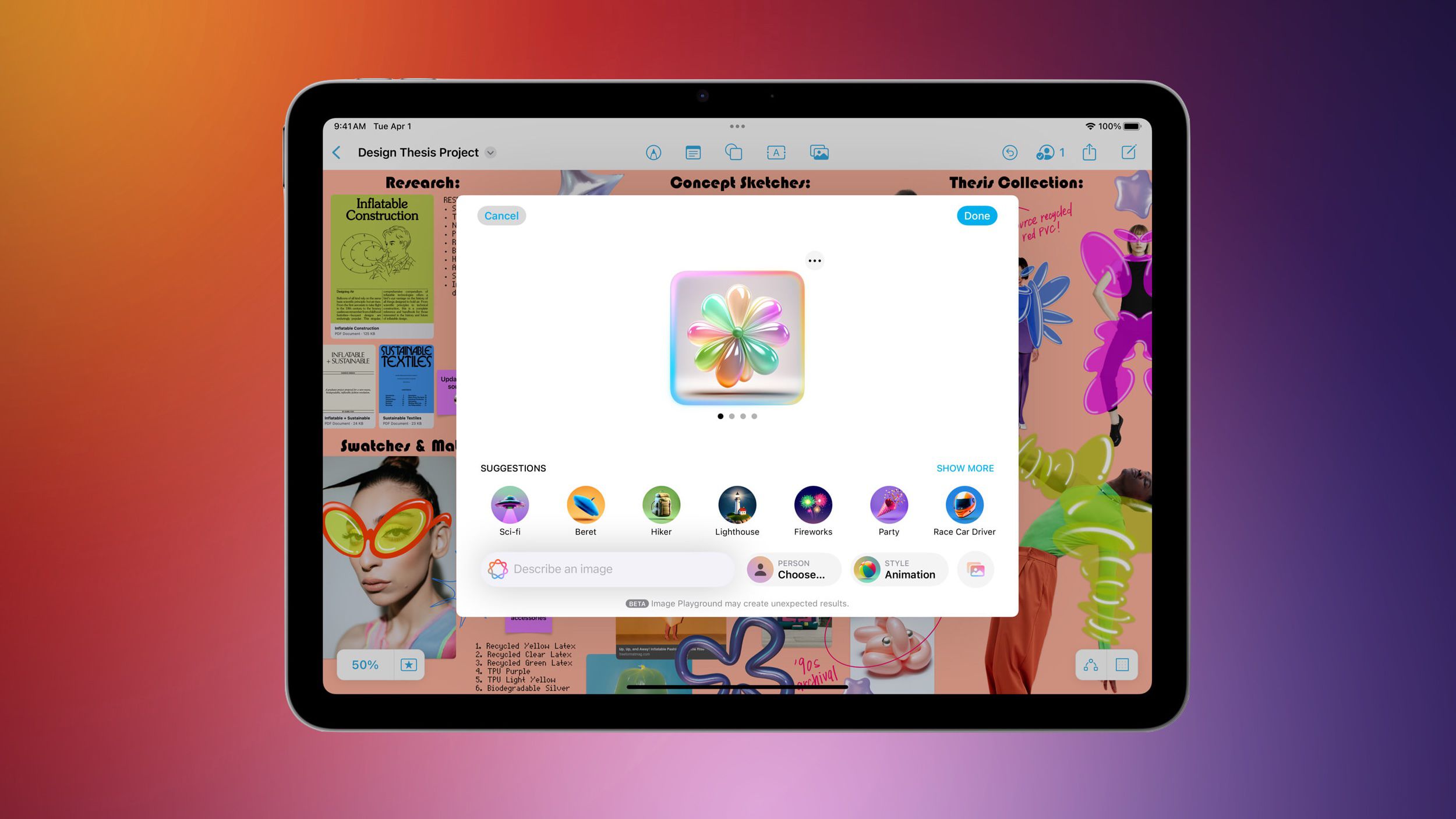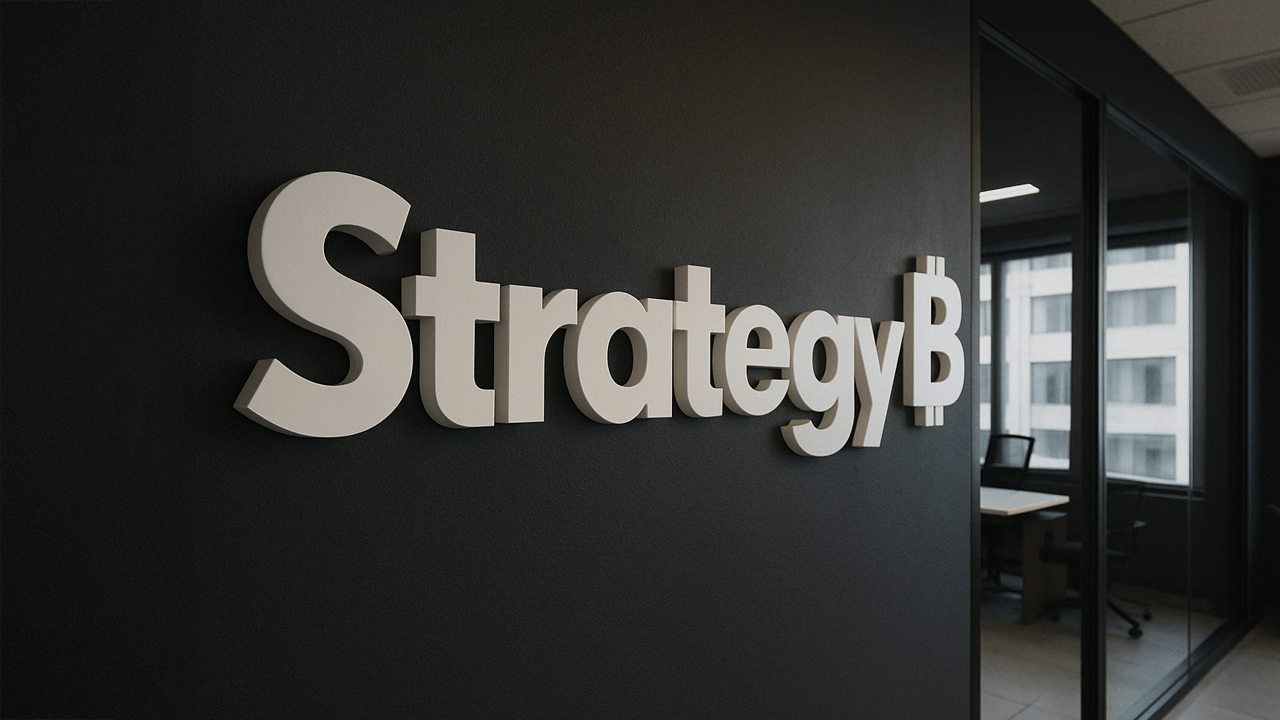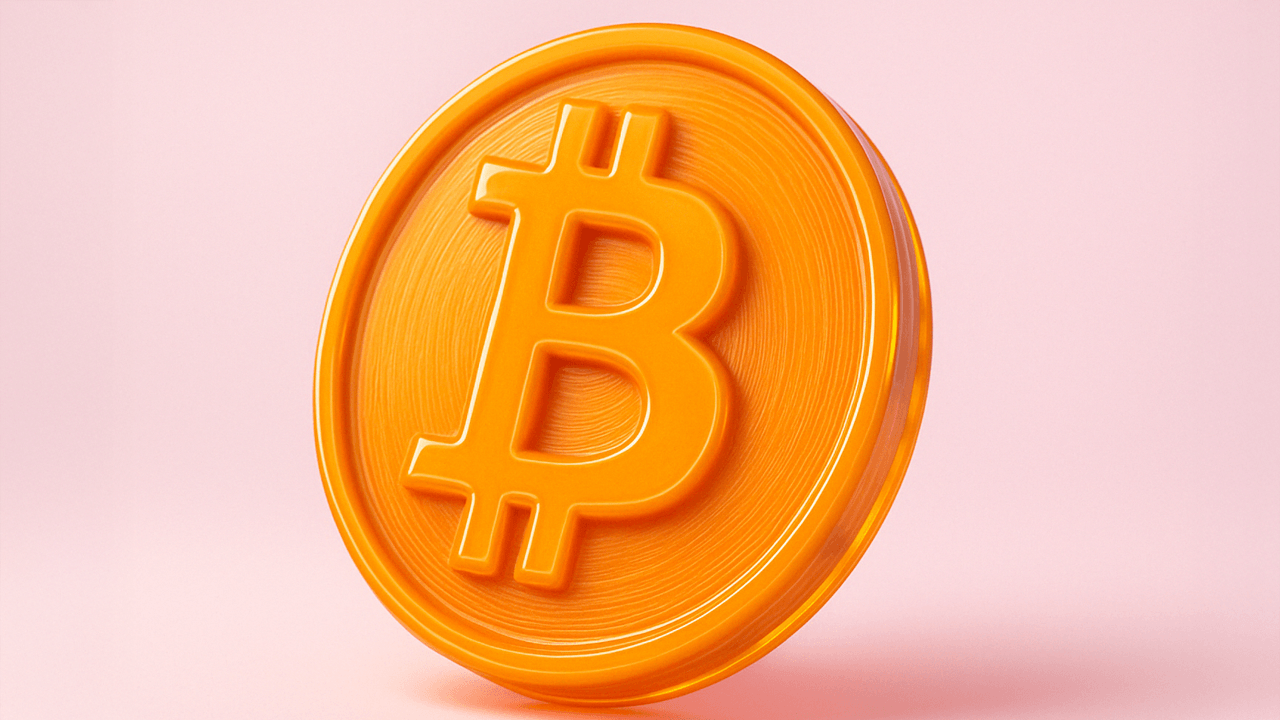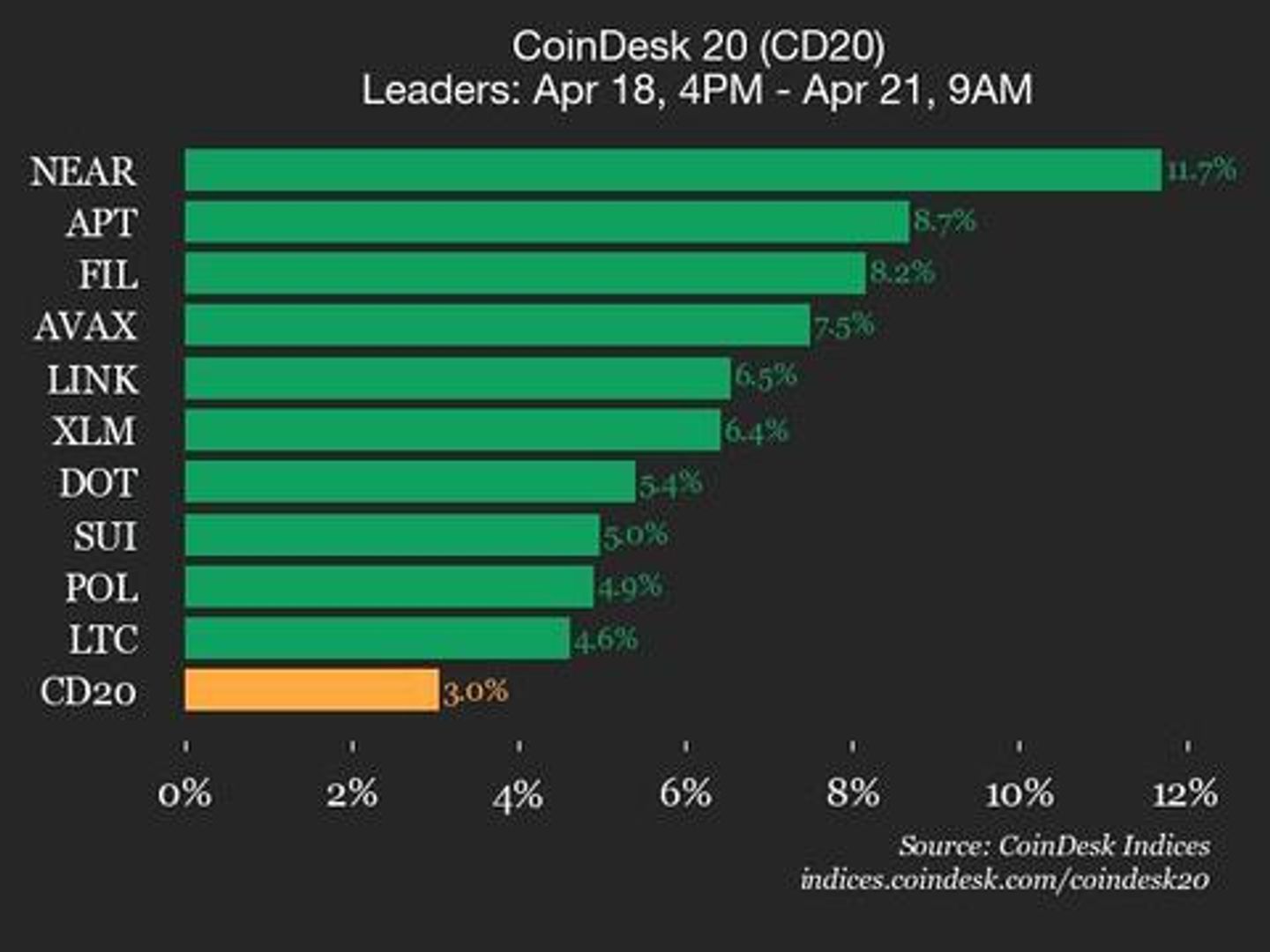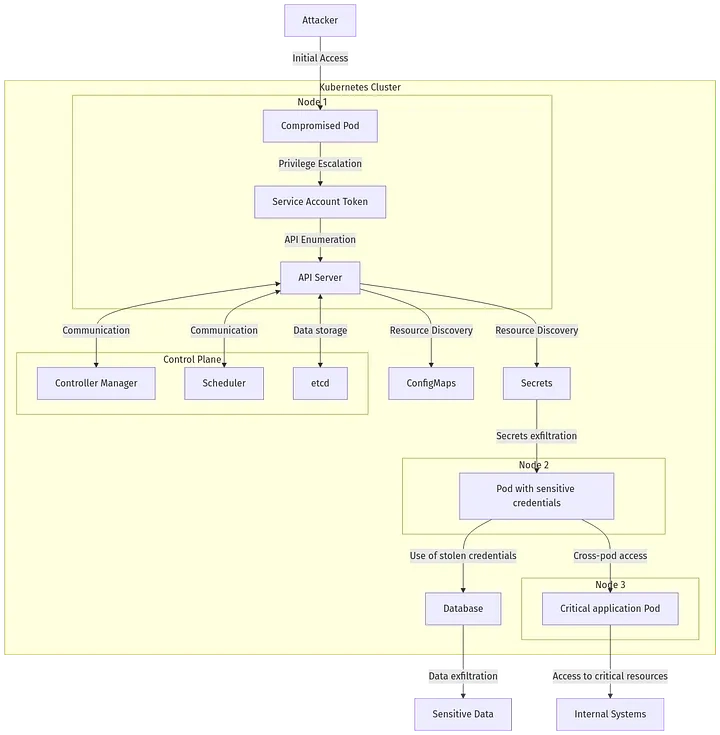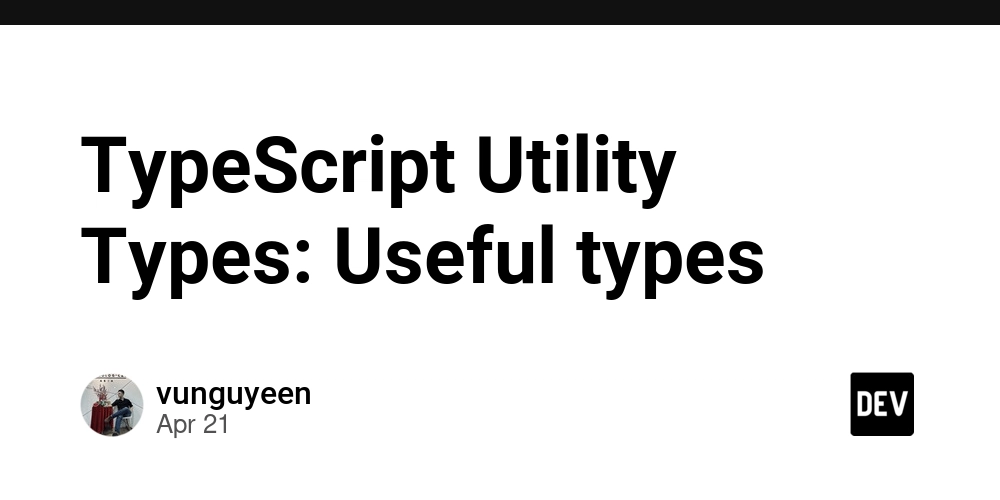Staring at shapes
This week hasn't felt very productive. I've spent the entire week working on just one part of my project. It's been a complicated part though, so it's not entirely unexpected. This is the texture for the river I'm using on my hex tiles shown in my previous post. The conundrum I've been trying to solve is how do I get this texture to work when the river flows from one edge to the opposite edge, for when I want the river to flow in a straight line, while maintaining the shapes from an adjacent corner tile. The way I've been tackling this is by picturing the shapes from the corner coming off a conveyor belt and dropping into a rectangular tray. I drew a line through the center of the river texture, from top-to-bottom and then any shapes intersecting the line, I pull off and separate them into a new texture, placing them behind the previous shapes I pulled off. Then I rotate the texture 5-degrees and repeat the process. Here's my current progress: There's some inaccuracies doing it this way, but hopefully once it's animated, these inaccuracies will be difficult to be spotted through the motion. My goal for this week is to finish the tile, and get it setup in straight river tiles, to see how it pans out. That's it for tonight, have a good one! Cheers, Dan
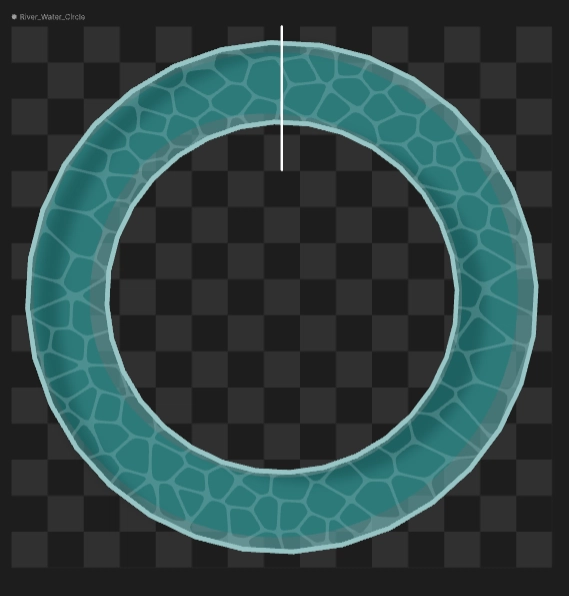
This week hasn't felt very productive. I've spent the entire week working on just one part of my project. It's been a complicated part though, so it's not entirely unexpected. This is the texture for the river I'm using on my hex tiles shown in my previous post.
The conundrum I've been trying to solve is how do I get this texture to work when the river flows from one edge to the opposite edge, for when I want the river to flow in a straight line, while maintaining the shapes from an adjacent corner tile.
The way I've been tackling this is by picturing the shapes from the corner coming off a conveyor belt and dropping into a rectangular tray. I drew a line through the center of the river texture, from top-to-bottom and then any shapes intersecting the line, I pull off and separate them into a new texture, placing them behind the previous shapes I pulled off. Then I rotate the texture 5-degrees and repeat the process. Here's my current progress:
There's some inaccuracies doing it this way, but hopefully once it's animated, these inaccuracies will be difficult to be spotted through the motion. My goal for this week is to finish the tile, and get it setup in straight river tiles, to see how it pans out.
That's it for tonight, have a good one!
Cheers, Dan










































































































































































![[The AI Show Episode 144]: ChatGPT’s New Memory, Shopify CEO’s Leaked “AI First” Memo, Google Cloud Next Releases, o3 and o4-mini Coming Soon & Llama 4’s Rocky Launch](https://www.marketingaiinstitute.com/hubfs/ep%20144%20cover.png)


















































































































![BPMN-procesmodellering [closed]](https://i.sstatic.net/l7l8q49F.png)
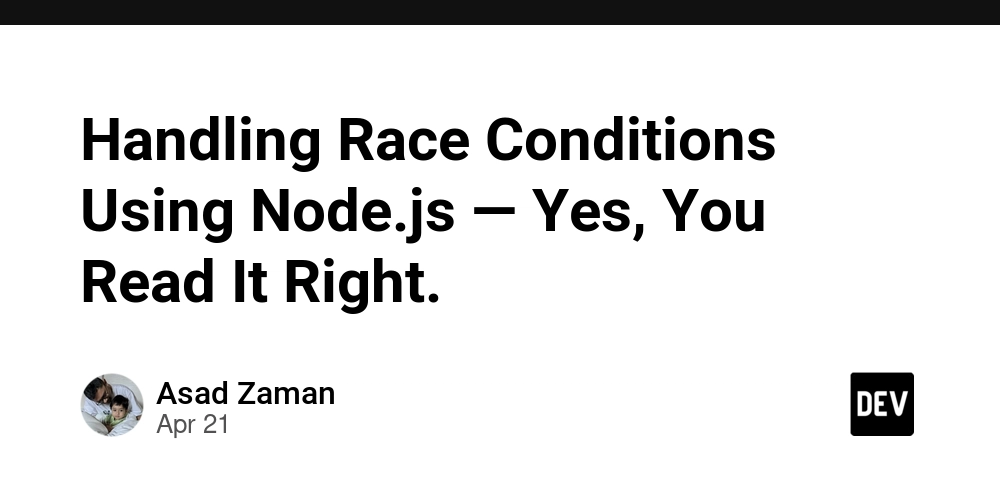













![[DEALS] The All-in-One Microsoft Office Pro 2019 for Windows: Lifetime License + Windows 11 Pro Bundle (89% off) & Other Deals Up To 98% Off](https://www.javacodegeeks.com/wp-content/uploads/2012/12/jcg-logo.jpg)




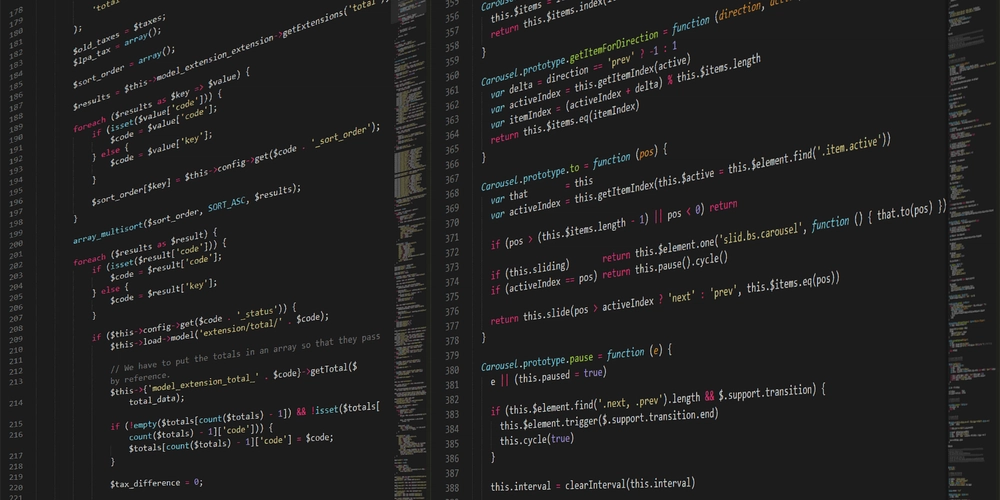
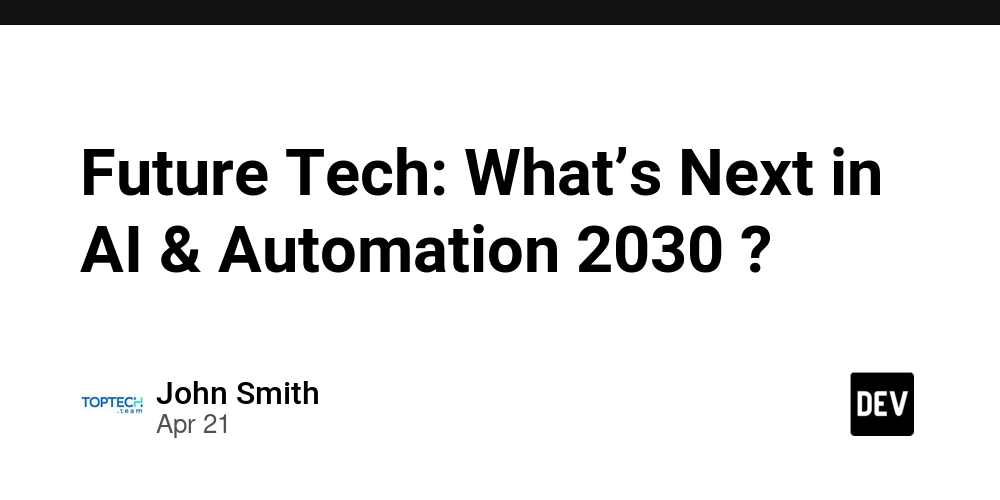














































.jpg?#)



























































































_Tanapong_Sungkaew_via_Alamy.jpg?width=1280&auto=webp&quality=80&disable=upscale#)

_Andreas_Prott_Alamy.jpg?width=1280&auto=webp&quality=80&disable=upscale#)

























































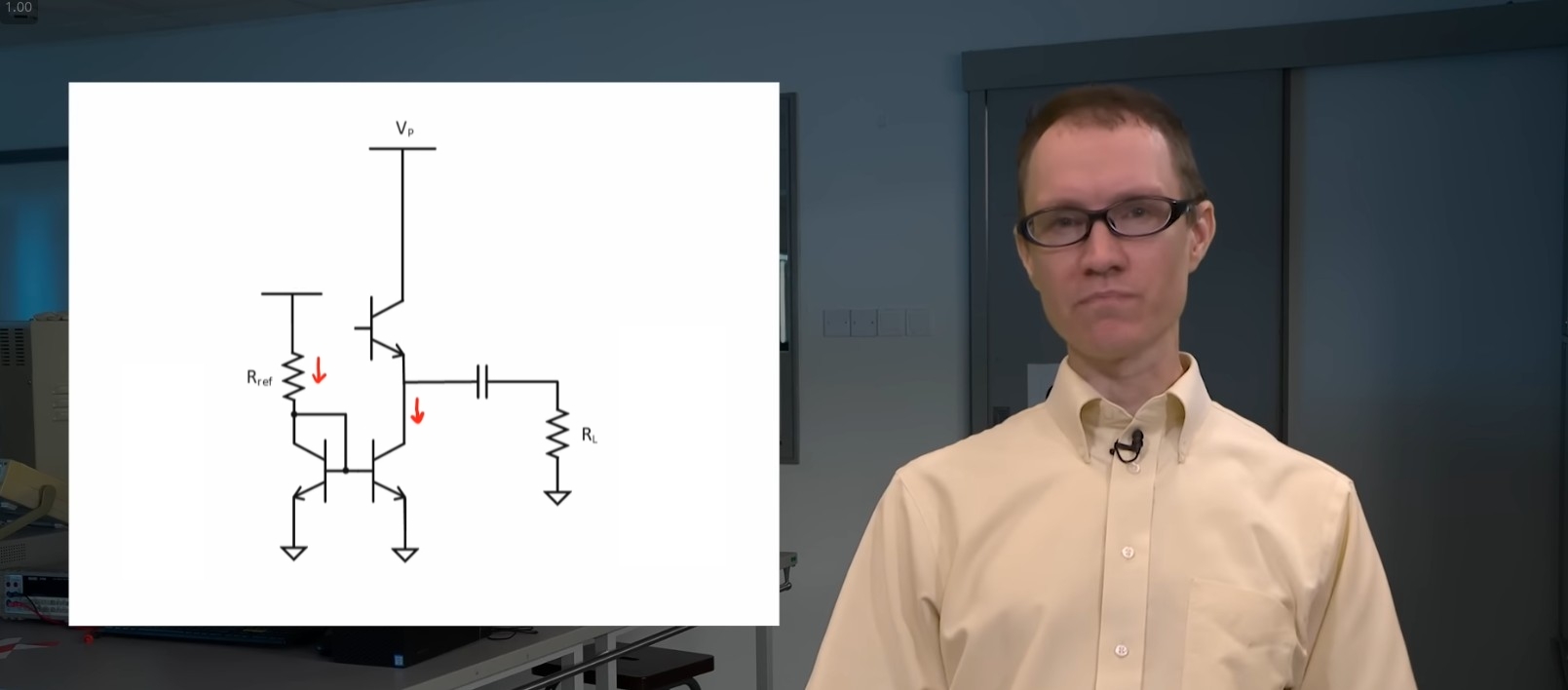
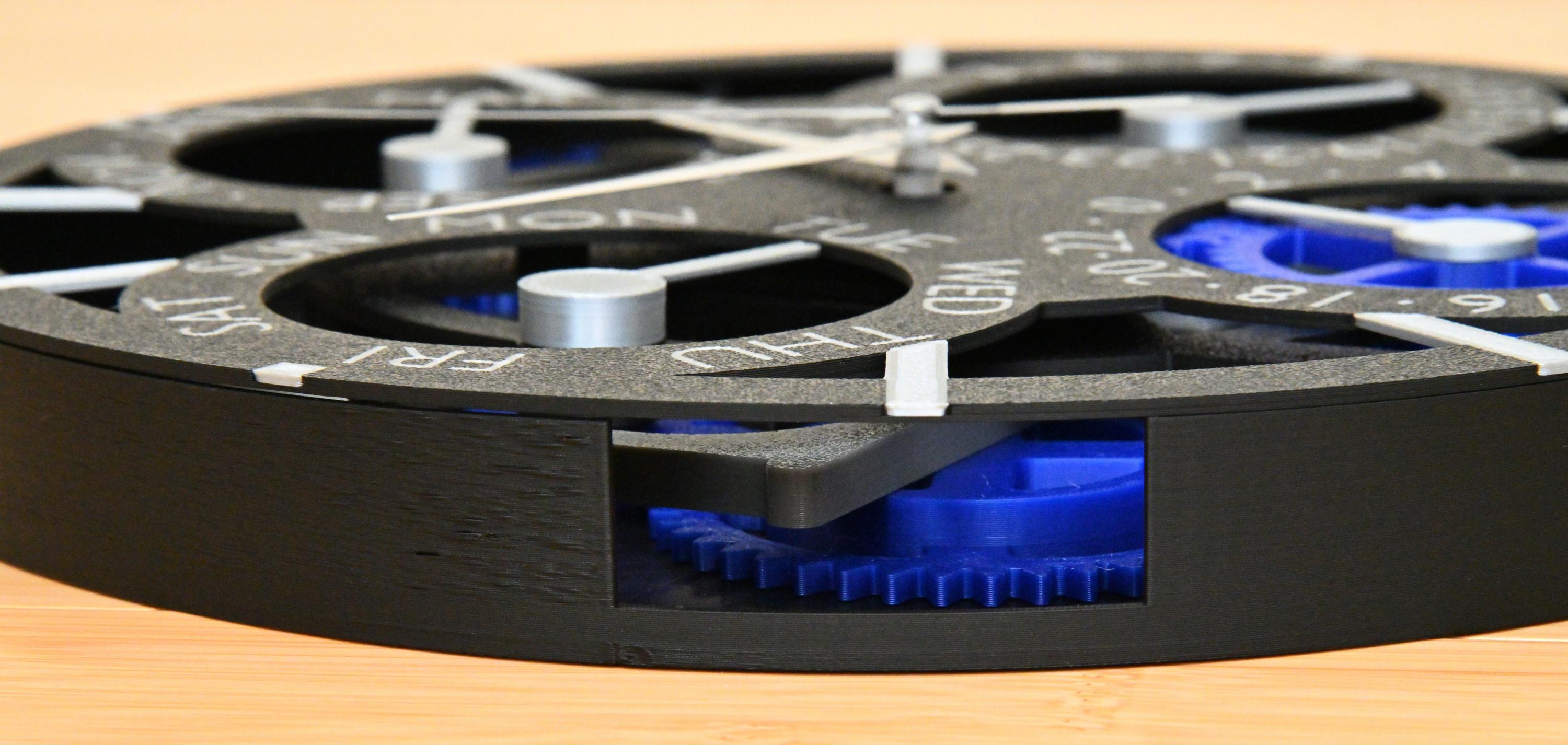
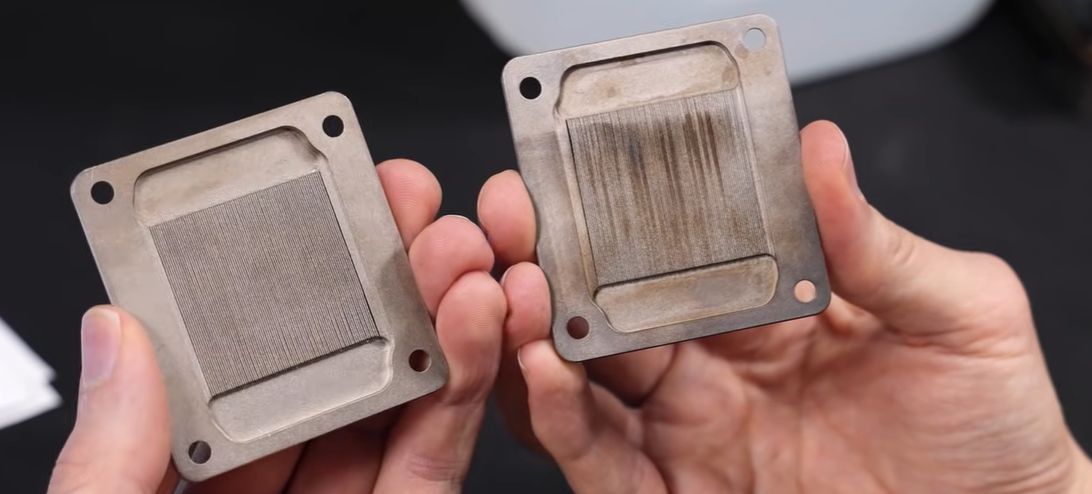








































![Lenovo shows off its next 8.8-inch Legion Tab with vague AI promises [Gallery]](https://i0.wp.com/9to5google.com/wp-content/uploads/sites/4/2025/04/lenovo-legion-tab-y700-2025-1.jpg?resize=1200%2C628&quality=82&strip=all&ssl=1)


![OnePlus 13T has a 6,260 mAh battery as first camera samples arrive [Gallery]](https://i0.wp.com/9to5google.com/wp-content/uploads/sites/4/2025/04/oneplus-13t-teaser-2.jpg?resize=1200%2C628&quality=82&strip=all&ssl=1)







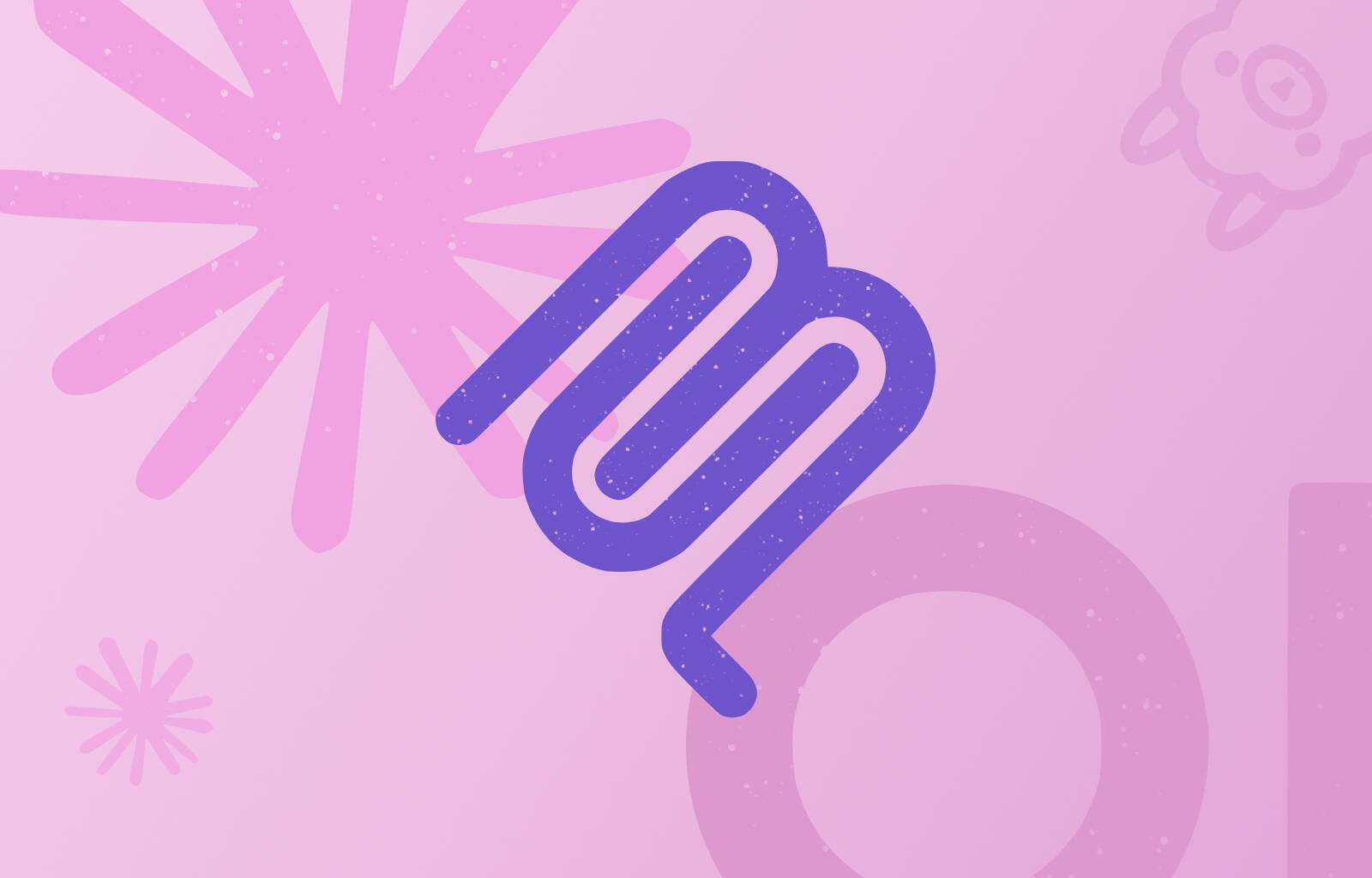



![Samsung Targets Late 2026 Launch for Advanced Texas Chip Fab Following Delays [Report]](https://www.iclarified.com/images/news/97073/97073/97073-640.jpg)

![Apple Shares Official Trailer for 'Long Way Home' Starring Ewan McGregor and Charley Boorman [Video]](https://www.iclarified.com/images/news/97069/97069/97069-640.jpg)
![Apple Watch Series 10 Back On Sale for $299! [Lowest Price Ever]](https://www.iclarified.com/images/news/96657/96657/96657-640.jpg)





























![Mobile Legends: Bang Bang [MLBB] Free Redeem Codes April 2025](https://www.talkandroid.com/wp-content/uploads/2024/07/Screenshot_20240704-093036_Mobile-Legends-Bang-Bang.jpg)