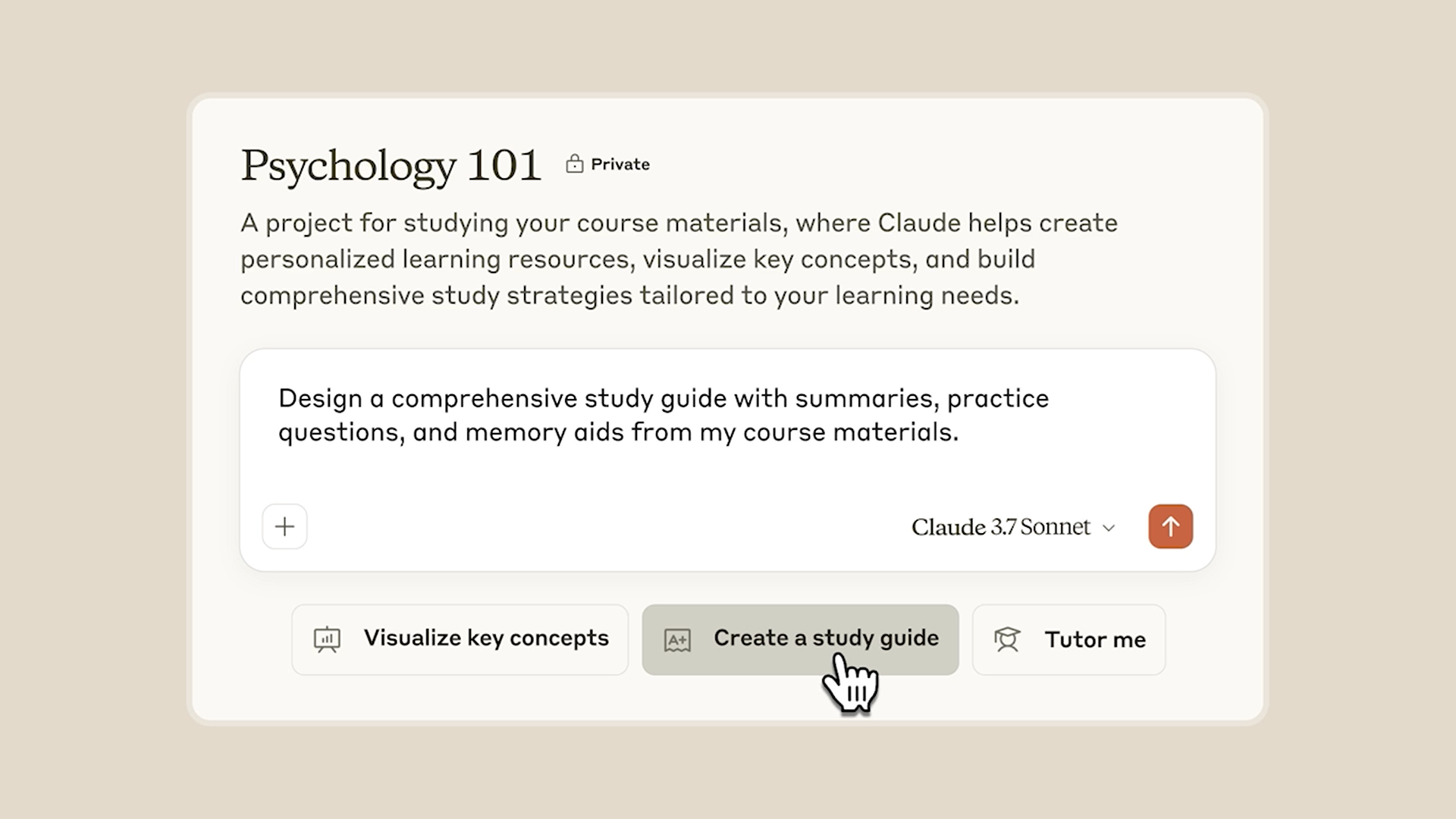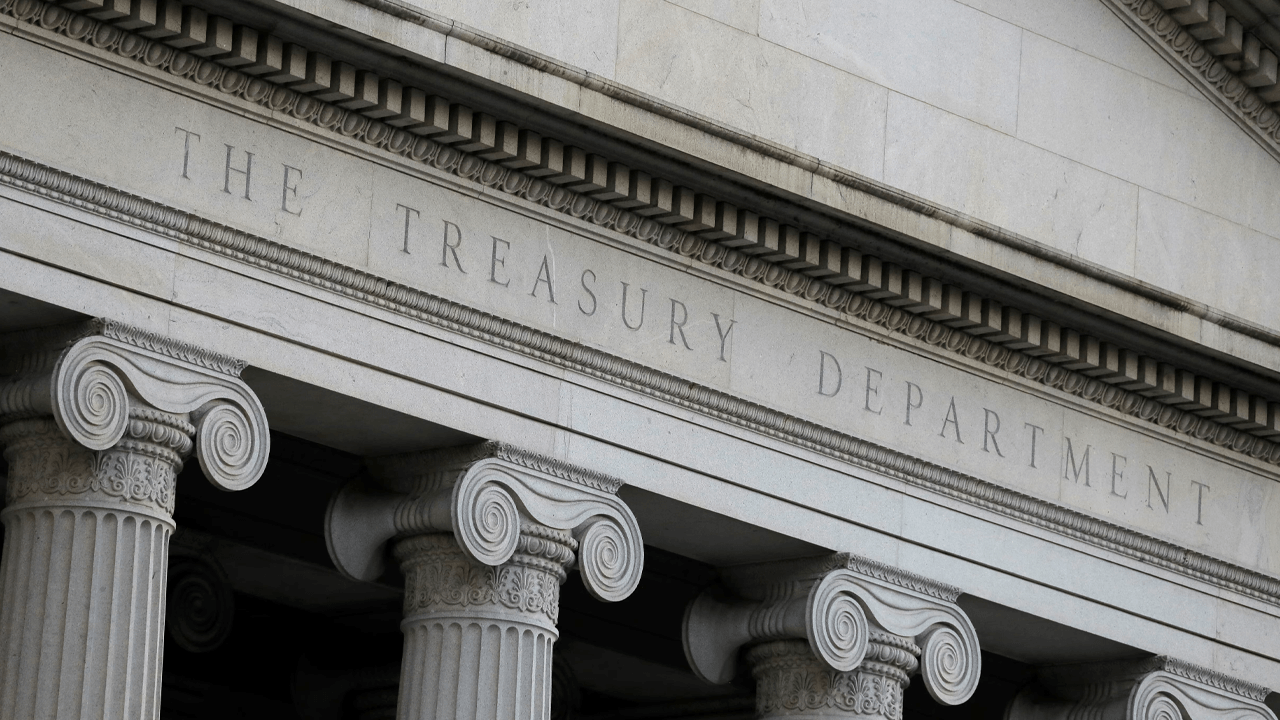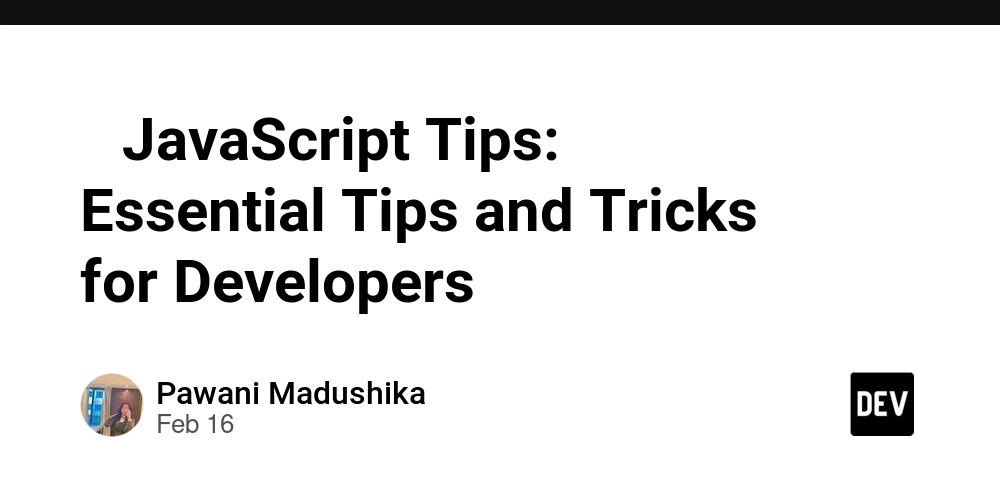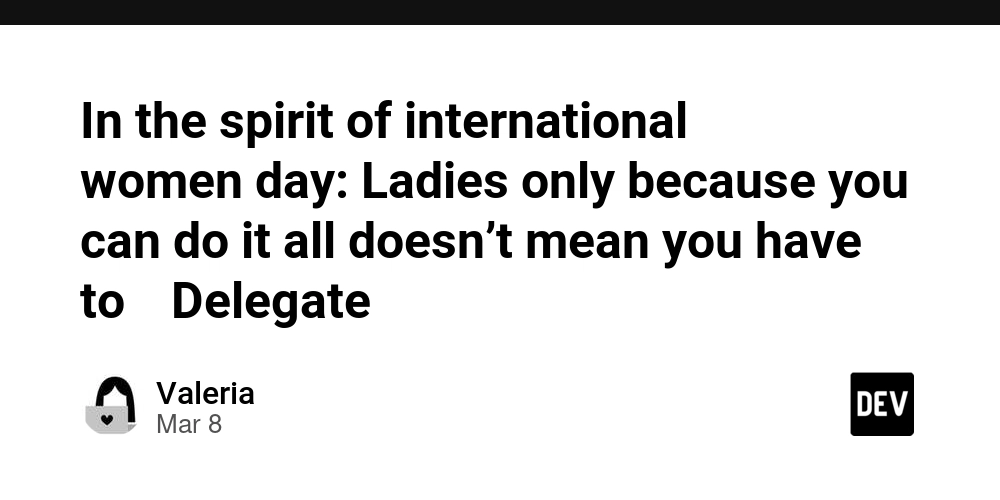Solve IntelliJ Maven Build Cache Issue
The problem When I was developing a Spring Boot project in IntelliJ, I encountered this strange issue where IntelliJ had cached the generated resources of my Maven POM.xml file. And there were some issues with the POM file. I figured out a fix to the issue and implemented it. But after that, when I try to run the build from IntelliJ, it kept failing with the same error over and over. If I try to run the maven project from command line, it works. But it didn’t work from IntelliJ. Every stack overflow post and even ChatGPT said to simply do the “Invalidate Caches/Restart” option from the main menu. But for some reason, that didn’t clear the cache. I tested this with two projects to make sure that I was not doing anything wrong. And I was able to reproduce the issue in both projects. The fix Ultimately, the fix was to delete the .idea and target folders from the workspace and restart the workspace. But note that this will clear all your IntelliJ customizations for the workspace – a small price to pay to get your code to work. I am still not sure if this is a known issue from IntelliJ. Regardless, this was a new learning that I wanted to share. Thanks for reading ✨
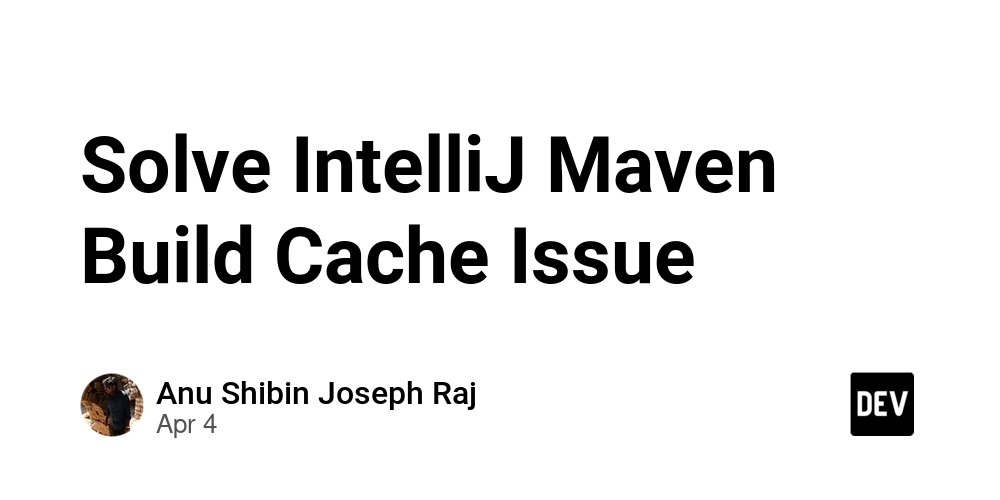
The problem
When I was developing a Spring Boot project in IntelliJ, I encountered this strange issue where IntelliJ had cached the generated resources of my Maven POM.xml file. And there were some issues with the POM file. I figured out a fix to the issue and implemented it. But after that, when I try to run the build from IntelliJ, it kept failing with the same error over and over. If I try to run the maven project from command line, it works. But it didn’t work from IntelliJ.
Every stack overflow post and even ChatGPT said to simply do the “Invalidate Caches/Restart” option from the main menu. But for some reason, that didn’t clear the cache. I tested this with two projects to make sure that I was not doing anything wrong. And I was able to reproduce the issue in both projects.
The fix
Ultimately, the fix was to delete the .idea and target folders from the workspace and restart the workspace. But note that this will clear all your IntelliJ customizations for the workspace – a small price to pay to get your code to work.
I am still not sure if this is a known issue from IntelliJ. Regardless, this was a new learning that I wanted to share. Thanks for reading ✨






















































.jpg)
%20Abstract%20Background%20112024%20SOURCE%20Amazon.jpg)





















































































































![[The AI Show Episode 142]: ChatGPT’s New Image Generator, Studio Ghibli Craze and Backlash, Gemini 2.5, OpenAI Academy, 4o Updates, Vibe Marketing & xAI Acquires X](https://www.marketingaiinstitute.com/hubfs/ep%20142%20cover.png)















































































































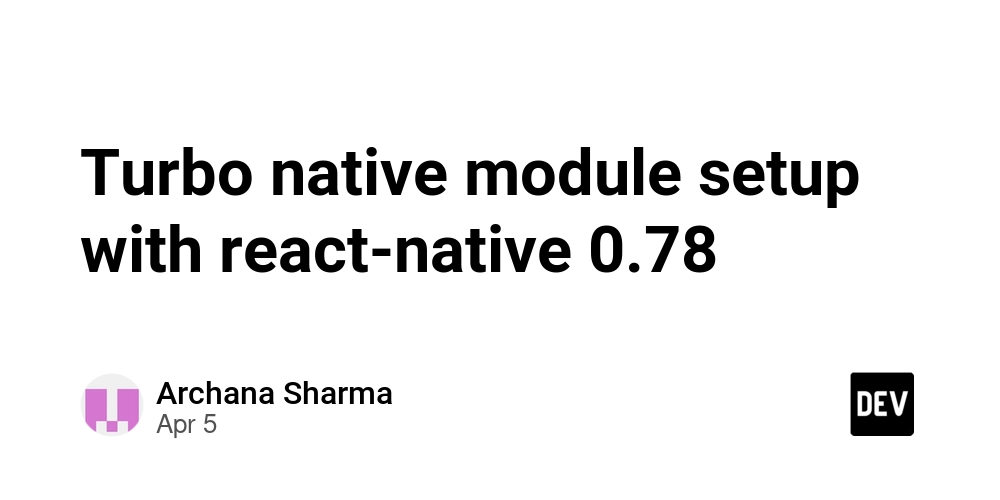

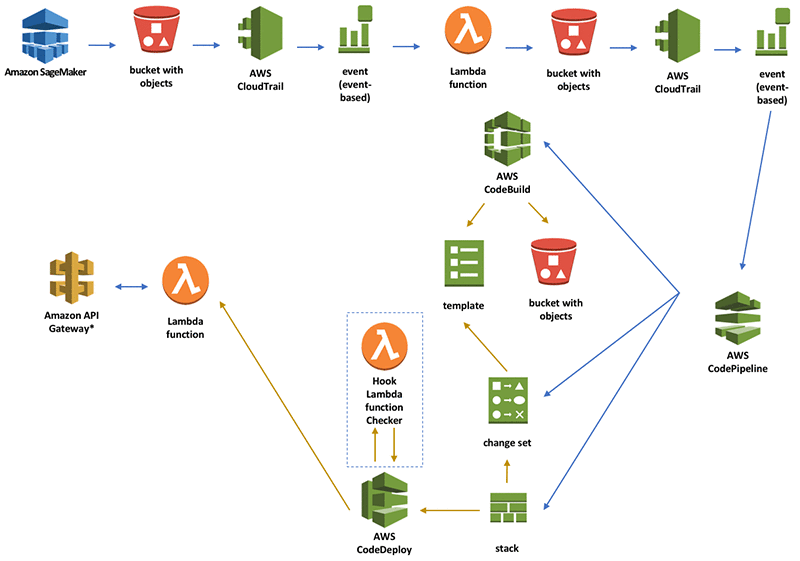













![From drop-out to software architect with Jason Lengstorf [Podcast #167]](https://cdn.hashnode.com/res/hashnode/image/upload/v1743796461357/f3d19cd7-e6f5-4d7c-8bfc-eb974bc8da68.png?#)





































































































.png?#)





.jpg?#)































_Christophe_Coat_Alamy.jpg?#)




















































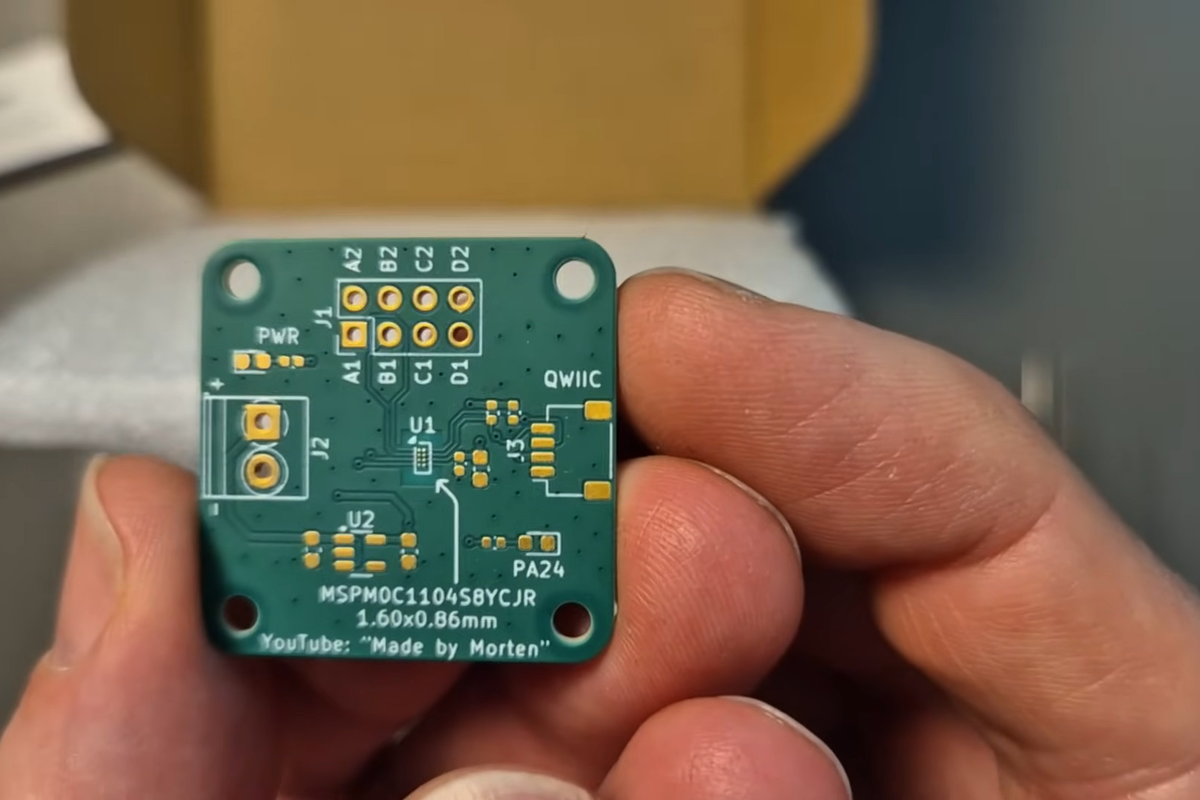





















































![Rapidus in Talks With Apple as It Accelerates Toward 2nm Chip Production [Report]](https://www.iclarified.com/images/news/96937/96937/96937-640.jpg)