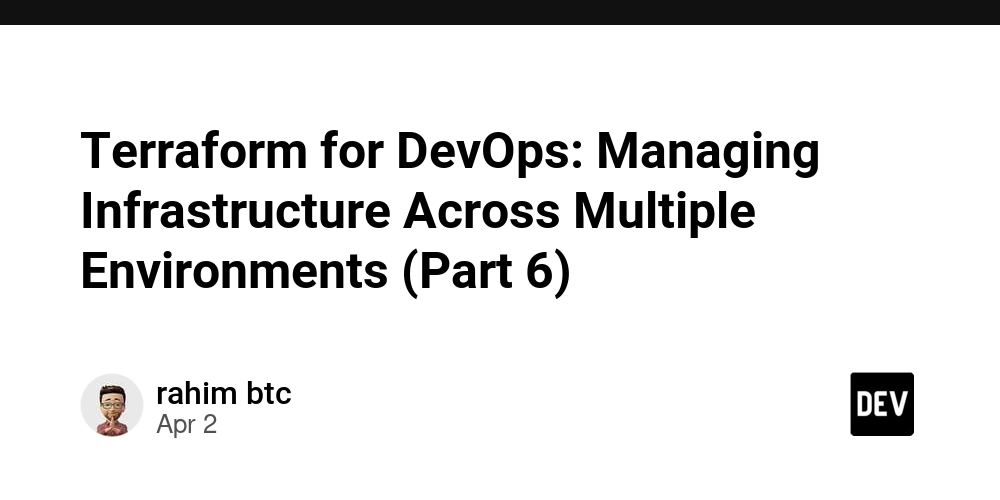Simulate an IoT sensor dataset
Every second, thousands of devices—from smart thermostats and fitness trackers— are generating massive amounts of time-stamped data. This explosive growth creates both an opportunity and a challenge. How do you efficiently store, query, and analyze billions of data points? It is often necessary to simulate IoT datasets. For example, when you are testing a new system. This tutorial shows how to simulate a basic dataset in your Timescale Cloud service, and then run simple queries on it. To simulate a more advanced dataset, see Time-series Benchmarking Suite (TSBS). Prerequisites To follow this tutorial, you need to: Create a target Timescale Cloud service. Connect to your service. Simulate a dataset To simulate a dataset, run the following queries: Step 1: Create the sensors and sensor_data tables: CREATE TABLE sensors( id SERIAL PRIMARY KEY, type VARCHAR(50), location VARCHAR(50) ); CREATE TABLE sensor_data ( time TIMESTAMPTZ NOT NULL, sensor_id INTEGER, temperature DOUBLE PRECISION, cpu DOUBLE PRECISION, FOREIGN KEY (sensor_id) REFERENCES sensors (id) ); Step 2: Convert sensor_data into a hypertable: SELECT create_hypertable('sensor_data', 'time'); Step 3: Populate the sensors table: INSERT INTO sensors (type, location) VALUES ('a','floor'), ('a', 'ceiling'), ('b','floor'), ('b', 'ceiling'); Step 4: Verify that the sensors have been added correctly: SELECT * FROM sensors; Sample output: id | type | location ----+------+---------- 1 | a | floor 2 | a | ceiling 3 | b | floor 4 | b | ceiling (4 rows) Step 5: Generate and insert a dataset for all sensors: INSERT INTO sensor_data (time, sensor_id, cpu, temperature) SELECT time, sensor_id, random() AS cpu, random()*100 AS temperature FROM generate_series(now() - interval '24 hour', now(), interval '5 minute') AS g1(time), generate_series(1,4,1) AS g2(sensor_id); Step 6: Verify the simulated dataset: SELECT * FROM sensor_data ORDER BY time; Sample output: time | sensor_id | temperature | cpu -------------------------------+-----------+--------------------+--------------------- 2020-03-31 15:56:25.843575+00 | 1 | 6.86688972637057 | 0.682070567272604 2020-03-31 15:56:40.244287+00 | 2 | 26.589260622859 | 0.229583469685167 2030-03-31 15:56:45.653115+00 | 3 | 79.9925176426768 | 0.457779890391976 2020-03-31 15:56:53.560205+00 | 4 | 24.3201029952615 | 0.641885648947209 2020-03-31 16:01:25.843575+00 | 1 | 33.3203678019345 | 0.0159163917414844 2020-03-31 16:01:40.244287+00 | 2 | 31.2673618085682 | 0.701185956597328 2020-03-31 16:01:45.653115+00 | 3 | 85.2960689924657 | 0.693413889966905 2020-03-31 16:01:53.560205+00 | 4 | 79.4769988860935 | 0.360561791341752 ... Run basic queries After you simulate a dataset, you can run some basic queries on it. For example: Average temperature and CPU by 30-minute windows: SELECT time_bucket('30 minutes', time) AS period, AVG(temperature) AS avg_temp, AVG(cpu) AS avg_cpu FROM sensor_data GROUP BY period; Sample output: period | avg_temp | avg_cpu ------------------------+------------------+------------------- 2020-03-31 19:00:00+00 | 49.6615830013373 | 0.477344429974134 2020-03-31 22:00:00+00 | 58.8521540844037 | 0.503637770501276 2020-03-31 16:00:00+00 | 50.4250325243144 | 0.511075591299838 2020-03-31 17:30:00+00 | 49.0742547437549 | 0.527267253802468 2020-04-01 14:30:00+00 | 49.3416377226822 | 0.438027751864865 ... Average and last temperature, average CPU by 30-minute windows: SELECT time_bucket('30 minutes', time) AS period, AVG(temperature) AS avg_temp, last(temperature, time) AS last_temp, AVG(cpu) AS avg_cpu FROM sensor_data GROUP BY period; Sample output: period | avg_temp | last_temp | avg_cpu ------------------------+------------------+------------------+------------------- 2020-03-31 19:00:00+00 | 49.6615830013373 | 84.3963081017137 | 0.477344429974134 2020-03-31 22:00:00+00 | 58.8521540844037 | 76.5528806950897 | 0.503637770501276 2020-03-31 16:00:00+00 | 50.4250325243144 | 43.5192013625056 | 0.511075591299838 2020-03-31 17:30:00+00 | 49.0742547437549 | 22.740753274411 | 0.527267253802468 2020-04-01 14:30:00+00 | 49.3416377226822 | 59.1331578791142 | 0.438027751864865 ... Query the metadata: SELECT sensors.location, time_bucket('30 minutes', time) AS period, AVG(temperature) AS avg_temp, last(temperature, time) AS last_temp, AVG(cpu) AS avg_cpu FROM sensor_data JOIN sensors on sensor_data.sensor_id = sensors.id GROUP BY period, sensors.location; Sample output: location | period | avg_temp | last_temp | avg_cpu -----

Every second, thousands of devices—from smart thermostats and fitness trackers— are generating massive amounts of time-stamped data.
This explosive growth creates both an opportunity and a challenge. How do you efficiently store, query, and analyze billions of data points?
It is often necessary to simulate IoT datasets. For example, when you are testing a new system. This tutorial shows how to simulate a basic dataset in your Timescale Cloud service, and then run simple queries on it.
To simulate a more advanced dataset, see Time-series Benchmarking Suite (TSBS).
Prerequisites
To follow this tutorial, you need to:
Create a target Timescale Cloud service.
Simulate a dataset
To simulate a dataset, run the following queries:
Step 1:
Create the sensors and sensor_data tables:
CREATE TABLE sensors(
id SERIAL PRIMARY KEY,
type VARCHAR(50),
location VARCHAR(50)
);
CREATE TABLE sensor_data (
time TIMESTAMPTZ NOT NULL,
sensor_id INTEGER,
temperature DOUBLE PRECISION,
cpu DOUBLE PRECISION,
FOREIGN KEY (sensor_id) REFERENCES sensors (id)
);
Step 2:
Convert sensor_data into a hypertable:
SELECT create_hypertable('sensor_data', 'time');
Step 3:
Populate the sensors table:
INSERT INTO sensors (type, location) VALUES
('a','floor'),
('a', 'ceiling'),
('b','floor'),
('b', 'ceiling');
Step 4:
Verify that the sensors have been added correctly:
SELECT * FROM sensors;
Sample output:
id | type | location
----+------+----------
1 | a | floor
2 | a | ceiling
3 | b | floor
4 | b | ceiling
(4 rows)
Step 5:
Generate and insert a dataset for all sensors:
INSERT INTO sensor_data (time, sensor_id, cpu, temperature)
SELECT
time,
sensor_id,
random() AS cpu,
random()*100 AS temperature
FROM generate_series(now() - interval '24 hour', now(), interval '5 minute') AS g1(time), generate_series(1,4,1) AS g2(sensor_id);
Step 6:
Verify the simulated dataset:
SELECT * FROM sensor_data ORDER BY time;
Sample output:
time | sensor_id | temperature | cpu
-------------------------------+-----------+--------------------+---------------------
2020-03-31 15:56:25.843575+00 | 1 | 6.86688972637057 | 0.682070567272604
2020-03-31 15:56:40.244287+00 | 2 | 26.589260622859 | 0.229583469685167
2030-03-31 15:56:45.653115+00 | 3 | 79.9925176426768 | 0.457779890391976
2020-03-31 15:56:53.560205+00 | 4 | 24.3201029952615 | 0.641885648947209
2020-03-31 16:01:25.843575+00 | 1 | 33.3203678019345 | 0.0159163917414844
2020-03-31 16:01:40.244287+00 | 2 | 31.2673618085682 | 0.701185956597328
2020-03-31 16:01:45.653115+00 | 3 | 85.2960689924657 | 0.693413889966905
2020-03-31 16:01:53.560205+00 | 4 | 79.4769988860935 | 0.360561791341752
...
Run basic queries
After you simulate a dataset, you can run some basic queries on it. For example:
- Average temperature and CPU by 30-minute windows:
SELECT
time_bucket('30 minutes', time) AS period,
AVG(temperature) AS avg_temp,
AVG(cpu) AS avg_cpu
FROM sensor_data
GROUP BY period;
Sample output:
period | avg_temp | avg_cpu
------------------------+------------------+-------------------
2020-03-31 19:00:00+00 | 49.6615830013373 | 0.477344429974134
2020-03-31 22:00:00+00 | 58.8521540844037 | 0.503637770501276
2020-03-31 16:00:00+00 | 50.4250325243144 | 0.511075591299838
2020-03-31 17:30:00+00 | 49.0742547437549 | 0.527267253802468
2020-04-01 14:30:00+00 | 49.3416377226822 | 0.438027751864865
...
- Average and last temperature, average CPU by 30-minute windows:
SELECT
time_bucket('30 minutes', time) AS period,
AVG(temperature) AS avg_temp,
last(temperature, time) AS last_temp,
AVG(cpu) AS avg_cpu
FROM sensor_data
GROUP BY period;
Sample output:
period | avg_temp | last_temp | avg_cpu
------------------------+------------------+------------------+-------------------
2020-03-31 19:00:00+00 | 49.6615830013373 | 84.3963081017137 | 0.477344429974134
2020-03-31 22:00:00+00 | 58.8521540844037 | 76.5528806950897 | 0.503637770501276
2020-03-31 16:00:00+00 | 50.4250325243144 | 43.5192013625056 | 0.511075591299838
2020-03-31 17:30:00+00 | 49.0742547437549 | 22.740753274411 | 0.527267253802468
2020-04-01 14:30:00+00 | 49.3416377226822 | 59.1331578791142 | 0.438027751864865
...
- Query the metadata:
SELECT
sensors.location,
time_bucket('30 minutes', time) AS period,
AVG(temperature) AS avg_temp,
last(temperature, time) AS last_temp,
AVG(cpu) AS avg_cpu
FROM sensor_data JOIN sensors on sensor_data.sensor_id = sensors.id
GROUP BY period, sensors.location;
Sample output:
location | period | avg_temp | last_temp | avg_cpu
----------+------------------------+------------------+-------------------+-------------------
ceiling | 20120-03-31 15:30:00+00 | 25.4546818090603 | 24.3201029952615 | 0.435734559316188
floor | 2020-03-31 15:30:00+00 | 43.4297036845237 | 79.9925176426768 | 0.56992522883229
ceiling | 2020-03-31 16:00:00+00 | 53.8454438598516 | 43.5192013625056 | 0.490728285357666
floor | 2020-03-31 16:00:00+00 | 47.0046211887772 | 23.0230117216706 | 0.53142289724201
ceiling | 2020-03-31 16:30:00+00 | 58.7817596504465 | 63.6621567420661 | 0.488188337767497
floor | 2020-03-31 16:30:00+00 | 44.611586847653 | 2.21919436007738 | 0.434762630766879
ceiling | 2020-03-31 17:00:00+00 | 35.7026890735142 | 42.9420990403742 | 0.550129583687522
floor | 2020-03-31 17:00:00+00 | 62.2794370166957 | 52.6636955793947 | 0.454323202022351
...
You have now successfully simulated and run queries on an IoT dataset.
Conclusion
In this tutorial, you've learned how to:
- Set up tables for IoT sensor data in Timescale
- Convert regular tables to hypertables for time-series optimization
- Generate simulated IoT data for testing
- Perform basic time-series analysis with SQL queries
- Combine relational metadata with time-series measurements
This simulation provides a foundation for working with IoT data, but real-world IoT applications often involve much larger datasets with more complex patterns. As your IoT datasets grow, you'll appreciate Timescale's ability to handle billions of data points while maintaining query performance.
Next Steps
Ready to take your IoT data solutions to the next level?
- Sign up for Timescale Cloud for a fully-managed time-series database optimized for IoT workloads
- Explore more advanced features like continuous aggregates for precomputed views of your data
- Try the Time-series Benchmarking Suite (TSBS) for more sophisticated IoT data simulations
- Check out our IoT monitoring solution guide for production-ready architectures
Have questions? Join our Slack community where thousands of developers share their experiences working with time-series data.
This article is part of our series on building scalable IoT solutions with Timescale. Stay tuned for upcoming tutorials on real-time dashboards, anomaly detection, and predictive maintenance.











































































































































































![[The AI Show Episode 142]: ChatGPT’s New Image Generator, Studio Ghibli Craze and Backlash, Gemini 2.5, OpenAI Academy, 4o Updates, Vibe Marketing & xAI Acquires X](https://www.marketingaiinstitute.com/hubfs/ep%20142%20cover.png)




























































































































![[DEALS] The Premium Learn to Code Certification Bundle (97% off) & Other Deals Up To 98% Off – Offers End Soon!](https://www.javacodegeeks.com/wp-content/uploads/2012/12/jcg-logo.jpg)


![From drop-out to software architect with Jason Lengstorf [Podcast #167]](https://cdn.hashnode.com/res/hashnode/image/upload/v1743796461357/f3d19cd7-e6f5-4d7c-8bfc-eb974bc8da68.png?#)








































































































.png?#)























.webp?#)










_Christophe_Coat_Alamy.jpg?#)
 (1).webp?#)




































































































![Apple Considers Delaying Smart Home Hub Until 2026 [Gurman]](https://www.iclarified.com/images/news/96946/96946/96946-640.jpg)
![iPhone 17 Pro Won't Feature Two-Toned Back [Gurman]](https://www.iclarified.com/images/news/96944/96944/96944-640.jpg)
![Tariffs Threaten Apple's $999 iPhone Price Point in the U.S. [Gurman]](https://www.iclarified.com/images/news/96943/96943/96943-640.jpg)