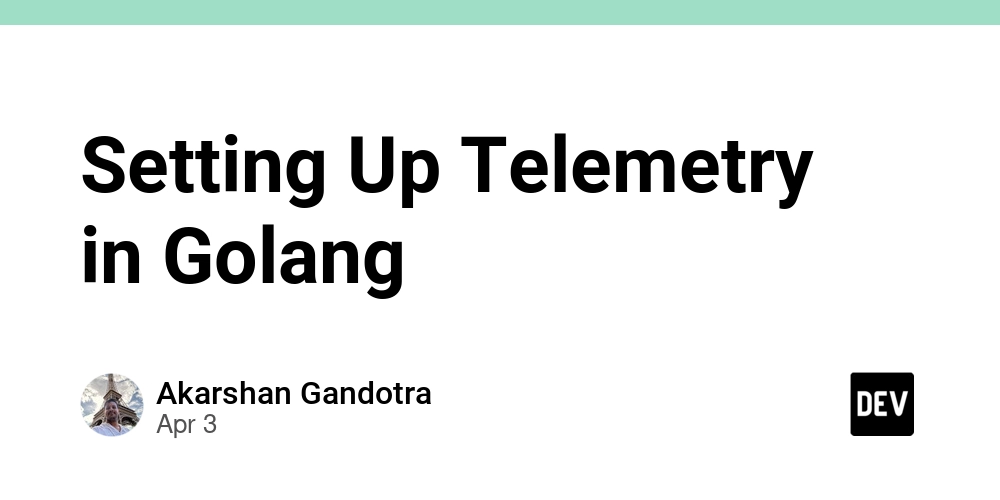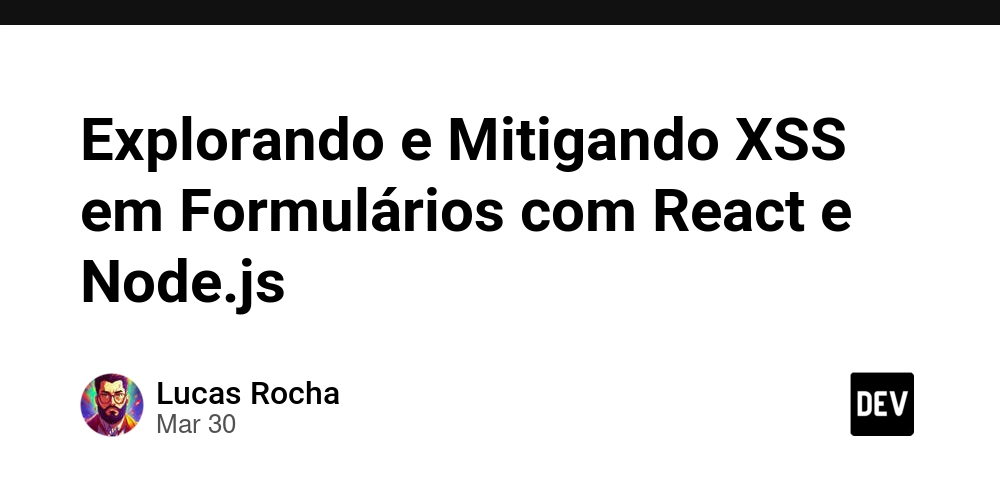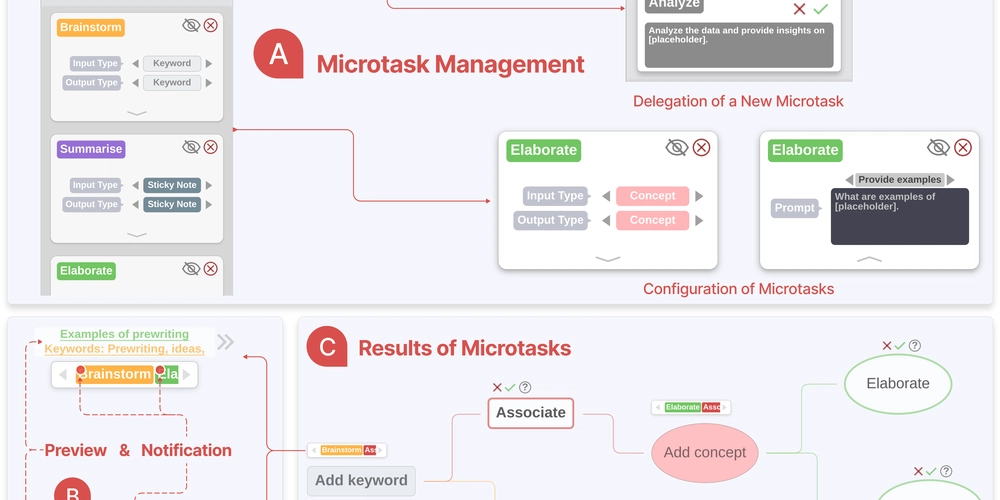Signature Pad PCF Control
Problem Description In today’s digital-first world, businesses require efficient ways to capture and store electronic signatures directly within their applications. Whether it’s for approvals, agreements, or compliance, manually handling signatures slows down processes and introduces inefficiencies. While Power Apps provides robust customization, it lacks a built-in, interactive signature capture solution that seamlessly integrates with model-driven and canvas apps. (Though there is signature feature available via classic view out of the box from Microsoft) This challenge led to the development of SignaturePad—a PowerApps Component Framework (PCF) control that allows users to draw, save, and manage digital signatures effortlessly. With support for touch, stylus, and mouse input, this control ensures smooth and accurate signature capture. It is fully configurable, resizable, and integrates seamlessly into Dynamics 365 and Power Apps forms, enhancing user experience while eliminating the need for third-party tools or manual signature handling. Step by Step configuration Now that Signature Pad has been successfully implemented, let’s go through the step-by-step process of deploying this PCF control in Power Apps. Go to Github and download SignaturePadSolution.zip 1) Import solution SignaturePadSolution.zip in your environment. 2) Create new Single Line of Text Multi Line Text Field or use existing one, go to properties and click on +Components in properties pane. 3) Set Width and Height values during configuration 4) Publish and enjoy the e-signature control over form to get signatures from users. 5) Note*: Make text field length to maximum as signature’s base64 code will be bound with text field. Length depends upon size of the control you configure while binding. Use Cases This SignaturePad PCF Control is ideal for scenarios where capturing digital signatures is essential for approvals, authorizations, and acknowledgments within Power Apps and Dynamics 365. It is highly effective in sales, healthcare, legal, logistics, HR, and field service applications, enabling businesses to collect electronic signatures for contracts, service confirmations, compliance forms, and customer approvals seamlessly. Whether it's order processing, patient consent, quality control, or employee onboarding, this control ensures a paperless, secure, and efficient workflow. Areas of Improvement Few of the improvements list given below, while for more feel free to connect/comment: 1) Support for Multiline Text Field (Then users will not face field length limit error often). Available Now 2) Pen color 3) Multi-Signature Support 4) Signature Validation and Security (e.g: Time stamp)
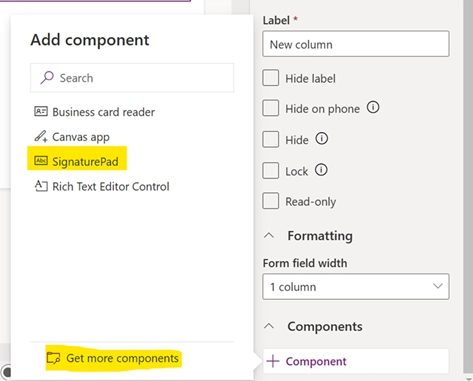
Problem Description
In today’s digital-first world, businesses require efficient ways to capture and store electronic signatures directly within their applications. Whether it’s for approvals, agreements, or compliance, manually handling signatures slows down processes and introduces inefficiencies. While Power Apps provides robust customization, it lacks a built-in, interactive signature capture solution that seamlessly integrates with model-driven and canvas apps. (Though there is signature feature available via classic view out of the box from Microsoft)
This challenge led to the development of SignaturePad—a PowerApps Component Framework (PCF) control that allows users to draw, save, and manage digital signatures effortlessly. With support for touch, stylus, and mouse input, this control ensures smooth and accurate signature capture. It is fully configurable, resizable, and integrates seamlessly into Dynamics 365 and Power Apps forms, enhancing user experience while eliminating the need for third-party tools or manual signature handling.
Step by Step configuration
Now that Signature Pad has been successfully implemented, let’s go through the step-by-step process of deploying this PCF control in Power Apps.
Go to Github and download SignaturePadSolution.zip
1) Import solution SignaturePadSolution.zip in your environment.
2) Create new Single Line of Text Multi Line Text Field or use existing one, go to properties and click on +Components in properties pane.
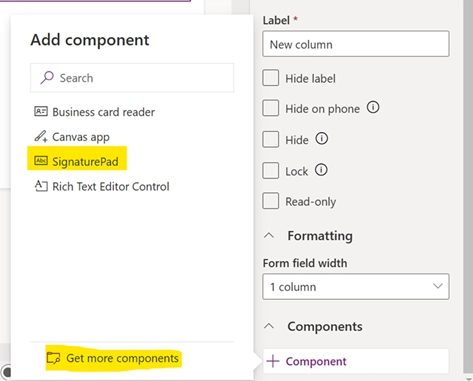
3) Set Width and Height values during configuration
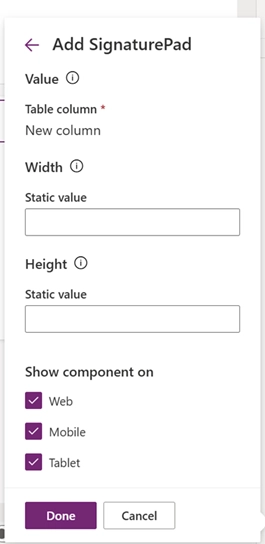
4) Publish and enjoy the e-signature control over form to get signatures from users.
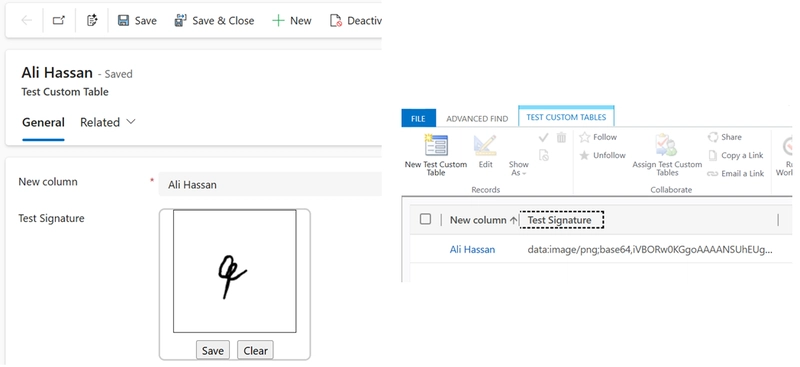
5) Note*: Make text field length to maximum as signature’s base64 code will be bound with text field. Length depends upon size of the control you configure while binding.
Use Cases
This SignaturePad PCF Control is ideal for scenarios where capturing digital signatures is essential for approvals, authorizations, and acknowledgments within Power Apps and Dynamics 365. It is highly effective in sales, healthcare, legal, logistics, HR, and field service applications, enabling businesses to collect electronic signatures for contracts, service confirmations, compliance forms, and customer approvals seamlessly. Whether it's order processing, patient consent, quality control, or employee onboarding, this control ensures a paperless, secure, and efficient workflow.
Areas of Improvement
Few of the improvements list given below, while for more feel free to connect/comment:
1) Support for Multiline Text Field (Then users will not face field length limit error often). Available Now
2) Pen color
3) Multi-Signature Support
4) Signature Validation and Security (e.g: Time stamp)










































































































































































![[The AI Show Episode 142]: ChatGPT’s New Image Generator, Studio Ghibli Craze and Backlash, Gemini 2.5, OpenAI Academy, 4o Updates, Vibe Marketing & xAI Acquires X](https://www.marketingaiinstitute.com/hubfs/ep%20142%20cover.png)



























































































































![[FREE EBOOKS] The Kubernetes Bible, The Ultimate Linux Shell Scripting Guide & Four More Best Selling Titles](https://www.javacodegeeks.com/wp-content/uploads/2012/12/jcg-logo.jpg)



![From drop-out to software architect with Jason Lengstorf [Podcast #167]](https://cdn.hashnode.com/res/hashnode/image/upload/v1743796461357/f3d19cd7-e6f5-4d7c-8bfc-eb974bc8da68.png?#)






































































































.png?#)




.jpg?#)
































_Christophe_Coat_Alamy.jpg?#)







































































































![Rapidus in Talks With Apple as It Accelerates Toward 2nm Chip Production [Report]](https://www.iclarified.com/images/news/96937/96937/96937-640.jpg)