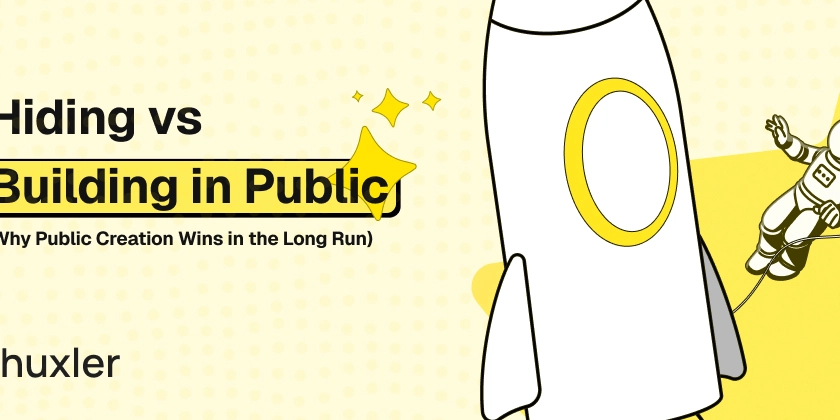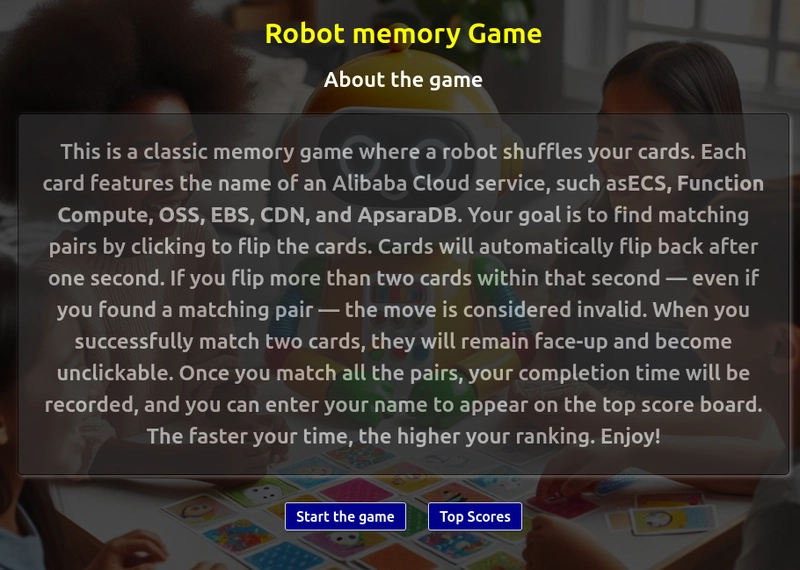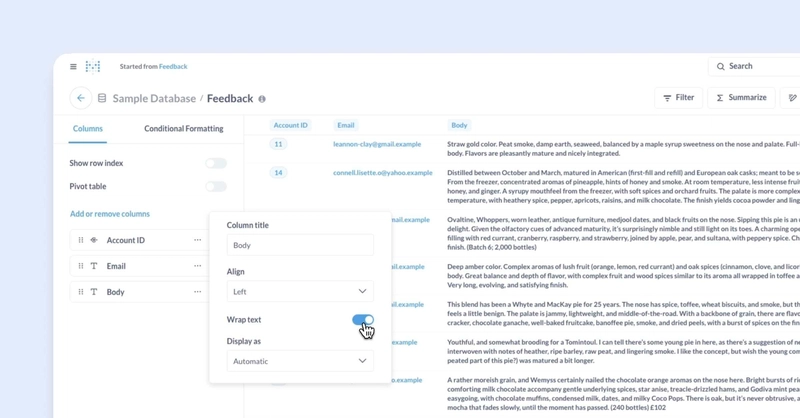Short Polling vs Long Polling - A Comprehensive Guide for Developers
Introduction If you're building React applications, you'll eventually face this challenge: keeping your UI fresh with server updates without making your users manually reload the page. That's where polling techniques come in. In this blog, I'll walk you through short polling and long polling in React—the two most common approaches that can transform your static app into a dynamic, real-time experience. Let's dive in and determine which is right for your next project! What is Short Polling? Short polling is like having an impatient child repeatedly asking "Are we there yet?" every few minutes during a road trip. Your app keeps checking with the server at regular intervals: "Got any updates for me? How about now? Now?" Here's what it looks like in a React code: import { useEffect, useState } from "react"; import axios from "axios"; const ShortPollingExample = () => { const [data, setData] = useState(null); useEffect(() => { const intervalId = setInterval(() => { axios.get("/api/messages") .then(response => { setData(response.data); }) .catch(error => { console.error("Error fetching data:", error); }); }, 5000); // poll every 5 seconds return () => clearInterval(intervalId); // cleanup on unmount }, []); return ( Messages {JSON.stringify(data, null, 2)} ); }; export default ShortPollingExample; Advantages of Short Polling Super straightforward to implement (just a simple interval!) Works even with basic server setups that don't support fancy connection handling Disadvantages of Short Polling Can be wasteful—imagine checking for updates every 5 seconds when nothing's changed in hours Your server might start sweating under load when lots of users are constantly pinging it What is Long Polling? Long polling is more like leaving your phone number with a store and saying, "Only call me when my order is ready." Instead of repeatedly checking, your app asks the server once, and the server just... waits until it actually has something new to tell you. Let's see how we'd code this up in React: import { useEffect, useState } from "react"; import axios from "axios"; const LongPollingExample = () => { const [data, setData] = useState(null); useEffect(() => { let isSubscribed = true; const poll = async () => { try { const response = await axios.get("/api/messages/longpoll", { timeout: 30000 }); // 30s timeout if (isSubscribed) { setData(response.data); poll(); // immediately start next poll } } catch (error) { if (isSubscribed) { console.error("Polling error or timeout:", error); setTimeout(poll, 5000); // retry after 5 seconds } } }; poll(); return () => { isSubscribed = false; }; }, []); return ( Messages {JSON.stringify(data, null, 2)} ); }; export default LongPollingExample; Advantages of Long Polling Much kinder to your server when updates are infrequent Feels snappier to users since updates come through almost immediately Disadvantages of Long Polling Your server needs to handle holding connections open (not all can do this well) Requires a bit more care to set up correctly So Which One Should You Choose? Here's my practical guide to making the right choice: If you're dealing with... Go with... Because... Updates that happen every few minutes Short Polling Why complicate things when simple works? A chat app where seconds matter Long Polling Your users will appreciate the near-instant updates A legacy server that chokes on held connections Short Polling Work with what you've got! A production app that needs to scale Long Polling Your server will thank you when user counts climb Limited control over your backend Short Polling No special server-side logic needed Friendly tip: If you're building something that truly needs lightning-fast updates (like a multiplayer game or collaborative editor), you might want to skip polling altogether and look into WebSockets or Server-Sent Events! Common Mistakes to avoid Polling too frequently Be realistic about how "real-time" you actually need to be. Don't set the timeout to 300ms or 500ms if the data doesn't change that much frequently, as that can cause you extra server calls. Forgetting error handling Networks fail. Servers time out. Always include proper error handling and retry logic, or your polling will silently stop working when things go wrong. Creating zombie processes If you don't clean up your intervals or recursive polling functions when components unmount, they'll keep running in the background, wasting resources and potentially causing weird bugs. Always include cleanup functions in your useEffect! Overloading servers with long polling Some servers aren't b
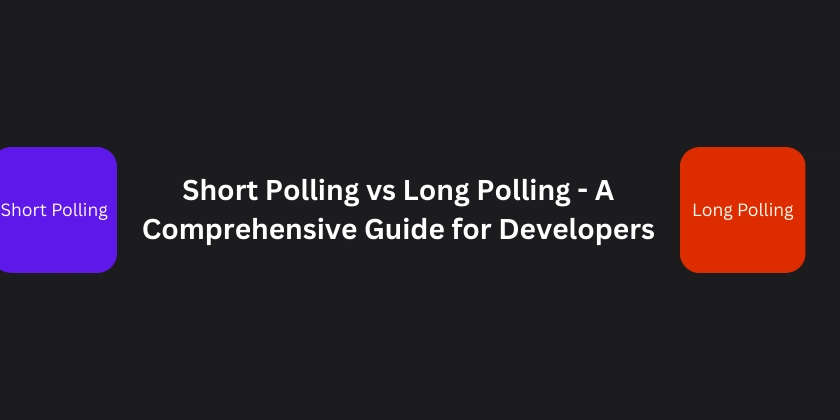
Introduction
If you're building React applications, you'll eventually face this challenge: keeping your UI fresh with server updates without making your users manually reload the page. That's where polling techniques come in.
In this blog, I'll walk you through short polling and long polling in React—the two most common approaches that can transform your static app into a dynamic, real-time experience. Let's dive in and determine which is right for your next project!
What is Short Polling?
Short polling is like having an impatient child repeatedly asking "Are we there yet?" every few minutes during a road trip. Your app keeps checking with the server at regular intervals: "Got any updates for me? How about now? Now?"
Here's what it looks like in a React code:
import { useEffect, useState } from "react";
import axios from "axios";
const ShortPollingExample = () => {
const [data, setData] = useState(null);
useEffect(() => {
const intervalId = setInterval(() => {
axios.get("/api/messages")
.then(response => {
setData(response.data);
})
.catch(error => {
console.error("Error fetching data:", error);
});
}, 5000); // poll every 5 seconds
return () => clearInterval(intervalId); // cleanup on unmount
}, []);
return (
<div>
<h1>Messagesh1>
<pre>{JSON.stringify(data, null, 2)}pre>
div>
);
};
export default ShortPollingExample;
Advantages of Short Polling
- Super straightforward to implement (just a simple interval!)
- Works even with basic server setups that don't support fancy connection handling
Disadvantages of Short Polling
- Can be wasteful—imagine checking for updates every 5 seconds when nothing's changed in hours
- Your server might start sweating under load when lots of users are constantly pinging it
What is Long Polling?
Long polling is more like leaving your phone number with a store and saying, "Only call me when my order is ready." Instead of repeatedly checking, your app asks the server once, and the server just... waits until it actually has something new to tell you.
Let's see how we'd code this up in React:
import { useEffect, useState } from "react";
import axios from "axios";
const LongPollingExample = () => {
const [data, setData] = useState(null);
useEffect(() => {
let isSubscribed = true;
const poll = async () => {
try {
const response = await axios.get("/api/messages/longpoll", { timeout: 30000 }); // 30s timeout
if (isSubscribed) {
setData(response.data);
poll(); // immediately start next poll
}
} catch (error) {
if (isSubscribed) {
console.error("Polling error or timeout:", error);
setTimeout(poll, 5000); // retry after 5 seconds
}
}
};
poll();
return () => { isSubscribed = false; };
}, []);
return (
<div>
<h1>Messagesh1>
<pre>{JSON.stringify(data, null, 2)}pre>
div>
);
};
export default LongPollingExample;
Advantages of Long Polling
- Much kinder to your server when updates are infrequent
- Feels snappier to users since updates come through almost immediately
Disadvantages of Long Polling
- Your server needs to handle holding connections open (not all can do this well)
- Requires a bit more care to set up correctly
So Which One Should You Choose?
Here's my practical guide to making the right choice:
| If you're dealing with... | Go with... | Because... |
|---|---|---|
| Updates that happen every few minutes | Short Polling | Why complicate things when simple works? |
| A chat app where seconds matter | Long Polling | Your users will appreciate the near-instant updates |
| A legacy server that chokes on held connections | Short Polling | Work with what you've got! |
| A production app that needs to scale | Long Polling | Your server will thank you when user counts climb |
| Limited control over your backend | Short Polling | No special server-side logic needed |
Friendly tip: If you're building something that truly needs lightning-fast updates (like a multiplayer game or collaborative editor), you might want to skip polling altogether and look into WebSockets or Server-Sent Events!
Common Mistakes to avoid
Polling too frequently
Be realistic about how "real-time" you actually need to be. Don't set the timeout to 300ms or 500ms if the data doesn't change that much frequently, as that can cause you extra server calls.Forgetting error handling
Networks fail. Servers time out. Always include proper error handling and retry logic, or your polling will silently stop working when things go wrong.Creating zombie processes
If you don't clean up your intervals or recursive polling functions when components unmount, they'll keep running in the background, wasting resources and potentially causing weird bugs. Always include cleanup functions in your useEffect!Overloading servers with long polling
Some servers aren't built to handle hundreds or thousands of open connections. Make sure your infrastructure is up to the task before implementing long polling at scale.Sticking with polling when better options exist
Sometimes I've gotten so deep into optimizing polling that I missed the forest for the trees. For truly real-time needs, WebSockets often provide a cleaner, more efficient solution.
Conclusion
Both polling techniques have their place in a developer's toolkit:
- Short polling is your reliable workhorse for simple apps with infrequent updates
- Long polling gives you that near real-time feel without completely reinventing your architecture
The best choice ultimately depends on your specific app needs, your server capabilities, and how much you value that real-time experience for your users. If you like this blog and want to learn more about Frontend Development and Software Engineering, you can follow me on Dev.to.
























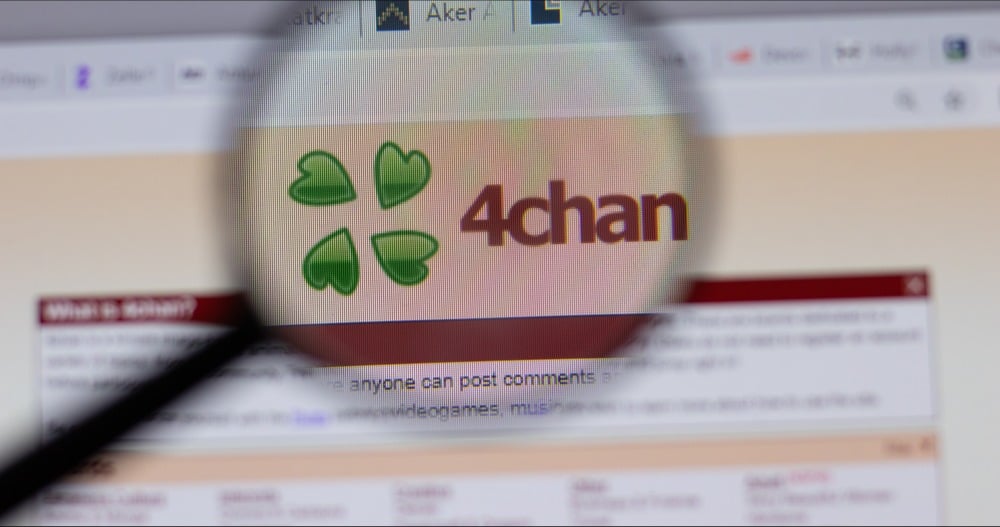










































































































































![[The AI Show Episode 143]: ChatGPT Revenue Surge, New AGI Timelines, Amazon’s AI Agent, Claude for Education, Model Context Protocol & LLMs Pass the Turing Test](https://www.marketingaiinstitute.com/hubfs/ep%20143%20cover.png)














































































































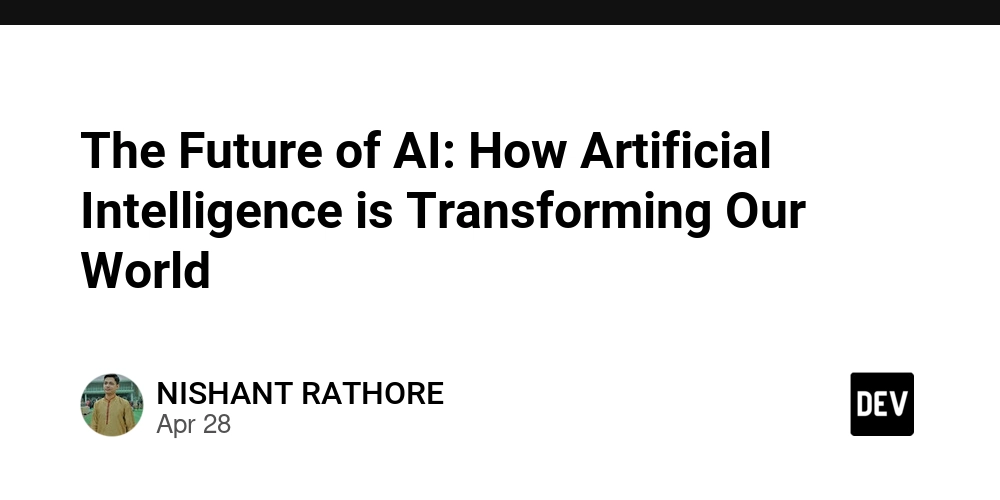
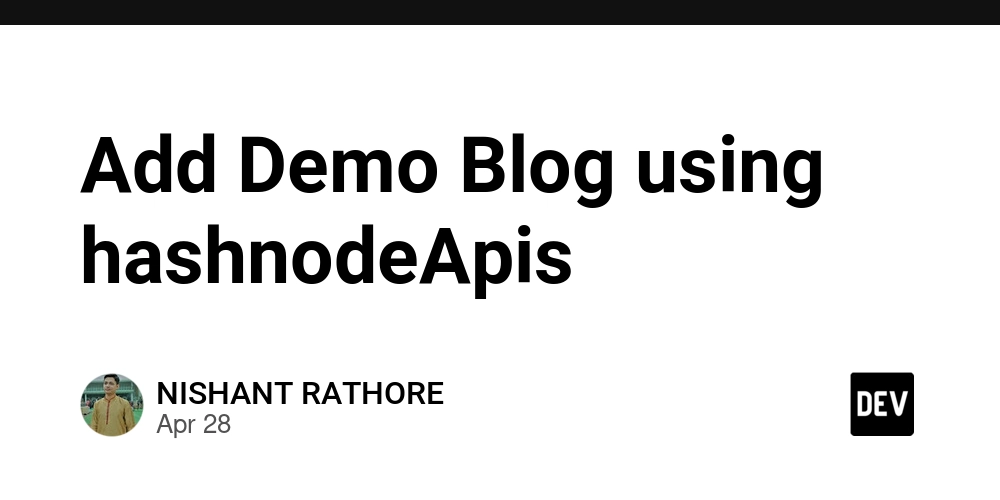
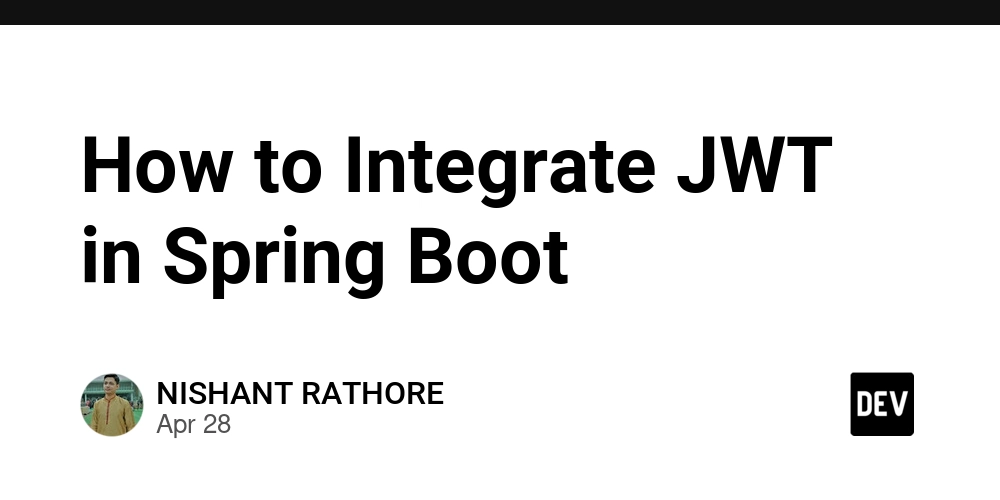














![[DEALS] Koofr Cloud Storage: Lifetime Subscription (1TB) (80% off) & Other Deals Up To 98% Off – Offers End Soon!](https://www.javacodegeeks.com/wp-content/uploads/2012/12/jcg-logo.jpg)




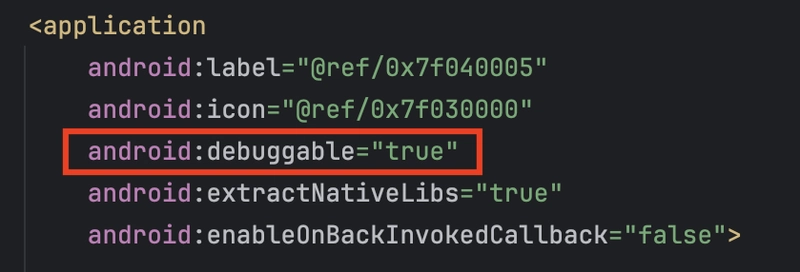

























































































































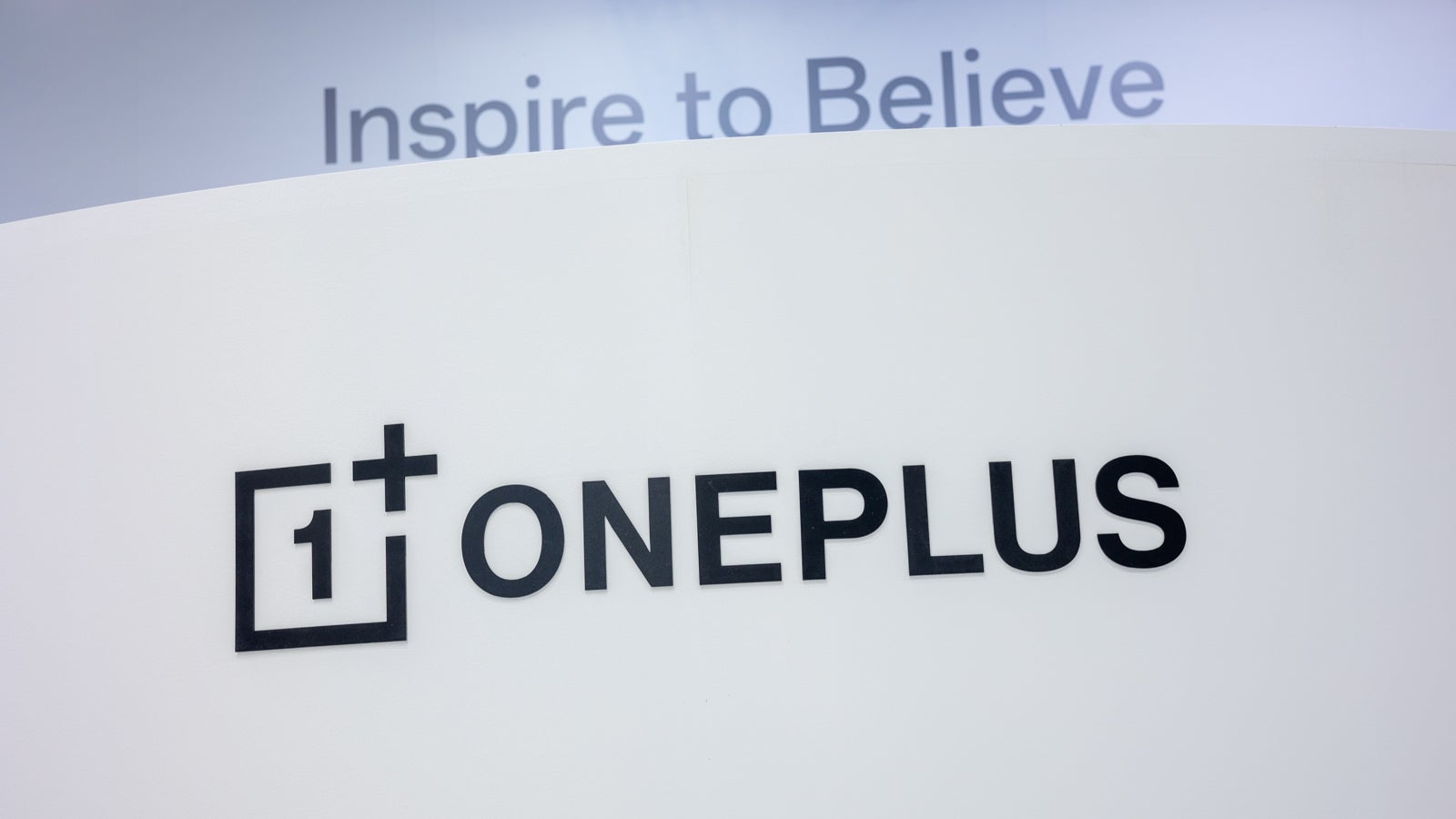












_Muhammad_R._Fakhrurrozi_Alamy.jpg?width=1280&auto=webp&quality=80&disable=upscale#)
_NicoElNino_Alamy.jpg?width=1280&auto=webp&quality=80&disable=upscale#)







































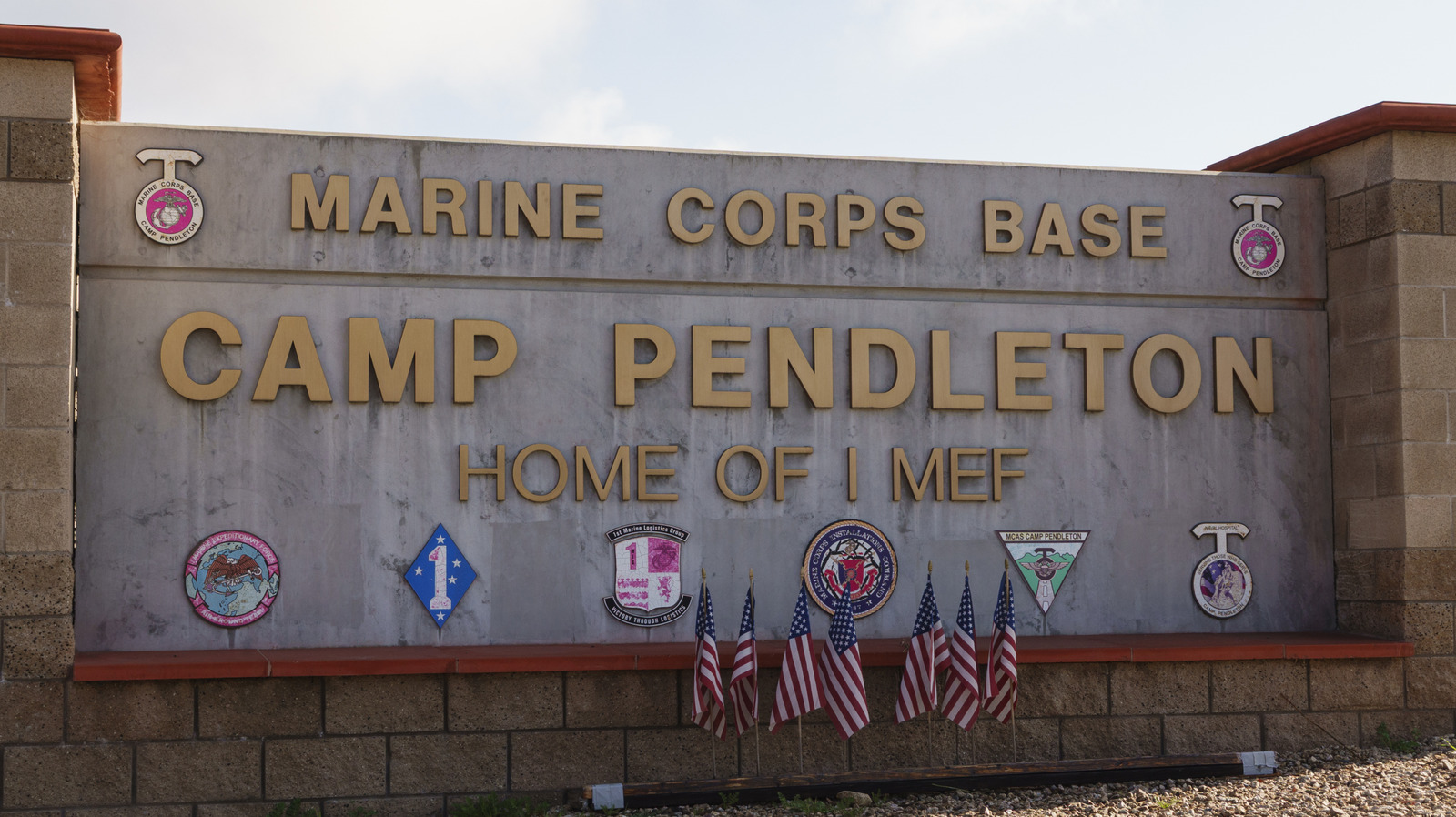


































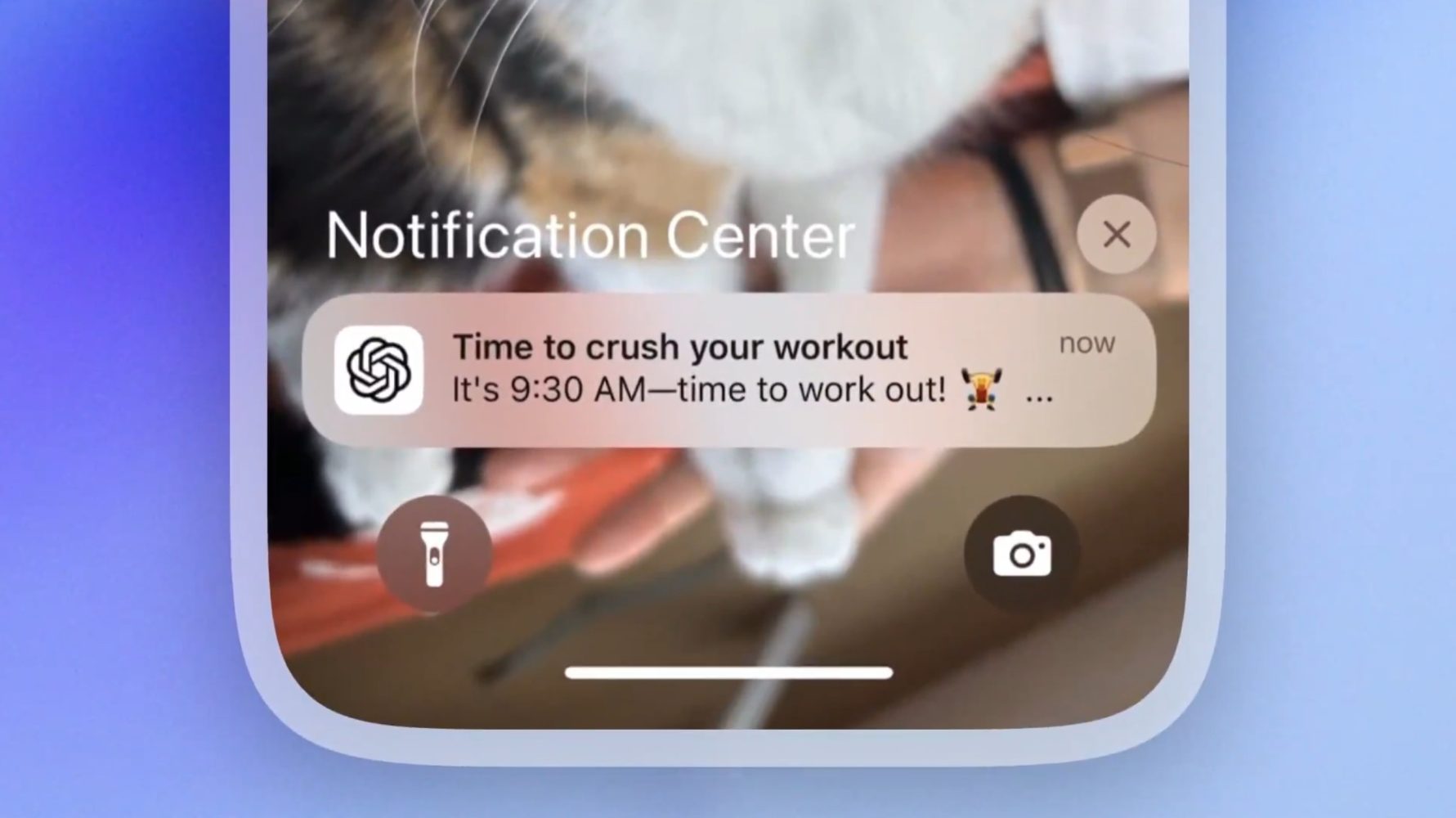






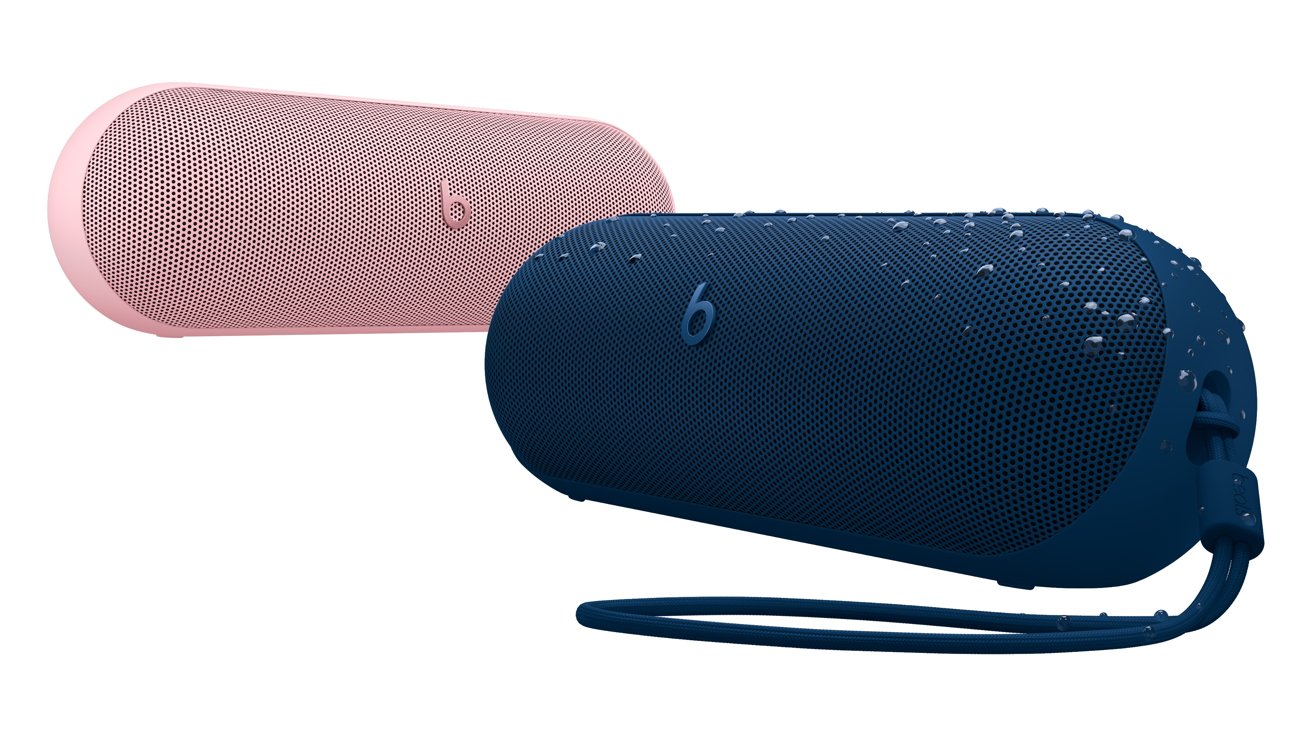














![What Google Messages features are rolling out [April 2025]](https://i0.wp.com/9to5google.com/wp-content/uploads/sites/4/2023/12/google-messages-name-cover.png?resize=1200%2C628&quality=82&strip=all&ssl=1)












![M4 MacBook Air Drops to Just $849 - Act Fast! [Lowest Price Ever]](https://www.iclarified.com/images/news/97140/97140/97140-640.jpg)
![Apple Smart Glasses Not Close to Being Ready as Meta Targets 2025 [Gurman]](https://www.iclarified.com/images/news/97139/97139/97139-640.jpg)
![iPadOS 19 May Introduce Menu Bar, iOS 19 to Support External Displays [Rumor]](https://www.iclarified.com/images/news/97137/97137/97137-640.jpg)