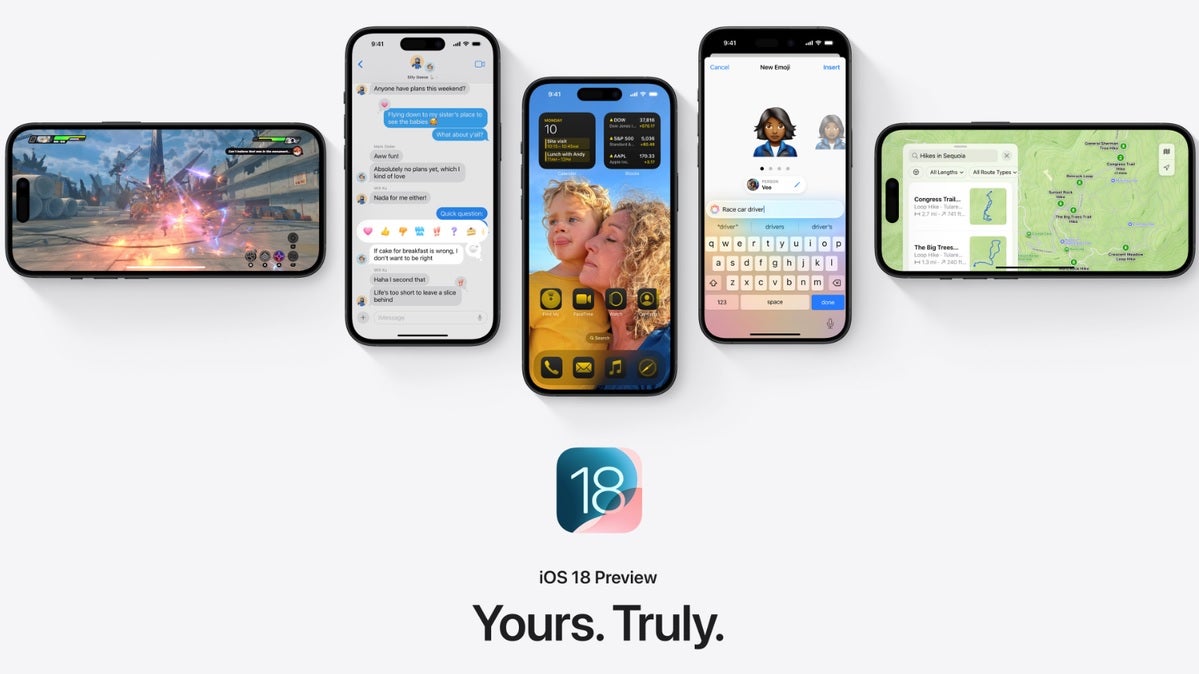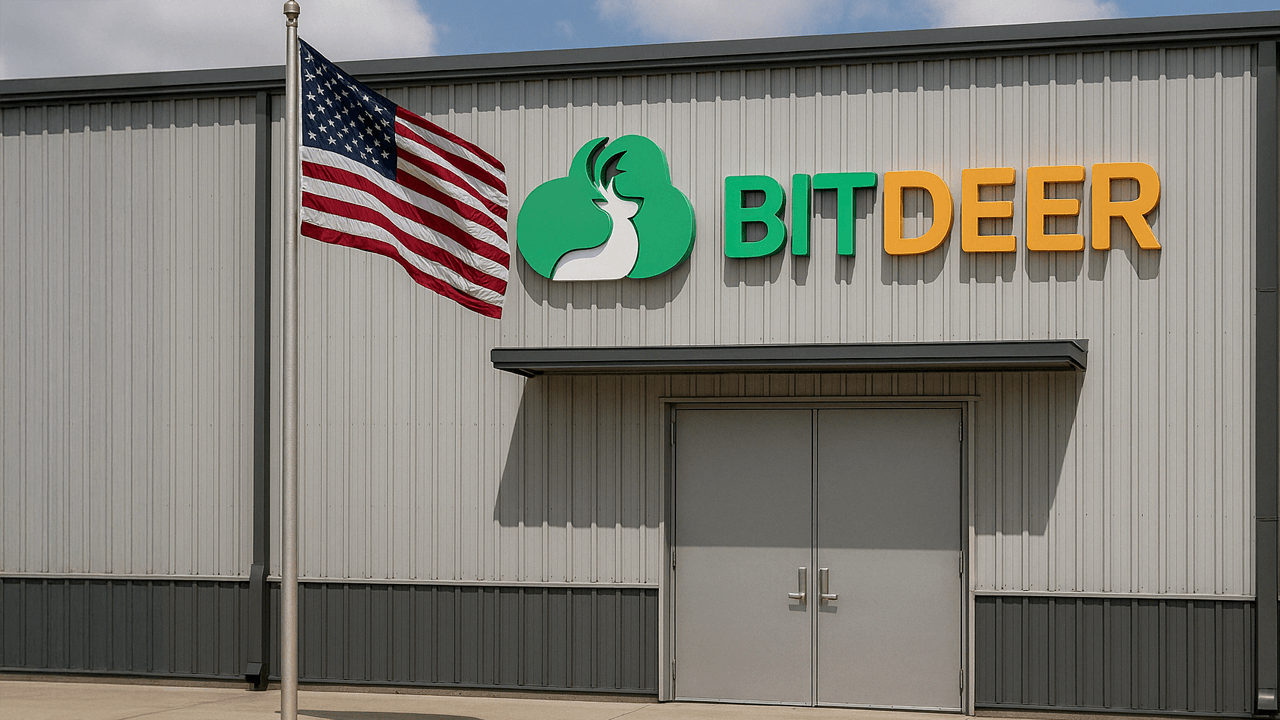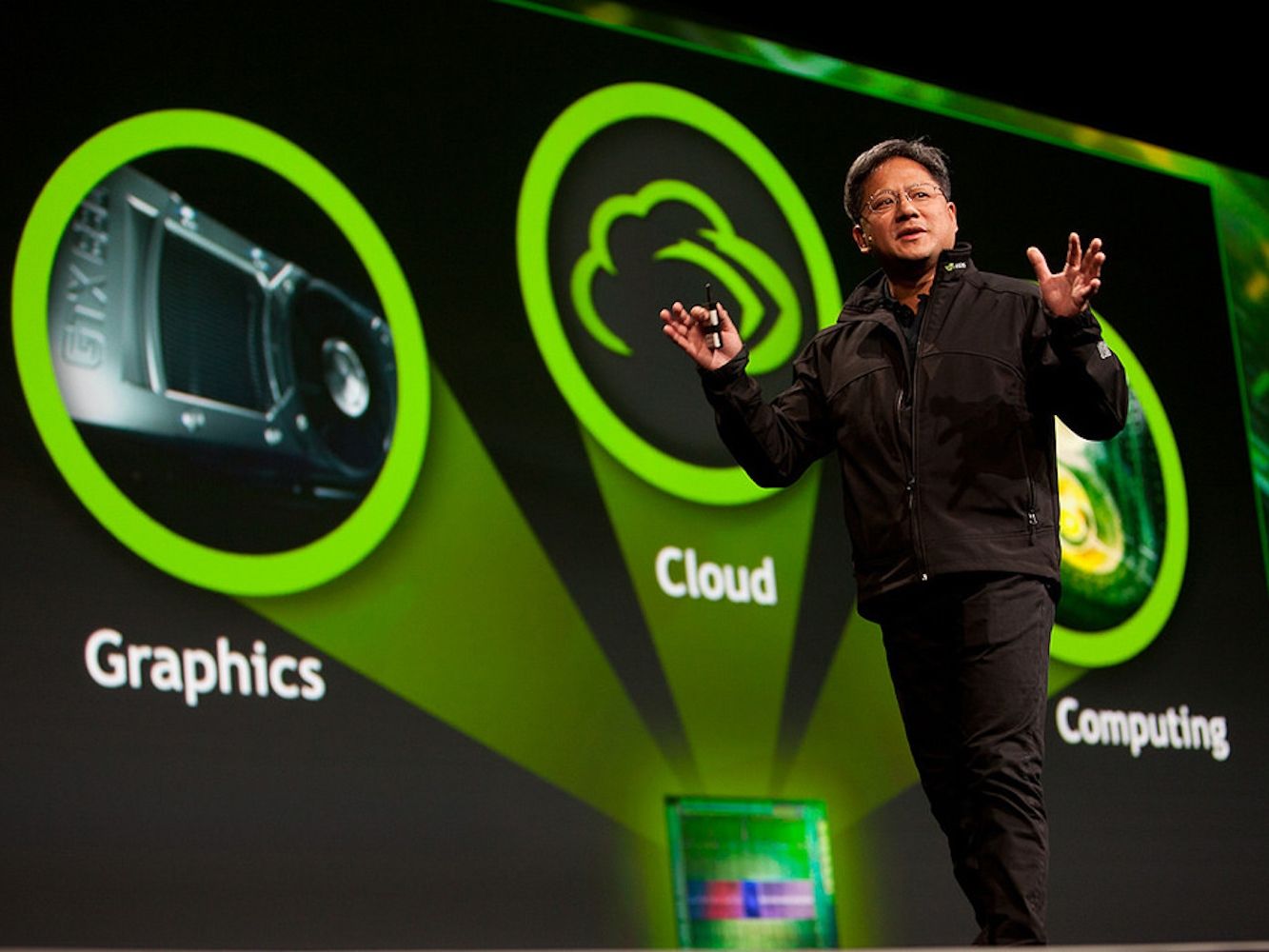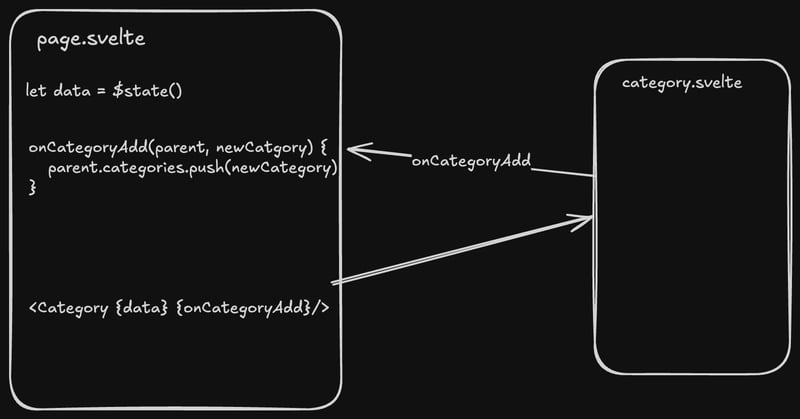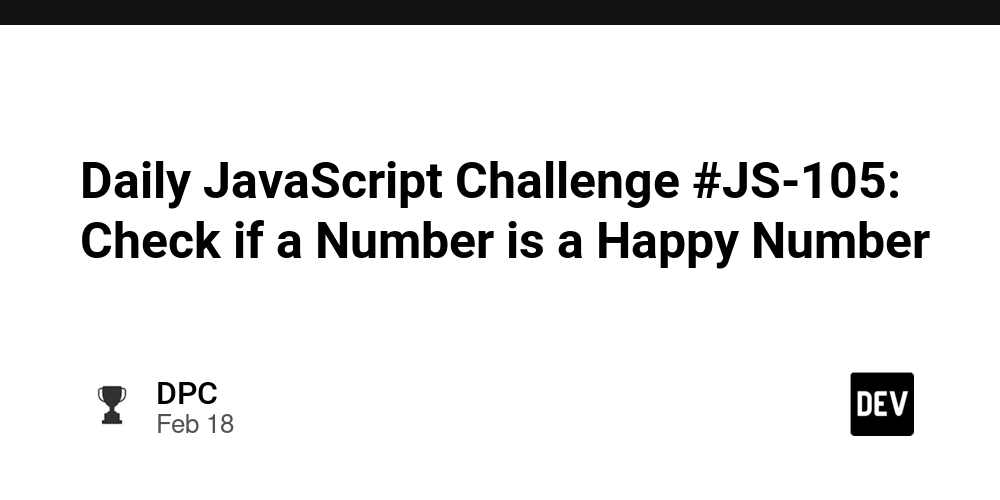Setting Up a Modern TypeScript Project with esbuild (No Framework)
This article was originally published on Medium. Modern web development focuses on building fast, scalable, and maintainable applications — and choosing the right tools is essential to achieving that. If you’re working with TypeScript, you’re already prioritizing structure, type safety, and maintainability. But to transform your TypeScript code into a fully functioning, production-ready web application, you need more than just the TypeScript compiler (tsc) — you need a bundler. This is where esbuild comes in. While the TypeScript compiler does an excellent job of transpiling your TypeScript into JavaScript, it doesn’t handle bundling, asset optimization, or other features that streamline both development and production workflows. esbuild steps in to fill these gaps by acting as a fast and efficient bundler that understands your project’s structure, optimizes assets, and produces performant output suitable for the browser. In this guide, we’ll walk through creating a TypeScript project from scratch using esbuild as the bundler — without relying on any frameworks. You’ll learn how to compile TypeScript, serve files locally with live reloading, handle assets like CSS and images, and optimize your build for production with features such as tree shaking and minification. Whether you’re diving into bundlers for the first time, building a lightweight utility, or laying the groundwork for a larger application, this hands-on tutorial will give you the confidence to leverage esbuild’s speed and efficiency to optimize your development and production workflows. Sit back, grab some popcorn

This article was originally published on Medium.
Modern web development focuses on building fast, scalable, and maintainable applications — and choosing the right tools is essential to achieving that. If you’re working with TypeScript, you’re already prioritizing structure, type safety, and maintainability. But to transform your TypeScript code into a fully functioning, production-ready web application, you need more than just the TypeScript compiler (tsc) — you need a bundler. This is where esbuild comes in.
While the TypeScript compiler does an excellent job of transpiling your TypeScript into JavaScript, it doesn’t handle bundling, asset optimization, or other features that streamline both development and production workflows. esbuild steps in to fill these gaps by acting as a fast and efficient bundler that understands your project’s structure, optimizes assets, and produces performant output suitable for the browser.
In this guide, we’ll walk through creating a TypeScript project from scratch using esbuild as the bundler — without relying on any frameworks. You’ll learn how to compile TypeScript, serve files locally with live reloading, handle assets like CSS and images, and optimize your build for production with features such as tree shaking and minification.
Whether you’re diving into bundlers for the first time, building a lightweight utility, or laying the groundwork for a larger application, this hands-on tutorial will give you the confidence to leverage esbuild’s speed and efficiency to optimize your development and production workflows.
Sit back, grab some popcorn











































































































































































![[The AI Show Episode 144]: ChatGPT’s New Memory, Shopify CEO’s Leaked “AI First” Memo, Google Cloud Next Releases, o3 and o4-mini Coming Soon & Llama 4’s Rocky Launch](https://www.marketingaiinstitute.com/hubfs/ep%20144%20cover.png)
































































































































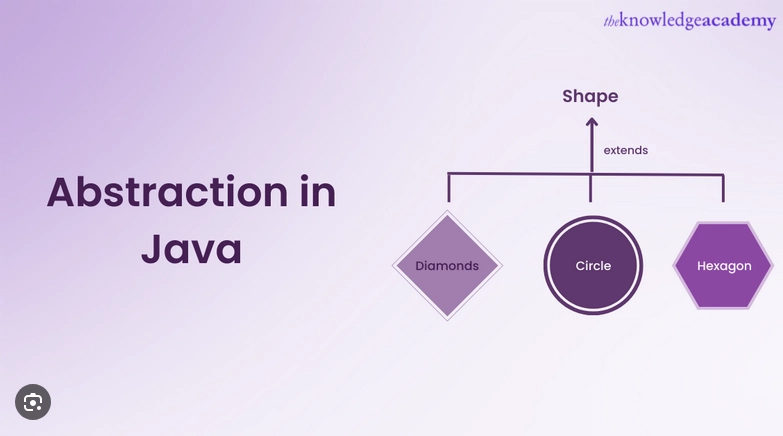



































































![Blue Archive tier list [April 2025]](https://media.pocketgamer.com/artwork/na-33404-1636469504/blue-archive-screenshot-2.jpg?#)

































.png?#)









-Baldur’s-Gate-3-The-Final-Patch---An-Animated-Short-00-03-43.png?width=1920&height=1920&fit=bounds&quality=70&format=jpg&auto=webp#)










![Apple to Split Enterprise and Western Europe Roles as VP Exits [Report]](https://www.iclarified.com/images/news/97032/97032/97032-640.jpg)


























































































































![Nanoleaf Announces New Pegboard Desk Dock With Dual-Sided Lighting [Video]](https://www.iclarified.com/images/news/97030/97030/97030-640.jpg)

![Apple's Foldable iPhone May Cost Between $2100 and $2300 [Rumor]](https://www.iclarified.com/images/news/97028/97028/97028-640.jpg)