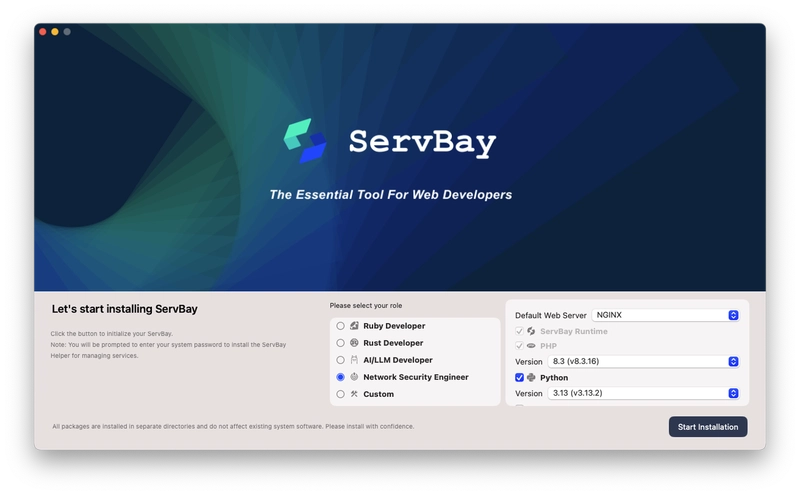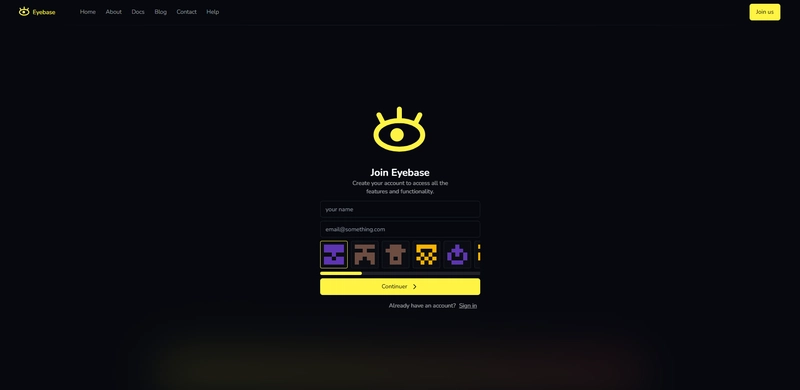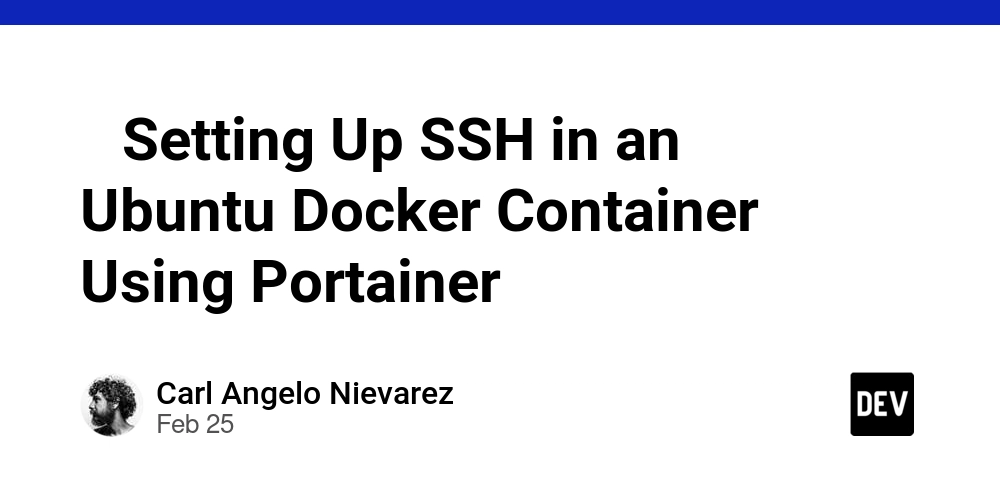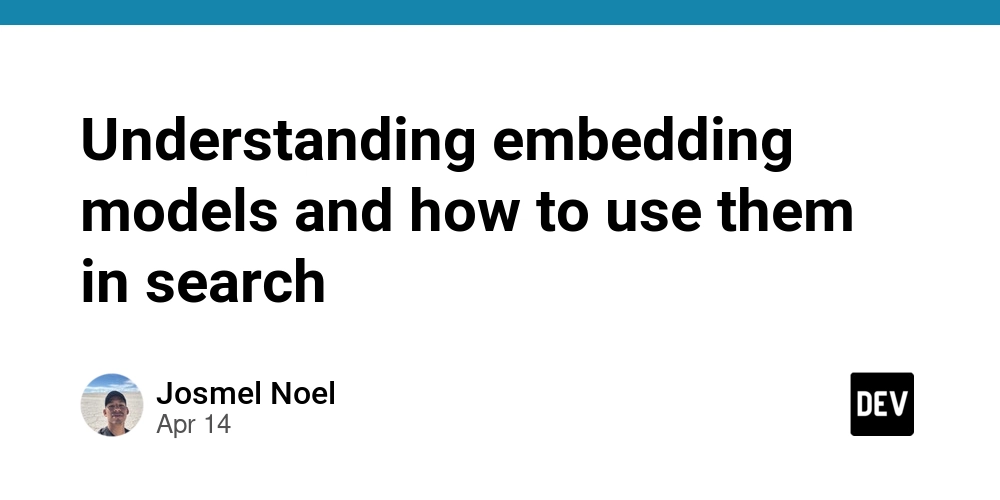ServBay 1.12.0更新,新增Java, Rust, ASP.NET Framework 4.x等支持
ServBay, a powerful tool designed to simplify the setup and management of local development environments, is committed to creating an out-of-the-box, stable, and reliable local development platform. Our goal is to let users focus on writing code and enhance development efficiency. We are thrilled to announce the official release of ServBay 1.12.0! This update marks a significant milestone in ServBay's development, introducing support for multiple popular programming languages and frameworks on macOS, including Java, Rust, Ruby, .NET, Mono, and more. It also adds comprehensive data and configuration backup features and implements a series of user experience optimizations. These updates aim to provide developers with a more powerful, flexible, secure, and convenient local development environment on macOS. New Packages - Support for Multiple Popular Programming Languages and Frameworks To meet more diverse development needs, ServBay 1.12.0 integrates the following new packages: Java (OpenJDK 7 to 24): Comprehensive support for Java development, covering a wide range of needs from maintaining legacy projects to exploring the latest Java features. Rust: Integrates Rust, the high-performance, high-safety systems programming language, making it convenient for developers to develop and test related projects locally. Ruby (2.4 to 3.4): Supports multiple Ruby versions, especially suitable for developing with web frameworks like Ruby on Rails. .NET (SDK 2.0 to 10.0): Provides broad support for .NET SDK versions, meeting the build and run requirements for various .NET (Core/5+) projects. Mono: Introduces the Mono runtime, specifically supporting applications built with ASP.NET Framework 1.1/2.x/3.x/4.x, facilitating related development and testing within the macOS environment. Apache Maven: Integrates Apache Maven, the popular Java project management and build automation tool, simplifying dependency management and build processes for Java projects. New Features - Comprehensive Backup System Data security and environment recoverability are crucial. ServBay 1.12.0 introduces a powerful set of backup and recovery features: Database Backup: Supports one-click backup for databases managed by ServBay, such as MySQL, MariaDB, and PostgreSQL. Effectively prevents data loss due to accidental operations or unforeseen circumstances. Configuration Backup: Allows users to back up ServBay's core configurations, service configurations (e.g., Nginx, PHP), and other related settings. Makes it easy to quickly restore familiar development environment configurations after changing devices or reinstalling the system. Website Backup - One-Click Packaging: Provides a one-click website packaging feature to bundle files of a specified website into a single backup file. Greatly facilitates website migration, archiving, or sharing with others. Scheduled Background Backups: Users can set up flexible scheduled tasks for database backups, website backups, etc. Backup tasks run automatically in the background without manual intervention, ensuring continuous data protection. One-Click Backup Trigger: Provides a prominent "Backup" entry point in the interface, allowing users to quickly manually trigger preset or selected backup tasks as needed at any time. SSL Certificate Backup: Supports backing up SSL certificate files added to ServBay. Avoids the hassle of HTTPS access interruptions or needing to reapply for certificates due to loss. Product Improvements We continuously listen to user feedback and have made the following experience optimizations in version 1.12.0: Selective "Do Not Remind" for Popups: Added a "Don't Remind Me Again" option for confirmation pop-ups or informational messages related to certain non-critical operations. Note: This feature applies only to specific types of pop-ups. Log Viewer Enhancement: In the log file viewing interface, in addition to the existing "Open" button (which opens the log file with the default text editor), a new "Copy" button has been added. Users can now copy the currently displayed log path to the clipboard with one click, making it easier for troubleshooting, sharing with colleagues, or documenting. Role Selection on First Install: To optimize the onboarding experience for new users, when installing and launching ServBay for the first time, the system guides users to select a development role (e.g., PHP Developer, Full-Stack Developer, Network Security Engineer, etc.). Based on the selected role, ServBay intelligently recommends and pre-selects corresponding commonly used development language packages and services for installation, simplifying the initial setup steps and allowing users to build their required development environment more quickly. How to Update Users can get version 1.12.0 through the check for updates feature within the ServBay application or download the latest installation package from the ServBay
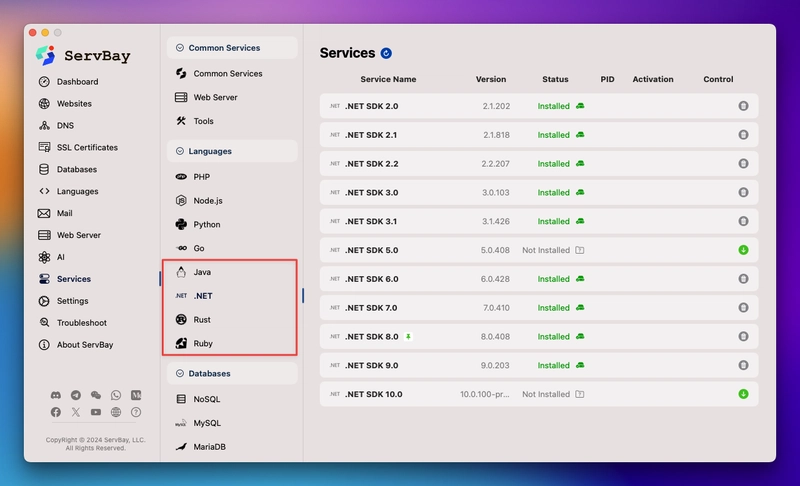
ServBay, a powerful tool designed to simplify the setup and management of local development environments, is committed to creating an out-of-the-box, stable, and reliable local development platform. Our goal is to let users focus on writing code and enhance development efficiency.
We are thrilled to announce the official release of ServBay 1.12.0! This update marks a significant milestone in ServBay's development, introducing support for multiple popular programming languages and frameworks on macOS, including Java, Rust, Ruby, .NET, Mono, and more. It also adds comprehensive data and configuration backup features and implements a series of user experience optimizations. These updates aim to provide developers with a more powerful, flexible, secure, and convenient local development environment on macOS.
New Packages - Support for Multiple Popular Programming Languages and Frameworks
To meet more diverse development needs, ServBay 1.12.0 integrates the following new packages:
- Java (OpenJDK 7 to 24): Comprehensive support for Java development, covering a wide range of needs from maintaining legacy projects to exploring the latest Java features.
- Rust: Integrates Rust, the high-performance, high-safety systems programming language, making it convenient for developers to develop and test related projects locally.
- Ruby (2.4 to 3.4): Supports multiple Ruby versions, especially suitable for developing with web frameworks like Ruby on Rails.
- .NET (SDK 2.0 to 10.0): Provides broad support for .NET SDK versions, meeting the build and run requirements for various .NET (Core/5+) projects.
- Mono: Introduces the Mono runtime, specifically supporting applications built with ASP.NET Framework 1.1/2.x/3.x/4.x, facilitating related development and testing within the macOS environment.
- Apache Maven: Integrates Apache Maven, the popular Java project management and build automation tool, simplifying dependency management and build processes for Java projects.
New Features - Comprehensive Backup System
Data security and environment recoverability are crucial. ServBay 1.12.0 introduces a powerful set of backup and recovery features:
- Database Backup: Supports one-click backup for databases managed by ServBay, such as MySQL, MariaDB, and PostgreSQL. Effectively prevents data loss due to accidental operations or unforeseen circumstances.
- Configuration Backup: Allows users to back up ServBay's core configurations, service configurations (e.g., Nginx, PHP), and other related settings. Makes it easy to quickly restore familiar development environment configurations after changing devices or reinstalling the system.
- Website Backup - One-Click Packaging: Provides a one-click website packaging feature to bundle files of a specified website into a single backup file. Greatly facilitates website migration, archiving, or sharing with others.
- Scheduled Background Backups: Users can set up flexible scheduled tasks for database backups, website backups, etc. Backup tasks run automatically in the background without manual intervention, ensuring continuous data protection.
- One-Click Backup Trigger: Provides a prominent "Backup" entry point in the interface, allowing users to quickly manually trigger preset or selected backup tasks as needed at any time.
- SSL Certificate Backup: Supports backing up SSL certificate files added to ServBay. Avoids the hassle of HTTPS access interruptions or needing to reapply for certificates due to loss.
Product Improvements
We continuously listen to user feedback and have made the following experience optimizations in version 1.12.0:
-
Selective "Do Not Remind" for Popups: Added a "Don't Remind Me Again" option for confirmation pop-ups or informational messages related to certain non-critical operations.
- Note: This feature applies only to specific types of pop-ups.
- Log Viewer Enhancement: In the log file viewing interface, in addition to the existing "Open" button (which opens the log file with the default text editor), a new "Copy" button has been added. Users can now copy the currently displayed log path to the clipboard with one click, making it easier for troubleshooting, sharing with colleagues, or documenting.
- Role Selection on First Install: To optimize the onboarding experience for new users, when installing and launching ServBay for the first time, the system guides users to select a development role (e.g., PHP Developer, Full-Stack Developer, Network Security Engineer, etc.). Based on the selected role, ServBay intelligently recommends and pre-selects corresponding commonly used development language packages and services for installation, simplifying the initial setup steps and allowing users to build their required development environment more quickly.
How to Update
Users can get version 1.12.0 through the check for updates feature within the ServBay application or download the latest installation package from the ServBay website.
Feedback and Support
We look forward to hearing your feedback on ServBay 1.12.0! If you encounter any issues during use or have suggestions for improvement, please feel free to contact us.
What is ServBay?
ServBay is an integrated platform that includes tools and components needed for developers' daily development. It can set up a web development environment and programming languages in 3 minutes with one click, without the need for third-party dependencies like Homebrew or Docker.
Big thanks for sticking with ServBay. Your support means the world to us









































































































































































![[The AI Show Episode 144]: ChatGPT’s New Memory, Shopify CEO’s Leaked “AI First” Memo, Google Cloud Next Releases, o3 and o4-mini Coming Soon & Llama 4’s Rocky Launch](https://www.marketingaiinstitute.com/hubfs/ep%20144%20cover.png)















































































































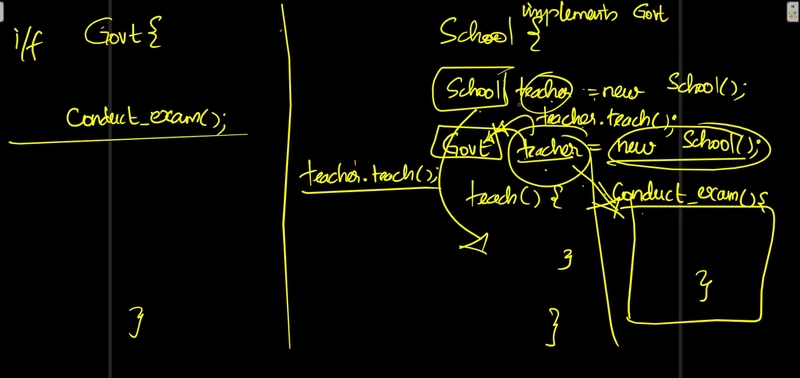
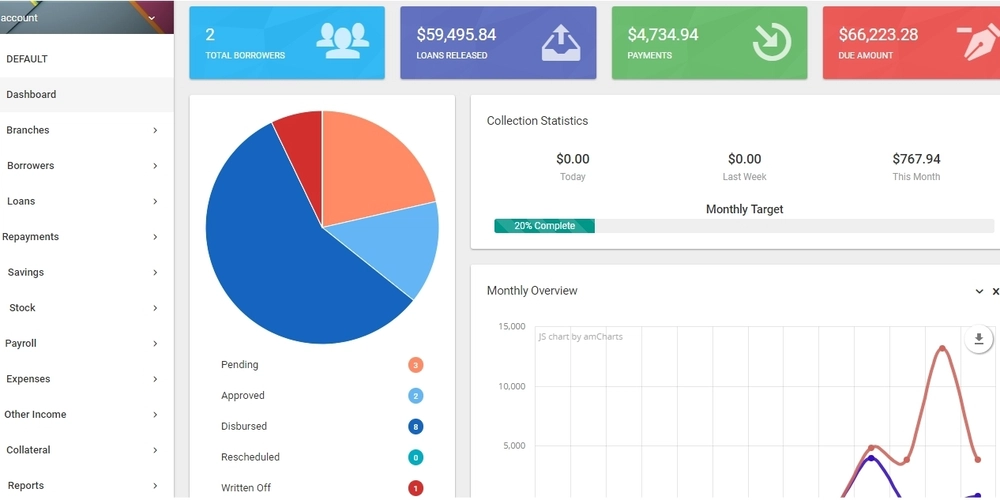
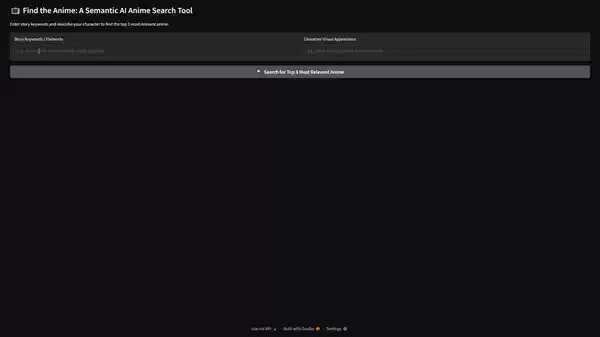










![[DEALS] The All-in-One Microsoft Office Pro 2019 for Windows: Lifetime License + Windows 11 Pro Bundle (89% off) & Other Deals Up To 98% Off](https://www.javacodegeeks.com/wp-content/uploads/2012/12/jcg-logo.jpg)



























![Is this too much for a modular monolith system? [closed]](https://i.sstatic.net/pYL1nsfg.png)






















































































































_Andreas_Prott_Alamy.jpg?width=1280&auto=webp&quality=80&disable=upscale#)
































































































![What features do you get with Gemini Advanced? [April 2025]](https://i0.wp.com/9to5google.com/wp-content/uploads/sites/4/2024/02/gemini-advanced-cover.jpg?resize=1200%2C628&quality=82&strip=all&ssl=1)













![Apple Shares Official Trailer for 'Long Way Home' Starring Ewan McGregor and Charley Boorman [Video]](https://www.iclarified.com/images/news/97069/97069/97069-640.jpg)
![Apple Watch Series 10 Back On Sale for $299! [Lowest Price Ever]](https://www.iclarified.com/images/news/96657/96657/96657-640.jpg)
![EU Postpones Apple App Store Fines Amid Tariff Negotiations [Report]](https://www.iclarified.com/images/news/97068/97068/97068-640.jpg)
![Apple Slips to Fifth in China's Smartphone Market with 9% Decline [Report]](https://www.iclarified.com/images/news/97065/97065/97065-640.jpg)