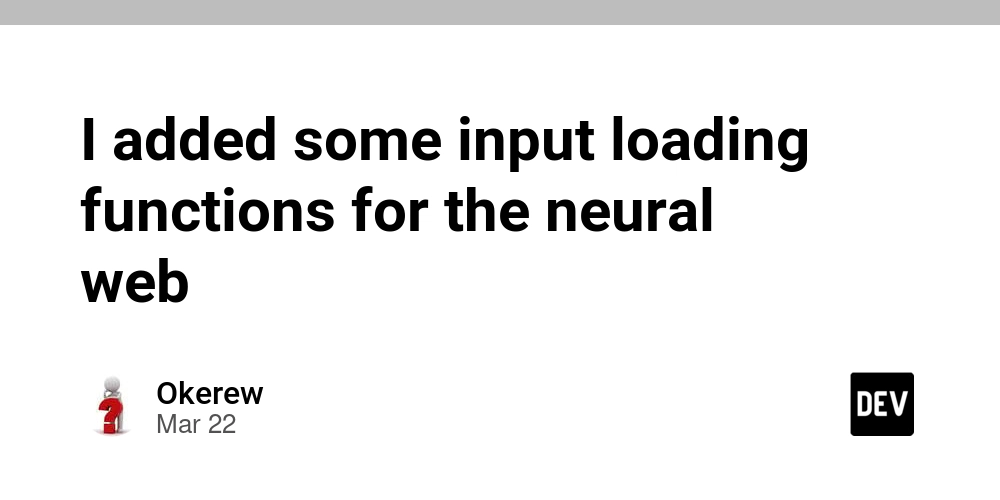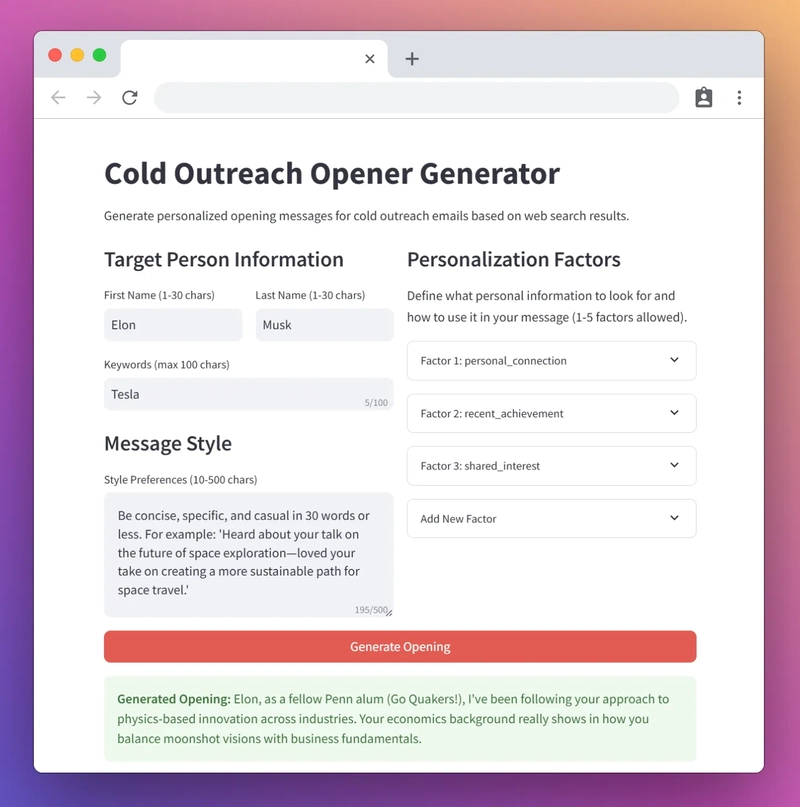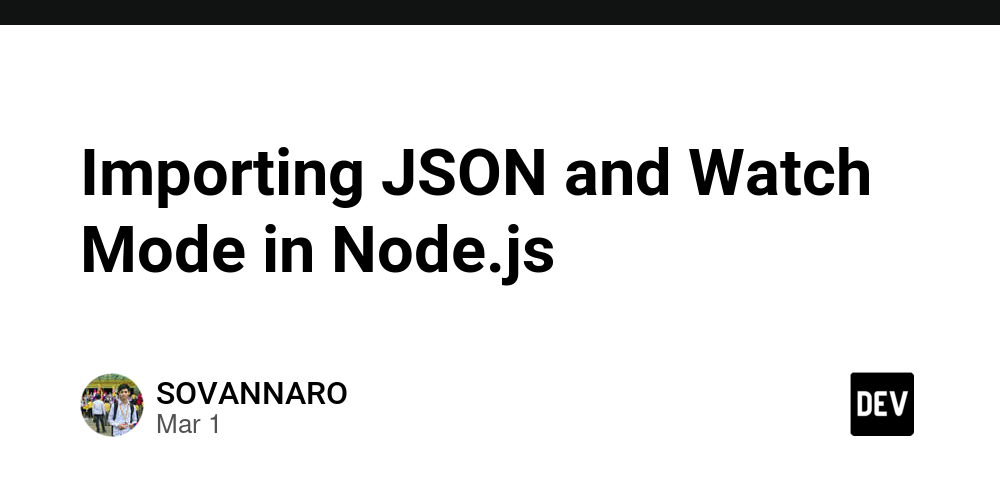Redefine Your Flutter Overflow: Commit to Mastery and Practice
I remember the early days when Flutter felt like a wild frontier—so much potential, but also overwhelming complexity. I often found myself drowning in a sea of information, unsure where to start or how to tame the chaos. Then, through a lot of trial and error, I discovered that the secret to success wasn’t just knowing Flutter—it was mastering it, one step at a time, and building a workflow that truly worked for me. Today, I want to share with you the journey that transformed my development process. I’ve broken down my experience into four focused posts that have redefined how I approach Flutter development. Each post dives deep into essential topics—from automating your deployments to customizing your IDE—so you, too, can reclaim control and productivity. My Journey: Four Key Steps to Mastering Flutter 1. Mastering Flutter CI/CD with Codemagic In my early projects, deployments were a nerve-wracking, manual process that slowed me down. I finally discovered Codemagic—a game changer that automated my build process for both Android and iOS. In this post, I share how I set up my CI/CD pipeline, connected my repository, configured build settings, and even tackled environment variables head-on. Read more: Mastering Flutter CI/CD with Codemagic 2. Boosting Flutter Productivity with Hot Reload & Hot Restart Rapid iteration is the heartbeat of Flutter development. Hot reload and hot restart allowed me to see changes almost instantly, sparking a creative flow I hadn’t experienced before. I share real-life examples, tips, and best practices that helped me harness these powerful features to overcome development roadblocks. Read more: Boosting Productivity with Hot Reload & Hot Restart 3. From SetState to Provider: A Flutter State Management Journey State management can quickly become a tangled mess if you’re not careful. I was once overwhelmed by countless setState calls scattered across my HRMS app. Switching to Provider not only simplified my codebase but also dramatically improved performance. In this post, I walk you through the refactoring process with detailed code snippets and real-life insights from my own journey. Read more: From SetState to Provider: A Flutter State Management Journey 4. Customizing Your Android Studio IDE for Maximum Flutter Productivity Your development environment should empower you, not hold you back. I took my generic Android Studio setup and transformed it into a tailored productivity hub. Learn how I installed essential plugins, set up custom keybindings and macros, and ultimately created an IDE that perfectly fits my workflow. Read more: Customizing Your IDE for Maximum Productivity Take the Next Step These posts are more than just tutorials—they’re the roadmap to redefining your own Flutter overflow. Each article reflects my personal journey, my challenges, and my breakthroughs. I invite you to read, experiment, and adapt these techniques to your own projects. Whether you're struggling with deployments, rapid iteration, state management, or a cluttered IDE, there's something here to help you build a lean, efficient, and powerful Flutter workflow. Commit to practice, share your progress, and join the conversation. Let’s work together to push the boundaries of what we can achieve with Flutter. Every bug fixed, every line of code optimized, is a step toward mastering this incredible framework. Are you ready to redefine your Flutter workflow and transform your development experience? Click through, dive in, and let’s make your Flutter journey not just successful, but truly extraordinary. Happy coding! — Raja Chakraborty
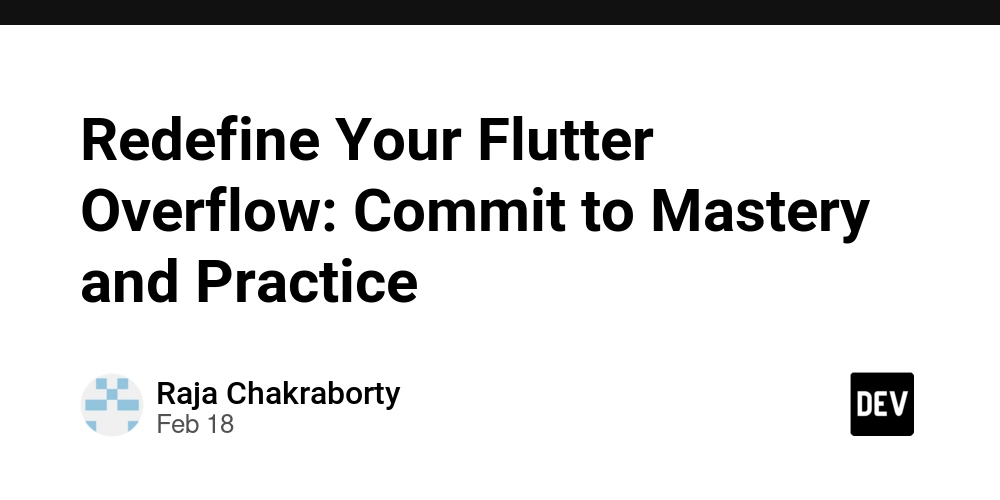
I remember the early days when Flutter felt like a wild frontier—so much potential, but also overwhelming complexity. I often found myself drowning in a sea of information, unsure where to start or how to tame the chaos. Then, through a lot of trial and error, I discovered that the secret to success wasn’t just knowing Flutter—it was mastering it, one step at a time, and building a workflow that truly worked for me.
Today, I want to share with you the journey that transformed my development process. I’ve broken down my experience into four focused posts that have redefined how I approach Flutter development. Each post dives deep into essential topics—from automating your deployments to customizing your IDE—so you, too, can reclaim control and productivity.
My Journey: Four Key Steps to Mastering Flutter
1. Mastering Flutter CI/CD with Codemagic
In my early projects, deployments were a nerve-wracking, manual process that slowed me down. I finally discovered Codemagic—a game changer that automated my build process for both Android and iOS. In this post, I share how I set up my CI/CD pipeline, connected my repository, configured build settings, and even tackled environment variables head-on.
Read more: Mastering Flutter CI/CD with Codemagic
2. Boosting Flutter Productivity with Hot Reload & Hot Restart
Rapid iteration is the heartbeat of Flutter development. Hot reload and hot restart allowed me to see changes almost instantly, sparking a creative flow I hadn’t experienced before. I share real-life examples, tips, and best practices that helped me harness these powerful features to overcome development roadblocks.
Read more: Boosting Productivity with Hot Reload & Hot Restart
3. From SetState to Provider: A Flutter State Management Journey
State management can quickly become a tangled mess if you’re not careful. I was once overwhelmed by countless setState calls scattered across my HRMS app. Switching to Provider not only simplified my codebase but also dramatically improved performance. In this post, I walk you through the refactoring process with detailed code snippets and real-life insights from my own journey.
Read more: From SetState to Provider: A Flutter State Management Journey
4. Customizing Your Android Studio IDE for Maximum Flutter Productivity
Your development environment should empower you, not hold you back. I took my generic Android Studio setup and transformed it into a tailored productivity hub. Learn how I installed essential plugins, set up custom keybindings and macros, and ultimately created an IDE that perfectly fits my workflow.
Read more: Customizing Your IDE for Maximum Productivity
Take the Next Step
These posts are more than just tutorials—they’re the roadmap to redefining your own Flutter overflow. Each article reflects my personal journey, my challenges, and my breakthroughs. I invite you to read, experiment, and adapt these techniques to your own projects. Whether you're struggling with deployments, rapid iteration, state management, or a cluttered IDE, there's something here to help you build a lean, efficient, and powerful Flutter workflow.
Commit to practice, share your progress, and join the conversation. Let’s work together to push the boundaries of what we can achieve with Flutter. Every bug fixed, every line of code optimized, is a step toward mastering this incredible framework.
Are you ready to redefine your Flutter workflow and transform your development experience? Click through, dive in, and let’s make your Flutter journey not just successful, but truly extraordinary.
Happy coding!
— Raja Chakraborty











































































































































































![[The AI Show Episode 142]: ChatGPT’s New Image Generator, Studio Ghibli Craze and Backlash, Gemini 2.5, OpenAI Academy, 4o Updates, Vibe Marketing & xAI Acquires X](https://www.marketingaiinstitute.com/hubfs/ep%20142%20cover.png)




























































































































![[DEALS] The Premium Learn to Code Certification Bundle (97% off) & Other Deals Up To 98% Off – Offers End Soon!](https://www.javacodegeeks.com/wp-content/uploads/2012/12/jcg-logo.jpg)


![From drop-out to software architect with Jason Lengstorf [Podcast #167]](https://cdn.hashnode.com/res/hashnode/image/upload/v1743796461357/f3d19cd7-e6f5-4d7c-8bfc-eb974bc8da68.png?#)








































































































.png?#)























.webp?#)










_Christophe_Coat_Alamy.jpg?#)
 (1).webp?#)




































































































![Apple Considers Delaying Smart Home Hub Until 2026 [Gurman]](https://www.iclarified.com/images/news/96946/96946/96946-640.jpg)
![iPhone 17 Pro Won't Feature Two-Toned Back [Gurman]](https://www.iclarified.com/images/news/96944/96944/96944-640.jpg)
![Tariffs Threaten Apple's $999 iPhone Price Point in the U.S. [Gurman]](https://www.iclarified.com/images/news/96943/96943/96943-640.jpg)