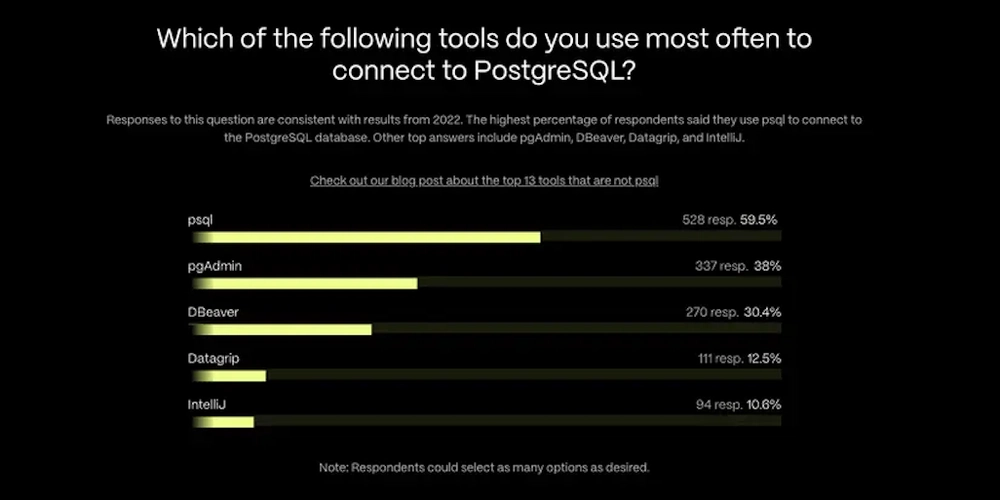Red Hat License Renewal and System Registration Guide
This document provides a step-by-step guide on how to renew a Red Hat license and register a system. It also includes common errors and their solutions. 1. Checking System Registration Status To check if the system is registered, run the following command: subscription-manager status If the system is not registered, you may see an error like this: This system is not registered with an entitlement server. You can use subscription-manager to register. To check if identity: subscription-manager identity If the system is not registered, you need to register the system. 2. Registering the System Run the following command to register your system using an activation key and organization ID: subscription-manager register --activationkey=YOUR_ACTIVATION_KEY --org=YOUR_ORG_ID or subscription-manager register --username=**** --password=**** I prefer that you register using an activation key. Example output: The system has been registered with ID: xxxxxxxx-xxxx-xxxx-xxxx-xxxxxxxxxxxx After registration, check for available subscriptions: subscription-manager list --available --all Find the Pool ID from the output and attach it: subscription-manager attach --pool=YOUR_POOL_ID Common Issue: Simple Content Access (SCA) Enabled If you see this message: Ignoring the request to attach. Attaching subscriptions is disabled for organization because Simple Content Access (SCA) is enabled. It means the system has Simple Content Access (SCA) enabled, so you don't need to attach a subscription manually. You can verify this with: subscription-manager status If SCA is enabled, you can directly enable repositories. 3. Enabling Repositories Once the system is registered, enable the required repositories: subscription-manager repos --enable=rhel-9-for-x86_64-appstream-rpms subscription-manager repos --enable=rhel-9-for-x86_64-baseos-rpms Then, check available repositories: dnf repolist If Red Hat repositories appear in the list, your system is correctly registered. 4. Installing Packages and Common Errors To install a package, such as net-tools, run: dnf install net-tools If you see an error like: Error: Unable to find a match: net-tools It means the required repositories are not enabled. Run: subscription-manager refresh Then retry the installation: dnf install net-tools Then system update: dnf update -y By following these steps, you can successfully renew your Red Hat license and register your system.

This document provides a step-by-step guide on how to renew a Red Hat license and register a system. It also includes common errors and their solutions.
1. Checking System Registration Status
To check if the system is registered, run the following command:
subscription-manager status
If the system is not registered, you may see an error like this:
This system is not registered with an entitlement server. You can use subscription-manager to register.
To check if identity:
subscription-manager identity
If the system is not registered, you need to register the system.
2. Registering the System
Run the following command to register your system using an activation key and organization ID:
subscription-manager register --activationkey=YOUR_ACTIVATION_KEY --org=YOUR_ORG_ID
or
subscription-manager register --username=**** --password=****
I prefer that you register using an activation key.
Example output:
The system has been registered with ID: xxxxxxxx-xxxx-xxxx-xxxx-xxxxxxxxxxxx
After registration, check for available subscriptions:
subscription-manager list --available --all
Find the Pool ID from the output and attach it:
subscription-manager attach --pool=YOUR_POOL_ID
Common Issue: Simple Content Access (SCA) Enabled
If you see this message:
Ignoring the request to attach. Attaching subscriptions is disabled for organization because Simple Content Access (SCA) is enabled.
It means the system has Simple Content Access (SCA) enabled, so you don't need to attach a subscription manually.
You can verify this with:
subscription-manager status
If SCA is enabled, you can directly enable repositories.
3. Enabling Repositories
Once the system is registered, enable the required repositories:
subscription-manager repos --enable=rhel-9-for-x86_64-appstream-rpms
subscription-manager repos --enable=rhel-9-for-x86_64-baseos-rpms
Then, check available repositories:
dnf repolist
If Red Hat repositories appear in the list, your system is correctly registered.
4. Installing Packages and Common Errors
To install a package, such as net-tools, run:
dnf install net-tools
If you see an error like:
Error: Unable to find a match: net-tools
It means the required repositories are not enabled. Run:
subscription-manager refresh
Then retry the installation:
dnf install net-tools
Then system update:
dnf update -y
By following these steps, you can successfully renew your Red Hat license and register your system.












































































































































































![[The AI Show Episode 142]: ChatGPT’s New Image Generator, Studio Ghibli Craze and Backlash, Gemini 2.5, OpenAI Academy, 4o Updates, Vibe Marketing & xAI Acquires X](https://www.marketingaiinstitute.com/hubfs/ep%20142%20cover.png)














































































































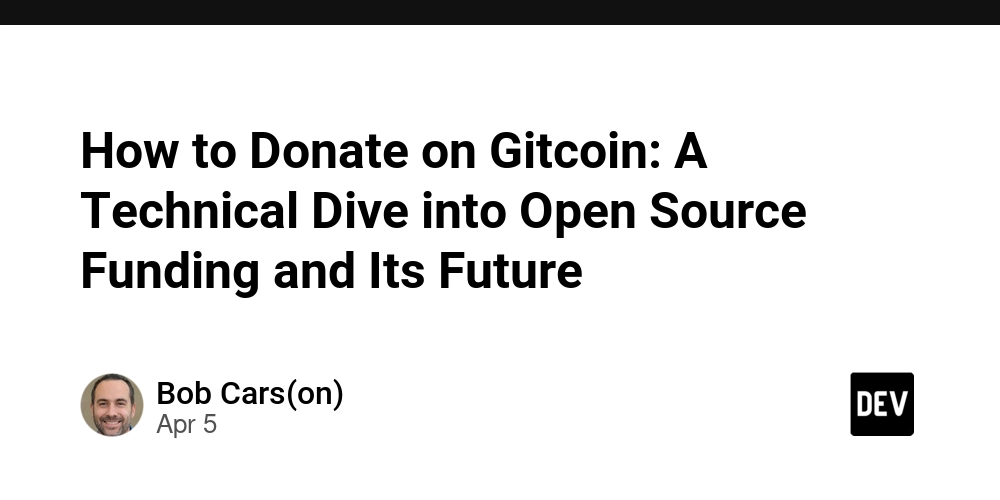
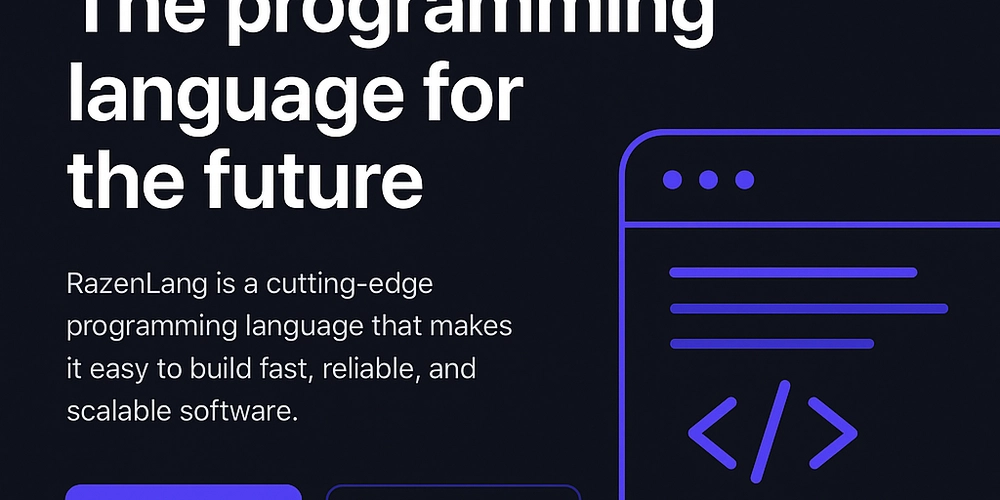
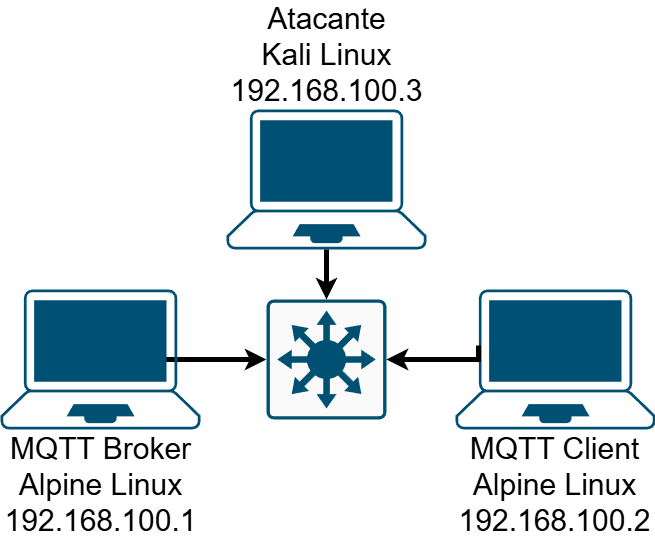










![[FREE EBOOKS] The Kubernetes Bible, The Ultimate Linux Shell Scripting Guide & Four More Best Selling Titles](https://www.javacodegeeks.com/wp-content/uploads/2012/12/jcg-logo.jpg)



![From drop-out to software architect with Jason Lengstorf [Podcast #167]](https://cdn.hashnode.com/res/hashnode/image/upload/v1743796461357/f3d19cd7-e6f5-4d7c-8bfc-eb974bc8da68.png?#)





































































































.png?#)





.jpg?#)
































_Christophe_Coat_Alamy.jpg?#)







































































































![Rapidus in Talks With Apple as It Accelerates Toward 2nm Chip Production [Report]](https://www.iclarified.com/images/news/96937/96937/96937-640.jpg)