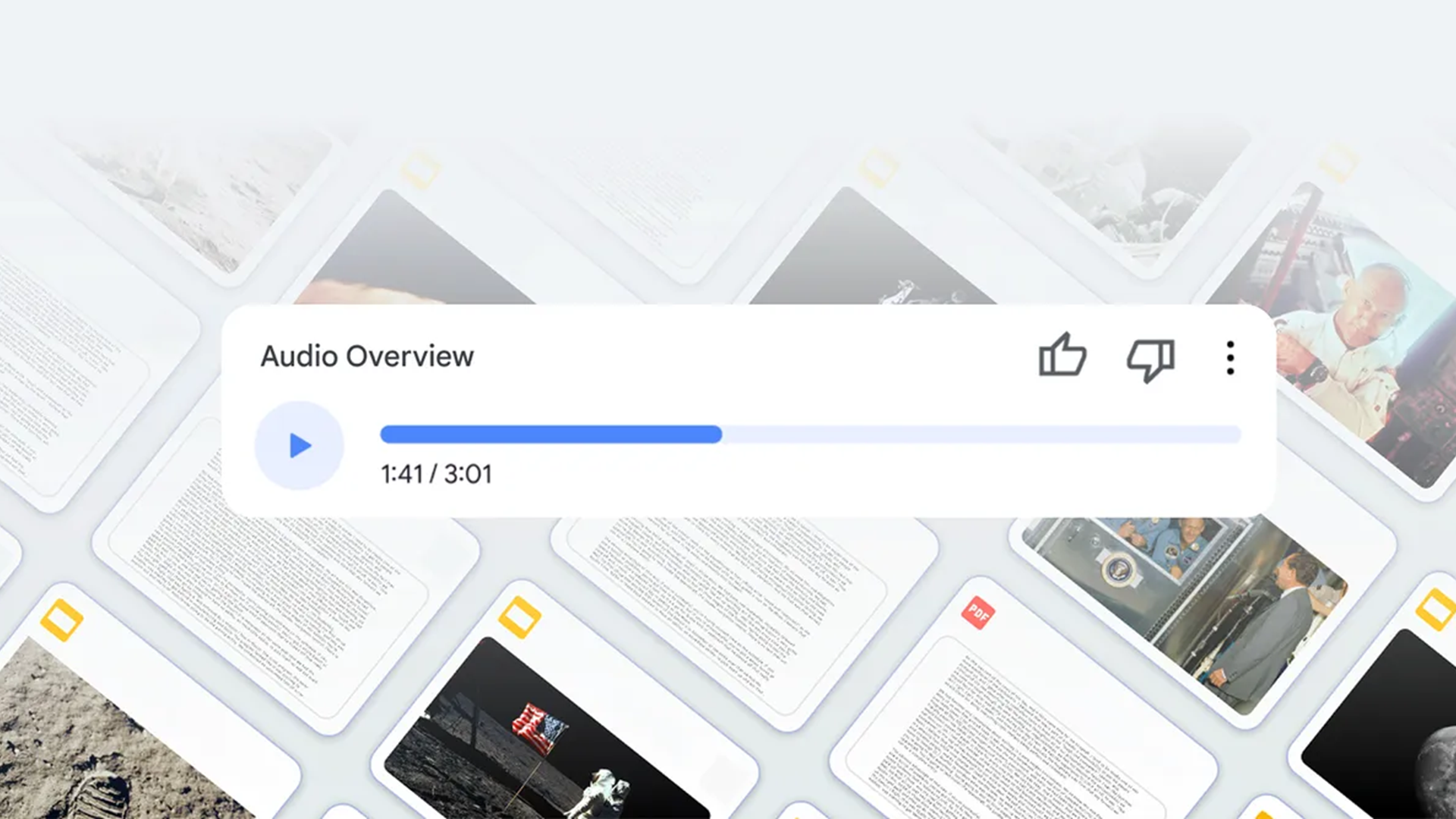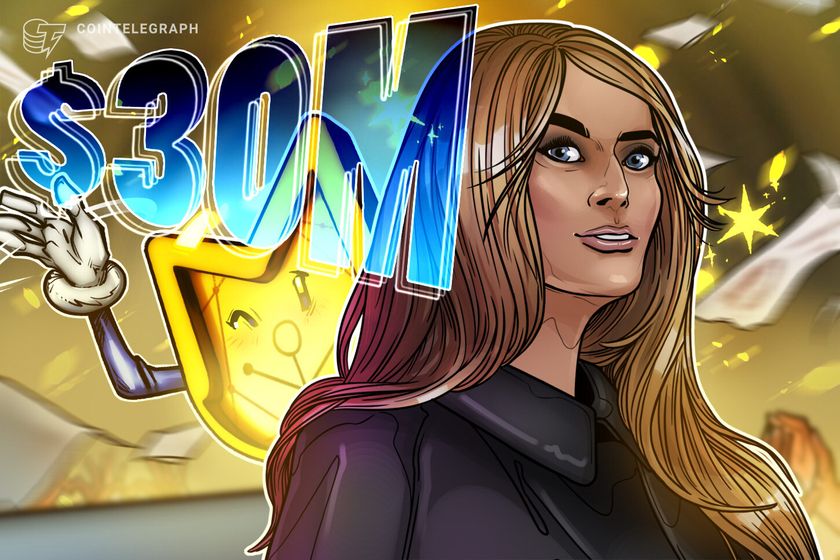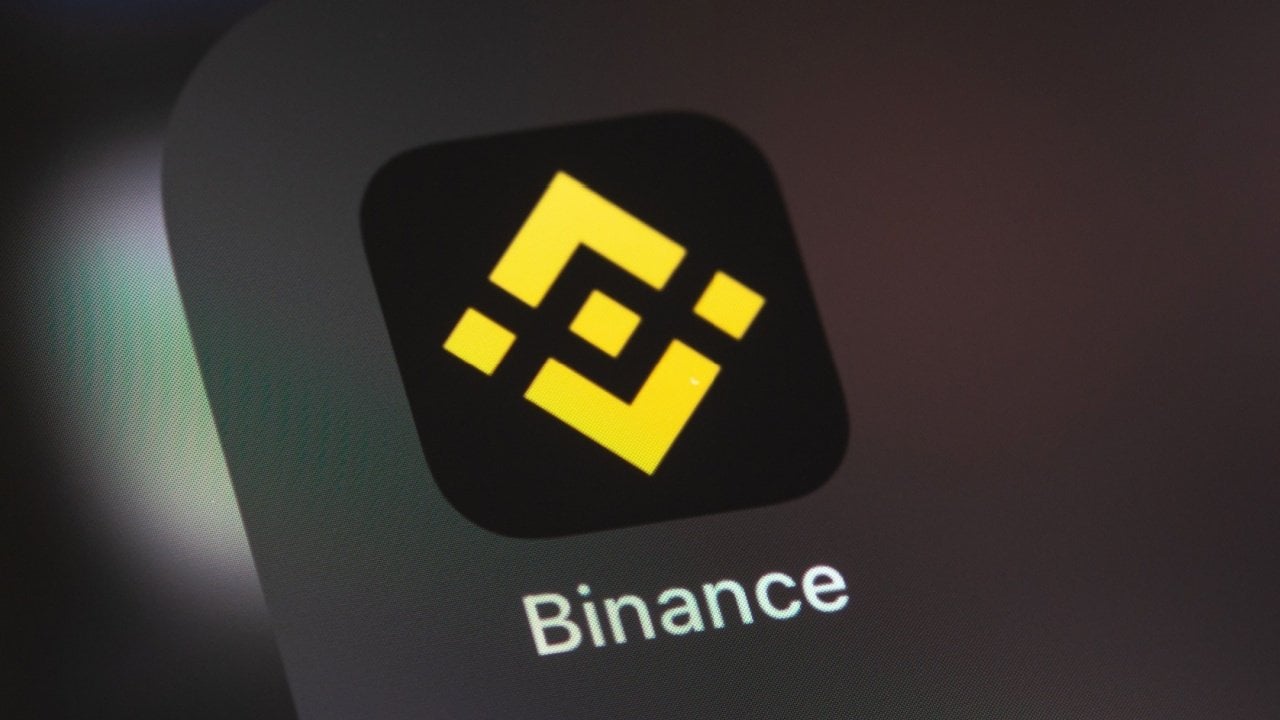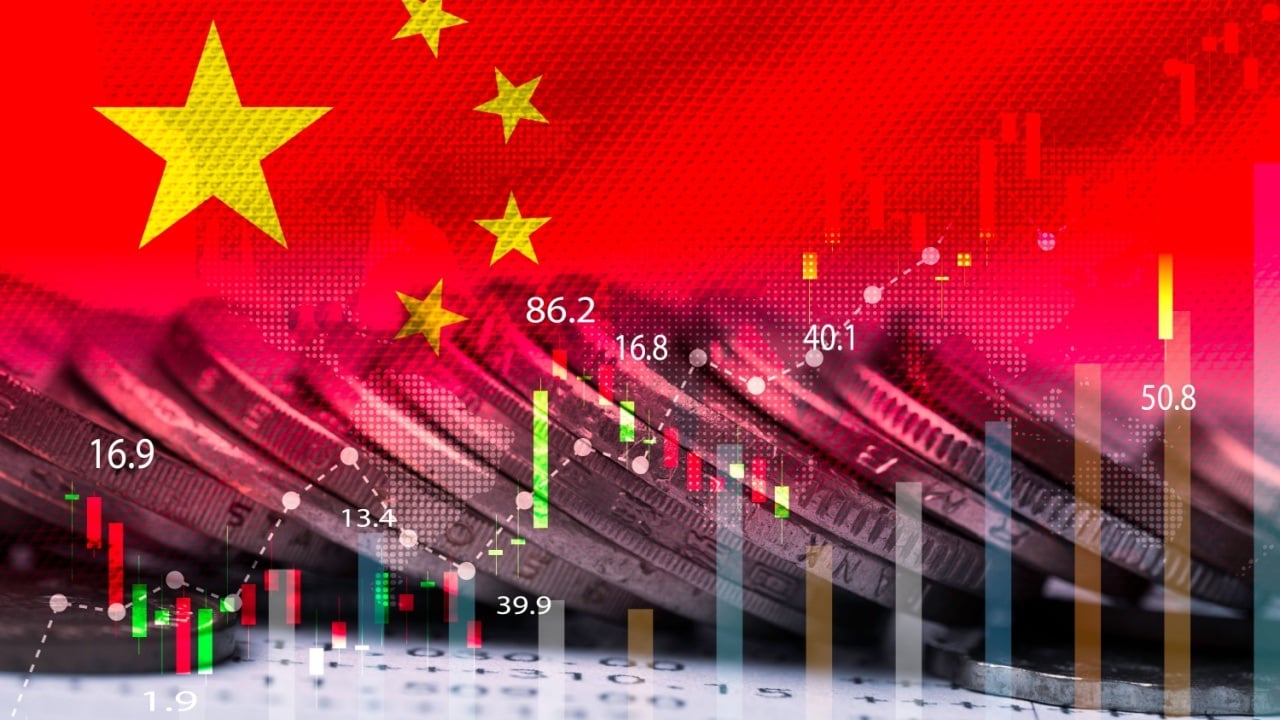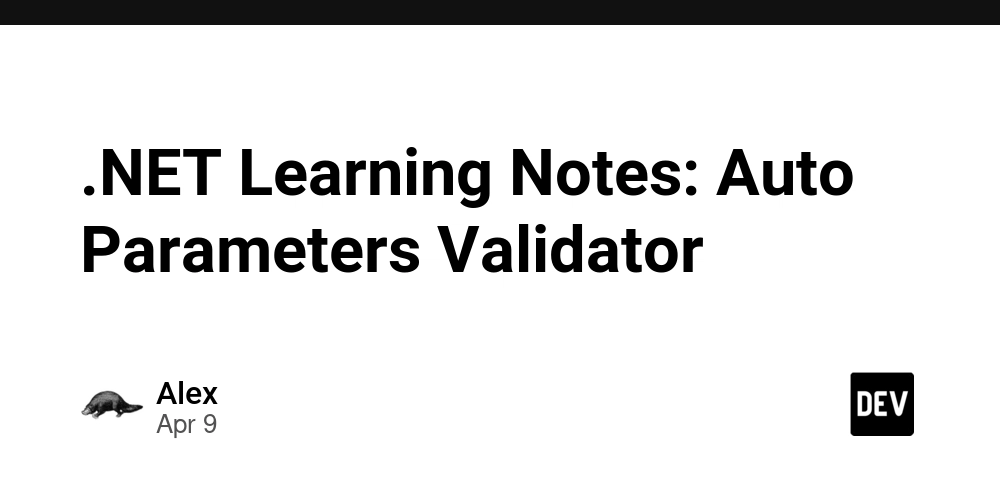RAG in Action: Advanced Retrieval Techniques with Claude Desktop
In the first part of this series, we built the foundation of our RAG system by setting up Qdrant, processing our AI-friendly Angular documentation, and configuring the MCP server to connect with Claude Desktop. This built upon our earlier exploration of AI-friendly documentation, where we saw how properly structured technical documentation significantly improves LLM responses. Now that our infrastructure is in place, it's time to put it to work and explore increasingly sophisticated techniques for retrieving and leveraging documentation with Claude. The true power of RAG isn't just in having access to documentation—it's in how effectively you retrieve and use that information. In this article, we'll progress from basic queries to advanced techniques that improve the quality and relevance of Claude's responses. We'll explore: Basic RAG Queries for straightforward questions 2-Step Method with Improved Response Synthesizer for better focus and precision 3-Step Method with Multi-Query Retrieval for comprehensive coverage Best practices and optimization strategies based on real-world experience Whether you're using our Angular documentation or applying these techniques to your own knowledge base, these methods will transform how you interact with technical documentation through Claude. Basic RAG Queries: Your First Retrieval Example Let's see our RAG system in action with a simple example that builds on our standalone components question from the previous article. We'll ask: "Are standalone components default in Angular?" In Claude Desktop, we'll use the following prompt with Claude 3.5 Haiku model since its knowledge cutoff date is before the release of Angular 19:
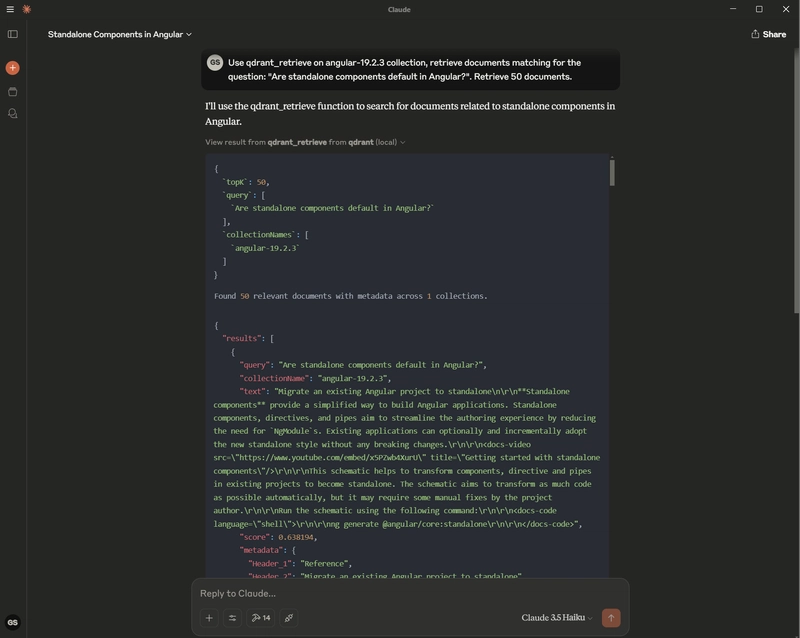
In the first part of this series, we built the foundation of our RAG system by setting up Qdrant, processing our AI-friendly Angular documentation, and configuring the MCP server to connect with Claude Desktop. This built upon our earlier exploration of AI-friendly documentation, where we saw how properly structured technical documentation significantly improves LLM responses.
Now that our infrastructure is in place, it's time to put it to work and explore increasingly sophisticated techniques for retrieving and leveraging documentation with Claude. The true power of RAG isn't just in having access to documentation—it's in how effectively you retrieve and use that information.
In this article, we'll progress from basic queries to advanced techniques that improve the quality and relevance of Claude's responses. We'll explore:
- Basic RAG Queries for straightforward questions
- 2-Step Method with Improved Response Synthesizer for better focus and precision
- 3-Step Method with Multi-Query Retrieval for comprehensive coverage
- Best practices and optimization strategies based on real-world experience
Whether you're using our Angular documentation or applying these techniques to your own knowledge base, these methods will transform how you interact with technical documentation through Claude.
Basic RAG Queries: Your First Retrieval Example
Let's see our RAG system in action with a simple example that builds on our standalone components question from the previous article. We'll ask: "Are standalone components default in Angular?"
In Claude Desktop, we'll use the following prompt with Claude 3.5 Haiku model since its knowledge cutoff date is before the release of Angular 19:









































































































































































![[The AI Show Episode 143]: ChatGPT Revenue Surge, New AGI Timelines, Amazon’s AI Agent, Claude for Education, Model Context Protocol & LLMs Pass the Turing Test](https://www.marketingaiinstitute.com/hubfs/ep%20143%20cover.png)
















































































































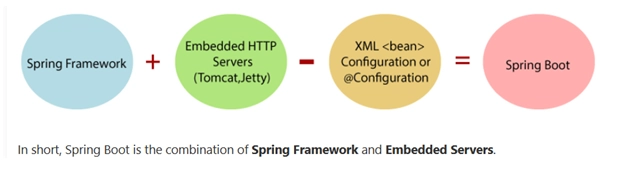
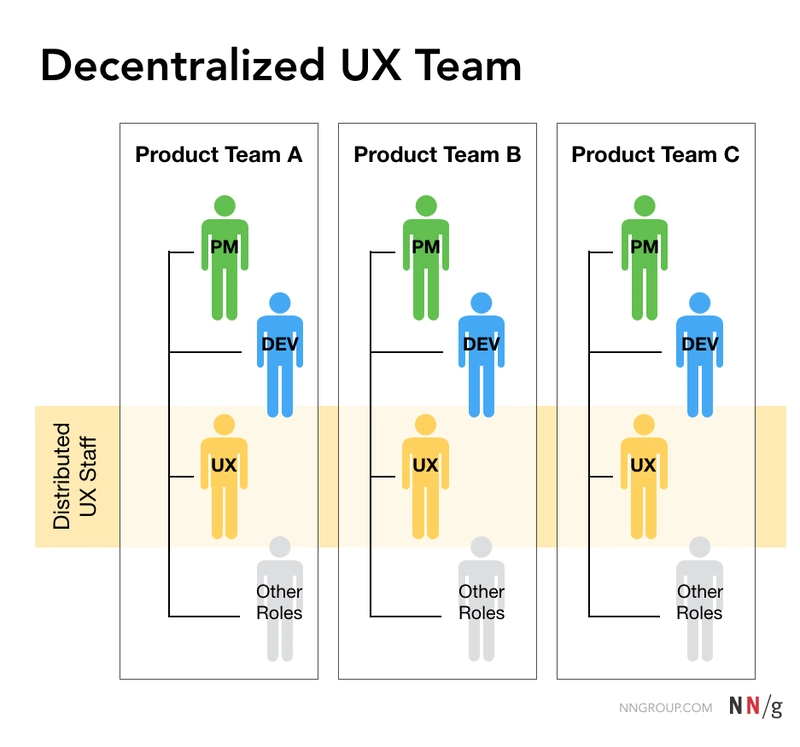
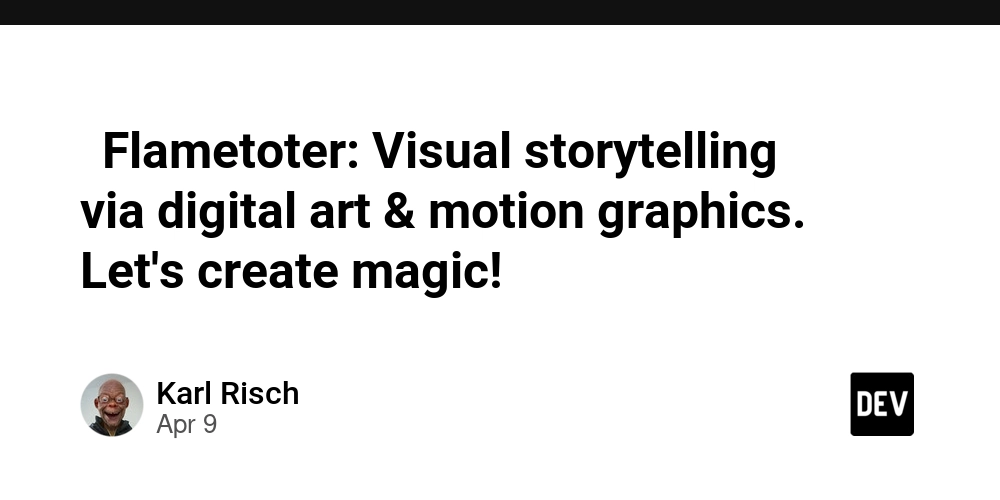
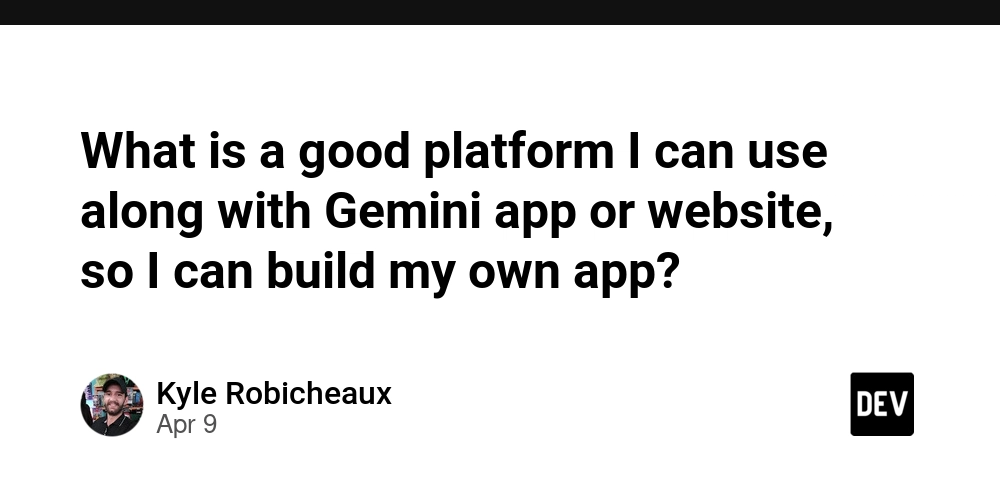












![From drop-out to software architect with Jason Lengstorf [Podcast #167]](https://cdn.hashnode.com/res/hashnode/image/upload/v1743796461357/f3d19cd7-e6f5-4d7c-8bfc-eb974bc8da68.png?#)








































































































.jpg?#)
































_ArtemisDiana_Alamy.jpg?#)


 (1).webp?#)








































































-xl.jpg)












![Yes, the Gemini icon is now bigger and brighter on Android [U]](https://i0.wp.com/9to5google.com/wp-content/uploads/sites/4/2025/02/Gemini-on-Galaxy-S25.jpg?resize=1200%2C628&quality=82&strip=all&ssl=1)









![Apple Rushes Five Planes of iPhones to US Ahead of New Tariffs [Report]](https://www.iclarified.com/images/news/96967/96967/96967-640.jpg)
![Apple Vision Pro 2 Allegedly in Production Ahead of 2025 Launch [Rumor]](https://www.iclarified.com/images/news/96965/96965/96965-640.jpg)