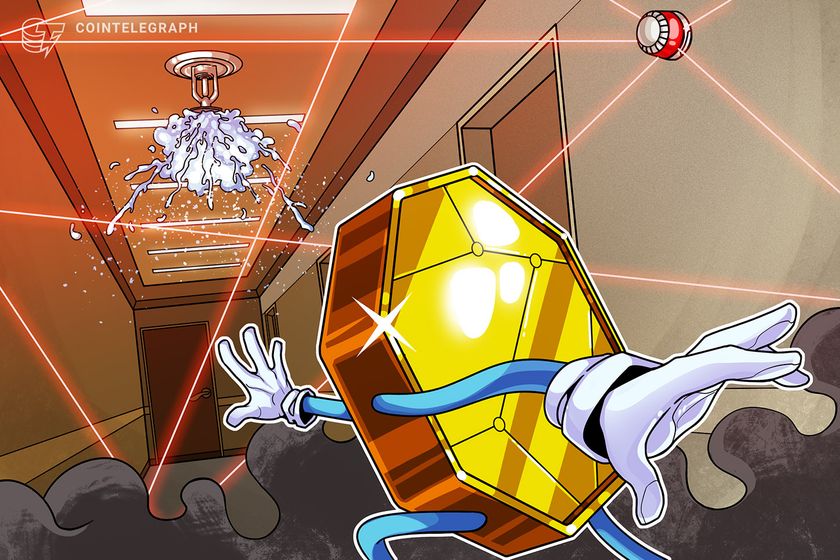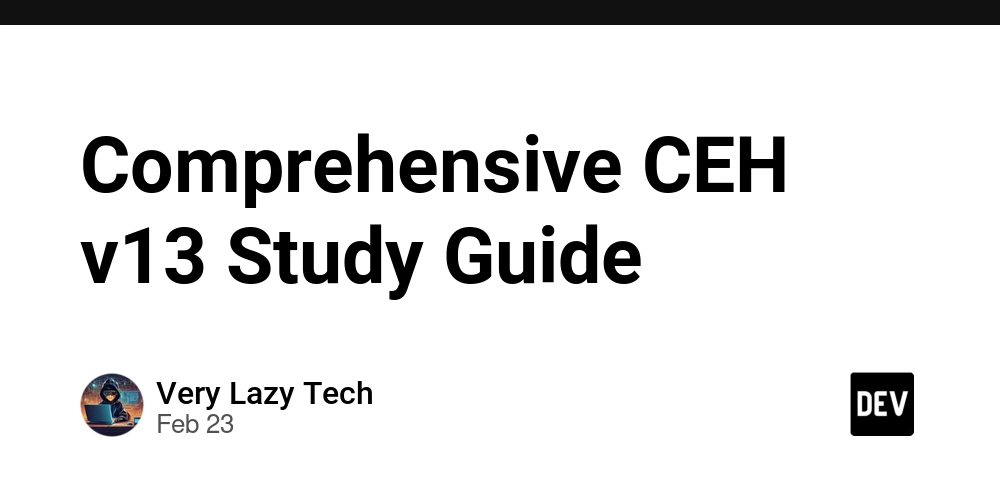QA Test Case Execution Burndown Chart for Agile Testing
Mastering QA Test Case Execution Burndown in Jira with AIO Tests In today’s rapidly evolving software industry, keeping an eye on test execution progress is essential for timely releases and maintaining high product quality. So, how can QA teams effectively track the status of their test cases—whether they’re completed, in progress, or still pending? The answer is the Test Case Execution Burndown Chart, a fantastic visualization tool that keeps teams on the right path. At AIO Tests, we’re all about making test management smooth within Jira. Our Test Case Execution Burndown feature offers real-time insights that empower QA teams to manage their workload, foresee potential bottlenecks, and boost overall efficiency. What exactly is a Test Case Execution Burndown Chart? A Test Case Execution Burndown Chart visually represents the progress of test cases over time. It tracks: The total number of test cases planned for execution. The number of test cases that have been successfully executed. The number of test cases still waiting to be tested before the deadline. Typically, you’ll see the chart decline over time, reflecting the steady completion of test execution. If it flattens out or starts to rise, that’s a sign of delays or bottlenecks that need to be addressed right away. Why is a Burndown Chart so important for QA Teams? Real-Time Test Execution Tracking Rather than manually checking the status of tests, teams can rely on a burndown chart for a real-time snapshot of test progress. This allows QA leads, project managers, and stakeholders to quickly see if the testing process is on track. Early Detection of Bottlenecks If there’s a sudden slowdown in test execution, it could point to resource issues, defects that are blocking test cases, or problems with the test environment. With a burndown chart, teams can spot these bottlenecks early and take action before they disrupt the release schedule. Improved Sprint and Release Planning By looking at burndown trends from past sprints, teams can make informed decisions about how to allocate test cases, ensuring a better distribution of workload and more realistic timelines for test execution. Boosted Accountability and Transparency With a clear execution report, team members can really take charge of their assigned test cases, nurturing a culture of responsibility and efficiency. How to Create a Test Case Execution Burndown Chart in Jira Using AIO Tests Get AIO Tests Installed in Jira Head over to Jira Administration > Apps > Find New Apps and install AIO Tests. Plan and Assign Your Test Cases Leverage AIO Tests to craft and organize test cases within your test cycles. Delegate test cases to team members and establish execution timelines. Run Test Cases and Update Their Status As testers go through the test cases, they’ll update the status (Passed, Failed, Blocked, In Progress, etc.). Create the Burndown Chart AIO Tests automatically monitors test execution and produces a real-time burndown chart.Teams can filter the data based on test cycles, assignees, or execution status. Analyze and Enhance Utilize burndown trends to pinpoint roadblocks and fine-tune your testing efforts. Final Thoughts The QA Test Case Execution Burndown Chart is an essential tool for any agile QA team aiming to boost efficiency and ensure timely product releases. With AIO Tests, tracking test execution in Jira becomes a breeze, helping teams stay on track and deliver top-notch software with confidence. Looking to simplify your test management? Give AIO Tests a try today and take charge of your testing process!
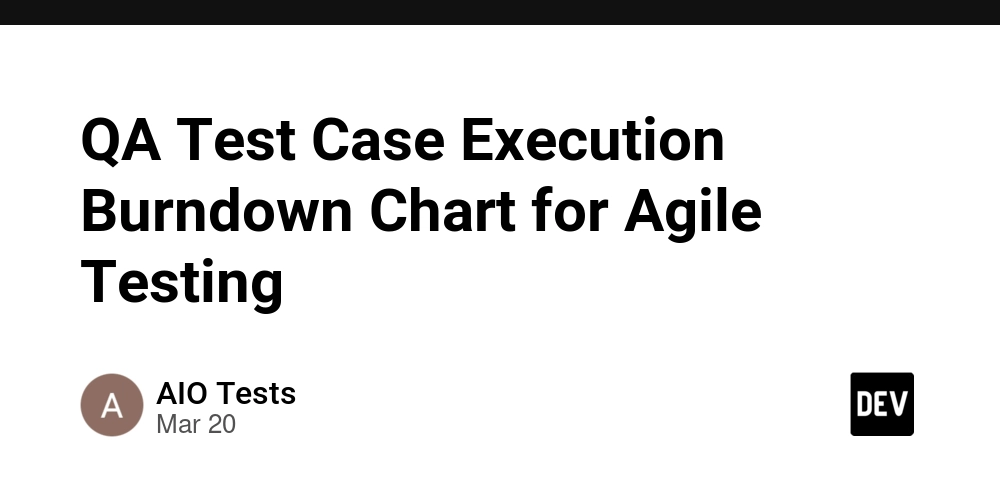
Mastering QA Test Case Execution Burndown in Jira with AIO Tests
In today’s rapidly evolving software industry, keeping an eye on test execution progress is essential for timely releases and maintaining high product quality. So, how can QA teams effectively track the status of their test cases—whether they’re completed, in progress, or still pending? The answer is the Test Case Execution Burndown Chart, a fantastic visualization tool that keeps teams on the right path.
At AIO Tests, we’re all about making test management smooth within Jira. Our Test Case Execution Burndown feature offers real-time insights that empower QA teams to manage their workload, foresee potential bottlenecks, and boost overall efficiency.
What exactly is a Test Case Execution Burndown Chart?
A Test Case Execution Burndown Chart visually represents the progress of test cases over time. It tracks:
- The total number of test cases planned for execution.
- The number of test cases that have been successfully executed.
- The number of test cases still waiting to be tested before the deadline.
Typically, you’ll see the chart decline over time, reflecting the steady completion of test execution. If it flattens out or starts to rise, that’s a sign of delays or bottlenecks that need to be addressed right away.
Why is a Burndown Chart so important for QA Teams?
Real-Time Test Execution Tracking
Rather than manually checking the status of tests, teams can rely on a burndown chart for a real-time snapshot of test progress. This allows QA leads, project managers, and stakeholders to quickly see if the testing process is on track.Early Detection of Bottlenecks
If there’s a sudden slowdown in test execution, it could point to resource issues, defects that are blocking test cases, or problems with the test environment. With a burndown chart, teams can spot these bottlenecks early and take action before they disrupt the release schedule.Improved Sprint and Release Planning
By looking at burndown trends from past sprints, teams can make informed decisions about how to allocate test cases, ensuring a better distribution of workload and more realistic timelines for test execution.Boosted Accountability and Transparency
With a clear execution report, team members can really take charge of their assigned test cases, nurturing a culture of responsibility and efficiency.
How to Create a Test Case Execution Burndown Chart in Jira Using AIO Tests
Get AIO Tests Installed in Jira
Head over to Jira Administration > Apps > Find New Apps and install AIO Tests.
Plan and Assign Your Test Cases
Leverage AIO Tests to craft and organize test cases within your test cycles.
Delegate test cases to team members and establish execution timelines.
Run Test Cases and Update Their Status
As testers go through the test cases, they’ll update the status (Passed, Failed, Blocked, In Progress, etc.).
Create the Burndown Chart
AIO Tests automatically monitors test execution and produces a real-time burndown chart.Teams can filter the data based on test cycles, assignees, or execution status.
Analyze and Enhance
Utilize burndown trends to pinpoint roadblocks and fine-tune your testing efforts.
Final Thoughts
The QA Test Case Execution Burndown Chart is an essential tool for any agile QA team aiming to boost efficiency and ensure timely product releases. With AIO Tests, tracking test execution in Jira becomes a breeze, helping teams stay on track and deliver top-notch software with confidence.
Looking to simplify your test management? Give AIO Tests a try today and take charge of your testing process!










































































































































































![[The AI Show Episode 142]: ChatGPT’s New Image Generator, Studio Ghibli Craze and Backlash, Gemini 2.5, OpenAI Academy, 4o Updates, Vibe Marketing & xAI Acquires X](https://www.marketingaiinstitute.com/hubfs/ep%20142%20cover.png)














































































































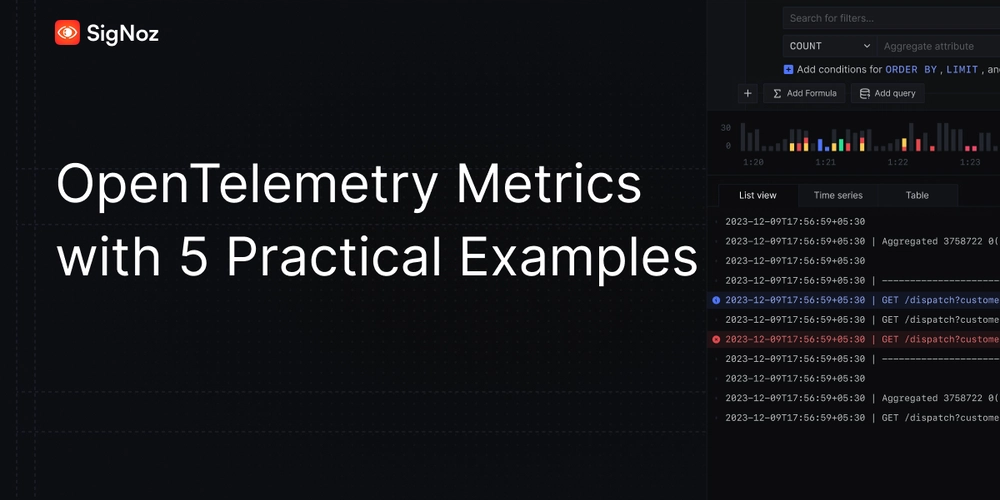
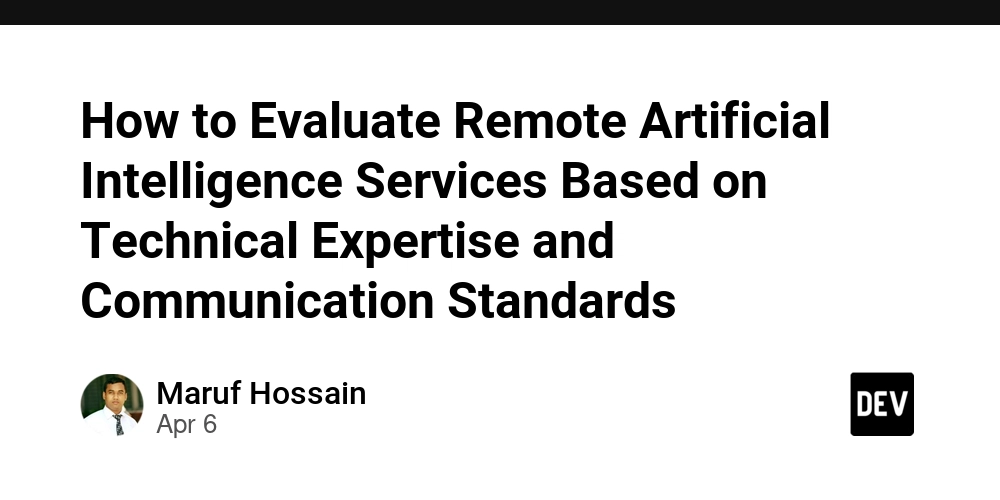
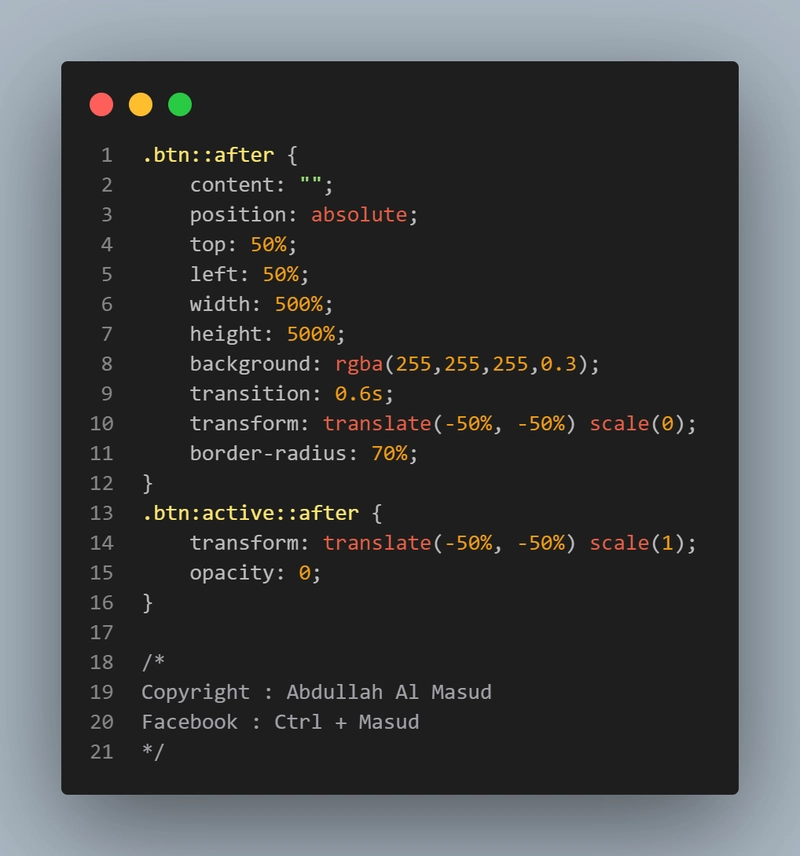










![[DEALS] The Premium Learn to Code Certification Bundle (97% off) & Other Deals Up To 98% Off – Offers End Soon!](https://www.javacodegeeks.com/wp-content/uploads/2012/12/jcg-logo.jpg)


![From drop-out to software architect with Jason Lengstorf [Podcast #167]](https://cdn.hashnode.com/res/hashnode/image/upload/v1743796461357/f3d19cd7-e6f5-4d7c-8bfc-eb974bc8da68.png?#)








































































































.png?#)





.jpg?#)
















![iPhone 17 Pro Won't Feature Two-Toned Back [Gurman]](https://www.iclarified.com/images/news/96944/96944/96944-640.jpg)












_Christophe_Coat_Alamy.jpg?#)
 (1).webp?#)





































































































![Tariffs Threaten Apple's $999 iPhone Price Point in the U.S. [Gurman]](https://www.iclarified.com/images/news/96943/96943/96943-640.jpg)