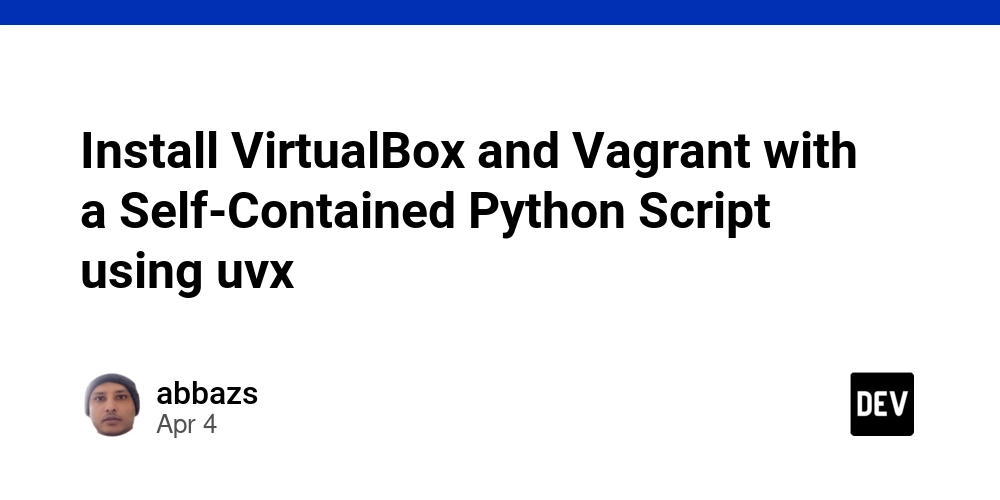Python Scripts That Do Your Job
Imagine a world where you’re not stuck doing repetitive tasks—instead, your computer becomes your reliable partner, handling complex workflows while you focus on creativity and growth. In today’s fast-paced environment, time is our most precious resource. Python, with its straightforward syntax and powerful libraries, can help you reclaim that time by automating tasks that once took hours or even days. This isn’t about replacing you; it’s about giving you the freedom to focus on what truly matters. In this article, we’ll explore practical ways to build Python scripts that do your job—from crunching data and generating reports to making informed decisions with a little help from machine learning. And along the way, we’ll share some key statistics, resources, and real-world insights that will inspire you to dive in. The Power of Python Automation Automation isn’t just a buzzword—it’s a game changer. With Python, you can eliminate repetitive tasks and free up mental space for more creative problem solving. Consider these compelling stats: info: According to the 2022 Stack Overflow Developer Survey, over 48% of developers use Python, making it one of the top three most popular languages today. Easy to Learn and Use: Python’s clear syntax makes it accessible, even if you’re new to programming. Vast Ecosystem: Libraries like pandas, numpy, and scikit-learn offer robust functionality for data manipulation, analysis, and even machine learning. Community Support: A vibrant community is always there to help you troubleshoot and improve your scripts. Whether you’re automating a one-off task or designing a comprehensive workflow, Python scripts can become your secret weapon in boosting productivity and accuracy. Automating Data Analysis Data is everywhere, and making sense of it shouldn’t feel overwhelming. Python simplifies gathering, cleaning, and analyzing data. Let’s break down the process: 1. Gather Your Data Start by collecting the data you need—from files and databases to web APIs. With pandas, you can easily import data from CSV files, Excel spreadsheets, or SQL databases. info: A recent survey by GitHub highlighted that over 75% of Python projects on GitHub involve data processing, underscoring its importance in data analysis. 2. Clean and Organize Real-world data is messy. Use pandas to filter out unwanted values, fill in missing data, and restructure your dataset for analysis. A few lines of code can transform a chaotic dump into a well-organized table ready for insights. 3. Analyze and Visualize Once your data is ready, use numpy for numerical operations and pandas for aggregating information. Combine these with visualization libraries like matplotlib or seaborn to create graphs and charts that tell the story behind your data. info: “Visualization is not just about making pretty pictures—it’s about making data understandable,” as many data experts agree. Action Tip: Write a script that reads a CSV file, cleans the data, and generates visualizations with just a few commands. This not only saves hours of manual work but also reveals patterns and insights that can drive decisions. 50 AI-Powered Money-Making Prompts for Bloggers: Maximize Your Blog's Revenue

Imagine a world where you’re not stuck doing repetitive tasks—instead, your computer becomes your reliable partner, handling complex workflows while you focus on creativity and growth.
In today’s fast-paced environment, time is our most precious resource. Python, with its straightforward syntax and powerful libraries, can help you reclaim that time by automating tasks that once took hours or even days. This isn’t about replacing you; it’s about giving you the freedom to focus on what truly matters. In this article, we’ll explore practical ways to build Python scripts that do your job—from crunching data and generating reports to making informed decisions with a little help from machine learning. And along the way, we’ll share some key statistics, resources, and real-world insights that will inspire you to dive in.
The Power of Python Automation
Automation isn’t just a buzzword—it’s a game changer. With Python, you can eliminate repetitive tasks and free up mental space for more creative problem solving. Consider these compelling stats:
info: According to the 2022 Stack Overflow Developer Survey, over 48% of developers use Python, making it one of the top three most popular languages today.
- Easy to Learn and Use: Python’s clear syntax makes it accessible, even if you’re new to programming.
- Vast Ecosystem: Libraries like pandas, numpy, and scikit-learn offer robust functionality for data manipulation, analysis, and even machine learning.
- Community Support: A vibrant community is always there to help you troubleshoot and improve your scripts.
Whether you’re automating a one-off task or designing a comprehensive workflow, Python scripts can become your secret weapon in boosting productivity and accuracy.
Automating Data Analysis
Data is everywhere, and making sense of it shouldn’t feel overwhelming. Python simplifies gathering, cleaning, and analyzing data. Let’s break down the process:
1. Gather Your Data
Start by collecting the data you need—from files and databases to web APIs. With pandas, you can easily import data from CSV files, Excel spreadsheets, or SQL databases.
info: A recent survey by GitHub highlighted that over 75% of Python projects on GitHub involve data processing, underscoring its importance in data analysis.
2. Clean and Organize
Real-world data is messy. Use pandas to filter out unwanted values, fill in missing data, and restructure your dataset for analysis. A few lines of code can transform a chaotic dump into a well-organized table ready for insights.
3. Analyze and Visualize
Once your data is ready, use numpy for numerical operations and pandas for aggregating information. Combine these with visualization libraries like matplotlib or seaborn to create graphs and charts that tell the story behind your data.
info: “Visualization is not just about making pretty pictures—it’s about making data understandable,” as many data experts agree.
Action Tip: Write a script that reads a CSV file, cleans the data, and generates visualizations with just a few commands. This not only saves hours of manual work but also reveals patterns and insights that can drive decisions.











































































































































































![[The AI Show Episode 142]: ChatGPT’s New Image Generator, Studio Ghibli Craze and Backlash, Gemini 2.5, OpenAI Academy, 4o Updates, Vibe Marketing & xAI Acquires X](https://www.marketingaiinstitute.com/hubfs/ep%20142%20cover.png)




























































































































![[DEALS] The Premium Learn to Code Certification Bundle (97% off) & Other Deals Up To 98% Off – Offers End Soon!](https://www.javacodegeeks.com/wp-content/uploads/2012/12/jcg-logo.jpg)


![From drop-out to software architect with Jason Lengstorf [Podcast #167]](https://cdn.hashnode.com/res/hashnode/image/upload/v1743796461357/f3d19cd7-e6f5-4d7c-8bfc-eb974bc8da68.png?#)








































































































.png?#)























.webp?#)










_Christophe_Coat_Alamy.jpg?#)
 (1).webp?#)




































































































![Apple Considers Delaying Smart Home Hub Until 2026 [Gurman]](https://www.iclarified.com/images/news/96946/96946/96946-640.jpg)
![iPhone 17 Pro Won't Feature Two-Toned Back [Gurman]](https://www.iclarified.com/images/news/96944/96944/96944-640.jpg)
![Tariffs Threaten Apple's $999 iPhone Price Point in the U.S. [Gurman]](https://www.iclarified.com/images/news/96943/96943/96943-640.jpg)