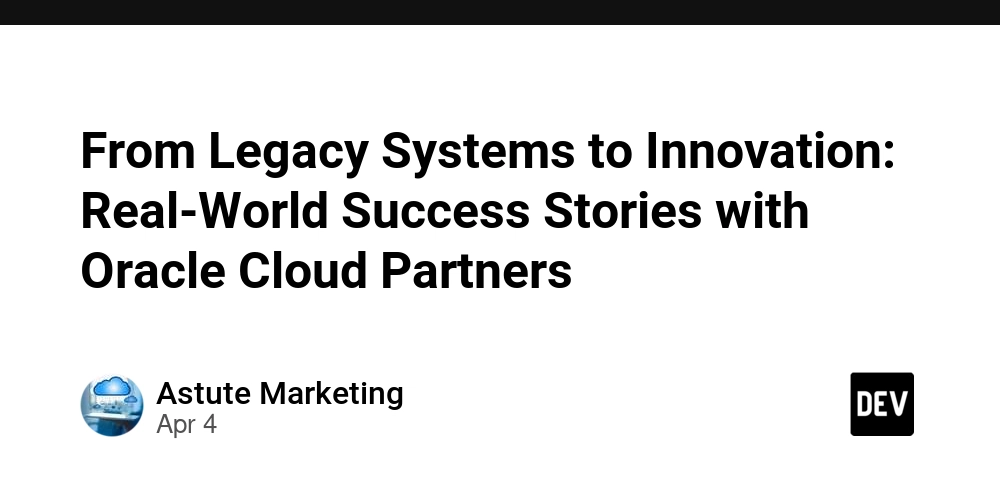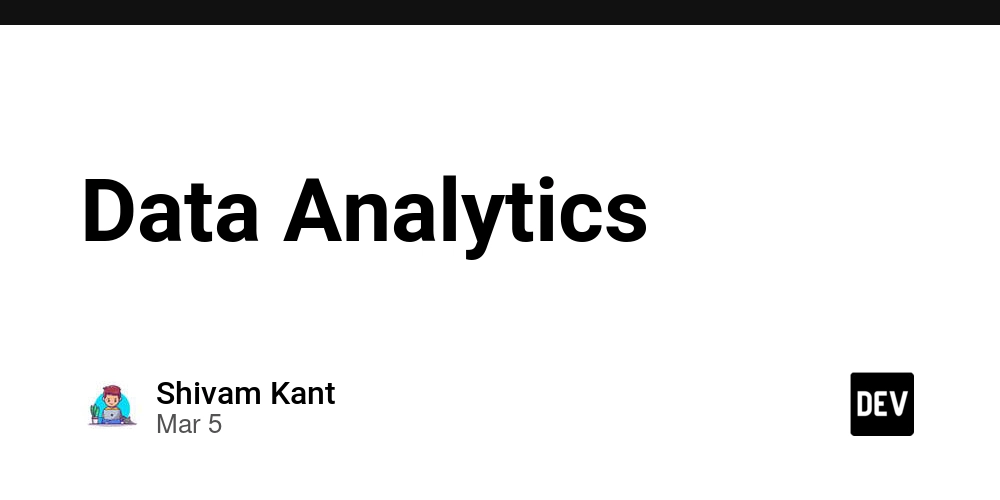Port 80 (HTTP) vs. Port 443 (HTTPS): Understanding the Differences
When you browse the web, your device communicates with servers using network ports—virtual gateways that manage internet traffic. Two of the most critical ports are: Port 80 (HTTP): The unencrypted web standard since the early days of the internet. Port 443 (HTTPS): The secure, encrypted version that protects your data today. Google and browsers now prioritize HTTPS, and understanding the differences between these ports can help you improve security, SEO, and user trust. What is Port 80 (HTTP)? Port 80 is the default gateway for HTTP (Hypertext Transfer Protocol), the foundation of web communication. How HTTP Works Your browser sends a request → The server responds with unencrypted data. Example: Visiting http://example.com (no padlock in the address bar). Risks of Using Port 80 ❌ No encryption: Data (passwords, credit cards) travels in plain text. ❌ Man-in-the-middle (MITM) attacks: Hackers can intercept and modify traffic. ❌ Browser warnings: Chrome/Firefox mark HTTP sites as "Not Secure." Did You Know? Many ISPs still use Port 80 for internal routing, but public websites should avoid it. What is Port 443 (HTTPS)? Port 443 is the secure alternative, enabling HTTPS (HTTP + SSL/TLS encryption). How HTTPS Works SSL Handshake: Your browser and server establish a secure connection. Data Encryption: Information is scrambled, making it unreadable to hackers. Secure Transmission: All traffic (login forms, payments) is protected. Benefits of HTTPS ✅ Encryption: Prevents eavesdropping and data theft. ✅ SEO Boost: Google ranks HTTPS sites higher. ✅ Trust Indicators: Padlock icon and "Secure" label in browsers. Port 80 vs. Port 443: Key Differences Critical Differences Explained Encryption Port 80: No encryption (data is plain text). Port 443: TLS 1.2/1.3 encryption (secure against snooping). SEO & Browser Trust Google penalizes HTTP sites in rankings. Chrome/Firefox block features (geolocation, notifications) on HTTP. Performance HTTP/3 (QUIC) only works over HTTPS, making encrypted sites faster long-term. Why You Should Use HTTPS (Port 443) Instead of HTTP Google Requires HTTPS for Rankings Since 2014, HTTPS has been a ranking signal. Sites without SSL may appear lower in search results. Prevent Security Warnings Browsers now flag HTTP sites as "Not Secure." 85% of users abandon sites with security warnings. Compliance (GDPR, PCI-DSS) If you handle payments or user data, HTTPS is mandatory. Enable Modern Web Features HTTP/2, HTTP/3, and PWAs require HTTPS. How to Switch from HTTP (Port 80) to HTTPS (Port 443) Follow these steps to secure your website: Step 1: Get an SSL Certificate Free Option: Let’s Encrypt (auto-renewing). Paid Option: DigiCert, Sectigo (for extended validation). Step 2: Install the Certificate Apache: SSLEngine On SSLCertificateFile /path/to/cert.pem SSLCertificateKeyFile /path/to/privkey.pem Nginx: ssl_certificate /path/to/cert.pem; ssl_certificate_key /path/to/privkey.pem; Step 3: Force HTTPS Redirect .htaccess (Apache): RewriteEngine On RewriteCond %{HTTPS} off RewriteRule ^(.*)$ https://%{HTTP_HOST}%{REQUEST_URI} [L,R=301] Nginx: server { listen 80; server_name example.com; return 301 https://$host$request_uri; } Step 4: Test Your Setup SSL Labs Test → Check for vulnerabilities. Why No Padlock? → Fix mixed content errors. Final Words The choice between Port 80 and Port 443 is no longer optional — HTTPS is mandatory for security, SEO, and user trust. While HTTP may still work for internal systems, modern websites must use HTTPS to avoid penalties, warnings, and vulnerabilities. FAQs Can HTTPS work on Port 80? → No. SSL/TLS requires Port 443. Some services use Port 8443 for alternative HTTPS traffic. Is Port 80 still used today? → Yes, but mainly for: Redirecting to HTTPS (http:// → https://). Internal networks (dev environments, IoT devices). Does HTTPS slow down websites? → Minimal impact (TLS 1.3 reduces latency). HTTP/2 and HTTP/3 improve speed over HTTPS. Is HTTP dead? → Mostly. Modern sites must use HTTPS, but HTTP remains in legacy systems.
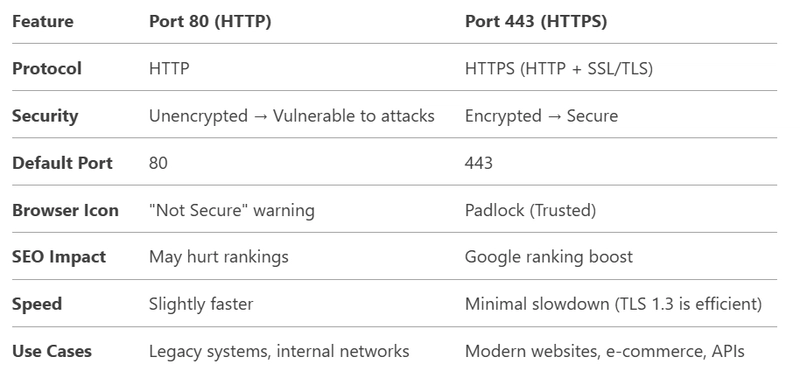
When you browse the web, your device communicates with servers using network ports—virtual gateways that manage internet traffic. Two of the most critical ports are:
- Port 80 (HTTP): The unencrypted web standard since the early days of the internet.
- Port 443 (HTTPS): The secure, encrypted version that protects your data today.
Google and browsers now prioritize HTTPS, and understanding the differences between these ports can help you improve security, SEO, and user trust.
What is Port 80 (HTTP)?
Port 80 is the default gateway for HTTP (Hypertext Transfer Protocol), the foundation of web communication.
How HTTP Works
Your browser sends a request → The server responds with unencrypted data.
Example: Visiting http://example.com (no padlock in the address bar).
Risks of Using Port 80
❌ No encryption: Data (passwords, credit cards) travels in plain text.
❌ Man-in-the-middle (MITM) attacks: Hackers can intercept and modify traffic.
❌ Browser warnings: Chrome/Firefox mark HTTP sites as "Not Secure."
Did You Know? Many ISPs still use Port 80 for internal routing, but public websites should avoid it.
What is Port 443 (HTTPS)?
Port 443 is the secure alternative, enabling HTTPS (HTTP + SSL/TLS encryption).
How HTTPS Works
SSL Handshake: Your browser and server establish a secure connection.
Data Encryption: Information is scrambled, making it unreadable to hackers.
Secure Transmission: All traffic (login forms, payments) is protected.
Benefits of HTTPS
✅ Encryption: Prevents eavesdropping and data theft.
✅ SEO Boost: Google ranks HTTPS sites higher.
✅ Trust Indicators: Padlock icon and "Secure" label in browsers.
Port 80 vs. Port 443: Key Differences
Critical Differences Explained
Encryption
- Port 80: No encryption (data is plain text).
- Port 443: TLS 1.2/1.3 encryption (secure against snooping).
SEO & Browser Trust
- Google penalizes HTTP sites in rankings.
- Chrome/Firefox block features (geolocation, notifications) on HTTP.
Performance
- HTTP/3 (QUIC) only works over HTTPS, making encrypted sites faster long-term.
Why You Should Use HTTPS (Port 443) Instead of HTTP
Google Requires HTTPS for Rankings
- Since 2014, HTTPS has been a ranking signal.
- Sites without SSL may appear lower in search results.
Prevent Security Warnings
- Browsers now flag HTTP sites as "Not Secure."
- 85% of users abandon sites with security warnings.
Compliance (GDPR, PCI-DSS)
- If you handle payments or user data, HTTPS is mandatory.
Enable Modern Web Features
- HTTP/2, HTTP/3, and PWAs require HTTPS.
How to Switch from HTTP (Port 80) to HTTPS (Port 443)
Follow these steps to secure your website:
Step 1: Get an SSL Certificate
- Free Option: Let’s Encrypt (auto-renewing).
- Paid Option: DigiCert, Sectigo (for extended validation).
Step 2: Install the Certificate
Apache:
SSLEngine On
SSLCertificateFile /path/to/cert.pem
SSLCertificateKeyFile /path/to/privkey.pem
Nginx:
ssl_certificate /path/to/cert.pem;
ssl_certificate_key /path/to/privkey.pem;
Step 3: Force HTTPS Redirect
.htaccess (Apache):
RewriteEngine On
RewriteCond %{HTTPS} off
RewriteRule ^(.*)$ https://%{HTTP_HOST}%{REQUEST_URI} [L,R=301]
Nginx:
server {
listen 80;
server_name example.com;
return 301 https://$host$request_uri;
}
Step 4: Test Your Setup
- SSL Labs Test → Check for vulnerabilities.
- Why No Padlock? → Fix mixed content errors.
Final Words
The choice between Port 80 and Port 443 is no longer optional — HTTPS is mandatory for security, SEO, and user trust. While HTTP may still work for internal systems, modern websites must use HTTPS to avoid penalties, warnings, and vulnerabilities.
FAQs
Can HTTPS work on Port 80?
→ No. SSL/TLS requires Port 443. Some services use Port 8443 for alternative HTTPS traffic.
Is Port 80 still used today?
→ Yes, but mainly for:
- Redirecting to HTTPS (http:// → https://).
- Internal networks (dev environments, IoT devices).
Does HTTPS slow down websites?
→ Minimal impact (TLS 1.3 reduces latency). HTTP/2 and HTTP/3 improve speed over HTTPS.
Is HTTP dead?
→ Mostly. Modern sites must use HTTPS, but HTTP remains in legacy systems.













































































































































































![[The AI Show Episode 142]: ChatGPT’s New Image Generator, Studio Ghibli Craze and Backlash, Gemini 2.5, OpenAI Academy, 4o Updates, Vibe Marketing & xAI Acquires X](https://www.marketingaiinstitute.com/hubfs/ep%20142%20cover.png)













































































































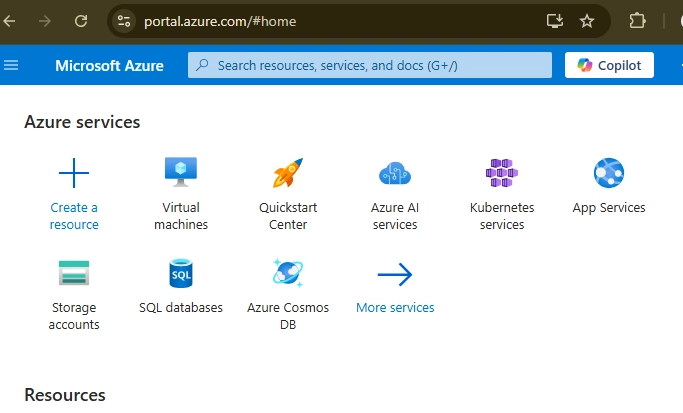












![[FREE EBOOKS] The Kubernetes Bible, The Ultimate Linux Shell Scripting Guide & Four More Best Selling Titles](https://www.javacodegeeks.com/wp-content/uploads/2012/12/jcg-logo.jpg)



![From drop-out to software architect with Jason Lengstorf [Podcast #167]](https://cdn.hashnode.com/res/hashnode/image/upload/v1743796461357/f3d19cd7-e6f5-4d7c-8bfc-eb974bc8da68.png?#)






































































































.png?#)





.jpg?#)































_Christophe_Coat_Alamy.jpg?#)








































































































![Rapidus in Talks With Apple as It Accelerates Toward 2nm Chip Production [Report]](https://www.iclarified.com/images/news/96937/96937/96937-640.jpg)




































































































































![[EN] How Angular 15+ Marked a Major Shift in the Framework’s Evolution](https://media2.dev.to/dynamic/image/width=800%2Cheight=%2Cfit=scale-down%2Cgravity=auto%2Cformat=auto/https%3A%2F%2Fdev-to-uploads.s3.amazonaws.com%2Fuploads%2Farticles%2F6zl7m5pyl1urovamri0v.jpg)