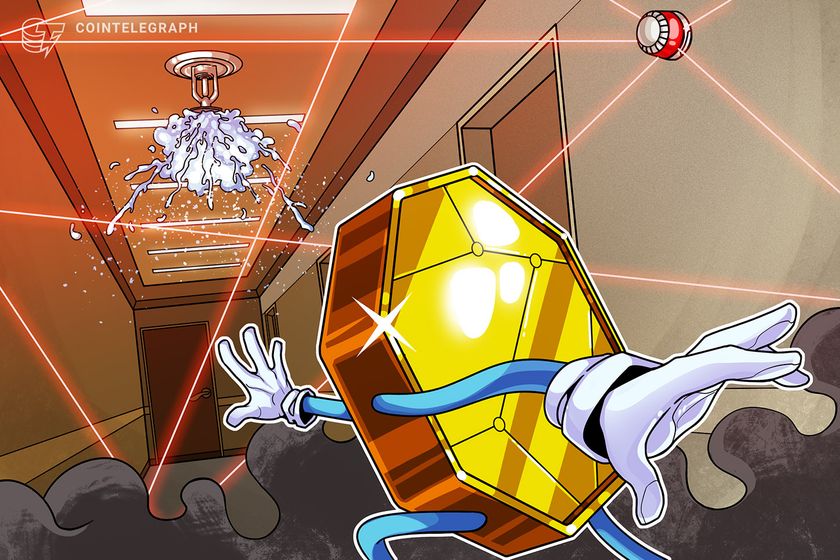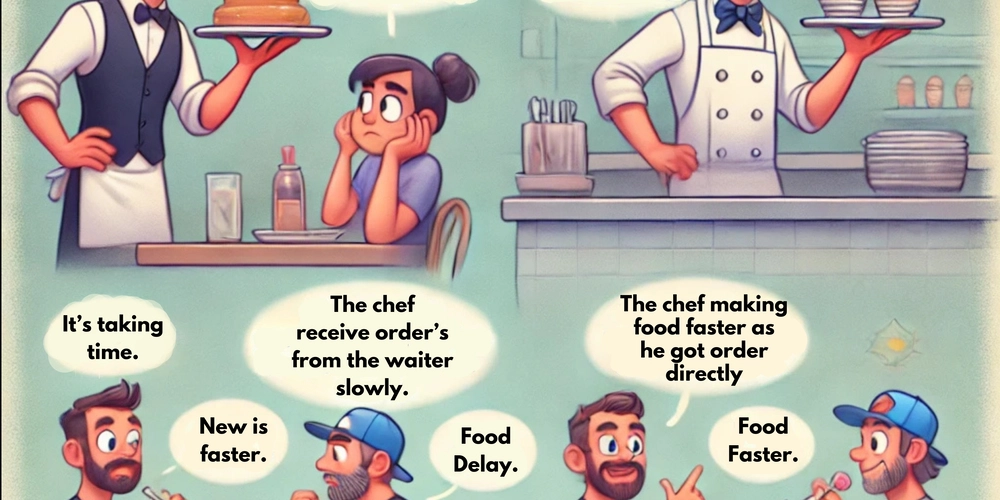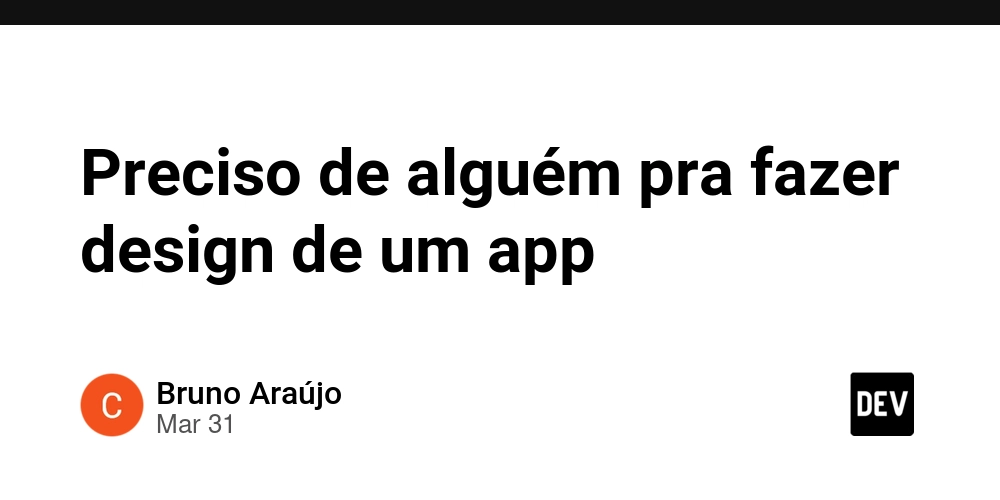Pexl Keys - Can Microsoft Project Run on Mac?
Microsoft Project is a powerful project management tool used by businesses, teams, and individuals to plan, track, and execute projects efficiently. However, one of the biggest frustrations for Mac users is that Microsoft Project does not have a native macOS version. Unlike other Microsoft Office apps like Word, Excel, and PowerPoint, Project is designed exclusively for Windows. So, does this mean Mac users can’t use Microsoft Project at all? Fortunately, there are several ways to run Microsoft Project on a Mac. 1. Use Microsoft Project for the Web (Best Option) Microsoft offers Project for the Web, a cloud-based version that works directly in a browser. This is the easiest and most efficient way for Mac users to access Microsoft Project without any installations. ✅ Works on Safari, Chrome, and Edge ✅ No need to install Windows ✅ Seamlessly integrates with Microsoft 365 To use it, simply visit project.microsoft.com and sign in with your Microsoft account. 2. Install Windows on Mac (If You Need the Full Desktop App) If you need the full version of Microsoft Project, you’ll need to run Windows on your Mac using one of these methods: A. Parallels Desktop (Best Virtualization Option) Parallels allows you to run Windows inside macOS without restarting your computer. You can install Microsoft Project on Windows and use it just like on a PC.
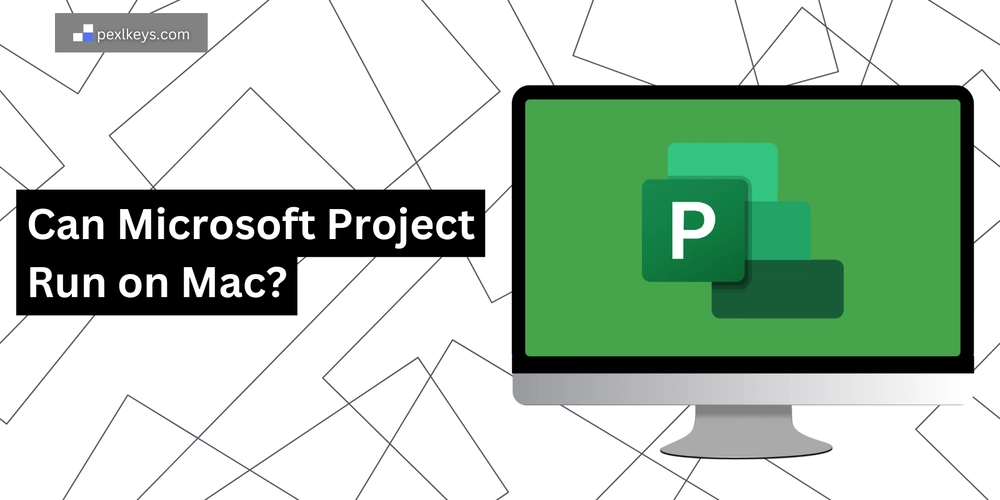
Microsoft Project is a powerful project management tool used by businesses, teams, and individuals to plan, track, and execute projects efficiently. However, one of the biggest frustrations for Mac users is that Microsoft Project does not have a native macOS version. Unlike other Microsoft Office apps like Word, Excel, and PowerPoint, Project is designed exclusively for Windows.
So, does this mean Mac users can’t use Microsoft Project at all? Fortunately, there are several ways to run Microsoft Project on a Mac.
1. Use Microsoft Project for the Web (Best Option)
Microsoft offers Project for the Web, a cloud-based version that works directly in a browser. This is the easiest and most efficient way for Mac users to access Microsoft Project without any installations.
✅ Works on Safari, Chrome, and Edge
✅ No need to install Windows
✅ Seamlessly integrates with Microsoft 365
To use it, simply visit project.microsoft.com and sign in with your Microsoft account.
2. Install Windows on Mac (If You Need the Full Desktop App)
If you need the full version of Microsoft Project, you’ll need to run Windows on your Mac using one of these methods:
A. Parallels Desktop (Best Virtualization Option)
Parallels allows you to run Windows inside macOS without restarting your computer. You can install Microsoft Project on Windows and use it just like on a PC.










































































































































































![[The AI Show Episode 142]: ChatGPT’s New Image Generator, Studio Ghibli Craze and Backlash, Gemini 2.5, OpenAI Academy, 4o Updates, Vibe Marketing & xAI Acquires X](https://www.marketingaiinstitute.com/hubfs/ep%20142%20cover.png)














































































































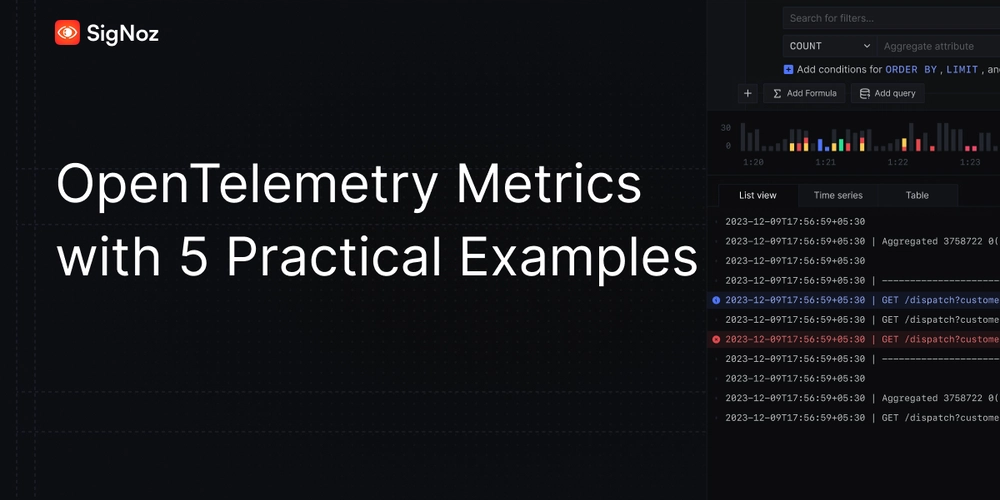
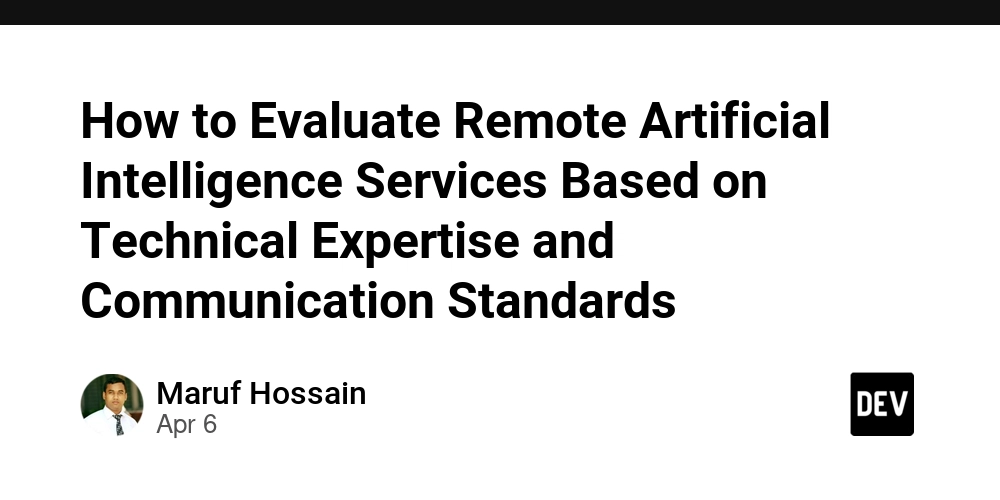
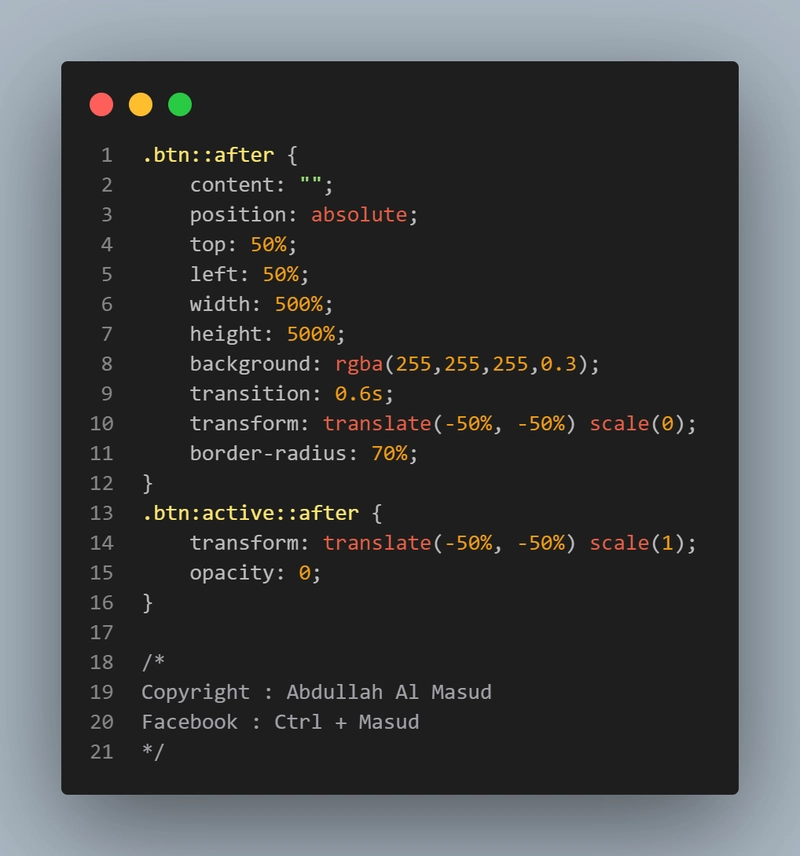










![[DEALS] The Premium Learn to Code Certification Bundle (97% off) & Other Deals Up To 98% Off – Offers End Soon!](https://www.javacodegeeks.com/wp-content/uploads/2012/12/jcg-logo.jpg)


![From drop-out to software architect with Jason Lengstorf [Podcast #167]](https://cdn.hashnode.com/res/hashnode/image/upload/v1743796461357/f3d19cd7-e6f5-4d7c-8bfc-eb974bc8da68.png?#)








































































































.png?#)





.jpg?#)
















![iPhone 17 Pro Won't Feature Two-Toned Back [Gurman]](https://www.iclarified.com/images/news/96944/96944/96944-640.jpg)












_Christophe_Coat_Alamy.jpg?#)
 (1).webp?#)





































































































![Tariffs Threaten Apple's $999 iPhone Price Point in the U.S. [Gurman]](https://www.iclarified.com/images/news/96943/96943/96943-640.jpg)