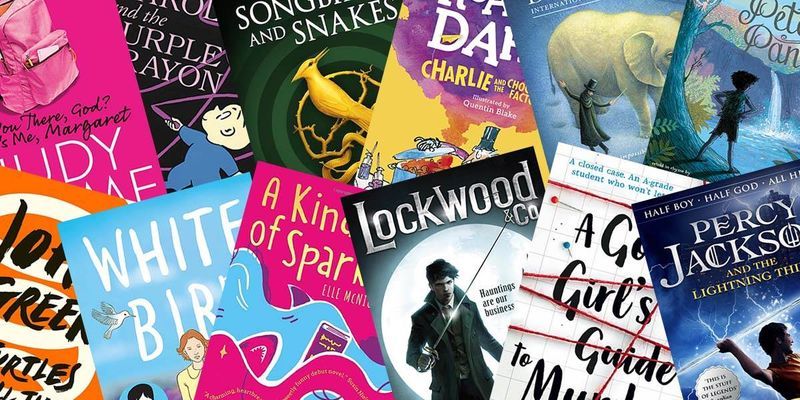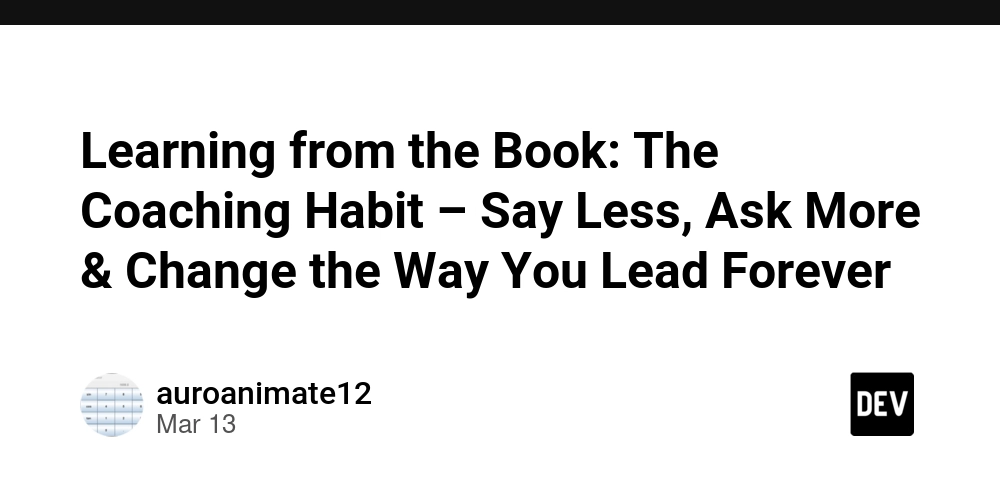Payload CMS vs Strapi
When choosing between Payload CMS and Strapi, both of which are powerful headless content management systems (CMS), it's important to understand their differences in features, performance, setup, and more. Let's take a closer look at these two platforms. What is Payload CMS? Payload CMS is a flexible, JavaScript-based headless CMS built on Node.js, Express, and MongoDB. It prioritizes performance and developer experience, offering a solution that's ideal for custom, high-speed applications. It includes REST and GraphQL APIs out of the box, and it's entirely self-hosted for better control. Key Features of Payload CMS: Customizable API-first architecture (GraphQL & REST) No boilerplate setup Self-hosted solution Built-in file storage and image processing Authentication and role-based access control (RBAC) Modern React-based admin panel MongoDB database (or custom configurations) What is Strapi? Strapi is one of the most popular open-source CMS platforms, supporting both SQL and NoSQL databases. Built with Node.js, Strapi helps developers quickly set up content APIs and offers a plugin system for extending functionality. It’s known for its flexibility and ease of use. Key Features of Strapi: Supports both SQL and NoSQL databases Custom API generation with REST & GraphQL Extensible with plugins Built-in RBAC and security features Media library and file management Customizable admin panel with React Self-hosted & cloud options available Comparison: Payload CMS vs Strapi 1. Ease of Installation & Setup Payload CMS: Simple installation via npx create-payload-app, works well with Express.js, but requires MongoDB, limiting database flexibility. Strapi: Installation is easy with npx create-strapi-app, supports multiple databases like PostgreSQL, MySQL, and SQLite, and includes a CLI-based guided setup. 2. Performance & Scalability Payload CMS: Optimized for performance, especially with MongoDB. It’s ideal for high-speed applications but works best with NoSQL databases. Strapi: Performance can be impacted by the database choice, especially with SQL databases. Scalability depends on your database and deployment 3. API Capabilities Payload CMS: Both REST and GraphQL APIs are included, allowing deep customization. Strapi: Auto-generates REST & GraphQL APIs and allows for custom modifications, with support for filtering, sorting, and relational queries. 4. Database Support Payload CMS: Uses MongoDB by default, with some configuration options for other databases. Strapi: Supports a variety of databases including SQL (PostgreSQL, MySQL, SQLite) and previously MongoDB. 5. Admin Panel & UI Payload CMS: React-based admin panel with a modern UI and customization options. Strapi: React-based admin panel with drag-and-drop customization, plugin support, and the ability to white-label the interface. 6. Security & Authentication Payload CMS: Built-in JWT and session-based authentication, with RBAC and custom hooks for advanced security. Strapi: Built-in authentication and RBAC, supports OAuth, JWT, API key authentication, and offers two-factor authentication and enterprise security features in paid versions. 7. Customization & Extensibility Payload CMS: Highly customizable with JavaScript, allowing for deep integration and custom code. No plugin system. Strapi: Extensible via plugins and community support. You can modify APIs, use custom middleware, and benefit from plugin-based extensions. 8. Pricing & Licensing Payload CMS: Completely free and open-source with no mandatory paid plans. Strapi: Free open-source version available, but offers paid enterprise plans with added features and support. Which One Should You Choose? Choose Payload CMS if: You need high performance with MongoDB and NoSQL. You prefer complete customization without relying on plugins. You want a fully free and self-hosted solution. Choose Strapi if: You need support for SQL databases (PostgreSQL, MySQL, SQLite). You want built-in plugin support and extensive UI customization. Security, enterprise features, and commercial support are important for your project. Both platforms excel in different areas, so the right choice depends on your specific needs, whether it’s database flexibility, customization, or performance.

When choosing between Payload CMS and Strapi, both of which are powerful headless content management systems (CMS), it's important to understand their differences in features, performance, setup, and more. Let's take a closer look at these two platforms.
What is Payload CMS?
Payload CMS is a flexible, JavaScript-based headless CMS built on Node.js, Express, and MongoDB. It prioritizes performance and developer experience, offering a solution that's ideal for custom, high-speed applications. It includes REST and GraphQL APIs out of the box, and it's entirely self-hosted for better control.
Key Features of Payload CMS:
- Customizable API-first architecture (GraphQL & REST)
- No boilerplate setup
- Self-hosted solution
- Built-in file storage and image processing
- Authentication and role-based access control (RBAC)
- Modern React-based admin panel
- MongoDB database (or custom configurations)
What is Strapi?
Strapi is one of the most popular open-source CMS platforms, supporting both SQL and NoSQL databases. Built with Node.js, Strapi helps developers quickly set up content APIs and offers a plugin system for extending functionality. It’s known for its flexibility and ease of use.
Key Features of Strapi:
- Supports both SQL and NoSQL databases
- Custom API generation with REST & GraphQL
- Extensible with plugins
- Built-in RBAC and security features
- Media library and file management
- Customizable admin panel with React
- Self-hosted & cloud options available
Comparison: Payload CMS vs Strapi
1. Ease of Installation & Setup
Payload CMS: Simple installation via npx create-payload-app, works well with Express.js, but requires MongoDB, limiting database flexibility.
Strapi: Installation is easy with npx create-strapi-app, supports multiple databases like PostgreSQL, MySQL, and SQLite, and includes a CLI-based guided setup.
2. Performance & Scalability
Payload CMS: Optimized for performance, especially with MongoDB. It’s ideal for high-speed applications but works best with NoSQL databases.
Strapi: Performance can be impacted by the database choice, especially with SQL databases. Scalability depends on your database and deployment
3. API Capabilities
Payload CMS: Both REST and GraphQL APIs are included, allowing deep customization.
Strapi: Auto-generates REST & GraphQL APIs and allows for custom modifications, with support for filtering, sorting, and relational queries.
4. Database Support
Payload CMS: Uses MongoDB by default, with some configuration options for other databases.
Strapi: Supports a variety of databases including SQL (PostgreSQL, MySQL, SQLite) and previously MongoDB.
5. Admin Panel & UI
Payload CMS: React-based admin panel with a modern UI and customization options.
Strapi: React-based admin panel with drag-and-drop customization, plugin support, and the ability to white-label the interface.
6. Security & Authentication
Payload CMS: Built-in JWT and session-based authentication, with RBAC and custom hooks for advanced security.
Strapi: Built-in authentication and RBAC, supports OAuth, JWT, API key authentication, and offers two-factor authentication and enterprise security features in paid versions.
7. Customization & Extensibility
Payload CMS: Highly customizable with JavaScript, allowing for deep integration and custom code. No plugin system.
Strapi: Extensible via plugins and community support. You can modify APIs, use custom middleware, and benefit from plugin-based extensions.
8. Pricing & Licensing
Payload CMS: Completely free and open-source with no mandatory paid plans.
Strapi: Free open-source version available, but offers paid enterprise plans with added features and support.
Which One Should You Choose?
Choose Payload CMS if:
- You need high performance with MongoDB and NoSQL.
- You prefer complete customization without relying on plugins.
- You want a fully free and self-hosted solution.
Choose Strapi if:
- You need support for SQL databases (PostgreSQL, MySQL, SQLite).
- You want built-in plugin support and extensive UI customization.
- Security, enterprise features, and commercial support are important for your project.
Both platforms excel in different areas, so the right choice depends on your specific needs, whether it’s database flexibility, customization, or performance.











































































































































































![[The AI Show Episode 142]: ChatGPT’s New Image Generator, Studio Ghibli Craze and Backlash, Gemini 2.5, OpenAI Academy, 4o Updates, Vibe Marketing & xAI Acquires X](https://www.marketingaiinstitute.com/hubfs/ep%20142%20cover.png)















































































































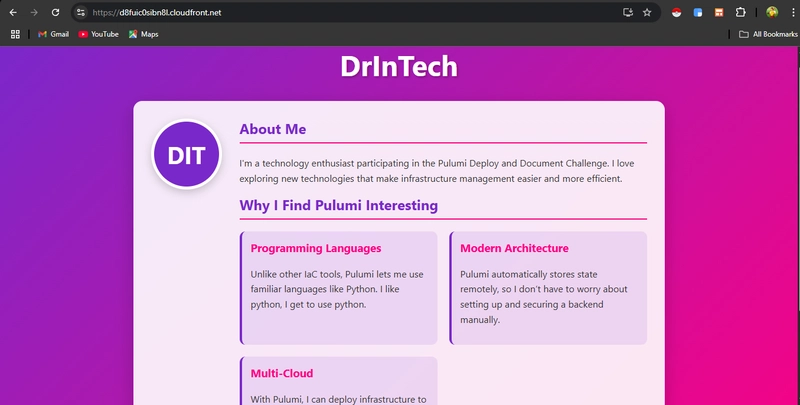

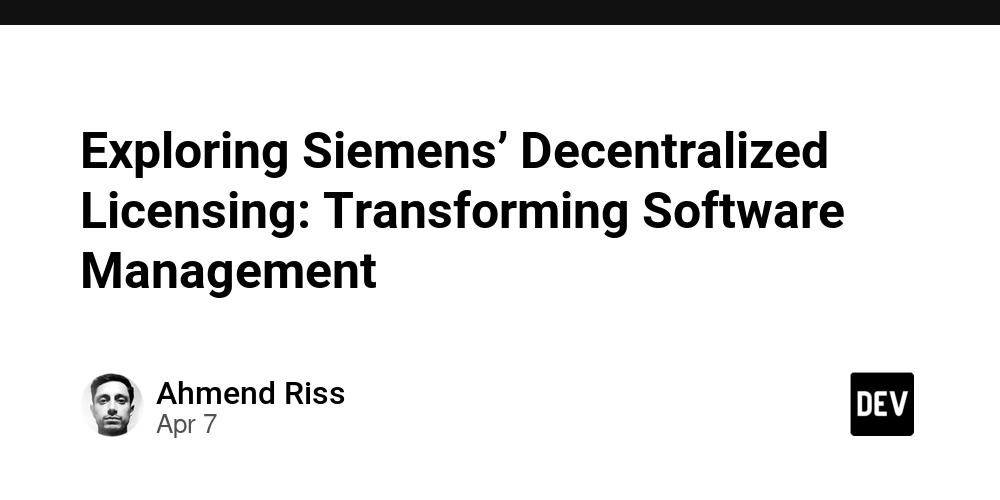
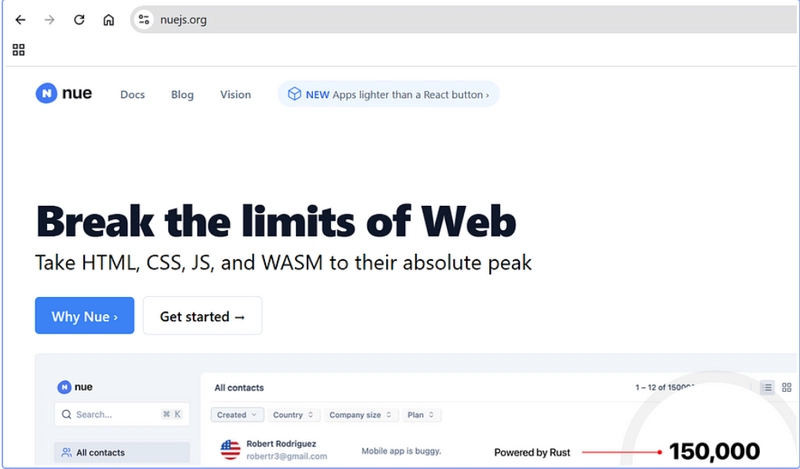









![[DEALS] The Premium Learn to Code Certification Bundle (97% off) & Other Deals Up To 98% Off – Offers End Soon!](https://www.javacodegeeks.com/wp-content/uploads/2012/12/jcg-logo.jpg)


![From drop-out to software architect with Jason Lengstorf [Podcast #167]](https://cdn.hashnode.com/res/hashnode/image/upload/v1743796461357/f3d19cd7-e6f5-4d7c-8bfc-eb974bc8da68.png?#)








































































































.png?#)


































_Christophe_Coat_Alamy.jpg?#)
.webp?#)
 (1).webp?#)






































































































![Apple Considers Delaying Smart Home Hub Until 2026 [Gurman]](https://www.iclarified.com/images/news/96946/96946/96946-640.jpg)
![iPhone 17 Pro Won't Feature Two-Toned Back [Gurman]](https://www.iclarified.com/images/news/96944/96944/96944-640.jpg)
![Tariffs Threaten Apple's $999 iPhone Price Point in the U.S. [Gurman]](https://www.iclarified.com/images/news/96943/96943/96943-640.jpg)