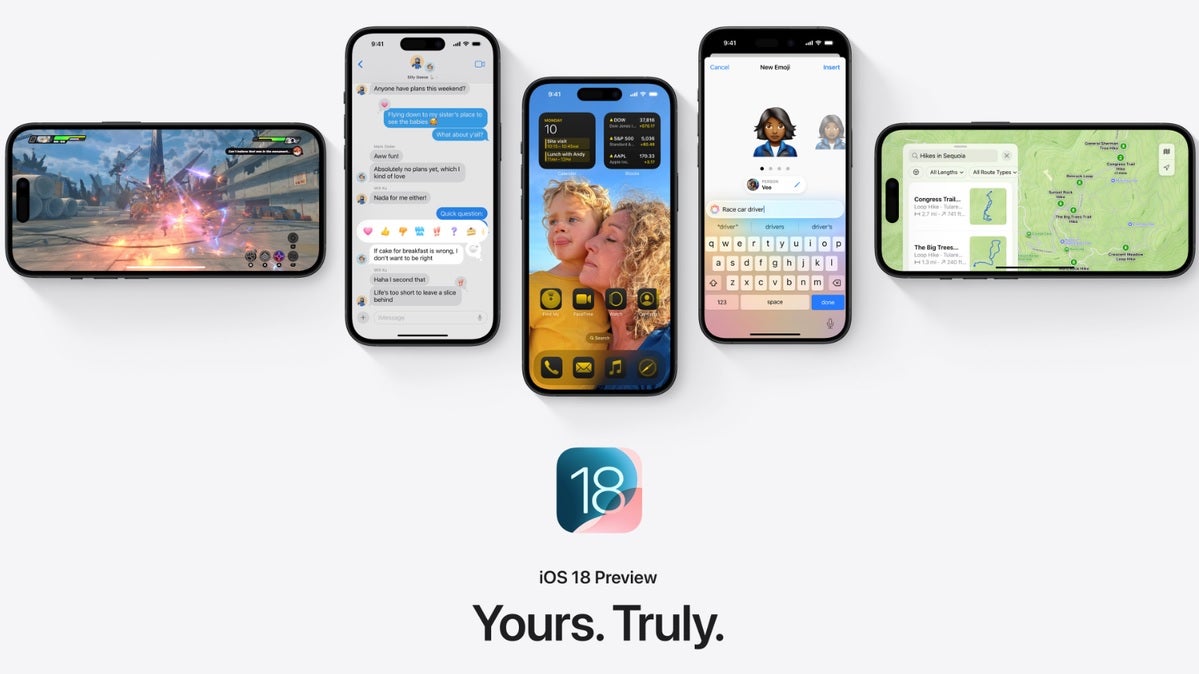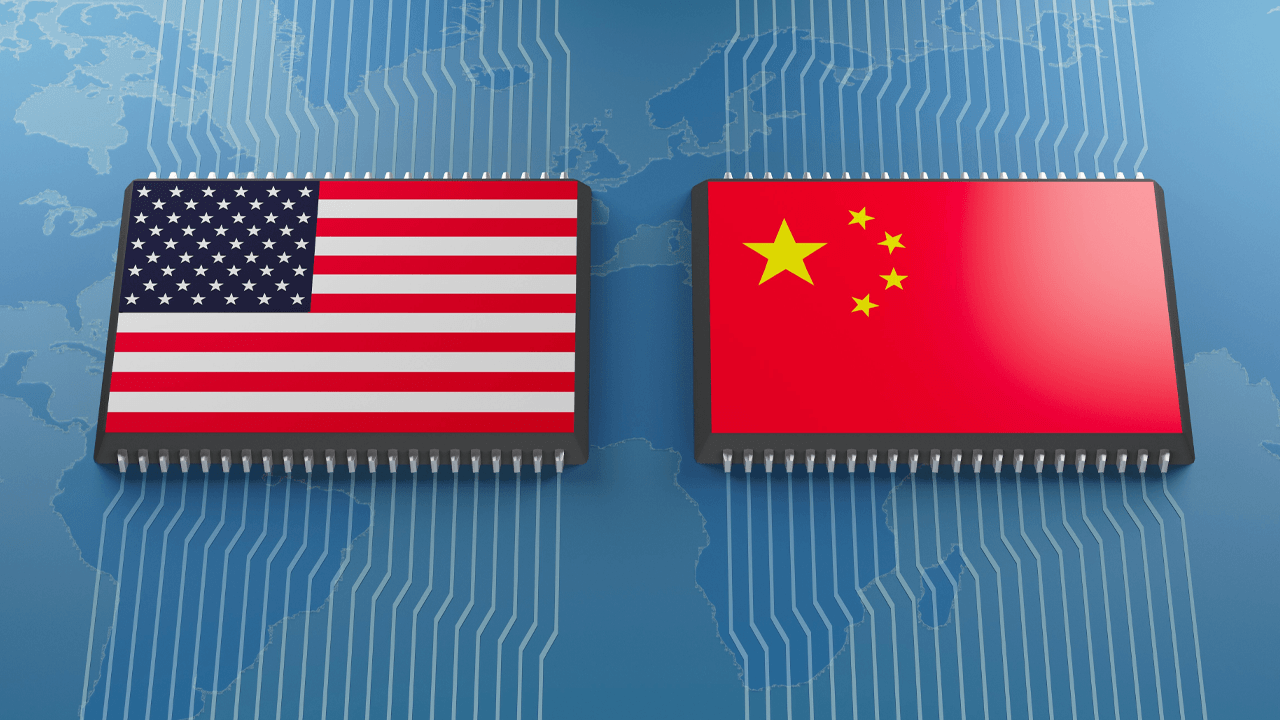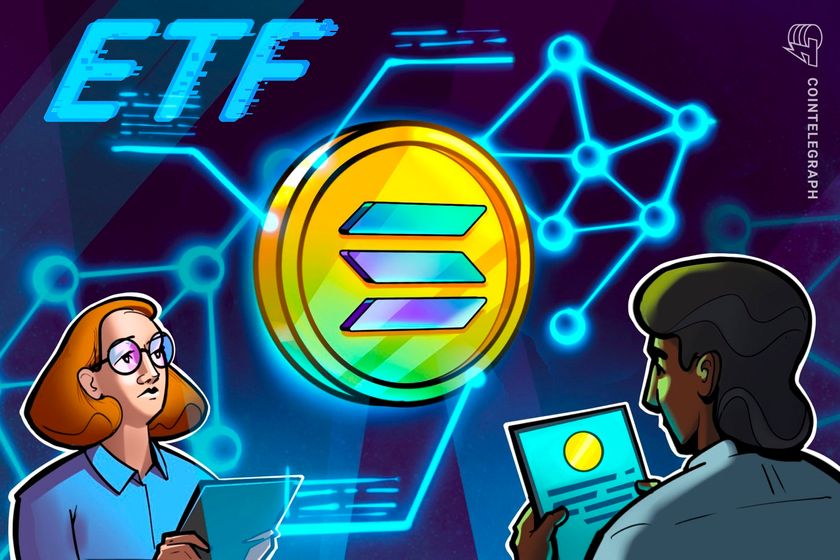Optimizing Web Performance With HTTP/2 Server Push and Caching Strategies
Optimizing Web Performance With HTTP/2 Server Push and Caching Strategies Web performance is a critical part of user experience, especially for first-time visitors. With HTTP/2 Server Push and smart caching strategies, you can shave precious milliseconds off your page load times. In this guide, we'll cover how to implement both to make your web apps faster and more efficient. What Is HTTP/2 Server Push? HTTP/2 Server Push allows the server to preemptively send assets (like CSS or JavaScript) to the browser before it even asks for them. This can significantly reduce the time to first render. It's best used for assets you’re confident the client will need right away. Step 1: Enable HTTP/2 in Your Web Server For example, enabling it in NGINX (requires HTTPS): server { listen 443 ssl http2; server_name example.com; ssl_certificate /etc/ssl/certs/example.crt; ssl_certificate_key /etc/ssl/private/example.key; location / { root /usr/share/nginx/html; http2_push /styles.css; http2_push /main.js; } } This instructs the server to push styles.css and main.js whenever the page is requested. Step 2: Implement Smart Cache Control Set appropriate Cache-Control and ETag headers. This helps browsers decide when to reuse resources instead of re-downloading. Cache-Control: public, max-age=31536000, immutable ETag: "v1.0.3" You can add this in your backend (Express, Rails, etc.) or configure it in NGINX: location ~* \.(js|css|png|jpg|woff2)$ { expires 1y; add_header Cache-Control "public, immutable"; } Step 3: Consider Service Workers for Advanced Caching Use a service worker to cache assets on first load and serve them instantly on subsequent visits. // service-worker.js self.addEventListener('install', event => { event.waitUntil( caches.open('v1').then(cache => { return cache.addAll([ '/styles.css', '/main.js', '/index.html' ]); }) ); }); self.addEventListener('fetch', event => { event.respondWith( caches.match(event.request).then(response => { return response || fetch(event.request); }) ); }); Best Practices Only push essential resources — too much can slow things down. Use versioned filenames (e.g. app.v1.2.0.js) to bust cache when needed. Combine HTTP/2 Push with CDN strategies for global speed improvements. Conclusion With HTTP/2 Server Push and caching working together, your web app can achieve blazing fast performance, especially for repeat users. These techniques might take some setup time, but the performance payoff is worth it. If this post helped you, consider supporting me: buymeacoffee.com/hexshift

Optimizing Web Performance With HTTP/2 Server Push and Caching Strategies
Web performance is a critical part of user experience, especially for first-time visitors. With HTTP/2 Server Push and smart caching strategies, you can shave precious milliseconds off your page load times. In this guide, we'll cover how to implement both to make your web apps faster and more efficient.
What Is HTTP/2 Server Push?
HTTP/2 Server Push allows the server to preemptively send assets (like CSS or JavaScript) to the browser before it even asks for them. This can significantly reduce the time to first render. It's best used for assets you’re confident the client will need right away.
Step 1: Enable HTTP/2 in Your Web Server
For example, enabling it in NGINX (requires HTTPS):
server {
listen 443 ssl http2;
server_name example.com;
ssl_certificate /etc/ssl/certs/example.crt;
ssl_certificate_key /etc/ssl/private/example.key;
location / {
root /usr/share/nginx/html;
http2_push /styles.css;
http2_push /main.js;
}
}
This instructs the server to push styles.css and main.js whenever the page is requested.
Step 2: Implement Smart Cache Control
Set appropriate Cache-Control and ETag headers. This helps browsers decide when to reuse resources instead of re-downloading.
Cache-Control: public, max-age=31536000, immutable
ETag: "v1.0.3"
You can add this in your backend (Express, Rails, etc.) or configure it in NGINX:
location ~* \.(js|css|png|jpg|woff2)$ {
expires 1y;
add_header Cache-Control "public, immutable";
}
Step 3: Consider Service Workers for Advanced Caching
Use a service worker to cache assets on first load and serve them instantly on subsequent visits.
// service-worker.js
self.addEventListener('install', event => {
event.waitUntil(
caches.open('v1').then(cache => {
return cache.addAll([
'/styles.css',
'/main.js',
'/index.html'
]);
})
);
});
self.addEventListener('fetch', event => {
event.respondWith(
caches.match(event.request).then(response => {
return response || fetch(event.request);
})
);
});
Best Practices
- Only push essential resources — too much can slow things down.
- Use versioned filenames (e.g.
app.v1.2.0.js) to bust cache when needed. - Combine HTTP/2 Push with CDN strategies for global speed improvements.
Conclusion
With HTTP/2 Server Push and caching working together, your web app can achieve blazing fast performance, especially for repeat users. These techniques might take some setup time, but the performance payoff is worth it.
If this post helped you, consider supporting me: buymeacoffee.com/hexshift


















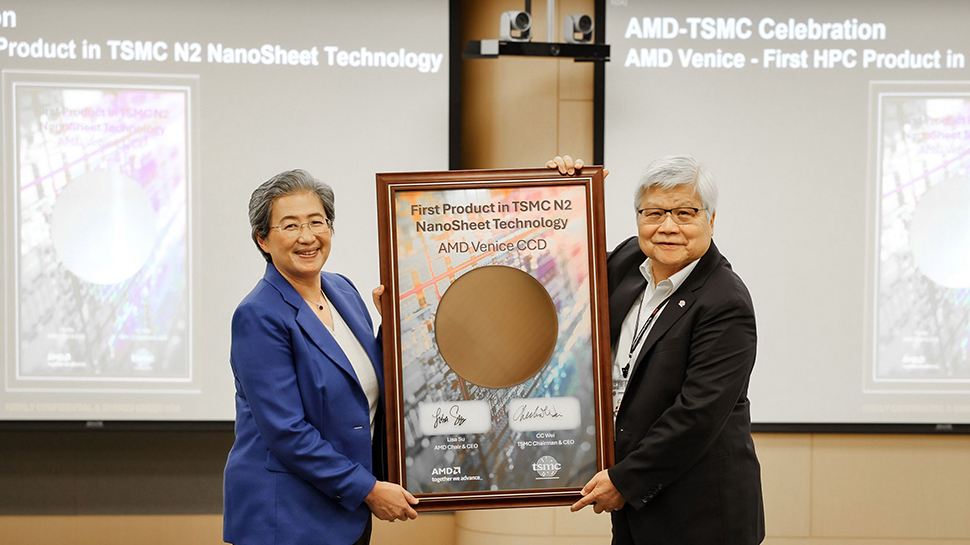























































































































































![[The AI Show Episode 144]: ChatGPT’s New Memory, Shopify CEO’s Leaked “AI First” Memo, Google Cloud Next Releases, o3 and o4-mini Coming Soon & Llama 4’s Rocky Launch](https://www.marketingaiinstitute.com/hubfs/ep%20144%20cover.png)














































































































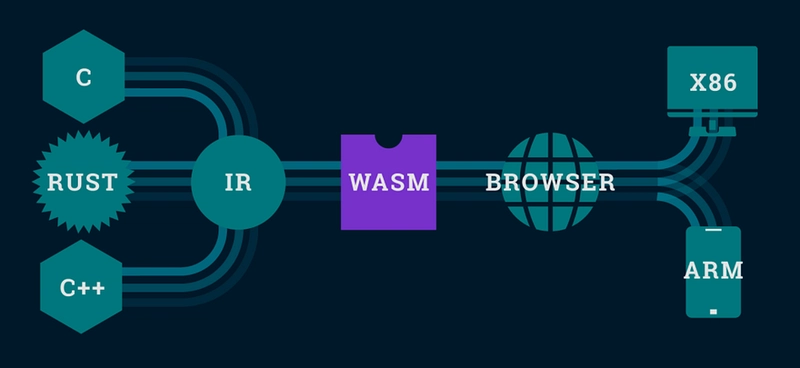

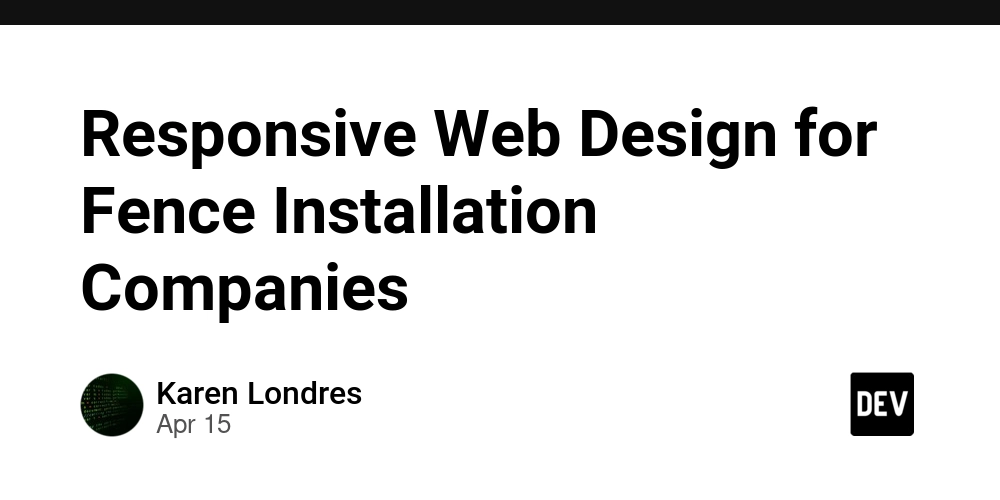





















































































![Blue Archive tier list [April 2025]](https://media.pocketgamer.com/artwork/na-33404-1636469504/blue-archive-screenshot-2.jpg?#)
































.png?#)










-Baldur’s-Gate-3-The-Final-Patch---An-Animated-Short-00-03-43.png?width=1920&height=1920&fit=bounds&quality=70&format=jpg&auto=webp#)











![Nanoleaf Announces New Pegboard Desk Dock With Dual-Sided Lighting [Video]](https://www.iclarified.com/images/news/97030/97030/97030-640.jpg)





































































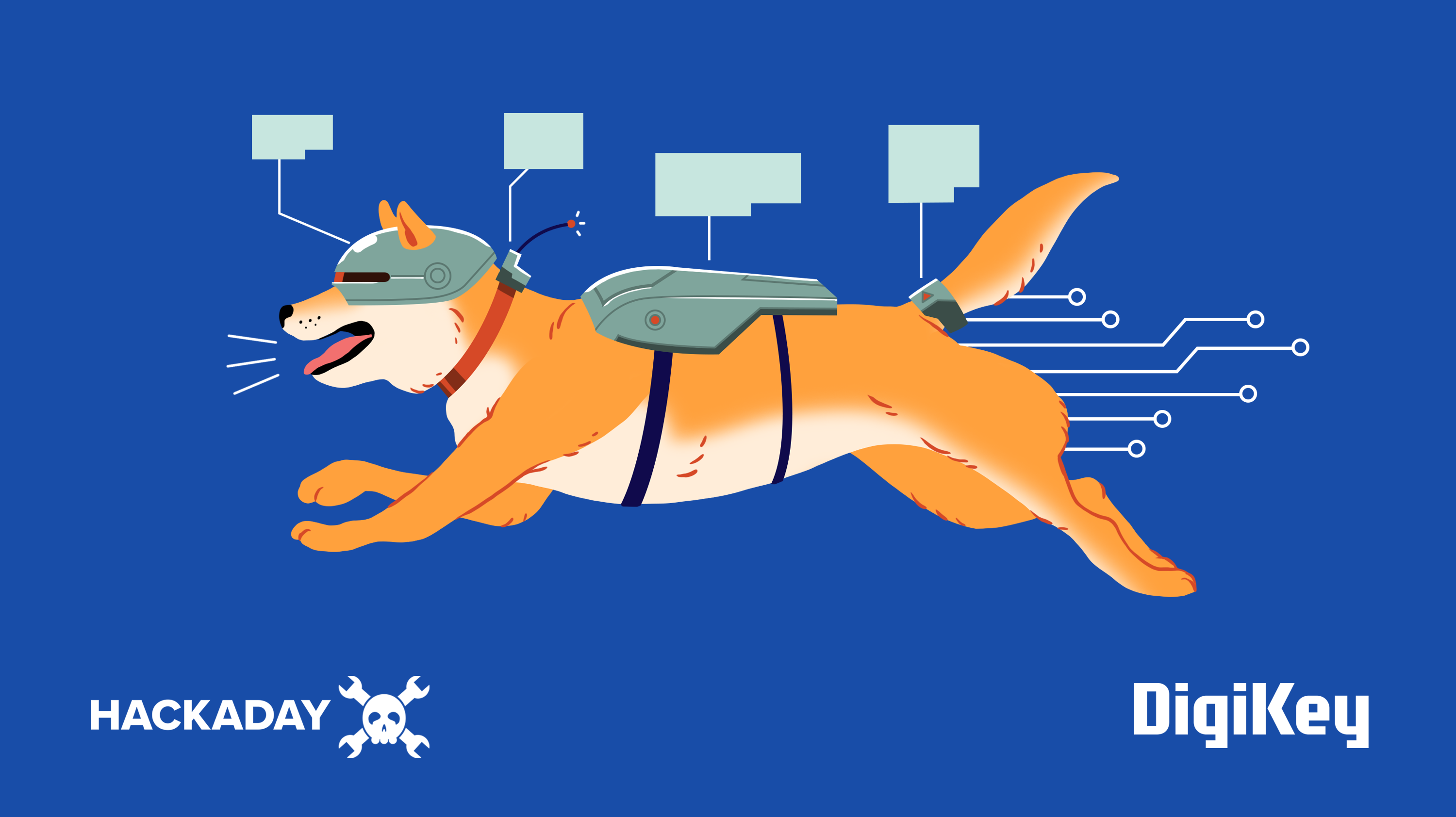



















































![Apple's Foldable iPhone May Cost Between $2100 and $2300 [Rumor]](https://www.iclarified.com/images/news/97028/97028/97028-640.jpg)
![Apple Releases Public Betas of iOS 18.5, iPadOS 18.5, macOS Sequoia 15.5 [Download]](https://www.iclarified.com/images/news/97024/97024/97024-640.jpg)