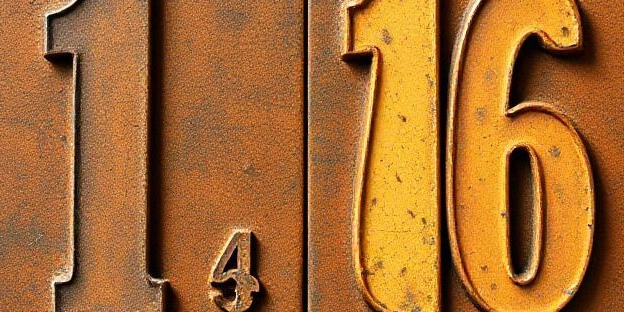Optimize Your CSS and Improve Performance with PurgeCSS
When building web applications, we often rely on our go-to CSS frameworks like Bootstrap or TailwindCSS. These frameworks are packed with useful utilities that help speed up our development process and normalize our UI across browsers. However, they also come with a lot of bloat — a significant portion of the framework's CSS often goes unused in most projects. Even if you build and maintain your own Design System from scratch, you’ll still end up with unused CSS across different projects. This is where PurgeCSS becomes incredibly useful. What is PurgeCSS? PurgeCSS is a powerful tool that helps remove unused CSS, leaving you with a leaner, faster stylesheet that only contains the styles your project actually uses. In my personal projects, after integrating PurgeCSS, I’ve seen CSS file size reductions of 70% to 90%, along with noticeable performance improvements in render times. Compatibility & Usage PurgeCSS works well with most modern JavaScript bundlers and web build tools. It also offers a CLI tool for direct use. Personally, my favorite setup is using PurgeCSS with TailwindCSS in Next.js projects, where the integration is seamless. Example & Guide If you're looking for a practical example, here’s a helpful guide along with a GitHub repository I created when I was experimenting with PurgeCSS and TailwindCSS. It walks through my setup and shows how easy it is to get started.
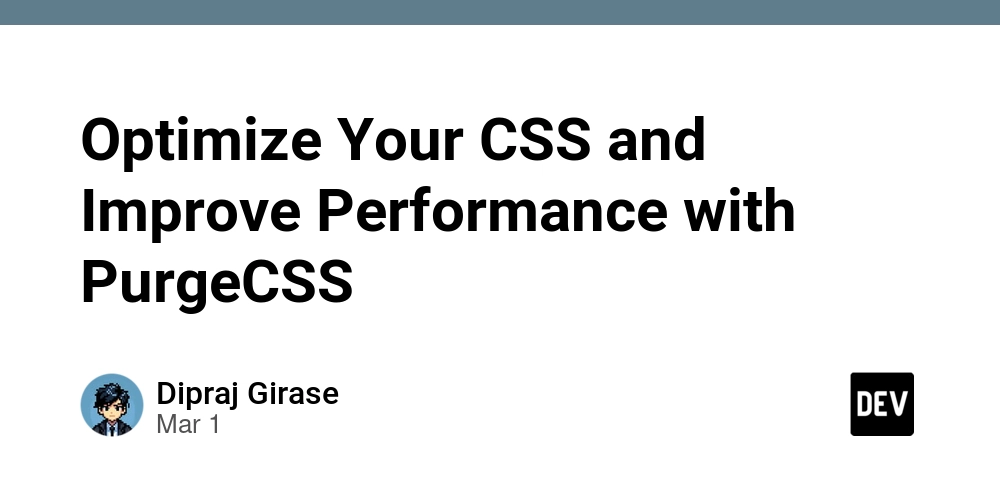
When building web applications, we often rely on our go-to CSS frameworks like Bootstrap or TailwindCSS. These frameworks are packed with useful utilities that help speed up our development process and normalize our UI across browsers. However, they also come with a lot of bloat — a significant portion of the framework's CSS often goes unused in most projects.
Even if you build and maintain your own Design System from scratch, you’ll still end up with unused CSS across different projects. This is where PurgeCSS becomes incredibly useful.
What is PurgeCSS?
PurgeCSS is a powerful tool that helps remove unused CSS, leaving you with a leaner, faster stylesheet that only contains the styles your project actually uses. In my personal projects, after integrating PurgeCSS, I’ve seen CSS file size reductions of 70% to 90%, along with noticeable performance improvements in render times.
Compatibility & Usage
PurgeCSS works well with most modern JavaScript bundlers and web build tools. It also offers a CLI tool for direct use. Personally, my favorite setup is using PurgeCSS with TailwindCSS in Next.js projects, where the integration is seamless.
Example & Guide
If you're looking for a practical example, here’s a helpful guide along with a GitHub repository I created when I was experimenting with PurgeCSS and TailwindCSS. It walks through my setup and shows how easy it is to get started.













































































































































































![[The AI Show Episode 142]: ChatGPT’s New Image Generator, Studio Ghibli Craze and Backlash, Gemini 2.5, OpenAI Academy, 4o Updates, Vibe Marketing & xAI Acquires X](https://www.marketingaiinstitute.com/hubfs/ep%20142%20cover.png)













































































































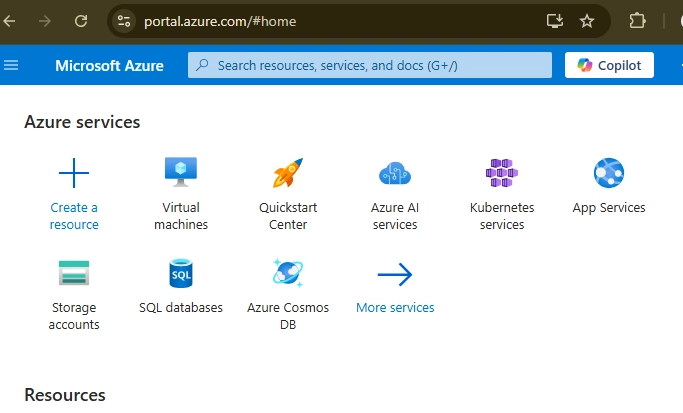












![[FREE EBOOKS] The Kubernetes Bible, The Ultimate Linux Shell Scripting Guide & Four More Best Selling Titles](https://www.javacodegeeks.com/wp-content/uploads/2012/12/jcg-logo.jpg)



![From drop-out to software architect with Jason Lengstorf [Podcast #167]](https://cdn.hashnode.com/res/hashnode/image/upload/v1743796461357/f3d19cd7-e6f5-4d7c-8bfc-eb974bc8da68.png?#)






































































































.png?#)





.jpg?#)































_Christophe_Coat_Alamy.jpg?#)








































































































![Rapidus in Talks With Apple as It Accelerates Toward 2nm Chip Production [Report]](https://www.iclarified.com/images/news/96937/96937/96937-640.jpg)