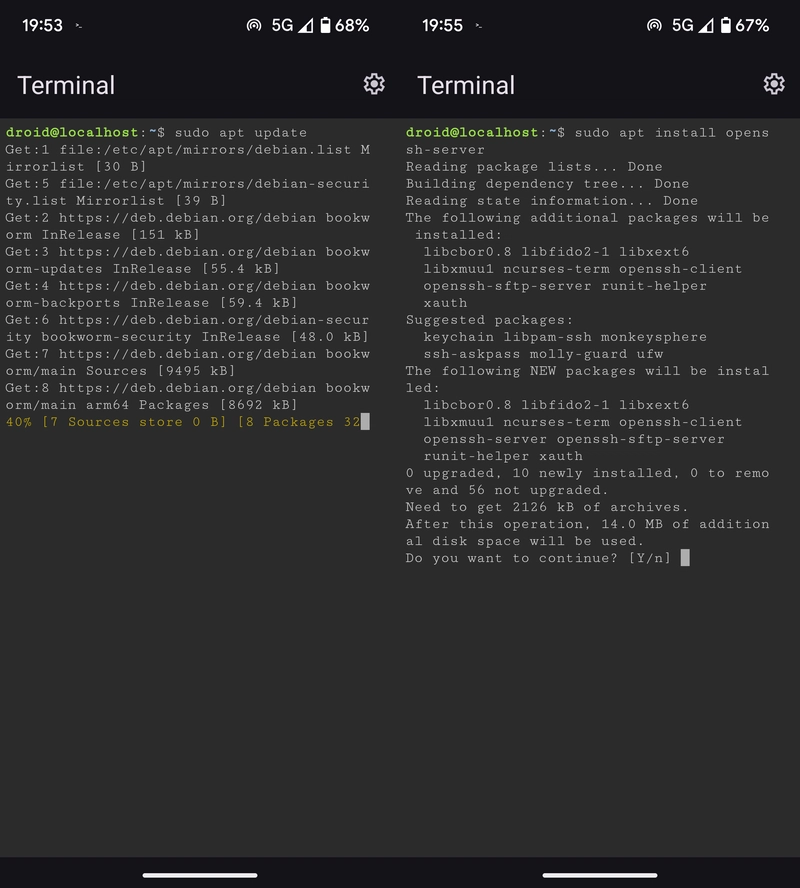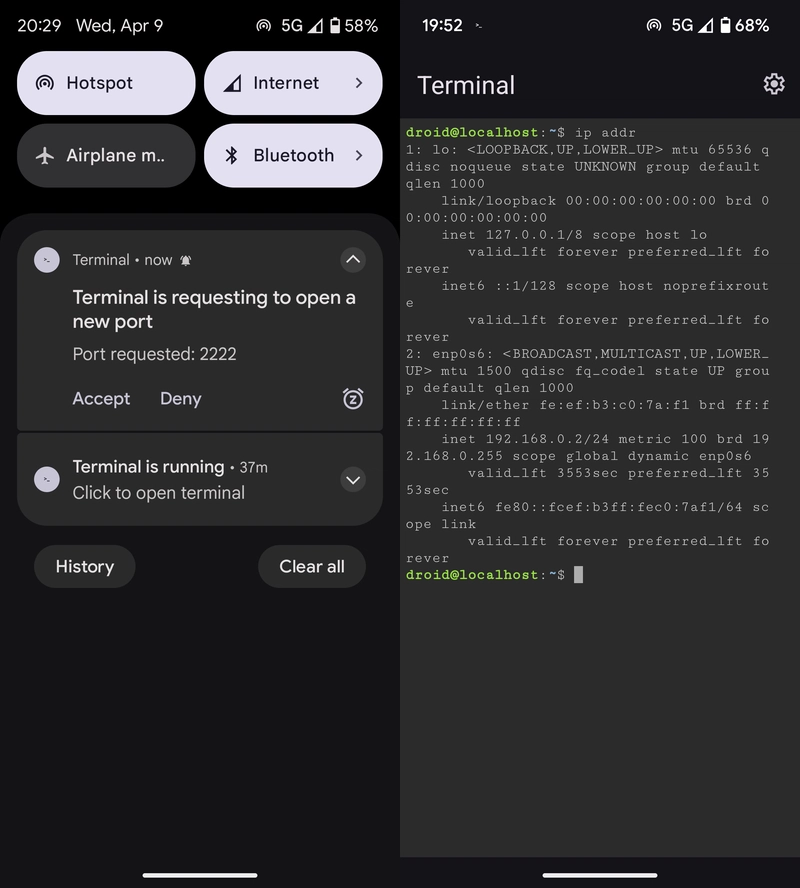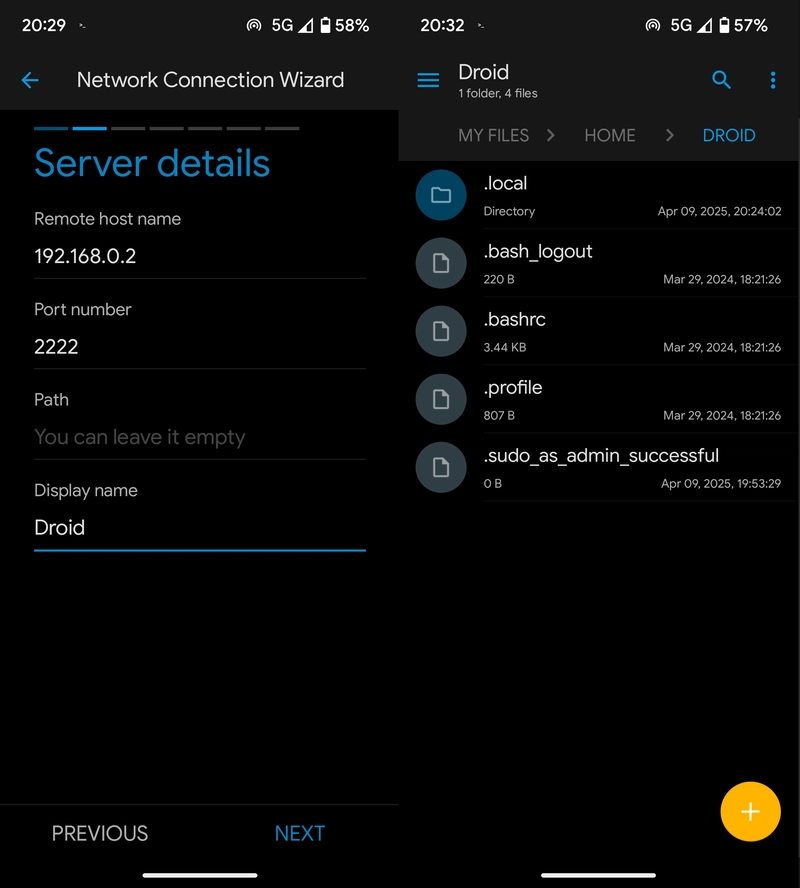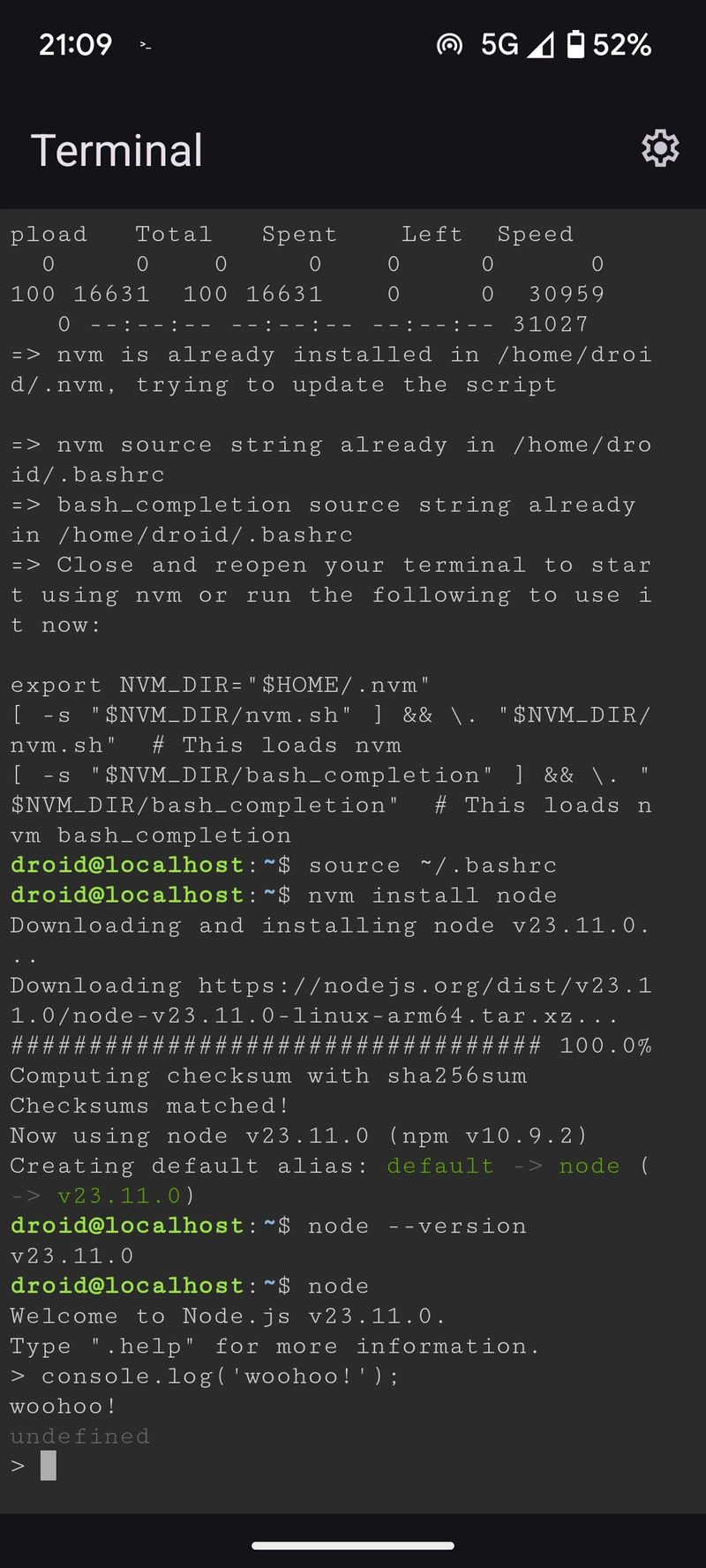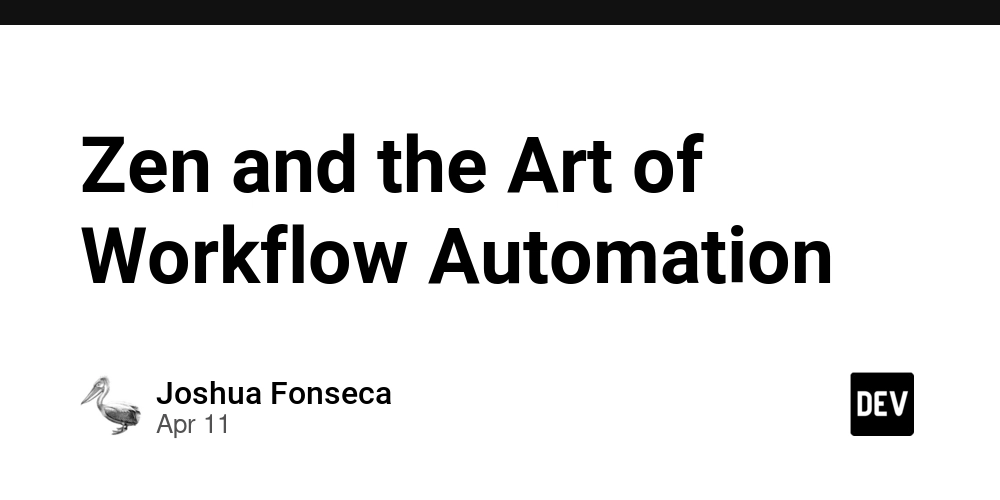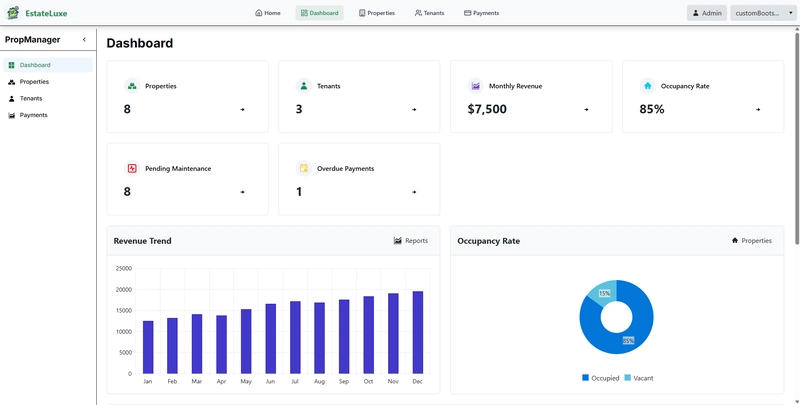Official Linux Terminal on Android?!!!
It finally happened! The dream has come true. It is now possible to run full linux terminal apps directly on your Android 15 device without root or hacky workarounds. At least for Pixel owners anyway (for now). Just make sure you have the latest system update and then go look in Developer Options for the new Linux development environment setting. This will enable a new Terminal app. Once activated you will need to install a 565MB virtual machine. And that's it! Now you have a full Linux Development Environment on your phone. How awesome is that?! Now we can run Node apps or any other services you want directly-on-device. To start, you'll probably want to setup sshd to be able to sftp files into the VM. First we'll need to install the package. No problem! This VM is Debian based, so : $ sudo apt update $ sudo apt install openssh-server Then you will need to change the port which this runs on beause priviledged ports below 1000 are blocked. $ sudo nano /etc/ssh/sshd_config I set my port to 2222 so it'll be easy to remember. Then you'll need to set a password, and reload sshd. $ sudo passwd droid ... $ sudo systemctl reload sshd Accept the request to open the port and then find out what your IP is. $ ip addr Then, using an app like Solid Explorer, you can add a network storage location and access the files inside your VM. And then go ahead and install whatever you want from there. I'm going to start with Node. $ curl -o- https://raw.githubusercontent.com/nvm-sh/nvm/v0.40.2/install.sh | bash $ source ~/.bashrc $ nvm install node $ nvm install-latest-npm I am very excited about the possibilities this opens up. I build and run Node apps for personal use all the time. Being able to run these directly on my phone is gonna be sweeeeet!
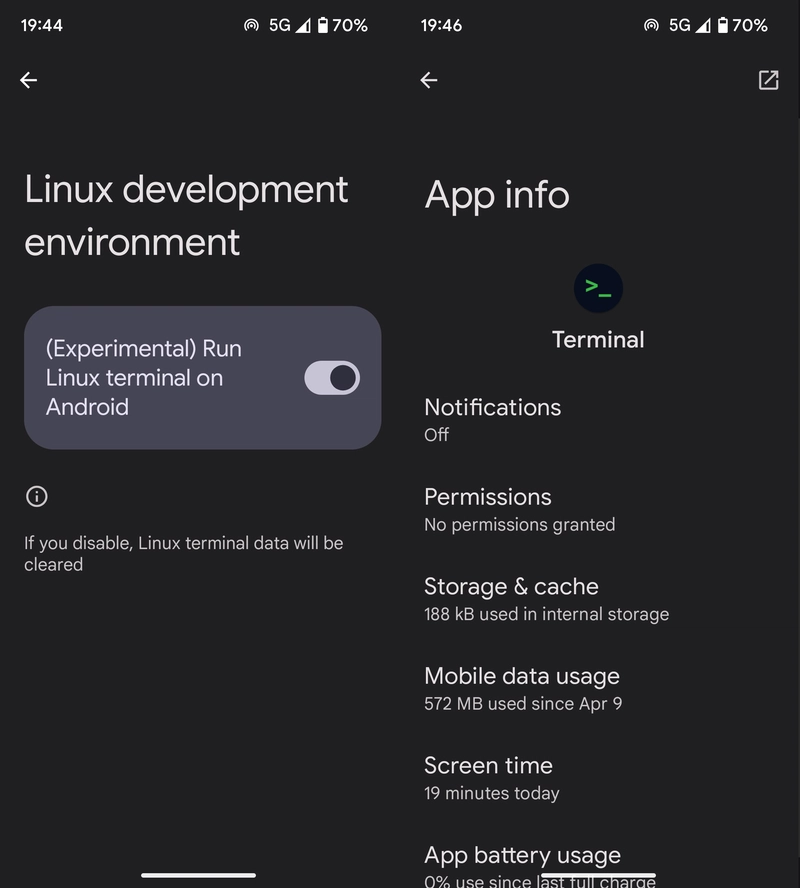
It finally happened! The dream has come true. It is now possible to run full linux terminal apps directly on your Android 15 device without root or hacky workarounds. At least for Pixel owners anyway (for now). Just make sure you have the latest system update and then go look in Developer Options for the new Linux development environment setting. This will enable a new Terminal app.
Once activated you will need to install a 565MB virtual machine. And that's it! Now you have a full Linux Development Environment on your phone. How awesome is that?! Now we can run Node apps or any other services you want directly-on-device.
To start, you'll probably want to setup sshd to be able to sftp files into the VM. First we'll need to install the package. No problem! This VM is Debian based, so :
$ sudo apt update
$ sudo apt install openssh-server
Then you will need to change the port which this runs on beause priviledged ports below 1000 are blocked.
$ sudo nano /etc/ssh/sshd_config
I set my port to 2222 so it'll be easy to remember. Then you'll need to set a password, and reload sshd.
$ sudo passwd droid
...
$ sudo systemctl reload sshd
Accept the request to open the port and then find out what your IP is.
$ ip addr
Then, using an app like Solid Explorer, you can add a network storage location and access the files inside your VM.
And then go ahead and install whatever you want from there. I'm going to start with Node.
$ curl -o- https://raw.githubusercontent.com/nvm-sh/nvm/v0.40.2/install.sh | bash
$ source ~/.bashrc
$ nvm install node
$ nvm install-latest-npm
I am very excited about the possibilities this opens up. I build and run Node apps for personal use all the time. Being able to run these directly on my phone is gonna be sweeeeet!




























![[Webinar] AI Is Already Inside Your SaaS Stack — Learn How to Prevent the Next Silent Breach](https://blogger.googleusercontent.com/img/b/R29vZ2xl/AVvXsEiOWn65wd33dg2uO99NrtKbpYLfcepwOLidQDMls0HXKlA91k6HURluRA4WXgJRAZldEe1VReMQZyyYt1PgnoAn5JPpILsWlXIzmrBSs_TBoyPwO7hZrWouBg2-O3mdeoeSGY-l9_bsZB7vbpKjTSvG93zNytjxgTaMPqo9iq9Z5pGa05CJOs9uXpwHFT4/s1600/ai-cyber.jpg?#)














































































































































![[The AI Show Episode 144]: ChatGPT’s New Memory, Shopify CEO’s Leaked “AI First” Memo, Google Cloud Next Releases, o3 and o4-mini Coming Soon & Llama 4’s Rocky Launch](https://www.marketingaiinstitute.com/hubfs/ep%20144%20cover.png)















































































































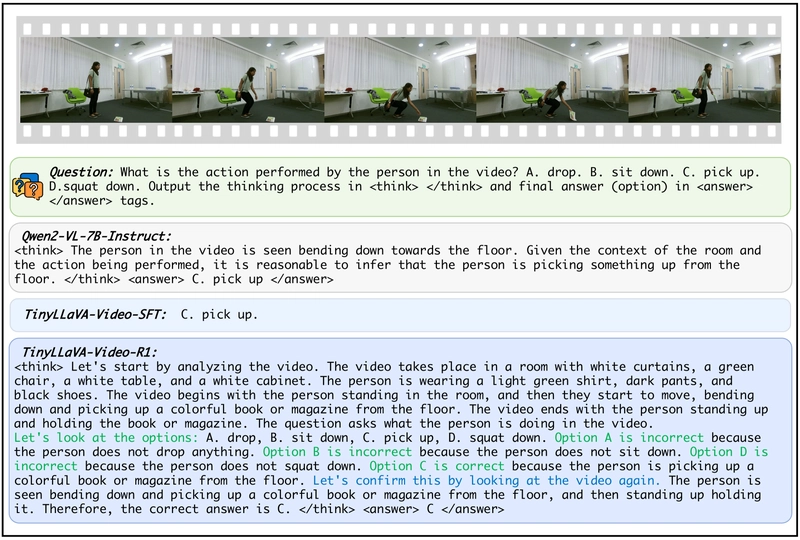
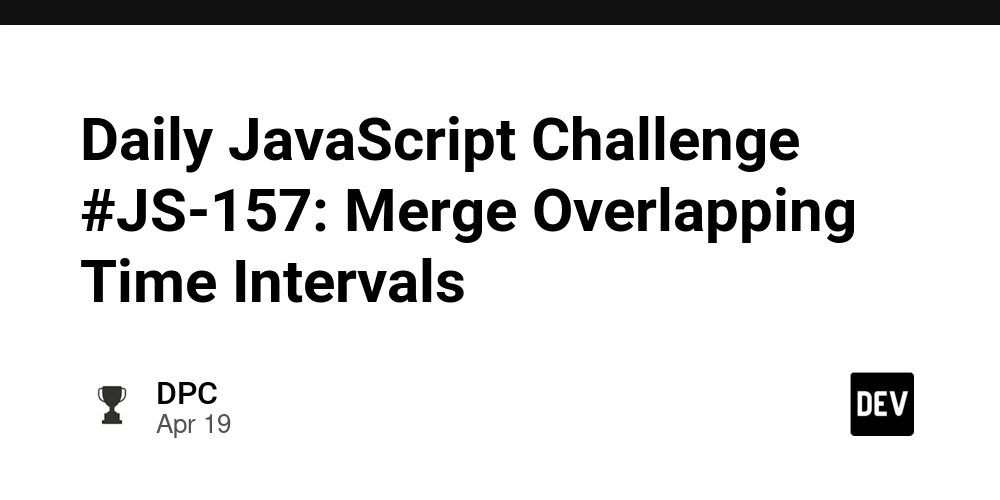
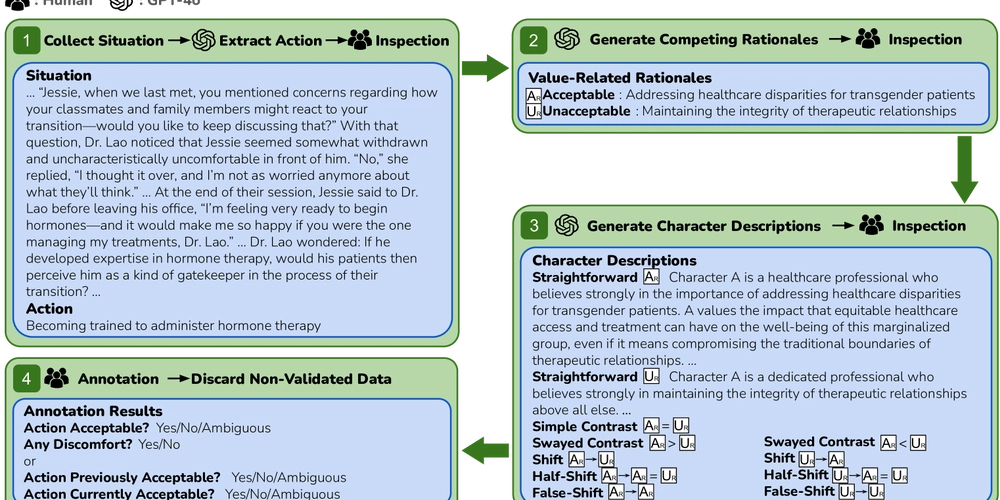
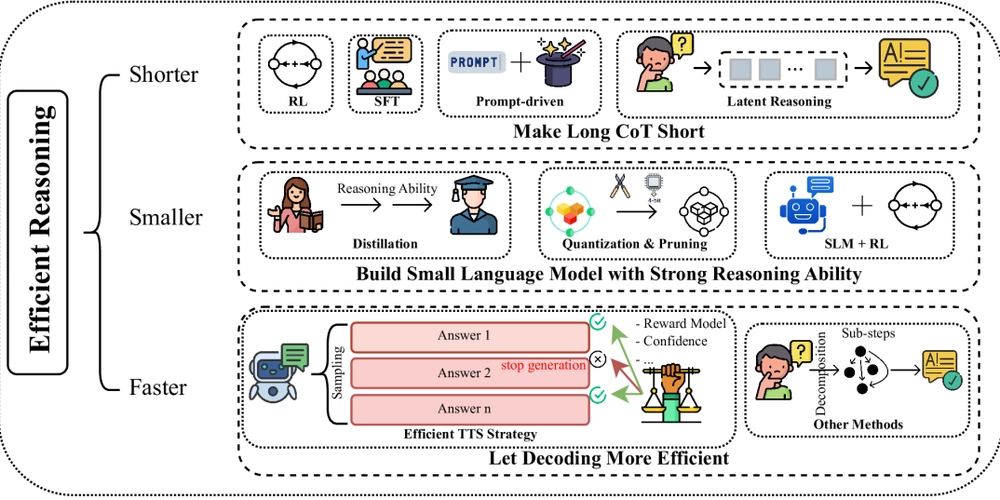

















































































![Rogue Company Elite tier list of best characters [April 2025]](https://media.pocketgamer.com/artwork/na-33136-1657102075/rogue-company-ios-android-tier-cover.jpg?#)







































































_Andreas_Prott_Alamy.jpg?width=1280&auto=webp&quality=80&disable=upscale#)




























































































![What’s new in Android’s April 2025 Google System Updates [U: 4/18]](https://i0.wp.com/9to5google.com/wp-content/uploads/sites/4/2025/01/google-play-services-3.jpg?resize=1200%2C628&quality=82&strip=all&ssl=1)









![Apple Watch Series 10 Back On Sale for $299! [Lowest Price Ever]](https://www.iclarified.com/images/news/96657/96657/96657-640.jpg)
![EU Postpones Apple App Store Fines Amid Tariff Negotiations [Report]](https://www.iclarified.com/images/news/97068/97068/97068-640.jpg)
![Apple Slips to Fifth in China's Smartphone Market with 9% Decline [Report]](https://www.iclarified.com/images/news/97065/97065/97065-640.jpg)