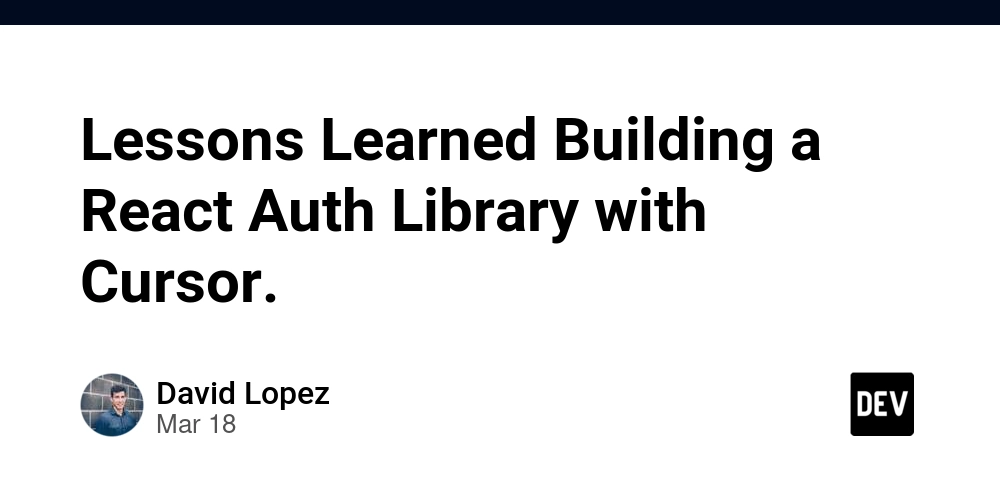Networking for Developers: What You Should Know Beyond Coding
You’ve mastered loops, conditions, and APIs – but what happens when your perfectly coded app isn’t working in production? Nine times out of ten, the culprit isn’t your code at all – it’s the network. Modern development isn’t done in a vacuum. According to Stack Overflow’s 2023 Developer Survey, 60% of organizations have a DevOps function and nearly half use microservices. This means chances are high that as a developer, you’re deploying code into distributed, cloud-based environments where networking plays a huge role. In other words, coding in isolation is a thing of the past. Yet, many of us in software lack a solid grasp of networking fundamentals. One seasoned engineer noted that the best site reliability engineers (SREs) “understood the entire stack from the UI down to the network packet and OS kernel level,” whereas “most software engineers do not have serious networking or operating system knowledge”. Ouch. That’s a reality check – and also an opportunity. In today’s DevOps and cloud-native world, leveling up your networking knowledge can turn you into the team’s hero when that elusive bug turns out to be a DNS misconfiguration or a firewall rule. The good news? You don’t need to become a network engineer overnight. By understanding some key concepts and common pitfalls, you can save yourself countless hours of headache and deploy with confidence. Let’s chat about the networking basics every developer should know – in a friendly, non-intimidating way. By the end, you’ll see why networking knowledge is not just for IT folks in a back room, but an essential part of modern software development. (P.S. We’ll keep things conversational and throw in a dash of humor – because learning should be fun, even when the topic is subnet masks!) The OSI Model for Humans If you’ve ever Googled “networking basics,” you probably saw something about the OSI model and promptly ran the other way. Seven layers of networking? Sounds dry. But stick with me! We’re going to break down the OSI model in plain English with real-world developer scenarios. Think of these layers as checkpoints that data passes through. When something goes wrong, knowing which layer might be the troublemaker is super helpful. (Even Google’s Site Reliability Engineering handbook emphasizes knowing your layers – SREs should “know the OSI model up and down”!) Let’s map the OSI layers to situations you might actually encounter as a developer: Layer 1 – Physical: This is the hardware layer. Cables, Wi-Fi, fiber – the actual physical connection. For developers, it’s like when you’re freaking out that the server is down, only to realize the Ethernet cable was unplugged or your Wi-Fi was off. No code can fix an unplugged cable. Lesson: sometimes the fix is as simple as “plug it in, check the blinky lights.” Layer 2 – Data Link: This layer deals with direct node-to-node data transfer (think MAC addresses and switches). Ever work in a cloud dev environment and encounter a VM that can’t reach another on the same host? It could be a virtual switch or MAC address issue at Layer 2. A relatable scenario: you spin up two Docker containers and they can’t talk because the bridge network isn’t set up – that’s a Data Link layer mix-up. Layer 3 – Network: Here we have IP addresses and routing. This is where most developers start paying attention. A common goof: hardcoding IP addresses in your code (please don’t). If that IP changes or if you deploy to another network, your app breaks. Layer 3 issues show up as “Host not reachable” errors – maybe your service is in a different subnet or you forgot to allow its IP through. Think of Layer 3 as the postal system: if you have the wrong address, the packet (letter) won’t arrive. Layer 4 – Transport: This is TCP/UDP port territory. You’ve likely heard of the TCP handshake – that SYN, SYN-ACK, ACK dance that two machines do to start a conversation. If Layer 3 is the address, Layer 4 is the door. A typical developer mistake is forgetting about firewalls or load balancers blocking a port. For example, your app tries to talk to a database on port 5432, but the firewall is closed – connection refused! Or you deploy a service expecting UDP but it’s sending TCP. Knowing about Layer 4 means you’ll check “is the port open and the protocol correct?” when things time out. Layer 5 – Session: The session layer keeps connections alive and synchronized. It’s like the coordinator of conversations. In dev terms, imagine your web app uses a WebSocket or an API that requires a login session. If the session layer isn’t happy (say, a timeout or a broken connection due to network hiccups), you might get kicked out or see a “session expired” error. It’s the kind of issue where everything should be fine (Layers 1-4 are okay), but the conversation still drops occasionally. Ever had an SSH session drop unexpectedly? That’s a session layer nuisance. L

You’ve mastered loops, conditions, and APIs – but what happens when your perfectly coded app isn’t working in production? Nine times out of ten, the culprit isn’t your code at all – it’s the network.
Modern development isn’t done in a vacuum. According to Stack Overflow’s 2023 Developer Survey, 60% of organizations have a DevOps function and nearly half use microservices.
This means chances are high that as a developer, you’re deploying code into distributed, cloud-based environments where networking plays a huge role. In other words, coding in isolation is a thing of the past. Yet, many of us in software lack a solid grasp of networking fundamentals.
One seasoned engineer noted that the best site reliability engineers (SREs) “understood the entire stack from the UI down to the network packet and OS kernel level,” whereas “most software engineers do not have serious networking or operating system knowledge”.
Ouch. That’s a reality check – and also an opportunity. In today’s DevOps and cloud-native world, leveling up your networking knowledge can turn you into the team’s hero when that elusive bug turns out to be a DNS misconfiguration or a firewall rule.
The good news? You don’t need to become a network engineer overnight. By understanding some key concepts and common pitfalls, you can save yourself countless hours of headache and deploy with confidence.
Let’s chat about the networking basics every developer should know – in a friendly, non-intimidating way. By the end, you’ll see why networking knowledge is not just for IT folks in a back room, but an essential part of modern software development. (P.S. We’ll keep things conversational and throw in a dash of humor – because learning should be fun, even when the topic is subnet masks!)
The OSI Model for Humans
If you’ve ever Googled “networking basics,” you probably saw something about the OSI model and promptly ran the other way. Seven layers of networking? Sounds dry.
But stick with me! We’re going to break down the OSI model in plain English with real-world developer scenarios.
Think of these layers as checkpoints that data passes through. When something goes wrong, knowing which layer might be the troublemaker is super helpful. (Even Google’s Site Reliability Engineering handbook emphasizes knowing your layers – SREs should “know the OSI model up and down”!)
Let’s map the OSI layers to situations you might actually encounter as a developer:
Layer 1 – Physical:
This is the hardware layer. Cables, Wi-Fi, fiber – the actual physical connection. For developers, it’s like when you’re freaking out that the server is down, only to realize the Ethernet cable was unplugged or your Wi-Fi was off. No code can fix an unplugged cable. Lesson: sometimes the fix is as simple as “plug it in, check the blinky lights.”
Layer 2 – Data Link:
This layer deals with direct node-to-node data transfer (think MAC addresses and switches). Ever work in a cloud dev environment and encounter a VM that can’t reach another on the same host? It could be a virtual switch or MAC address issue at Layer 2. A relatable scenario: you spin up two Docker containers and they can’t talk because the bridge network isn’t set up – that’s a Data Link layer mix-up.
Layer 3 – Network:
Here we have IP addresses and routing. This is where most developers start paying attention. A common goof: hardcoding IP addresses in your code (please don’t). If that IP changes or if you deploy to another network, your app breaks. Layer 3 issues show up as “Host not reachable” errors – maybe your service is in a different subnet or you forgot to allow its IP through. Think of Layer 3 as the postal system: if you have the wrong address, the packet (letter) won’t arrive.
Layer 4 – Transport:
This is TCP/UDP port territory. You’ve likely heard of the TCP handshake – that SYN, SYN-ACK, ACK dance that two machines do to start a conversation.
If Layer 3 is the address, Layer 4 is the door. A typical developer mistake is forgetting about firewalls or load balancers blocking a port. For example, your app tries to talk to a database on port 5432, but the firewall is closed – connection refused! Or you deploy a service expecting UDP but it’s sending TCP. Knowing about Layer 4 means you’ll check “is the port open and the protocol correct?” when things time out.
Layer 5 – Session:
The session layer keeps connections alive and synchronized. It’s like the coordinator of conversations. In dev terms, imagine your web app uses a WebSocket or an API that requires a login session. If the session layer isn’t happy (say, a timeout or a broken connection due to network hiccups), you might get kicked out or see a “session expired” error. It’s the kind of issue where everything should be fine (Layers 1-4 are okay), but the conversation still drops occasionally. Ever had an SSH session drop unexpectedly? That’s a session layer nuisance.
Layer 6 – Presentation:
This one is about data formatting and encryption – ensuring that the data sent from one system can be read by the other. It’s the translator. For a real example, consider character encoding issues. If your service sends data in UTF-8 but the client expects ASCII, you’ll get gibberish – a classic Layer 6 problem. Another example: SSL/TLS encryption sits here; if you misconfigure TLS versions between client and server, they can’t understand each other. (Remember the last time your browser said “cannot negotiate a secure connection”? That was a presentation layer issue.)
Layer 7 – Application:
Finally, the layer we as developers live in – the application layer. This is the domain of protocols like HTTP, SMTP, FTP, DNS, etc., and your actual application logic. When you see a 500 Internal Server Error or your API returns the wrong data, that’s a Layer 7 issue. It could be a bug in the app, or your service isn’t handling requests as expected. For instance, if your microservice crashes when it gets a malformed request, that’s on this top layer. It’s where your code meets the network.
Why go through all these layers? Because when something breaks, you can mentally walk up (or down) the stack: Is the cable connected? Is the network interface up? Is the IP right? Is the port open? Is the session maintained? Is the data formatted correctly? Is the application responding? This systematic approach is powerful. In fact, one Google SRE team member attributed much of their success to understanding these layers, noting that great SREs troubleshoot from the UI all the way down to the packet level.
If it sounds hardcore, don’t worry – you don’t need to memorize every RFC. But having a rough mental model of the OSI layers means you won’t be stuck scratching your head; you’ll have a roadmap to debug the issue.
Common Developer Mistakes Caused by Network Blind Spots
Let’s get a bit self-reflective (and maybe cringe) by looking at common mistakes we developers make when we forget to think about the network. If you’ve done any of these, you’re in good company – we’ve all been there, and that’s why we’re talking about it now!
Hardcoded IP Addresses:
It’s so tempting to put a server’s IP in a config or code “just to get it working.” But months later, the network changes or you deploy to cloud and that IP is invalid – boom, your app breaks. Hardcoding IPs is brittle. It ignores DNS and configuration management. A better approach is to use hostnames or environment configs. Remember, IP addresses are not forever. (Yes, even 127.0.0.1 can bite you if your code is shipped inside a container expecting the host’s localhost!)
Assuming Zero Latency (or Infinite Bandwidth):
This one’s a classic. You test your code locally or on a fast corporate network and it blazes. In production, users with slower connections or services across the globe hit slowness. Why? Because you perhaps made dozens of sequential API calls or database queries assuming they return instantly. Developers often underestimate network latency.
The reality: every hop, every handshake adds delay. If you assume the network is as fast as your in-memory function calls, you’re in for a bad time. This blind spot shows up as poor performance or timeouts under real-world conditions. Tip: plan for latency. Use async calls, batch requests, or caching to mitigate the cost of a round trip.
“It’s Always DNS” – DNS Issues and Misconfigurations: There’s an old joke among ops folks: when something’s wrong, it’s always DNS. DNS is the system that translates human-friendly names to IPs – basically the Internet’s phone book.
A lot can go wrong here. Common dev mistakes: forgetting to update DNS records when IPs change, not accounting for DNS propagation delay (that time when some users still see the old address), or hardcoding a hostname in one environment but not others.
You might also run into DNS caching issues – your app is still trying an old IP because the DNS response was cached. The result is usually “Could not resolve host” errors or connecting to the wrong server. The fix? Use DNS properly: don’t bypass it with IP hacks, and understand TTL (time-to-live) settings on your DNS records. And when in doubt, flush your DNS cache!
Firewall and NAT Forgetfulness:
Ever deploy your app and find it can’t be reached, even though “everything works on my machine”? Chances are a firewall or NAT (Network Address Translation) is at play.
A typical developer blind spot is not realizing that cloud environments and company networks have strict firewall rules. You might have a service running on port 8080, but if the firewall blocks 8080, nobody can talk to it. NAT can be sneaky too: your service might call out to an external API fine (outbound allowed), but external callbacks to your service fail because inbound isn’t allowed or is mapped differently.
Misunderstanding how a web proxy or NAT gateway works can lead to “why can’t GitHub webhooks reach my local dev server?” moments. Always remember to open the needed ports and handle NAT if your service lives behind one (for instance, use a reverse proxy or port forwarding for local testing).
These blind spots can cause real damage. For example, a seemingly small network oversight took down a part of GitHub in October 2021. During an update, GitHub inadvertently changed the format of an API response, which their Codespaces service relied on.
Suddenly, developers couldn’t start new Codespaces from VS Code – an outage lasting over an hour. Oops! A tiny change at the application layer (without considering networked clients) had big consequences.
This goes to show: whether it’s a misconfigured DNS or an unexpected response schema, network assumptions can and will bite if we’re not careful. The more you eliminate these blind spots, the fewer “Oh no!” moments you’ll have in production. Take heart: once you’re aware of these common pitfalls, you’ll start catching yourself (and others) before they happen.
Next time you review code or plan a deployment, ask those unsexy questions: Did I externalize that IP? What happens if the network is slow? Did I update the DNS? Are the right ports open? Your future self (and your users) will thank you.
Networking Principles Every Developer Should Know
Alright, it’s time for a quick primer on some networking basics. You don’t need to be a CCNA guru, but knowing these fundamentals will make you a far more effective developer, especially in debugging situations. Let’s break down a few key concepts and tools:
DNS (Domain Name System): We mentioned this, but it bears repeating because DNS is everywhere. DNS is basically the Internet’s phonebook, mapping easy names to IP addresses.
When you type stackoverflow.com, DNS tells your computer the IP to connect to. Every developer should know how to check DNS records (using commands like nslookup or dig). For instance, if your app can’t reach api.example.com, you should be able to verify if that name is resolving to the correct IP.
Also, understand DNS propagation – when you change a DNS record, it might take minutes or hours to update globally, depending on the TTL. Pro tip: If you ever see weird, intermittent failures, try a different DNS server (Google’s 8.8.8.8 is handy) or flush your DNS cache; you might be hitting a stale record.
TCP Handshake: TCP (Transmission Control Protocol) underpins most of the web (HTTP, for example, runs over TCP). The TCP handshake is a three-step process (SYN, SYN-ACK, ACK) that establishes a connection between client and server.
Why should you care? Because if the handshake can’t complete, the two sides can’t talk. As a developer, understanding this helps when you see errors like “connection timed out” or “connection refused.” It might indicate that the SYN is not getting a SYN-ACK (perhaps the server is down or blocking you).
Also, TCP ensures reliable delivery – it’ll retransmit packets and acknowledge receipt. If you’re sending data over TCP and it’s slow, it could be waiting for acknowledgments or doing retries.
Contrast that with UDP (which skips handshakes and doesn’t guarantee delivery). If you ever write code for real-time games or UDP protocols, you have to manage packet loss yourself, since UDP won’t. At minimum, remember: no TCP handshake = no connection – a common cause could be a firewall dropping packets or a service not listening.
CIDR Notation (IP subnets): Ever see something like 192.168.0.0/24 and go “what’s with the slash number?” That’s CIDR notation, a compact way to represent IP networks. In short, 192.168.0.0/24 means all IPs from 192.168.0.0 to 192.168.0.255 (256 addresses, where /24 indicates the first 24 bits are the network part).
CIDR (Classless Inter-Domain Routing) is how we denote subnets. As a developer, you’ll encounter this in cloud VPCs, Docker networking, or any config where you specify a range of IPs. Why is it useful to know? Imagine you have to allow a range of IPs in a security group – the spec might say “allow 10.0.8.0/21”. If you understand CIDR, you know that’s a block of addresses and not a single host. Or, if your front-end is in one subnet and back-end in another, knowing their CIDRs tells you if they’re part of the same larger network or need routing. Quick math: in IPv4, /24 is 256 addresses, /16 is 65k addresses, /32 is 1 address (often used to specify a single host). If you ever see a subnet mask like 255.255.255.0, that’s equivalent to /24. It’s nerdy, but trust me, it pays off when configuring networks or reading logs that mention subnets.
Ports & Protocols: Think of ports as channels on an IP address. Your computer’s IP can handle many connections because different services listen on different ports. For example, by convention HTTP uses port 80 and HTTPS uses port 443.
So if your web service is running on port 8080, clients need to know to hit 8080, otherwise they’ll default to 80/443 and not find your service. Developers should know some common port numbers: 80 (HTTP), 443 (HTTPS), 22 (SSH), 3306 (MySQL), 5432 (Postgres), 6379 (Redis), etc., as well as the difference between TCP and UDP protocols.
Why? When debugging, if someone says “service X is not reachable,” one of the first questions is “is it the right port/protocol?” Maybe you wrote http://api.mysite.com (which implies port 80) but the API is actually on 8080 – it’ll fail until you specify the port. Also, recognizing a protocol from its port can save time – e.g., traffic on port 25 is likely SMTP (email), so if your app isn’t emailing out, maybe port 25 is blocked by the host. It’s also worth understanding localhost vs 0.0.0.0 (binding to localhost means only that machine can access, binding to 0.0.0.0 means any network interface can). These little things prevent the classic “works on my machine, not on server” problems.
Essential Network Tools: You don’t need to memorize a ton of commands, but there are a few tools every developer should have in their toolbox for network issues:
ping: The simplest. ping sends echo requests to see if a host is alive and how long it takes to respond. It’s great for checking basic connectivity (“Can I reach google.com?”). If ping fails, you know there’s a fundamental network issue (host down or unreachable).
traceroute (or tracert on Windows): This one maps the path your packets take to a destination, hop by hop. It’ll show you each router your traffic goes through and how long each hop takes.
This is super useful to pinpoint where a slowdown or failure is happening. For example, if users in Europe say your site is slow, a traceroute might show that the packets are bouncing around an unexpected region. Or if you can’t reach your API, traceroute might show it stops at a certain router – possibly a misconfigured route or firewall at that hop. It basically gives you a trail of breadcrumbs.
telnet / netcat (nc): These are handy for testing connections to specific ports. For instance, telnet myservice.com 8080 will attempt to connect to port 8080 on that host. If it connects (you’ll usually get a blank screen or some service banner), then the network path is open. If it fails immediately, the port is likely closed or blocked. Netcat (often nc command) is like a more modern telnet; you can use it to send raw text or just check connectivity. I use these to answer questions like “Is the database port open from this server?” or “Is my app actually listening on the port I think it is?” There’s also curl for HTTP(s) specifically, which can test web endpoints.
Others: There are many, but honorable mentions: nslookup/dig for DNS queries, ipconfig/ifconfig or ip addr to check your IP settings, and netstat/ss to see open connections/ports on your system.
Knowing how to use these tools even at a basic level transforms you from “I guess we restart and see if it works?” to “Let’s pinpoint the problem.” For example, say your app can’t connect to db.internal – you could ping it (no response? host may be down), then try nslookup db.internal (see if DNS is resolving), then telnet db.internal 5432 (see if the Postgres port is open). In a couple of commands you’ve narrowed down the issue. It’s almost like having superpowers – suddenly the network isn’t an invisible gremlin, but a traceable system you can query.
How Modern Development Depends on Networking Awareness
In the age of cloud and containers, understanding networking isn’t just nice-to-have – it’s a must. Modern architectures are deeply network-centric. Let’s paint the picture: Take Kubernetes as an example.
You’ve got dozens of microservices running in pods. How do they find each other? Through service names and DNS. Kubernetes actually sets up an internal DNS service so that each of your services can be reached at a consistent name (e.g., payments-service.default.svc.cluster.local).
When a set of pods is exposed as a Service, Kubernetes assigns it a stable IP and DNS name, and load-balances traffic among the pods behind that Service.
If you deploy on K8s without grasping this, you might be confused why hitting pod IPs directly isn’t the right approach, or why your service isn’t reachable at a certain address.
Networking awareness tells you: use the Service’s DNS name; that’s how service discovery works in Kubernetes (either via DNS or environment variables, but DNS is most common). And then there’s Ingress – the way to expose services outside the cluster. Ingress controllers handle routing of external (usually HTTP) traffic into the appropriate service based on hostnames or paths.
As a dev, you might need to write an Ingress resource (essentially a set of routing rules). If you know networking, you’ll understand concepts like reverse proxies and TLS termination which an Ingress often performs. Mist configure an Ingress, and your app might be running fine but no one can reach it. So yes, Kubernetes is “cloud-native”, but underneath, it’s networking 101: IPs, DNS, load balancers. Now think about cloud services in general. Whether it’s AWS, Azure, or GCP – setting up your environment involves virtual networks, subnets, security groups (firewalls), and more.
Spinning up a simple web server? You still need to ensure the cloud firewall allows inbound HTTP/HTTPS. Deploying a multi-region app? You’ll probably use a CDN or some traffic manager to route users to the nearest backend. Speaking of CDNs: A Content Delivery Network (CDN) is basically a globally distributed network of servers (edge servers) that cache and serve content from locations closer to users.
If you’re a front-end or full-stack dev, you’re likely to use CDNs for your static assets. Understanding how a CDN works (content is replicated to many servers worldwide, DNS or geolocation directs users to the nearest copy) helps you reason about issues like cache invalidation or why a user in Asia might still see an old version of a file after you’ve deployed a new one (it could be that the Asia edge node hasn’t gotten the update yet).
Cloudflare, for instance, is a popular CDN and also provides a lot of networking services. Their learning hub has great explainers on these topics, from DNS to web security. The key point: modern web performance heavily relies on networking tricks like CDNs, load balancers, and Anycast routing to reduce latency. As a dev, when you know this, you can design your systems to take advantage (or at least not break them!).
Consider service discovery and distributed systems. In a microservices architecture, how do services register and find each other? Often through networking services like Consul, etcd, or DNS.
If a developer isn’t aware of that, they might hardcode addresses (we saw why that’s bad) or not realize why a service registry is failing (“the service is up, why can’t others call it?” – perhaps because it isn’t registered due to a network policy). API gateways and load balancers are another piece: these operate at Layers 4 and 7, directing traffic based on rules.
For example, an AWS Application Load Balancer might route traffic to different microservices based on URL path. If you deploy a new service but forget to update the load balancer rules, your service won’t get traffic. A networking-aware dev checks those configs as part of deployment.
Finally, security in modern apps is hugely network-related: Zero-trust networks, service meshes (like Istio) injecting mTLS (mutual TLS) between services, network policies in Kubernetes that restrict which pod can talk to which. As we embrace DevSecOps, developers are expected to configure these as part of app deployment. If you’re comfortable with networking, setting a policy that says “Service A can only talk to Service B on port 5432” is straightforward.
If not, it feels like black magic and you might inadvertently open things you shouldn’t or close things you should open. In summary, cloud-native development takes the network and makes it part of the application. Your code, the platform, and the network are all intertwined.
Resources like Cloudflare’s developer docs and learning center (just to name one) can help demystify things like “What is load balancing?” or “How does DNS actually work under the hood of a Kubernetes cluster?” As you build microservices or deploy to cloud, keeping networking in mind will save you from design issues and enable you to leverage the cloud fully.
It’s the difference between “my app works in one region” and “my app is performant globally.” And it’s super rewarding as a developer to understand why your app is fast for someone in London – maybe because it’s hitting a London edge cache you configured, for example. Networking knowledge makes you a distributed system thinker, not just a coder.
How to Build Your Networking Skills Without Buying Expensive Hardware
By now you might be thinking, “Okay, I should learn this stuff, but do I need to buy Cisco routers or set up a home lab with switches?” Absolutely not! You can gain plenty of hands-on networking experience using virtual labs and cloud tools, often at low or no cost. Here are some practical ways to build your networking chops:
Virtual Network Simulators/Emulators: There are great tools like GNS3 and EVE-NG that let you simulate networks on your PC. You can drag-and-drop virtual routers, switches, configure them with Cisco or open-source images, and see how networks behave. It’s like having a physics sandbox, but for networks.
For example, you can simulate two subnetworks connected by a router and play with firewall rules between them. This kind of visual, hands-on practice cements concepts like routing tables and NAT. And no physical hardware needed – just your computer (though a beefy one helps if you simulate many devices).
Use the Cloud (wisely): Most cloud providers have a free tier. You can create a couple of small VMs on AWS/Azure/GCP and practice networking between them. Try launching one in Region A and one in Region B, then see how you’d connect them (maybe set up a VPC peering or use a public IP and security group).
Experiment with AWS VPC features: subnets, internet gateways, route tables, security groups. There’s nothing like debugging your own mini production-like environment to learn. Just remember to clean up resources to avoid charges. If cloud costs are a concern, stick to local tools or time-bound sandbox environments some providers offer.
Online Labs and Sandboxes: There are interactive labs online specifically for learning networking. For instance, Cisco’s Packet Tracer (a free network simulation tool with a visual interface) is great for beginners – you can create a network, run cables (virtually), configure routers with a simplified interface. Other platforms provide ready-made scenarios: you log into a browser-based environment and complete tasks like “fix the DNS configuration” or “set up a load balancer” with guided hints. These can be more fun and structured if you prefer a curriculum.
LINT’s Hands-On Labs: A shout-out to services like LINT (Lakshya Institute of Networking Technologies) which offer guided online courses and labs. LINT, for example, lets you practice in a virtual lab environment and work through real networking scenarios.
Leverage Container Labs: If you’re already into Docker/Kubernetes, you can turn that into a networking lab. Tools like Kind (Kubernetes in Docker) or Minikube allow you to spin up K8s clusters locally – a perfect playground to observe networking in action (services, cluster IPs, etc.).
Docker itself teaches networking: create multiple networks (docker network create) and attach containers to them, see how connectivity changes. Try Docker Compose with multiple services and simulate network failures by bringing one down. It’s all software-defined networking under the hood, which is exactly what cloud networking is.
Community and Challenges: Engage in communities or wargames. There are networking challenge sites (though less common than coding challenges) and forums like /r/networking or Cisco’s devnet community where people share scenarios. Even participating in devops hackathons or game days (chaos engineering days) can expose you to network failure scenarios in a safe environment.
For instance, a chaos test might cut off service A from service B and you’d have to figure out what happens – which flexes your network thinking.
The bottom line: you can learn by doing, without expensive gear. The barrier to entry for networking skills has never been lower thanks to virtualization. You can pause, snapshot, and experiment freely. And unlike in a real production network, no one yells at you if you bring the whole thing down!
Each time you build a little test lab or resolve a connectivity issue in a sandbox, your intuition grows. Over time, things click: “Ah, that’s how routing works” or “Now I see why we need a NAT gateway.” It’s incredibly empowering. So, set aside a weekend, pick a lab approach that sounds fun, and tinker. Break stuff and fix it. It’s the best way to learn.
Practical Scenarios You Should Be Able to Solve
To gauge your networking proficiency as a developer, here’s a checklist of real-world scenarios you should feel comfortable tackling. Think of these as challenges that, once conquered, indicate you’ve got a good handle on networking fundamentals:
Debugging Port Issues:
You deploy a service, but it’s not reachable. You should be able to determine if it’s a port issue. For example, identify if a port is blocked by a firewall or not listening on the server. This involves checking firewall rules (cloud security groups or ufw/iptables locally) and using tools like netstat or ss to see if your app is actually listening on the expected port/address. In practice: you notice your app logs say “Server started on port 5000”, but telnet localhost 5000 fails – you quickly find that the app was bound to 127.0.0.1 (localhost) instead of 0.0.0.0, so external connections were refused. You update the config, problem solved.
DNS Updates and Propagation:
Your website is moving to a new server or IP. You update the DNS A record. Do you know how to verify the DNS change and handle the propagation period? You should be able to check the new DNS info with dig and understand that some users might still hit the old IP until the TTL expires. If something’s not working, you can troubleshoot by checking both your local DNS and an external one. Another example: adding a new subdomain for an API and getting a “DNS address could not be found” error – you realize you forgot to add a DNS record entirely. You add it, wait a bit (or lower the TTL next time to speed things up), and voila. Basically, DNS issues shouldn’t mystify you; you can diagnose and address them.
Diagnosing Latency Spikes:
Your app is working but it’s slow – users report occasional timeouts or long load times. As a networking-aware dev, you can investigate network latency vs. application slowness. This might involve using ping or traceroute to see if network paths are slow or routing is weird. Or checking if a specific external API your app calls is lagging. Perhaps you’ll find that requests from your East Coast servers to a West Coast API are taking 300ms each due to distance – which adds up if you make many sequential calls. You could solve it by caching responses or moving that API call to happen closer to the source (maybe deploy a service in the same region as the API). Another scenario: you see spikes at certain times – could be congested network routes. Knowing how to read traceroute output, you spot that a particular hop has high latency, and you can then inform your network team or cloud provider. The key skill is identifying if latency is network-related and where.
Multi-Region Routing Problems:
You have a multi-region deployment or users around the world, and someone in Asia is hitting the US servers, causing high latency. You should be comfortable with concepts like CDNs, Anycast, or geo-DNS that direct users to the nearest server. A practical skill is verifying which endpoint a user is hitting. For instance, using nslookup on a CDN hostname from different locations to see if it resolves to different IPs (indicative of geo-load-balancing). Or checking response headers that might tell which region served the request.
If your app is supposed to route DB traffic to the nearest database but isn’t, you should suspect a networking or configuration issue (maybe the routing logic is wrong, or the DNS isn’t split by region as expected). Being able to simulate or test from multiple regions (using tools or cloud VMs in different regions) is useful here. Essentially, you can debug “why is traffic going the long way around?”. Perhaps BGP (the routing protocol of the internet) chose a suboptimal path – not much you can do directly in that case, but you’d recognize it and maybe adjust by using a CDN or different provider for that locale. If you’re working with multi-region active-active systems, you’d also check that users are sticky to their region (maybe via a cookie or geo IP), and troubleshoot if not.
Isolating Network vs. Application Issues:
This is more general, but critical. When something breaks, you should be able to determine if it’s the network’s fault or the application’s fault. This scenario is the classic “it works on one machine but not the other.” For example, your microservice can’t reach the database. Network vs app: Did the network path change (e.g., different VPC or subnet)? Is a firewall blocking it (network) or is the DB credentials wrong (app)? You’d methodically test network connectivity (ping, telnet to DB port) – if those fail, it’s network/config. If those succeed, likely an application issue (like auth or query error). Similarly, if a website is down, you check: Can I ping the server? Can I curl the health endpoint? If ping fails, likely network or server down. If ping works but curl doesn’t, likely the web server/app is the issue. This ability to pinpoint the layer of failure is a scenario in itself you should master.
Handling Network Security Hiccups:
Another scenario: a third-party API started failing for your app. After some digging, you realize your server’s IP was changed and now the API’s firewall doesn’t allow it (they whitelist known client IPs). You then know to update the API provider with the new IP or set up a static egress IP. Or internally, service A cannot talk to service B because a new network policy (maybe in Kubernetes) denies it. You identify that as the cause because you understand how network policies work and you fix or request a rule change. In short, you can deal with situations where security measures (firewalls, policies, NACLs, etc.) inadvertently block legitimate communication.
Conclusion
In the end, networking for developers boils down to this: empathy for the environment where your code runs. It’s recognizing that your application doesn’t live in isolation – it chats with databases, calls external APIs, serves users across the planet, all through the invisible highways of networks. By investing time to learn the fundamentals of those highways, you set yourself apart as a developer who can see the full picture. You become the troubleshooter who can untangle gnarly outages, the architect who designs apps that scale and resist failure, and the teammate who bridges the gap between dev and ops. It’s perfectly okay if all this still feels a bit overwhelming – networking is a vast field, and no one learns it overnight. The key is to start small and stay curious. Maybe this week you play with traceroute to see how your internet traffic routes to your favorite website. Next week, you might try setting up a small app on two AWS instances and get them talking securely. Over time, those little experiences accumulate into real confidence. Remember, every developer can learn networking; you don’t need a special degree or expensive hardware, just a willingness to tinker and learn from the occasional mistake.









































































































































































![[The AI Show Episode 144]: ChatGPT’s New Memory, Shopify CEO’s Leaked “AI First” Memo, Google Cloud Next Releases, o3 and o4-mini Coming Soon & Llama 4’s Rocky Launch](https://www.marketingaiinstitute.com/hubfs/ep%20144%20cover.png)
















































































































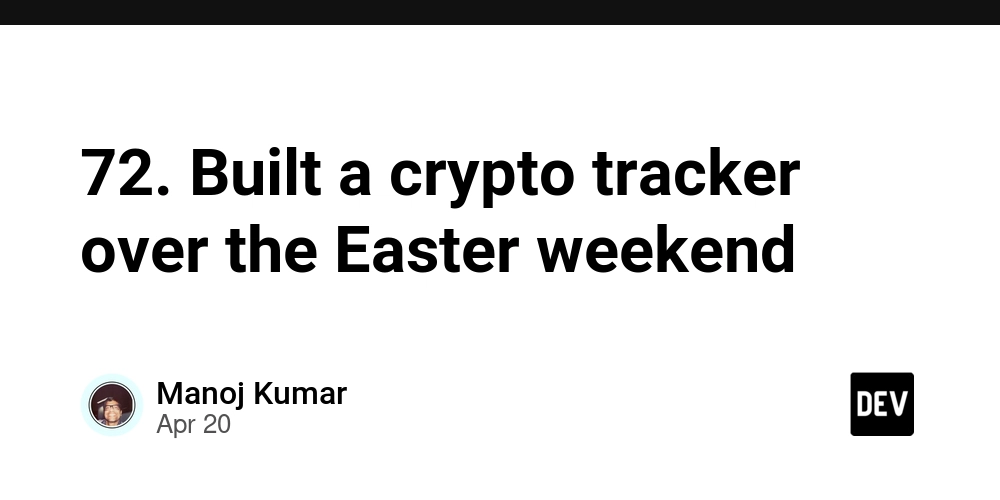
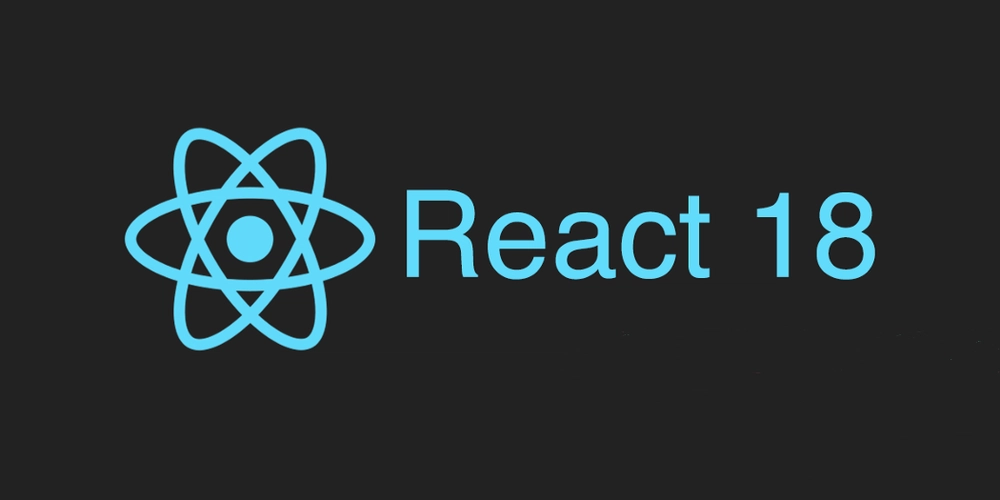










![[DEALS] The All-in-One Microsoft Office Pro 2019 for Windows: Lifetime License + Windows 11 Pro Bundle (89% off) & Other Deals Up To 98% Off](https://www.javacodegeeks.com/wp-content/uploads/2012/12/jcg-logo.jpg)



























![Is this too much for a modular monolith system? [closed]](https://i.sstatic.net/pYL1nsfg.png)






















































































































_Andreas_Prott_Alamy.jpg?width=1280&auto=webp&quality=80&disable=upscale#)
































































































![What features do you get with Gemini Advanced? [April 2025]](https://i0.wp.com/9to5google.com/wp-content/uploads/sites/4/2024/02/gemini-advanced-cover.jpg?resize=1200%2C628&quality=82&strip=all&ssl=1)













![Apple Shares Official Trailer for 'Long Way Home' Starring Ewan McGregor and Charley Boorman [Video]](https://www.iclarified.com/images/news/97069/97069/97069-640.jpg)
![Apple Watch Series 10 Back On Sale for $299! [Lowest Price Ever]](https://www.iclarified.com/images/news/96657/96657/96657-640.jpg)
![EU Postpones Apple App Store Fines Amid Tariff Negotiations [Report]](https://www.iclarified.com/images/news/97068/97068/97068-640.jpg)
![Apple Slips to Fifth in China's Smartphone Market with 9% Decline [Report]](https://www.iclarified.com/images/news/97065/97065/97065-640.jpg)