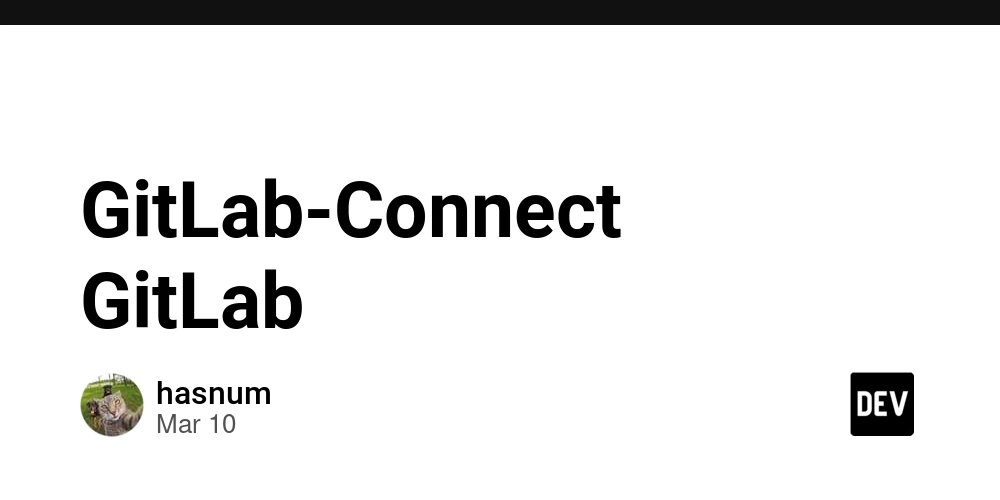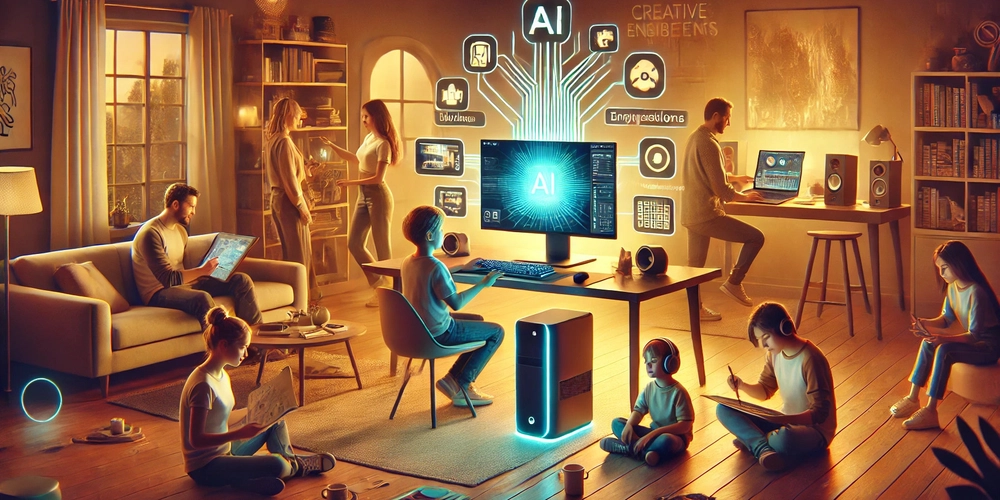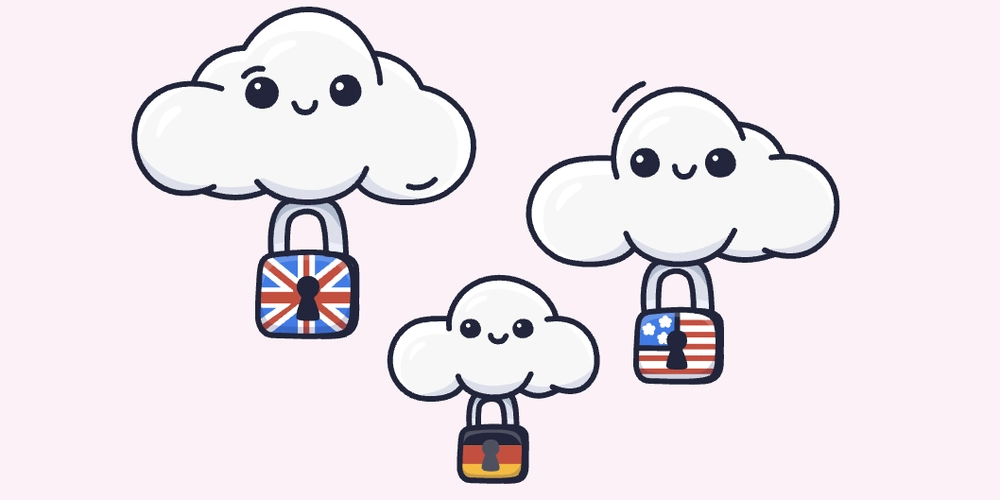Need help getting a feature request into the backlog to enhace the code workspace file browsing
I need +20 upvotes for my feature request. It might be interesting for many of you! https://github.com/microsoft/vscode/issues/246729 Here is the description: VS Code Workspace Folders Flatten Hierarchical Structure in Explorer Summary VS Code flattens folder structure in the Explorer panel when using multi-root workspaces (.code-workspace), even if the underlying file system has a hierarchical layout. This breaks expectations for developers working in large codebases where subtrees matter. Reproduction Steps Given the following file structure: big-repo/ ├── libs/ │ └── core/ │ └── CMakeLists.txt ├── tools/ │ └── analyzer/ │ └── analyze.cpp ├── apps/ │ └── test-runner/ │ └── main.cpp And a workspace file: { "folders": [ { "path": "libs/core" }, { "path": "tools/analyzer" }, { "path": "apps/test-runner" } ] } Current Behavior in VS Code The Explorer shows: core/ analyzer/ test-runner/ All folders appear as top-level roots, completely flattening the actual tree structure. Expected Behavior Folders should be shown hierarchically, respecting the full path: libs/ core/ tools/ analyzer/ apps/ test-runner/ This would better match real-world workflows in large monorepos or platform codebases. Proposal Extend .code-workspace to support hierarchical folder definitions to infer hierarchy based on path segments. Why This Matters Developers in large codebases (e.g. monorepos, embedded platforms) often work on subsets of the project. Flattened folders lose the context and structure needed for understanding module ownership. File navigation becomes confusing when multiple folders named core, utils, etc. appear at the root level. Final remarks The current flat folder view for workspaces breaks alignment with the file system and developer mental model. Enabling hierarchical structure would drastically improve usability for large and modular codebases.
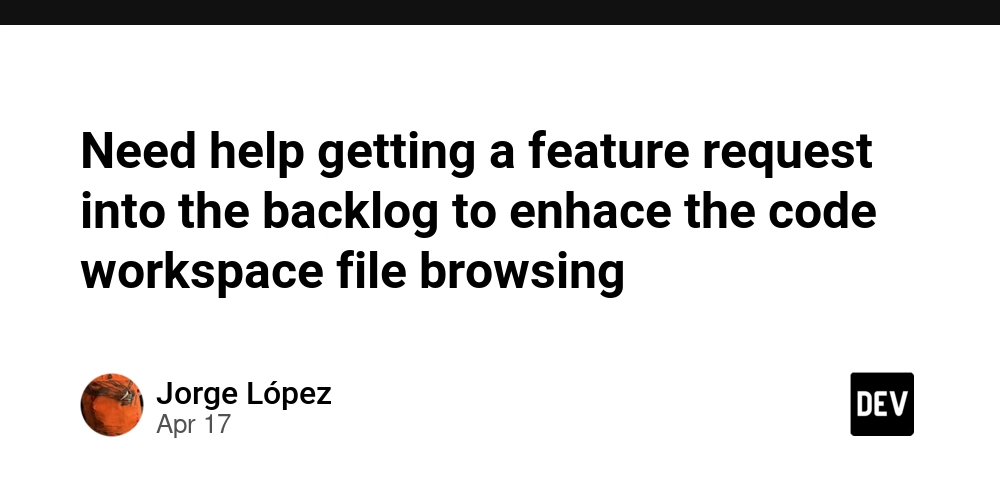
I need +20 upvotes for my feature request. It might be interesting for many of you!
https://github.com/microsoft/vscode/issues/246729
Here is the description:
VS Code Workspace Folders Flatten Hierarchical Structure in Explorer
Summary
VS Code flattens folder structure in the Explorer panel when using multi-root workspaces (.code-workspace), even if the underlying file system has a hierarchical layout. This breaks expectations for developers working in large codebases where subtrees matter.
Reproduction Steps
Given the following file structure:
big-repo/
├── libs/
│ └── core/
│ └── CMakeLists.txt
├── tools/
│ └── analyzer/
│ └── analyze.cpp
├── apps/
│ └── test-runner/
│ └── main.cpp
And a workspace file:
{
"folders": [
{ "path": "libs/core" },
{ "path": "tools/analyzer" },
{ "path": "apps/test-runner" }
]
}
Current Behavior in VS Code
The Explorer shows:
core/
analyzer/
test-runner/
All folders appear as top-level roots, completely flattening the actual tree structure.
Expected Behavior
Folders should be shown hierarchically, respecting the full path:
libs/
core/
tools/
analyzer/
apps/
test-runner/
This would better match real-world workflows in large monorepos or platform codebases.
Proposal
Extend .code-workspace to support hierarchical folder definitions to infer hierarchy based on path segments.
Why This Matters
- Developers in large codebases (e.g. monorepos, embedded platforms) often work on subsets of the project.
- Flattened folders lose the context and structure needed for understanding module ownership.
- File navigation becomes confusing when multiple folders named
core,utils, etc. appear at the root level.
Final remarks
The current flat folder view for workspaces breaks alignment with the file system and developer mental model. Enabling hierarchical structure would drastically improve usability for large and modular codebases.










































































































































































![[The AI Show Episode 144]: ChatGPT’s New Memory, Shopify CEO’s Leaked “AI First” Memo, Google Cloud Next Releases, o3 and o4-mini Coming Soon & Llama 4’s Rocky Launch](https://www.marketingaiinstitute.com/hubfs/ep%20144%20cover.png)


















































































































![[DEALS] The All-in-One Microsoft Office Pro 2019 for Windows: Lifetime License + Windows 11 Pro Bundle (89% off) & Other Deals Up To 98% Off](https://www.javacodegeeks.com/wp-content/uploads/2012/12/jcg-logo.jpg)





































![Is this too much for a modular monolith system? [closed]](https://i.sstatic.net/pYL1nsfg.png)






















































































































_Andreas_Prott_Alamy.jpg?width=1280&auto=webp&quality=80&disable=upscale#)
































































































![What features do you get with Gemini Advanced? [April 2025]](https://i0.wp.com/9to5google.com/wp-content/uploads/sites/4/2024/02/gemini-advanced-cover.jpg?resize=1200%2C628&quality=82&strip=all&ssl=1)













![Apple Shares Official Trailer for 'Long Way Home' Starring Ewan McGregor and Charley Boorman [Video]](https://www.iclarified.com/images/news/97069/97069/97069-640.jpg)
![Apple Watch Series 10 Back On Sale for $299! [Lowest Price Ever]](https://www.iclarified.com/images/news/96657/96657/96657-640.jpg)
![EU Postpones Apple App Store Fines Amid Tariff Negotiations [Report]](https://www.iclarified.com/images/news/97068/97068/97068-640.jpg)
![Apple Slips to Fifth in China's Smartphone Market with 9% Decline [Report]](https://www.iclarified.com/images/news/97065/97065/97065-640.jpg)