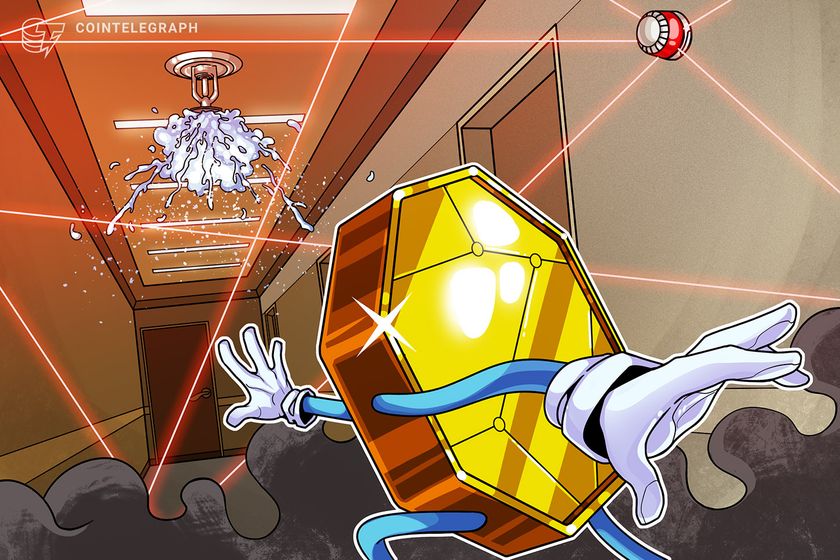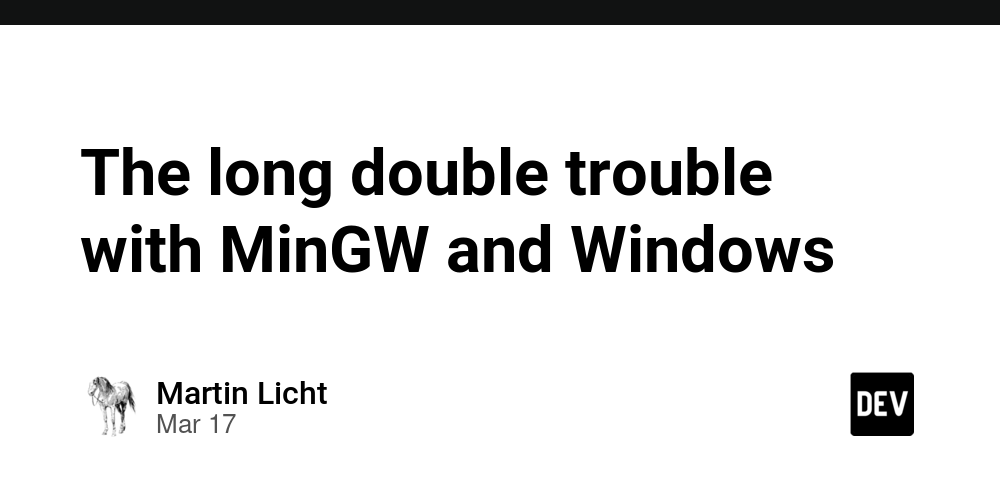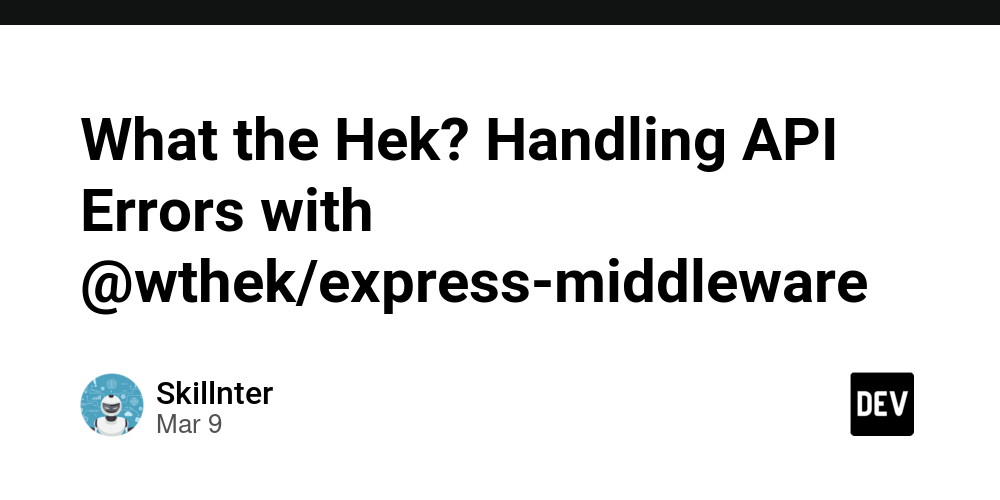Minimal APIs and Middleware in ASP.NET Core
Minimal APIs and Middleware in ASP.NET Core Introduction ASP.NET Core Minimal APIs let you build simple and fast web APIs with less code. Middleware helps process requests and responses, adding features like logging, authentication, and error handling. In this guide, you'll learn how to set up a Minimal API and use middleware effectively. A Short History of Middleware Middleware has been used in web applications for a long time. In the past, web apps handled requests in one big block of code. Over time, middleware was introduced to make request handling more modular and flexible. Classic ASP & Early .NET: Used HTTP modules and handlers. ASP.NET MVC & Web API (2010s): Introduced delegating handlers for request processing. ASP.NET Core (2016): Introduced a fully modular middleware pipeline. ASP.NET Core Minimal APIs (2021+): Made middleware even simpler and lighter. Setting Up a Minimal API Prerequisites Make sure you have .NET 8 SDK installed. Check by running: dotnet --version Creating a Minimal API Project Run these commands: dotnet new web -o MinimalApiDemo cd MinimalApiDemo Open Program.cs and you'll see this simple API: var builder = WebApplication.CreateBuilder(args); var app = builder.Build(); app.MapGet("/", () => "Hello, World!"); app.Run(); Run the app: dotnet run Go to http://localhost:5000 in your browser to see the response What is Middleware? Middleware is a set of steps that process each request and response. It can: Handle authentication and security Log requests Control CORS settings Manage errors Example of simple logging middleware: app.Use(async (context, next) => { Console.WriteLine($"Request: {context.Request.Method} {context.Request.Path}"); await next(); Console.WriteLine($"Response: {context.Response.StatusCode}"); }); Creating Custom Middleware Instead of writing middleware inside Program.cs, we can create a separate class. Example: Logging Middleware Create LoggingMiddleware.cs: public class LoggingMiddleware { private readonly RequestDelegate _next; public LoggingMiddleware(RequestDelegate next) { _next = next; } public async Task Invoke(HttpContext context) { Console.WriteLine($"Incoming: {context.Request.Method} {context.Request.Path}"); await _next(context); Console.WriteLine($"Outgoing: {context.Response.StatusCode}"); } } Register it in Program.cs: app.UseMiddleware(); Handling Errors with Middleware To catch errors globally, add this middleware: app.Use(async (context, next) => { try { await next(); } catch (Exception ex) { context.Response.StatusCode = 500; await context.Response.WriteAsync($"Error: {ex.Message}"); } }); Adding Authentication Middleware To use JWT authentication, install the package: dotnet add package Microsoft.AspNetCore.Authentication.JwtBearer Set it up in Program.cs: builder.Services.AddAuthentication(JwtBearerDefaults.AuthenticationScheme) .AddJwtBearer(options => { options.Authority = "https://your-auth-server.com"; options.Audience = "your-api-audience"; }); app.UseAuthentication(); app.UseAuthorization(); app.MapGet("/secure", () => "Secure data").RequireAuthorization(); Advanced Example: Rate Limiting Middleware using Microsoft.AspNetCore.RateLimiting; using System.Threading.RateLimiting; var builder = WebApplication.CreateBuilder(args); builder.Services.AddRateLimiter(_ => _ .AddFixedWindowLimiter(policyName: "fixed", options => { options.PermitLimit = 4; options.Window = TimeSpan.FromSeconds(12); options.QueueProcessingOrder = QueueProcessingOrder.OldestFirst; options.QueueLimit = 2; })); var app = builder.Build(); app.UseRateLimiter(); static string GetTicks() => (DateTime.Now.Ticks & 0x11111).ToString("00000"); app.MapGet("/", () => Results.Ok($"Hello {GetTicks()}")) .RequireRateLimiting("fixed"); app.Run(); Best Practices for Middleware Order matters: Middleware runs in the order you add it. Handle errors properly: Always catch unexpected errors. Keep it simple: Middleware should be lightweight. Use dependency injection: Avoid static classes for middleware. Conclusion Minimal APIs in ASP.NET Core make it easy to build lightweight web applications. Middleware helps you add features like logging, security, and error handling in a clean and reusable way. Try creating your own middleware for caching, validation, or performance monitoring! References Minimal APIs in ASP.NET Core ASP.NET Core Middleware Error Handling in ASP.NET Core Authentication in ASP.NET Core Rate Limiting Middleware
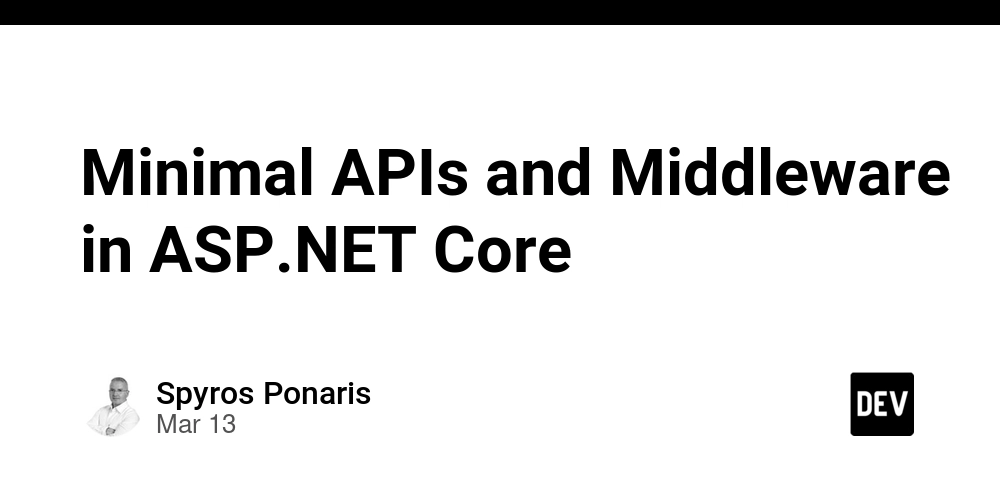
Minimal APIs and Middleware in ASP.NET Core
Introduction
ASP.NET Core Minimal APIs let you build simple and fast web APIs with less code. Middleware helps process requests and responses, adding features like logging, authentication, and error handling.
In this guide, you'll learn how to set up a Minimal API and use middleware effectively.
A Short History of Middleware
Middleware has been used in web applications for a long time. In the past, web apps handled requests in one big block of code. Over time, middleware was introduced to make request handling more modular and flexible.
- Classic ASP & Early .NET: Used HTTP modules and handlers.
- ASP.NET MVC & Web API (2010s): Introduced delegating handlers for request processing.
- ASP.NET Core (2016): Introduced a fully modular middleware pipeline.
- ASP.NET Core Minimal APIs (2021+): Made middleware even simpler and lighter.
Setting Up a Minimal API
Prerequisites
Make sure you have .NET 8 SDK installed. Check by running:
dotnet --version
Creating a Minimal API Project
Run these commands:
dotnet new web -o MinimalApiDemo
cd MinimalApiDemo
Open Program.cs and you'll see this simple API:
var builder = WebApplication.CreateBuilder(args);
var app = builder.Build();
app.MapGet("/", () => "Hello, World!");
app.Run();
Run the app:
dotnet run
Go to http://localhost:5000 in your browser to see the response
What is Middleware?
Middleware is a set of steps that process each request and response. It can:
- Handle authentication and security
- Log requests
- Control CORS settings
- Manage errors
Example of simple logging middleware:
app.Use(async (context, next) =>
{
Console.WriteLine($"Request: {context.Request.Method} {context.Request.Path}");
await next();
Console.WriteLine($"Response: {context.Response.StatusCode}");
});
Creating Custom Middleware
Instead of writing middleware inside Program.cs, we can create a separate class.
Example: Logging Middleware
Create LoggingMiddleware.cs:
public class LoggingMiddleware
{
private readonly RequestDelegate _next;
public LoggingMiddleware(RequestDelegate next)
{
_next = next;
}
public async Task Invoke(HttpContext context)
{
Console.WriteLine($"Incoming: {context.Request.Method} {context.Request.Path}");
await _next(context);
Console.WriteLine($"Outgoing: {context.Response.StatusCode}");
}
}
Register it in Program.cs:
app.UseMiddleware();
Handling Errors with Middleware
To catch errors globally, add this middleware:
app.Use(async (context, next) =>
{
try
{
await next();
}
catch (Exception ex)
{
context.Response.StatusCode = 500;
await context.Response.WriteAsync($"Error: {ex.Message}");
}
});
Adding Authentication Middleware
To use JWT authentication, install the package:
dotnet add package Microsoft.AspNetCore.Authentication.JwtBearer
Set it up in Program.cs:
builder.Services.AddAuthentication(JwtBearerDefaults.AuthenticationScheme)
.AddJwtBearer(options =>
{
options.Authority = "https://your-auth-server.com";
options.Audience = "your-api-audience";
});
app.UseAuthentication();
app.UseAuthorization();
app.MapGet("/secure", () => "Secure data").RequireAuthorization();
Advanced Example: Rate Limiting Middleware
using Microsoft.AspNetCore.RateLimiting;
using System.Threading.RateLimiting;
var builder = WebApplication.CreateBuilder(args);
builder.Services.AddRateLimiter(_ => _
.AddFixedWindowLimiter(policyName: "fixed", options =>
{
options.PermitLimit = 4;
options.Window = TimeSpan.FromSeconds(12);
options.QueueProcessingOrder = QueueProcessingOrder.OldestFirst;
options.QueueLimit = 2;
}));
var app = builder.Build();
app.UseRateLimiter();
static string GetTicks() => (DateTime.Now.Ticks & 0x11111).ToString("00000");
app.MapGet("/", () => Results.Ok($"Hello {GetTicks()}"))
.RequireRateLimiting("fixed");
app.Run();
Best Practices for Middleware
- Order matters: Middleware runs in the order you add it.
- Handle errors properly: Always catch unexpected errors.
- Keep it simple: Middleware should be lightweight.
- Use dependency injection: Avoid static classes for middleware.
Conclusion
Minimal APIs in ASP.NET Core make it easy to build lightweight web applications. Middleware helps you add features like logging, security, and error handling in a clean and reusable way.
Try creating your own middleware for caching, validation, or performance monitoring!
References
Minimal APIs in ASP.NET Core
ASP.NET Core Middleware
Error Handling in ASP.NET Core
Authentication in ASP.NET Core
Rate Limiting Middleware










































































































































































![[The AI Show Episode 142]: ChatGPT’s New Image Generator, Studio Ghibli Craze and Backlash, Gemini 2.5, OpenAI Academy, 4o Updates, Vibe Marketing & xAI Acquires X](https://www.marketingaiinstitute.com/hubfs/ep%20142%20cover.png)














































































































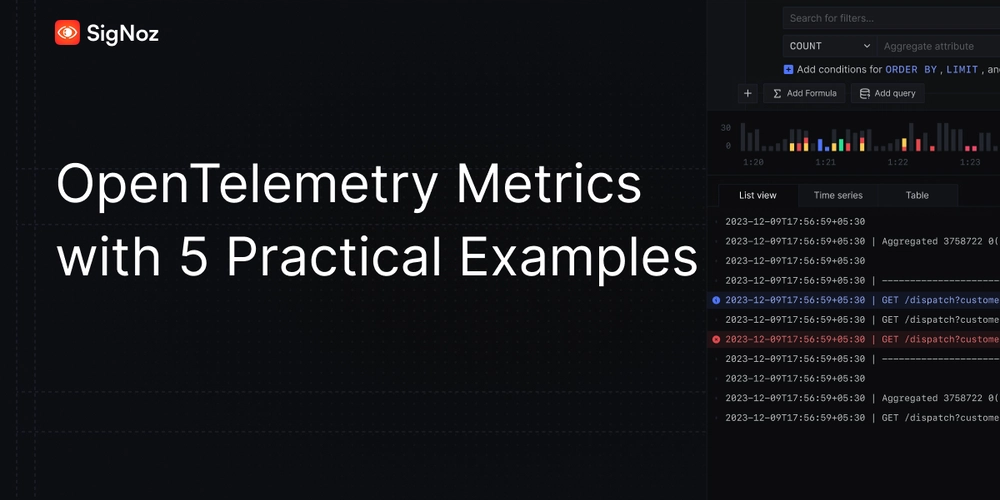
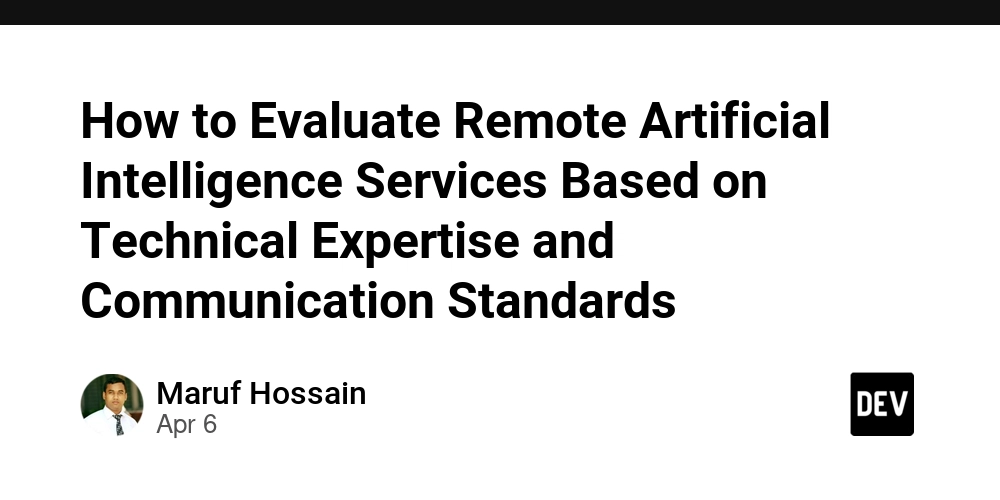
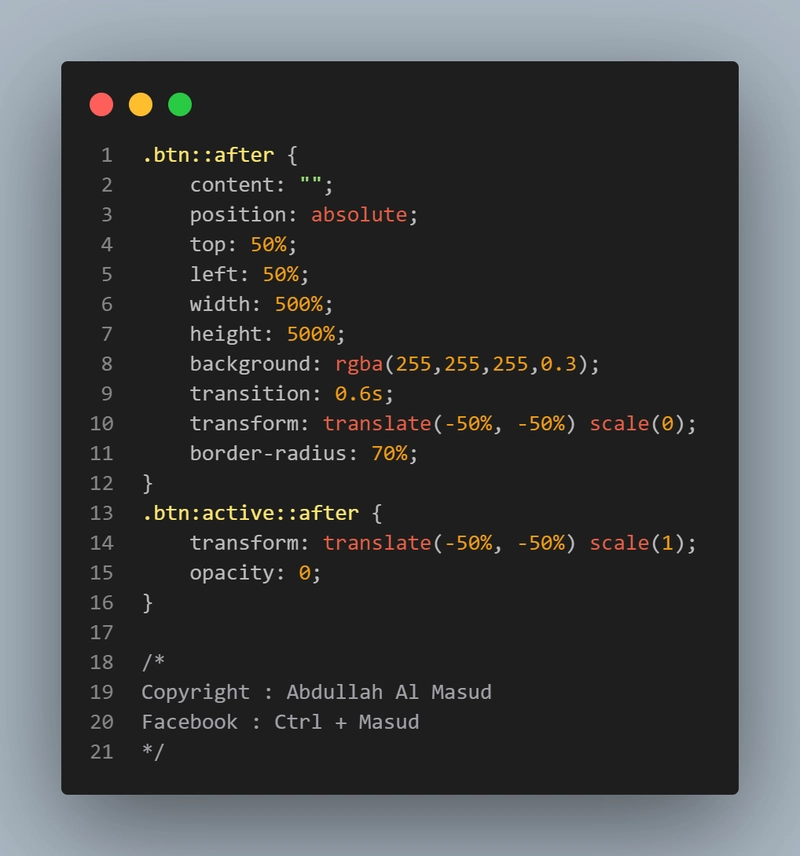










![[DEALS] The Premium Learn to Code Certification Bundle (97% off) & Other Deals Up To 98% Off – Offers End Soon!](https://www.javacodegeeks.com/wp-content/uploads/2012/12/jcg-logo.jpg)


![From drop-out to software architect with Jason Lengstorf [Podcast #167]](https://cdn.hashnode.com/res/hashnode/image/upload/v1743796461357/f3d19cd7-e6f5-4d7c-8bfc-eb974bc8da68.png?#)








































































































.png?#)





.jpg?#)
















![iPhone 17 Pro Won't Feature Two-Toned Back [Gurman]](https://www.iclarified.com/images/news/96944/96944/96944-640.jpg)












_Christophe_Coat_Alamy.jpg?#)
 (1).webp?#)





































































































![Tariffs Threaten Apple's $999 iPhone Price Point in the U.S. [Gurman]](https://www.iclarified.com/images/news/96943/96943/96943-640.jpg)