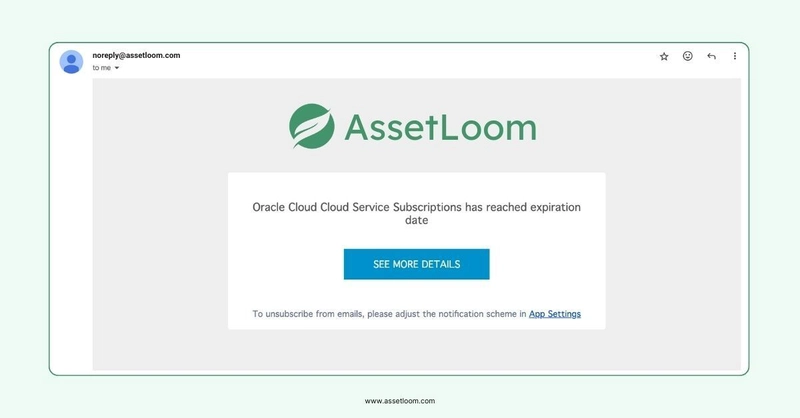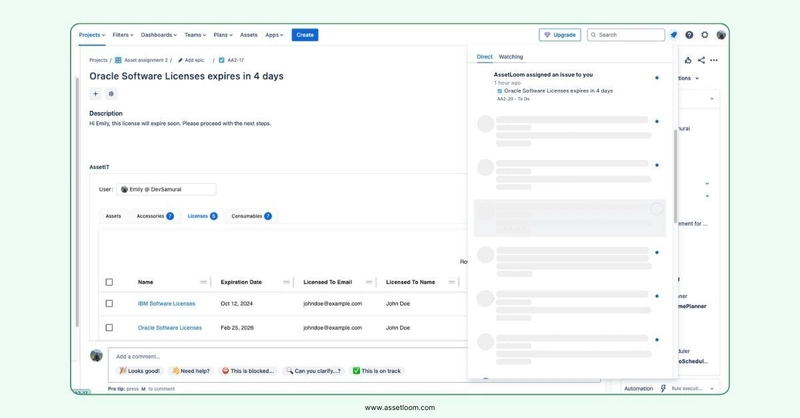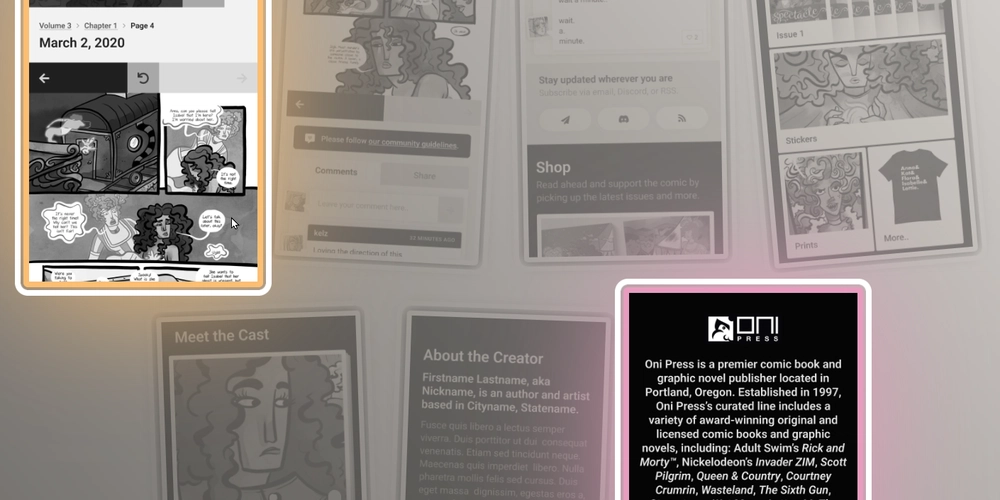Maximizing Value and Minimizing Risk with Software Asset Lifecycle
Managing software asset lifecycle effectively is critical in an era where software powers nearly every business function. The software asset lifecycle (SAL) spans planning, acquisition, deployment, maintenance, and retirement. Each stage offers opportunities to optimize costs, ensure compliance, and enhance security. Poor management, however, can lead to overspending, regulatory fines, or vulnerabilities. This article delves into best practices for each software asset lifecycle phase, offering actionable insights. We will also delve into software asset tracking tools to see how they can support success without over-relying on any single solution. The Software Asset Lifecycle Overview The software asset lifecycle is a systematic approach to managing software from cradle to grave. Its five stages are: Planning: Defining needs and aligning software with business objectives. Acquisition: Procuring software and securing favorable licensing terms. Deployment: Installing and integrating software into operations. Maintenance: Keeping software updated, secure, and performant. Retirement: Decommissioning software and reallocating resources. Effective IT asset lifecycle management reduces waste, ensures compliance with licensing agreements, and mitigates security risks from outdated or unsupported software. Let’s explore best practices for each stage in depth. Best Practices Across the Software Asset Lifecycle Navigating the software asset lifecycle successfully requires a blend of foresight, discipline, and adaptability. The following best practices provide a roadmap to optimize each stage, ensuring software delivers maximum value while minimizing risks. From planning to retirement, these strategies are grounded in real-world challenges and proven solutions. Planning: Lay a Strong Foundation The planning phase sets the tone for the entire lifecycle. Begin with a comprehensive needs assessment—engage IT, finance, and end-users to identify requirements. For instance, a marketing team might need design software, while developers require specific IDEs. Avoid the trap of over-specifying; align purchases with measurable goals like productivity gains or cost reduction. A key best practice is to forecast usage realistically. Analyze historical data to predict demand, preventing over-purchasing. Tools like ServiceNow can assist by providing usage analytics, helping planners visualize trends and justify budgets. Document every decision in a software asset management (SAM) plan to maintain transparency and accountability. Acquisition: Secure Smart Deals Acquisition is where cost control and compliance begin. Centralize procurement to streamline vendor negotiations and secure volume discounts. Understand licensing models—SaaS subscriptions differ vastly from perpetual licenses in terms of flexibility and cost structure. For example, a SaaS tool might offer scalability but accrue hidden fees for overages, while perpetual licenses require upfront investment but no renewals. A critical practice is to negotiate terms proactively. Ask vendors about termination clauses, renewal options, and audit rights. Document agreements meticulously, as vague terms can lead to disputes. Look for a tool that can track license entitlements, ensuring purchases align with contracts and flagging discrepancies early. Deployment: Execute with Precision Deployment turns plans into action, but rushed rollouts can disrupt operations. Use automated deployment tools to standardize installations and reduce errors. Before full deployment, conduct a pilot with a small user group to test integrations and configurations. For instance, deploying a CRM system might reveal compatibility issues with existing databases, which can be resolved early. Training is non-negotiable. Equip users with tutorials or hands-on sessions to boost adoption and minimize support tickets. Document every step—configurations, dependencies, and user permissions—to create a repeatable process. This documentation proves invaluable during audits or troubleshooting. Maintenance: Stay Proactive and Compliant Maintenance ensures software remains secure and functional. Schedule regular updates and patches to address vulnerabilities—unpatched software is a leading cause of breaches. For example, the 2021 Log4j vulnerability exposed countless systems due to delayed updates. Establish a cadence (e.g., monthly patch reviews) and prioritize critical fixes. Monitor usage to optimize licenses. If a tool is underutilized—say, only 20 of 50 seats are active—reallocate or renegotiate. Conduct periodic audits to verify compliance, especially for complex enterprise licenses. Tools like AssetLoom enhance this phase by tracking expiration dates and sending automated alerts as renewals approach, ensuring no lapses in service or compliance. Retirement: Exit Gracefully Retirement is often overlooked, yet it’s vital fo
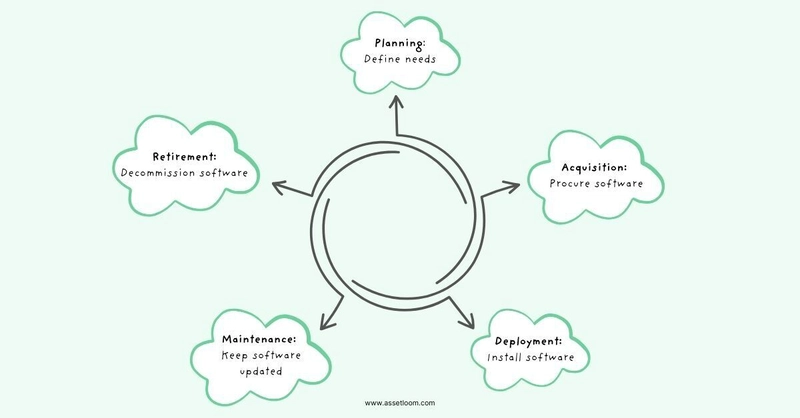
Managing software asset lifecycle effectively is critical in an era where software powers nearly every business function. The software asset lifecycle (SAL) spans planning, acquisition, deployment, maintenance, and retirement. Each stage offers opportunities to optimize costs, ensure compliance, and enhance security. Poor management, however, can lead to overspending, regulatory fines, or vulnerabilities.
This article delves into best practices for each software asset lifecycle phase, offering actionable insights. We will also delve into software asset tracking tools to see how they can support success without over-relying on any single solution.
The Software Asset Lifecycle Overview
The software asset lifecycle is a systematic approach to managing software from cradle to grave. Its five stages are:
- Planning: Defining needs and aligning software with business objectives.
- Acquisition: Procuring software and securing favorable licensing terms.
- Deployment: Installing and integrating software into operations.
- Maintenance: Keeping software updated, secure, and performant.
- Retirement: Decommissioning software and reallocating resources.
Effective IT asset lifecycle management reduces waste, ensures compliance with licensing agreements, and mitigates security risks from outdated or unsupported software. Let’s explore best practices for each stage in depth.
Best Practices Across the Software Asset Lifecycle
Navigating the software asset lifecycle successfully requires a blend of foresight, discipline, and adaptability. The following best practices provide a roadmap to optimize each stage, ensuring software delivers maximum value while minimizing risks. From planning to retirement, these strategies are grounded in real-world challenges and proven solutions.
Planning: Lay a Strong Foundation
The planning phase sets the tone for the entire lifecycle. Begin with a comprehensive needs assessment—engage IT, finance, and end-users to identify requirements. For instance, a marketing team might need design software, while developers require specific IDEs. Avoid the trap of over-specifying; align purchases with measurable goals like productivity gains or cost reduction.
A key best practice is to forecast usage realistically. Analyze historical data to predict demand, preventing over-purchasing. Tools like ServiceNow can assist by providing usage analytics, helping planners visualize trends and justify budgets. Document every decision in a software asset management (SAM) plan to maintain transparency and accountability.
Acquisition: Secure Smart Deals
Acquisition is where cost control and compliance begin. Centralize procurement to streamline vendor negotiations and secure volume discounts. Understand licensing models—SaaS subscriptions differ vastly from perpetual licenses in terms of flexibility and cost structure. For example, a SaaS tool might offer scalability but accrue hidden fees for overages, while perpetual licenses require upfront investment but no renewals.
A critical practice is to negotiate terms proactively. Ask vendors about termination clauses, renewal options, and audit rights. Document agreements meticulously, as vague terms can lead to disputes. Look for a tool that can track license entitlements, ensuring purchases align with contracts and flagging discrepancies early.
Deployment: Execute with Precision
Deployment turns plans into action, but rushed rollouts can disrupt operations. Use automated deployment tools to standardize installations and reduce errors. Before full deployment, conduct a pilot with a small user group to test integrations and configurations. For instance, deploying a CRM system might reveal compatibility issues with existing databases, which can be resolved early.
Training is non-negotiable. Equip users with tutorials or hands-on sessions to boost adoption and minimize support tickets. Document every step—configurations, dependencies, and user permissions—to create a repeatable process. This documentation proves invaluable during audits or troubleshooting.
Maintenance: Stay Proactive and Compliant
Maintenance ensures software remains secure and functional. Schedule regular updates and patches to address vulnerabilities—unpatched software is a leading cause of breaches. For example, the 2021 Log4j vulnerability exposed countless systems due to delayed updates. Establish a cadence (e.g., monthly patch reviews) and prioritize critical fixes.
Monitor usage to optimize licenses. If a tool is underutilized—say, only 20 of 50 seats are active—reallocate or renegotiate. Conduct periodic audits to verify compliance, especially for complex enterprise licenses. Tools like AssetLoom enhance this phase by tracking expiration dates and sending automated alerts as renewals approach, ensuring no lapses in service or compliance.
Retirement: Exit Gracefully
Retirement is often overlooked, yet it’s vital for cost savings and data security. Plan decommissioning well in advance—identify replacement systems and migrate data before terminating licenses. For instance, retiring an old HR platform requires transferring employee records to a new solution without downtime.
Dispose of software securely by wiping data per regulatory standards (e.g., GDPR or HIPAA). Review contracts to see if licenses can be repurposed elsewhere in the organization. A best practice is to maintain an asset retirement log, detailing dates, actions, and outcomes for audit purposes.
An automated software tracking tool can simplify this seamlessly. The tool identifies software reaching its end-of-life (EOL) or scheduled retirement date. For example, if a vendor announces that a database tool will no longer be supported after June 30, 2025, the tool flags this asset in advance. It sends automated alerts to relevant stakeholders (e.g., IT admins, procurement teams) via email, dashboard notifications, or integrated platforms like Slack or Jira, prompting them to initiate the disposal process.
AssetLoom automatically creates a Jira issue to assign software retirement task to the stakeholder
Overcoming Common Challenges
Even with strong practices, pitfalls arise. Shadow IT—unapproved software use—undermines control. Counter it with discovery tools that detect rogue installations and policies that encourage transparency. Compliance risks loom large, especially with frequent vendor audits. Regular internal audits, supported by detailed records, keep you ahead. Cost overruns from unused licenses are common; combat them with usage analytics to identify waste.
Why Software Asset Lifecycle Matters
Beyond savings, effective software asset lifecycle management future-proofs organizations. As software evolves—think AI tools or cloud platforms—lifecycle agility becomes a competitive edge. Proactive planning anticipates upgrades, while smart acquisitions avoid vendor lock-in. Maintenance thwarts cyber threats, and strategic retirement frees resources for innovation. The data backs this: Gartner estimates that organizations with mature SAM practices save up to 30% on software costs annually, while reducing compliance risks by 50%.
Conclusion
Mastering the software asset lifecycle isn’t just about process—it’s about value. By embedding best practices like thorough planning, centralized acquisition, precise deployment, proactive maintenance, and careful retirement, organizations can turn software into a strategic asset rather than a liability. Tools like AssetLoom enhance these efforts, offering automation and insights to stay ahead. Take stock of your SAL today—small improvements now can yield big rewards tomorrow.









































































































































































![[The AI Show Episode 142]: ChatGPT’s New Image Generator, Studio Ghibli Craze and Backlash, Gemini 2.5, OpenAI Academy, 4o Updates, Vibe Marketing & xAI Acquires X](https://www.marketingaiinstitute.com/hubfs/ep%20142%20cover.png)


























































































































![[FREE EBOOKS] The Kubernetes Bible, The Ultimate Linux Shell Scripting Guide & Four More Best Selling Titles](https://www.javacodegeeks.com/wp-content/uploads/2012/12/jcg-logo.jpg)



![From drop-out to software architect with Jason Lengstorf [Podcast #167]](https://cdn.hashnode.com/res/hashnode/image/upload/v1743796461357/f3d19cd7-e6f5-4d7c-8bfc-eb974bc8da68.png?#)







































































































.png?#)




.jpg?#)




















 (1).webp?#)











_Christophe_Coat_Alamy.jpg?#)








































































































![Rapidus in Talks With Apple as It Accelerates Toward 2nm Chip Production [Report]](https://www.iclarified.com/images/news/96937/96937/96937-640.jpg)