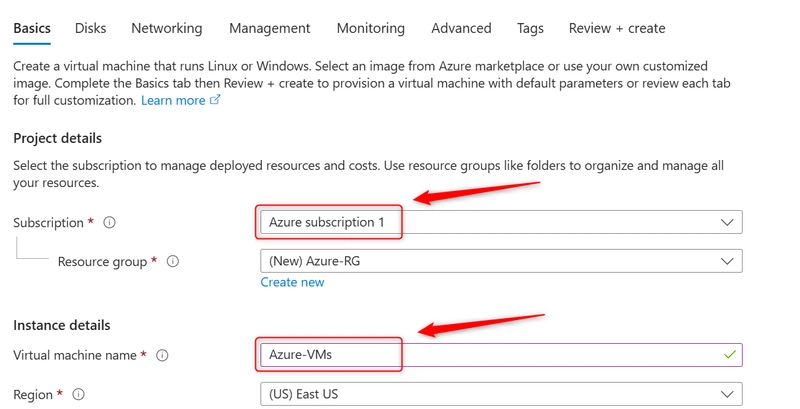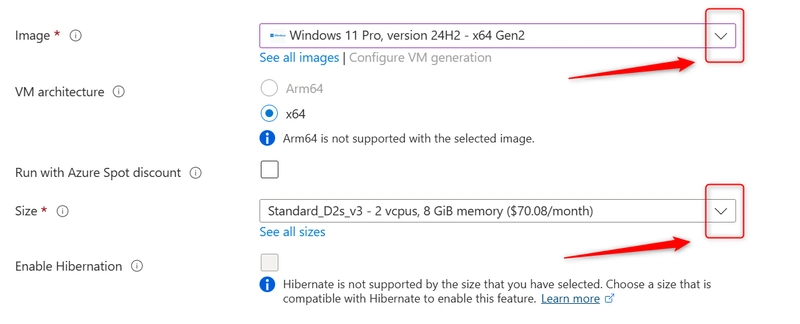Mastering Virtual Machines in Azure
Microsoft Azure, a premier cloud computing platform, provides a robust infrastructure for deploying and managing Virtual Machines (VMs), enabling organizations to run applications, host services, and perform computational tasks with flexibility and scale. Azure Virtual Machines are a cornerstone of its Infrastructure as a Service (IaaS) offerings, delivering virtualized compute resources in a secure, scalable, and highly available environment. This article offers an in-depth exploration of Azure VMs, covering their architecture, deployment, management, use cases, and emerging trends, tailored for both novice users and seasoned cloud architects. What Are Azure Virtual Machines? Azure Virtual Machines (VMs) are on-demand, scalable compute instances running within Microsoft Azure’s globally distributed data centers. These instances simulate physical hardware, offering a configurable environment with customizable operating systems, processing power (CPUs), memory, storage, and networking. Azure VMs cater to diverse workloads, ranging from development and testing environments to high-performance enterprise applications, all managed under the Azure Resource Manager (ARM) framework. Initially introduced in 2010 as part of Windows Azure, Azure VMs have undergone significant enhancements, incorporating modern cloud-native paradigms such as hybrid cloud deployments, infrastructure as code (IaC), and container integration. They are provisioned within Azure Resource Groups, which serve as logical management containers, facilitating resource organization, access control, and governance within an Azure subscription. Core Components Of Azure Virtual Machines Azure Virtual Machines (VMs) are built on a highly scalable, virtualized infrastructure, leveraging Microsoft’s Hyper-V-based hypervisor to allocate and manage resources efficiently. The key architectural components includes, • Compute: Virtual CPUs (vCPUs) and memory dynamically provisioned from Azure’s hypervisor layer, ensuring performance isolation and workload scalability. • Storage: Persistent disk storage, such as Azure Managed Disks (Standard HDD, Standard SSD, Premium SSD, and Ultra Disk), supports operating system and data storage while integrating seamlessly with Azure Blob Storage for backup and disaster recovery. • Networking: VMs instances connect to Azure Virtual Network (VNet), providing private IP addressing, routing, firewall rules, and secure connectivity to on-premises or cloud resources. • Operating System: Supports a range of Windows Server and Linux distributions (e.g., Ubuntu, CentOS, RHEL) alongside custom machine images for specialized workloads. Architecture of Azure Virtual Machines Azure VMs function within a layered virtualization stack, ensuring high availability, security, and operational efficiency. Hypervisor Layer: Microsoft’s Hyper-V-based hypervisor abstracts physical hardware into isolated, virtualized compute environments, enabling multi-tenancy while preserving performance and security. Host Infrastructure: Hosted on Azure’s globally distributed data centers, featuring enterprise-grade hardware such as Intel Xeon processors and NVMe SSDs, optimized for low-latency processing. Guest OS Layer: The user-selected operating system (e.g., Windows Server 2022, Ubuntu 20.04, RHEL 9) runs within the virtualized instance, supporting custom configurations and application hosting. Azure Fabric Controller: Orchestrates VMs provisioning, resource scheduling, health monitoring, failover management, and auto-scaling across Azure’s regional infrastructure. This multi-layered architecture ensures resilience, scalability, and seamless integration with other Azure services, optimizing compute, storage, and networking performance for diverse workloads. Virtual Machines Sizes Azure provides a diverse range of VMs sizes, each engineered to meet specific computational, memory, storage, and graphical processing requirements. Each size includes options for vCPUs, RAM, and temporary storage, with pricing varying by region and configuration. • General-Purpose VMs (B, D-series): Designed for balanced performance, offering an optimal CPU-to-memory ratio. Ideal for development, testing environments, and lightweight applications. • Compute-Optimized VMs (F-series): Feature a high vCPU-to-memory ratio, making them suitable for CPU-intensive workloads such as batch processing and high-performance computing (HPC). • Memory-Optimized VMs (E, M-series): Equipped with large memory footprints, these instances are ideal for in-memory databases, large-scale caching, and enterprise analytics. • Storage-Optimized VMs (L-series): Engineered for high disk throughput and low-latency storage performance, making them well-suited for big data, NoSQL databases, and data warehousing. • GPU-Optimized VMs (N-series): Integrated with NVIDIA GPUs, these VMs excel in artificial intelligence (AI), deep learning model training, graphics rendering, and high-end visualization
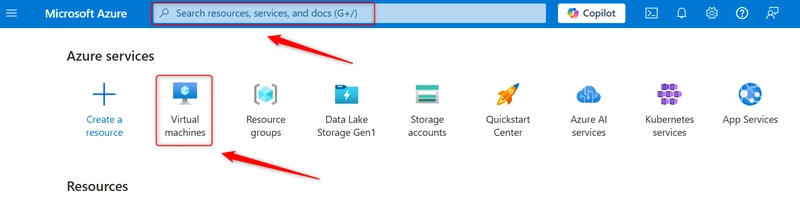
Microsoft Azure, a premier cloud computing platform, provides a robust infrastructure for deploying and managing Virtual Machines (VMs), enabling organizations to run applications, host services, and perform computational tasks with flexibility and scale. Azure Virtual Machines are a cornerstone of its Infrastructure as a Service (IaaS) offerings, delivering virtualized compute resources in a secure, scalable, and highly available environment. This article offers an in-depth exploration of Azure VMs, covering their architecture, deployment, management, use cases, and emerging trends, tailored for both novice users and seasoned cloud architects.
What Are Azure Virtual Machines?
Azure Virtual Machines (VMs) are on-demand, scalable compute instances running within Microsoft Azure’s globally distributed data centers. These instances simulate physical hardware, offering a configurable environment with customizable operating systems, processing power (CPUs), memory, storage, and networking. Azure VMs cater to diverse workloads, ranging from development and testing environments to high-performance enterprise applications, all managed under the Azure Resource Manager (ARM) framework.
Initially introduced in 2010 as part of Windows Azure, Azure VMs have undergone significant enhancements, incorporating modern cloud-native paradigms such as hybrid cloud deployments, infrastructure as code (IaC), and container integration. They are provisioned within Azure Resource Groups, which serve as logical management containers, facilitating resource organization, access control, and governance within an Azure subscription.
Core Components Of Azure Virtual Machines
Azure Virtual Machines (VMs) are built on a highly scalable, virtualized infrastructure, leveraging Microsoft’s Hyper-V-based hypervisor to allocate and manage resources efficiently. The key architectural components includes,
• Compute: Virtual CPUs (vCPUs) and memory dynamically provisioned from Azure’s hypervisor layer, ensuring performance isolation and workload scalability.
• Storage: Persistent disk storage, such as Azure Managed Disks (Standard HDD, Standard SSD, Premium SSD, and Ultra Disk), supports operating system and data storage while integrating seamlessly with Azure Blob Storage for backup and disaster recovery.
• Networking: VMs instances connect to Azure Virtual Network (VNet), providing private IP addressing, routing, firewall rules, and secure connectivity to on-premises or cloud resources.
• Operating System: Supports a range of Windows Server and Linux distributions (e.g., Ubuntu, CentOS, RHEL) alongside custom machine images for specialized workloads.
Architecture of Azure Virtual Machines
Azure VMs function within a layered virtualization stack, ensuring high availability, security, and operational efficiency.
Hypervisor Layer: Microsoft’s Hyper-V-based hypervisor abstracts physical hardware into isolated, virtualized compute environments, enabling multi-tenancy while preserving performance and security.
Host Infrastructure: Hosted on Azure’s globally distributed data centers, featuring enterprise-grade hardware such as Intel Xeon processors and NVMe SSDs, optimized for low-latency processing.
Guest OS Layer: The user-selected operating system (e.g., Windows Server 2022, Ubuntu 20.04, RHEL 9) runs within the virtualized instance, supporting custom configurations and application hosting.
Azure Fabric Controller: Orchestrates VMs provisioning, resource scheduling, health monitoring, failover management, and auto-scaling across Azure’s regional infrastructure.
This multi-layered architecture ensures resilience, scalability, and seamless integration with other Azure services, optimizing compute, storage, and networking performance for diverse workloads.
Virtual Machines Sizes
Azure provides a diverse range of VMs sizes, each engineered to meet specific computational, memory, storage, and graphical processing requirements. Each size includes options for vCPUs, RAM, and temporary storage, with pricing varying by region and configuration.
• General-Purpose VMs (B, D-series): Designed for balanced performance, offering an optimal CPU-to-memory ratio. Ideal for development, testing environments, and lightweight applications.
• Compute-Optimized VMs (F-series): Feature a high vCPU-to-memory ratio, making them suitable for CPU-intensive workloads such as batch processing and high-performance computing (HPC).
• Memory-Optimized VMs (E, M-series): Equipped with large memory footprints, these instances are ideal for in-memory databases, large-scale caching, and enterprise analytics.
• Storage-Optimized VMs (L-series): Engineered for high disk throughput and low-latency storage performance, making them well-suited for big data, NoSQL databases, and data warehousing.
• GPU-Optimized VMs (N-series): Integrated with NVIDIA GPUs, these VMs excel in artificial intelligence (AI), deep learning model training, graphics rendering, and high-end visualization workloads.
Deploying Azure Virtual Machines (VMs)
The Azure Portal offers an intuitive interface for provisioning and managing Virtual Machines. The process begins by accessing the Virtual Machines section within the portal and initiating the creation of a new Virtual Machine. Users must then specify the Subscription and Resource Group to logically organize the Virtual Machine.
Next, an OS Image is selected options include Windows, various Linux distributions, or a custom image—followed by configuring the VMs Size to align with workload demands, determining compute, memory, and storage capacities.
Administrator Credentials are established to enable secure remote access, and Networking & Security settings are defined, including options for a Public IP and Network Security Group (NSG) to govern connectivity and traffic. Finally, the configuration is reviewed and the VM is deployed, completing the setup process through a streamlined, user-centric workflow.
Managing Azure Virtual Machines
• Lifecycle Management
Managing the lifecycle of Azure Virtual Machines (VMs) involves effectively controlling their operational states, resizing them based on workload requirements, and decommissioning them when no longer needed. This ensures cost efficiency, resource optimization, and operational flexibility.
Start/Stop Operations: Azure VMs can be started, stopped, or restarted via the Azure Portal, Azure CLI, PowerShell, and REST APIs. Using Azure Automation and Azure Logic Apps, administrators can schedule VMs start/stop operations based on predefined business hours to minimize compute costs.
Auto-shutdown policies can be implemented to shut down VMs at specific times automatically, reducing unnecessary billing.
Resizing: Azure allows dynamic scaling of VMs sizes (e.g., upgrading from D2s_v5 to D4s_v5) to meet changing performance demands. If the VM is running, it may need to be deallocated before resizing, leading to temporary downtime.
Some VMs sizes require the migration of the Virtual Machine to a different host, which can cause delays.
VMs Scale Sets (VMSS) can be leveraged for horizontal scaling, where multiple instances of a VM automatically scale in or out based on demand.
Deletion and Resource Cleanup: Deleting a VM involves not only removing the VM instance but also ensuring that associated resources (disks, network interfaces, public IPs, and backup snapshots) are properly managed to prevent orphaned resources that continue incurring costs. Administrators can use Azure Policy to enforce compliance by identifying and removing unused VMs.
• Monitoring and Diagnostics
Comprehensive monitoring and diagnostics are crucial for tracking VMs health, performance metrics, and identifying potential failures before they impact production workloads. Azure provides built-in monitoring solutions for logs, performance metrics, and boot diagnostics.
Monitor VMs/Performance Tracking: Azure Monitor provides real-time visibility into CPU utilization, memory consumption, disk IOPS, and network bandwidth usage. Performance counters can be enabled to capture granular-level data for analysis. Custom Alerts can be configured to notify administrators of threshold breaches (e.g., CPU utilization exceeding 80%).
Log Analytics: Azure Log Analytics aggregates logs from multiple VMs for query-based insights, anomaly detection, and security analysis. Kusto Query Language (KQL) can be used in Azure Monitor Logs to filter, analyze, and correlate log data across VMs.
Boot Diagnostics: Boot Diagnostics provides console output and screenshots from the VM's boot process to diagnose startup failures. its used case spans from Identifying kernel panics in Linux VMs to Resolving driver conflicts or misconfigurations in Windows VMs.
• High Availability
Ensuring high availability of Azure Virtual Machines is critical for business continuity. Azure offers multiple availability options to minimize downtime and increase resilience against failures.
Availability Sets: An Availability Set distributes VMs across multiple fault domains (FDs) and update domains (UDs) to protect against hardware failures and scheduled maintenance events.
Fault domains (FDs) ensure that VMs are placed on separate racks with independent power and networking while Update domains (UDs) stagger reboots during planned maintenance to avoid simultaneous downtime. Recommended for applications that require multiple VMs running in a single region.
Availability Zones: Availability Zones (AZs) distribute VMs across physically separate data centers within an Azure region to enhance resilience. Suitable for mission-critical applications requiring low-latency failover.
Scale Sets: VMs Scale Sets (VMSS) allow automatic provisioning, scaling, and load balancing of identical VM instances based on demand. Ideal for web applications, microservices, and stateless workloads. Supports autoscaling rules based on CPU, memory, or custom metrics.
• Security
Ensuring security for Azure Virtual Machines is essential to protect against unauthorized access, cyber threats, and data breaches.
Network Security Groups (NSGs): NSGs act as firewalls, defining inbound/outbound traffic rules at the VM or subnet level.
Azure Bastion: Azure Bastion provides browser-based RDP/SSH access to VMs without exposing public IPs which also eliminates the need for VPN or jump servers, reducing attack surfaces.
Azure Defender: Azure Defender for Servers integrates with Microsoft Defender XDR to detect suspicious activities, malware, and brute-force attacks. This can automatically apply security patches and compliance policies to VM environments.
Benefits of Azure Virtual Machines (VMs)
Scalability: Azure VMs offer dynamic scaling capabilities, allowing vertical scaling (resizing existing VMs, e.g., from D2s_v5 to D4s_v5) and horizontal scaling (automatically increasing VM instances through Virtual Machine Scale Sets) to accommodate fluctuating workload demands.
Versatility: Supports a wide range of operating systems, including Windows and Linux distributions, while also enabling the deployment of custom machine images. Additionally, hybrid cloud integration is facilitated through Azure Arc, allowing seamless management of on-premises and multi-cloud resources.
Cost Optimization: With a pay-as-you-go pricing model, Azure VMs provide cost flexibility, complemented by savings options such as Reserved Instances (1- or 3-year commitments for discounted rates) and Spot VMs, which offer significantly reduced pricing for interruptible workloads.
Global Availability: Leverage Azure’s expansive infrastructure with deployment options in over 60 regions worldwide, ensuring low-latency access, redundancy, and compliance with local regulations.
Seamless Integration: Azure VMs natively integrate with a variety of Azure services, including Azure SQL Database, Blob Storage, AI and ML tools, enabling robust and scalable cloud solutions. Many technical experts recognize Azure VMs as a "Swiss Army knife" due to their adaptability across diverse computing scenarios.
Common Use Cases for Azure Virtual Machines
Web Hosting: Deploy and manage web applications or APIs using IIS, Nginx, or other web servers.
Development & Testing: Set up isolated environments for software development, debugging, and testing.
Enterprise Applications: Run mission-critical workloads such as ERP systems (e.g., SAP) and legacy software.
Big Data & AI: Utilize GPU-optimized VMs for large-scale data processing and machine learning model training.
Disaster Recovery: Ensure business continuity by replicating on-premises workloads to Azure via Azure Site Recovery.
Optimizing Azure VMs Deployment and Management
Right-Sizing Virtual Machines: Utilize Azure Advisor to analyze workload performance and recommend the most efficient VM size. This prevents over-provisioning while ensuring that compute resources align with actual usage patterns, optimizing both performance and cost.
Infrastructure Automation: Leverage Infrastructure as Code (IaC) tools such as ARM templates and Terraform to automate VM provisioning. This ensures consistency, repeatability, and version control across deployments, reducing manual configuration errors.
Cost Optimization Strategies: Implement Spot VMs to run non-critical or fault-tolerant workloads at significantly reduced costs, leveraging spare Azure compute capacity. Additionally, schedule automated shutdowns for idle VMs to minimize unnecessary billing.
Security Hardening: Enforce security best practices by applying OS patches and updates through Azure Update Management to mitigate vulnerabilities. Restrict network access using Network Security Groups (NSGs) to control inbound and outbound traffic based on security policies.
High Availability and Resilience: Ensure business continuity by deploying VMs across Availability Zones, which distribute workloads across multiple physical data centers within a region. Alternatively, use Azure Virtual Machine Scale Sets (VMSS) to enable auto-scaling and redundancy, dynamically adjusting instance count based on demand.
Performance Monitoring and Alerting: Integrate Azure Monitor to collect and analyze real-time performance metrics, including CPU utilization, memory consumption, and disk I/O. Configure custom alerts to notify administrators when resource thresholds are exceeded, enabling proactive troubleshooting and capacity planning.
Emerging Trends in Azure VMs Technology
Azure Arc extends the capabilities of Azure’s native VM management beyond the cloud, enabling seamless control over on-premises infrastructure and multi-cloud deployments. Organizations can enforce governance policies, security controls, and automation frameworks across hybrid environments, ensuring a unified operational model.
Azure VMs can be co-deployed with containerized applications running on Azure Kubernetes Service (AKS), allowing organizations to build hybrid workloads that combine traditional VM-based applications with microservices architectures. This enables scalable, modernized deployments with enhanced flexibility and portability.
Azure provides N-series VMs, equipped with NVIDIA GPUs, specifically designed for AI, machine learning (ML), and high-performance computing (HPC) workloads. These instances accelerate deep learning model training, real-time inferencing, and data-intensive simulations, significantly reducing computational bottlenecks.
Microsoft’s commitment to carbon-neutral cloud computing extends to Azure VMs, leveraging energy-efficient data centers powered by renewable energy sources. Features such as intelligent workload placement, auto-scaling, and energy-efficient hardware contribute to a reduced carbon footprint, aligning cloud operations with environmental sustainability goals.
In summary, Azure Virtual Machines are a versatile, powerful component of Microsoft’s cloud ecosystem, offering unparalleled flexibility for workloads ranging from simple web hosting to complex AI computations. By leveraging Azure’s global infrastructure, advanced management tools, and integration capabilities, organizations can achieve scalability, resilience, and cost efficiency. Adopting best practices and staying abreast of trends like Azure Arc and GPU optimization ensures VMs remain a vital tool in the evolving cloud landscape. Whether you’re a startup testing an app or an enterprise migrating legacy systems, Azure VMs provide the foundation for modern digital transformation.













































































































































































![[The AI Show Episode 142]: ChatGPT’s New Image Generator, Studio Ghibli Craze and Backlash, Gemini 2.5, OpenAI Academy, 4o Updates, Vibe Marketing & xAI Acquires X](https://www.marketingaiinstitute.com/hubfs/ep%20142%20cover.png)













































































































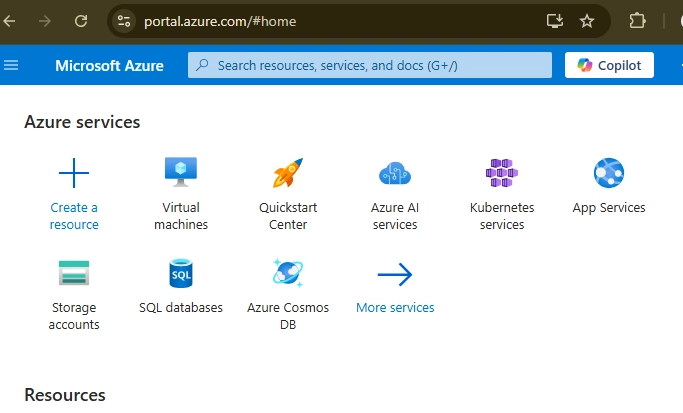












![[FREE EBOOKS] The Kubernetes Bible, The Ultimate Linux Shell Scripting Guide & Four More Best Selling Titles](https://www.javacodegeeks.com/wp-content/uploads/2012/12/jcg-logo.jpg)



![From drop-out to software architect with Jason Lengstorf [Podcast #167]](https://cdn.hashnode.com/res/hashnode/image/upload/v1743796461357/f3d19cd7-e6f5-4d7c-8bfc-eb974bc8da68.png?#)






































































































.png?#)





.jpg?#)































_Christophe_Coat_Alamy.jpg?#)








































































































![Rapidus in Talks With Apple as It Accelerates Toward 2nm Chip Production [Report]](https://www.iclarified.com/images/news/96937/96937/96937-640.jpg)