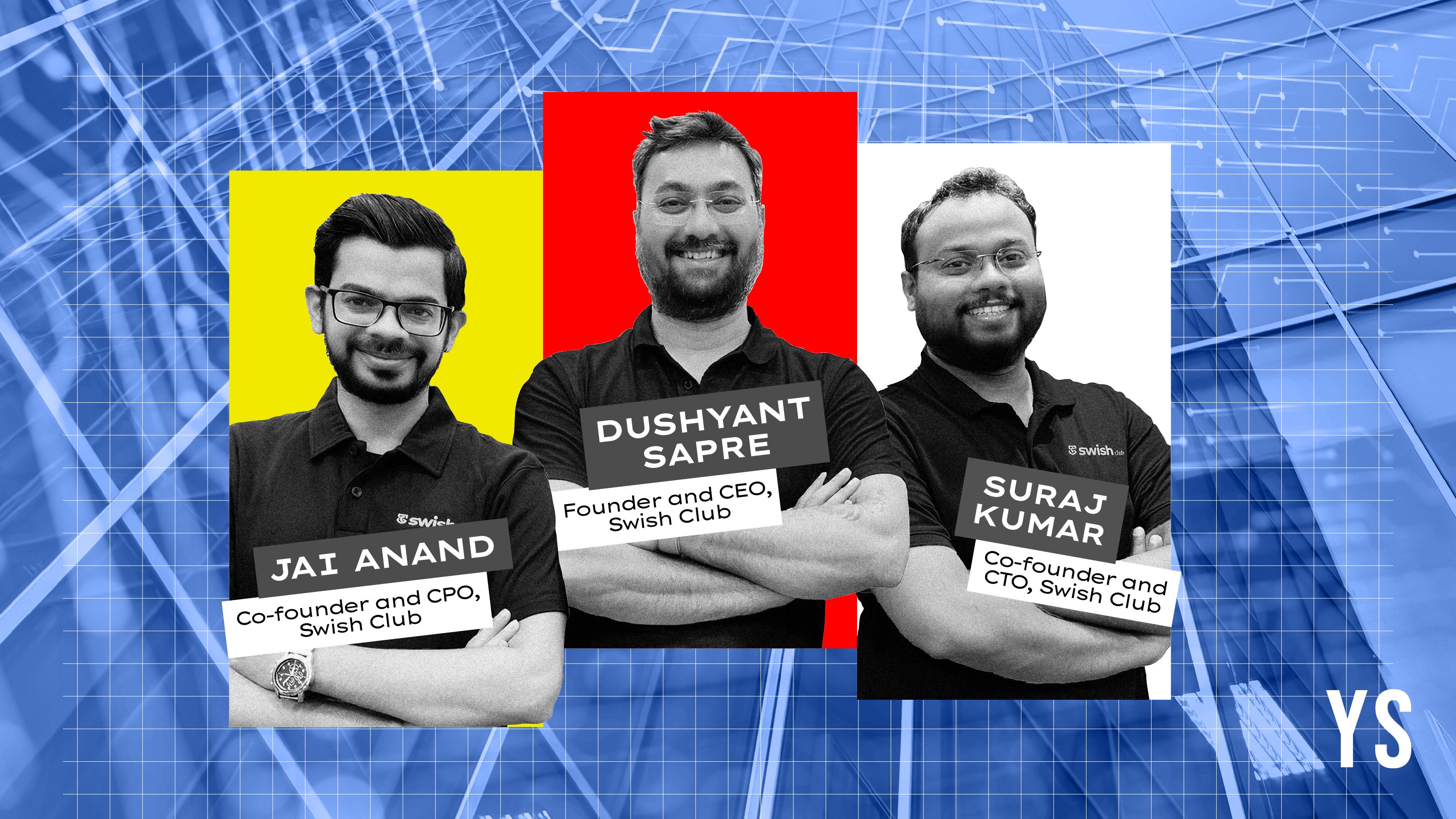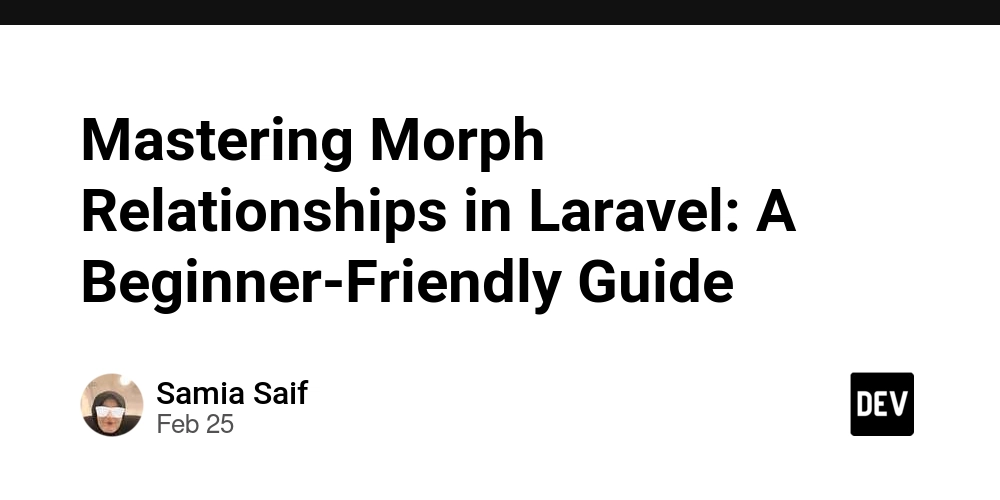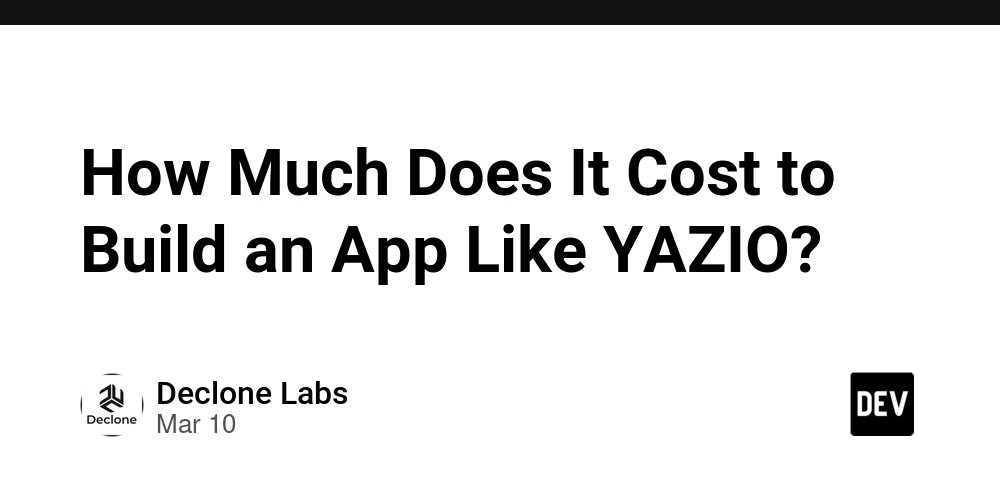Mastering the cp Command in Linux
Introduction As part of my RHCSA + RHCE fast-track training with the Cloud Whistler community led by Ali Sohail, I’m sharing everything I learn daily in this 30-day Linux challenge. Today, let’s explore a command that’s part of nearly every Linux user’s routine: the cp command. Whether you're managing configuration files, organizing a project, or writing automation scripts, knowing how to copy files and folders effectively is key. Index What is the cp command Basic Examples Helpful Options to Remember Real World Scenarios Tips and Best Practices Industry Insight Quick Summary What is the cp command? The cp command is used to copy files or directories from one location to another in a Linux system. Syntax: cp [options] source destination
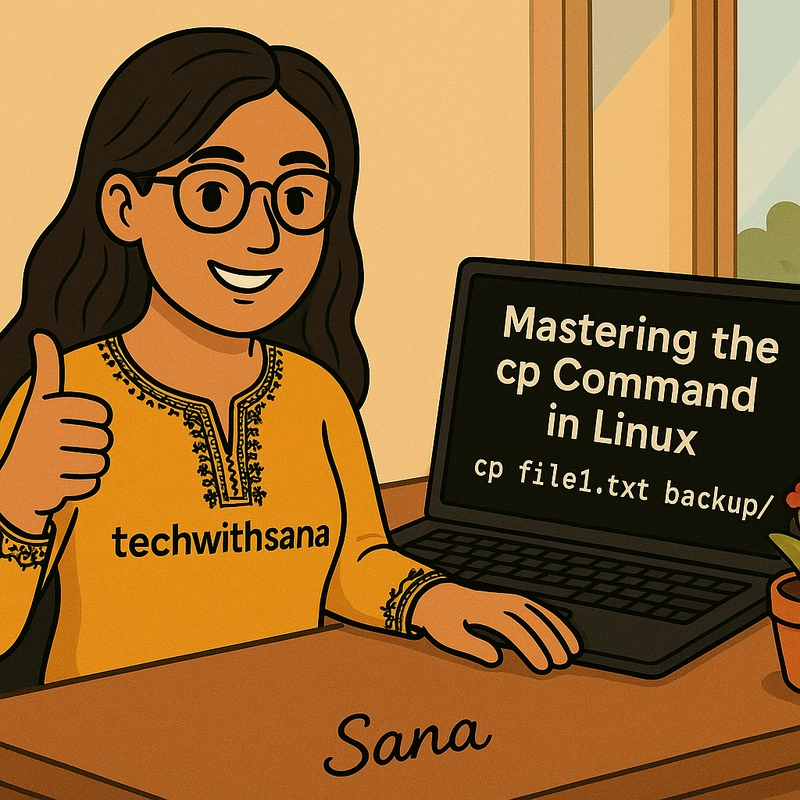
Introduction
As part of my RHCSA + RHCE fast-track training with the Cloud Whistler community led by Ali Sohail, I’m sharing everything I learn daily in this 30-day Linux challenge. Today, let’s explore a command that’s part of nearly every Linux user’s routine: the cp command.
Whether you're managing configuration files, organizing a project, or writing automation scripts, knowing how to copy files and folders effectively is key.
Index
- What is the cp command
- Basic Examples
- Helpful Options to Remember
- Real World Scenarios
- Tips and Best Practices
- Industry Insight
- Quick Summary
What is the cp command?
The cp command is used to copy files or directories from one location to another in a Linux system.
Syntax:
cp [options] source destination











































































































































































![[The AI Show Episode 144]: ChatGPT’s New Memory, Shopify CEO’s Leaked “AI First” Memo, Google Cloud Next Releases, o3 and o4-mini Coming Soon & Llama 4’s Rocky Launch](https://www.marketingaiinstitute.com/hubfs/ep%20144%20cover.png)
















































































































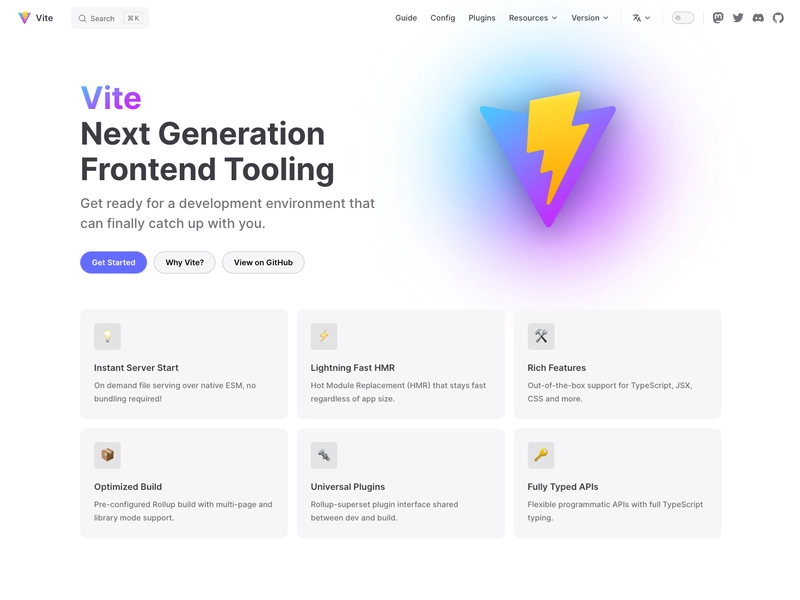


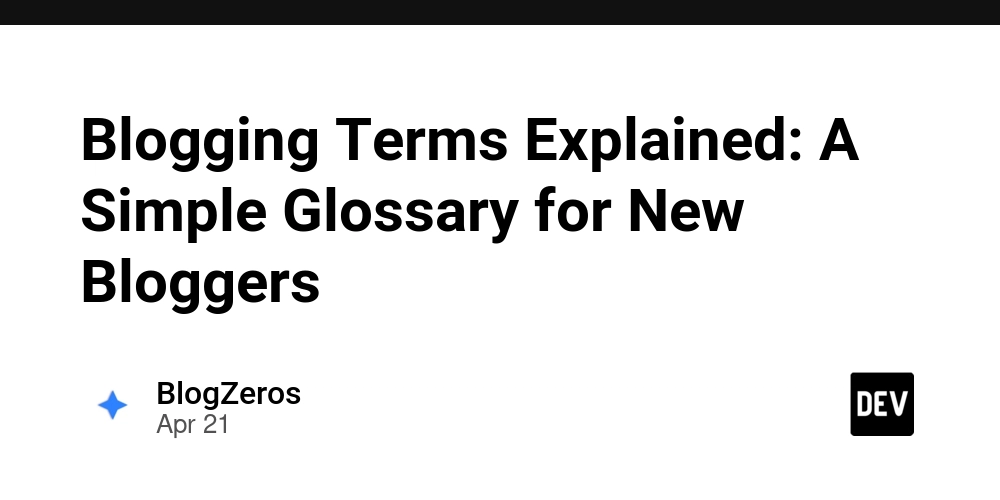









![[DEALS] The All-in-One Microsoft Office Pro 2019 for Windows: Lifetime License + Windows 11 Pro Bundle (89% off) & Other Deals Up To 98% Off](https://www.javacodegeeks.com/wp-content/uploads/2012/12/jcg-logo.jpg)

















































































































































_Andreas_Prott_Alamy.jpg?width=1280&auto=webp&quality=80&disable=upscale#)























































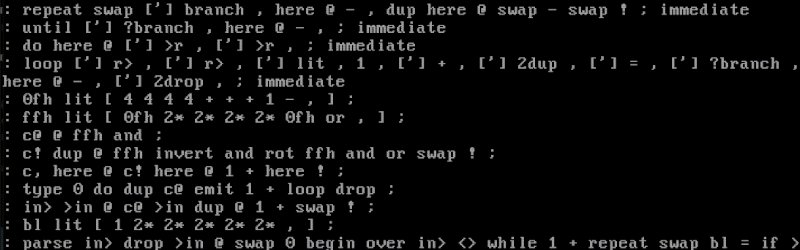







































![What features do you get with Gemini Advanced? [April 2025]](https://i0.wp.com/9to5google.com/wp-content/uploads/sites/4/2024/02/gemini-advanced-cover.jpg?resize=1200%2C628&quality=82&strip=all&ssl=1)












![Apple Shares Official Trailer for 'Long Way Home' Starring Ewan McGregor and Charley Boorman [Video]](https://www.iclarified.com/images/news/97069/97069/97069-640.jpg)
![Apple Watch Series 10 Back On Sale for $299! [Lowest Price Ever]](https://www.iclarified.com/images/news/96657/96657/96657-640.jpg)
![EU Postpones Apple App Store Fines Amid Tariff Negotiations [Report]](https://www.iclarified.com/images/news/97068/97068/97068-640.jpg)