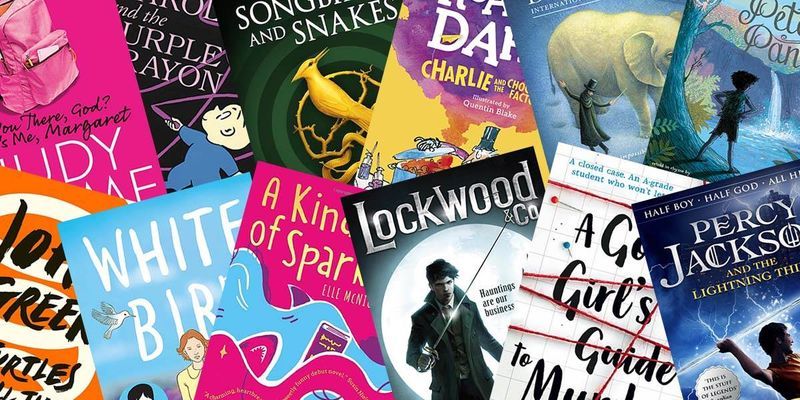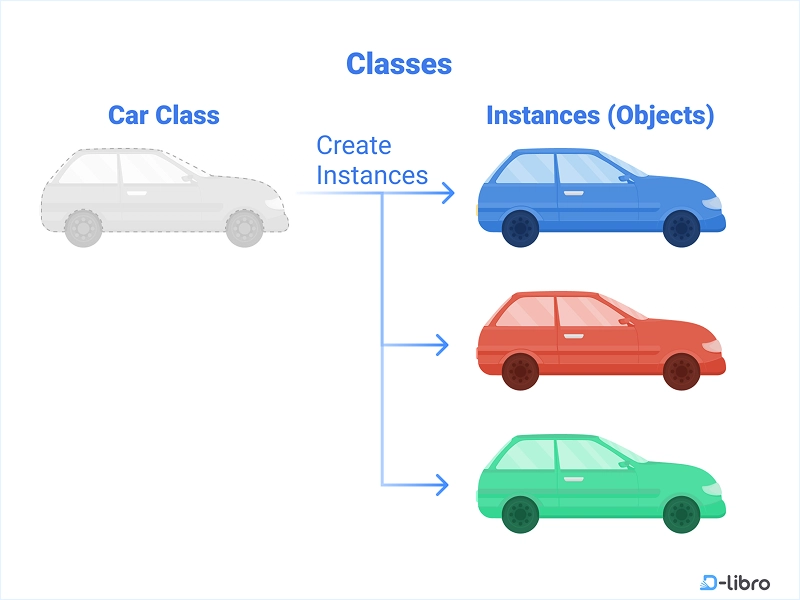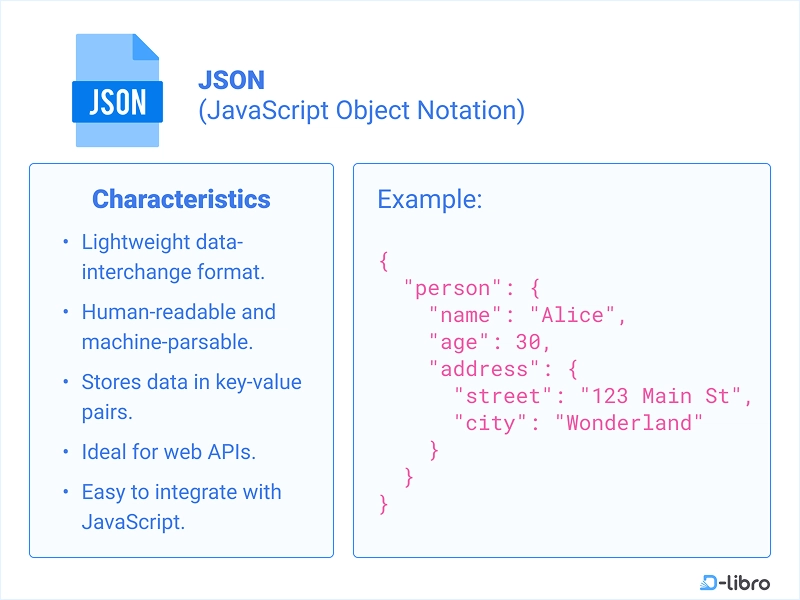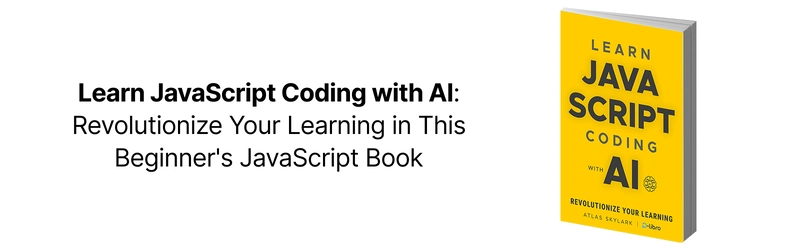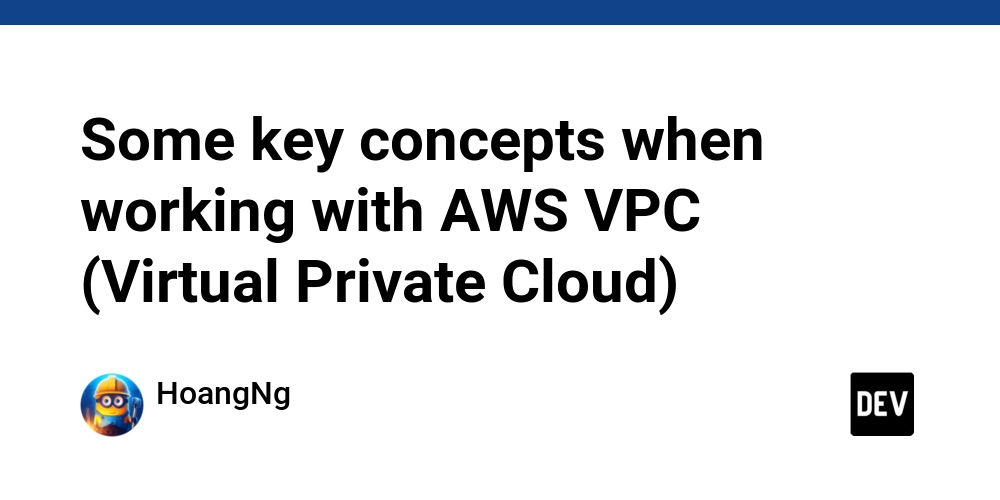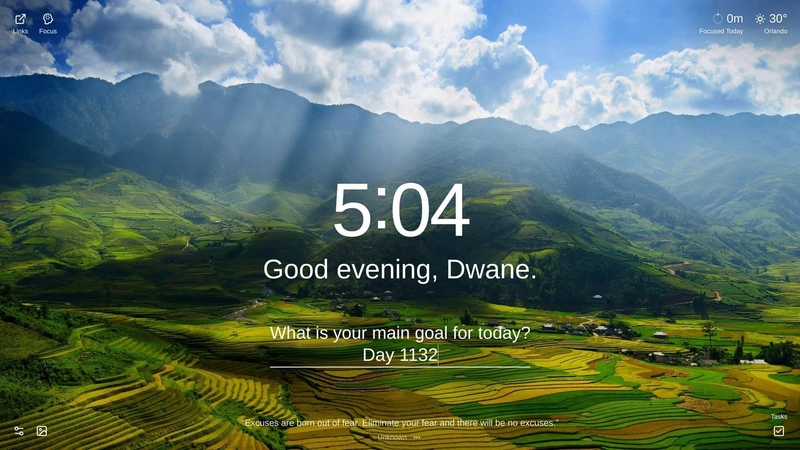Mastering Objects, Methods, and Classes in JavaScript (With Help From AI)
Learning JavaScript isn’t just about writing code that works — it’s about writing code that’s clean, reusable, and easy to scale. That’s exactly what object-oriented programming (OOP) helps you do. If terms like object, method, or class still feel a little abstract, don’t worry — you’re not alone. This post will break them down in plain language and show you how AI can make these powerful tools much easier to grasp and apply. We’re continuing our blog series based on the book Learn JavaScript Coding with AI., and today we’re diving into one of the most practical and game-changing topics for real-world coding: objects, methods, and classes. Why Object-Oriented Programming is important Let’s say you’re building a program that stores user information. You could store each user’s name, email, and login status in separate variables, then write separate functions to update and display them. That’s fine — until it isn’t. As your app grows, so does the chaos. Object-Oriented Programming (OOP) solves this by bundling related data and actions into one unit: the object. Instead of juggling loose variables and functions, you create a user object that stores everything about that user — including the behavior (like updating the email or logging in). That structure makes your code more organized, easier to maintain, and far more scalable. And thanks to AI tools, it’s never been easier to get the hang of it. What are ‘Objects’? Objects let you group related data and actions in one place. A car has properties like make, model, and color. It also has actions it can perform — like drive() or stop(). const car = { make: 'Tesla', model: 'Model S', color: 'Silver', drive() { console.log('The car is driving.'); } }; You can define objects using object literals like the one above, constructor functions, or Object.create(). You don’t have to memorize them all — just understand what you want to do, and AI can help you pick the right structure. Methods: making your objects actually do things Methods are functions attached to an object. They’re how your object performs actions. const person = { name: 'Alice', greet() { console.log(`Hi, I'm ${this.name}`); } }; person.greet(); // Hi, I'm Alice You’ll also be using built-in methods like .toUpperCase() or .pop() all the time. Methods keep things neat by packaging behavior with the data it operates on. Classes: reusable blueprints for objects Objects are useful, but if you need a bunch of similar ones — like 10 different animals or 100 users — you’ll want a class. class Animal { constructor(name) { this.name = name; } speak() { console.log(`${this.name} makes a noise.`); } } const dog = new Animal('Rover'); dog.speak(); // Rover makes a noise. You can even create specialized versions of a class by using extends. class Dog extends Animal { speak() { console.log(`${this.name} barks.`); } } This approach keeps your code organized and makes it easier to expand. Not sure where to start? Just prompt your AI tool: “Create a JavaScript class for a Dog that inherits from Animal and overrides the speak() method.” Mutable vs. Immutable Some JavaScript data types can be changed after they’re created (mutable), and others can’t (immutable). This matters more than you think — especially when dealing with shared variables or state in your app. For example: let name = 'Alice'; name[0] = 'M'; console.log(name); // 'Alice' - strings are immutable let user = { name: 'Alice' }; user.name = 'Bob'; console.log(user); // { name: 'Bob' } - objects are mutable Understanding which types can change and which can’t helps you avoid bugs that are hard to track down. If you’re unsure, ask AI: “Is this variable mutable?” and it’ll walk you through it. What is JSON? JSON (JavaScript Object Notation) is how JavaScript often stores or sends data. You’ll run into it any time you deal with APIs, local storage, or external files. Here’s what JSON looks like: { "name": "Alice", "age": 25, "isStudent": false } To use it in JavaScript, you can convert between JSON and objects with: const jsonString = '{ "name": "Alice" }'; const user = JSON.parse(jsonString); const jsObject = { name: 'Bob' }; const str = JSON.stringify(jsObject); JSON is lightweight, human-readable, and works across platforms. And yes — AI can help you format or troubleshoot it. Final thoughts Objects, methods, and classes are more than just programming patterns. They’re the backbone of how modern JavaScript is structured. Combine that with an understanding of array methods, data mutability, and JSON — and you’re set up to build real, working projects. Even better? You don’t have to figure it out alone. With AI by your side, you can learn faster, troubleshoot smarter, and stay focused on actually building things. This article is a summary of “Learn JavaScript w
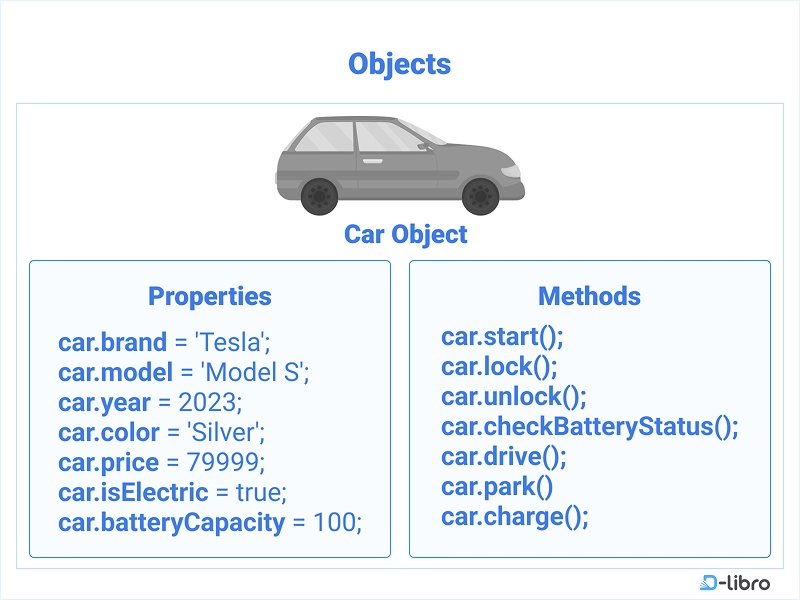
Learning JavaScript isn’t just about writing code that works — it’s about writing code that’s clean, reusable, and easy to scale. That’s exactly what object-oriented programming (OOP) helps you do. If terms like object, method, or class still feel a little abstract, don’t worry — you’re not alone. This post will break them down in plain language and show you how AI can make these powerful tools much easier to grasp and apply.
We’re continuing our blog series based on the book Learn JavaScript Coding with AI., and today we’re diving into one of the most practical and game-changing topics for real-world coding: objects, methods, and classes.
Why Object-Oriented Programming is important
Let’s say you’re building a program that stores user information. You could store each user’s name, email, and login status in separate variables, then write separate functions to update and display them. That’s fine — until it isn’t.
As your app grows, so does the chaos.
Object-Oriented Programming (OOP) solves this by bundling related data and actions into one unit: the object. Instead of juggling loose variables and functions, you create a user object that stores everything about that user — including the behavior (like updating the email or logging in).
That structure makes your code more organized, easier to maintain, and far more scalable. And thanks to AI tools, it’s never been easier to get the hang of it.
What are ‘Objects’?
Objects let you group related data and actions in one place. A car has properties like make, model, and color. It also has actions it can perform — like drive() or stop().
const car = {
make: 'Tesla',
model: 'Model S',
color: 'Silver',
drive() {
console.log('The car is driving.');
}
};
You can define objects using object literals like the one above, constructor functions, or Object.create(). You don’t have to memorize them all — just understand what you want to do, and AI can help you pick the right structure.
Methods: making your objects actually do things
Methods are functions attached to an object. They’re how your object performs actions.
const person = {
name: 'Alice',
greet() {
console.log(`Hi, I'm ${this.name}`);
}
};
person.greet(); // Hi, I'm Alice
You’ll also be using built-in methods like .toUpperCase() or .pop() all the time. Methods keep things neat by packaging behavior with the data it operates on.
Classes: reusable blueprints for objects
Objects are useful, but if you need a bunch of similar ones — like 10 different animals or 100 users — you’ll want a class.
class Animal {
constructor(name) {
this.name = name;
}
speak() {
console.log(`${this.name} makes a noise.`);
}
}
const dog = new Animal('Rover');
dog.speak(); // Rover makes a noise.
You can even create specialized versions of a class by using extends.
class Dog extends Animal {
speak() {
console.log(`${this.name} barks.`);
}
}
This approach keeps your code organized and makes it easier to expand. Not sure where to start? Just prompt your AI tool: “Create a JavaScript class for a Dog that inherits from Animal and overrides the speak() method.”
Mutable vs. Immutable
Some JavaScript data types can be changed after they’re created (mutable), and others can’t (immutable). This matters more than you think — especially when dealing with shared variables or state in your app.
For example:
let name = 'Alice';
name[0] = 'M';
console.log(name); // 'Alice' - strings are immutable
let user = { name: 'Alice' };
user.name = 'Bob';
console.log(user); // { name: 'Bob' } - objects are mutable
Understanding which types can change and which can’t helps you avoid bugs that are hard to track down. If you’re unsure, ask AI: “Is this variable mutable?” and it’ll walk you through it.
What is JSON?
JSON (JavaScript Object Notation) is how JavaScript often stores or sends data. You’ll run into it any time you deal with APIs, local storage, or external files.
Here’s what JSON looks like:
{
"name": "Alice",
"age": 25,
"isStudent": false
}
To use it in JavaScript, you can convert between JSON and objects with:
const jsonString = '{ "name": "Alice" }';
const user = JSON.parse(jsonString);
const jsObject = { name: 'Bob' };
const str = JSON.stringify(jsObject);
JSON is lightweight, human-readable, and works across platforms. And yes — AI can help you format or troubleshoot it.
Final thoughts
Objects, methods, and classes are more than just programming patterns. They’re the backbone of how modern JavaScript is structured. Combine that with an understanding of array methods, data mutability, and JSON — and you’re set up to build real, working projects.
Even better? You don’t have to figure it out alone. With AI by your side, you can learn faster, troubleshoot smarter, and stay focused on actually building things.
This article is a summary of “Learn JavaScript with AI — A Smarter Way to Code” by D-Libro.











































































































































































![[The AI Show Episode 142]: ChatGPT’s New Image Generator, Studio Ghibli Craze and Backlash, Gemini 2.5, OpenAI Academy, 4o Updates, Vibe Marketing & xAI Acquires X](https://www.marketingaiinstitute.com/hubfs/ep%20142%20cover.png)















































































































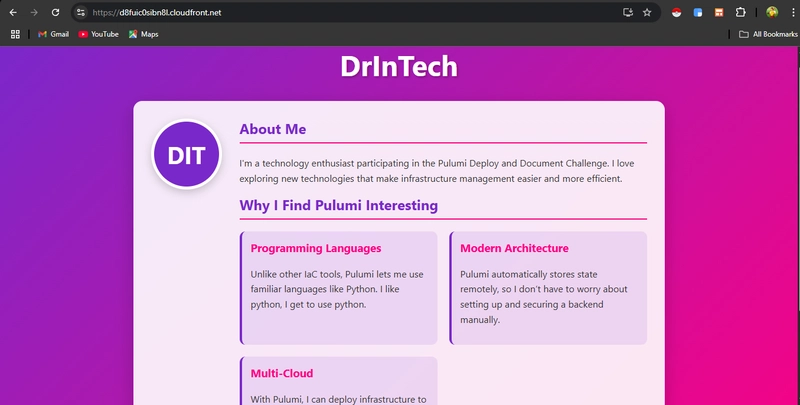

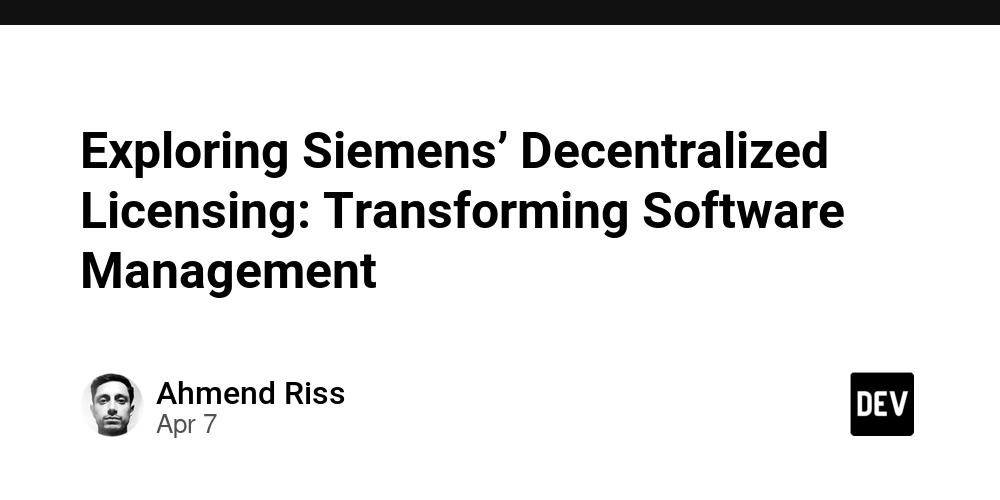
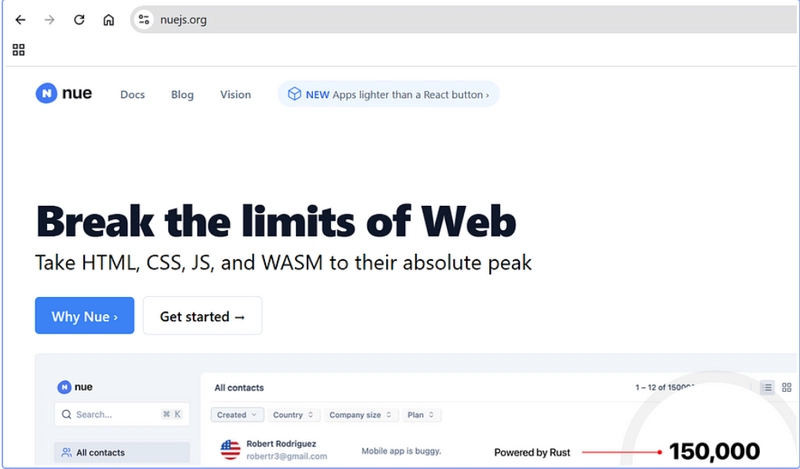









![[DEALS] The Premium Learn to Code Certification Bundle (97% off) & Other Deals Up To 98% Off – Offers End Soon!](https://www.javacodegeeks.com/wp-content/uploads/2012/12/jcg-logo.jpg)


![From drop-out to software architect with Jason Lengstorf [Podcast #167]](https://cdn.hashnode.com/res/hashnode/image/upload/v1743796461357/f3d19cd7-e6f5-4d7c-8bfc-eb974bc8da68.png?#)








































































































.png?#)


































_Christophe_Coat_Alamy.jpg?#)
.webp?#)
 (1).webp?#)






































































































![Apple Considers Delaying Smart Home Hub Until 2026 [Gurman]](https://www.iclarified.com/images/news/96946/96946/96946-640.jpg)
![iPhone 17 Pro Won't Feature Two-Toned Back [Gurman]](https://www.iclarified.com/images/news/96944/96944/96944-640.jpg)
![Tariffs Threaten Apple's $999 iPhone Price Point in the U.S. [Gurman]](https://www.iclarified.com/images/news/96943/96943/96943-640.jpg)