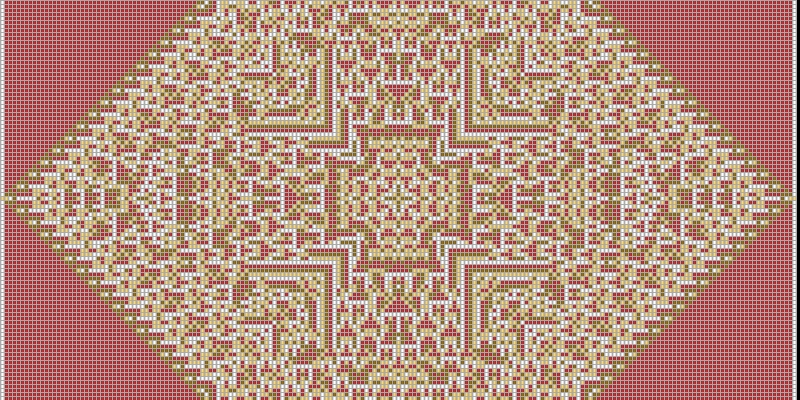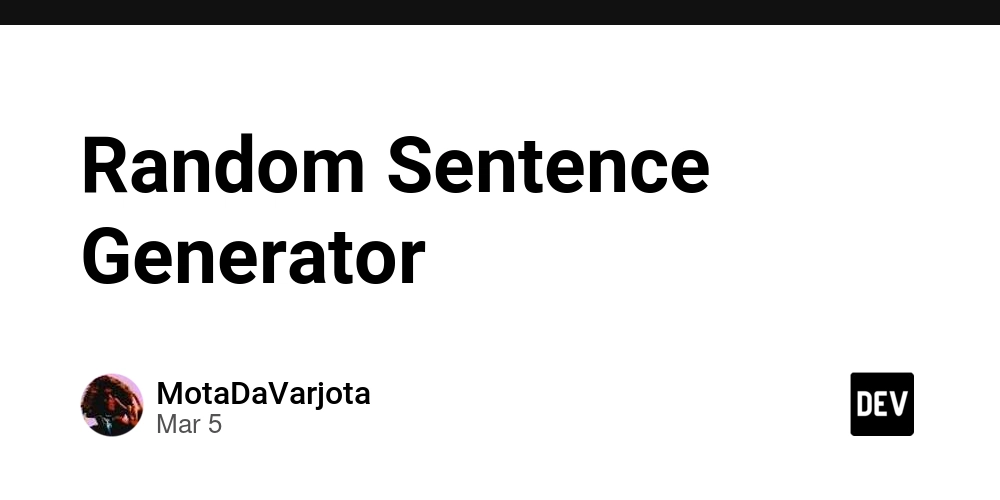Mastering AWS Cost Optimization: Practical Tips to Save Big!
Understanding AWS Billing and Cost Structure Amazon Web Services (AWS) provides a pay-as-you-go model, but without proper monitoring and adjustments, costs can spiral quickly. Understanding AWS’s pricing model is the first step toward effective cost optimization. Types of Pricing Models: Free Tier: Ideal for new users to experiment without costs for 12 months. On-Demand Instances: Pay by the hour or second without long-term commitments. Reserved Instances (RIs): Commit to usage for 1 or 3 years for deep discounts. Spot Instances: Purchase unused capacity at up to 90% discount, but with possible interruptions. This structure provides flexibility but demands vigilant oversight to ensure you’re using the right pricing strategy for each workload. Importance of Cost Optimization in AWS Why is cost optimization critical? Because cloud bills can grow silently. Here’s why it matters: Startups: Need lean operations to sustain growth. SMEs: Must control spend while scaling. Enterprises: Require governance over large multi-account setups. An optimized cloud strategy means more budget for innovation, not just infrastructure. Rightsizing Resources One of the biggest culprits of cloud overspend is overprovisioned instances. Key Areas to Right-Size: EC2 Instances: Downgrade or shift instance types based on usage metrics. RDS Instances: Choose correct engine types and use read replicas wisely. EBS Volumes: Remove or reduce size of idle volumes. Use tools like Compute Optimizer and CloudWatch metrics to guide decisions. Use of Cost Explorer and AWS Budgets These two native AWS tools are your best friends when it comes to visualizing and controlling spend. AWS Cost Explorer: Analyze past 12 months of data Filter by service, region, or linked account AWS Budgets: Set monthly/quarterly caps Alert teams when nearing limits Consistent use enables a proactive cost management culture. Leverage AWS Compute Optimizer Compute Optimizer uses machine learning to recommend resource adjustments for: EC2 Auto Scaling Groups EBS Volumes Lambda Functions It’s like a personal assistant for cost efficiency — continuously analyzing and suggesting the best options. Reserved Instances and Savings Plans Want predictable pricing and lower costs? RIs and Savings Plans offer both. Compare: Feature Reserved Instances Savings Plans Scope EC2 only Multiple services Flexibility Limited High Discount Up to 72% Up to 66% Use RIs for steady-state workloads, and Savings Plans for flexibility across compute options. Automate Start/Stop of Non-Production Resources Many dev and test environments run 24/7 needlessly. Automation can fix that. Automation Tools: AWS Lambda: Serverless logic to start/stop resources CloudWatch Events: Schedule automation triggers Savings from non-production downtime can be substantial over time. Optimize Storage Costs Data storage is another common area of waste. With AWS, you can optimize this too. S3 Best Practices: Lifecycle Rules: Auto-move data to cheaper tiers like Glacier Intelligent Tiering: AWS decides the optimal tier based on access patterns Clean Old Data: Regularly audit unused backups and logs Proper storage management means you’re not paying premium rates for cold data. Clean Up Unused Resources Zombie resources can haunt your budget. It’s essential to identify: Unattached EBS Volumes Idle Elastic IPs Orphaned Snapshots Unused Load Balancers Run AWS Trusted Advisor checks or use AWS CLI scripts for monthly audits. Use Serverless Architectures Serverless = no idle infrastructure = automatic scaling and cost control. Popular Options: AWS Lambda: Pay only per execution Fargate: Run containers without managing servers Step Functions: Orchestrate workflows at minimal cost Serverless makes sense for sporadic or unpredictable workloads. Utilize Spot Instances for Scalable Workloads Spot instances can cut costs by 70–90% but are ideal for fault-tolerant apps like: Batch processing CI/CD pipelines Big Data workloads Use Auto Scaling groups with Spot + On-Demand mix for resilience. Monitoring with AWS CloudWatch and Trusted Advisor Continuous visibility ensures continuous savings. CloudWatch: Set alerts for cost spikes or unusual usage Trusted Advisor: Offers cost-saving checks (and more) Together, they help you identify leaks before they become floods. Tagging and Resource Organization Tag everything — and then some. Best Practices: Use cost allocation tags: Project, Team, Environment Enforce tagging policies via Service Control Policies (SCPs) or AWS Organizations Tags enable granular cost tracking and help attribute costs clearly. Imple

Understanding AWS Billing and Cost Structure
Amazon Web Services (AWS) provides a pay-as-you-go model, but without proper monitoring and adjustments, costs can spiral quickly. Understanding AWS’s pricing model is the first step toward effective cost optimization.
Types of Pricing Models:
- Free Tier: Ideal for new users to experiment without costs for 12 months.
- On-Demand Instances: Pay by the hour or second without long-term commitments.
- Reserved Instances (RIs): Commit to usage for 1 or 3 years for deep discounts.
- Spot Instances: Purchase unused capacity at up to 90% discount, but with possible interruptions.
This structure provides flexibility but demands vigilant oversight to ensure you’re using the right pricing strategy for each workload.
Importance of Cost Optimization in AWS
Why is cost optimization critical? Because cloud bills can grow silently. Here’s why it matters:
- Startups: Need lean operations to sustain growth.
- SMEs: Must control spend while scaling.
- Enterprises: Require governance over large multi-account setups.
An optimized cloud strategy means more budget for innovation, not just infrastructure.
Rightsizing Resources
One of the biggest culprits of cloud overspend is overprovisioned instances.
Key Areas to Right-Size:
- EC2 Instances: Downgrade or shift instance types based on usage metrics.
- RDS Instances: Choose correct engine types and use read replicas wisely.
- EBS Volumes: Remove or reduce size of idle volumes.
Use tools like Compute Optimizer and CloudWatch metrics to guide decisions.
Use of Cost Explorer and AWS Budgets
These two native AWS tools are your best friends when it comes to visualizing and controlling spend.
AWS Cost Explorer:
- Analyze past 12 months of data
- Filter by service, region, or linked account
AWS Budgets:
- Set monthly/quarterly caps
- Alert teams when nearing limits
Consistent use enables a proactive cost management culture.
Leverage AWS Compute Optimizer
Compute Optimizer uses machine learning to recommend resource adjustments for:
- EC2
- Auto Scaling Groups
- EBS Volumes
- Lambda Functions
It’s like a personal assistant for cost efficiency — continuously analyzing and suggesting the best options.
Reserved Instances and Savings Plans
Want predictable pricing and lower costs? RIs and Savings Plans offer both.
Compare:
| Feature | Reserved Instances | Savings Plans |
|---|---|---|
| Scope | EC2 only | Multiple services |
| Flexibility | Limited | High |
| Discount | Up to 72% | Up to 66% |
Use RIs for steady-state workloads, and Savings Plans for flexibility across compute options.
Automate Start/Stop of Non-Production Resources
Many dev and test environments run 24/7 needlessly. Automation can fix that.
Automation Tools:
- AWS Lambda: Serverless logic to start/stop resources
- CloudWatch Events: Schedule automation triggers
Savings from non-production downtime can be substantial over time.
Optimize Storage Costs
Data storage is another common area of waste. With AWS, you can optimize this too.
S3 Best Practices:
- Lifecycle Rules: Auto-move data to cheaper tiers like Glacier
- Intelligent Tiering: AWS decides the optimal tier based on access patterns
- Clean Old Data: Regularly audit unused backups and logs
Proper storage management means you’re not paying premium rates for cold data.
Clean Up Unused Resources
Zombie resources can haunt your budget. It’s essential to identify:
- Unattached EBS Volumes
- Idle Elastic IPs
- Orphaned Snapshots
- Unused Load Balancers
Run AWS Trusted Advisor checks or use AWS CLI scripts for monthly audits.
Use Serverless Architectures
Serverless = no idle infrastructure = automatic scaling and cost control.
Popular Options:
- AWS Lambda: Pay only per execution
- Fargate: Run containers without managing servers
- Step Functions: Orchestrate workflows at minimal cost
Serverless makes sense for sporadic or unpredictable workloads.
Utilize Spot Instances for Scalable Workloads
Spot instances can cut costs by 70–90% but are ideal for fault-tolerant apps like:
- Batch processing
- CI/CD pipelines
- Big Data workloads
Use Auto Scaling groups with Spot + On-Demand mix for resilience.
Monitoring with AWS CloudWatch and Trusted Advisor
Continuous visibility ensures continuous savings.
- CloudWatch: Set alerts for cost spikes or unusual usage
- Trusted Advisor: Offers cost-saving checks (and more)
Together, they help you identify leaks before they become floods.
Tagging and Resource Organization
Tag everything — and then some.
Best Practices:
- Use cost allocation tags:
Project,Team,Environment - Enforce tagging policies via Service Control Policies (SCPs) or AWS Organizations
Tags enable granular cost tracking and help attribute costs clearly.
Implement Governance and FinOps Practices
Bring together Finance and DevOps — a concept called FinOps.
Key Elements:
- Shared accountability
- Real-time reporting
- Predictive budgeting
Governance ensures that every team contributes to cloud savings.
Case Studies of Successful Cost Optimization
Real-world wins:
- Airbnb: Saved millions by moving to spot instances.
- Netflix: Heavy use of auto-scaling and reserved capacity.
- Adobe: Consolidated billing and monitoring to cut waste.
Each shows how smart strategies = big savings.
Tools and Third-party Integrations for AWS Cost Management
Explore tools that go beyond native AWS features:
- CloudHealth by VMware
- CloudCheckr
- Spot.io
- Harness.io
These tools offer predictive analytics, automated optimization, and deeper visibility.
Frequently Asked Questions
1. What is the fastest way to reduce AWS bills?
Rightsizing and stopping idle resources are the quickest wins.
2. Are Reserved Instances better than Savings Plans?
Depends on your flexibility needs—Savings Plans are more adaptable.
3. Can I automate AWS cost optimization?
Yes, using Lambda, CloudWatch, and third-party tools.
4. How often should I review AWS spend?
Monthly reviews are ideal; weekly during scaling phases.
5. Does AWS provide cost-saving suggestions?
Yes, via Trusted Advisor and Compute Optimizer.
6. What’s a good AWS cost optimization checklist?
Include rightsizing, tagging, lifecycle policies, budgeting, and automation.
Final Thoughts and Action Plan
AWS cost optimization isn’t a one-time task—it’s a continuous journey. By following these best practices, you can drastically reduce your AWS bills while enhancing performance and agility.
Your Next Steps:
- Audit current usage
- Set up budgets
- Automate non-production schedules
- Monitor continuously
- Consider FinOps culture
The key is consistency. Optimize smart, and your AWS cloud will become a strategic asset—not a financial burden.










































































































































































![[The AI Show Episode 144]: ChatGPT’s New Memory, Shopify CEO’s Leaked “AI First” Memo, Google Cloud Next Releases, o3 and o4-mini Coming Soon & Llama 4’s Rocky Launch](https://www.marketingaiinstitute.com/hubfs/ep%20144%20cover.png)


















































































































![[DEALS] The All-in-One Microsoft Office Pro 2019 for Windows: Lifetime License + Windows 11 Pro Bundle (89% off) & Other Deals Up To 98% Off](https://www.javacodegeeks.com/wp-content/uploads/2012/12/jcg-logo.jpg)





































![Is this too much for a modular monolith system? [closed]](https://i.sstatic.net/pYL1nsfg.png)






















































































































_Andreas_Prott_Alamy.jpg?width=1280&auto=webp&quality=80&disable=upscale#)
































































































![What features do you get with Gemini Advanced? [April 2025]](https://i0.wp.com/9to5google.com/wp-content/uploads/sites/4/2024/02/gemini-advanced-cover.jpg?resize=1200%2C628&quality=82&strip=all&ssl=1)













![Apple Shares Official Trailer for 'Long Way Home' Starring Ewan McGregor and Charley Boorman [Video]](https://www.iclarified.com/images/news/97069/97069/97069-640.jpg)
![Apple Watch Series 10 Back On Sale for $299! [Lowest Price Ever]](https://www.iclarified.com/images/news/96657/96657/96657-640.jpg)
![EU Postpones Apple App Store Fines Amid Tariff Negotiations [Report]](https://www.iclarified.com/images/news/97068/97068/97068-640.jpg)
![Apple Slips to Fifth in China's Smartphone Market with 9% Decline [Report]](https://www.iclarified.com/images/news/97065/97065/97065-640.jpg)