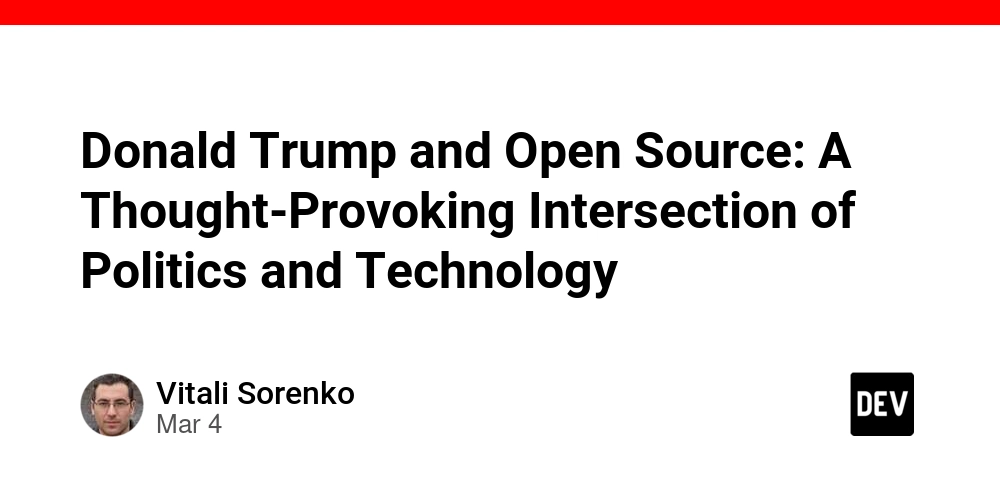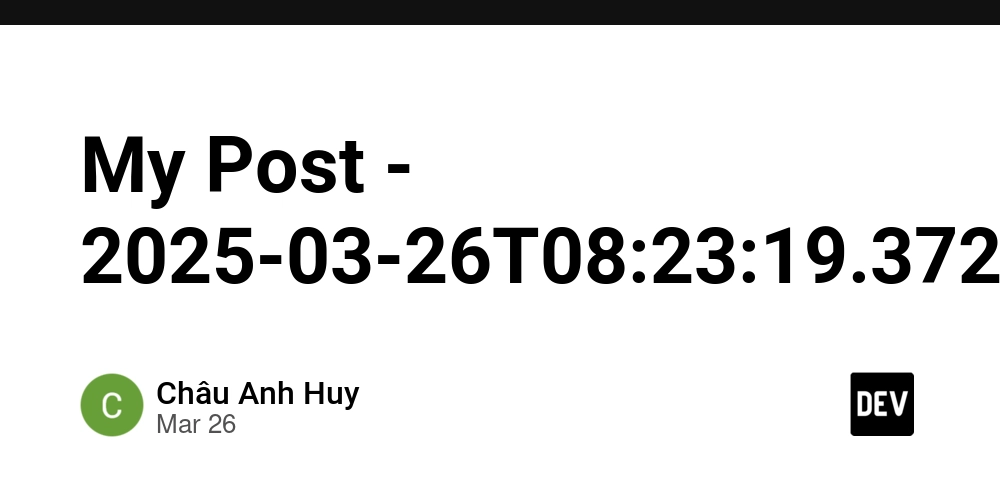Master Python Web Scraping: Techniques for Efficient Data Collection
Access to data is crucial in today's fast-paced markets. A Statista report highlights that data-driven strategies drive success in 32% of use cases, with failure rates under 5%. This illustrates the impact data can have. The challenge lies in extracting meaningful insights from the vast amounts of information available online. Python web scraping is the answer. It’s the quickest, most efficient way to gather data, and when paired with Python, it becomes even more powerful. Python's simplicity and vast ecosystem of tools make it the go-to language for scraping. What Exactly Is Web Scraping Picture that you’re after concert tickets for your favorite band, but instead of checking each venue's website manually, you have a program doing the legwork for you. That’s web scraping in action—automated, precise, and fast. When scaled up, web scraping lets you target multiple websites simultaneously, pulling business intelligence from sources all over the web. The alternative? Manually checking hundreds or thousands of competitor websites. That's not just time-consuming—it’s prone to errors too. To avoid these pitfalls, specialists use tools like scraper bots, rotating proxies, and Python libraries to extract data efficiently. Python's libraries also help you mimic human behavior, like logging into a site to fetch protected data. Just remember—scraping must be done ethically. Adhere to data protection laws like GDPR, and always check a website’s robots.txt to ensure you're not breaching any rules. Configuring Your Python Environment Before diving into the code, let’s set the stage. Download Python from the official site, and make sure to tick the “Add Python to PATH” box during installation. This makes it accessible directly from the command line. I also recommend using a virtual environment to manage dependencies. This keeps your projects isolated, preventing conflicts between libraries. Here's how: python -m venv scrapingVE Next, install your essential tools—IDE (I prefer Visual Studio Code) and libraries like Requests, BeautifulSoup, and Selenium. These three will form the backbone of your scraping setup. Python Libraries That Make Scraping a Breeze Python isn’t just a programming language—it’s a toolbox, and the libraries you'll use are its most important tools. Let’s start with the basics. Requests: Simplifying HTTP Requests At the core of every web scraper is an HTTP request. Whether you're fetching a page or posting data, Requests simplifies this process. It handles everything from sending GET requests to managing cookies and SSL certificates. To get started: pip install requests With that installed, you can now fetch a webpage's content like this: import requests response = requests.get("https://www.example.com") print(response.status_code) If the status code is 200, you're good to go. Next, let’s parse that content with BeautifulSoup. BeautifulSoup: Parsing HTML Made Easy Once you have your data, you need to make sense of it. BeautifulSoup transforms raw HTML into something readable and manageable. This tool lets you navigate an HTML page's structure quickly. pip install beautifulsoup4 Once installed, you can extract content with ease. For example, to grab all h1 tags from a page: from bs4 import BeautifulSoup soup = BeautifulSoup(html_content, "html.parser") h1_tags = soup.find_all("h1") for h1 in h1_tags: print(h1.text) BeautifulSoup makes scraping efficient—what would take hours of manual work now takes seconds. Selenium: Taming JavaScript-Heavy Sites Many modern websites rely heavily on JavaScript, making it difficult for static scrapers to extract data. Enter Selenium—a browser automation tool that can handle dynamic content. For dynamic websites, Selenium ensures that the page fully loads before you scrape the content. It's like having a browser that does all the clicking and scrolling for you. Install it like this: pip install selenium To use Selenium, you’ll need to install a WebDriver for the browser you want to use. Here’s an example of opening a webpage in Chrome: from selenium import webdriver from selenium.webdriver.chrome.service import Service from webdriver_manager.chrome import ChromeDriverManager driver = webdriver.Chrome(service=Service(ChromeDriverManager().install())) driver.get("https://www.example.com") Once the page is loaded, you can extract data just like you would with BeautifulSoup. Exploring Website Structure Effective scraping isn’t just about writing code—it’s about understanding the layout of the website you’re targeting. Web scraping involves inspecting the page structure, especially the HTML and CSS selectors. Use your browser’s Developer Tools (accessible by pressing F12 or Ctrl + Shift + I on most browsers) to inspect elements and identify the data you want to extract. This knowledge helps you target specific elements with your scraper, like a product price or a l
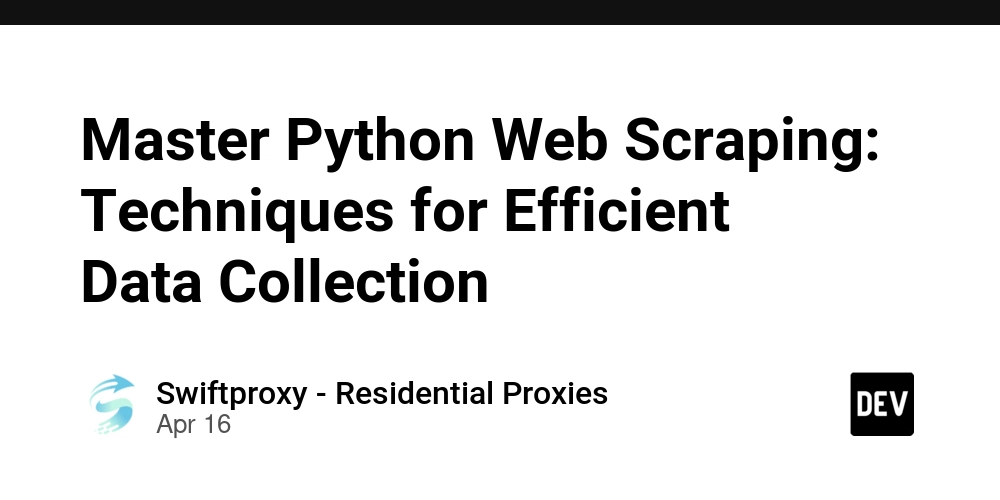
Access to data is crucial in today's fast-paced markets. A Statista report highlights that data-driven strategies drive success in 32% of use cases, with failure rates under 5%. This illustrates the impact data can have. The challenge lies in extracting meaningful insights from the vast amounts of information available online.
Python web scraping is the answer. It’s the quickest, most efficient way to gather data, and when paired with Python, it becomes even more powerful. Python's simplicity and vast ecosystem of tools make it the go-to language for scraping.
What Exactly Is Web Scraping
Picture that you’re after concert tickets for your favorite band, but instead of checking each venue's website manually, you have a program doing the legwork for you. That’s web scraping in action—automated, precise, and fast.
When scaled up, web scraping lets you target multiple websites simultaneously, pulling business intelligence from sources all over the web. The alternative? Manually checking hundreds or thousands of competitor websites. That's not just time-consuming—it’s prone to errors too.
To avoid these pitfalls, specialists use tools like scraper bots, rotating proxies, and Python libraries to extract data efficiently. Python's libraries also help you mimic human behavior, like logging into a site to fetch protected data.
Just remember—scraping must be done ethically. Adhere to data protection laws like GDPR, and always check a website’s robots.txt to ensure you're not breaching any rules.
Configuring Your Python Environment
Before diving into the code, let’s set the stage. Download Python from the official site, and make sure to tick the “Add Python to PATH” box during installation. This makes it accessible directly from the command line.
I also recommend using a virtual environment to manage dependencies. This keeps your projects isolated, preventing conflicts between libraries. Here's how:
python -m venv scrapingVE
Next, install your essential tools—IDE (I prefer Visual Studio Code) and libraries like Requests, BeautifulSoup, and Selenium. These three will form the backbone of your scraping setup.
Python Libraries That Make Scraping a Breeze
Python isn’t just a programming language—it’s a toolbox, and the libraries you'll use are its most important tools. Let’s start with the basics.
Requests: Simplifying HTTP Requests
At the core of every web scraper is an HTTP request. Whether you're fetching a page or posting data, Requests simplifies this process. It handles everything from sending GET requests to managing cookies and SSL certificates.
To get started:
pip install requests
With that installed, you can now fetch a webpage's content like this:
import requests
response = requests.get("https://www.example.com")
print(response.status_code)
If the status code is 200, you're good to go. Next, let’s parse that content with BeautifulSoup.
BeautifulSoup: Parsing HTML Made Easy
Once you have your data, you need to make sense of it. BeautifulSoup transforms raw HTML into something readable and manageable. This tool lets you navigate an HTML page's structure quickly.
pip install beautifulsoup4
Once installed, you can extract content with ease. For example, to grab all h1 tags from a page:
from bs4 import BeautifulSoup
soup = BeautifulSoup(html_content, "html.parser")
h1_tags = soup.find_all("h1")
for h1 in h1_tags:
print(h1.text)
BeautifulSoup makes scraping efficient—what would take hours of manual work now takes seconds.
Selenium: Taming JavaScript-Heavy Sites
Many modern websites rely heavily on JavaScript, making it difficult for static scrapers to extract data. Enter Selenium—a browser automation tool that can handle dynamic content.
For dynamic websites, Selenium ensures that the page fully loads before you scrape the content. It's like having a browser that does all the clicking and scrolling for you.
Install it like this:
pip install selenium
To use Selenium, you’ll need to install a WebDriver for the browser you want to use. Here’s an example of opening a webpage in Chrome:
from selenium import webdriver
from selenium.webdriver.chrome.service import Service
from webdriver_manager.chrome import ChromeDriverManager
driver = webdriver.Chrome(service=Service(ChromeDriverManager().install()))
driver.get("https://www.example.com")
Once the page is loaded, you can extract data just like you would with BeautifulSoup.
Exploring Website Structure
Effective scraping isn’t just about writing code—it’s about understanding the layout of the website you’re targeting. Web scraping involves inspecting the page structure, especially the HTML and CSS selectors.
Use your browser’s Developer Tools (accessible by pressing F12 or Ctrl + Shift + I on most browsers) to inspect elements and identify the data you want to extract.
This knowledge helps you target specific elements with your scraper, like a product price or a list of reviews. The more you understand HTML and CSS, the easier it will be to extract data accurately.
Putting It All Together
Here’s the general workflow for a successful scraping project:
- Define Your Goal: What data do you need? Be specific.
- Pick the Right Website: Find a site that has the data you need.
- Inspect the Site: Use Developer Tools to understand the structure.
- Set Up Your Environment: Install Python, create a virtual environment, and set up necessary libraries.
- Write the Code: Use Requests to fetch the page, BeautifulSoup or Selenium to parse it, and then extract the data you need.
- Store the Data: Save the scraped data in formats like CSV, JSON, or XML.
Conclusion
Python makes web scraping approachable, even for beginners. Whether you're analyzing sentiment or tracking trends, the power is in your hands. Start small with a project like scraping the latest headlines or product discounts, and scale up from there. With Requests, BeautifulSoup, and Selenium, you have all the tools needed to turn raw web data into actionable insights.










































































































































































![[The AI Show Episode 144]: ChatGPT’s New Memory, Shopify CEO’s Leaked “AI First” Memo, Google Cloud Next Releases, o3 and o4-mini Coming Soon & Llama 4’s Rocky Launch](https://www.marketingaiinstitute.com/hubfs/ep%20144%20cover.png)


















































































































![[DEALS] The All-in-One Microsoft Office Pro 2019 for Windows: Lifetime License + Windows 11 Pro Bundle (89% off) & Other Deals Up To 98% Off](https://www.javacodegeeks.com/wp-content/uploads/2012/12/jcg-logo.jpg)





































![Is this too much for a modular monolith system? [closed]](https://i.sstatic.net/pYL1nsfg.png)






















































































































_Andreas_Prott_Alamy.jpg?width=1280&auto=webp&quality=80&disable=upscale#)
































































































![What features do you get with Gemini Advanced? [April 2025]](https://i0.wp.com/9to5google.com/wp-content/uploads/sites/4/2024/02/gemini-advanced-cover.jpg?resize=1200%2C628&quality=82&strip=all&ssl=1)













![Apple Shares Official Trailer for 'Long Way Home' Starring Ewan McGregor and Charley Boorman [Video]](https://www.iclarified.com/images/news/97069/97069/97069-640.jpg)
![Apple Watch Series 10 Back On Sale for $299! [Lowest Price Ever]](https://www.iclarified.com/images/news/96657/96657/96657-640.jpg)
![EU Postpones Apple App Store Fines Amid Tariff Negotiations [Report]](https://www.iclarified.com/images/news/97068/97068/97068-640.jpg)
![Apple Slips to Fifth in China's Smartphone Market with 9% Decline [Report]](https://www.iclarified.com/images/news/97065/97065/97065-640.jpg)