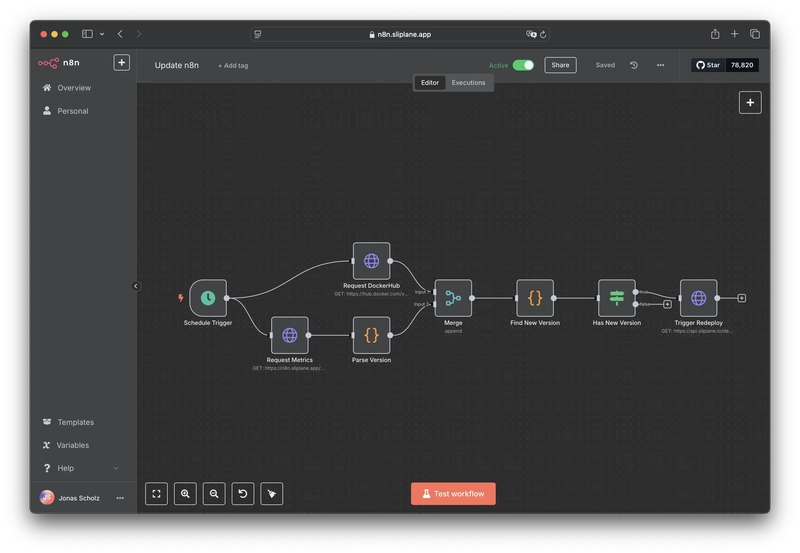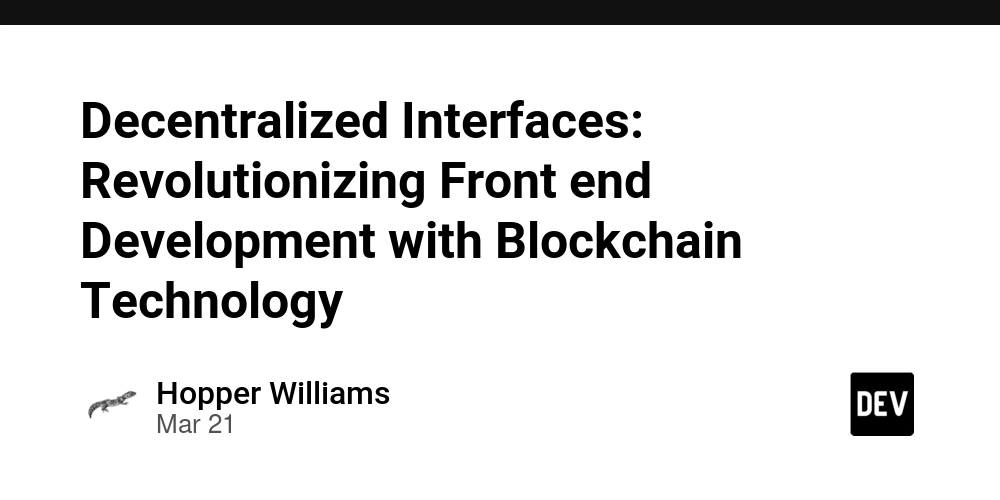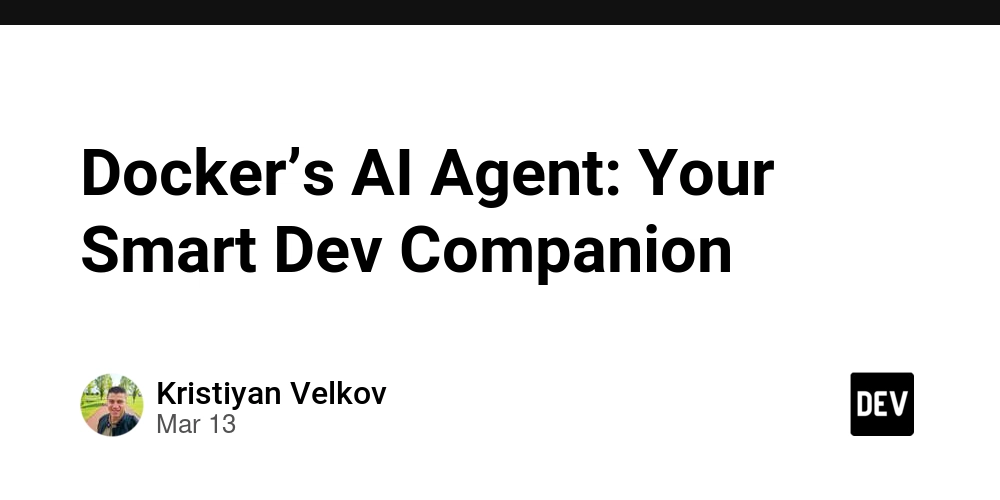Making the Move to the Cloud: What Devs Should Know
Migrating to the cloud goes beyond simply saving money or modernizing technology—it’s about gaining speed, flexibility, and more efficient ways to build. But as developers, we know the process is rarely as easy as flipping a switch. If you’re part of a team moving from legacy systems or on-prem servers to the cloud, here’s a practical breakdown of what truly matters—architecture, tooling, and the things that often break when no one’s watching. Cloud Migration Isn’t One-Size-Fits-All There’s more than one way to migrate. The approach you choose depends on your current setup, goals, and how much you’re willing to tweak your existing stack. Here’s a quick rundown of the most common strategies: Rehosting – Lift and shift. Fast, but not optimized. Replatforming – Small tweaks for better performance. Refactoring – Rewrite parts to go full cloud-native. Repurchasing – Swap legacy software for SaaS tools. Retiring – Ditch what you don’t need. Retaining – Keep critical apps where they are (for now). Each path comes with its own pros, cons, and workload for dev teams. Dev Things to Think About Let’s be real—cloud migration is a technical challenge. You’re not just moving files; you’re rethinking how your systems run. Here’s what to look at closely: App Architecture Monolith or microservices? If it’s a big, tightly-coupled app, you’ll need to break it down—or at least think about how it scales in the cloud. Data Migration Moving large volumes of data? You’ll need tools that handle it securely and reliably. Services like AWS DMS, Azure Data Factory, or Google’s Transfer Service are solid picks. Always double-check for consistency and encryption. CI/CD Pipelines Your deployment workflow might need an overhaul. Popular tools include GitHub Actions, GitLab CI, AWS CodePipeline, or Argo CD if you're going the Kubernetes route. Monitoring & Logs Set up observability early. Cloud-native monitoring stacks like Prometheus + Grafana, CloudWatch, or Datadog help keep things stable and traceable post-migration. Security First IAM roles, encryption, backups, logging—these aren’t optional. Set them up before you move to production. Trust us, future-you will thank you. Thinking About Containers? Many teams take this opportunity to containerize their apps using Docker and move to managed Kubernetes. It’s a good call if: You want portability between clouds You're scaling quickly You need more control over deployments Look into services like EKS, AKS, or GKE, and consider Helm, service meshes, and backup tools like Velero to make your life easier. Tools That Make Life Easier Here are a few go-to tools devs use during cloud migrations: Terraform / Pulumi – Infrastructure as Code CloudEndure – For AWS migrations Velero – Backup/move K8s clusters Rsync / Rclone – For basic file transfers Whether you're DIY-ing it or working with a provider offering cloud migration services, the right tools can save hours (and headaches). Migrating to the cloud goes far beyond being just an ops responsibility—it’s a team-wide journey. Developers play a key role in making sure everything runs smoothly once the switch happens. Think strategically, break the process into manageable steps, and test along the way. The cloud can transform your workflow, but only if you approach migration like the architectural project it truly is. Have you gone through a cloud migration? Share your experience or go-to tools in the comments—I’d love to know what worked for you.

Migrating to the cloud goes beyond simply saving money or modernizing technology—it’s about gaining speed, flexibility, and more efficient ways to build.
But as developers, we know the process is rarely as easy as flipping a switch.
If you’re part of a team moving from legacy systems or on-prem servers to the cloud, here’s a practical breakdown of what truly matters—architecture, tooling, and the things that often break when no one’s watching.
Cloud Migration Isn’t One-Size-Fits-All
There’s more than one way to migrate. The approach you choose depends on your current setup, goals, and how much you’re willing to tweak your existing stack. Here’s a quick rundown of the most common strategies:
Rehosting – Lift and shift. Fast, but not optimized.
Replatforming – Small tweaks for better performance.
Refactoring – Rewrite parts to go full cloud-native.
Repurchasing – Swap legacy software for SaaS tools.
Retiring – Ditch what you don’t need.
Retaining – Keep critical apps where they are (for now).
Each path comes with its own pros, cons, and workload for dev teams.
Dev Things to Think About
Let’s be real—cloud migration is a technical challenge. You’re not just moving files; you’re rethinking how your systems run. Here’s what to look at closely:
App Architecture
Monolith or microservices? If it’s a big, tightly-coupled app, you’ll need to break it down—or at least think about how it scales in the cloud.
Data Migration
Moving large volumes of data? You’ll need tools that handle it securely and reliably. Services like AWS DMS, Azure Data Factory, or Google’s Transfer Service are solid picks. Always double-check for consistency and encryption.
CI/CD Pipelines
Your deployment workflow might need an overhaul. Popular tools include GitHub Actions, GitLab CI, AWS CodePipeline, or Argo CD if you're going the Kubernetes route.
Monitoring & Logs
Set up observability early. Cloud-native monitoring stacks like Prometheus + Grafana, CloudWatch, or Datadog help keep things stable and traceable post-migration.
Security First
IAM roles, encryption, backups, logging—these aren’t optional. Set them up before you move to production. Trust us, future-you will thank you.
Thinking About Containers?
Many teams take this opportunity to containerize their apps using Docker and move to managed Kubernetes. It’s a good call if:
You want portability between clouds
You're scaling quickly
You need more control over deployments
Look into services like EKS, AKS, or GKE, and consider Helm, service meshes, and backup tools like Velero to make your life easier.
Tools That Make Life Easier
Here are a few go-to tools devs use during cloud migrations:
Terraform / Pulumi – Infrastructure as Code
CloudEndure – For AWS migrations
Velero – Backup/move K8s clusters
Rsync / Rclone – For basic file transfers
Whether you're DIY-ing it or working with a provider offering cloud migration services, the right tools can save hours (and headaches).
Migrating to the cloud goes far beyond being just an ops responsibility—it’s a team-wide journey. Developers play a key role in making sure everything runs smoothly once the switch happens.
Think strategically, break the process into manageable steps, and test along the way. The cloud can transform your workflow, but only if you approach migration like the architectural project it truly is.
Have you gone through a cloud migration? Share your experience or go-to tools in the comments—I’d love to know what worked for you.









































































































































































![[The AI Show Episode 144]: ChatGPT’s New Memory, Shopify CEO’s Leaked “AI First” Memo, Google Cloud Next Releases, o3 and o4-mini Coming Soon & Llama 4’s Rocky Launch](https://www.marketingaiinstitute.com/hubfs/ep%20144%20cover.png)















































































































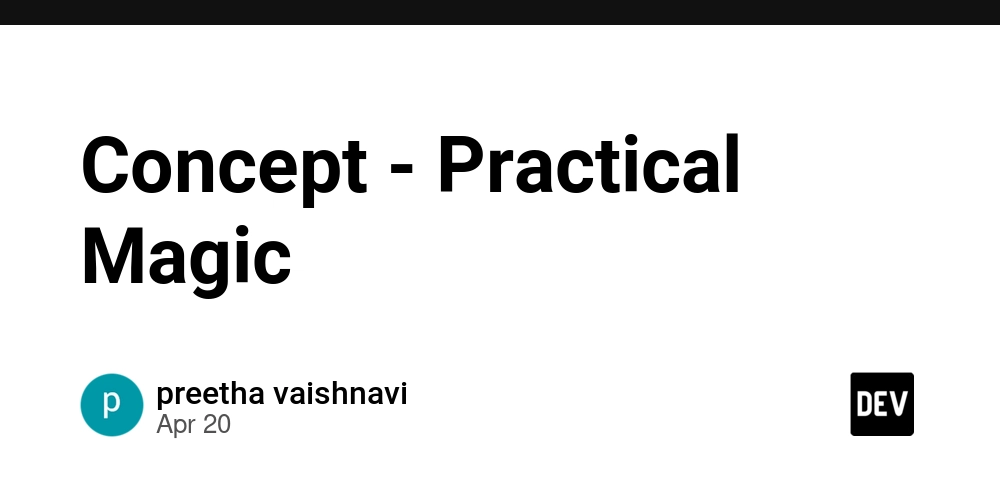
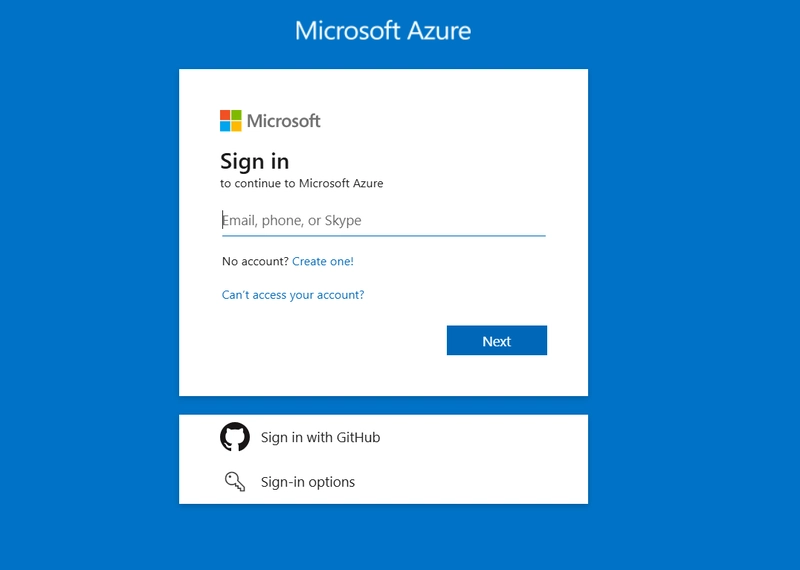
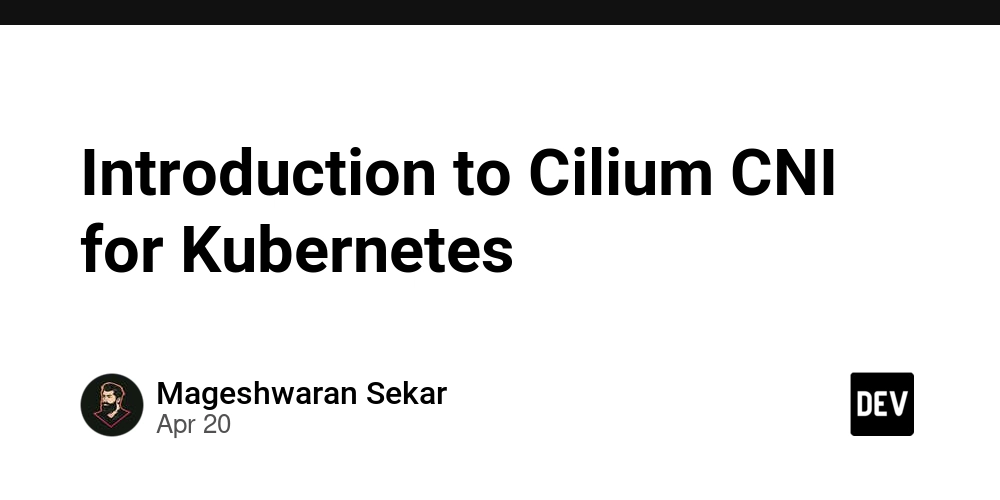









![[DEALS] The All-in-One Microsoft Office Pro 2019 for Windows: Lifetime License + Windows 11 Pro Bundle (89% off) & Other Deals Up To 98% Off](https://www.javacodegeeks.com/wp-content/uploads/2012/12/jcg-logo.jpg)






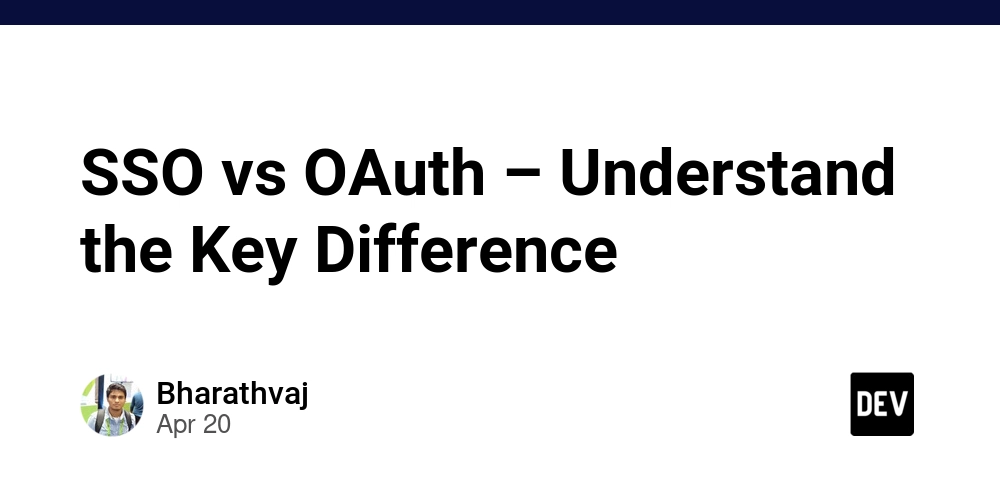





















![Is this too much for a modular monolith system? [closed]](https://i.sstatic.net/pYL1nsfg.png)






















































































































_Andreas_Prott_Alamy.jpg?width=1280&auto=webp&quality=80&disable=upscale#)





























































































![What features do you get with Gemini Advanced? [April 2025]](https://i0.wp.com/9to5google.com/wp-content/uploads/sites/4/2024/02/gemini-advanced-cover.jpg?resize=1200%2C628&quality=82&strip=all&ssl=1)













![Apple Shares Official Trailer for 'Long Way Home' Starring Ewan McGregor and Charley Boorman [Video]](https://www.iclarified.com/images/news/97069/97069/97069-640.jpg)
![Apple Watch Series 10 Back On Sale for $299! [Lowest Price Ever]](https://www.iclarified.com/images/news/96657/96657/96657-640.jpg)
![EU Postpones Apple App Store Fines Amid Tariff Negotiations [Report]](https://www.iclarified.com/images/news/97068/97068/97068-640.jpg)
![Apple Slips to Fifth in China's Smartphone Market with 9% Decline [Report]](https://www.iclarified.com/images/news/97065/97065/97065-640.jpg)