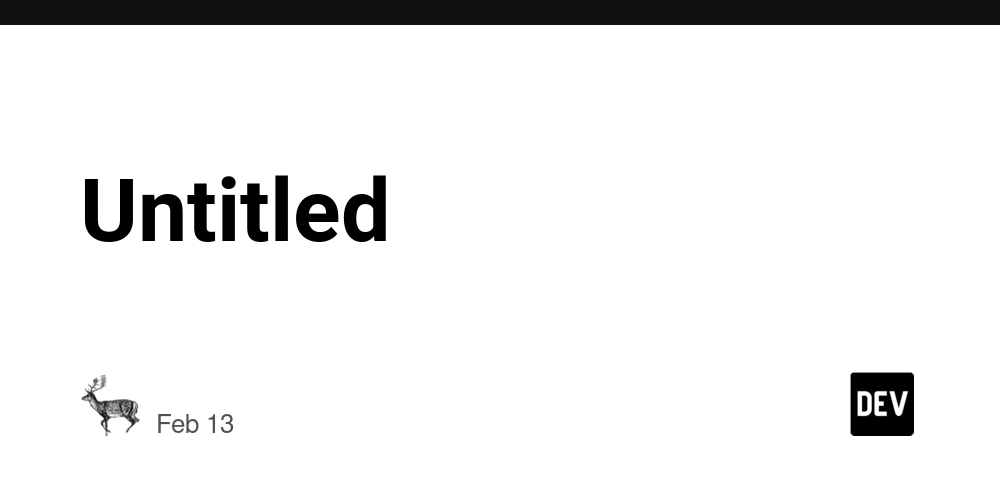Making Heterogeneous Agent Frameworks Collaborate Through MCP
What You’ll Learn in This Article How the Model Context Protocol (MCP) enables communication between different agent frameworks Step-by-step instructions for creating adapters that connect CAMEL and LangChain agents Practical code examples to implement your own agent communication system Real-world applications of multi-agent systems using heterogeneous frameworks Index Introduction — Agents from Different Worlds The Model Context Protocol: Bridging AI Worlds Agent-to-Agent Communication with MCP The Architecture: How It All Works Creating Camel/LangChain MCP Adapter: Becoming Bilingual The Message Flow Building Your Agent Communication Network Setting up LangChain Agent Setting up CAMEL Agent Building the Communication Bridge The Conversations: Seeing It in Action Why This Matters: The Future of AI Collaboration Conclusion and Next Steps Introduction — Agents from Different Worlds Have you ever imagined agents from different frameworks shaking hands and sharing ideas? Different AI assistants from various platforms talking to each other through a common communication stream? But is this even possible? Each framework approaches agent modeling and tool binding so differently: While LangChain creates agents using: agent = ChatOpenAI( model="gpt-4o", temperature=0.2 ) CAMEL-AI does it a bit differently: model = ModelFactory.create( model_platform=ModelPlatformType.ANTHROPIC, model_type="claude-3-7-sonnet", api_key=anthropic_api_key, model_config_dict={"temperature": 0.4} ) agent = ChatAgent( system_message=sys_msg, model=model ) Like how in LangChain you can build agents with a lot of abstraction, CAMEL offers a detailed way to do things by letting the user decide each configuration. Despite sharing the same design principles, these frameworks speak completely different “dialects,” making agent‑to‑agent communication feel impossible. Until you layer in MCP. The Model Context Protocol: Bridging AI Worlds Have you noticed how everyone in the AI community is buzzing about MCP? The Model Context Protocol (MCP) is an open standard that creates secure, two-way connections between AI models and external tools or other agents. Think of MCP for LLMs as the USB-C of AI — it transfers data effortlessly and supercharges your system while keeping everything secure. In its most basic form, MCP connects agents (clients) to tools (servers). Picture your agent connecting to a Figma server to perform design tasks on its own. You have a natural conversation with your agent, telling it what you want, and then it communicates with the Figma server to create that dashboard you requested. No coding required from you! But what if we could push MCP beyond this simple client‑server relationship? What if we could make different AI frameworks actually talk to each other? Agent-to-Agent Communication with MCP This is where MCP really shines beyond its basic use case. We can actually use MCP to create a bridge between agents, allowing them to talk to each other no matter what framework built them or who their vendor is. By making our agents function as both MCP clients and servers simultaneously, we create what’s essentially a universal translator for AI systems. Each agent can speak its native language internally while using MCP as the common communication protocol externally. Sounds magical? Impossible? Let me walk you through how we’re building an Agent Network that makes heterogeneous multi‑agent communication not just possible but surprisingly straightforward. The Architecture: How It All Works At its core, MCP provides four essential components that make heterogeneous agent communication possible: Protocol Translator Normalizes your agent’s native message format (JSON, dictionaries, prompts) into a unified Markdown‑style schema that any agent can understand. Communication Layer Handles transport (HTTP, WebSockets, STDIO), reliable queuing, acknowledgments, and even Server‑Sent Events (SSE) for real‑time streams. Context Manager Synchronizes each agent’s memory and state with the MCP network so nothing gets lost mid‑conversation. Tool Integrator Maps and executes external tool calls (APIs, databases, custom functions) with consistent formatting across agents. Together, these components form a universal translation layer that lets any MCP‑capable agent converse or invoke tools, no matter the underlying framework. Creating Camel/LangChain MCP Adapter: Becoming Bilingual To connect different agent frameworks, we need to create specialized adapters. Let’s look at how we can build an adapter for CAMEL‑AI. The adapter acts as a translator between the MCP world and the CAMEL‑AI world. Here’s a simplified look at the core adapter class: class CamelMCPAdapter(MCPAgent): """Adapter for Camel AI ChatAgent to work with MCP""" def __init__(
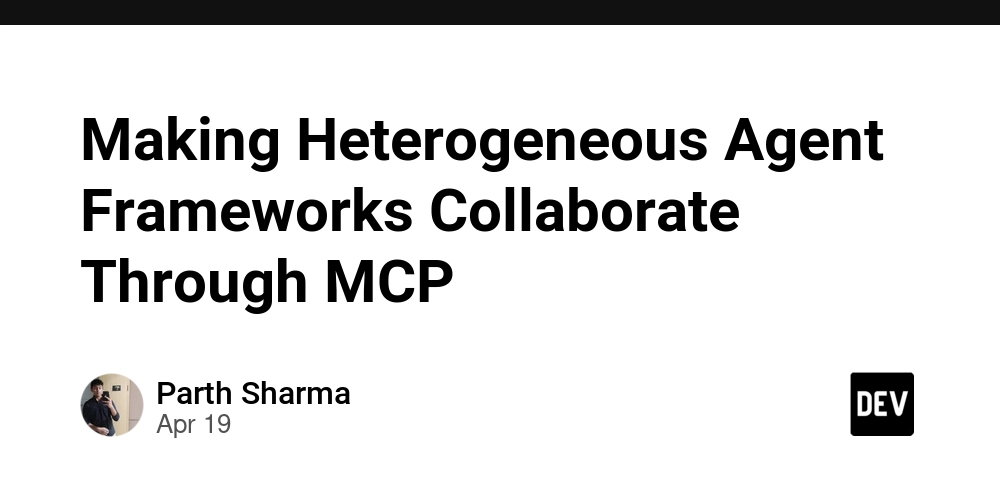
What You’ll Learn in This Article
- How the Model Context Protocol (MCP) enables communication between different agent frameworks
- Step-by-step instructions for creating adapters that connect CAMEL and LangChain agents
- Practical code examples to implement your own agent communication system
- Real-world applications of multi-agent systems using heterogeneous frameworks
Index
- Introduction — Agents from Different Worlds
- The Model Context Protocol: Bridging AI Worlds
- Agent-to-Agent Communication with MCP
- The Architecture: How It All Works
-
Creating Camel/LangChain MCP Adapter: Becoming Bilingual
- The Message Flow
-
Building Your Agent Communication Network
- Setting up LangChain Agent
- Setting up CAMEL Agent
- Building the Communication Bridge
- The Conversations: Seeing It in Action
- Why This Matters: The Future of AI Collaboration
- Conclusion and Next Steps
Introduction — Agents from Different Worlds
Have you ever imagined agents from different frameworks shaking hands and sharing ideas? Different AI assistants from various platforms talking to each other through a common communication stream?
But is this even possible? Each framework approaches agent modeling and tool binding so differently:
While LangChain creates agents using:
agent = ChatOpenAI(
model="gpt-4o",
temperature=0.2
)
CAMEL-AI does it a bit differently:
model = ModelFactory.create(
model_platform=ModelPlatformType.ANTHROPIC,
model_type="claude-3-7-sonnet",
api_key=anthropic_api_key,
model_config_dict={"temperature": 0.4}
)
agent = ChatAgent(
system_message=sys_msg,
model=model
)
Like how in LangChain you can build agents with a lot of abstraction, CAMEL offers a detailed way to do things by letting the user decide each configuration.
Despite sharing the same design principles, these frameworks speak completely different “dialects,” making agent‑to‑agent communication feel impossible.
Until you layer in MCP.
The Model Context Protocol: Bridging AI Worlds
Have you noticed how everyone in the AI community is buzzing about MCP?
The Model Context Protocol (MCP) is an open standard that creates secure, two-way connections between AI models and external tools or other agents. Think of MCP for LLMs as the USB-C of AI — it transfers data effortlessly and supercharges your system while keeping everything secure.
In its most basic form, MCP connects agents (clients) to tools (servers).
Picture your agent connecting to a Figma server to perform design tasks on its own. You have a natural conversation with your agent, telling it what you want, and then it communicates with the Figma server to create that dashboard you requested. No coding required from you!
But what if we could push MCP beyond this simple client‑server relationship? What if we could make different AI frameworks actually talk to each other?
Agent-to-Agent Communication with MCP
This is where MCP really shines beyond its basic use case. We can actually use MCP to create a bridge between agents, allowing them to talk to each other no matter what framework built them or who their vendor is.
By making our agents function as both MCP clients and servers simultaneously, we create what’s essentially a universal translator for AI systems. Each agent can speak its native language internally while using MCP as the common communication protocol externally.
Sounds magical? Impossible? Let me walk you through how we’re building an Agent Network that makes heterogeneous multi‑agent communication not just possible but surprisingly straightforward.
The Architecture: How It All Works
At its core, MCP provides four essential components that make heterogeneous agent communication possible:
Protocol Translator
Normalizes your agent’s native message format (JSON, dictionaries, prompts) into a unified Markdown‑style schema that any agent can understand.Communication Layer
Handles transport (HTTP, WebSockets, STDIO), reliable queuing, acknowledgments, and even Server‑Sent Events (SSE) for real‑time streams.Context Manager
Synchronizes each agent’s memory and state with the MCP network so nothing gets lost mid‑conversation.Tool Integrator
Maps and executes external tool calls (APIs, databases, custom functions) with consistent formatting across agents.
Together, these components form a universal translation layer that lets any MCP‑capable agent converse or invoke tools, no matter the underlying framework.
Creating Camel/LangChain MCP Adapter: Becoming Bilingual
To connect different agent frameworks, we need to create specialized adapters. Let’s look at how we can build an adapter for CAMEL‑AI.
The adapter acts as a translator between the MCP world and the CAMEL‑AI world. Here’s a simplified look at the core adapter class:
class CamelMCPAdapter(MCPAgent):
"""Adapter for Camel AI ChatAgent to work with MCP"""
def __init__(
self,
name: str,
transport: Optional[MCPTransport] = None,
client_mode: bool = False,
camel_agent: ChatAgent = None,
system_message: str = "",
**kwargs
):
# Initialize with system message
effective_system_message = system_message or (
camel_agent.system_message.content
if camel_agent and camel_agent.system_message
else "Camel AI Assistant"
)
super().__init__(name=name, system_message=effective_system_message, **kwargs)
# Store important components
self.transport = transport
self.client_mode = client_mode
self.camel_agent = camel_agent
self.task_queue = asyncio.Queue()
if not self.camel_agent:
raise ValueError("A camel.agents.ChatAgent instance must be provided.")
This adapter is like a diplomat who’s fluent in two languages. When a message arrives from another agent, our adapter:
Receives the message in MCP format
Translates it into something CAMEL AI understands
Passes it to the CAMEL agent for processing
Takes the response and converts it back to MCP format
Sends it to the intended recipient
The Message Flow
When one agent wants to talk to another, it follows this journey:
Message Creation
Agent A creates a message in its native format (think of this as writing a letter in your native language).Translation to MCP
Agent A’s adapter translates the message to the standard MCP format (like translating that letter to Esperanto, a universal language).Transmission
The message travels through the communication layer to reach Agent B (like sending the letter through the postal service).Reception & Translation
Agent B’s adapter receives the message and translates it from MCP format to Agent B’s native format (translating from Esperanto to the recipient’s language).Processing
Agent B processes the message, thinks about it, and generates a response.Reverse Journey
The response follows the same path back to Agent A.
The most crucial part of this process happens in the message handler:
async def handle_incoming_message(self, message: Dict[str, Any], message_id: Optional[str] = None):
"""Handle incoming messages from other agents"""
# Determine message type
msg_type = message.get("type")
if not msg_type and "content" in message and isinstance(message["content"], dict):
msg_type = message["content"].get("type")
sender = message.get("sender", "Unknown")
task_id = message.get("task_id") or message.get("content", {}).get("task_id")
# Skip duplicate messages
if not super()._should_process_message(message):
if message_id and self.transport:
asyncio.create_task(self.transport.acknowledge_message(self.name, message_id))
return
# Process based on message type
if msg_type == "task":
# Queue the task for processing
task_context = {
"type": "task",
"task_id": current_task_id,
"description": description,
"reply_to": reply_to,
"sender": sender,
"message_id": message_id
}
await self.task_queue.put(task_context)
elif msg_type == "task_result":
# Create a new conversational task based on received result
new_task_id = f"conv_{uuid.uuid4()}"
new_task_context = {
"type": "task",
"task_id": new_task_id,
"description": str(result_content),
"reply_to": sender,
"sender": self.name,
"message_id": message_id
}
await self.task_queue.put(new_task_context)
This handler ensures messages get routed correctly based on their type. Task requests get queued for processing, while results from other agents create new conversational tasks.
Building Your Agent Communication Network
First, we need to initialize the underlying agents from both frameworks. Once initialized in their own unique ways, we can have them talk to each other via MCP.
Setting up LangChain Agent
def setup_langchain_agent():
# Create the language model with OpenAI
llm = ChatOpenAI(model="gpt-4o-mini", temperature=0.7)
# Define the prompt template with placeholders
prompt = ChatPromptTemplate.from_messages([
("system", "You are a helpful assistant called {agent_name}."),
("user", "{input}"),
("placeholder", "{agent_scratchpad}"),
])
# Create a simple tool (OpenAI functions agents require at least one tool)
@tool
def dummy_tool() -> str:
"""A placeholder tool that does nothing."""
return "This tool does nothing."
tools = [dummy_tool]
# Create the agent with the LLM, tools, and prompt
agent = create_openai_functions_agent(llm, tools, prompt)
# Wrap the agent in an executor and return it
return AgentExecutor(agent=agent, tools=tools, verbose=True)
We kick things off with a ChatOpenAI model running “gpt-4o-mini” at 0.7 temperature — just creative enough to be interesting but not wild.
Next, we craft a prompt template with three key parts: a system message giving the agent its identity, a user input placeholder that gets filled with incoming messages, and a scratchpad placeholder.
We include a dummy tool because OpenAI’s functions agents need at least one tool to work properly. In a real app, you’d replace this with something useful like a search tool or calculator.
Finally, we wrap everything in an AgentExecutor, which handles all the heavy lifting of running the agent and managing its outputs.
Setting up CAMEL Agent
def setup_camel_agent():
# Create a model instance using CAMEL's ModelFactory
model_instance = ModelFactory.create(
model_platform=ModelPlatformType.OPENAI,
model_type=ModelType.GPT_4O_MINI,
model_config_dict={"temperature": 0.7}
)
# Define the system prompt for the agent
system_prompt = "You are a creative AI assistant called {agent_name}, skilled in writing poetry."
# Create and return the CAMEL ChatAgent
return ChatAgent(system_message=system_prompt, model=model_instance)
Notice how different these initialization methods are — LangChain focuses on tools and executors, while CAMEL uses a ModelFactory pattern and emphasizes the agent’s capabilities directly.
Building the Communication Bridge
async def main():
# Load API keys from environment variables
load_dotenv()
# Initialize our agents from both frameworks
langchain_executor = setup_langchain_agent()
camel_chat_agent = setup_camel_agent()
# Create a shared transport layer for communication
transport = InMemoryTransport()
# Create MCP adapters for each agent
langchain_adapter = LangchainMCPAdapter(
name="LangchainAgent",
agent_executor=langchain_executor,
transport=transport
)
camel_adapter = CamelMCPAdapter(
name="CamelAgent",
camel_agent=camel_chat_agent,
transport=transport
)
# Connect each agent to the transport layer
await transport.connect("LangchainAgent")
await transport.connect("CamelAgent")
# Start both agents running in background tasks
task1 = asyncio.create_task(langchain_adapter.run())
task2 = asyncio.create_task(camel_adapter.run())
# Give the agents a moment to start up properly
await asyncio.sleep(2)
# Send the initial message
initial_message = {
"type": "task",
"task_id": initial_task_id,
"description": "Hello CamelAgent, let's discuss AI ethics.",
"sender": "LangchainAgent",
"reply_to": "LangchainAgent"
}
await transport.send_message(target="CamelAgent", message=initial_message)
Now we just sit back and watch the magic!
The Conversations: Seeing It in Action
When you run your demo, you’ll see log messages showing the conversation flow:
INFO - [LangchainAgent] Sending initial message to CamelAgent...
INFO - [InMemoryTransport] Message queued for 'CamelAgent' from 'LangchainAgent'.
INFO - [CamelAgent] Processing message: {'type': 'task', 'task_id': 'conv_start_xxx', 'description': 'Hello CamelAgent, let’s discuss AI ethics.', 'sender': 'LangchainAgent', 'reply_to': 'LangchainAgent'}
INFO - [CamelAgent] Starting execution of task...
INFO - [LangchainAgent] Received task_result from CamelAgent: "Hello LangchainAgent! While I’m primarily focused on poetry, I can certainly appreciate the intricacies of building multi-agent systems. Would you like me to express those ideas in poetic form?"
INFO - [CamelAgent] Received task_result from LangchainAgent: "Absolutely! I would love to see your thoughts on multi-agent systems expressed in poetry. Please share your verse!"
INFO - [LangchainAgent] Received task_result from CamelAgent: "In a realm where wisdom seeks to bind,
A gathering of minds, uniquely designed.
Each agent distinct, with purpose to claim,
Yet harmony beckons through collaborative aim..."
And hence we see two completely different agent frameworks communicating seamlessly!
Why This Matters: The Future of AI Collaboration
This isn’t just a technical parlor trick. By enabling heterogeneous agent communication, we unlock several powerful capabilities:
Framework Independence
Mix and match agents from different vendors, using each for what it does best. No more being locked into a single framework.Specialized Teams
Create teams of specialized agents that collaborate on complex tasks — one agent might be good at research, another at summarization, and a third at creative writing.Ecosystem Growth
Developers can create specialized agents that integrate seamlessly with existing solutions, without having to rewrite everything from scratch.Reduced Vendor Lock-in
Companies aren’t tied to a single AI framework provider — agents from different providers can work together.
Think of MCP like building a team of specialists who all speak different languages but can still work together perfectly. Instead of being limited by language barriers, each member contributes their unique skills to the project.
In the real world, this means you can pair up agents with complementary strengths:
CAMEL AI agents excel at simulation scenarios and orchestrating complex multi-agent interactions. They’re great at coordinating dialogues between different roles and handling creative tasks.
LangChain agents shine with their structured approach to linear workflows and tool integration. They’re perfect for step-by-step reasoning and connecting to external services.
Conclusion and Next Steps
As MCP continues to evolve, we’ll see even more sophisticated agent interactions, enabling entirely new applications and use cases that we’ve only begun to imagine.
Ready to try it yourself? Clone the repository, set up your agents, and watch the magic happen!
Happy coding!
You can connect with me on -
LinkedIn - here
Twitter/X - here









































































































































































![[The AI Show Episode 144]: ChatGPT’s New Memory, Shopify CEO’s Leaked “AI First” Memo, Google Cloud Next Releases, o3 and o4-mini Coming Soon & Llama 4’s Rocky Launch](https://www.marketingaiinstitute.com/hubfs/ep%20144%20cover.png)















































































































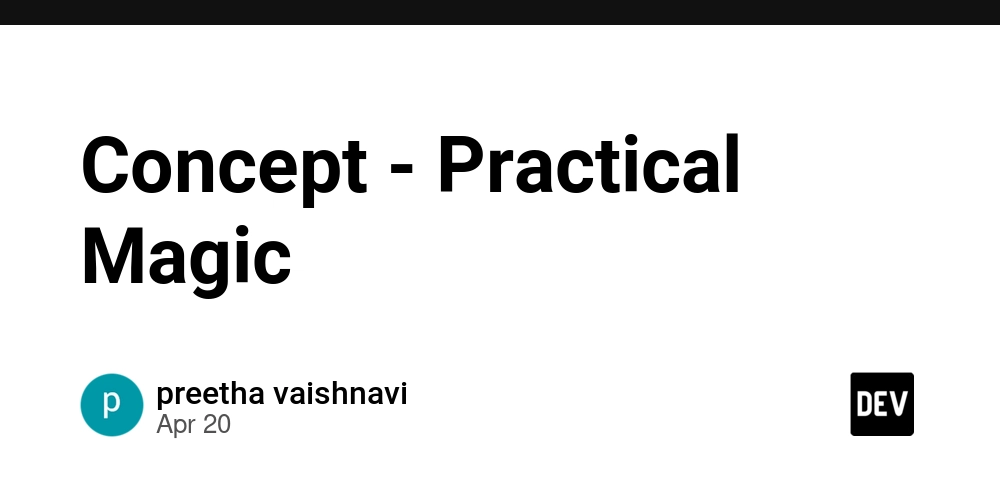
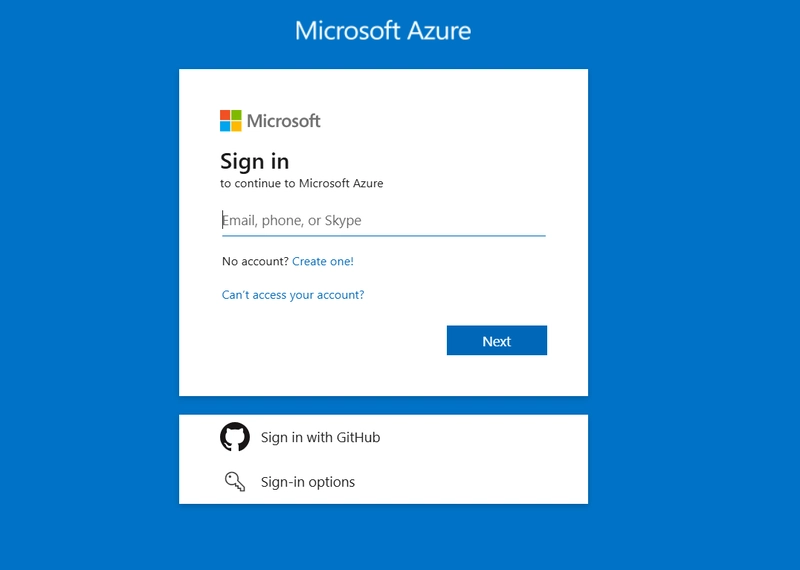
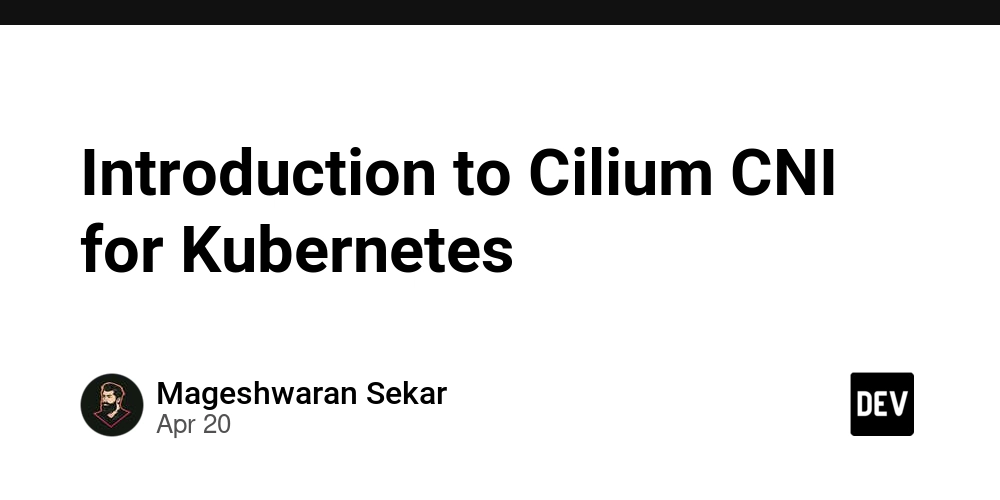









![[DEALS] The All-in-One Microsoft Office Pro 2019 for Windows: Lifetime License + Windows 11 Pro Bundle (89% off) & Other Deals Up To 98% Off](https://www.javacodegeeks.com/wp-content/uploads/2012/12/jcg-logo.jpg)






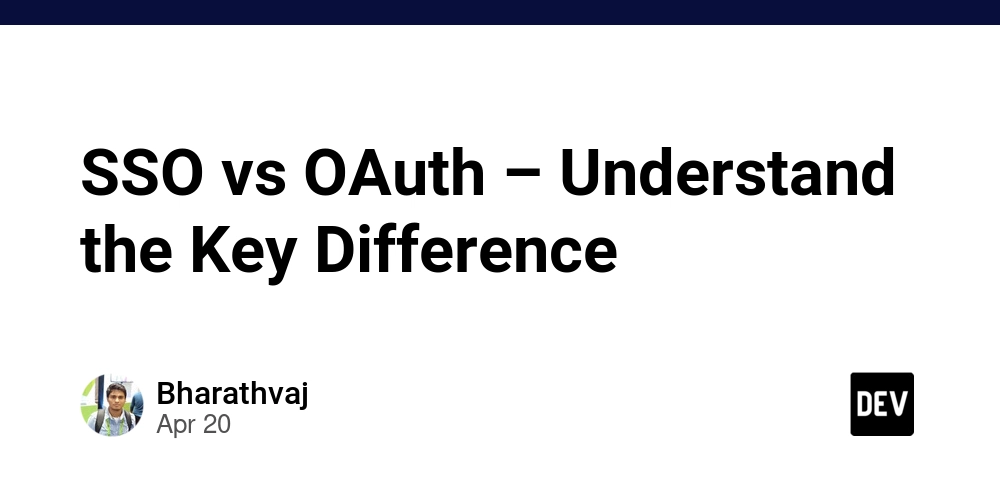





















![Is this too much for a modular monolith system? [closed]](https://i.sstatic.net/pYL1nsfg.png)






















































































































_Andreas_Prott_Alamy.jpg?width=1280&auto=webp&quality=80&disable=upscale#)





























































































![What features do you get with Gemini Advanced? [April 2025]](https://i0.wp.com/9to5google.com/wp-content/uploads/sites/4/2024/02/gemini-advanced-cover.jpg?resize=1200%2C628&quality=82&strip=all&ssl=1)













![Apple Shares Official Trailer for 'Long Way Home' Starring Ewan McGregor and Charley Boorman [Video]](https://www.iclarified.com/images/news/97069/97069/97069-640.jpg)
![Apple Watch Series 10 Back On Sale for $299! [Lowest Price Ever]](https://www.iclarified.com/images/news/96657/96657/96657-640.jpg)
![EU Postpones Apple App Store Fines Amid Tariff Negotiations [Report]](https://www.iclarified.com/images/news/97068/97068/97068-640.jpg)
![Apple Slips to Fifth in China's Smartphone Market with 9% Decline [Report]](https://www.iclarified.com/images/news/97065/97065/97065-640.jpg)