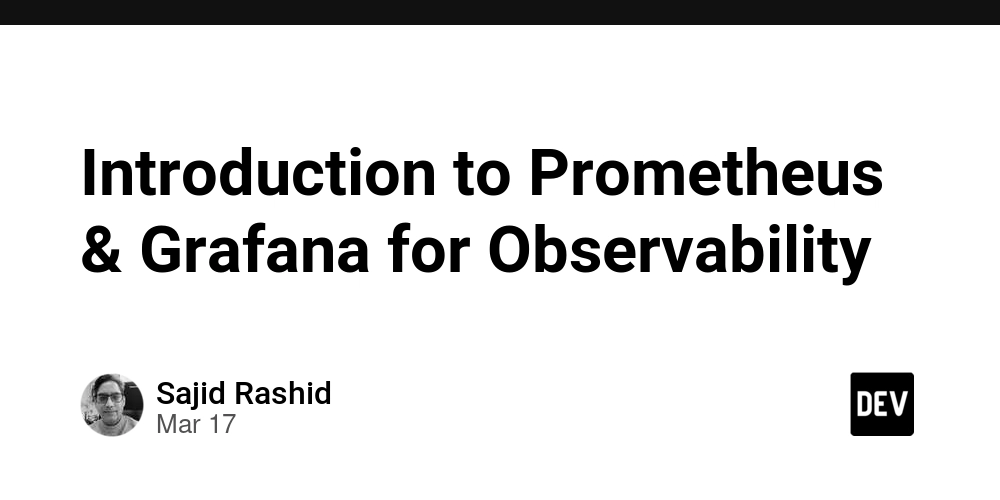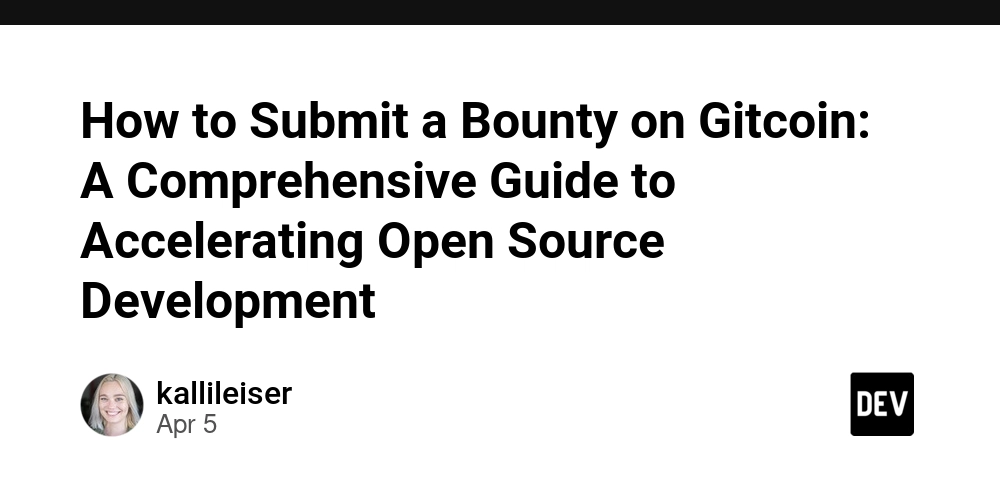Linux Commands You Should Avoid Like the Plague (Especially in Red Hat RHEL9)
So you’ve installed Red Hat Enterprise Linux 9. You’re feeling brave. The terminal is open. The cursor is blinking. Life is good. But hold up, rookie sysadmin — not every command is your friend. Some of them will happily blow up your system faster than you can say “I thought sudo made it safer!” Let’s talk about the dangerous commands you should avoid as a beginner (or at least handle with extreme care). rm -rf / A.K.A. The Self-Destruct Button. This little gem stands for “remove recursively, forcefully” starting from the root directory. Translation: Delete everything. Literally. Everything. The root of your Linux system. Deleting this is a very, very bad idea. Your files, your directories, your system files, your will to live. Gone. Unless you enjoy rebuilding your system from scratch, don’t even joke about this command. :(){ :|:& };: (The Fork Bomb) A.K.A. The Command That Turns Your Machine Into A Space Heater. This fun-looking string of gibberish is a fork bomb — it creates an endless loop of processes that will chew through your CPU and memory like a swarm of locusts at an all-you-can-eat buffet. Meet the Fork Bomb. Never run this. Ever. Use this, and you’ll be hard rebooting your server faster than you can Google “how to stop a fork bomb”. mkfs (Make File System) A.K.A. The Format Button In Disguise. This command formats a disk partition. As in, wipes it clean and starts fresh. Used incorrectly, you could accidentally nuke your hard drive instead of that test USB stick you meant to clear. This command formats drives. Know what you’re targeting, or don’t touch it Pro tip: Unless you absolutely know what device you’re formatting, hands off mkfs. chmod 777 -R / A.K.A. Open Invitation to Hackers. This command gives everyone on the system full permissions on every file and directory. It might fix your permission error, but it’ll also turn your server into a security disaster. Looks harmless. Opens your system to the world. Don’t do it. It’s like leaving your house keys under the doormat, with a neon sign that says “Burglars Welcome!” See? No chaos here. Keep it clean, folks. Final Thoughts: Linux is powerful, flexible, and occasionally terrifying. A little knowledge is dangerous in the wrong terminal window. As a beginner on Red Hat RHEL9 (or any distro really), take your time, double-check your commands, and maybe avoid anything that starts with sudo until your second coffee. Your Turn: What’s the scariest or most embarrassing command mistake you’ve made? Bonus points for screenshots. Drop your Linux horror stories in the comments — let’s laugh and learn together!
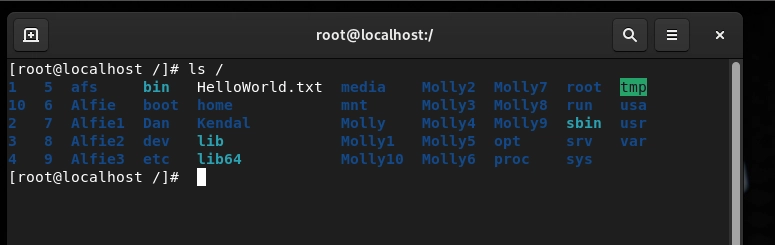
So you’ve installed Red Hat Enterprise Linux 9. You’re feeling brave. The terminal is open. The cursor is blinking. Life is good.
But hold up, rookie sysadmin — not every command is your friend. Some of them will happily blow up your system faster than you can say “I thought sudo made it safer!”
Let’s talk about the dangerous commands you should avoid as a beginner (or at least handle with extreme care).
- rm -rf / A.K.A. The Self-Destruct Button.
This little gem stands for “remove recursively, forcefully” starting from the root directory. Translation:
Delete everything. Literally. Everything.
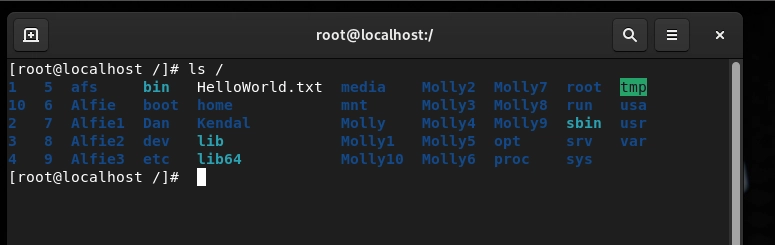
The root of your Linux system. Deleting this is a very, very bad idea.
Your files, your directories, your system files, your will to live. Gone.
Unless you enjoy rebuilding your system from scratch, don’t even joke about this command.
- :(){ :|:& };: (The Fork Bomb) A.K.A. The Command That Turns Your Machine Into A Space Heater.
This fun-looking string of gibberish is a fork bomb — it creates an endless loop of processes that will chew through your CPU and memory like a swarm of locusts at an all-you-can-eat buffet.
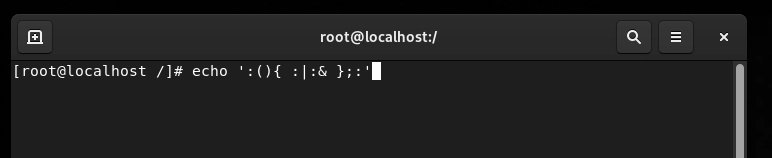
Meet the Fork Bomb. Never run this. Ever.
Use this, and you’ll be hard rebooting your server faster than you can Google “how to stop a fork bomb”.
- mkfs (Make File System) A.K.A. The Format Button In Disguise.
This command formats a disk partition. As in, wipes it clean and starts fresh.
Used incorrectly, you could accidentally nuke your hard drive instead of that test USB stick you meant to clear.
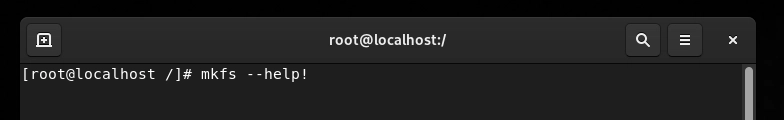
This command formats drives. Know what you’re targeting, or don’t touch it
Pro tip:
Unless you absolutely know what device you’re formatting, hands off mkfs.
- chmod 777 -R / A.K.A. Open Invitation to Hackers.
This command gives everyone on the system full permissions on every file and directory.
It might fix your permission error, but it’ll also turn your server into a security disaster.
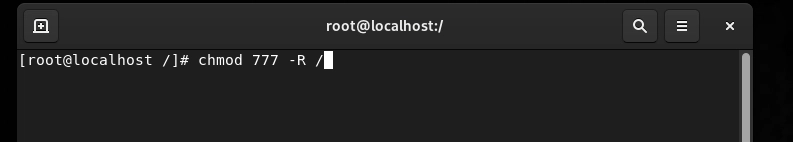
Looks harmless. Opens your system to the world. Don’t do it.
It’s like leaving your house keys under the doormat, with a neon sign that says “Burglars Welcome!”
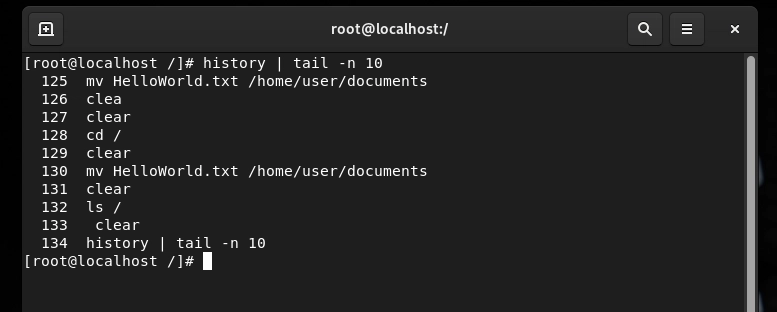
See? No chaos here. Keep it clean, folks.
Final Thoughts:
Linux is powerful, flexible, and occasionally terrifying.
A little knowledge is dangerous in the wrong terminal window.
As a beginner on Red Hat RHEL9 (or any distro really), take your time, double-check your commands, and maybe avoid anything that starts with sudo until your second coffee.
Your Turn:
What’s the scariest or most embarrassing command mistake you’ve made?
Bonus points for screenshots.
Drop your Linux horror stories in the comments — let’s laugh and learn together!




























![[Webinar] AI Is Already Inside Your SaaS Stack — Learn How to Prevent the Next Silent Breach](https://blogger.googleusercontent.com/img/b/R29vZ2xl/AVvXsEiOWn65wd33dg2uO99NrtKbpYLfcepwOLidQDMls0HXKlA91k6HURluRA4WXgJRAZldEe1VReMQZyyYt1PgnoAn5JPpILsWlXIzmrBSs_TBoyPwO7hZrWouBg2-O3mdeoeSGY-l9_bsZB7vbpKjTSvG93zNytjxgTaMPqo9iq9Z5pGa05CJOs9uXpwHFT4/s1600/ai-cyber.jpg?#)













































































































































![[The AI Show Episode 144]: ChatGPT’s New Memory, Shopify CEO’s Leaked “AI First” Memo, Google Cloud Next Releases, o3 and o4-mini Coming Soon & Llama 4’s Rocky Launch](https://www.marketingaiinstitute.com/hubfs/ep%20144%20cover.png)















































































































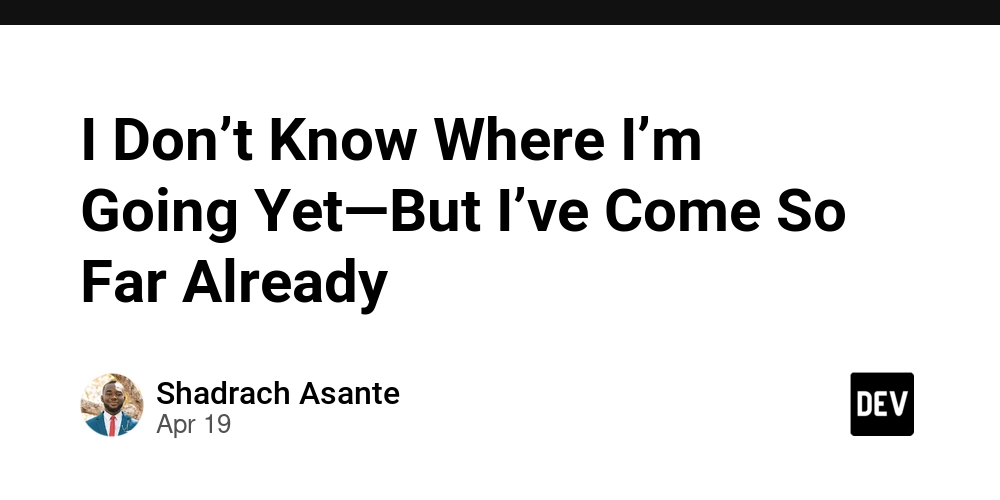
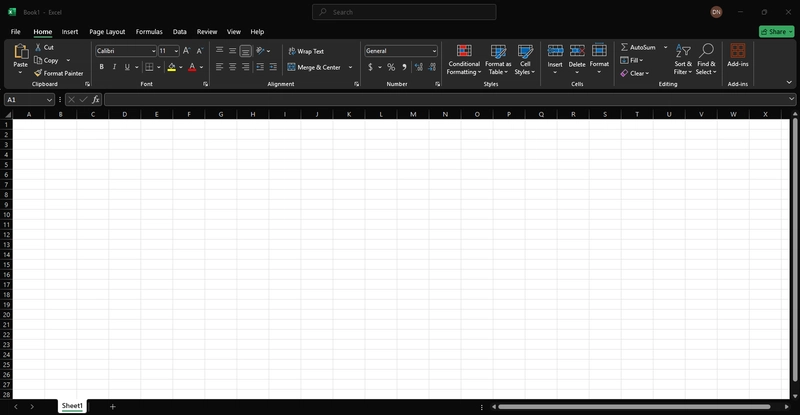
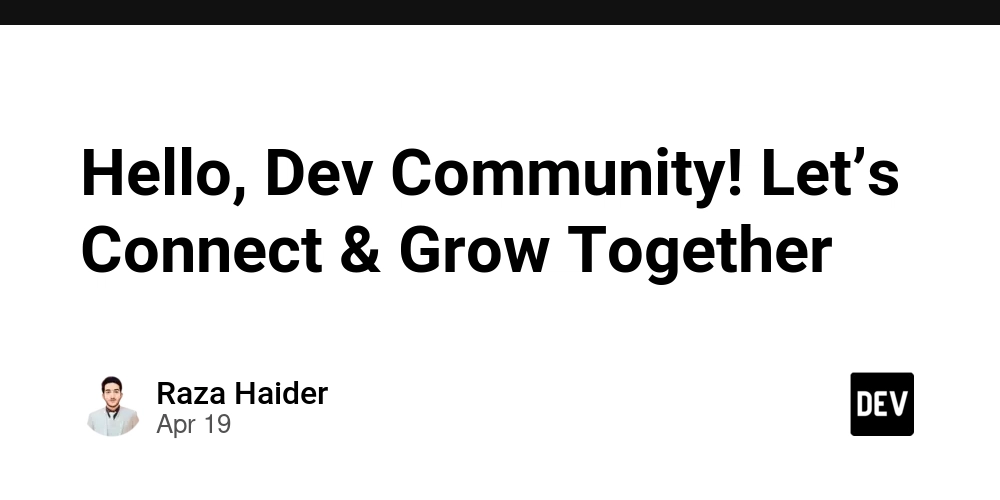
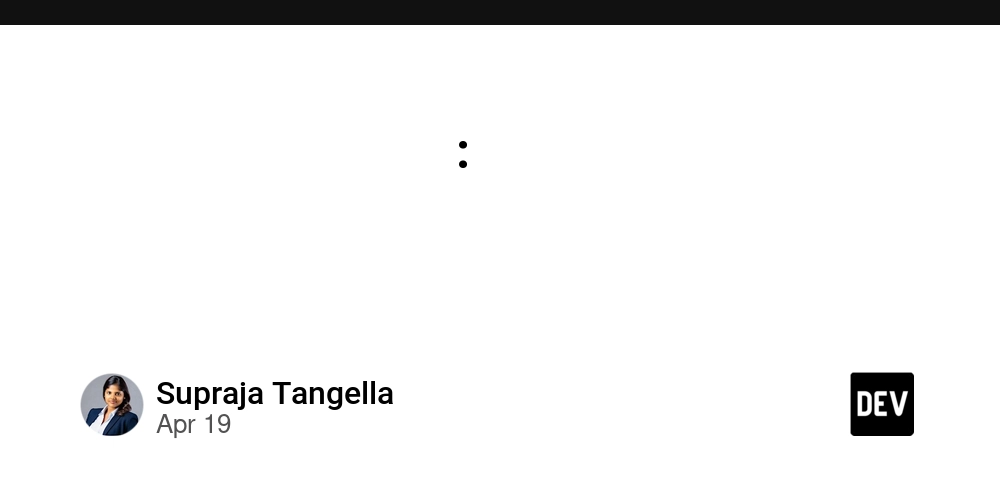


















































































![Rogue Company Elite tier list of best characters [April 2025]](https://media.pocketgamer.com/artwork/na-33136-1657102075/rogue-company-ios-android-tier-cover.jpg?#)







































































_Andreas_Prott_Alamy.jpg?width=1280&auto=webp&quality=80&disable=upscale#)































































































![What’s new in Android’s April 2025 Google System Updates [U: 4/18]](https://i0.wp.com/9to5google.com/wp-content/uploads/sites/4/2025/01/google-play-services-3.jpg?resize=1200%2C628&quality=82&strip=all&ssl=1)








![Apple Watch Series 10 Back On Sale for $299! [Lowest Price Ever]](https://www.iclarified.com/images/news/96657/96657/96657-640.jpg)
![EU Postpones Apple App Store Fines Amid Tariff Negotiations [Report]](https://www.iclarified.com/images/news/97068/97068/97068-640.jpg)
![Apple Slips to Fifth in China's Smartphone Market with 9% Decline [Report]](https://www.iclarified.com/images/news/97065/97065/97065-640.jpg)