Latest Instagram feature asks if you’re ready to reveal your innermost Reel personality to your besties
Instagram's latest feature lets you create a custom Reels feed in your DMs that appeals to you and your besties' interests.

- Instagram is launching Blends, a new custom Reels feed
- The idea is you add this to a DM or Group Chat and watch Reels that will appeal to the people who make up the group
- You can react and add comments that live within the DM
If you’re anything like me, you can spend maybe too much time (though I’ll never admit it) scrolling through Reels on Instagram, and clips on TikTok. But not so surprisingly, Instagram wants to keep you within the walls of its app and has a new feature that lets you make a custom Reels feed for you and your friends.
Dubbed Blend, and launching right now, you can set up this custom feed for you and a friend and be served Reels that match both of your interests. It’s an invite-only Reels feed that you can scroll within your chat window and reply to at the bottom to strike up a conversation about whatever you’d like.
And if you were guessing it lives within DMs, you’d be right, as that's where Instagram invites you to keep the conversation going. Further, if you’re concerned that the Reels will live in line next to your messages, GIFs, and potentially other shared Reels … fear not.
Blend will live via an icon at the top of the chat that looks like a merge of two basic emojis. You’ll tap on that to access your Blend, which is a Blended feed of Reels that hit your interests, and it’s also where you can invite someone to join your blend.
Another important note – you can’t force someone to join your Blend on Instagram; whoever you invite will need to accept it. Instagram also says you can set up blends for you and one other person or for a group of people.
Here’s how Blend will work
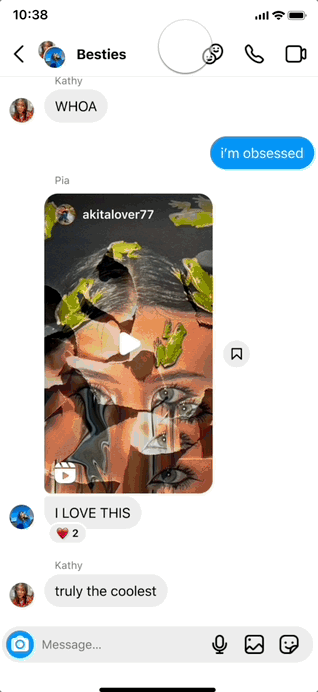
So once you’ve set up a Blend with, say, two of your besties, you’ll open that group message within Instagram and tap the new icon next to the call buttons on the top right of the chat.
Tap that, and you’ll be taken to your customized Reels feed. It should look pretty similar. You’ll see the Reel creator’s username, the audio used, a snippet of the caption, and the ability to like it, comment, and even share it.
The difference is that you’ll see a bubble that says “Suggested for [insert username here],” so Instagram will clue you in as to who it thinks will like the Reel the most. And yes, this is based on whatever Reels you’ve engaged with and what Instagram knows about you.
More specifically, Instagram says “Suggested are based on each person’s activity on Instagram, including the reels they watch and interact with. They can also be based on reels sent in the chat.”
As you scroll, if you feel compelled to, you can send a message back to your group about the Reel you’re watching or even drop a reaction like an emoji. For instance, if it’s a particularly epic one, you might use the fire emoji.
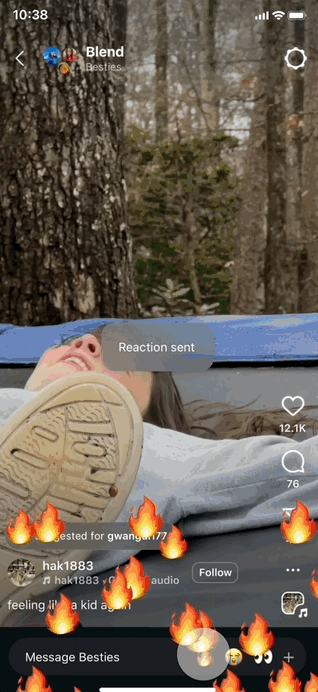
It’s pretty neat and a new way to explore Reels with friends on your own time, while still interacting with each other. Not for nothing, you won’t need to risk SharePlaying on iOS or screensharing on Android, not knowing what might appear in your regular feed.
However, since this is based on your interests, your friends might learn something – those I invite to Blend will know I like Bruce Springsteen, Disney Parks, Lego, and Star Wars.
That’s the risk of the Blend: it essentially shows your Instagram Reels interests to a friend (assuming they accepted the invite). If you’re up for the fun and the challenge, you can give Instagram’s latest feature a try as it’s rolling out now.
Just make sure that the Instagram app on your iOS or Android device is up to date.
You might also like
- Lego just dropped 9 new sets, but as a Star Wars obsessed fan, I'd shop these three first
- Instagram wants you to do more with DMs than just slide into someone else’s
- The wildest product we saw at CES is finally on sale, and we project good things
- Instagram will now let you post up to 20 photos or videos in a gallery – your friends should be thrilled




























![[Webinar] AI Is Already Inside Your SaaS Stack — Learn How to Prevent the Next Silent Breach](https://blogger.googleusercontent.com/img/b/R29vZ2xl/AVvXsEiOWn65wd33dg2uO99NrtKbpYLfcepwOLidQDMls0HXKlA91k6HURluRA4WXgJRAZldEe1VReMQZyyYt1PgnoAn5JPpILsWlXIzmrBSs_TBoyPwO7hZrWouBg2-O3mdeoeSGY-l9_bsZB7vbpKjTSvG93zNytjxgTaMPqo9iq9Z5pGa05CJOs9uXpwHFT4/s1600/ai-cyber.jpg?#)














































































































































![[The AI Show Episode 144]: ChatGPT’s New Memory, Shopify CEO’s Leaked “AI First” Memo, Google Cloud Next Releases, o3 and o4-mini Coming Soon & Llama 4’s Rocky Launch](https://www.marketingaiinstitute.com/hubfs/ep%20144%20cover.png)















































































































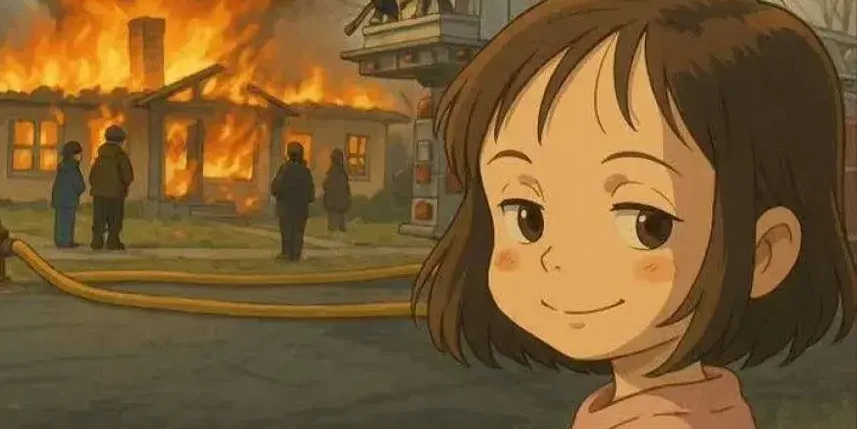

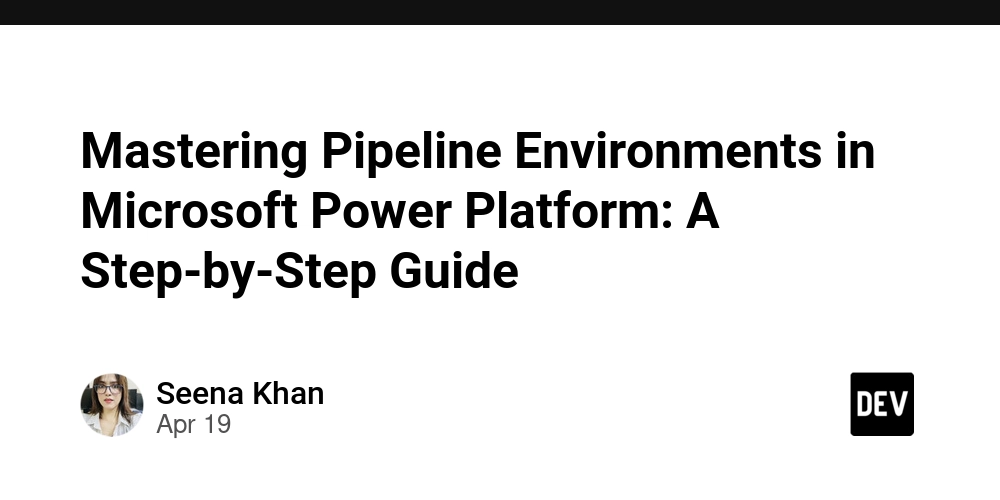


















































































![Rogue Company Elite tier list of best characters [April 2025]](https://media.pocketgamer.com/artwork/na-33136-1657102075/rogue-company-ios-android-tier-cover.jpg?#)








































































_Andreas_Prott_Alamy.jpg?width=1280&auto=webp&quality=80&disable=upscale#)



























































































![What’s new in Android’s April 2025 Google System Updates [U: 4/18]](https://i0.wp.com/9to5google.com/wp-content/uploads/sites/4/2025/01/google-play-services-3.jpg?resize=1200%2C628&quality=82&strip=all&ssl=1)










![Apple Watch Series 10 Back On Sale for $299! [Lowest Price Ever]](https://www.iclarified.com/images/news/96657/96657/96657-640.jpg)
![EU Postpones Apple App Store Fines Amid Tariff Negotiations [Report]](https://www.iclarified.com/images/news/97068/97068/97068-640.jpg)
![Apple Slips to Fifth in China's Smartphone Market with 9% Decline [Report]](https://www.iclarified.com/images/news/97065/97065/97065-640.jpg)



































































































































