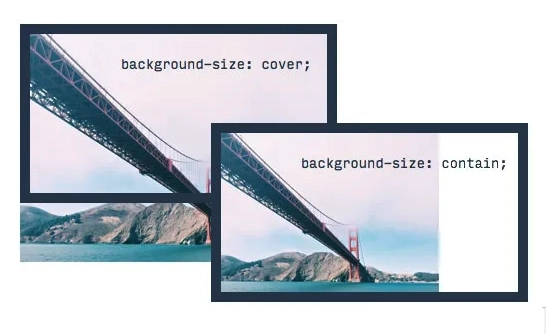Key Concepts in Databases: Tables, Rows, Columns, and Keys
Introduction Relational databases organize data into tables, which makes it easy to store, retrieve, and manipulate information. In this post, we’ll explore these fundamental building blocks and their roles in database design. 1. Tables A table is like a spreadsheet where data is stored in rows and columns. Each table typically represents an entity, such as users, orders, or products. ID Name Email Age 1 Alice alice@example.com 30 2 Bob bob@example.com 25 2. Rows Each row in a table represents a single record. For example, in the users table above: Row 1 represents Alice. Row 2 represents Bob. Code Example: Add a New Row INSERT INTO users (Name, Email, Age) VALUES ('Charlie', 'charlie@example.com', 27); 3. Columns Columns define the attributes or properties of the entity. For example: Name: Stores user names. Email: Stores email addresses. Challenge: Add a new column for user phone numbers. What SQL query would you write? 4. Keys Keys are special fields used to identify and link data. Primary Key: A unique identifier for each row. Example: ID in the users table. Ensures no two rows have the same value in the key column. Example Query: SELECT * FROM users WHERE ID = 1; Foreign Key: Links one table to another, establishing relationships. Example: The customer_id in an orders table links to the ID in the users table. Example Query: SELECT * FROM orders WHERE customer_id = 1; -- Retrieves orders for Alice Challenge: Spot the Issues Scenario: Consider this incomplete table design. ID Name Age Phone 1 Alice 30 123-456-7890 2 Bob NULL 555-555-5555 What issues do you see? What constraints would you add to ensure data quality (e.g., no NULL in Age)?

Introduction
Relational databases organize data into tables, which makes it easy to store, retrieve, and manipulate information. In this post, we’ll explore these fundamental building blocks and their roles in database design.
1. Tables
A table is like a spreadsheet where data is stored in rows and columns. Each table typically represents an entity, such as users, orders, or products.
| ID | Name | Age | |
|---|---|---|---|
| 1 | Alice | alice@example.com | 30 |
| 2 | Bob | bob@example.com | 25 |
2. Rows
Each row in a table represents a single record. For example, in the users table above:
Row 1 represents Alice.
Row 2 represents Bob.
Code Example: Add a New Row
INSERT INTO users (Name, Email, Age)
VALUES ('Charlie', 'charlie@example.com', 27);
3. Columns
Columns define the attributes or properties of the entity. For example:
Name: Stores user names.
Email: Stores email addresses.
Challenge: Add a new column for user phone numbers. What SQL query would you write?
4. Keys
Keys are special fields used to identify and link data.
Primary Key: A unique identifier for each row.
Example: ID in the users table.
Ensures no two rows have the same value in the key column.
Example Query:
SELECT * FROM users WHERE ID = 1;
Foreign Key: Links one table to another, establishing relationships.
Example: The customer_id in an orders table links to the ID in the users table.
Example Query:
SELECT *
FROM orders
WHERE customer_id = 1; -- Retrieves orders for Alice
Challenge: Spot the Issues
Scenario: Consider this incomplete table design.
| ID | Name | Age | Phone |
|---|---|---|---|
| 1 | Alice | 30 | 123-456-7890 |
| 2 | Bob | NULL | 555-555-5555 |
What issues do you see?
What constraints would you add to ensure data quality (e.g., no NULL in Age)?











































































































































































![[The AI Show Episode 142]: ChatGPT’s New Image Generator, Studio Ghibli Craze and Backlash, Gemini 2.5, OpenAI Academy, 4o Updates, Vibe Marketing & xAI Acquires X](https://www.marketingaiinstitute.com/hubfs/ep%20142%20cover.png)




























































































































![[DEALS] The Premium Learn to Code Certification Bundle (97% off) & Other Deals Up To 98% Off – Offers End Soon!](https://www.javacodegeeks.com/wp-content/uploads/2012/12/jcg-logo.jpg)


![From drop-out to software architect with Jason Lengstorf [Podcast #167]](https://cdn.hashnode.com/res/hashnode/image/upload/v1743796461357/f3d19cd7-e6f5-4d7c-8bfc-eb974bc8da68.png?#)








































































































.png?#)























.webp?#)










_Christophe_Coat_Alamy.jpg?#)
 (1).webp?#)




































































































![Apple Considers Delaying Smart Home Hub Until 2026 [Gurman]](https://www.iclarified.com/images/news/96946/96946/96946-640.jpg)
![iPhone 17 Pro Won't Feature Two-Toned Back [Gurman]](https://www.iclarified.com/images/news/96944/96944/96944-640.jpg)
![Tariffs Threaten Apple's $999 iPhone Price Point in the U.S. [Gurman]](https://www.iclarified.com/images/news/96943/96943/96943-640.jpg)