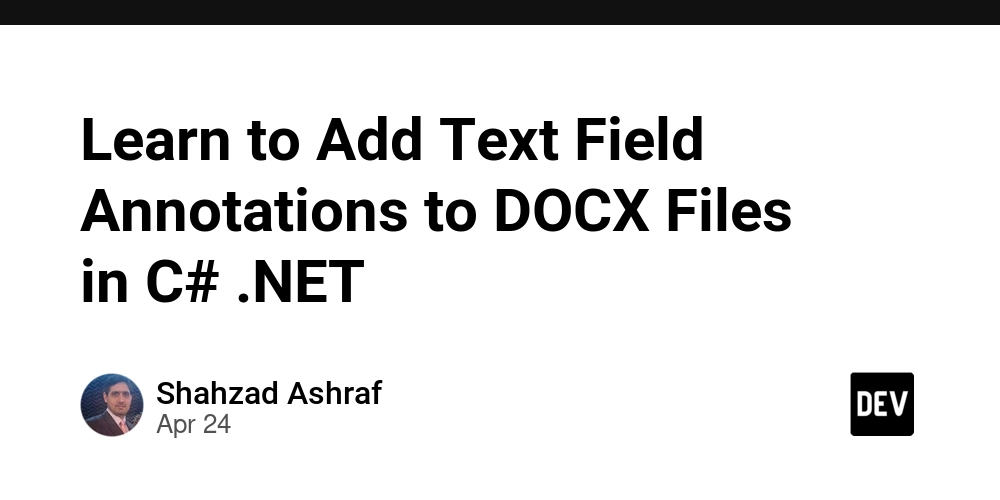If you’ve ever wanted to build an interactive dashboard in Python without dealing with frontend code, Dash is the tool you need. Dash is a powerful and easy-to-use framework that allows you to create interactive web apps with dynamic data visualizations. In this article, you’ll learn how to build an interactive dashboard from scratch, connect it to a database, and visualize your data easily using Plotly. What is Dash? Dash is a Python framework created by Plotly for building interactive web applications focused on data visualization. With Dash, you can create dashboards with interactive charts without writing complex frontend code. It supports a high level of interactivity, making it ideal for real-time data analysis. One of Dash’s biggest advantages is that it allows you to work entirely in Python using Plotly to create advanced visualizations—no need to learn HTML, CSS, or JavaScript. That makes Dash perfect for both developers and data analysts alike. Why Use Dash? Here are a few reasons to consider Dash for your next data project: Ease of use: Building interactive dashboards is simple and straightforward. Interactivity: Add callbacks to make charts react to user inputs in real time. Flexibility: Integrate with multiple data sources, including SQL databases, Excel, and CSV files. Scalability: From simple apps to complex analytical dashboards—Dash grows with your needs. In short, Dash is ideal for anyone looking to create dynamic, custom data visualizations with minimal complexity. Archivos del Proyecto: app.py: This file contains the logic of the Dash application. config.py: Holds the credentials and configuration for the database connection. requirements.txt: Lists all the dependencies required to run the project.

If you’ve ever wanted to build an interactive dashboard in Python without dealing with frontend code, Dash is the tool you need. Dash is a powerful and easy-to-use framework that allows you to create interactive web apps with dynamic data visualizations. In this article, you’ll learn how to build an interactive dashboard from scratch, connect it to a database, and visualize your data easily using Plotly.
What is Dash?
Dash is a Python framework created by Plotly for building interactive web applications focused on data visualization. With Dash, you can create dashboards with interactive charts without writing complex frontend code. It supports a high level of interactivity, making it ideal for real-time data analysis.
One of Dash’s biggest advantages is that it allows you to work entirely in Python using Plotly to create advanced visualizations—no need to learn HTML, CSS, or JavaScript. That makes Dash perfect for both developers and data analysts alike.
Why Use Dash?
Here are a few reasons to consider Dash for your next data project:
Ease of use: Building interactive dashboards is simple and straightforward.
Interactivity: Add callbacks to make charts react to user inputs in real time.
Flexibility: Integrate with multiple data sources, including SQL databases, Excel, and CSV files.
Scalability: From simple apps to complex analytical dashboards—Dash grows with your needs.
In short, Dash is ideal for anyone looking to create dynamic, custom data visualizations with minimal complexity.
Archivos del Proyecto:
- app.py: This file contains the logic of the Dash application.
- config.py: Holds the credentials and configuration for the database connection.
- requirements.txt: Lists all the dependencies required to run the project.
































































































































































![[The AI Show Episode 143]: ChatGPT Revenue Surge, New AGI Timelines, Amazon’s AI Agent, Claude for Education, Model Context Protocol & LLMs Pass the Turing Test](https://www.marketingaiinstitute.com/hubfs/ep%20143%20cover.png)

















































































































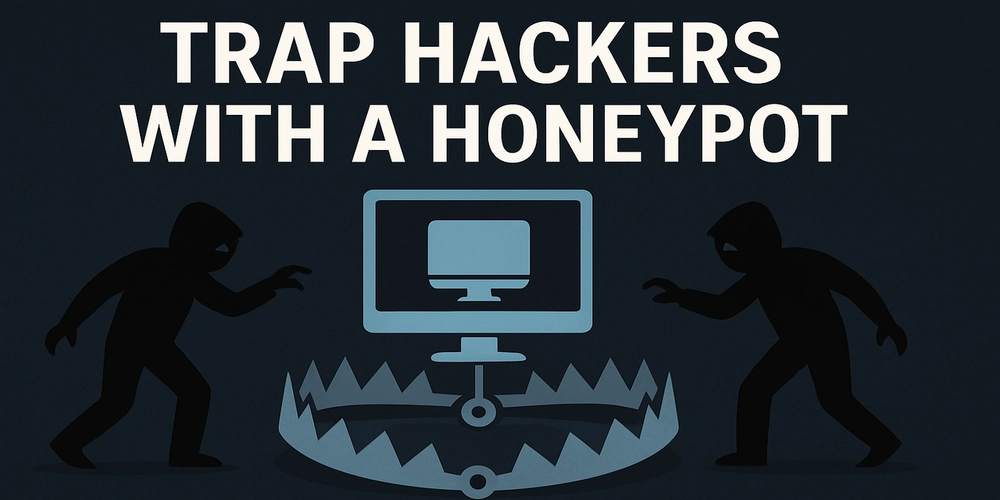
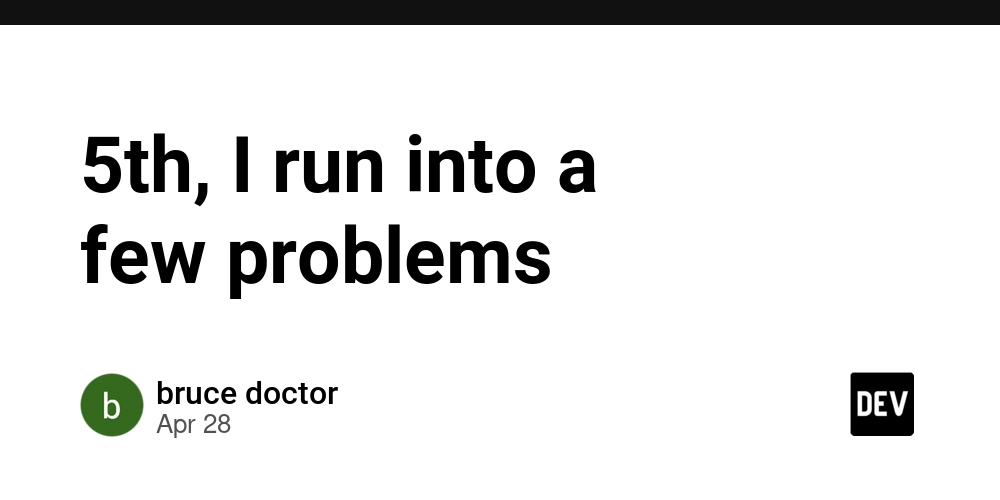
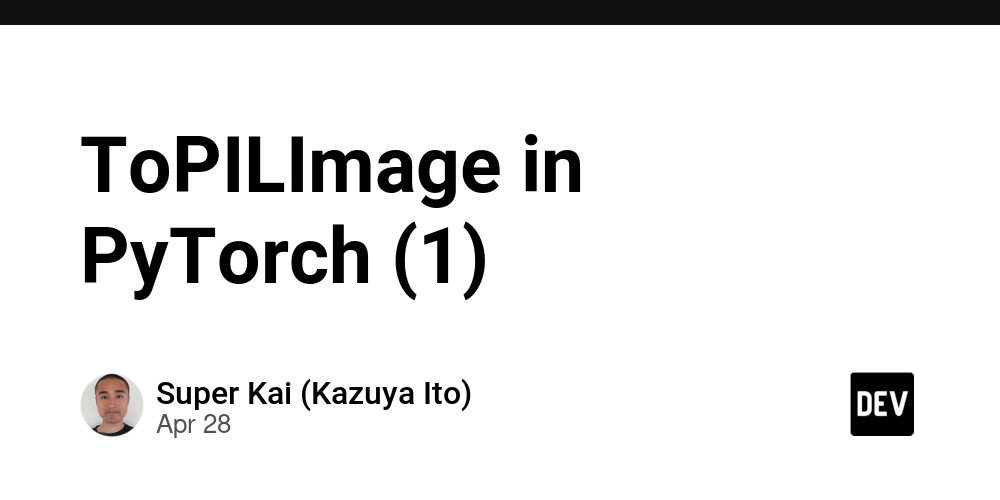











![[DEALS] Koofr Cloud Storage: Lifetime Subscription (1TB) (80% off) & Other Deals Up To 98% Off – Offers End Soon!](https://www.javacodegeeks.com/wp-content/uploads/2012/12/jcg-logo.jpg)
























![Is this too much for a modular monolith system? [closed]](https://i.sstatic.net/pYL1nsfg.png)




















































































































_roibu_Alamy.jpg?width=1280&auto=webp&quality=80&disable=upscale#)




 CISO’s Core Focus.webp?#)







































































































![M4 MacBook Air Drops to Just $849 - Act Fast! [Lowest Price Ever]](https://www.iclarified.com/images/news/97140/97140/97140-640.jpg)
![Apple Smart Glasses Not Close to Being Ready as Meta Targets 2025 [Gurman]](https://www.iclarified.com/images/news/97139/97139/97139-640.jpg)
![iPadOS 19 May Introduce Menu Bar, iOS 19 to Support External Displays [Rumor]](https://www.iclarified.com/images/news/97137/97137/97137-640.jpg)