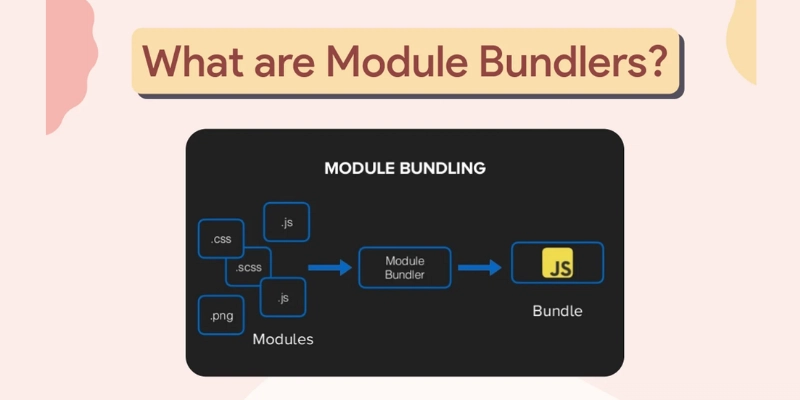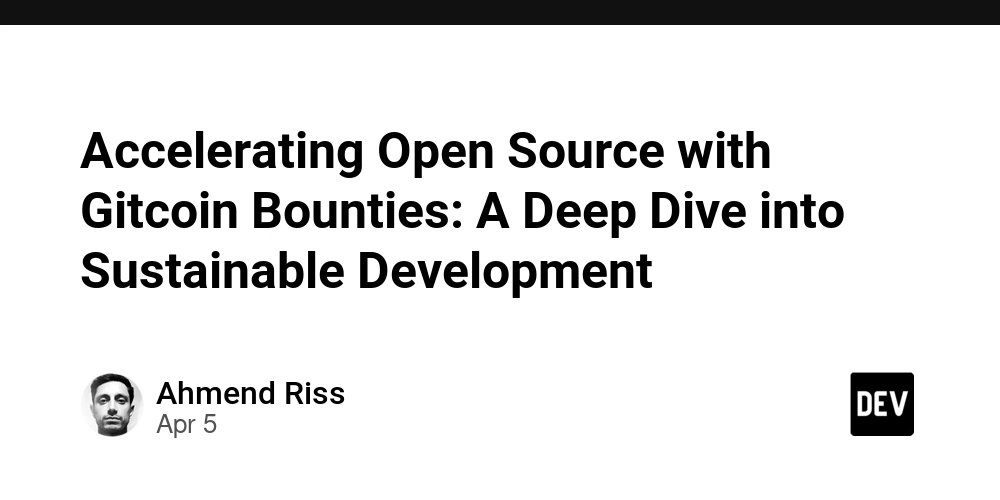Integrating a Page Builder with Contentful
Puck is the open-source visual editor for React that you can embed in any application to create the next generation of page builders and no-code products. Give us a star on GitHub! ⭐️ Headless CMS platforms like Contentful have changed how we think about content management. Instead of locking you into a specific frontend, like traditional CMSs do, they let you store structured content and deliver it anywhere—websites, mobile apps, even IoT devices. But that flexibility comes with a trade-off: you don’t really know how your content will be presented. Unlike traditional CMSs that include WYSIWYG editors, headless CMSs require developers to build the frontend experience from scratch. This means content teams often need to rely on engineers just to tweak layouts, adjust styling, or add new sections to pages. What’s the solution to this? A dedicated page builder. A good page builder gives content teams the freedom to structure pages visually, while still keeping the content store separate, ensuring that every component in the system remains dynamic and modular. There are plenty of proprietary ones out there, but if you want full control over your tech stack, a CMS-agnostic page builder is the way to go. That’s where Puck comes in. Puck is a flexible, open-source page builder that you can embed directly into your React app. It’s completely unopinionated about how you store and retrieve content, making it compatible with virtually any backend (not just CMSs), including Contentful. This makes it a great fit if you want a dynamic editor that doesn’t tie you to a single platform. In this tutorial, I’ll show you how to integrate Puck with Contentful to bridge the gap between reusable structured content and a user-friendly page-building experience. By the end, you’ll learn how to: Set up a React project with Puck Connect it to Contentful to import your content (blog posts) Build and publish pages directly within Puck so they can be rendered in your application By the time we're done, you’ll have a fully functional visual editor + headless CMS setup where users can write blog posts and build and edit pages dynamically—without writing a single line of code: Before we get started, I’ll assume you have a basic understanding of Contentful. If you're new here, no worries—you’re welcome to follow along! However, I’d recommend checking out the Contentful developer portal first to get familiar with the basics. Table of Contents Set up Contentful Add Puck Connect Puck with Contentful Edit and Publish your Pages Taking your Page Builder Further

Puck is the open-source visual editor for React that you can embed in any application to create the next generation of page builders and no-code products. Give us a star on GitHub! ⭐️
Headless CMS platforms like Contentful have changed how we think about content management. Instead of locking you into a specific frontend, like traditional CMSs do, they let you store structured content and deliver it anywhere—websites, mobile apps, even IoT devices.
But that flexibility comes with a trade-off: you don’t really know how your content will be presented. Unlike traditional CMSs that include WYSIWYG editors, headless CMSs require developers to build the frontend experience from scratch. This means content teams often need to rely on engineers just to tweak layouts, adjust styling, or add new sections to pages.
What’s the solution to this? A dedicated page builder. A good page builder gives content teams the freedom to structure pages visually, while still keeping the content store separate, ensuring that every component in the system remains dynamic and modular. There are plenty of proprietary ones out there, but if you want full control over your tech stack, a CMS-agnostic page builder is the way to go.
That’s where Puck comes in. Puck is a flexible, open-source page builder that you can embed directly into your React app. It’s completely unopinionated about how you store and retrieve content, making it compatible with virtually any backend (not just CMSs), including Contentful. This makes it a great fit if you want a dynamic editor that doesn’t tie you to a single platform.
In this tutorial, I’ll show you how to integrate Puck with Contentful to bridge the gap between reusable structured content and a user-friendly page-building experience. By the end, you’ll learn how to:
- Set up a React project with Puck
- Connect it to Contentful to import your content (blog posts)
- Build and publish pages directly within Puck so they can be rendered in your application
By the time we're done, you’ll have a fully functional visual editor + headless CMS setup where users can write blog posts and build and edit pages dynamically—without writing a single line of code:
Before we get started, I’ll assume you have a basic understanding of Contentful. If you're new here, no worries—you’re welcome to follow along! However, I’d recommend checking out the Contentful developer portal first to get familiar with the basics.
Table of Contents
- Set up Contentful
- Add Puck
- Connect Puck with Contentful
- Edit and Publish your Pages
- Taking your Page Builder Further











































































































































































![[The AI Show Episode 142]: ChatGPT’s New Image Generator, Studio Ghibli Craze and Backlash, Gemini 2.5, OpenAI Academy, 4o Updates, Vibe Marketing & xAI Acquires X](https://www.marketingaiinstitute.com/hubfs/ep%20142%20cover.png)




























































































































![[DEALS] The Premium Learn to Code Certification Bundle (97% off) & Other Deals Up To 98% Off – Offers End Soon!](https://www.javacodegeeks.com/wp-content/uploads/2012/12/jcg-logo.jpg)


![From drop-out to software architect with Jason Lengstorf [Podcast #167]](https://cdn.hashnode.com/res/hashnode/image/upload/v1743796461357/f3d19cd7-e6f5-4d7c-8bfc-eb974bc8da68.png?#)








































































































.png?#)























.webp?#)










_Christophe_Coat_Alamy.jpg?#)
 (1).webp?#)




































































































![Apple Considers Delaying Smart Home Hub Until 2026 [Gurman]](https://www.iclarified.com/images/news/96946/96946/96946-640.jpg)
![iPhone 17 Pro Won't Feature Two-Toned Back [Gurman]](https://www.iclarified.com/images/news/96944/96944/96944-640.jpg)
![Tariffs Threaten Apple's $999 iPhone Price Point in the U.S. [Gurman]](https://www.iclarified.com/images/news/96943/96943/96943-640.jpg)