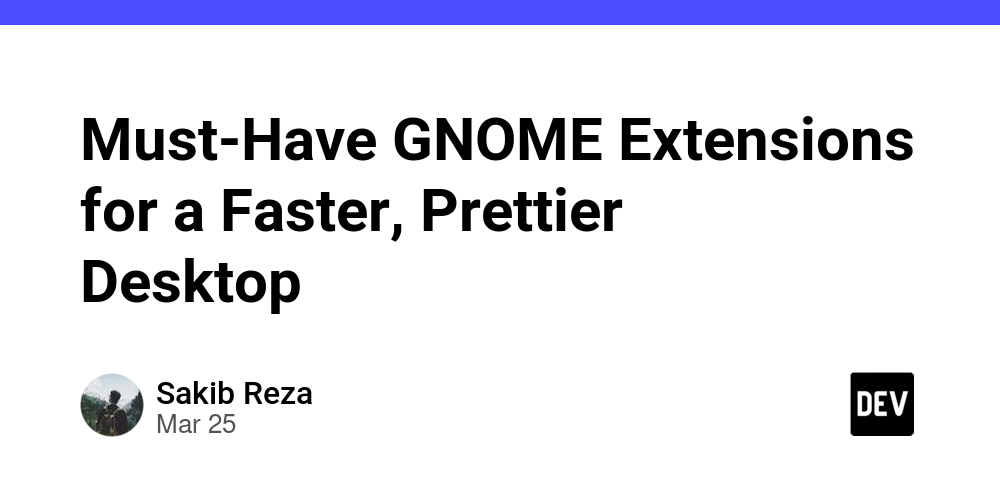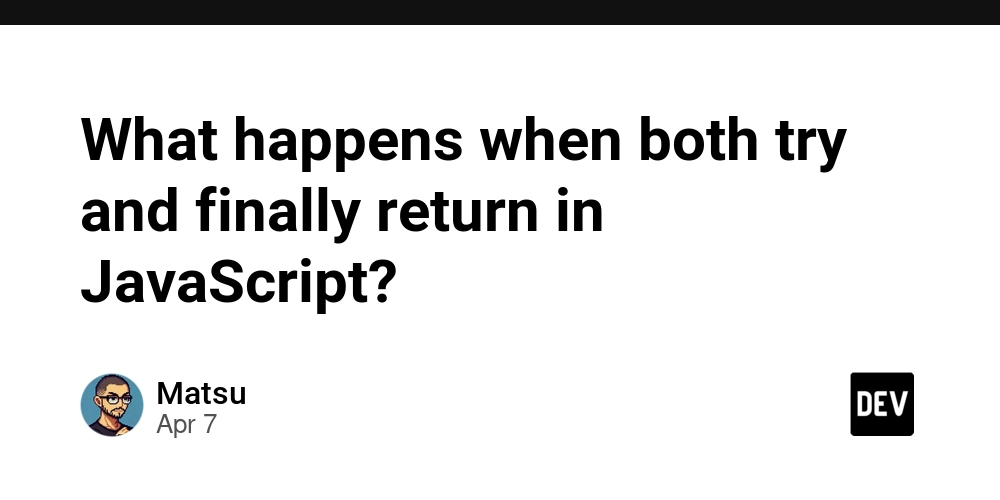Improve and Validate Your CDN Performance with These HTTP Headers
Introduction If you're looking to optimize the performance of your website, CDN (Content Delivery Network) caching is one of the most powerful tools you can use. But how can you be sure it's working as expected? The key to improving your CDN’s performance lies in understanding and managing the HTTP headers that control caching behavior. In this post, we’ll dive into 5 crucial HTTP headers that play a vital role in maximizing cache efficiency and overall website speed. By properly configuring and monitoring these headers, you can ensure your CDN is delivering content as quickly and efficiently as possible. ✅ 5 Key HTTP Headers for Optimizing CDN Performance Cache-Control – Set caching policies effectively Content-Type – Ensure proper content delivery Content-Encoding – Enable efficient content compression X-Cache – Check cache hit or miss status X-Cache-Key – Identify the cache key used for content storage ✍️ Understanding Each Header + Practical Tips 1. Cache-Control What It Does: Controls how both the CDN and browser cache content. Why It’s Important for Performance: Proper cache policies can prevent unnecessary server requests and drastically reduce load times. Misconfiguring it (e.g., setting no-cache) can lead to content being fetched from the server every time, slowing down your site. Pro Tip: For static assets: public, max-age=31536000, immutable ensures these assets are cached for a long period and won’t be revalidated unnecessarily. For dynamic content (like HTML): no-cache, must-revalidate helps ensure content is updated when needed. How to Check: curl -I https://example.com/path/to/resource Look for the Cache-Control header in the response. 2. Content-Type What It Does: Specifies the type of content being served (e.g., text/html, application/javascript). Why It’s Important for Performance: Ensures the right content is served to the right browser, which helps avoid errors that could slow down the site. Misconfigurations can result in the wrong MIME type being sent, leading to failed or inefficient caching. Pro Tip: Always set the correct MIME type (application/javascript, text/css, etc.). When using CloudFront + S3, manually confirm the Content-Type header to prevent caching issues. How to Check: curl -I https://example.com/path/to/resource Look for the Content-Type header. 3. Content-Encoding What It Does: Tells if the content is compressed (e.g., gzip, brotli) to reduce bandwidth usage. Why It’s Important for Performance: Compressing content significantly reduces file sizes, allowing for faster load times and improved caching efficiency. Incorrectly serving compressed content to clients that don’t support it can cause issues. Pro Tip: Enable automatic compression on your CDN for static assets. Ensure that both client and server support the same encoding methods (e.g., gzip, brotli). How to Check: curl -I --compressed https://example.com/path/to/resource Look for the Content-Encoding header. 4. X-Cache What It Does: Shows whether the content was served from the CDN cache or fetched from the origin server. Why It’s Important for Performance: If a cache miss occurs, it means the CDN has to fetch content from the origin server, which slows down response times. Monitoring this header helps you track cache performance and optimize caching rules. Typical Values: HIT: The content was served from the cache (optimal performance). MISS: The content was fetched from the origin server (less optimal). EXPIRED: The cached content expired, but a revalidation took place. BYPASS: Content was not cached at all. How to Check: curl -I https://example.com/path/to/resource Look for the X-Cache header in the response. 5. X-Cache-Key What It Does: Identifies the cache key used to store the content in the CDN’s cache. Why It’s Important for Performance: The cache key determines how content is stored and retrieved from the cache. A poorly designed cache key can result in inefficient caching and lower hit rates. Pro Tip: Ensure the cache key is unique enough to avoid cache collisions and unnecessary cache misses. Some CDNs expose this key directly (e.g., Cloudflare’s CF-Cache-Status), while others may require access to logs. How to Check: curl -I https://example.com/path/to/resource Look for the X-Cache-Key header (or platform-specific variations like X-Akamai-Cache-Key or CF-Cache-Status). Final Thoughts By understanding and configuring these HTTP headers, you can greatly improve your CDN’s caching efficiency and the overall performance of your website. Ensuring that content is cached properly reduces server load, minimizes latency, and speeds up content delivery, ultimately enhancing user experience!
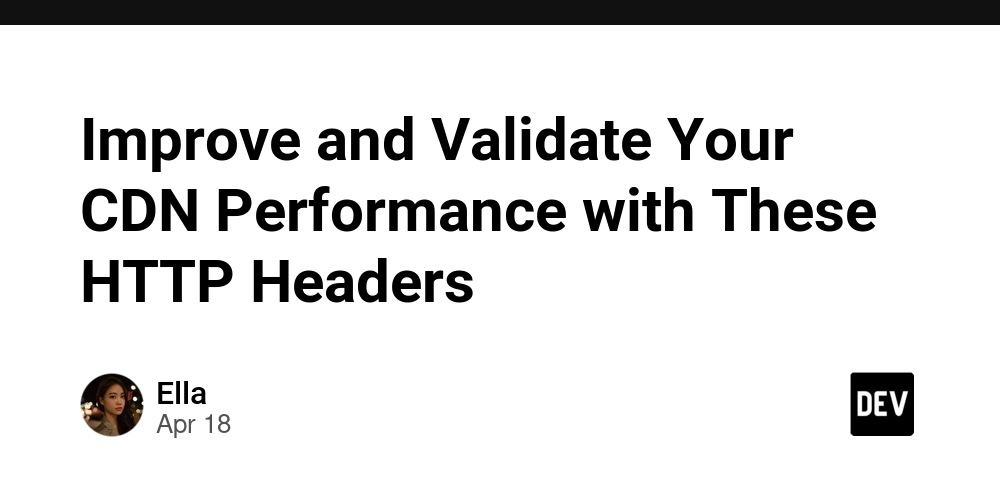
Introduction
If you're looking to optimize the performance of your website, CDN (Content Delivery Network) caching is one of the most powerful tools you can use. But how can you be sure it's working as expected?
The key to improving your CDN’s performance lies in understanding and managing the HTTP headers that control caching behavior. In this post, we’ll dive into 5 crucial HTTP headers that play a vital role in maximizing cache efficiency and overall website speed.
By properly configuring and monitoring these headers, you can ensure your CDN is delivering content as quickly and efficiently as possible.
✅ 5 Key HTTP Headers for Optimizing CDN Performance
- Cache-Control – Set caching policies effectively
- Content-Type – Ensure proper content delivery
- Content-Encoding – Enable efficient content compression
- X-Cache – Check cache hit or miss status
- X-Cache-Key – Identify the cache key used for content storage
✍️ Understanding Each Header + Practical Tips
1. Cache-Control
- What It Does: Controls how both the CDN and browser cache content.
-
Why It’s Important for Performance:
- Proper cache policies can prevent unnecessary server requests and drastically reduce load times.
- Misconfiguring it (e.g., setting
no-cache) can lead to content being fetched from the server every time, slowing down your site.
-
Pro Tip:
- For static assets:
public, max-age=31536000, immutableensures these assets are cached for a long period and won’t be revalidated unnecessarily. - For dynamic content (like HTML):
no-cache, must-revalidatehelps ensure content is updated when needed.
- For static assets:
How to Check:
curl -I https://example.com/path/to/resource
Look for the Cache-Control header in the response.
2. Content-Type
-
What It Does: Specifies the type of content being served (e.g.,
text/html,application/javascript). -
Why It’s Important for Performance:
- Ensures the right content is served to the right browser, which helps avoid errors that could slow down the site.
- Misconfigurations can result in the wrong MIME type being sent, leading to failed or inefficient caching.
-
Pro Tip:
- Always set the correct MIME type (
application/javascript,text/css, etc.). - When using CloudFront + S3, manually confirm the
Content-Typeheader to prevent caching issues.
- Always set the correct MIME type (
How to Check:
curl -I https://example.com/path/to/resource
Look for the Content-Type header.
3. Content-Encoding
-
What It Does: Tells if the content is compressed (e.g.,
gzip,brotli) to reduce bandwidth usage. -
Why It’s Important for Performance:
- Compressing content significantly reduces file sizes, allowing for faster load times and improved caching efficiency.
- Incorrectly serving compressed content to clients that don’t support it can cause issues.
-
Pro Tip:
- Enable automatic compression on your CDN for static assets.
- Ensure that both client and server support the same encoding methods (e.g., gzip, brotli).
How to Check:
curl -I --compressed https://example.com/path/to/resource
Look for the Content-Encoding header.
4. X-Cache
- What It Does: Shows whether the content was served from the CDN cache or fetched from the origin server.
-
Why It’s Important for Performance:
- If a cache miss occurs, it means the CDN has to fetch content from the origin server, which slows down response times.
- Monitoring this header helps you track cache performance and optimize caching rules.
-
Typical Values:
-
HIT: The content was served from the cache (optimal performance). -
MISS: The content was fetched from the origin server (less optimal). -
EXPIRED: The cached content expired, but a revalidation took place. -
BYPASS: Content was not cached at all.
-
How to Check:
curl -I https://example.com/path/to/resource
Look for the X-Cache header in the response.
5. X-Cache-Key
- What It Does: Identifies the cache key used to store the content in the CDN’s cache.
-
Why It’s Important for Performance:
- The cache key determines how content is stored and retrieved from the cache.
- A poorly designed cache key can result in inefficient caching and lower hit rates.
-
Pro Tip:
- Ensure the cache key is unique enough to avoid cache collisions and unnecessary cache misses.
- Some CDNs expose this key directly (e.g., Cloudflare’s
CF-Cache-Status), while others may require access to logs.
How to Check:
curl -I https://example.com/path/to/resource
Look for the X-Cache-Key header (or platform-specific variations like X-Akamai-Cache-Key or CF-Cache-Status).
Final Thoughts
By understanding and configuring these HTTP headers, you can greatly improve your CDN’s caching efficiency and the overall performance of your website. Ensuring that content is cached properly reduces server load, minimizes latency, and speeds up content delivery, ultimately enhancing user experience!









































































































































































![[The AI Show Episode 144]: ChatGPT’s New Memory, Shopify CEO’s Leaked “AI First” Memo, Google Cloud Next Releases, o3 and o4-mini Coming Soon & Llama 4’s Rocky Launch](https://www.marketingaiinstitute.com/hubfs/ep%20144%20cover.png)















































































































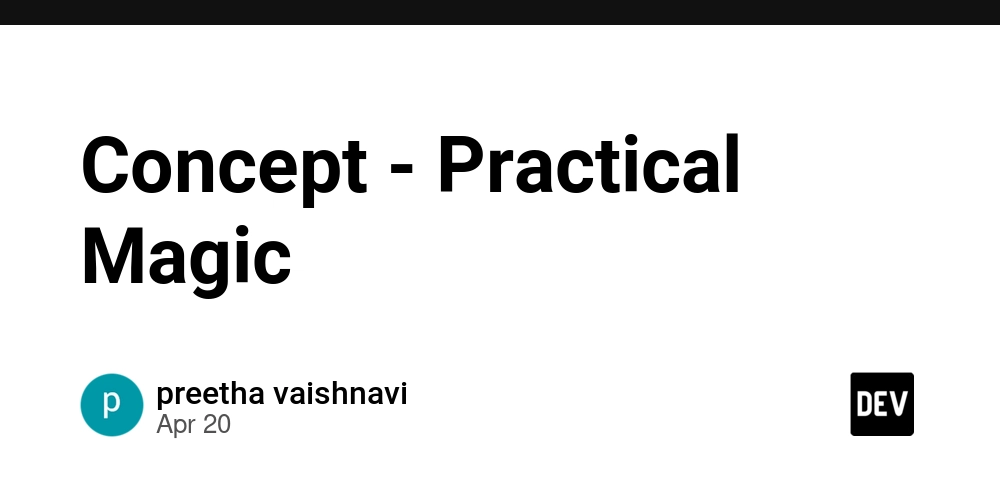
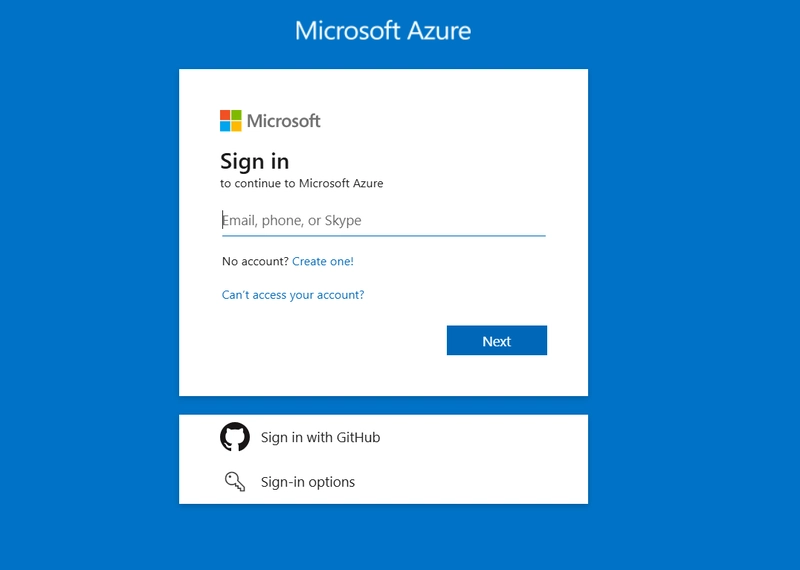
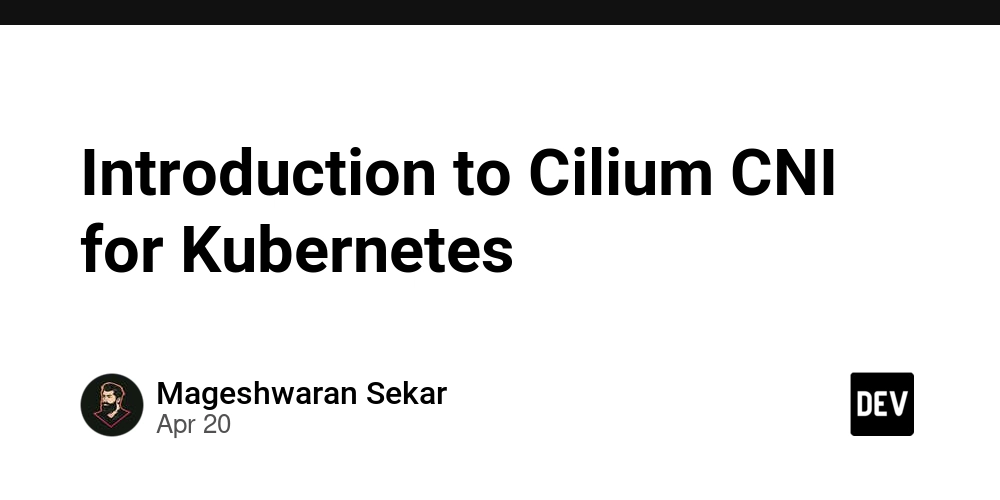









![[DEALS] The All-in-One Microsoft Office Pro 2019 for Windows: Lifetime License + Windows 11 Pro Bundle (89% off) & Other Deals Up To 98% Off](https://www.javacodegeeks.com/wp-content/uploads/2012/12/jcg-logo.jpg)






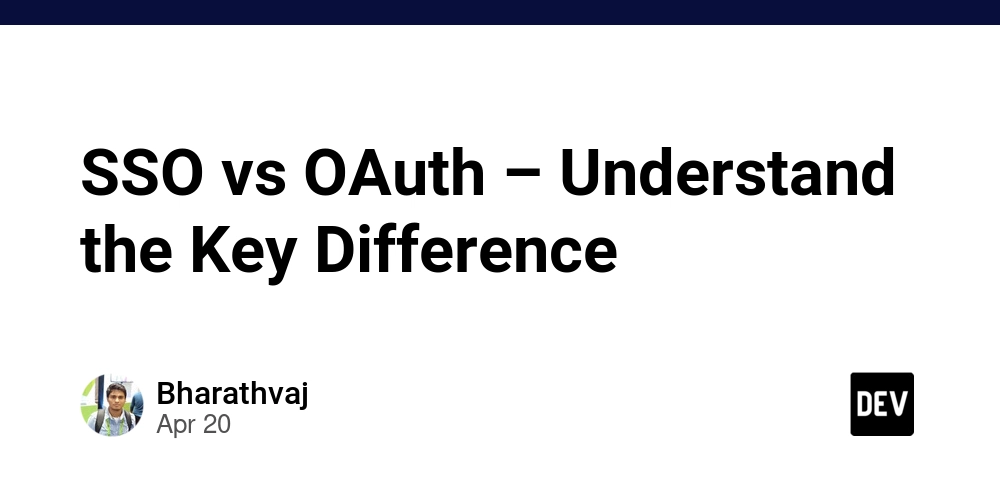





















![Is this too much for a modular monolith system? [closed]](https://i.sstatic.net/pYL1nsfg.png)






















































































































_Andreas_Prott_Alamy.jpg?width=1280&auto=webp&quality=80&disable=upscale#)





























































































![What features do you get with Gemini Advanced? [April 2025]](https://i0.wp.com/9to5google.com/wp-content/uploads/sites/4/2024/02/gemini-advanced-cover.jpg?resize=1200%2C628&quality=82&strip=all&ssl=1)













![Apple Shares Official Trailer for 'Long Way Home' Starring Ewan McGregor and Charley Boorman [Video]](https://www.iclarified.com/images/news/97069/97069/97069-640.jpg)
![Apple Watch Series 10 Back On Sale for $299! [Lowest Price Ever]](https://www.iclarified.com/images/news/96657/96657/96657-640.jpg)
![EU Postpones Apple App Store Fines Amid Tariff Negotiations [Report]](https://www.iclarified.com/images/news/97068/97068/97068-640.jpg)
![Apple Slips to Fifth in China's Smartphone Market with 9% Decline [Report]](https://www.iclarified.com/images/news/97065/97065/97065-640.jpg)