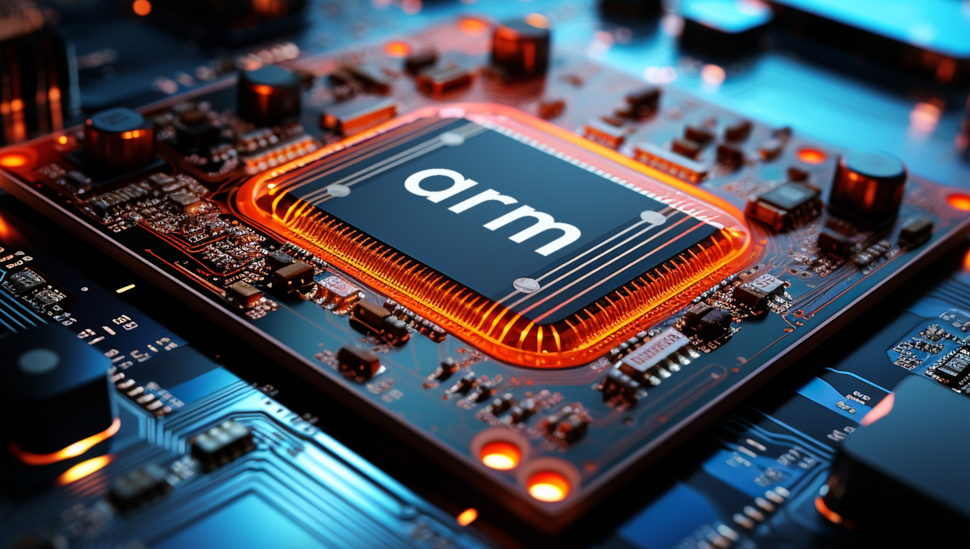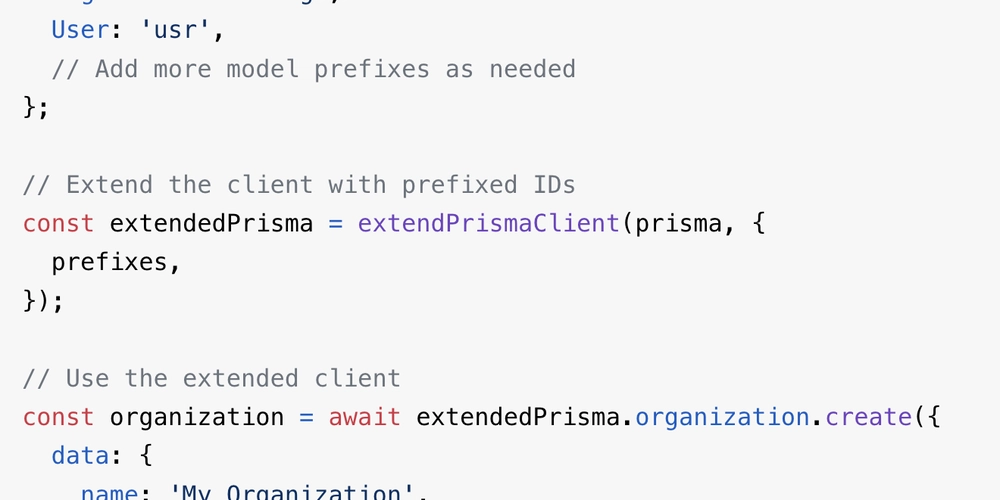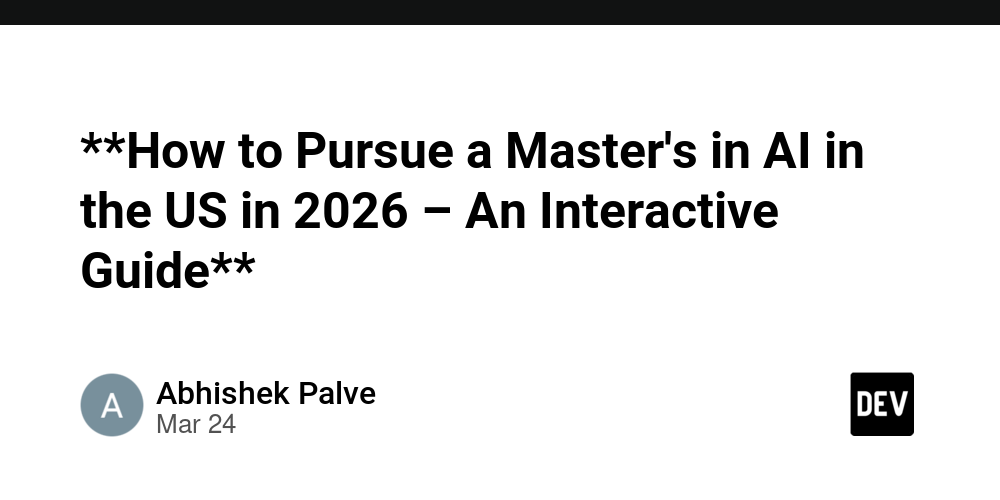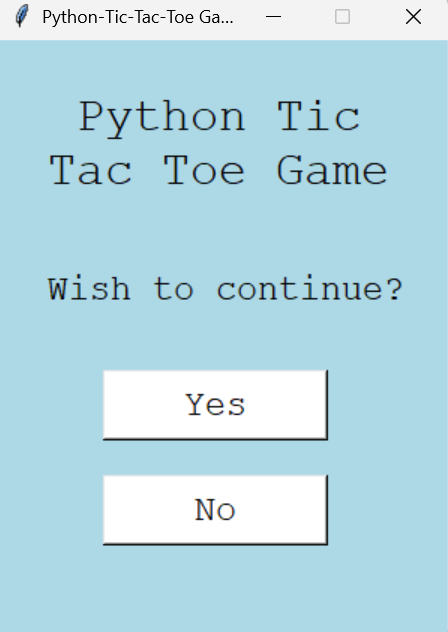How to Use Scriptable Objects for Data-Driven Game Design
When I first discovered Scriptable Objects in my Unity game development journey, I didn't immediately grasp their potential. Now, after several projects, I can't imagine building games without them. If you're looking to level up your game design workflow, make your projects more maintainable, and embrace truly data-driven development, Scriptable Objects might be exactly what you need. What Are Scriptable Objects? At their core, Scriptable Objects are Unity's solution for creating reusable data containers that exist as assets in your project folder, completely independent of any scene or GameObject. Unlike components that must be attached to game objects, Scriptable Objects live as standalone assets in your project. Think of them as custom data files that Unity can recognize, edit in the Inspector, and use throughout your game. This simple but powerful feature creates tremendous possibilities for structuring your Unity game development projects more efficiently. Why Use Scriptable Objects for Data-Driven Design? 1. Clean Separation of Data and Logic One of the biggest headaches in game development is managing data effectively. Many developers start by placing values directly in their components, which works fine for small projects but quickly becomes unmanageable as games grow in complexity. With Scriptable Objects, I store all game parameters (enemy stats, weapon characteristics, level progression data) as separate assets. This means gameplay designers can tune values without touching functionality. For example, imagine creating an RPG with dozens of weapons. Rather than configuring each weapon instance separately, you can create Weapon Data objects that define the properties of each weapon type. Need to adjust the damage of all fire swords? Change it once in the Scriptable Object, and every instance updates automatically. 2. Improved Designer Workflows Here's a game-changer for team collaboration: designers can modify game values without understanding programming! By simply adjusting values in the Inspector, they can balance the game without developer intervention. In my last Unity game development project, our designer balanced over 50 enemy types completely independently by tweaking Scriptable Object values in the Inspector. This freed our programmers to focus on implementing new features rather than making small balance adjustments. 3. Runtime Memory Efficiency Let's talk optimization. Unlike prefabs that get instantiated multiple times (creating copies of all their data), Scriptable Objects are referenced assets. This means multiple GameObjects can reference the same Scriptable Object without duplicating data in memory. For example, if you have 100 identical enemies in a level, instead of each carrying its own copy of the enemy stats, they all reference the same Scriptable Object—a significant performance advantage when designing data-heavy games. 4. Persistent Data Between Scenes Need data to persist across scene transitions? Scriptable Objects retain their values as long as the game is running, making them ideal for managing persistent game state without complex patterns or static variables. This is perfect for things like player inventory, quest progress, or game settings that need to survive when moving between different game areas. Practical Implementation Strategy Step 1: Identify Your Data The first step in implementing Scriptable Objects is identifying what data in your game could benefit from this approach. Good candidates include: Character or enemy statistics Weapon and ability configurations Item definitions Level settings and progression data Game rules and constants Quest and achievement data Step 2: Create Scriptable Object Types For each category of data you've identified, you'll create a custom Scriptable Object type through Unity's asset creation menu. Unity then generates a template file that you can customize with whatever properties you need for that data type. Step 3: Create Individual Data Assets Once you've defined your Scriptable Object types, you can create as many individual assets as needed. For example, if you created a "Weapon Type" Scriptable Object, you might create assets for "Wooden Sword," "Fire Staff," "Legendary Bow," and so on. Step 4: Reference in Your Game Systems Your game systems can now reference these data assets and use their values to drive behavior. The beauty is that the systems don't need to know the specific values—they just use whatever data is provided by the referenced Scriptable Object. Advanced Patterns With Scriptable Objects As your Unity game development skills advance, consider these powerful patterns: Event Systems Create Scriptable Object-based events to completely decouple your systems. This allows any part of your game to trigger or listen for events without direct references to other components—a game-changer for complex projects. For example, when a player defeats a boss, an event Scriptable Object can notify all in

When I first discovered Scriptable Objects in my Unity game development journey, I didn't immediately grasp their potential. Now, after several projects, I can't imagine building games without them. If you're looking to level up your game design workflow, make your projects more maintainable, and embrace truly data-driven development, Scriptable Objects might be exactly what you need.
What Are Scriptable Objects?
At their core, Scriptable Objects are Unity's solution for creating reusable data containers that exist as assets in your project folder, completely independent of any scene or GameObject. Unlike components that must be attached to game objects, Scriptable Objects live as standalone assets in your project.
Think of them as custom data files that Unity can recognize, edit in the Inspector, and use throughout your game. This simple but powerful feature creates tremendous possibilities for structuring your Unity game development projects more efficiently.
Why Use Scriptable Objects for Data-Driven Design?
1. Clean Separation of Data and Logic
One of the biggest headaches in game development is managing data effectively. Many developers start by placing values directly in their components, which works fine for small projects but quickly becomes unmanageable as games grow in complexity.
With Scriptable Objects, I store all game parameters (enemy stats, weapon characteristics, level progression data) as separate assets. This means gameplay designers can tune values without touching functionality.
For example, imagine creating an RPG with dozens of weapons. Rather than configuring each weapon instance separately, you can create Weapon Data objects that define the properties of each weapon type. Need to adjust the damage of all fire swords? Change it once in the Scriptable Object, and every instance updates automatically.
2. Improved Designer Workflows
Here's a game-changer for team collaboration: designers can modify game values without understanding programming! By simply adjusting values in the Inspector, they can balance the game without developer intervention.
In my last Unity game development project, our designer balanced over 50 enemy types completely independently by tweaking Scriptable Object values in the Inspector. This freed our programmers to focus on implementing new features rather than making small balance adjustments.
3. Runtime Memory Efficiency
Let's talk optimization. Unlike prefabs that get instantiated multiple times (creating copies of all their data), Scriptable Objects are referenced assets. This means multiple GameObjects can reference the same Scriptable Object without duplicating data in memory.
For example, if you have 100 identical enemies in a level, instead of each carrying its own copy of the enemy stats, they all reference the same Scriptable Object—a significant performance advantage when designing data-heavy games.
4. Persistent Data Between Scenes
Need data to persist across scene transitions? Scriptable Objects retain their values as long as the game is running, making them ideal for managing persistent game state without complex patterns or static variables.
This is perfect for things like player inventory, quest progress, or game settings that need to survive when moving between different game areas.
Practical Implementation Strategy
Step 1: Identify Your Data
The first step in implementing Scriptable Objects is identifying what data in your game could benefit from this approach. Good candidates include:
- Character or enemy statistics
- Weapon and ability configurations
- Item definitions
- Level settings and progression data
- Game rules and constants
- Quest and achievement data
Step 2: Create Scriptable Object Types
For each category of data you've identified, you'll create a custom Scriptable Object type through Unity's asset creation menu. Unity then generates a template file that you can customize with whatever properties you need for that data type.
Step 3: Create Individual Data Assets
Once you've defined your Scriptable Object types, you can create as many individual assets as needed. For example, if you created a "Weapon Type" Scriptable Object, you might create assets for "Wooden Sword," "Fire Staff," "Legendary Bow," and so on.
Step 4: Reference in Your Game Systems
Your game systems can now reference these data assets and use their values to drive behavior. The beauty is that the systems don't need to know the specific values—they just use whatever data is provided by the referenced Scriptable Object.
Advanced Patterns With Scriptable Objects
As your Unity game development skills advance, consider these powerful patterns:
Event Systems
Create Scriptable Object-based events to completely decouple your systems. This allows any part of your game to trigger or listen for events without direct references to other components—a game-changer for complex projects.
For example, when a player defeats a boss, an event Scriptable Object can notify all interested systems (achievements, quest manager, save system) without those systems needing to know about each other.
Runtime Collections
Use Scriptable Objects to maintain lists of active objects during gameplay. This makes it trivial to track and manage all enemies, collectibles, or interactive objects in your game without complex searching or tagging systems.
Common Pitfalls to Avoid
My Unity game development journey with Scriptable Objects hasn't been without challenges. Here are some pitfalls to watch for:
1. Modifying During Play Mode
Changes made to Scriptable Objects during play mode can persist after stopping, which may or may not be what you want. Be aware of this behavior and reset values when needed.
2. Reference vs. Value Semantics
Remember that Scriptable Objects act as references. If you need instance-specific data, consider having your objects copy values from the Scriptable Object when they initialize rather than referencing it directly.
3. Organization is Key
As you create more Scriptable Object assets, organization becomes crucial. Create a clear folder structure and naming convention to keep your project manageable.
Real-World Impact on Game Development Workflow
Implementing Scriptable Objects in your Unity game development pipeline can significantly streamline your process. On my latest project, we saw:
- 40% reduction in prefab complexity by moving data to Scriptable Objects
- 30% faster iteration cycles for game balancing
- Virtually eliminated the need for designer-programmer ping-pong during tuning
Getting Started Today
Ready to transform your Unity game development workflow? Start by identifying just one system in your current project that could benefit from extraction into Scriptable Objects. Convert it, and you'll quickly see the benefits to your development process.
Consider starting with something simple, like player stats or item definitions. Once you're comfortable with the basic pattern, you can expand to more complex systems and advanced usage patterns.
Conclusion
Scriptable Objects aren't just a feature of Unity—they represent a paradigm shift in how we approach game design. By embracing data-driven development through Scriptable Objects, you'll create more maintainable, designer-friendly games while establishing a solid foundation for your Unity game development projects to grow.
Have you used Scriptable Objects in your projects? What impact did they have on your workflow? Share your experiences in the comments below!










































































































































































![[The AI Show Episode 142]: ChatGPT’s New Image Generator, Studio Ghibli Craze and Backlash, Gemini 2.5, OpenAI Academy, 4o Updates, Vibe Marketing & xAI Acquires X](https://www.marketingaiinstitute.com/hubfs/ep%20142%20cover.png)

















































































































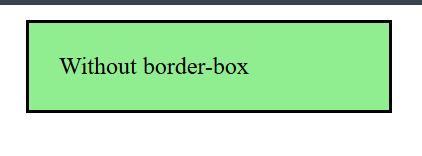
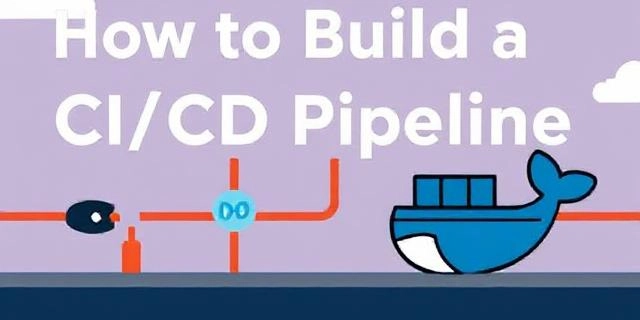









![[FREE EBOOKS] The Kubernetes Bible, The Ultimate Linux Shell Scripting Guide & Four More Best Selling Titles](https://www.javacodegeeks.com/wp-content/uploads/2012/12/jcg-logo.jpg)



![From drop-out to software architect with Jason Lengstorf [Podcast #167]](https://cdn.hashnode.com/res/hashnode/image/upload/v1743796461357/f3d19cd7-e6f5-4d7c-8bfc-eb974bc8da68.png?#)






































































































.png?#)





.jpg?#)































_Christophe_Coat_Alamy.jpg?#)








































































































![Rapidus in Talks With Apple as It Accelerates Toward 2nm Chip Production [Report]](https://www.iclarified.com/images/news/96937/96937/96937-640.jpg)