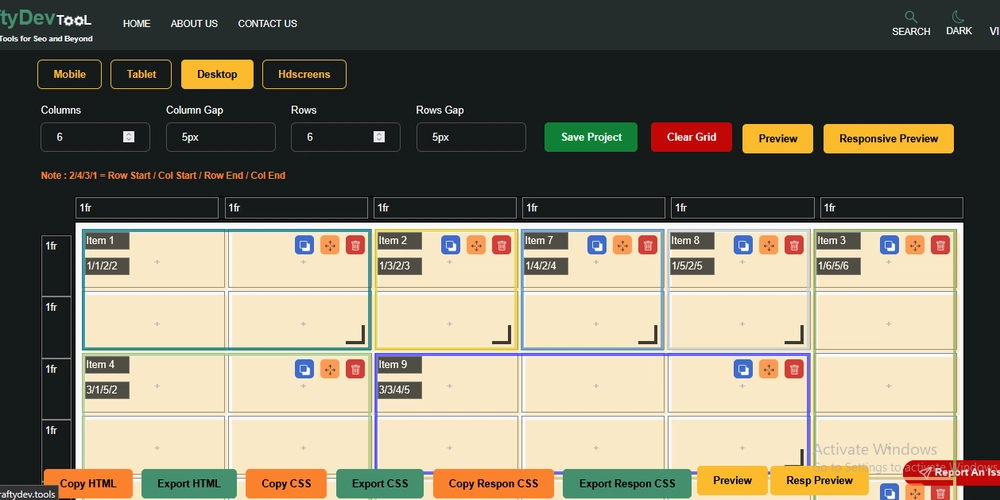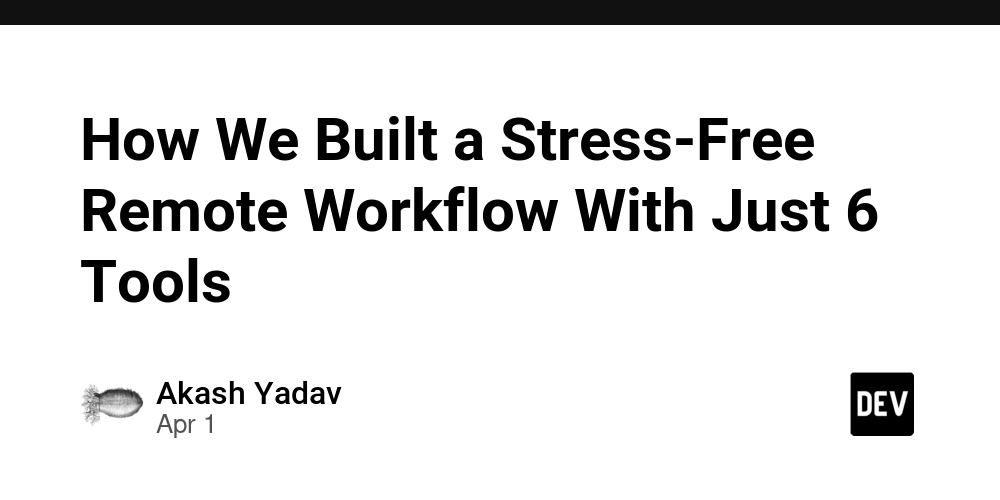How to stop complaining and improve a web service yourself without developer help
Hi! My name is Sergo Medin, and I am the Team Lead of Sales Analytics at Avito Real Estate, one of the world's largest classified ad platforms. You may be familiar with the situation when you want to add a new feature to an external web service, but obstacles arise: a complex request process and heavy developer workload. Sometimes a new feature is needed right now, and there is simply no time to wait. In such cases, there is a great solution—create your own script that will significantly simplify working with any web service. I'm not a developer, but I have basic programming knowledge in JavaScript, which is enough to write such scripts in just a few hours. In this article, I will explain in detail how to do this and provide a step-by-step guide. Why you don’t always need to wait for developers The classic approach to development is valuable because new features are well thought out, optimized, and thoroughly tested. This helps create stable and maintainable solutions. However, the main drawback of this approach is that it takes a lot of time. Moreover, development requires deep knowledge and skills, making it inaccessible to most employees. For me, local improvements that can be made independently are a way to simplify routine tasks. Yes, for fundamental changes, you still need developers' help, but small, useful improvements can be implemented quickly and with minimal costs. Such solutions can save time and effort and increase work efficiency since you no longer have to wait for the much-needed updates. This approach is used at Amazon The company encourages employees to solve problems with web services on their own. The logic is simple: writing a script and sharing it with colleagues is much faster and easier than trying to initiate large-scale changes to an IT product. Yes, this might be a temporary and "crutch" solution (we'll discuss the risks and limitations below), but it requires minimal time and allows you to get the desired result quickly. How to Improve a Web Service Using the Example of a Recruitment Automation Service My team is constantly expanding, so I often interact with HR specialists and participate in the hiring process. To automate and speed up this process, Avito recruiters use the Huntflow service. However, during work, they noticed that it was necessary to add several features to speed up the process and eliminate routine tasks. Since such changes are implemented strictly according to the service's development plan, it can take time. Therefore, to help our recruiters, we decided not to wait for the implementation of changes on Huntflow's side but to quickly create the necessary features using JavaScript scripts for TamperMonkey. This allowed us to significantly reduce the time spent on routine tasks and provided recruiters with a convenient and flexible tool for work. Let's look at a couple of problems HR specialists face as an example: Problem #1: Manually exporting information from Huntflow to an Excel file. To compile a table with candidate information, recruiters need to manually copy data such as email, phone number, full name, Telegram nickname, job title, and other information from Huntflow. This process is repeated for dozens, sometimes hundreds, of candidates—manually filling out an Excel file can take hours. At the same time, standard data exports from Huntflow do not allow exporting everything needed. Solution: I wrote a script that automatically navigates from one candidate to another, collects the necessary information, and creates an Excel file at the end. This frees up HR specialists' time for more important tasks instead of performing routine work. Important Note: This solution cannot be called fundamental. Yes, Huntflow has an API that allows you to implement automatic data export, but it requires more time and resources. In situations where a quick solution is needed, TamperMonkey scripts are the perfect option, as writing them takes only 1-2 hours. If a higher-quality solution is needed, then you can initiate processes to improve web services by developers, while already having a temporary solution based on scripts. This way, we immediately gain time and can calmly wait for a full-fledged update. Problem #2: Processing responses takes a lot of time because candidates often apply for several positions. Suppose a person responded to a sales position at Avito Auto and a similar one at Avito Real Estate. The Huntflow interface is designed so that the HR specialist needs to manually click through each job for this candidate and set a status, for example, "candidate transferred to another job." These routine actions take time, especially if the company has many vacancies, each with dozens of applicants. Solution: I wrote a script that creates several additional buttons. They can be selected depending on the goal, for example, to continue working with the candidate or not. The HR specialist presses one button, and the script

Hi! My name is Sergo Medin, and I am the Team Lead of Sales Analytics at Avito Real Estate, one of the world's largest classified ad platforms. You may be familiar with the situation when you want to add a new feature to an external web service, but obstacles arise: a complex request process and heavy developer workload.
Sometimes a new feature is needed right now, and there is simply no time to wait. In such cases, there is a great solution—create your own script that will significantly simplify working with any web service. I'm not a developer, but I have basic programming knowledge in JavaScript, which is enough to write such scripts in just a few hours. In this article, I will explain in detail how to do this and provide a step-by-step guide.
Why you don’t always need to wait for developers
The classic approach to development is valuable because new features are well thought out, optimized, and thoroughly tested. This helps create stable and maintainable solutions. However, the main drawback of this approach is that it takes a lot of time. Moreover, development requires deep knowledge and skills, making it inaccessible to most employees.
For me, local improvements that can be made independently are a way to simplify routine tasks. Yes, for fundamental changes, you still need developers' help, but small, useful improvements can be implemented quickly and with minimal costs. Such solutions can save time and effort and increase work efficiency since you no longer have to wait for the much-needed updates.
This approach is used at Amazon
The company encourages employees to solve problems with web services on their own.
The logic is simple: writing a script and sharing it with colleagues is much faster and easier than trying to initiate large-scale changes to an IT product. Yes, this might be a temporary and "crutch" solution (we'll discuss the risks and limitations below), but it requires minimal time and allows you to get the desired result quickly.
How to Improve a Web Service Using the Example of a Recruitment Automation Service
My team is constantly expanding, so I often interact with HR specialists and participate in the hiring process. To automate and speed up this process, Avito recruiters use the Huntflow service. However, during work, they noticed that it was necessary to add several features to speed up the process and eliminate routine tasks.
Since such changes are implemented strictly according to the service's development plan, it can take time. Therefore, to help our recruiters, we decided not to wait for the implementation of changes on Huntflow's side but to quickly create the necessary features using JavaScript scripts for TamperMonkey. This allowed us to significantly reduce the time spent on routine tasks and provided recruiters with a convenient and flexible tool for work.
Let's look at a couple of problems HR specialists face as an example:
Problem #1: Manually exporting information from Huntflow to an Excel file.
To compile a table with candidate information, recruiters need to manually copy data such as email, phone number, full name, Telegram nickname, job title, and other information from Huntflow. This process is repeated for dozens, sometimes hundreds, of candidates—manually filling out an Excel file can take hours. At the same time, standard data exports from Huntflow do not allow exporting everything needed.
Solution: I wrote a script that automatically navigates from one candidate to another, collects the necessary information, and creates an Excel file at the end. This frees up HR specialists' time for more important tasks instead of performing routine work.
Important Note: This solution cannot be called fundamental.
Yes, Huntflow has an API that allows you to implement automatic data export, but it requires more time and resources. In situations where a quick solution is needed, TamperMonkey scripts are the perfect option, as writing them takes only 1-2 hours.
If a higher-quality solution is needed, then you can initiate processes to improve web services by developers, while already having a temporary solution based on scripts. This way, we immediately gain time and can calmly wait for a full-fledged update.
Problem #2: Processing responses takes a lot of time because candidates often apply for several positions.
Suppose a person responded to a sales position at Avito Auto and a similar one at Avito Real Estate. The Huntflow interface is designed so that the HR specialist needs to manually click through each job for this candidate and set a status, for example, "candidate transferred to another job." These routine actions take time, especially if the company has many vacancies, each with dozens of applicants.
Solution: I wrote a script that creates several additional buttons. They can be selected depending on the goal, for example, to continue working with the candidate or not. The HR specialist presses one button, and the script literally sets the required statuses for each candidate in just a few seconds. This greatly speeds up the work.
HR specialists were very pleased with this solution. Here is what they say:
Previously, we manually exported candidates to a table because there was no automatic export of contacts (Telegram, LinkedIn). With the new button, the task is solved much faster and requires minimal involvement. When our team needed to invite 200 candidates to an event and fill in a table with their contacts, we thought it would take a lot of time. But it happened that on the same day we got a script, which we immediately tested, and the export took just a few minutes.
Anastasia Bashkirova, Senior Recruiter at Avito
Thanks to the script, we now quickly process responses, can instantly transfer a candidate to work, or reject a resume in one click.
The coolest thing is that the automation of routine tasks is now in our hands—and we have plenty of ideas for further improvements!
Emilia Ashanina, Researcher at Avito
How we organized script distribution
We placed them in a special GitHub repository, and all Avito managers can copy the scripts from there. If the script is updated on GitHub, it automatically reaches HR specialists through the TamperMonkey update system.
How to Do It Yourself (Without Technical Details)
The idea is simple: write or find a suitable JavaScript script and run it in your browser. The script will modify the loaded page and add everything you need to it. Here's how to do it:
1.Install a Browser Extension: You need an extension that allows you to create, edit, and run scripts. There are several options, but I use the free Tampermonkey extension. It works with Chrome, Microsoft Edge, Safari, Opera Next, and Firefox.











































































































































































![[The AI Show Episode 142]: ChatGPT’s New Image Generator, Studio Ghibli Craze and Backlash, Gemini 2.5, OpenAI Academy, 4o Updates, Vibe Marketing & xAI Acquires X](https://www.marketingaiinstitute.com/hubfs/ep%20142%20cover.png)




























































































































![[DEALS] The Premium Learn to Code Certification Bundle (97% off) & Other Deals Up To 98% Off – Offers End Soon!](https://www.javacodegeeks.com/wp-content/uploads/2012/12/jcg-logo.jpg)


![From drop-out to software architect with Jason Lengstorf [Podcast #167]](https://cdn.hashnode.com/res/hashnode/image/upload/v1743796461357/f3d19cd7-e6f5-4d7c-8bfc-eb974bc8da68.png?#)








































































































.png?#)

































_Christophe_Coat_Alamy.jpg?#)
 (1).webp?#)





































































































![Apple Considers Delaying Smart Home Hub Until 2026 [Gurman]](https://www.iclarified.com/images/news/96946/96946/96946-640.jpg)
![iPhone 17 Pro Won't Feature Two-Toned Back [Gurman]](https://www.iclarified.com/images/news/96944/96944/96944-640.jpg)
![Tariffs Threaten Apple's $999 iPhone Price Point in the U.S. [Gurman]](https://www.iclarified.com/images/news/96943/96943/96943-640.jpg)