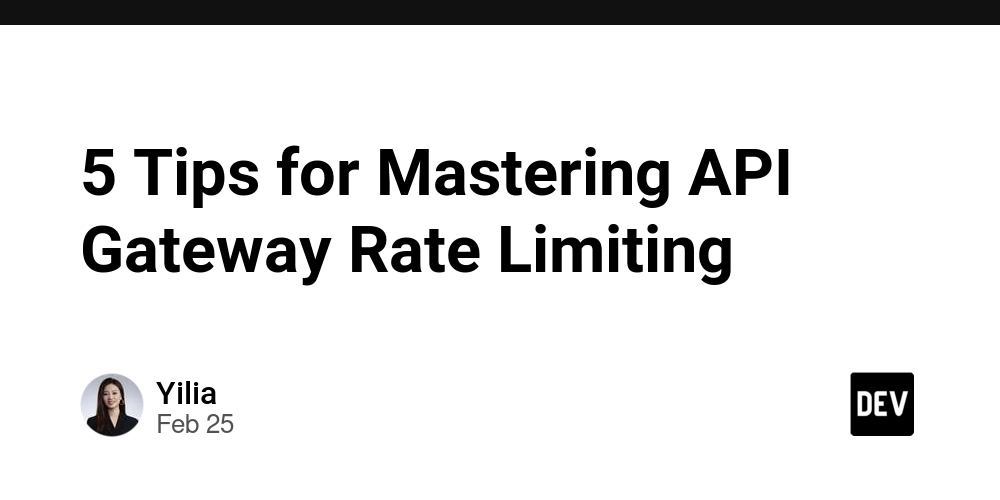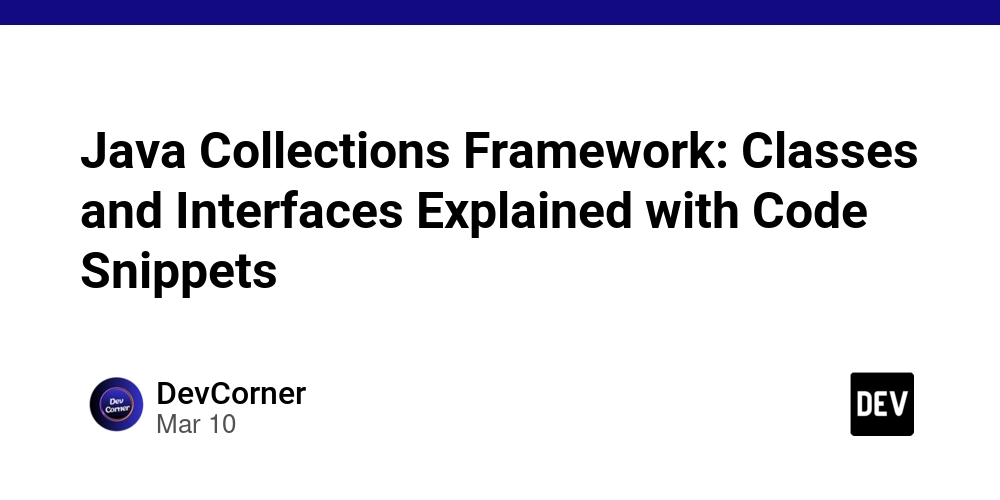How to Print "Hello, World!" in Python
If you're just starting your programming journey, printing "Hello, World!" is often your first step—and for good reason. It’s a simple way to get familiar with the syntax of a programming language. In Python, printing this classic phrase is incredibly straightforward. Step-by-Step: Printing "Hello, World!" in Python Open a Python Environment You can run Python code in several ways: A terminal or command prompt (if Python is installed) An online editor like Replit or Google Colab A code editor like VS Code or PyCharm Write the Code Here’s the entire code to print “Hello, World!”: python Copy Edit print("Hello, World!") That’s it! The print() function tells Python to display the message inside the quotation marks. Run the Code In a terminal: save your file as hello.py, then run it with python hello.py. In an online editor: just press the “Run” button. You should see: Copy Edit Hello, World! Why This Matters This small line introduces you to key programming concepts: Syntax: Understanding how to write valid code. Functions: print() is a built-in function in Python. Strings: The text inside quotes is called a string. Starting with “Hello, World!” may seem simple, but it’s the first building block toward writing more complex programs. As you move forward, you’ll learn how to take input, perform calculations, and even build apps. Learn more
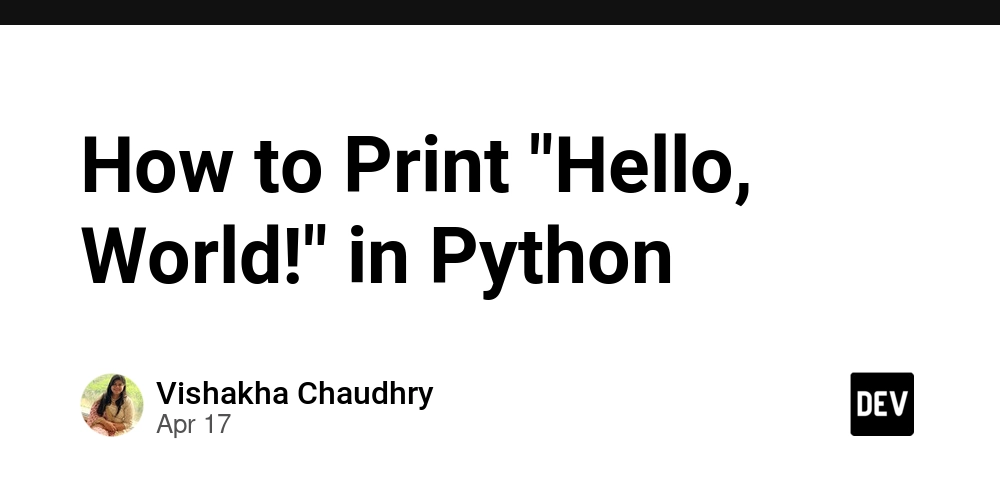
If you're just starting your programming journey, printing "Hello, World!" is often your first step—and for good reason. It’s a simple way to get familiar with the syntax of a programming language. In Python, printing this classic phrase is incredibly straightforward.
Step-by-Step: Printing "Hello, World!" in Python
- Open a Python Environment You can run Python code in several ways:
A terminal or command prompt (if Python is installed)
An online editor like Replit or Google Colab
A code editor like VS Code or PyCharm
- Write the Code Here’s the entire code to print “Hello, World!”:
python
Copy
Edit
print("Hello, World!")
That’s it! The print() function tells Python to display the message inside the quotation marks.
- Run the Code In a terminal: save your file as hello.py, then run it with python hello.py.
In an online editor: just press the “Run” button.
You should see:
Copy
Edit
Hello, World!
Why This Matters
This small line introduces you to key programming concepts:
Syntax: Understanding how to write valid code.
Functions: print() is a built-in function in Python.
Strings: The text inside quotes is called a string.
Starting with “Hello, World!” may seem simple, but it’s the first building block toward writing more complex programs. As you move forward, you’ll learn how to take input, perform calculations, and even build apps.
Learn more









































































































































































![[The AI Show Episode 144]: ChatGPT’s New Memory, Shopify CEO’s Leaked “AI First” Memo, Google Cloud Next Releases, o3 and o4-mini Coming Soon & Llama 4’s Rocky Launch](https://www.marketingaiinstitute.com/hubfs/ep%20144%20cover.png)
















































































































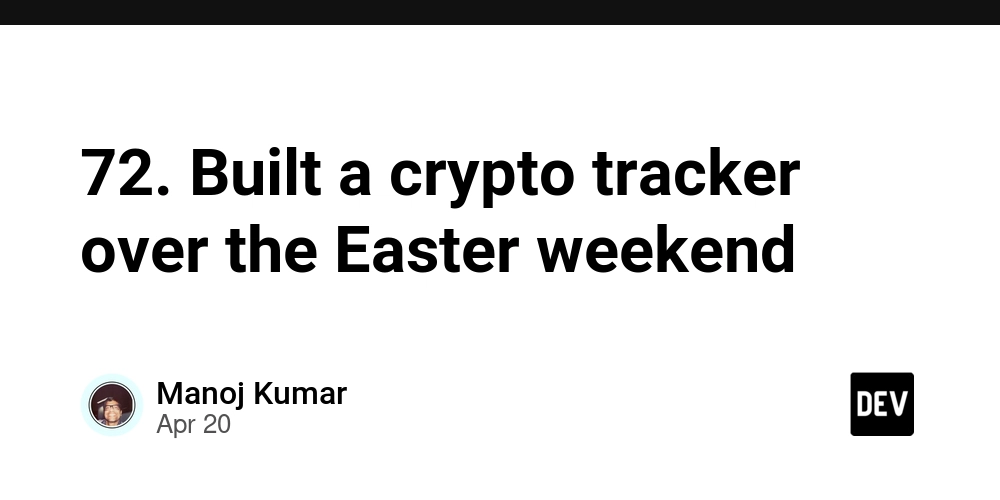
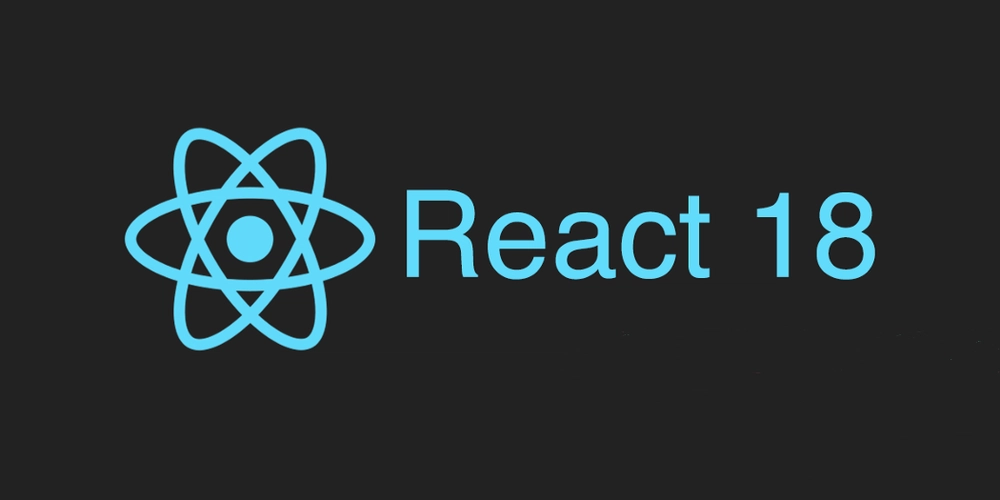










![[DEALS] The All-in-One Microsoft Office Pro 2019 for Windows: Lifetime License + Windows 11 Pro Bundle (89% off) & Other Deals Up To 98% Off](https://www.javacodegeeks.com/wp-content/uploads/2012/12/jcg-logo.jpg)



























![Is this too much for a modular monolith system? [closed]](https://i.sstatic.net/pYL1nsfg.png)






















































































































_Andreas_Prott_Alamy.jpg?width=1280&auto=webp&quality=80&disable=upscale#)
































































































![What features do you get with Gemini Advanced? [April 2025]](https://i0.wp.com/9to5google.com/wp-content/uploads/sites/4/2024/02/gemini-advanced-cover.jpg?resize=1200%2C628&quality=82&strip=all&ssl=1)













![Apple Shares Official Trailer for 'Long Way Home' Starring Ewan McGregor and Charley Boorman [Video]](https://www.iclarified.com/images/news/97069/97069/97069-640.jpg)
![Apple Watch Series 10 Back On Sale for $299! [Lowest Price Ever]](https://www.iclarified.com/images/news/96657/96657/96657-640.jpg)
![EU Postpones Apple App Store Fines Amid Tariff Negotiations [Report]](https://www.iclarified.com/images/news/97068/97068/97068-640.jpg)
![Apple Slips to Fifth in China's Smartphone Market with 9% Decline [Report]](https://www.iclarified.com/images/news/97065/97065/97065-640.jpg)