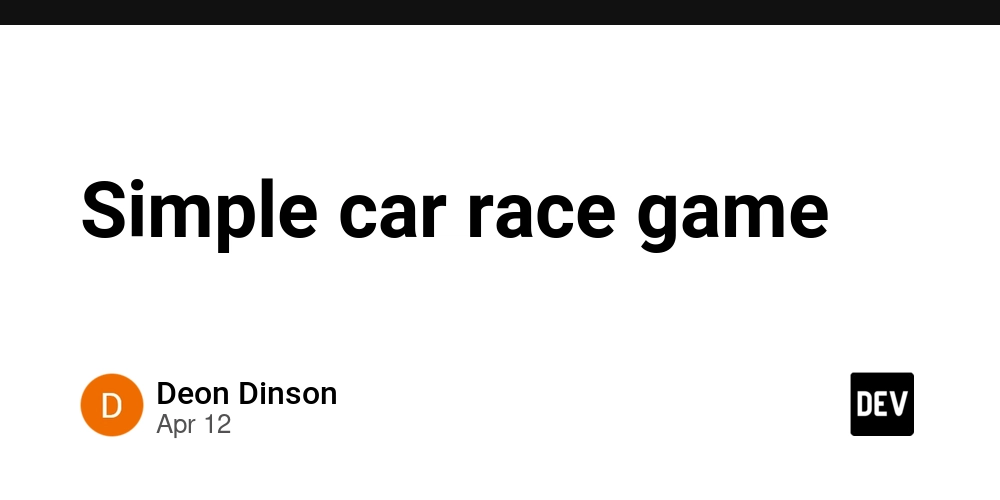How to mock and spy on local storage in vitest
Today we're diving into a super practical topic that'll level up your testing game: how to properly test code that interacts with localStorage using Vitest. If you've ever been frustrated trying to test components that use browser storage, this guide is for you. Why Should You Even Care About Mocking localStorage? Let's start with the basics. When you're testing code that uses localStorage, you don't want your tests to: Mess with your actual browser storage (yikes!) Depend on whatever random data might be in localStorage Break when running in environments without localStorage (like CI pipelines) That's where mocking and spying come in! They let you create a fake version of localStorage that you can control completely. Pretty cool, right? Setting Up Your Test Environment First things first, you need a browser-like environment in your Vitest setup. Here's how to do that: // vite.config.js import { defineConfig } from 'vite'; export default defineConfig({ test: { environment: 'jsdom', // You could also use 'happy-dom' }, }); This gives you access to the window object and its localStorage property in your tests. Option 1: Manual Mocking (DIY Style) You can create your own localStorage mock from scratch. It looks similar and does the job for testing: let originalLocalStorage; beforeAll(() => { originalLocalStorage = window.localStorage; window.localStorage = { store: {}, getItem(key) { return this.store[key] ?? null; }, setItem(key, value) { this.store[key] = value; }, removeItem(key) { delete this.store[key]; }, clear() { this.store = {}; }, }; }); afterAll(() => { window.localStorage = originalLocalStorage; }); This approach gives you total control, but requires more setup code than some alternatives. Option 2: Use a Package (The Easy Button) Why reinvent the wheel? There's a package called vitest-localstorage-mock that does all the heavy lifting for you: npm install -D vitest-localstorage-mock Then just tell Vitest to use it: // vite.config.js import { defineConfig } from 'vite'; export default defineConfig({ test: { setupFiles: ['vitest-localstorage-mock'], }, }); Boom! Now you've got a fully mocked localStorage and sessionStorage with zero effort. This is perfect if you just want things to work without fussing over implementation details. Spying on localStorage Methods Now for the really fun part - spying on localStorage to see what your code is doing behind the scenes! import { vi } from 'vitest'; // Setup the spies const getItemSpy = vi.spyOn(Storage.prototype, 'getItem'); const setItemSpy = vi.spyOn(Storage.prototype, 'setItem'); // Clean up after each test afterEach(() => { getItemSpy.mockClear(); setItemSpy.mockClear(); localStorage.clear(); }); This lets you verify exactly how your code interacts with localStorage: test('should save user preferences', () => { // Run your code that should use localStorage saveUserPreferences({ theme: 'dark' }); // Check if localStorage was called correctly expect(setItemSpy).toHaveBeenCalledWith( 'userPrefs', JSON.stringify({ theme: 'dark' }) ); }); Controlling What localStorage Returns Sometimes you need to test how your code handles different localStorage scenarios. You can make localStorage return whatever you want: // Make localStorage.getItem always return this value for any key getItemSpy.mockReturnValue('fake-user-data'); // Or get more specific with different return values for sequential calls getItemSpy .mockReturnValueOnce('first call') .mockReturnValueOnce('second call') .mockReturnValue('all other calls'); Real-World Example: Testing a Dark Mode Toggle Let's put it all together with a practical example - testing a component that saves theme preferences: import { describe, it, expect, beforeEach, vi, afterEach } from 'vitest'; import { render, fireEvent } from '@testing-library/react'; import ThemeToggle from './ThemeToggle'; describe('ThemeToggle component', () => { // Set up our spies const getItemSpy = vi.spyOn(Storage.prototype, 'getItem'); const setItemSpy = vi.spyOn(Storage.prototype, 'setItem'); beforeEach(() => { // Start each test with a clean slate localStorage.clear(); getItemSpy.mockClear(); setItemSpy.mockClear(); }); it('loads saved theme from localStorage on mount', () => { // Pretend we have a saved theme getItemSpy.mockReturnValue('dark'); const { getByTestId } = render(); // Verify localStorage was checked expect(getItemSpy).toHaveBeenCalledWith('theme'); // Verify the UI shows dark mode is active expect(getByTestId('theme-toggle')).toHaveTextContent( 'Switch to Light Mode' ); }); it('saves theme to localStorage when toggled', () => { const { getByTestId } = render(); // Click the toggl

Today we're diving into a super practical topic that'll level up your testing game: how to properly test code that interacts with localStorage using Vitest.
If you've ever been frustrated trying to test components that use browser storage, this guide is for you.
Why Should You Even Care About Mocking localStorage?
Let's start with the basics. When you're testing code that uses localStorage, you don't want your tests to:
- Mess with your actual browser storage (yikes!)
- Depend on whatever random data might be in localStorage
- Break when running in environments without localStorage (like CI pipelines)
That's where mocking and spying come in! They let you create a fake version of localStorage that you can control completely. Pretty cool, right?
Setting Up Your Test Environment
First things first, you need a browser-like environment in your Vitest setup. Here's how to do that:
// vite.config.js
import { defineConfig } from 'vite';
export default defineConfig({
test: {
environment: 'jsdom', // You could also use 'happy-dom'
},
});
This gives you access to the window object and its localStorage property in your tests.
Option 1: Manual Mocking (DIY Style)
You can create your own localStorage mock from scratch. It looks similar and does the job for testing:
let originalLocalStorage;
beforeAll(() => {
originalLocalStorage = window.localStorage;
window.localStorage = {
store: {},
getItem(key) {
return this.store[key] ?? null;
},
setItem(key, value) {
this.store[key] = value;
},
removeItem(key) {
delete this.store[key];
},
clear() {
this.store = {};
},
};
});
afterAll(() => {
window.localStorage = originalLocalStorage;
});
This approach gives you total control, but requires more setup code than some alternatives.
Option 2: Use a Package (The Easy Button)
Why reinvent the wheel? There's a package called vitest-localstorage-mock that does all the heavy lifting for you:
npm install -D vitest-localstorage-mock
Then just tell Vitest to use it:
// vite.config.js
import { defineConfig } from 'vite';
export default defineConfig({
test: {
setupFiles: ['vitest-localstorage-mock'],
},
});
Boom! Now you've got a fully mocked localStorage and sessionStorage with zero effort. This is perfect if you just want things to work without fussing over implementation details.
Spying on localStorage Methods
Now for the really fun part - spying on localStorage to see what your code is doing behind the scenes!
import { vi } from 'vitest';
// Setup the spies
const getItemSpy = vi.spyOn(Storage.prototype, 'getItem');
const setItemSpy = vi.spyOn(Storage.prototype, 'setItem');
// Clean up after each test
afterEach(() => {
getItemSpy.mockClear();
setItemSpy.mockClear();
localStorage.clear();
});
This lets you verify exactly how your code interacts with localStorage:
test('should save user preferences', () => {
// Run your code that should use localStorage
saveUserPreferences({ theme: 'dark' });
// Check if localStorage was called correctly
expect(setItemSpy).toHaveBeenCalledWith(
'userPrefs',
JSON.stringify({ theme: 'dark' })
);
});
Controlling What localStorage Returns
Sometimes you need to test how your code handles different localStorage scenarios. You can make localStorage return whatever you want:
// Make localStorage.getItem always return this value for any key
getItemSpy.mockReturnValue('fake-user-data');
// Or get more specific with different return values for sequential calls
getItemSpy
.mockReturnValueOnce('first call')
.mockReturnValueOnce('second call')
.mockReturnValue('all other calls');
Real-World Example: Testing a Dark Mode Toggle
Let's put it all together with a practical example - testing a component that saves theme preferences:
import { describe, it, expect, beforeEach, vi, afterEach } from 'vitest';
import { render, fireEvent } from '@testing-library/react';
import ThemeToggle from './ThemeToggle';
describe('ThemeToggle component', () => {
// Set up our spies
const getItemSpy = vi.spyOn(Storage.prototype, 'getItem');
const setItemSpy = vi.spyOn(Storage.prototype, 'setItem');
beforeEach(() => {
// Start each test with a clean slate
localStorage.clear();
getItemSpy.mockClear();
setItemSpy.mockClear();
});
it('loads saved theme from localStorage on mount', () => {
// Pretend we have a saved theme
getItemSpy.mockReturnValue('dark');
const { getByTestId } = render(<ThemeToggle />);
// Verify localStorage was checked
expect(getItemSpy).toHaveBeenCalledWith('theme');
// Verify the UI shows dark mode is active
expect(getByTestId('theme-toggle')).toHaveTextContent(
'Switch to Light Mode'
);
});
it('saves theme to localStorage when toggled', () => {
const { getByTestId } = render(<ThemeToggle />);
// Click the toggle button
fireEvent.click(getByTestId('theme-toggle'));
// Verify localStorage was updated
expect(setItemSpy).toHaveBeenCalledWith('theme', 'dark');
});
});
Pro Tips for Better Tests
Always clean up after each test using
afterEach. This prevents test bleeding where one test affects another.Reset your spies before or after each test with
mockClear()to start fresh.Be specific in your assertions - don't just check if a method was called, check it was called with the right arguments.
When possible, assert both the method calls AND the actual effects of those calls (like checking DOM updates).
Choosing the Right Approach
Here's a quick decision guide:
-
Need something quick and reliable? Use the
vitest-localstorage-mockpackage. - Want more control or have unusual requirements? Create a manual mock.
-
Need to verify how your code uses localStorage? Add spies with
vi.spyOn. -
Testing edge cases? Control return values with
mockReturnValueormockReturnValueOnce.
Wrapping Up
Testing localStorage doesn't have to be a headache! With these techniques, you can write tests that are:
- Isolated from the real browser environment
- Predictable and consistent
- Able to verify exactly how your code interacts with storage
So go forth and test that localStorage code like a pro!










































































































































































![[The AI Show Episode 144]: ChatGPT’s New Memory, Shopify CEO’s Leaked “AI First” Memo, Google Cloud Next Releases, o3 and o4-mini Coming Soon & Llama 4’s Rocky Launch](https://www.marketingaiinstitute.com/hubfs/ep%20144%20cover.png)


















































































































![[DEALS] The All-in-One Microsoft Office Pro 2019 for Windows: Lifetime License + Windows 11 Pro Bundle (89% off) & Other Deals Up To 98% Off](https://www.javacodegeeks.com/wp-content/uploads/2012/12/jcg-logo.jpg)





































![Is this too much for a modular monolith system? [closed]](https://i.sstatic.net/pYL1nsfg.png)






















































































































_Andreas_Prott_Alamy.jpg?width=1280&auto=webp&quality=80&disable=upscale#)
































































































![What features do you get with Gemini Advanced? [April 2025]](https://i0.wp.com/9to5google.com/wp-content/uploads/sites/4/2024/02/gemini-advanced-cover.jpg?resize=1200%2C628&quality=82&strip=all&ssl=1)













![Apple Shares Official Trailer for 'Long Way Home' Starring Ewan McGregor and Charley Boorman [Video]](https://www.iclarified.com/images/news/97069/97069/97069-640.jpg)
![Apple Watch Series 10 Back On Sale for $299! [Lowest Price Ever]](https://www.iclarified.com/images/news/96657/96657/96657-640.jpg)
![EU Postpones Apple App Store Fines Amid Tariff Negotiations [Report]](https://www.iclarified.com/images/news/97068/97068/97068-640.jpg)
![Apple Slips to Fifth in China's Smartphone Market with 9% Decline [Report]](https://www.iclarified.com/images/news/97065/97065/97065-640.jpg)