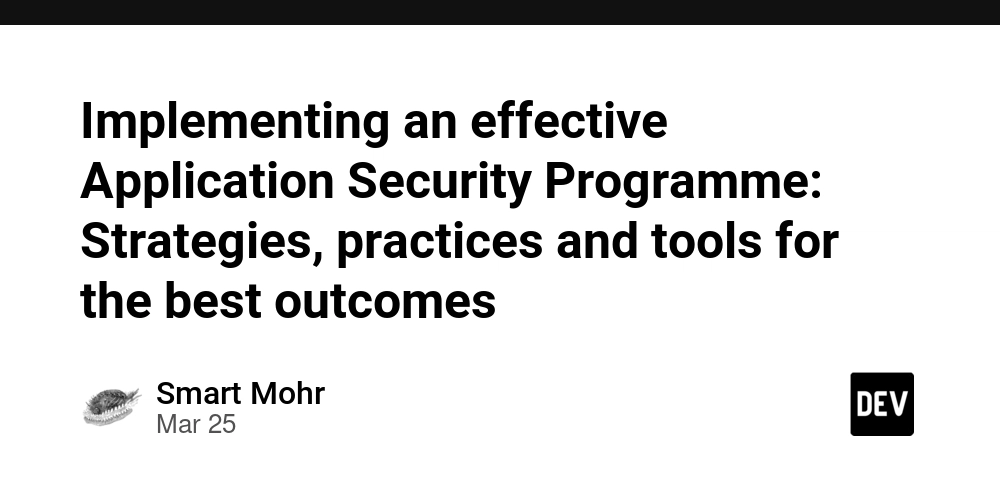How to Instal Package in Python 3.7.7 via Windows 7
How to install Package in Python 3.7.7 via Windows 7 OK, After we installed Python 3.7.7 on Windows 7 machine we can using it with some command in python for installed Package. First, the rules of command in python is we must know the version of the python and the pip version, which will using to gave operator command to install package. Step by step install package in Python Check Python the command is : Py --version (Python 3.7.7) show in terminal Now we check the pip version, using this : py -m pip --version (Pip 23.0.0) show in terminal After know the version above, now we can start to install some package. using the command to install package : py -m pip requests And in terminal show the tarbal/zip extrac from the server until the installer request package done finish Repeat for install - other package like step 4 before. EOF
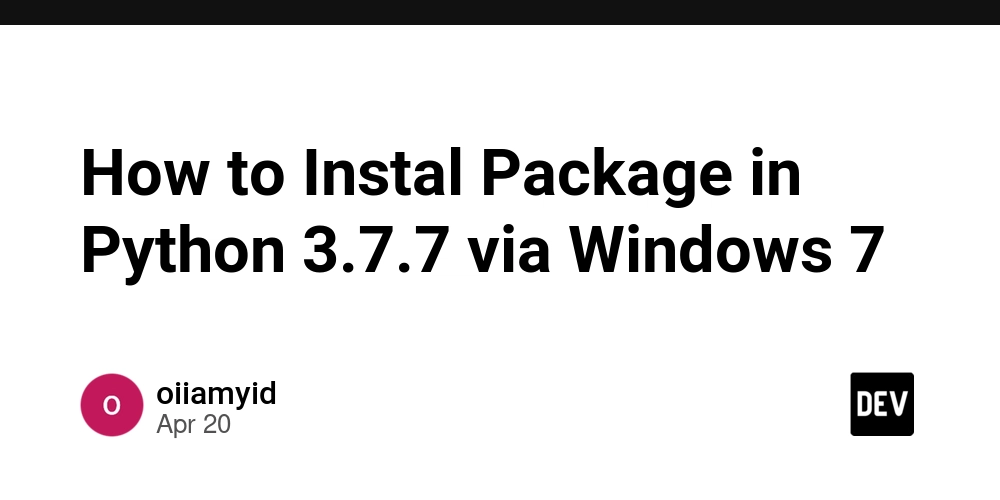
How to install Package in Python 3.7.7 via Windows 7
OK, After we installed Python 3.7.7 on Windows 7 machine we can using it with some command in python for installed Package.
First, the rules of command in python is we must know the version of the python and the pip version, which will using to gave operator command to install package.
Step by step install package in Python
- Check Python the command is : Py --version (Python 3.7.7) show in terminal
- Now we check the pip version, using this : py -m pip --version (Pip 23.0.0) show in terminal
- After know the version above, now we can start to install some package.
- using the command to install package : py -m pip requests And in terminal show the tarbal/zip extrac from the server until the installer request package done finish
- Repeat for install - other package like step 4 before.
- EOF









































































































































































![[The AI Show Episode 144]: ChatGPT’s New Memory, Shopify CEO’s Leaked “AI First” Memo, Google Cloud Next Releases, o3 and o4-mini Coming Soon & Llama 4’s Rocky Launch](https://www.marketingaiinstitute.com/hubfs/ep%20144%20cover.png)















































































































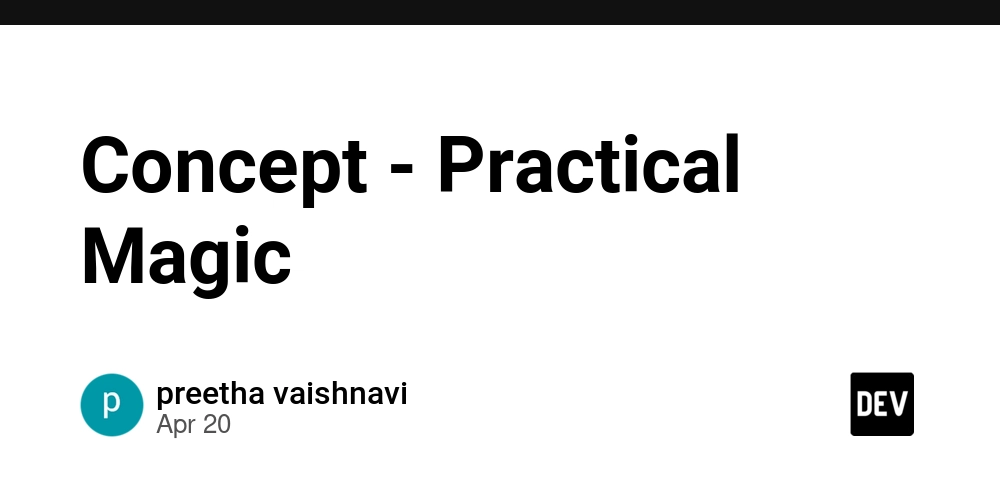
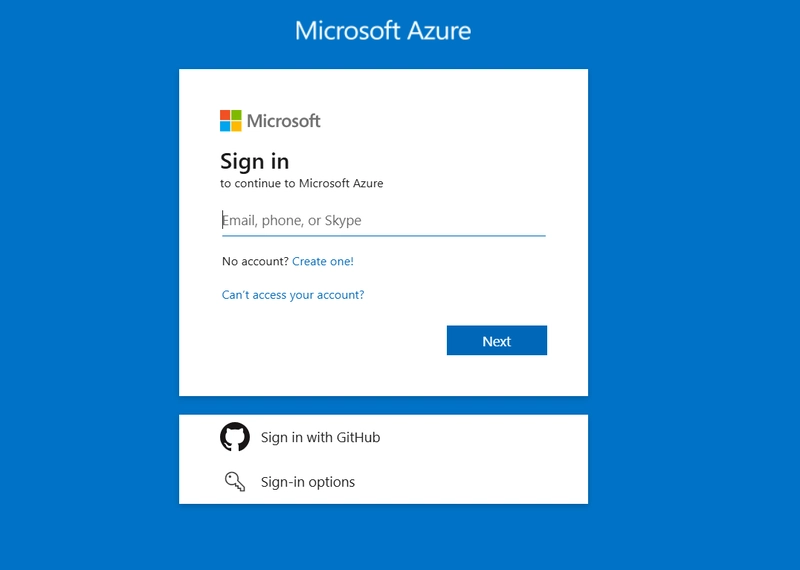
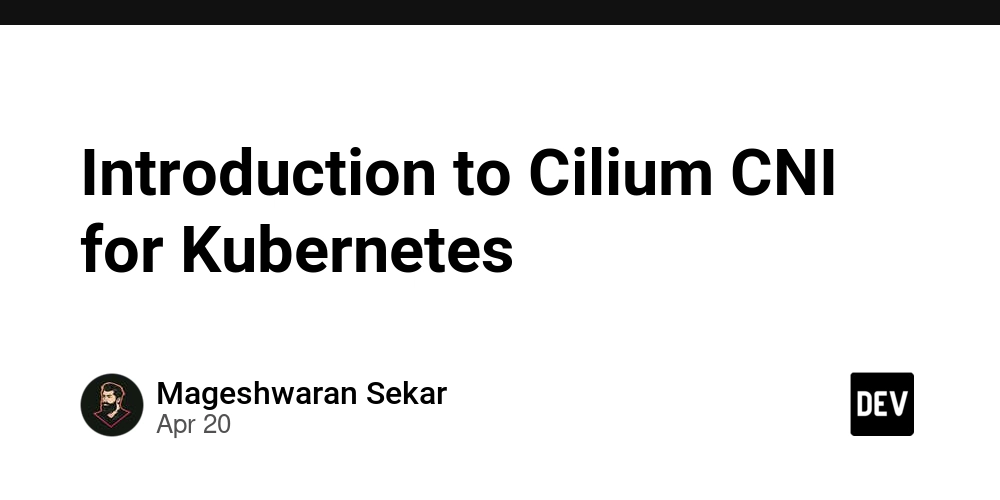









![[DEALS] The All-in-One Microsoft Office Pro 2019 for Windows: Lifetime License + Windows 11 Pro Bundle (89% off) & Other Deals Up To 98% Off](https://www.javacodegeeks.com/wp-content/uploads/2012/12/jcg-logo.jpg)






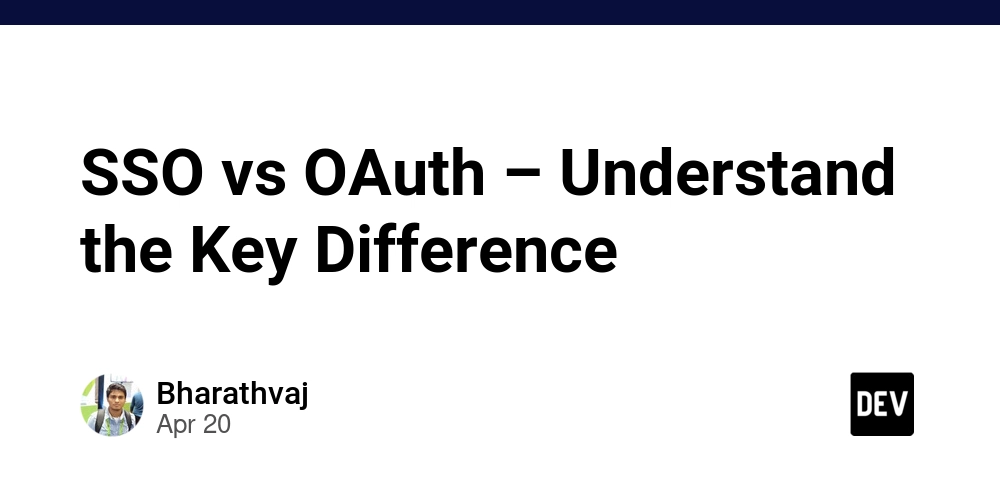





















![Is this too much for a modular monolith system? [closed]](https://i.sstatic.net/pYL1nsfg.png)






















































































































_Andreas_Prott_Alamy.jpg?width=1280&auto=webp&quality=80&disable=upscale#)





























































































![What features do you get with Gemini Advanced? [April 2025]](https://i0.wp.com/9to5google.com/wp-content/uploads/sites/4/2024/02/gemini-advanced-cover.jpg?resize=1200%2C628&quality=82&strip=all&ssl=1)













![Apple Shares Official Trailer for 'Long Way Home' Starring Ewan McGregor and Charley Boorman [Video]](https://www.iclarified.com/images/news/97069/97069/97069-640.jpg)
![Apple Watch Series 10 Back On Sale for $299! [Lowest Price Ever]](https://www.iclarified.com/images/news/96657/96657/96657-640.jpg)
![EU Postpones Apple App Store Fines Amid Tariff Negotiations [Report]](https://www.iclarified.com/images/news/97068/97068/97068-640.jpg)
![Apple Slips to Fifth in China's Smartphone Market with 9% Decline [Report]](https://www.iclarified.com/images/news/97065/97065/97065-640.jpg)