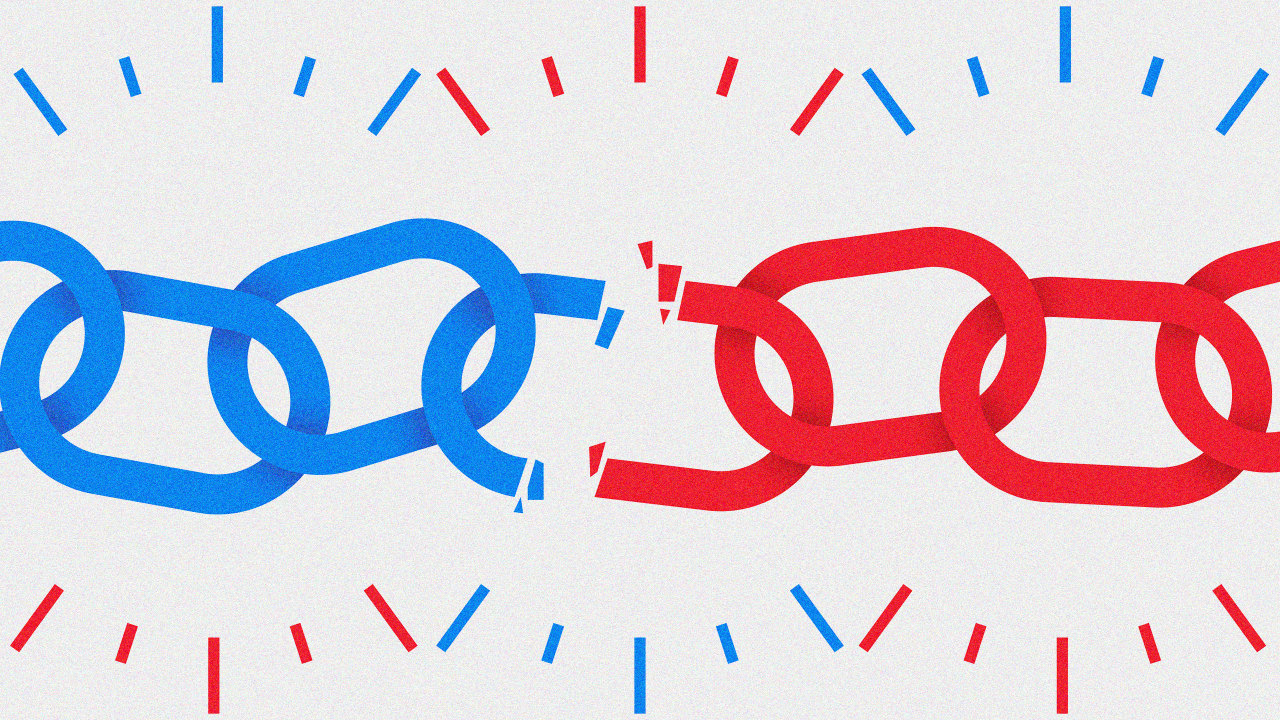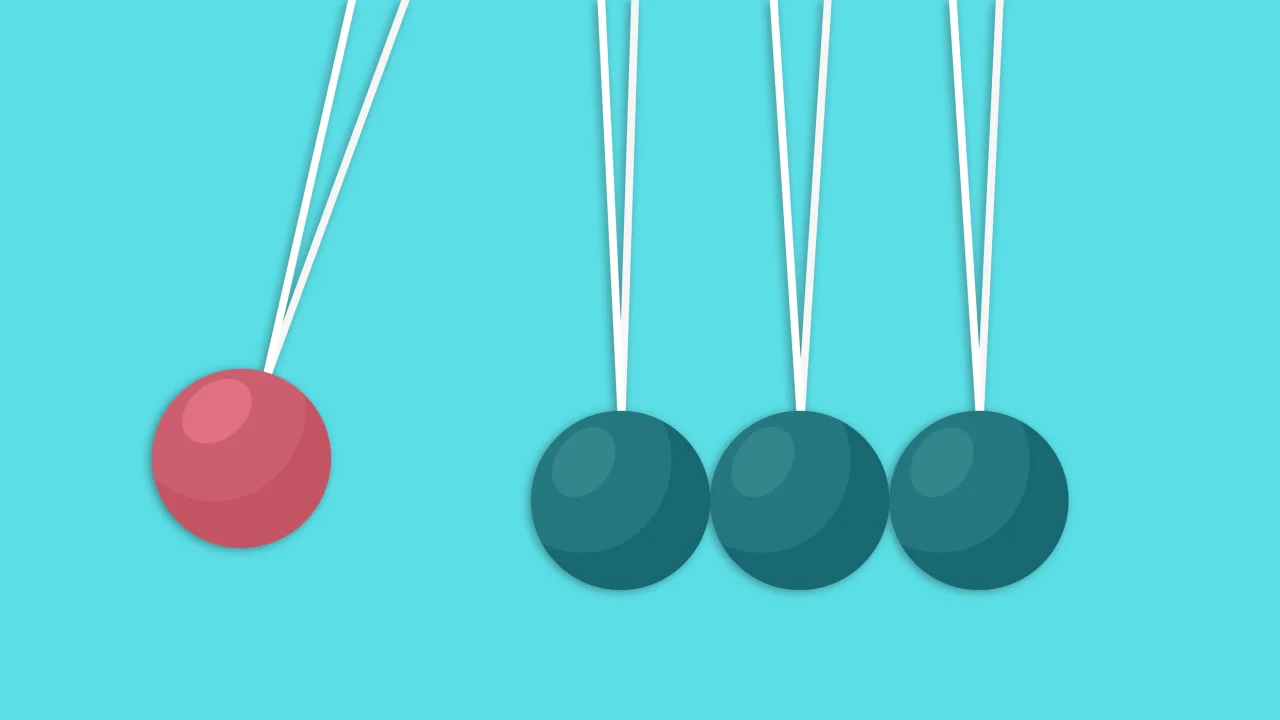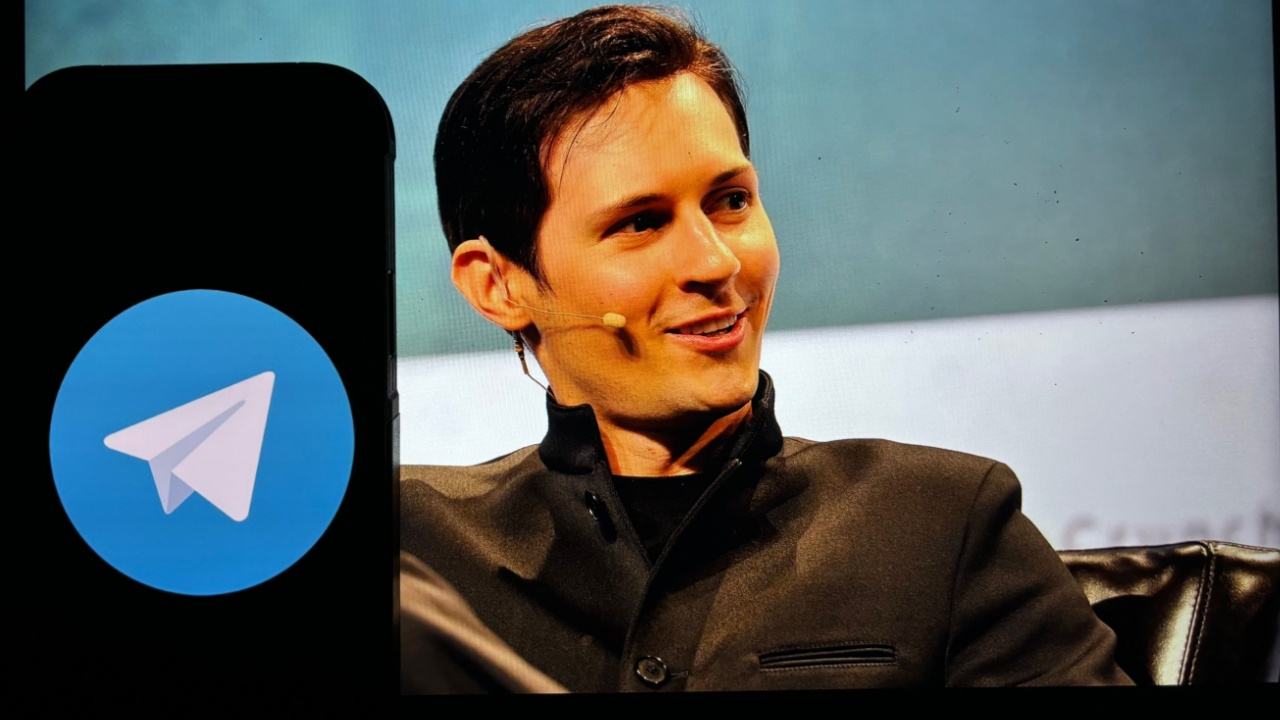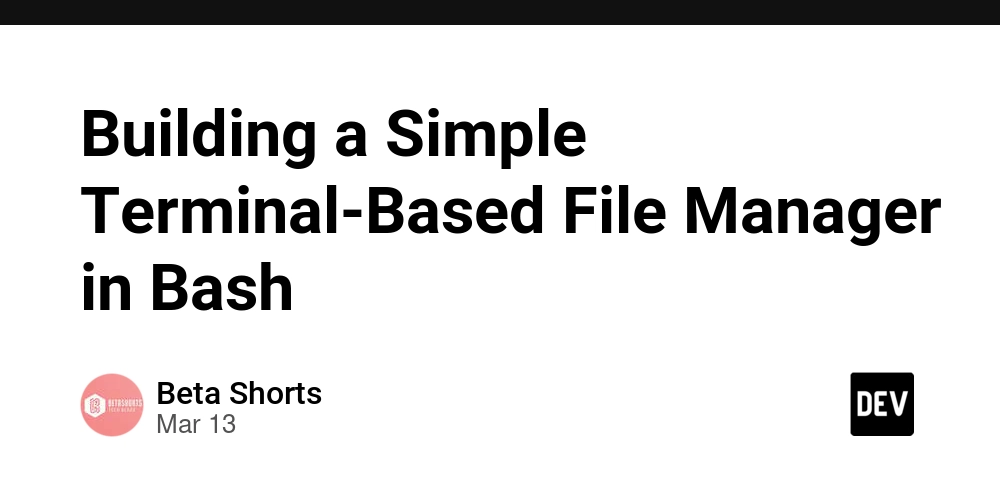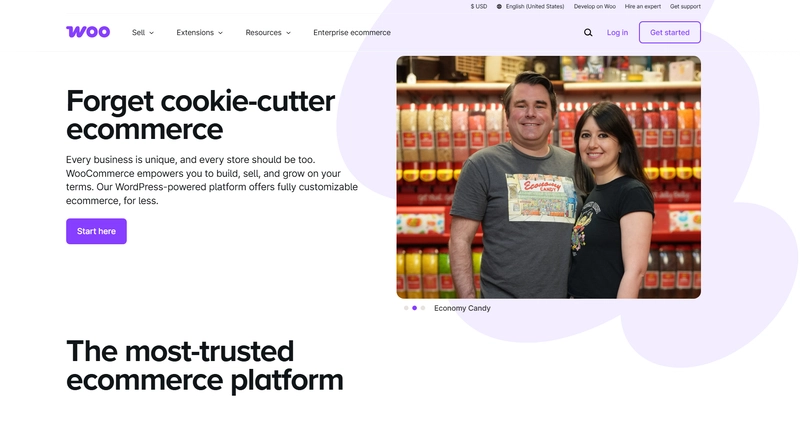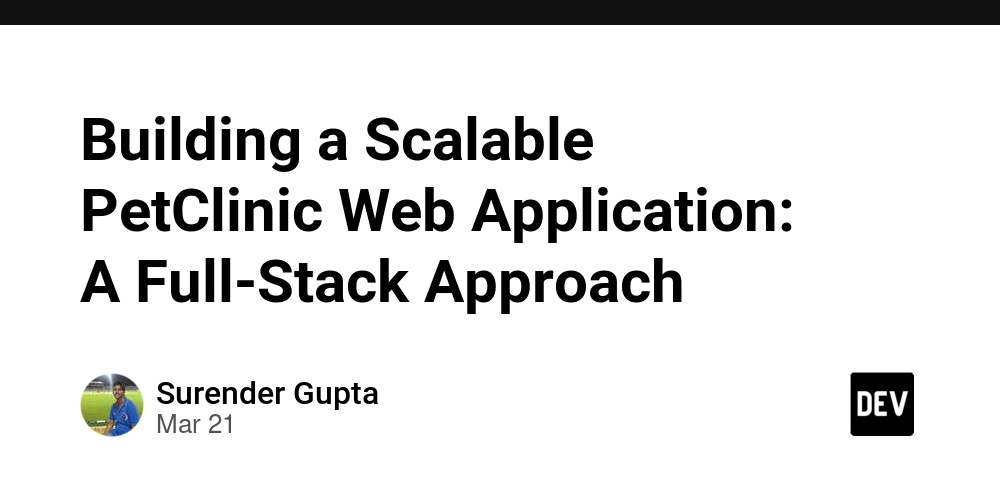How to Get Started with Building Apps Using React Native
The mobile app market has continued to expand in recent years, leading to increasing demand for applications that function seamlessly on both Android and iOS platforms. As a result, cross-platform development where one codebase supports multiple platforms has become a favored solution. React Native stands out as a leading technology that addresses these needs efficiently. Key Features and Advantages of React Native React Native enables developers to build native mobile applications using JavaScript. It is especially accessible for web developers and leverages native components to deliver high performance. Features like hot reloading and a robust open-source community make it a practical choice for both quick iteration and long-term project scalability. Scalability of React-Based JavaScript Frameworks Built on the foundation of React by Facebook, React Native allows for a seamless transition from web to mobile development. For developers already familiar with React, this means entering the mobile space with minimal learning curve. This continuity not only speeds up development but also reduces overall project cost and complexity. What is React Native? Relationship with React React is a JavaScript library for building user interfaces, primarily for the web. React Native is a framework that extends the concepts and structure of React to mobile app development. While both share the same component-based architecture and use JavaScript, React manipulates the DOM, whereas React Native interacts with native mobile components. Therefore, the two are related in philosophy and syntax but serve different platforms. How it Delivers Near-Native Performance React Native runs JavaScript code but communicates with native modules through a bridge, allowing it to render native UI components. This architecture enables high performance and smooth user experiences that are comparable to fully native applications. Unlike typical hybrid frameworks, React Native maintains responsiveness and performance while improving development speed. Cross-Platform Development Structure With React Native, developers can write a single codebase that runs on both Android and iOS platforms. Core logic and UI components are shared across platforms, while platform-specific customizations are possible when needed. This cross platform structure greatly reduces development time and maintenance effort, making it a practical solution for modern mobile app development. Basic Guide to Deploying a React Native App Building for Android and Running on Emulator To build your app for Android, install Android Studio and configure the SDK and an Android Virtual Device (AVD). You can run your app on the emulator or a connected device using the command npx react-native run-android. Make sure your environment variables and JDK path are correctly set, as they are essential for a successful build. Testing on iOS and Setting Up the Simulator To run your app on iOS, use macOS and install Xcode. After configuring a simulator in Xcode, run npx react-native run-ios to launch the app. If you wish to test on a real device, you must register a developer account. Apple’s security requirements also include setting up certificates and provisioning profiles. Overview of App Store and Google Play Submission To distribute your app, register with the Apple Developer Program or Google Play Console. For Android, generate an .aab file and upload it to the Play Console. For iOS, use Xcode to build an .ipa file and submit it via App Store Connect. You will need to provide app descriptions, screenshots, and review details in accordance with each platform’s policies. React Native Learning and Community Tips Official documentation and tutorial sites The official React Native website (reactnative.dev) is the most reliable and up-to-date source for learning. It provides comprehensive guides on components, APIs, and platform differences, regularly maintained by the Meta development team. This ensures accuracy and relevance. Additionally, international organizations such as W3C also provide insights into the evolving standards related to React Native and web development. Utilizing GitHub examples GitHub offers a vast collection of real-world React Native projects shared by global developers. Reviewing these can help learners understand best practices in structuring apps and solving common issues. The react-native-community repository is especially useful for accessing maintained tools and libraries. Trusted organizations like Mozilla Developer Network (MDN) also contribute valuable examples linked to React Native practices. Community support: Stack Overflow, Reddit, and Open Kakao Platforms like Stack Overflow and Reddit host vibrant forums where developers can ask questions and receive practical answers. Stack Overflow is particularly notable for its detailed solutions and collaborations with trusted groups like the Google Developers Group (GDG). I

The mobile app market has continued to expand in recent years, leading to increasing demand for applications that function seamlessly on both Android and iOS platforms. As a result, cross-platform development where one codebase supports multiple platforms has become a favored solution. React Native stands out as a leading technology that addresses these needs efficiently.
Key Features and Advantages of React Native
React Native enables developers to build native mobile applications using JavaScript. It is especially accessible for web developers and leverages native components to deliver high performance. Features like hot reloading and a robust open-source community make it a practical choice for both quick iteration and long-term project scalability.
Scalability of React-Based JavaScript Frameworks
Built on the foundation of React by Facebook, React Native allows for a seamless transition from web to mobile development. For developers already familiar with React, this means entering the mobile space with minimal learning curve. This continuity not only speeds up development but also reduces overall project cost and complexity.
What is React Native?

Relationship with React
React is a JavaScript library for building user interfaces, primarily for the web. React Native is a framework that extends the concepts and structure of React to mobile app development. While both share the same component-based architecture and use JavaScript, React manipulates the DOM, whereas React Native interacts with native mobile components. Therefore, the two are related in philosophy and syntax but serve different platforms.
How it Delivers Near-Native Performance
React Native runs JavaScript code but communicates with native modules through a bridge, allowing it to render native UI components. This architecture enables high performance and smooth user experiences that are comparable to fully native applications. Unlike typical hybrid frameworks, React Native maintains responsiveness and performance while improving development speed.
Cross-Platform Development Structure
With React Native, developers can write a single codebase that runs on both Android and iOS platforms. Core logic and UI components are shared across platforms, while platform-specific customizations are possible when needed. This cross platform structure greatly reduces development time and maintenance effort, making it a practical solution for modern mobile app development.
Basic Guide to Deploying a React Native App

Building for Android and Running on Emulator
To build your app for Android, install Android Studio and configure the SDK and an Android Virtual Device (AVD). You can run your app on the emulator or a connected device using the command npx react-native run-android. Make sure your environment variables and JDK path are correctly set, as they are essential for a successful build.
Testing on iOS and Setting Up the Simulator
To run your app on iOS, use macOS and install Xcode. After configuring a simulator in Xcode, run npx react-native run-ios to launch the app. If you wish to test on a real device, you must register a developer account. Apple’s security requirements also include setting up certificates and provisioning profiles.
Overview of App Store and Google Play Submission
To distribute your app, register with the Apple Developer Program or Google Play Console. For Android, generate an .aab file and upload it to the Play Console. For iOS, use Xcode to build an .ipa file and submit it via App Store Connect. You will need to provide app descriptions, screenshots, and review details in accordance with each platform’s policies.
React Native Learning and Community Tips

Official documentation and tutorial sites
The official React Native website (reactnative.dev) is the most reliable and up-to-date source for learning. It provides comprehensive guides on components, APIs, and platform differences, regularly maintained by the Meta development team. This ensures accuracy and relevance. Additionally, international organizations such as W3C also provide insights into the evolving standards related to React Native and web development.
Utilizing GitHub examples
GitHub offers a vast collection of real-world React Native projects shared by global developers. Reviewing these can help learners understand best practices in structuring apps and solving common issues. The react-native-community repository is especially useful for accessing maintained tools and libraries. Trusted organizations like Mozilla Developer Network (MDN) also contribute valuable examples linked to React Native practices.
Community support: Stack Overflow, Reddit, and Open Kakao
Platforms like Stack Overflow and Reddit host vibrant forums where developers can ask questions and receive practical answers. Stack Overflow is particularly notable for its detailed solutions and collaborations with trusted groups like the Google Developers Group (GDG). In Korea, Open Kakao chat rooms dedicated to React Native offer accessible peer support and networking with local developers, making it easier to share resources and solve problems in real time.
Getting Started with Mobile Development Using React Native

React Native allows developers to begin mobile app development with just JavaScript and basic React knowledge. There's no need to learn separate languages for iOS or Android, and a single codebase can serve both platforms. Tools like Expo make the setup process simple, and a large community ensures learning resources are always available. This makes React Native a beginner-friendly and efficient choice for aspiring app developers.
If you're already familiar with frontend development, React Native offers a natural path to mobile development. Its component-based structure and state management closely resemble web development, allowing for a smooth learning curve. It’s also practical for real-world projects and career transitions. For those seeking more stable opportunities, consider exploring 미수다알바, which is building a more reliable support environment.










































































































































































![[The AI Show Episode 144]: ChatGPT’s New Memory, Shopify CEO’s Leaked “AI First” Memo, Google Cloud Next Releases, o3 and o4-mini Coming Soon & Llama 4’s Rocky Launch](https://www.marketingaiinstitute.com/hubfs/ep%20144%20cover.png)




















































































































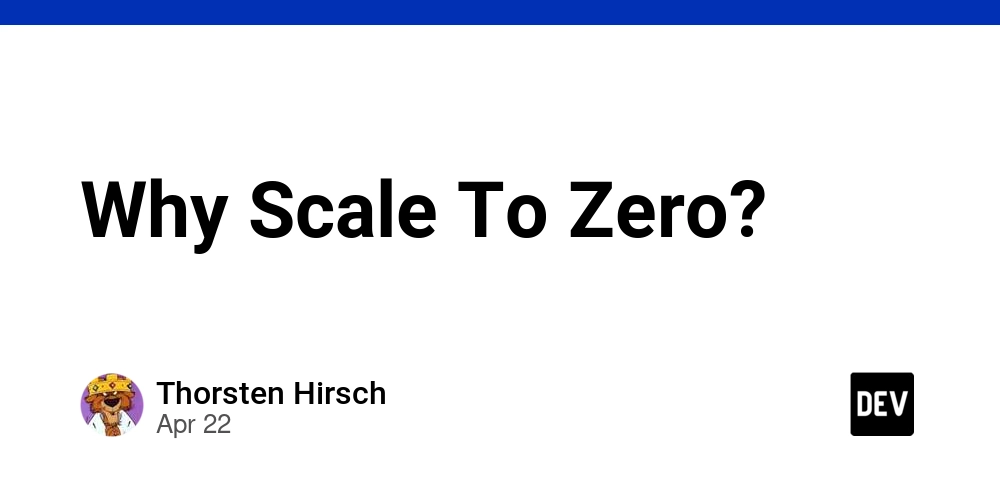















![From fast food worker to cybersecurity engineer with Tae'lur Alexis [Podcast #169]](https://cdn.hashnode.com/res/hashnode/image/upload/v1745242807605/8a6cf71c-144f-4c91-9532-62d7c92c0f65.png?#)


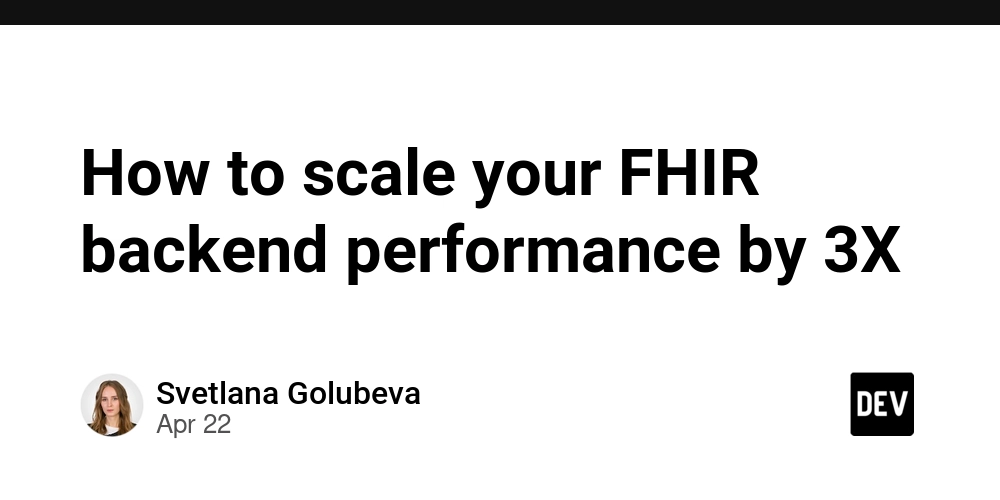




















![BPMN-procesmodellering [closed]](https://i.sstatic.net/l7l8q49F.png)























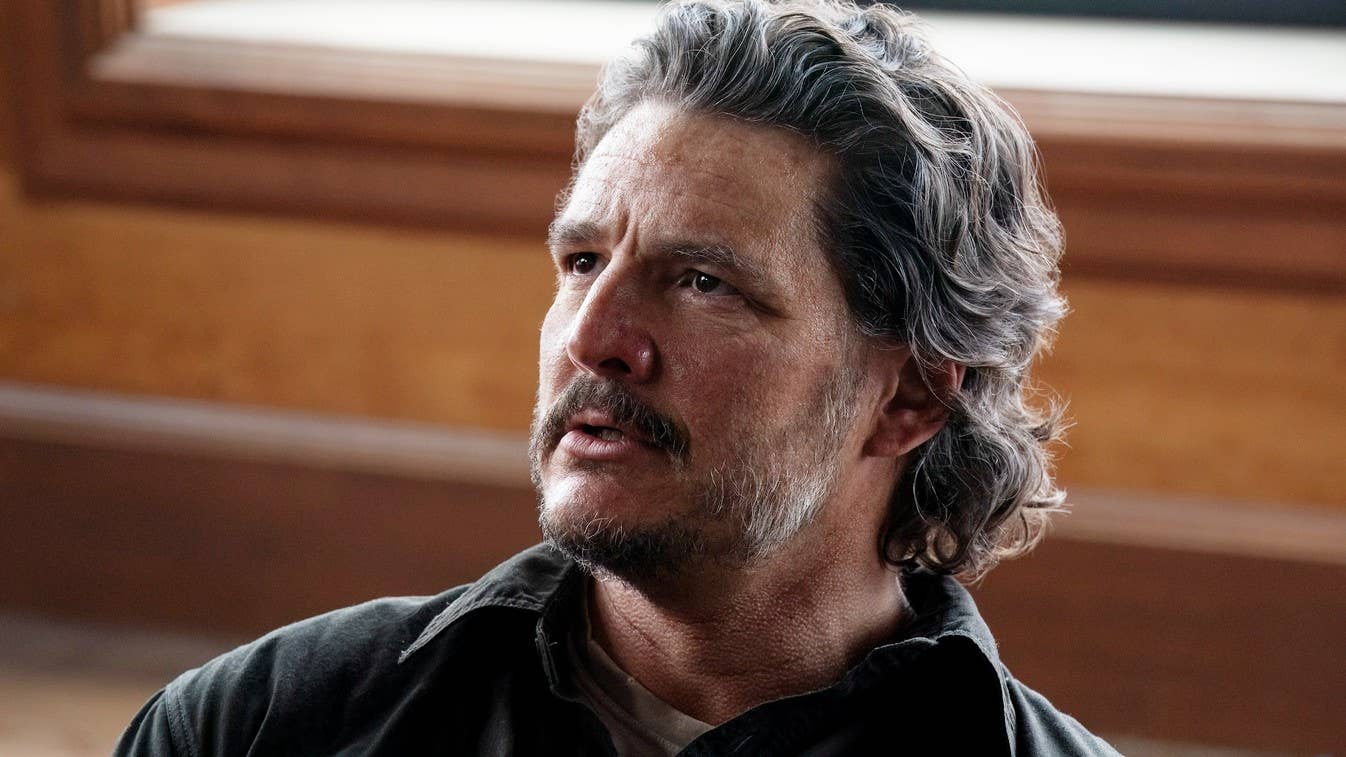


































































































.webp?#)






























































































![What’s new in Android’s April 2025 Google System Updates [U: 4/21]](https://i0.wp.com/9to5google.com/wp-content/uploads/sites/4/2025/01/google-play-services-3.jpg?resize=1200%2C628&quality=82&strip=all&ssl=1)








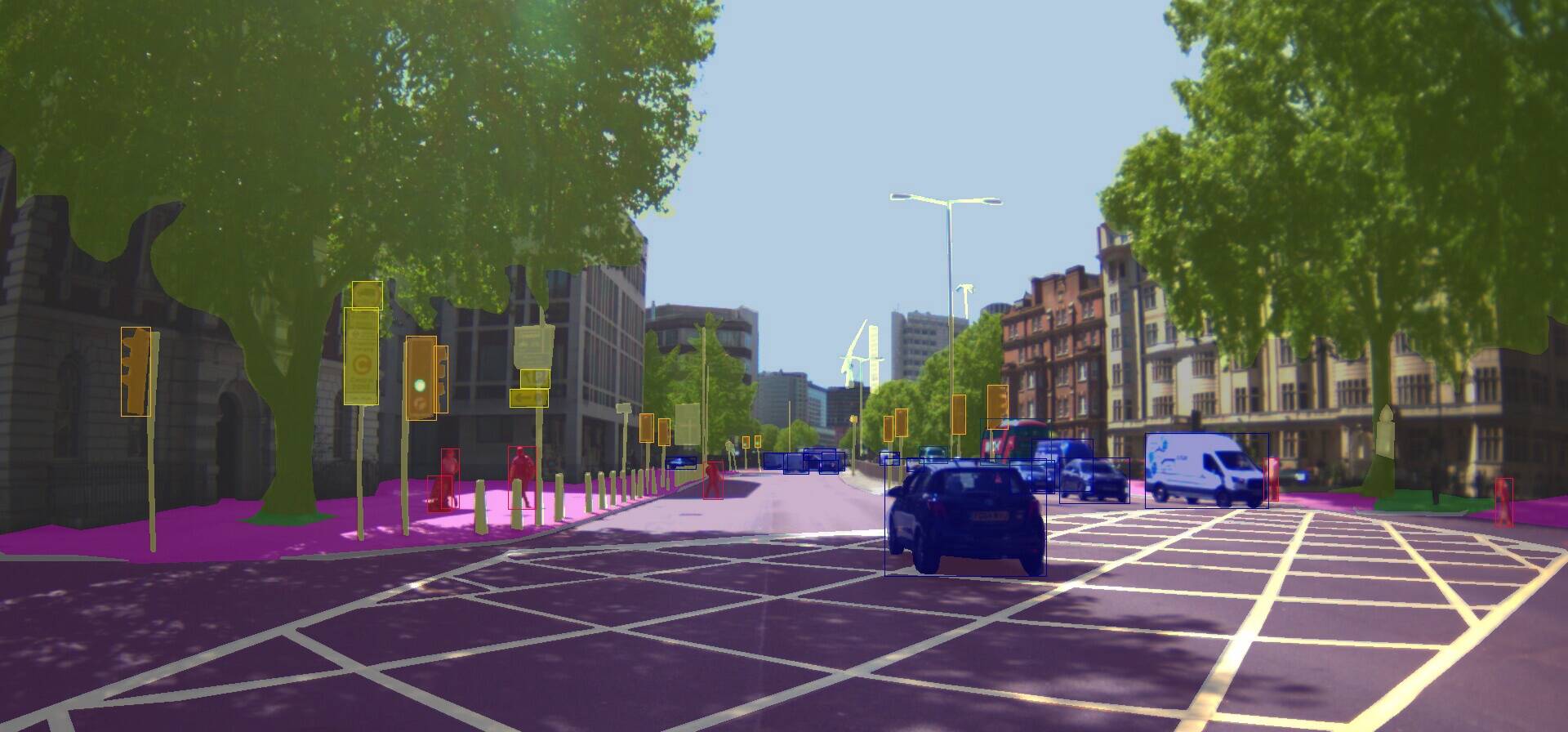



![Apple Releases iOS 18.5 Beta 3 and iPadOS 18.5 Beta 3 [Download]](https://www.iclarified.com/images/news/97076/97076/97076-640.jpg)
![Apple Seeds visionOS 2.5 Beta 3 to Developers [Download]](https://www.iclarified.com/images/news/97077/97077/97077-640.jpg)
![Apple Seeds tvOS 18.5 Beta 3 to Developers [Download]](https://www.iclarified.com/images/news/97078/97078/97078-640.jpg)
![Apple Seeds watchOS 11.5 Beta 3 to Developers [Download]](https://www.iclarified.com/images/news/97079/97079/97079-640.jpg)