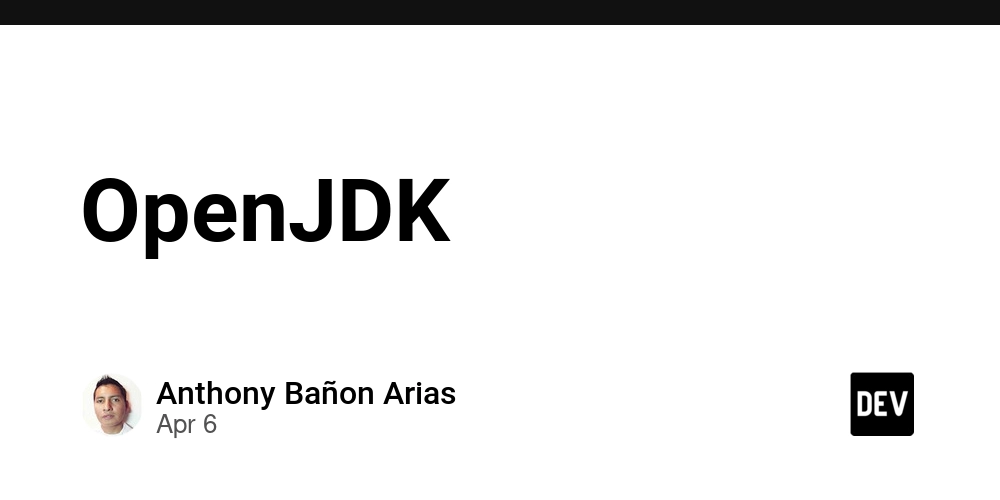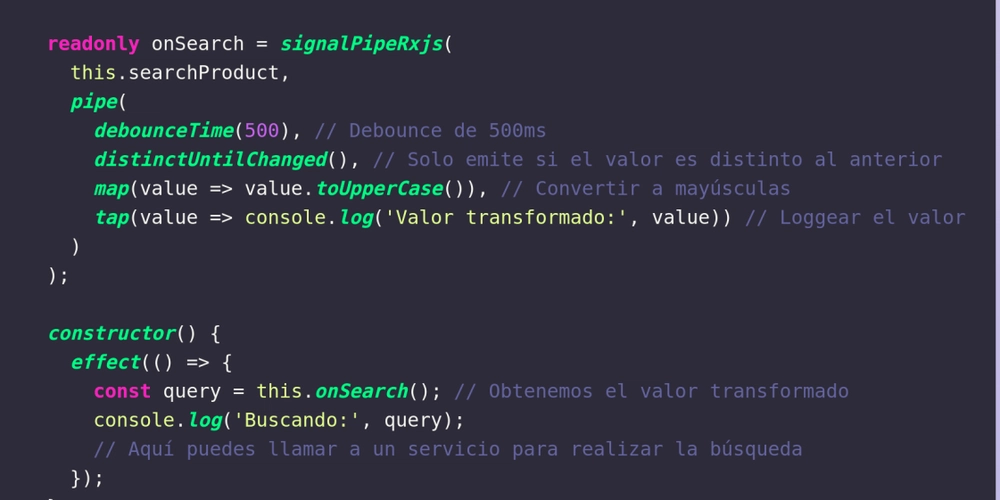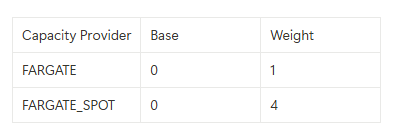How to Dynamically Change Favicon Color in a NextJS
Ever wondered how to change the favicon color dynamically in your Next.js app? Most tutorials out there show you how to switch the favicon between two modes light and dark based on the system or user preference. That’s great, but what if you want to take it a step further? In this tutorial, we’ll learn how to generate a custom-colored favicon using SVG and update it in real-time based on the user’s selected color — not just light or dark themes. We’ll use Next.js as our framework React Context for sharing the color state A little SVG + JavaScript magic to create and update the favicon dynamically Let’s get started!
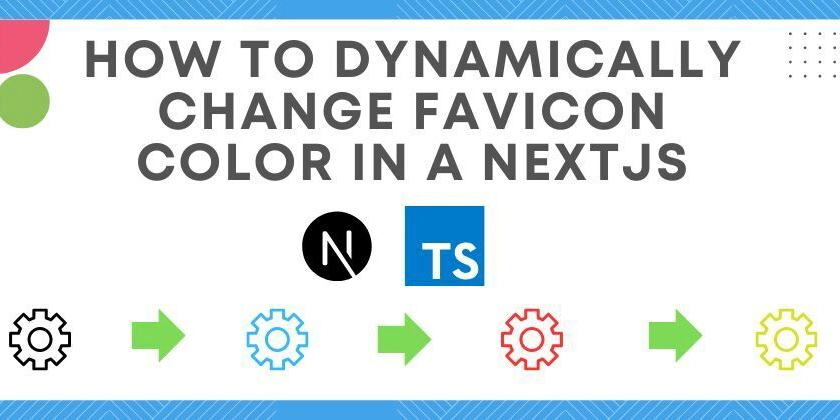
Ever wondered how to change the favicon color dynamically in your Next.js app? Most tutorials out there show you how to switch the favicon between two modes light and dark based on the system or user preference. That’s great, but what if you want to take it a step further?
In this tutorial, we’ll learn how to generate a custom-colored favicon using SVG and update it in real-time based on the user’s selected color — not just light or dark themes.
We’ll use
- Next.js as our framework
- React Context for sharing the color state
- A little SVG + JavaScript magic to create and update the favicon dynamically
Let’s get started!










































































































































































![[The AI Show Episode 144]: ChatGPT’s New Memory, Shopify CEO’s Leaked “AI First” Memo, Google Cloud Next Releases, o3 and o4-mini Coming Soon & Llama 4’s Rocky Launch](https://www.marketingaiinstitute.com/hubfs/ep%20144%20cover.png)


















































































































![[DEALS] The All-in-One Microsoft Office Pro 2019 for Windows: Lifetime License + Windows 11 Pro Bundle (89% off) & Other Deals Up To 98% Off](https://www.javacodegeeks.com/wp-content/uploads/2012/12/jcg-logo.jpg)





































![Is this too much for a modular monolith system? [closed]](https://i.sstatic.net/pYL1nsfg.png)






















































































































_Andreas_Prott_Alamy.jpg?width=1280&auto=webp&quality=80&disable=upscale#)
































































































![What features do you get with Gemini Advanced? [April 2025]](https://i0.wp.com/9to5google.com/wp-content/uploads/sites/4/2024/02/gemini-advanced-cover.jpg?resize=1200%2C628&quality=82&strip=all&ssl=1)













![Apple Shares Official Trailer for 'Long Way Home' Starring Ewan McGregor and Charley Boorman [Video]](https://www.iclarified.com/images/news/97069/97069/97069-640.jpg)
![Apple Watch Series 10 Back On Sale for $299! [Lowest Price Ever]](https://www.iclarified.com/images/news/96657/96657/96657-640.jpg)
![EU Postpones Apple App Store Fines Amid Tariff Negotiations [Report]](https://www.iclarified.com/images/news/97068/97068/97068-640.jpg)
![Apple Slips to Fifth in China's Smartphone Market with 9% Decline [Report]](https://www.iclarified.com/images/news/97065/97065/97065-640.jpg)